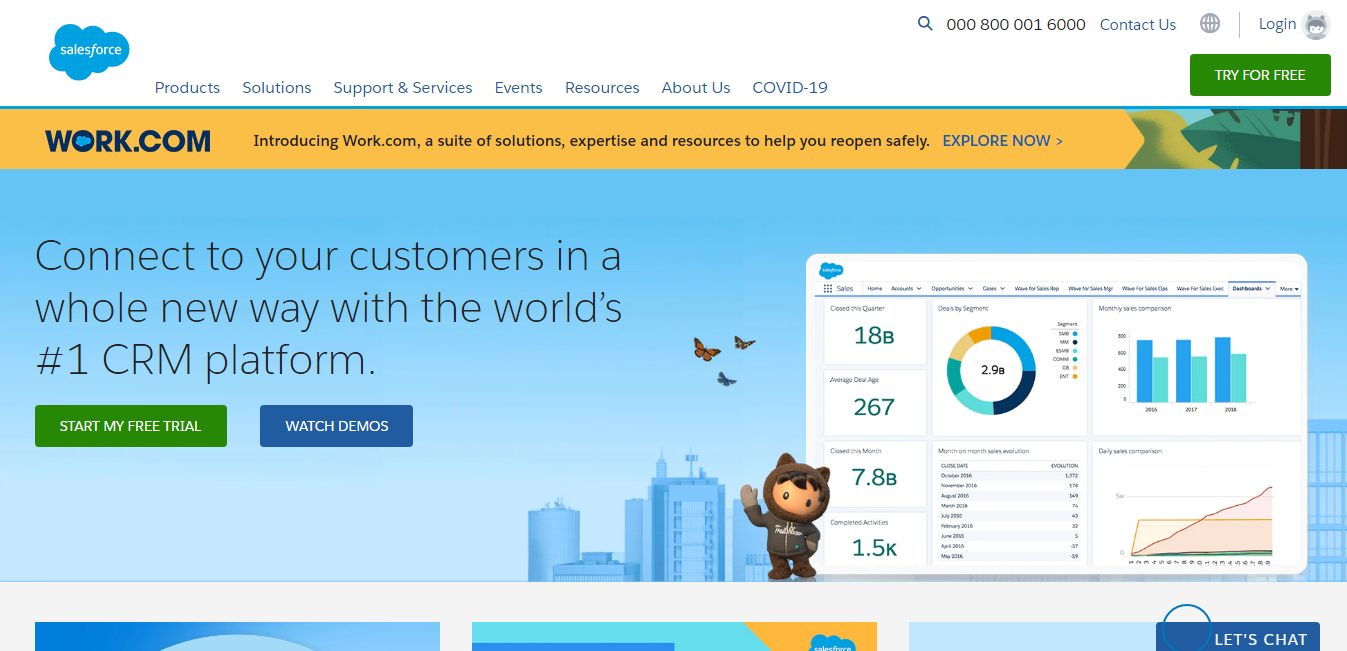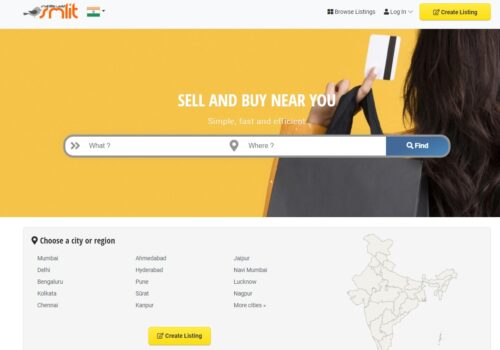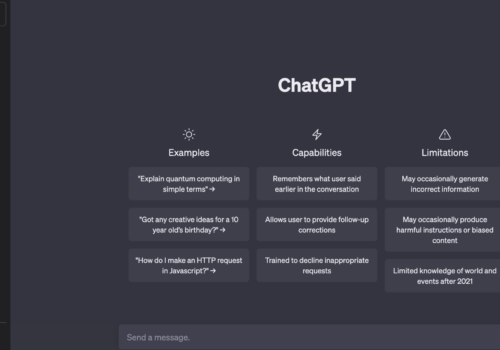ZohoLearn More |

SalesforceLearn More |
|---|---|
| $ Pricing | $8 | $25/mo |
| Best for |
Zoho is a customer relationship management (CRM) tool for managing leads and client connections. Its user interface (UI) provides sales teams with mar |
Salesforce is another Marketing cloud system, which allows businesses, rather large businesses, to connect to their customers. |
| Features |
|
|
| Pros | |
|
|
| Cons | |
|
|
| Ease of Use | |
|
Zoho CRM is just so easy and intuitive, and it satisfied every one of our requirements. It saves a ton of time and really allows us to have smooth, quick interactions with customers, allowing to fit in more work per day. |
Salesforce is comparatively complex for small businesses but apt for larger companies. It has got a rating of 3.7/5 on ease of use. However, any difficulties can be dealt with through their support team. |
| Value For Money | |
|
Zoho CRM continues to be a pick, providing superb value with easy-to-use marketing and reporting tools, versatile integrations, and an excellent user experience. |
Salesforce is value for money & cheaper than Ontraport |
| Customer Support | |
|
Customer support is not always straightforward to reach. |
customer support response is really fast, and most importantly it automates time-consuming tasks by generating custom and special apps. |
Looking for a comparison between Zoho Vs Salesforce? We got you covered.
According to my analysis, Salesforce is superior to Zoho because of its industry-leading features, noteworthy scalability, and robust data analytics. However, Zoho still has an ace in its sleeve: plans for smaller organizations far more economical than those of Salesforce.
If your company is selecting which CRM platform to use, you have undoubtedly heard of Salesforce. As the industry leader and a firm with solid marketing and public relations teams, Salesforce is one of the first stops for CRM research.
Zoho is an arguably well-known competitor, particularly for its Google Docs rival, Zoho Docs. My analysis indicates that it is the best CRM for small firms and the best CRM for sales, with Salesforce providing stiff competition.
However, you will lose out on some of the more sophisticated customizability that Salesforce offers, so be sure you can live without it.
Honestly, both suppliers have advantages and disadvantages, so let’s examine both systems in further detail, and don’t forget to compare Salesforce and Zoho.
So let us begin.
What Is Zoho?
Zoho CRM was introduced in November 2005 as a product of the India-based company AdventNet. After launching Zoho CRM, AdventNet swiftly produced cloud-based applications such as Zoho Creator and Zoho Sheet in 2006 and Zoho Invoice and Zoho Mail in 2008. In May 2009, the firm was renamed Zoho Corporation.
In the 2010s, Zoho distinguished itself in the CRM business by releasing many new applications, reaching over 40 SaaS solutions.
In addition to fulfilling the duty of a CRM system, these systems also assist businesses in managing projects, handling money, and attracting new personnel. Nevertheless, Zoho CRM has always been the basis of Zoho Corporation’s products.
Once organizations join the Zoho ecosystem, whether start-ups or well-established corporations, they may experiment with these supplementary solutions.
Zoholics are devoted users inspired by Zoho’s portfolio of reasonably priced (usually free at the entry-level) solutions. More than fifteen percent of Zoho’s engineers are graduates of its Zoho University program.
The cloud-based CRM utilizes customization, analytics, and process management, among other capabilities, to assist firms in tracking their sales leads. Additionally, it connects with third-party applications and collaboration platforms like Google Workspace (previously G Suite), Slack, RingCentral, Intuit QuickBooks, Whatsapp, and Microsoft 365.
Having these applications link with Zoho CRM may save your organization time by eliminating the need for staff to transfer data and documents between systems manually. A Zoho mobile app, accessible on Google Play and Apple’s AppStore, allows workers to work in the CRM from anywhere.
What Is Salesforce?
Salesforce is a market-leading CRM that can be used for various sales automation purposes across practically all industries. Large or expanding organizations that need a highly configurable solution would benefit the most. Salesforce has existed for over two decades and has an industry-leading number of integrations and a solid reputation.
Many organizations have experimented with Salesforce CRM at some point in their existence, and many end up abandoning it only to return. In this review, we will discuss the main aspects of this program, as well as any possible flaws that may prevent your sales staff from using it.
Salesforce CRM is optimal for established firms seeking to simplify or enhance their sales processes. An extensive sales staff will benefit from the fantastic features that Salesforce provides, including the vast customization and integration possibilities. Regardless of your requirements, Salesforce likely has a solution to assist.
It is crucial to consider the expenses associated with the Salesforce features you want to employ. Salesforce can significantly tailor the software to your requirements, but it will cost you. Salesforce provides a variety of solutions that are compatible with CRM.
This contains a marketing tool that will automate your email marketing campaigns and customer journey. In addition, a completely configurable customer support solution is included. Salesforce may be your best option if you seek an all-inclusive solution for your software demands.
Unlike many other CRM choices, Salesforce does not provide a free edition. This product is for firms eager to advance and get something that will elevate their sales force. The firm offers a free trial that allows you to experiment with either pre-loaded or uploaded data. The 30-day free trial of Salesforce Sales Cloud requires no credit card information.
In addition, Salesforce offers several “add-ons” that will boost your overall out-of-pocket expenses. If you need assistance customizing the CRM, a must for most firms selecting Salesforce, or if you want more capability from other Salesforce products, the price will grow considerably.
The sales procedure for any add-ons above might also be long since you must get a custom estimate.
Zoho Vs Salesforce: Contact Management
Each system serves its primary function and allows teams to store and manage contact and lead data. This includes identifying information such as their name and address and contact information such as their phone number and email address. These modules will also handle supporting data such as prior activity, communication logs, online connections, and pertinent documents associated with the record.
Both Zoho and Salesforce provide users to see records in a list style that is searchable and filterable, in addition to a single-page view that displays all data fields on a single page. Each system may identify possible duplicate records. However, Salesforce will prevent you from entering a duplicate, while Zoho will recognize and help you deduplicate it.
Both CRMs provide data enrichment, automatically maintaining information utilizing online sources and social media accounts. This functionality is inherent in Zoho, but Salesforce needs a third-party connector.
Zoho Vs Salesforce: Reporting & Analytics Tools
The reporting capabilities of a CRM enable managers to track sales activities such as calls made, emails exchanged, and proposals prepared, as well as monitor sales output in terms of revenue or completed transactions. Built in or generated from AI, analytics tools provide insights into trends, projections, and recommendations, making them indispensable for crucial choices.
Compared to other CRMs, Zoho and Salesforce provide comprehensive and adaptable solutions for measuring performance and identifying opportunities.
Both enable users to generate individualized forecasts, report on critical key performance indicators (KPIs) and activities, and produce individualized reports and dashboards. This characteristic is distinguished by its sophistication.
Even while each CRM employs AI for many elements of analysis, the Einstein tool for Salesforce can do more than Zia for Zoho.
Salesforce also offers a broader reporting scope that enables any combination of system data points to be aggregated and examined for trends or forecasts. Some Zoho KPI and funnel measures are not accessible unless you subscribe to the Enterprise package.
Zoho Vs Salesforce: Customer Support
Both CRM systems provide various online resources, including training, documentation, and self-help manuals. Each employs a tiered approach in which the bundle you choose determines the customer assistance choices.
Depending on your tier, Zoho CRM offers live chat, email, and phone assistance during typical business hours, 24/5 and 24/7. Salesforce only provides live chat and phone support, although most plans provide both around the clock.
Salesforce just edges out Zoho for two primary reasons. One is that the internet materials are user-friendly, and there are certification programs for CRM and sales-related topics. The second reason is the availability of help around-the-clock. Salesforce offers 24/7 live chat and phone support on more subscription tiers than Zoho.
Zoho Vs Salesforce: User Friendliness
Both Zoho and Salesforce have unique system usability weaknesses and strengths. While both systems suffer with interface usability owing to many buttons and tabs on each page, Zoho boasts of its minimal technical needs for using the functionalities. Salesforce, on the other hand, is much simpler for novice users to set up and create their system, but its tools, particularly its sophisticated ones, are challenging to utilize.
Zoho CRM is the victor in the usability area between Zoho CRM and Salesforce by a narrow margin. It requires substantially less expertise than Salesforce to utilize its tools and modules, providing the platform a little advantage.
Zoho Vs Salesforce: Customer Service
Zoho and Salesforce are excellent for sales-focused enterprises, but both provide customer service CRM tools that may facilitate the management of your firm.
Although it may not be one of the better solutions available, Zoho Desk offers a small business-friendly option that is reasonably priced, beginning at $14 per user each month. You will get access to many customer care features, yet it falls short in client feedback and the number of available contact channels.
Nonetheless, Zoho Desk delivers excellent ticketing channels, an abundance of contact-focused tools, and a wealth of data to help you refine your approach. The following list of benefits, drawbacks, and images will give you a better understanding of how these customer service-focused CRMs function.
As its name suggests, Salesforce is perfect for sales organizations. Still, it also provides a variety of additional choices, with the Service Cloud being the best option for customer service-focused enterprises. While it’s not my favorite CRM for customer support — that distinction belongs to Zendesk — it holds its own for more prominent firms needing a powerful solution that costs a little more — $25 per user each month.
In addition to the data visualizations and capabilities offered by other Salesforce plans, this plan includes customer service-specific features, such as offline customer care capability and robust team infrastructure. It lacks client feedback tools like surveys. However, this is by no means a deal-breaker if you’re seeking to develop your staff.
Zoho Vs Salesforce: AI & Automation
If you’re interested in using computational power with your CRM to deliver business insights, enhanced processes, and other ideas, both providers offer this sophisticated capability at higher price points.
You may utilize Zoho’s Zia AI as a chatbot to reveal critical data on demand, such as record data, dashboards, and reports. Based on past performance, Zia can also anticipate the chance of success for leads and transactions.
On the other hand, Salesforce offers Einstein AI, which can likewise provide predictions and recommendations based on CRM-stored data. Einstein, like Zia, offers the ability to assess the probability of effectively converting leads and prospects and forecast sales data.
During testing, I discovered that Zoho’s automation builder was more intuitive. This is because Salesforce’s automation builder is far more comprehensive, enabling you to automate almost every aspect of the system. In contrast, Zoho focuses on the essentials, such as contacts, leads, deals, accounts, and goods, making learning more straightforward.
Salesforce and Zoho both provide AI capabilities in their more expensive Enterprise tiers ($150 per user per month for Salesforce; $40 per user per month for Zoho CRM), however, Zoho offers Zia’s automation intelligence tools beginning with its Standard package ($14 per user per month).
Zoho Vs Salesforce: Pricing & Affordability
Zoho CRM provides a free edition with essential contact, lead, and document management functionality for up to three users. The subscription plan ranges from $14 per user per month to $52 per user per month for full access to all features and modules. Additionally, for $7 per person per month, Zoho offers the Begin solution, which provides teams with pipeline management tools like deal automation and dashboard views.

Salesforce is more costly, with the Essentials plan beginning at $25 per user per month. There is no free option, and the Unlimited plan’s extensive features cost $300 per person monthly. Notably, many services typically included in a standard subscription package need add-ons for Salesforce. These accessories include:
- CPQ and billing – $75 per user, each month is required to give quotes and pricing (included on the Professional plan and above)
- Cloud Einstein for AI-based sales analysis – $50 per user every month (included on Enterprise plan and above)
- Sales engagement – Monthly charges for productivity management for inside sales teams are $75 per user (included on the Enterprise plan and above)
- Sales enablement – Monthly fees for on-demand gamification services are $25 per user.
Zoho CRM is the most affordable solution by a significant margin. In comparison to Salesforce, not only do they provide a free alternative, but their subscription plans are also quite reasonable. Numerous tools are already provided and do not incur additional fees.
Quick Links:
- Zoho SalesIQ Review: SkyRocket Your Sales With SalesIQ
- Zoho VS Insightly: Which Is Right For Your Business?
- Zoho Vs G Suite: Comparison 🚀Which One is Best? (#1 Pick)
- SharpSpring Vs Salesforce Best Comparison (HANDPICKED)
Conclusion: Zoho Vs Salesforce 2025
Choosing a CRM depends on your organization’s requirements and processes. In general, Zoho seems to be a more convenient option for smaller organizations since orientation and training should be less extensive, and the price is somewhat more affordable for budget-conscious teams.
Salesforce provides excellent choices for more prominent organizations, though. Salesforce is challenging to compete with because of its unparalleled service, extensive feature set, and great analytics. However, the rates are hefty, and the interface might be overwhelming for smaller teams, so it depends on your CRM needs.
After all this, I would definitely recommend Zoho over Salesforce.