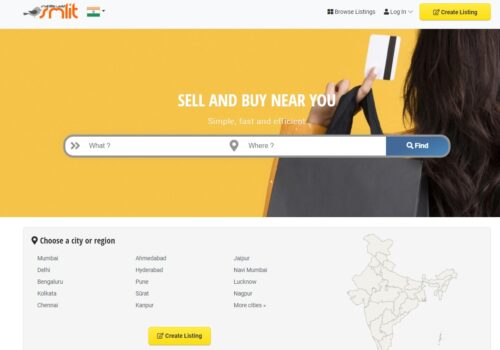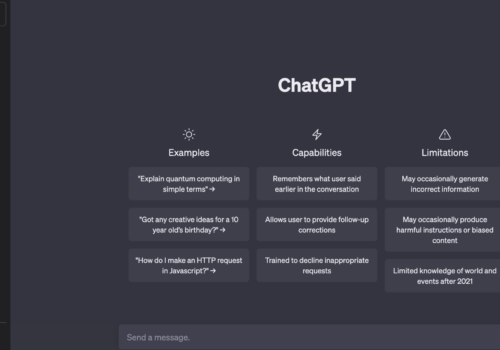Zoho MeetingLearn More |

ZoomLearn More |
|---|---|
| $ Pricing | Free | Free |
| Best for |
Zoho Meeting is a web conferencing system designed to facilitate the administration of your online meetings, video conferencing, and webinars. Zoho Me |
Online meetings, webinars, file sharing, group chat, and more can all be done with Zoom, a scalable cloud-based video conferencing and web conferencin |
| Features |
|
|
| Pros | |
|
|
| Cons | |
|
|
| Ease of Use | |
|
The user interface of Zoho Meeting is self-explanatory and straightforward |
The user interface of Zoom is reportedly incredibly slick and organized. |
| Value For Money | |
|
Zoho Meeting offers three paid subscription types: Free, Meeting, and Webinar. It’s a terrific platform for businesses looking for a solution that can quickly expand with their company demands and fit inside their budget because of its flexible price structure. |
They provide Basic, Pro, Business, and Enterprise price tiers. Zoom doesn’t give a changeable price structure, unlike Zoho Meeting. Each program has a set cost and a limit on the number of members. |
| Customer Support | |
|
There is often no need for supported care to be contacted since Zoho Meeting is claimed to have the most straightforward user interface. However, Zoho provides a help site where users may go if they need assistance. You may reach customer support representatives via phone, online chat, email addresses, and other means. |
Zoom offers minimal assistance for its free edition, which only gives you access to the Help Center, step-by-step instructions, and tips. You also have access to the chatbot with artificial intelligence that links to respond to your inquiries. |
Do you want to know which one is better the Zoho Meeting vs Zoom? If yes, you have visited a suitable site for that.
Zoho Meeting and Zoom are two options to consider when looking for video conferencing software.
Two of the best solutions for video conferencing available today are Zoom and Zoho Meeting. It all comes down to knowing which one’s many features and functions would suit an office’s fundamental requirements the best. Let’s look at it.
Zoho Overview
Zoho Meeting is a web conferencing system designed to facilitate the administration of your online meetings, video conferencing, and webinars. Zoho Meeting is handy for individuals already using the larger Zoho ecosystem.
It is best recognized as a dependable, inexpensive, and comprehensive video conferencing solution. Zoho is a secure, cloud-based video conferencing software that makes it simple to do webinars, web conferences, and online meetings.
No matter how big or small your company is, Zoho Meetings’ extensive capabilities may assist you in connecting with colleagues in real-time through audio or video and fostering greater collaboration via screen sharing.
Android, iPhone, and web-based platforms are all supported. Some of its primary features include access management, application sharing, CRM integration, instant chat, and two-way audio and video. It is integrated with third-party programs, including Workato, Gmail, and Google Workspace.
Zoom Overview
Online meetings, webinars, file sharing, group chat, and more can all be done with Zoom, a scalable cloud-based video conferencing and web conferencing platform. Since being the preferred video conferencing tool for remote workers worldwide, Zoom has gained popularity.
It’s a great, simple web and video conferencing solution that lets users have online conferences, webinars, and online meetings with live audio and video streams. Customers may use web-based, iPhone, and Android devices to access the software.
Attendance management, email integration, file sharing, instant chat, and video call recording are a few of its standout features. Additionally, it interfaces with third-party programs like Slack, Google Workspace, and Dropbox Business.
Continue reading for a comparative analysis of these two goods.
Zoho Meeting vs Zoom: How Do They Work?
Zoho Meeting
You will want a Gmail account or email address to register for the Zoho Meeting app. Once you’ve registered, you’ll be given the choice of organizing a meeting or joining through code. The most incredible thing about Zoho Meeting is that you don’t have to forcibly download the software and app on your computers and mobile devices.
Without having to bother about downloading or installing any software, you may start or attend a meeting right away using the Chrome or browser extension. Additionally, it enables automated call recording and offers complete meeting statistics after each session. You can also add meeting sessions and invites straight to the Google Calendar.
Zoom
Beginning with Zoom functions similarly to Zoho Meeting, you may download the software for desktop, Windows, and mobile devices and utilize it without difficulty using Chrome extensions and browser logins. You can quickly establish your zoom account using your cellphone number and email address after downloading the program.
Thanks to the app’s free edition, users may launch a meeting or attend one after signing up. The app’s free edition enables you to host 100 people for a group meeting lasting 40 minutes while providing limitless one-on-one meeting options. Additional advantages include huge meeting add-ons with up to 100 attendees, 1 GB storage, etc., with the paid version.
Zoho meeting vs Zoom Features
Pricing: Zoho Meeting vs Zoom
Zoho has long been regarded as being reasonably priced, particularly considering how many tools and capabilities they provide. Nevertheless, the platform’s price levels may quickly meet the diverse demands of businesses, whether they are SMBs or Fortune 500 enterprises.
Zoho Meeting offers three paid subscription types: Free, Meeting, and Webinar. It’s a terrific platform for businesses looking for a solution that can quickly expand with their company demands and fit inside their budget because of its flexible price structure.
Even though Zoom has a fantastic, credit card-not-necessary, free-for-ever plan, it is somewhat limited, and any new capabilities need upgrading to expensive plans.
They provide Basic, Pro, Business, and Enterprise price tiers. Zoom doesn’t give a changeable price structure, unlike Zoho Meeting. Each program has a set cost and a limit on the number of members.
Quick Links:
- Engagebay vs Zoho: Which is better CRM Software? (Detailed Comparison)
- Best Webinar Software Platforms (Free+Paid) 🚀
- Best CRM For Shopify Integration (HANDPICKED)
- Zoho SalesIQ Review: SkyRocket Your Sales With SalesIQ
- HubSpot Vs Zoho: Which Is Better CRM Software? Is HubSpot Better Than Zoho?
Conclusion: Zoho Meeting vs Zoom
Since remote work is here to stay, it will be vital to use technologies and platforms that promote improved team cooperation and communication. Comparing the two most well-known brands of online meeting software might help you better understand how each can satisfy specific company demands.
Overall, Zoho Meeting is the ideal choice for organizations across various sectors because of its reasonable rates, extensive features, high-quality audio, video, and security.
However, it’s perfect for customizing your decision to match the specific demands of your organization, so be sure to test both platforms to see how each can support your operational needs.