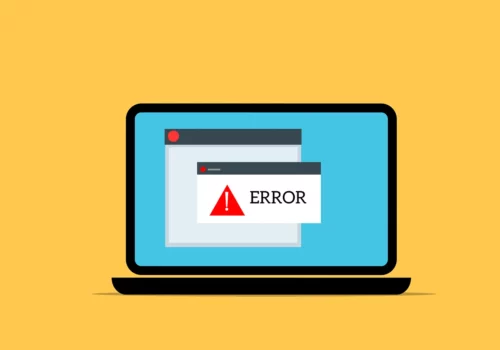HTTP error 422 is not very common, unlike other errors you might have seen, such as 404 or 500. But when you do see it, it can be tricky to figure out what’s wrong because it doesn’t give you a lot of details about the issue.
Basically, when you see this error, it means the server understands what you’re asking for, but there’s a problem on your end that’s stopping it from doing what you want.
If you can fix that problem, the error should disappear when you try to load the page again.
In this article, we will discuss what HTTP Error 422 is and how to resolve it if you’re using WordPress. Let’s get started!
What is HTTP Status Code 422?
The HTTP status code 422, also known as “Unprocessable Entity,” is mainly used in a technical context called Web Distributed Authoring and Versioning (WebDAV).
This is an extension of the regular HTTP protocol that allows users to edit web content remotely.
When you see a 422 error, it means the server understood the type and format of the data you sent, but it couldn’t understand the actual meaning or instructions in your request.
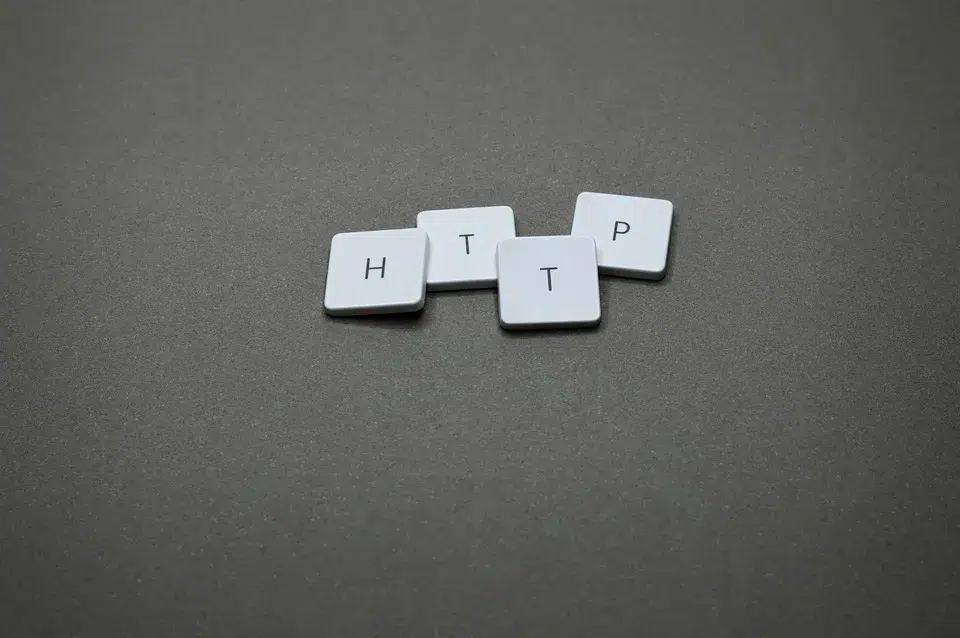
This could be because the instructions were unclear or contradictory.
This error is not commonly seen during normal web browsing or SEO activities. It’s more common in complex operations, like when using APIs.
If you encounter a 422 error on a webpage that should be accessible to users or search engines, it likely means the website’s developer or administrator needs to fix a problem with its setup.
Troubleshooting and Resolving a 422 Status Code
To fix a 422 status code, you must identify and understand the error and then implement the appropriate fix.
1. Identifying a 422 Error
First, you need to figure out if your website is showing a 422 error. There are a few ways to do this:
Check server logs: These logs keep track of what happens on your website. They can tell you when a 422 error happened, what kind of request caused it, which part of your website it affected, and when it occurred.
Use Website Monitoring Tools: Tools like Google Search Console or Real-Time Website SEO Monitoring can alert you if your website is having any issues, including 422 errors. They keep an eye on your site and let you know if something goes wrong.
Try SEO Auditing Tools: Some SEO tools, like HTTP Status Code Checker, can scan your website and find any pages that are showing a 422 error. This can help you identify which parts of your site need fixing.
By using these tools, you can quickly find out if your website is showing a 422 error and take steps to fix it, ensuring a smoother experience for your visitors.
2. Understanding the Error
Once you’ve spotted a 422 error, the next step is figuring out why it’s happening. Usually, it’s because the request was technically correct, but the server couldn’t understand what to do with it.
This might be because the data or instructions in the request were wrong or didn’t meet the server’s requirements.
To solve this, take a close look at the details of the request that caused the error. Check things like the URL, any extra info in the request, or the data sent along with it.
See if there’s anything unusual or if it doesn’t match the server’s rules. This can help you pinpoint what’s causing the error and how to fix it.
Here Are the Common Causes Of A 422 Error and How to Fix Them?
Factors That Cause the Appearance of Error 422 and Tips on How to Fix Them
Understanding, diagnosing, and fixing HTTP 422 errors is crucial to keep your website running smoothly and make sure it’s visible to search engines.
These errors usually happen when the server knows what type of content is being sent and how it’s formatted, but it can’t follow the instructions because they don’t make sense.
Here are some typical problems that might cause a 422 error and what you can do to solve them:
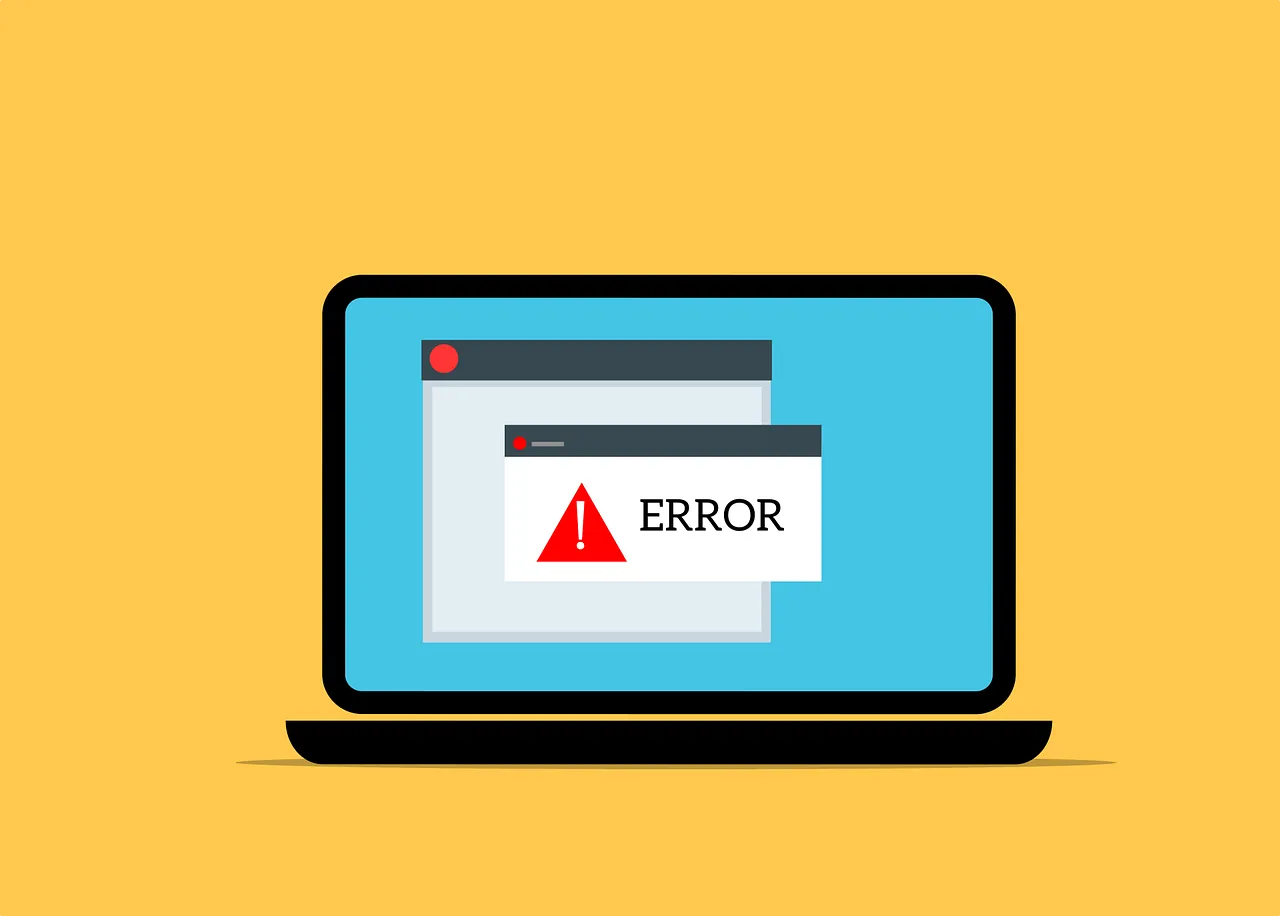
1. Incorrect Form Data
When you fill out a form with wrong or missing information and try to send it, that can cause a 422 error. This happens because the server can’t understand the data you sent from your computer or device.
To fix this, make sure your forms are set up correctly, and check the information users enter to make sure it’s what you’re expecting. Use tools to test your forms and see if they’re working properly.
You can also use validation techniques on both the user’s end and the server’s end to catch any mistakes before they cause a 422 error.
This way, you can prevent users from encountering this error when they try to submit a form on your website.
2. Invalid API Requests
If your website talks to another system through an API, like when you’re fetching data from another website or service, making mistakes in how you call that API can lead to a 422 error.
This might happen if you send the API the wrong information or if you don’t format it correctly.
To fix this, double-check your API calls to make sure you’re sending the right information and formatting it properly.
Use tools made for testing APIs, like Postman or cURL, to see if your requests are working as they should.
Also, look at the documentation for the API you’re using to make sure you’re sending the right kind of data in the right way.
Doing this can help you avoid getting a 422 error when your website tries to communicate with another system.
3. Strict Server Validation
If your server has really strict rules for checking the information it receives, it might mistakenly reject requests that are actually valid. This can cause a 422 error.
To fix this, take a look at the rules your server uses to check incoming information. Make sure they’re not too strict or incorrect. Test out different kinds of requests to see how your server handles them.
This way, you can catch any issues and adjust your server’s validation rules to make sure they’re working properly. Doing this can help prevent valid requests from getting rejected and causing a 422 error.
4. Faulty Server-Side Code
If your server’s code has a bug, it might not handle valid requests properly, causing a 422 error.
To solve this, it’s essential to check and review the code on your server regularly. Look for any bugs and fix them as soon as you find them.
You can also use automated tools to test your code automatically and make sure it’s working correctly.
It’s also a good idea to keep an eye on your website using monitoring tools. These tools can help you catch 422 errors early on so you can fix them quickly.
By doing this, you can prevent these errors from affecting your users’ experience and your website’s SEO.
FAQs
❓ Why does HTTP Error 422 occur?
This error typically occurs due to semantic errors in the request payload, such as invalid data or missing fields.
🔄 Is HTTP Error 422 related to client or server issues?
HTTP Error 422 is generally related to client-side issues, specifically the data sent in the request.
📝 Can HTTP Error 422 affect my website's SEO?
Frequent occurrences of HTTP Error 422 can impact user experience, potentially affecting SEO. Regularly monitor and fix these errors to maintain a smooth user experience.
🛡 Are there security implications with HTTP Error 422?
While it’s not inherently a security issue, consistently handling and validating input can prevent potential security vulnerabilities.
🧑💻 Can HTTP Error 422 occur in APIs?
Yes, it’s common in APIs when the client sends invalid data that the server cannot process.
Quick Links:
- HTTP 429 Error: Prevention and Best Practices
- Understanding HTTP Cookies: The Role of HTTP Cookies in Web Browsing
- HTTP vs HTTPS: How Security Affects Your SEO?
- What is the 304 Status Code: How Can You Fix It?
Conclusion: All About HTTP Error 422!
Thus, an HTTP 422 error occurs when the server can’t process the instructions in a request because of semantic errors.
While not common in regular web browsing or SEO, it can affect a website’s SEO by blocking search engine crawlers from accessing and understanding the webpage’s content.
To fix this issue, you need to:
- Identify 422 errors by checking server logs, using website monitoring tools, and performing SEO audits.
- Fix common problems such as incorrect form data, stringent server validation rules, invalid API requests and faulty server-side code.
By identifying, understanding, and fixing these issues, you can ensure that your website is accessible to search engine crawlers, improving its SEO performance.