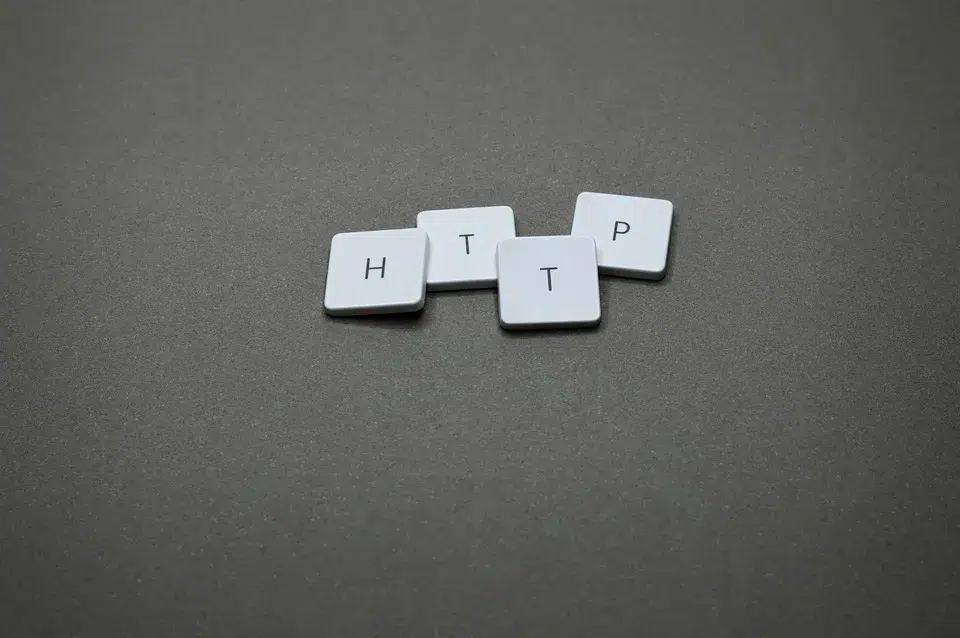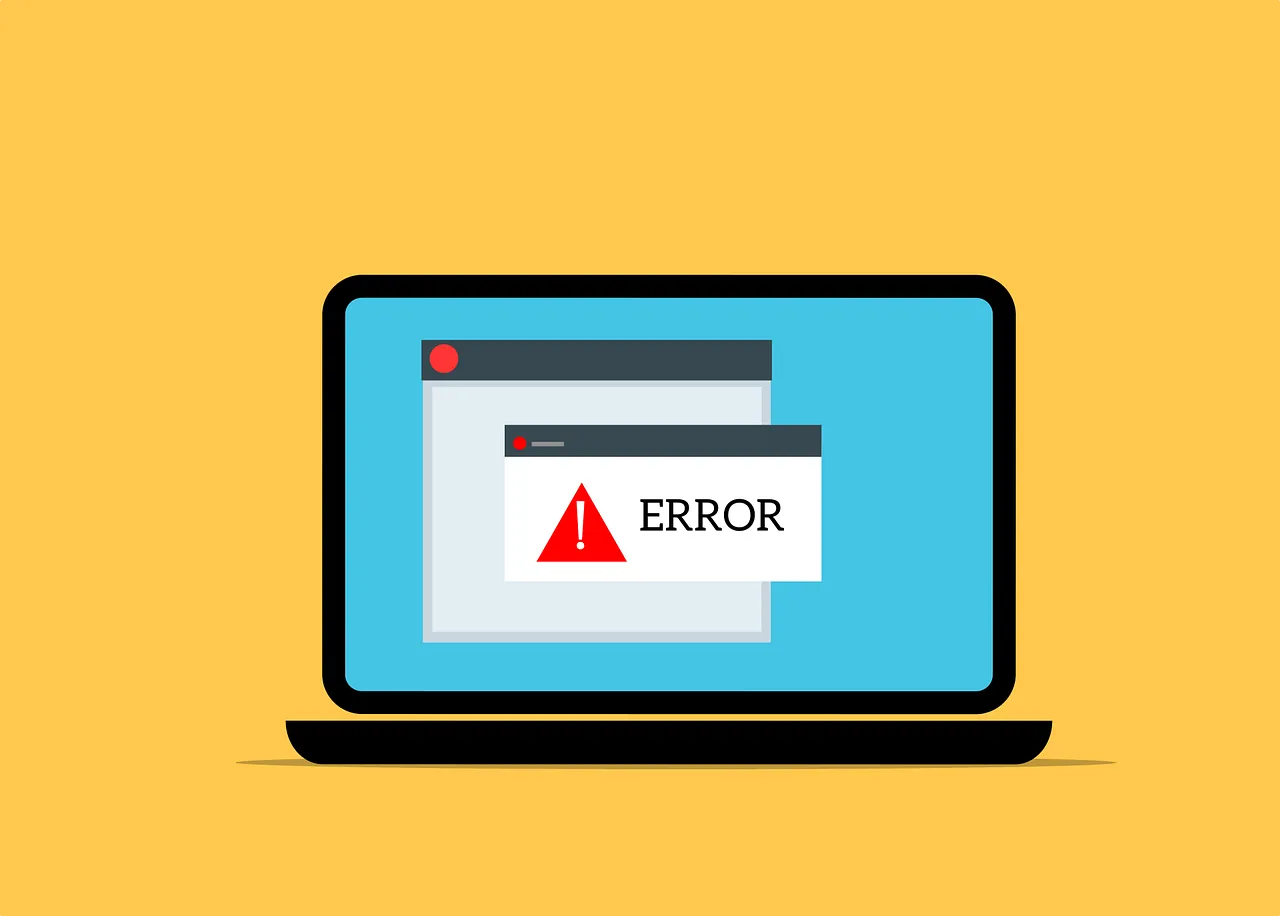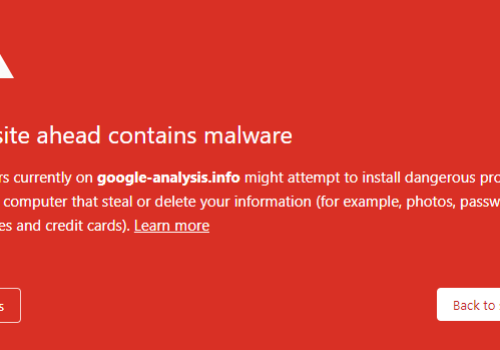We often run into errors while browsing the web. One common error is HTTP 406: Not Acceptable Error.
This means the server can’t provide a response that matches what the client’s request specifies. It usually happens when the server can’t deliver content that fits the criteria set in the client’s Accept header.
What is HTTP Error Code 406?
The “406 Not Acceptable” error happens during content negotiation between a web browser and a server. The browser tells the server what types of content it can handle using HTTP headers, especially the ‘Accept’ headers.
These headers specify the preferred formats, languages, encodings, and character sets. If the server can’t provide the content in any of the preferred formats listed in the Accept headers, it throws a 406 error.
This means the server can’t deliver the response in the way the browser requested.
Issues Due to HTTP Error Code 406
Users and website administrators can face various issues when they receive an HTTP 406 error. The error, commonly known as “not acceptable,” results in many problems.
1. Content Display Problems: Users may have trouble viewing content because the server can’t provide it in an accepted format.
2. User Frustration: Frequent 406 errors can be annoying, causing issues with accessing certain pages.
3. Reduced User Engagement: Regular 406 errors can lead users to lose interest in the site, decreasing engagement.
4. SEO Impact: Ongoing 406 errors may signal poor user experience to search engines, potentially lowering the site’s search ranking.
Causes of HTTP Error Code 406
1. Mismatched Content Types
A 406 error occurs when the types of content your browser requests (like specific image formats or text) don’t match what the server can provide.
This mismatch means the server can’t create a response that fits the browser’s requirements.
2. Encodings or character sets that are not supported
An error 406 is triggered if the server cannot provide content in a particular character set or encoding requested by the client.
3. Incomplete or incorrect headers
A breakdown in communication can be caused by inaccurate or incomplete headers in the client’s request. There may be a problem interpreting the client’s expectations, which results in the server returning a 406 error.
4. Insufficient server configuration
A 406 error happens when the server can’t handle the content types requested by the browser. This occurs because the server isn’t set up to provide the specific formats needed.
To fix this, the server settings must be adjusted to match the expected content types, ensuring smooth communication between the browser and the server.
5. MIME Type Mismatch
Sometimes, your browser asks the server for specific types of files, like JPEG images, certain video formats, or plain text.
If the server can’t provide the type of file requested, such as a JPEG image, you’ll see a 406 error. This happens because the server can’t deliver the exact content type the browser is asking for.
FAQs
🧐 What does HTTP Error Code 406 mean?
HTTP Error Code 406, or “Not Acceptable,” indicates that the server cannot provide the content in the format requested by the client.
🤔 Why do users and website admins face issues with HTTP 406 errors?
Users may struggle to view content, leading to frustration and reduced engagement. For admins, continuous errors can negatively impact SEO rankings.
🙄 What causes HTTP Error Code 406?
This error can occur when there is a mismatch between the content type and the character set, incomplete headers, incorrect configuration of the server, or mismatched MIME types.
🫤 How can HTTP Error Code 406 be fixed?
Fixes include adjusting request headers, configuring the server, content negotiation, improving error handling, updating client libraries, and providing a default response format.
🤨 Why does HTTP Error Code 406 impact user engagement?
It disrupts content delivery, making it hard for users to view content. Repeated errors can frustrate users, reducing their interest and engagement with the website.
Quick Links:
- What is HTTP Error 422 and How To Resolve It?
- HTTP 429 Error: Prevention and Best Practices
- Understanding HTTP Cookies: The Role of HTTP Cookies in Web Browsing
- HTTP vs HTTPS: How Security Affects Your SEO?
Conclusion: Resolve 406 Status Code
To resolve HTTP 406 errors and improve user experience, adjust request headers, ensure server compatibility, and implement content negotiation.
Improve error handling, update client-side libraries, and provide a default response format like JSON or HTML.
These steps help prevent 406 errors and ensure smooth interaction between clients and servers.