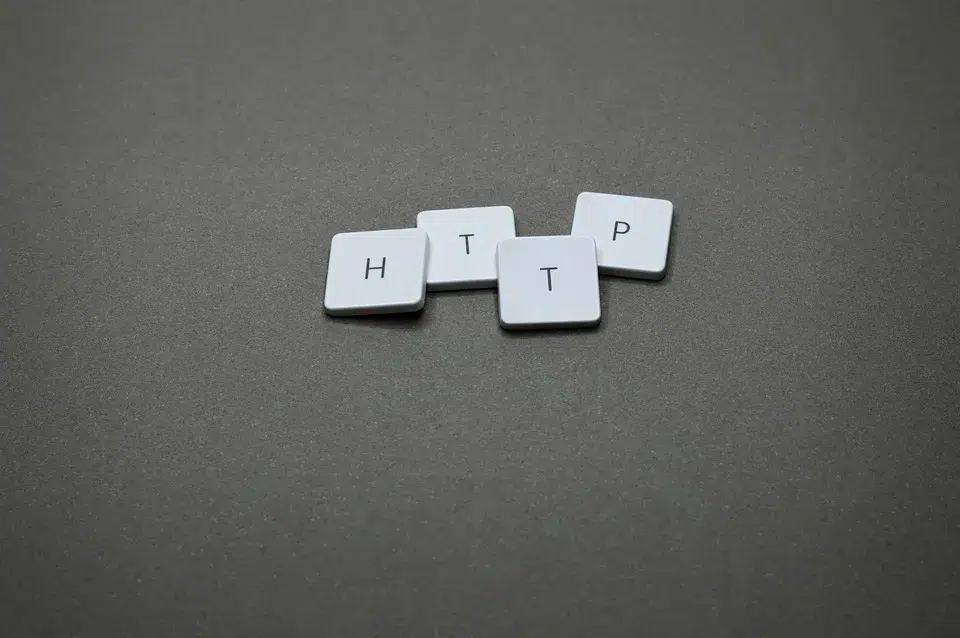In the vast world of the internet, HTTP status codes are like messages that servers and browsers use to communicate. Among them, the 204 status code is quite interesting and important.
But what does it really mean? In this article, we’ll explore what the 204 status code is all about, what it does, and why it matters.
Whether you’re a tech expert or just curious about how the internet works, learning about the 204 status code can help you understand websites better and solve problems if something goes wrong.
So, let’s dive in and unravel the mystery of the 204 status code together!
What is The Meaning Of The HTTP 204 Error?
When a server sends back the HTTP 204 “No Content” response code, it means that the server received the client’s request and did its job, but it didn’t find anything to send back to the client.
In simpler terms, it’s like the server saying, “I got your request, but there’s nothing to show you right now. You don’t need to leave the page you’re on.”
One important thing to note is that this response code allows responses to be cached, which means that proxy servers and clients can store the response for future use.
The server might also include an Etag header in the response.
If you want to change this default behaviour and prevent caching, you can add extra HTTP caching headers to the response.
HTTP 204 Response Code References
The HTTP 204 response code is commonly used in various programming languages and frameworks. Here’s what it means in simple terms:
- In Rails, it’s represented by the symbol “:no_content”.
- In Rust, it’s represented by “http::StatusCode::NO_CONTENT”.
- Symfony uses “Response::HTTP_NO_CONTENT” to refer to it.
- In Go, it’s indicated by “http.StatusNoContent”.
- Python versions 3.5 and above use “http.HTTPStatus.NO_CONTENT”.
- In .NET, it’s referred to as “HttpStatusCode.NoContent”.
- Java uses “java.net.HttpURLConnection.HTTP_NO_CONTENT” to denote it.
- In Apache HttpComponents Core, it’s represented by “org.apache.hc.core5.http.HttpStatus.SC_NO_CONTENT”.
- In Angular, it’s represented by “@angular/common/http/HttpStatusCode.NoContent”.
Thus, no matter which programming language or framework you’re using, when you encounter the HTTP 204 response code, it means that the server didn’t find any content to send back to the client after fulfilling the request.
It’s like the server saying, “I did what you asked, but there’s nothing to show you right now.”
How To Fix The HTTP 204 Issue?
The HTTP 204 status code isn’t an error. It’s used when the server successfully processes a request from the client but doesn’t have anything to send back.
But sometimes, this code might show up unexpectedly or in the wrong situation.
To fix this, here are some simple steps you can take. Here’s a detailed explanation of each method to fix the HTTP 204 issue:
1. Check Server Configurations:
Misconfigured server settings can unintentionally trigger an HTTP 204 response.
Ensure that your server configurations, especially those related to handling HTTP responses, are correctly aligned with your application’s requirements. Additionally, review server error logs for more detailed insights.
2. Use SEO Tools:
Since URLs returning an HTTP 204 response code won’t be indexed by search engines, utilize SEO tools like SEMRUSH or Screamfrog to identify any unintended HTTP 204 responses on your website.
Ensure that pages return an HTTP 200 status code instead.
3. Review your Application Logic:
Evaluate whether your application logic properly aligns with the appropriate use case for HTTP 204.
Verify that the logic accurately reflects the intended behaviour; for example, if the content is expected but HTTP 204 is displayed, investigate the discrepancy. Continuously refine your application logic for optimal user experience.
4. Redirect Users to Contentful Pages:
Instead of displaying an HTTP 204 response code when deleting content or items, consider redirecting users to a more informative page.
Presenting clear messages or guiding users to useful resources improves the overall website user experience and benefits SEO efforts.
5. Investigate API or AJAX Requests:
If dealing with APIs or AJAX requests, ensure alignment between client and server expectations.
Verify whether an HTTP 204 response is intentional or indicates an issue. Rectify any inconsistencies to ensure smooth communication between client and server.
6. Ensure Appropriate Status Codes Used:
Avoid confusion or misuse of HTTP status codes by selecting the most suitable code for each scenario. For instance, if content is expected, use a 200 OK status code instead of a 204 No Content response.
7. Logging and Monitoring:
Implement logging and monitoring mechanisms for HTTP 204 responses to gain valuable insights into your web application’s behaviour.
Based on the collected data, patterns are analyzed, potential issues are identified, and performance and user experience are improved.
8. Consult Documentation:
Refer to the documentation of the services, frameworks, or libraries used in your application. Pay attention to any special considerations or best practices related to handling HTTP 204 responses.
A contextual understanding of your application’s requirements and specific use cases will guide appropriate actions.
Remember, the effectiveness of these methods depends on whether the HTTP 204 response was unintentional and the specific context of your application.
Each step aims to identify and address underlying issues to ensure smooth operation and optimal user experience.
What is the Impact of HTTP 204 No Content On SEO?
SEO can also be affected by HTTP 204. Here is what you need to know:
Problem in Indexing: Because HTTP 204 doesn’t provide any content for search engines to index, it can cause issues if you want a URL to show up in search results.
Waste of Crawl Budget: Search engines allocate a limited amount of time to crawl each website. If they keep encountering HTTP 204 responses without any content, it signals that there’s not much useful to crawl, and they might reduce the frequency of crawling your site.
Poor User Experience: SEO considers user experience important. When users expect to find something on a page but only get an HTTP 204, they might leave the site, increasing the bounce rate. This negative signal can affect your site’s ranking on search engines.
Poor Misconfiguration: Sometimes, servers might be configured incorrectly, leading to key pages not getting indexed or ranked properly. This misconfiguration can harm your SEO efforts.
What is The Difference Between HTTP 204 and HTTP 200 Status Codes?
Here are the differences between HTTP 204 and HTTP 200:
Definition:
HTTP 204 No Content: This means the server successfully processed the request, but there is nothing to send back in the response body.
HTTP 200 OK: This means the request was successful, and the server is sending back the requested data in response.
Response Body:
HTTP 204: There’s no content included in the response body.
HTTP 200: The response typically contains data, like a webpage or information in HTML, JSON, or XML format.
Use Case:
HTTP 204: Used when acknowledging a successful request without sending any data back.
HTTP 200: Used for successful requests where the server returns data to fulfil the client’s request.
Caching:
HTTP 204: The response isn’t meant to be cached.
HTTP 200: Responses can be cached based on cache headers provided by the server.
Client Action:
HTTP 204: No further client action is needed; it’s just acknowledging the client’s request.
HTTP 200: The client may process the received data or take further actions based on the response.
Examples:
HTTP 204: For instance, when you delete something, you don’t need to send any more data.
HTTP 200: Like when you successfully load a webpage or retrieve user details from a database.
Common Headers:
HTTP 204: Typically, headers like Content-Type are not applicable (as there’s no content) and may include cache-control directives.
HTTP 200: Headers like Content-Type specify the type of data in the response body, and cache-control directives may be included for caching.
Redirects:
HTTP 204: Usually, no redirection is needed.
HTTP 200: Redirection may occur, especially with 3xx status codes, if the server or resource has moved.
Conclusion: What is 204 No Content?
Thus, the HTTP 204 “No Content” response code tells us that the server got the request and did its job, but there’s nothing to show in response.
It’s not like a 404 “Not Found” error, even though it might seem similar. But remember, if it’s used or set up incorrectly, it could hurt your SEO efforts.