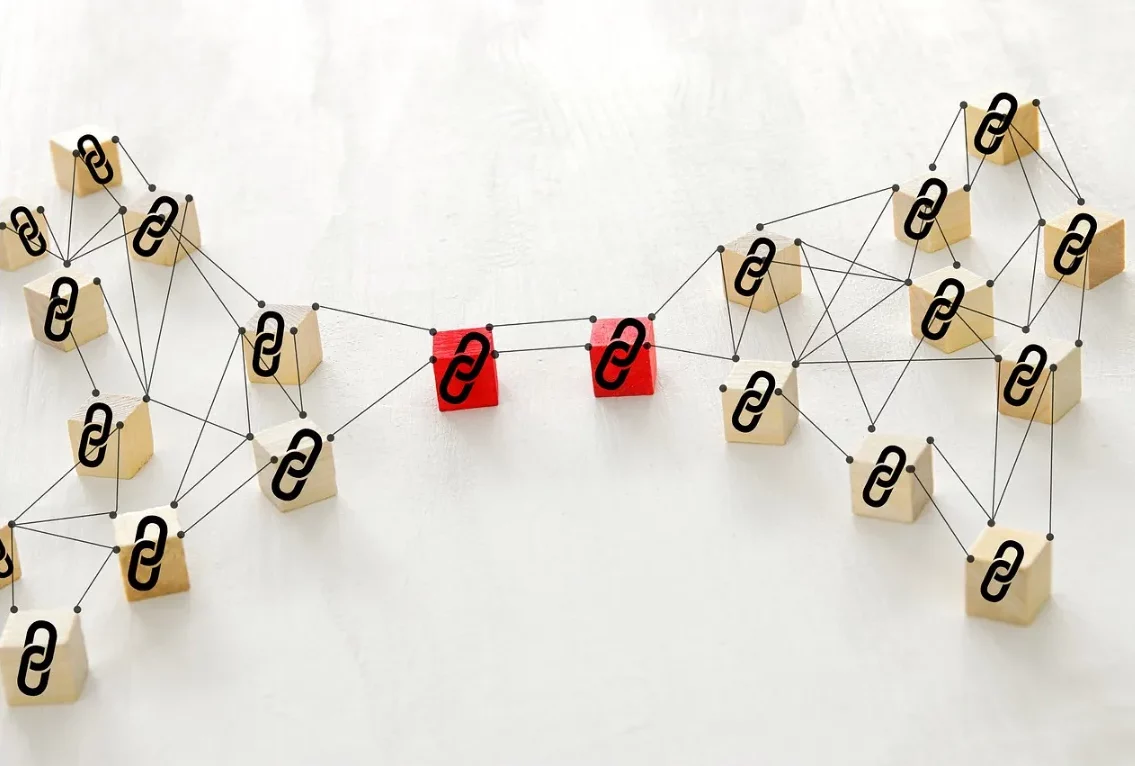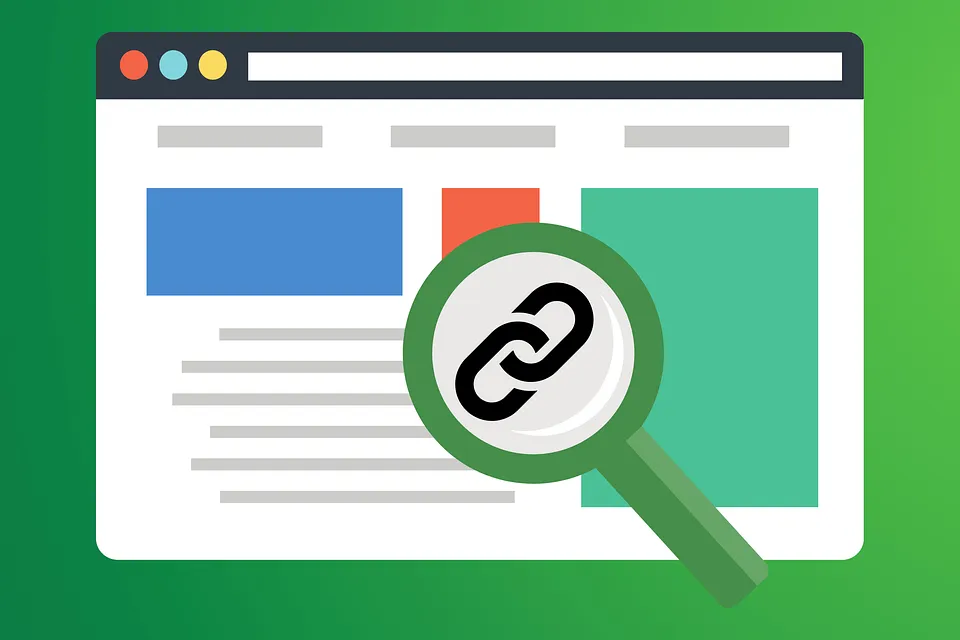In SEO, things like content, meta descriptions, title tags, and headers can be considered.
However, if that’s all you’re focusing on, you might be missing a key area: the website footer. This section at the bottom of the page is more important than many people think.
Research from Chartbeat shows that 66% of the time people spend engaging with a website happens “below the fold” – the part of the webpage you have to scroll down to see. This indicates that the footer is very important for any website.
In this blog, we’re going to explore what footer links are in SEO and discuss what elements you should include to make the most out of this often-overlooked area.
What Are Footer Links in SEO?
The footer is a section at the bottom of a website that includes important links like privacy policies, contact information, and links to other parts of the website.
It helps guide visitors on what to do next instead of leaving them with nowhere else to go.
Why is Footer SEO Important?
The footer does more than just sit at the bottom of a website. It plays a crucial role in how successful your website can be, and here are a few reasons why:
1. Easier Navigation:
A website that’s hard to navigate can frustrate visitors. By placing links to important pages and contact information in the footer, you make it easier for visitors to find what they need.
2. Keyword Relevance:
The footer is a great place to include relevant keywords. This can help improve your site’s visibility in search engine results. Just make sure to use keywords naturally, so it doesn’t seem forced or spammy.
3. Crawlability and Indexing:
Search engines use bots to navigate and index websites by following links. Having important links in your footer helps these bots find and index your content more effectively.
You should avoid overcrowding your footer with links, however, since this can look spammy to search engines.
What is the Role of SEO in Website Footer Optimization?
When you optimize the footer of your website for SEO, it plays several important roles that help improve your site’s performance and visibility:
1. Link Structure
Your link structure is how you organize the internal and external links on your website.
By placing relevant internal links in your footer, you help spread the SEO value throughout your site, making it easier for search engines to access and index your pages.
2. Keyword Usage
It’s important to use keywords thoughtfully and strategically throughout your website, including in the footer.
This helps search engines understand what your content is about and how it relates to specific search queries. However, avoid overusing keywords to prevent harming your search ranking.
3. Site Architecture
Since the footer appears on every page of your site, it is a crucial part of your site architecture.
By using clear headings, subheadings, and organizing links well, you make it easier for both users and search engines to understand the layout of your site.
A well-organized site architecture helps search engines crawl and index your site more effectively.
4. Local SEO
The footer is a great place to enhance your local SEO by including your business address and local contact information. This provides search engines with your physical location and gives users clear information to connect with you locally.
5. Page Authority
Page authority is essentially a score that reflects how credible and trustworthy your site is. An optimized footer can help increase your page authority by linking to valuable and relevant content.
This can boost your site’s reputation and potentially its position in search engine results.
If you’re unsure how to effectively optimize your footer, you might consider hiring on-page SEO services to help enhance your site’s visibility and performance.
Here’s What to Put in the Footer of a Website
Following the best SEO footer practices, let’s look at what should be included in your website’s footer.
Copyright Notice
When you look at website footers, you often see a copyright notice. This notice usually includes:
- The copyright symbol (©), the word “Copyright,” or the abbreviation “Copr.”
- The year the copyright was first established.
- The name of the person or company that owns the copyright.
- A statement of rights, often “All Rights Reserved.”
These elements help protect the website’s content legally and indicate who owns it and the rights it reserves.
About and Privacy Policy Link
The “About” link in your website’s footer gives you a space to talk about your business, your team, what you stand for, and what you offer.
When visitors know more about you, they’re more likely to trust your website and either buy something or interact more.
If your website deals with sensitive information like personal details, contact info, or payment data, it’s essential to have a link to your Privacy Policy in the footer.
It’s not just a good practice; it’s often required by law. Customers usually look for this information in the footer, so make sure it’s there.
Sitemap
A sitemap helps visitors find their way around your website by showing its layout. There are two main ways to use sitemaps effectively:
Adding a Sitemap Footer: This type of footer includes links to parts of your website that don’t fit in the main navigation menu. It provides visitors with quick access to specific sections that might not be immediately visible in the main navigation.
Creating an XML Sitemap: It’s good for SEO to include a link to your XML sitemap in your footer. This sitemap is a file that lists all the important pages of your website. It helps search engines like Google understand the structure and content of your site better, making it easier for them to index your pages.
Logo
When you think about famous logos, brands like Nike, Apple, or McDonald’s probably come to mind. These brands have created a strong visual identity with their logos, which is crucial for brand recognition.
Similarly, your logo is essential in defining your brand’s identity because it’s one of the first things that will make an impression on your audience.
Here’s a helpful tip: Make your logo clickable so that it takes users back to your homepage when they click on it. This is a common feature that enhances user experience by making navigation simpler, and many users expect and recognize this functionality.
Contact Information
Putting your contact information like email addresses and phone numbers in your website’s footer makes it easier for visitors to reach out to you.
This way, if users have any questions or concerns, they can quickly find your contact details without needing to go to a different page.
Social Media Links
Social media is a great way to expand your reach beyond your website. By adding social media links, users can connect with your brand and engage with you more.
To make these links easy to recognize, use the logos of the social media platforms where your brand is active.
FAQs
🌐 How do footer links affect SEO?
Footer links can help improve site navigation, distribute link equity, and enhance user experience, which can positively impact SEO.
📈 Do footer links improve search rankings?
While they can contribute to overall site SEO, their impact is less significant compared to content links and backlinks.
🛠 What are best practices for using footer links?
Use relevant, useful links that improve user navigation and avoid overloading the footer with too many links.
🔗 What types of links should be in the footer?
Include links to important pages like contact, privacy policy, terms of service, and key sections of your site.
📱 Are footer links important for mobile SEO?
Yes, they help mobile users navigate your site easily, improving user experience and potentially boosting SEO.
📊 How do I track the effectiveness of footer links?
Use analytics tools to monitor click-through rates and user engagement with footer links.
Quick Links:
- Boost Your Website Traffic With Local SEO
- SEO vs. Local SEO: What’s the Difference & Which Do You Need?
- Best SEO Monitoring Tools For Your Website To Boost Traffic
- SEO Explained: A Step-by-step Guide to Search Engine Optimization
Conclusion: Are Footer Links Beneficial for SEO?
Footer links play a supportive role in SEO by improving site navigation and distributing link equity.
You have now read our guide on how to optimize your website’s footer for SEO. You can boost the search engine results pages (SERPs) of your website by following the best practices we’ve discussed.
Are you ready to elevate your SEO efforts with this new understanding of footers? We’re here to grow your blog with our proven strategies.
We’ll help improve your website’s performance on SERPs and attract targeted leads through organic search.