In this article, we have discussed how to Unblock Someone on Tiktok.
You can block users on TikTok to stop them from viewing your content, as well as control which content you see while on the app, by blocking them.
Every day, TikTok gets more popular, which means that more people are creating, sharing, and interacting with content.
Due to the sheer number of creators, the app now has a huge diversity of communities and styles of content.
It used to be heavy on lip-synching content.
This means that it’s much more likely for you to stumble upon videos that aren’t your style, and sometimes these videos can become offensive or just show up too often.
Among the most popular social media platforms, TikTok is a creative short video app.
In spite of the lockdown period caused by the Coronavirus outbreak, the TikTok videos are entertaining and keep the users entertained.
Whether on Facebook or Instagram, or the TikTok app itself, you cannot ignore the TikTok videos that pop up.
Easily create and share creative videos by using the app, which allows you to add filters and effects to your videos and entertain others.
Videos of dancing or singing, trolls, spoofs, recipes, etc., can all be created using the app.
The videos on this platform are engaging not only for content curators but also for viewers.
People have definitely become internet sensations because of TikTok and have been able to develop and reveal their talents because of it.
Videos are constantly being added to the app, so you’re never bored.
It is possible, however, that you could be spammed by someone inappropriately commenting on this app.
You may not wish to view the videos of some users due to their inappropriate content.
If someone blocks you on TikTok, you can also see the reason.
Follow these steps.
Your feed will be protected from unwanted content if you block accounts, and you may also be protected from harassment.
You can easily block and unblock people.
On TikTok, You Can Unblock Someone By Following These Steps:
The process of unblocking a user whom you have blocked previously is easy once you decide to do so.
1. To unblock a user, go to their profile.
2. To open the share menu, select the three dots in the upper right corner.
3. Follow the on-screen instructions to unblock the user once you have selected the ‘Unblock’ option from the bottom set of icons.
You will be able to see that person’s content again once this has been done, and that account can interact with you as before.
With the block feature, users can enhance their experience with the app for a variety of reasons.
What Does It Mean If Someone Blocks You?
1. Enter the username of the person in the search icon on TikTok by clicking on the following list. In the event that you cannot locate your username, you might have been blocked.
2. Alternatively, you can use TikTok’s Discover feature to search for the user.
Just enter the user’s username and click “Search”. Chances are that you’ve been blocked if you aren’t able to find your username.
3. You have also been blocked if you cannot find any tags or mention of your name in the username you searched.
Frequently Asked Questions
When does my blocked list appear on TikTok?
If you click on my profile icon on TikTok, you will find my blocked list. On the top-right corner, click the three-dot icon. Click Blocked accounts in the Privacy section. A list of blocked accounts appears.
What is the procedure for unblocking someone on TikTok 2021?
Click on Unblock in Settings, Privacy, Blocked accounts on TikTok in order to unblock someone.
When you block someone on TikTok, what does that mean?
When you ban someone on TikTok, they can no longer interact with your account. Videos, messaging, comments, profiles, etc. cannot be viewed by them.
What is the process of unblocking a TikTok on the iPhone?
Installing TikTok on your iPhone to unblock it TikTok can be downloaded after you create an account. Afterward, you'll be able to access TikTok through your old account. During this process and while using TikTok, ensure that you are connected to a VPN.
What is the best way to hide TikTok videos from one person?
The steps below explain how to hide videos on TikTok. Tap on the three dots after you navigate to the video. You can hide a video by choosing three dots on TikTok after inputting the video URL. Select Privacy settings You can watch this video by tapping “Who can see this video Private should be selected
When you unblock someone on TikTok, do they receive a notification?
When you block someone on TikTok, the user is not notified. Your blocked list is immediately populated. The user must be added back as a Friend if you unblock them later.
For a TikTok account to be deleted, how many times do you have to report it?
To delete an account on TikTok, how many reports are required? As few as one, depending upon the offense. The Tik-Tok admins will remove a user's account if they believe they are posting things that violate the ToS, trying to coax kids into doing things they shouldn't, or if they believe the user is posting sexually explicit content.
Can someone see your videos if you block them on TikTok?
You will be unable to view their videos if you are blocked, and their account bio will be hidden. There are some accounts that are hidden from everyone except a few people, however, so this may not mean you are blocked.
DMS is deleted when someone is blocked on TikTok?
Blocking users disables them from seeing your videos, leaving comments, following, or liking you. You can block users in the following ways: 1. Visit their profile.
Does TikTok tell you when a comment has been deleted?
You may have a problem with corrupted cache data if your TikTok app won't work. It may help to clear your cached data if your TikTok is acting weird.
Why can't I comment on TikTok?
Are you notified when someone deletes your TikTok comment? Possibly. Definitely not. Your answer will not be notified if someone deletes it. Commenters will not be notified either.
Tik Tok says there is no content. Why?
TikTok will report you if it detects that you are harassing or bullying someone. The answer to your question is yes, TikTok can ban you for making inappropriate comments on a post that was flagged for cyber-bullying.
Why is my video not showing on TikTok?
As with the rest of the Internet, TikTok experiences outages from time to time. The TikTok platform has experienced server problems amid the rise of social distancing, causing some fans to receive no content messages when logging in.
What is the best way to fix Shadowban on TikTok?
In the event the TikTok app continues to be owned by the Americans, one major problem still remains: surveillance. The data will still be there - not available to Chinese authorities, but to US authorities - despite concerns about data privacy issues with regard to China being eliminated.
What is the process for recovering a TikTok draft?
Solution: You need to restart the Internet. TikTok needs to be restarted. Set the aircraft mode to Aeroplane. Turn off the aircraft. You may clear the cache and data by going to Phone Settings -> Apps -> TikTok.
Quick Links:
- How To Get TikTok Famous (Best Practices You Should Implement)
- Best TikTok Proxies; Best Place to Get TikTok Automation Tool (Which proxy is best for TikTok?)
- How Social Media and Content Marketing Should Work Together for Maximum Impact
Conclusion: Unblock Someone on Tiktok 2024
We have concluded this article on “How to Unblock Someone on TikTok?”
In addition, you will learn how to block someone on TikTok in this article as well.
Feel free to comment on this article if you liked it. In case you have any questions or doubts, please share them in the comments section.
It is possible you would like similar questions answered.
So, if you have any questions, feel free to ask and we will get back to you with more information.
Be sure to share this article with your family and friends.




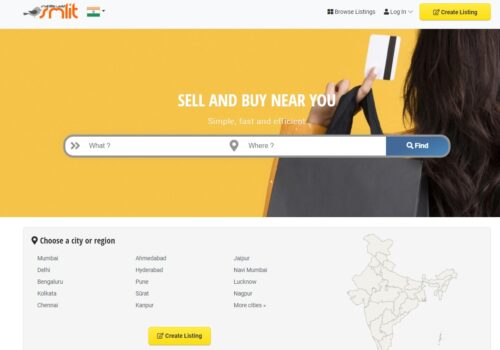
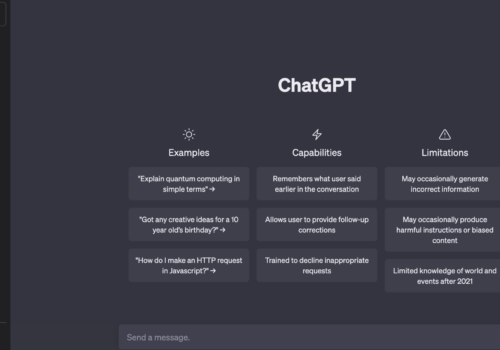

Hi, I was blocked by someone in tiktok but there are times that when I search his name under ALL tab, his videos appeared and I can watch it. However, when I search his name under USER tab, his name does not show. Also, when I click the video under ALL tab, I can go to his profile saying “account not found”
What do you think happened?