Today, there’s no lack of SEO tools for literally any purpose – keyword research, backlink analysis, rank tracking, spying on competitors or anything you may ever need. Although each tool has its own “magical” features, most of them fall short when it comes to data.
Have you ever been in a situation when you knew about a backlink for sure, but your tool couldn’t detect it? What about the things you have no clue about? Just imagine how much data is slipping away from you and how it affects your decisions and outcomes of your campaigns.
Let me tell you about the toolkit with currently the biggest SEO database and fastest web crawler that yields to Googlebot only. Through 24/7 web crawling and 15-minute data updates, Ahrefs provides up-to-the-minute info on any SEO query.
The large database doesn’t compromise on usability. With multiple filters and sorting options, you can put the important data first and weed out the rest. The interface has many user-friendly graphs, making it easy to track your ups and downs over time. Learn what purposes you can use Ahrefs for.
In-depth Backlink Analysis
Ahrefs Site Explorer leads the game when it comes to backlink analysis and discovery of link opportunities. Its crawling power is 4.1 million pages per minute. Today, Ahrefs is the only tool that digs into Javascript, while others crawl HTML pages and nothing else.

Ahrefs divides backlinks into new, lost, and broken. You can go even further and filter them by different criteria:
- timeframe;
- type (dofollow/nofollow, educational/governmental);
- platform (blogs, ecommerce, CMS, comment systems);
- language.
Each link is shown with its anchor text and the date it was found.
Speaking about lost backlinks, you don’t have to guess why they suddenly disappeared. The tool reveals link loss reasons (301/302 redirects, 404 not found, not canonical, noindex) and when they were lost.
Ahrefs can help you keep your backlink profile clean and safe from Google penalties. If you notice some suspicious links, you can add them to a disavow file right from the dashboard and then import it to Google Disavow Tool with a few clicks.
Also, read:
- 110 Ways To Build High Quality Backlinks: Link Building Methods 2025
- {Updated}Backlink Building Tools: Best Link Building Software 2025
- ScrapeBox Review: All in one SEO Link Building Tool
- 6 Best Latest SEO White Hat Link Building Strategies for 2025
A proven way to earn quality backlinks is to fix broken links on authority sites. Just enter any domain of your interest and go to the broken links report. To check the strongest pages in terms of link juice first, sort them by the URL rating and the number of backlinks. Next, reach out to the website owner and offer your content as a substitute.
What’s also of great benefit is a report on referring domains, both new and lost. If a lot of your backlinks come from a single domain, it won’t be as useful as when you have one backlink from multiple domains. This is a rule of thumb in SEO.
Traffic-Oriented Keyword Research
The backlink index is not the only biggie Ahrefs has. Its Keywords Explorer runs the largest database – 5.5 billion keywords for over 200 countries. That way, you will find a lot of worthy keywords that you’d miss with other tools. As the system is processing clickstream data, it gives the most accurate metrics, some of which you will find in no other keyword generators. Here they are.
Clicks. There’s a category of keywords known as SEOs’ false friends. They get tons of monthly searches but bring minimum visitors to sites. It happens because Google gives instant answers to some queries at the very top of SERP. Users don’t have to scroll down and click on organic results, as they already see the necessary info. “Clicks” will help you filter out keywords driving little to no traffic.
Clicks Per Search. There are times when only the first organic result gets clicks. So, if your site ranks #5, it’ll generate zero traffic. You can predict such cases with “Clicks Per Search.” The higher the rate, the more chances you have to get a page visit even if you rank below the top positions.
Return Rate. With this metric, you can learn how often users perform the same search during a month. If it shows 1, it means they find an answer, remember it, and don’t need to search for the same info anymore. If the number is higher than 1, it means the topic gets updates. So, people perform the same search again to learn the latest news.
Keyword Difficulty. Although this metric is not unique, Ahrefs shows the most accurate keyword difficulty compared to other tools. That’s because it’s based on the number of backlinks. And a backlink profile is one of the two crucial ranking factors of Google algorithm.
Depending on your purpose, you can play with five keyword generation algorithms. For example, Also Rank For shows keywords bringing traffic to Top 10 pages for your target keyword. It will help you find ideas related to your topic that you’ve never thought of. Thanks to Newly Discovered keywords, you can be the first to use them and stay ahead of your competitors.
You may also like:
- [Updated]2025 Top 10 Best Backlinks Checker Tool | SEO Link Checker
- Semrush vs Serpstat : Which is the Best Keyword Research Tool?
- How to Become a Self Taught Digital Marketing Expert in Easy Steps
- Dibz: Link Building Tool That Gets the Job Done
As a result of your research, you can come up with hundreds or thousands of keywords. For the query “digital tools,” there are over 3,200 unique ideas. To skip irrelevant options, use smart filters. For example, you can set a low difficulty to find easy-to-rank keywords or low search volume to explore long-tail variations. You can also include or exclude some terms for more specific results. It’s up to you whether to use only one filter at a time or a few.
Ahrefs Keywords Explorer comes integrated with a SERP checker. With its help, you can analyze the first page of search results for any location. There’s no need to use proxies or local IPs. The tool will give you a detailed overview of Top 10 pages – the number of backlinks, traffic estimates, organic keywords, and the most fruitful keyword. On click, you can dig deep into each metric. It’ll give you an idea of how to replicate competitors’ success in search.
Non-stop Rank Tracking
Ahrefs’ Rank Tracker will come in handy for learning how well your campaigns work. You can check your SERP position for every target keyword, amount of traffic, and whether those metrics go up or down. The tool also shows all SERP features for a given keyword and whether your site ranks for any of them.
As search positions differ depending on the location and device, Ahrefs lets you track rankings in different countries and switch between desktop and mobile results. You can also compare your and competitors’ rankings to see who’s leading the game for your target keywords. Thanks to scheduled email reports, you’ll receive notifications about the growth or decline in your or competitors’ rankings.
Detailed Content Research
Ahrefs Content Explorer can help you research trending topics based on your specific purpose, be it traffic, backlinks or social shares. If you aim for a lot of traffic, there’s no point in exploring posts that go viral on social media. A post can have tons of shares but almost no traffic from organic search. As you can see below, the first article has almost no visits, while the second generates around 20K visits per month.
With the largest content index, Ahrefs discovers around 5 million new topics a day. Thanks to filters and advanced searches, you’ll find it easy to find a perfect match for your needs. You can include or exclude some terms, mention an author, set a word count, choose a specific publication date, and much more. Additionally, the tool lets you discover relevant content on sites that never linked to yours. It will be your source of link opportunities.
Unlike other content research tools, Ahrefs reveals all the major SEO details for each post. You can see keywords it ranks for, amount of traffic they bring and position it takes in search for each keyword. The dashboard comes with charts, allowing you to monitor changes in SEO and social metrics over time.
Scheduled Alerts
Living in the fast-paced world, you may not have time to log in to Ahrefs and check every new change in your or competitors’ campaigns. And you don’t have to thanks to scheduled alerts. They will automatically come to your email box when you and your competitors gain or lose backlinks, get brand mentions or show up in Google for any new keyword, not only those you monitor with Rank Tracker.
That’s what makes Ahrefs distinct from other rank trackers. They can inform you about the rankings only for the keywords you target, whereas Ahrefs will notify you of many other keywords you’ve never thought of.
Browser-Based SEO Analysis
What can also save a lot of your time is Ahrefs SEO toolbar. This browser extension overlays search results with SEO metrics. That way, you won’t have to enter Ahrefs Site Explorer again and again to estimate every page around your target keyword. Instead, you’ll see its major details right in your browser. They include a domain rating, URL rating, number of backlinks and referring domains for both that exact page and the website in general. You can also dig deeper into each result with a single click.
Access to Competitors’ Secret Data
Your competitors have a lot of business secrets that Ahrefs will happily let out. Everything you can track on your site you can also track on domains you’ve no control over. Here are the most interesting things Site Explorer reveals about them:
- organic keywords, for which your competitors rank in Top 100;
- top pages that drive most of the organic traffic;
- best pages by backlinks, both dofollow and nofollow;
- top content by social shares across five major networks;
- top referring content, i.e. the most shared pages that link to your competitors;
- PPC campaigns including paid keywords, cost per click, ad copy, amount of traffic, pages that traffic goes to, and much more.
Ahrefs also comes with extra features allowing you to compare your and competitors’ results side by side.
Domain Comparison shows the differences between your and competitors’ backlink profiles. You’ll see who has more referring domains, IPs, pages, and backlinks. You can also compare domains by TLDs, backlinks by types, and link growth over time on graphs.
Link Intersect will tell you what sites link to your competitors but neglect you. That’s how you can spy on their linking patterns and detect missing link opportunities.
Content Gap reveals keywords your competitors rank for, but you don’t. It’s a perfect source of keyword ideas that do work in Google search.
Batch Analysis will let you compare competitors’ individ
ual pages in bulk. You can add up to 200 URLs to this tool, and it will generate a report on their key SEO metrics: keywords, traffic, backlinks, referring domains, social metrics, etc. It’s quite convenient to explore all this data from one place.
Technical SEO Audit
If you don’t take care of technical SEO, your site won’t rank high no matter how strong its backlink profile is. The more obstacles Googlebot has on its way, the harder it will be to crawl your pages. With Ahrefs, you can inspect your site for 110+ SEO issues. They are divided into 14 categories:
- internal pages (broken redirects, canonical points, noindex and nofollow pages, etc);
- performance (too large CSS and HTML, slow pages, no compression);
- HTML tags (H1 tag missing, multiple title tags, too long or too short title and meta description, etc);
- social tags (Open Graph tags and Twitter card missing or incomplete);
- content quality (duplicate pages without canonical, low word count);
- localization (issues with Hreflang and HTML lang: invalid, missing, mismatching, etc);
- incoming links (canonical URLs, orphan or redirected pages have no incoming internal links, etc);
- outgoing links (links to broken pages or redirects, no outgoing links, HTTPS pages linked to HTTP and vice versa, etc);
- resources (HTTPS / HTTP mixed content, resources linked via redirects);
- images (broken internal or external image, too large size, no alt text);
- JavaScript broken file;
- CSS broken file;
- external pages (5XX, 4XX, 3XX redirect, timeout);
- other (double slash in URL, sitemap issues, 3XX page receives organic traffic, etc).
For convenience, you can filter issues by errors, warnings or notices and see how to fix them. Ahrefs will be your loyal SEO consultant.
Thanks to the graphic visualization, it’s easy to navigate through a lot of technical data. You can track both the current SEO health of your website and how it changes over time.
Wrap-up
Ahrefs is a massive suite of SEO tools that can fit any purpose – strengthen your backlink profile, choose traffic-driving keywords, find topics in demand, fix SEO errors, and much more. The best part is that it runs the largest database on the market to give you an edge over your competitors. Have you ever tried Ahrefs? Feel free to share your experience in the comments below!
About the Author
Nick Campbell is a content creator and marketer at Ahrefs with passion for technology, SEO, and copywriting. Work up every idea from chaos to clarity is his motto.

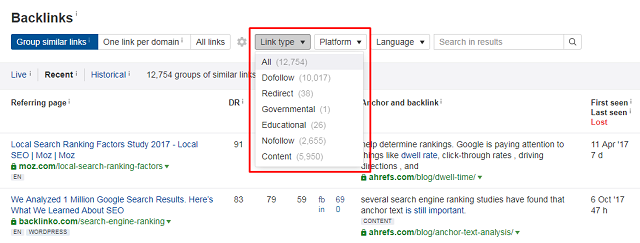
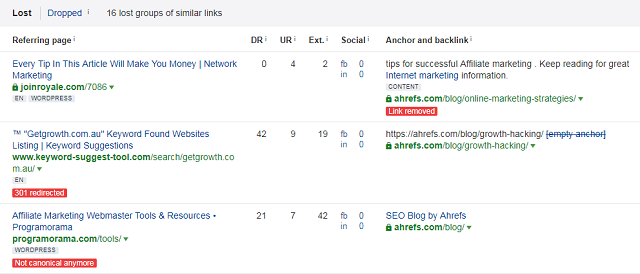
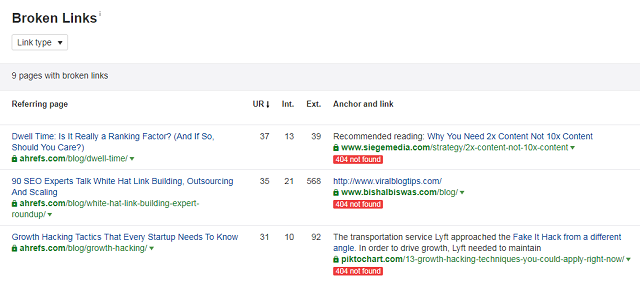
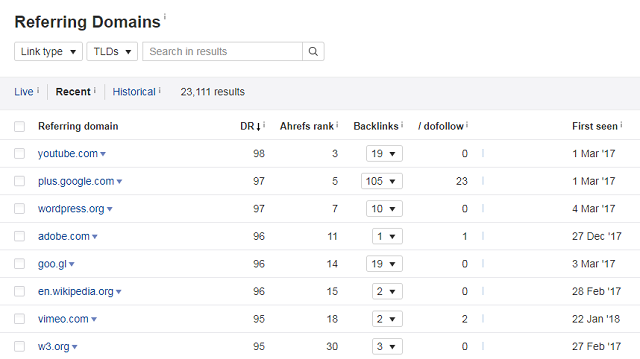
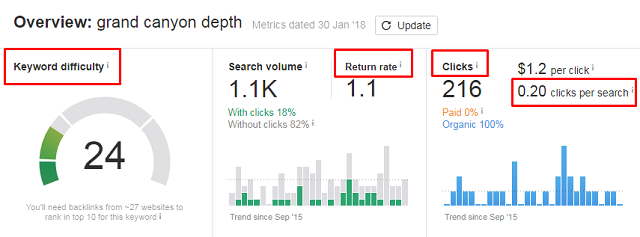
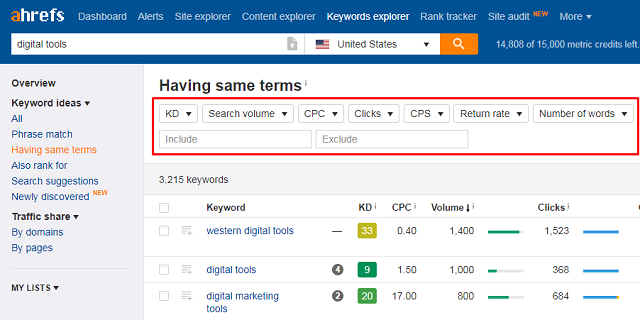

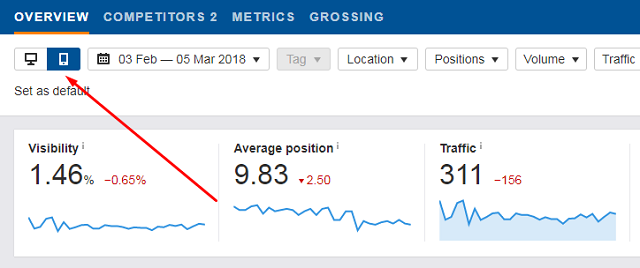

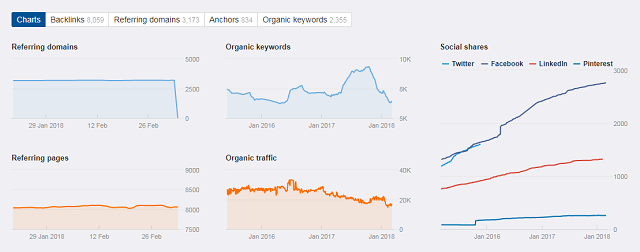
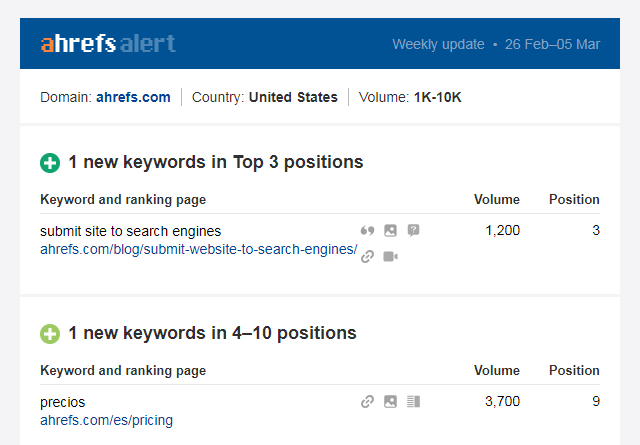
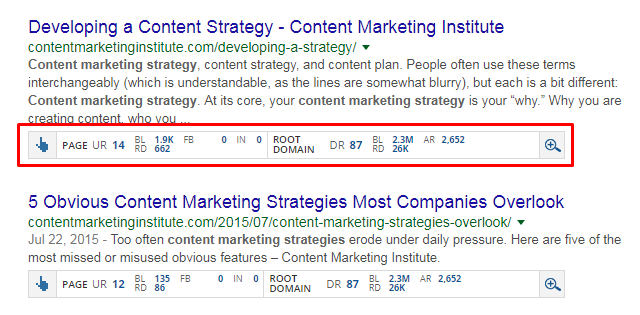
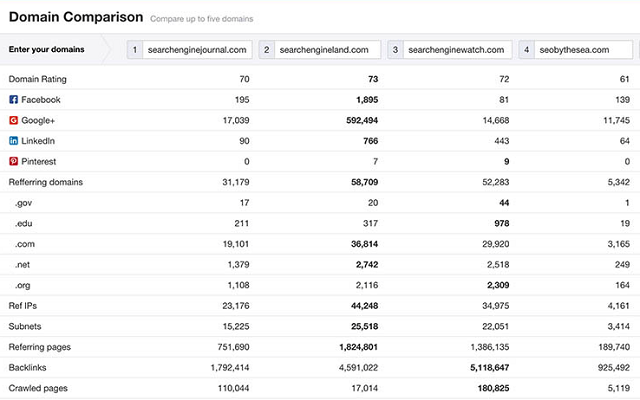
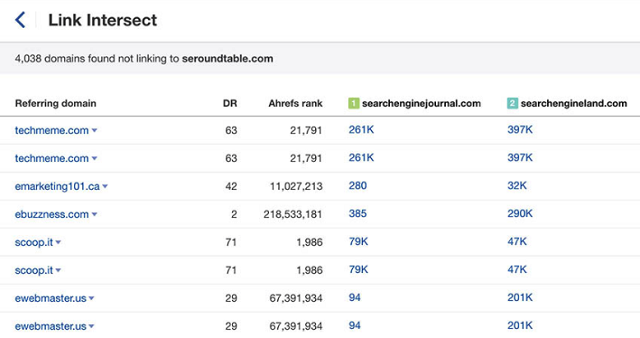
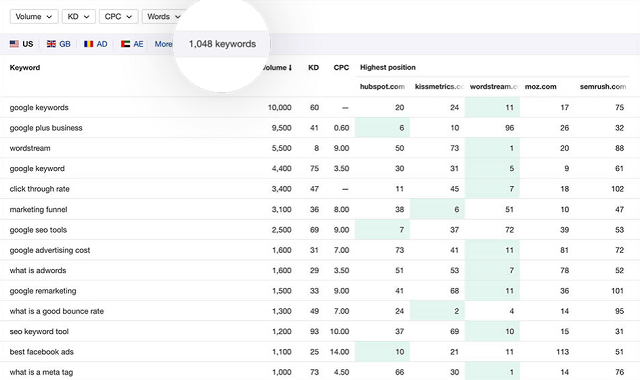
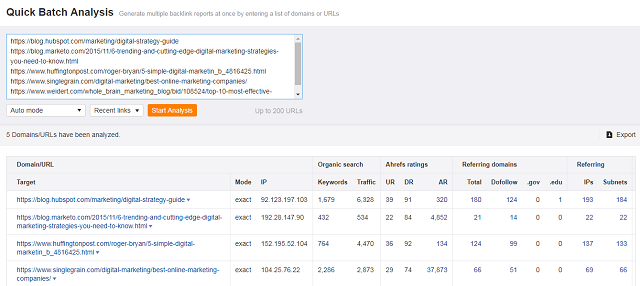
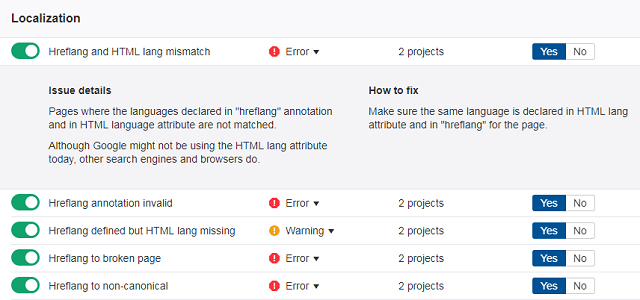
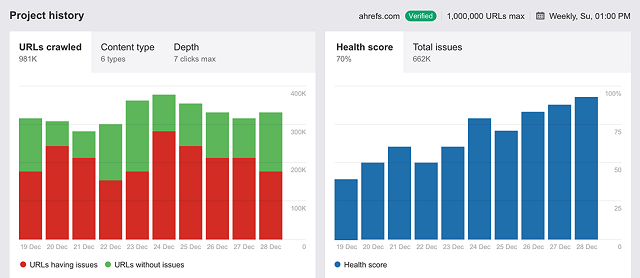



Great Informative Blog sir. Keep up the good work.
Hi, i’m an everyday reader of your journal and that i found that your journal posts ar wonderful and really knowledgeable, that helps Pine Tree State heaps. i would like nice because of you for your valuable data. Sir, i’m conjointly a blogger offer Pine Tree State some concepts so I will Grow such as you.
superb artical and very nice informations
Thanks for this.
Great …!!! Articles. Thanks for sharing the valuable thing about ahrefs.but it is paid, you have any these type free tools than plz tell me.
nyce idea and article thanks for sharing
This is merely what I was looking for. Thanks for demonstrating fantastic article! That is really interesting Smile We all love reading and We all are always searching for informative information like this!
Hi, I am a regular reader of your blog and I found that your blog posts are amazing and very knowledgeable, which helps me lots. I want to great thanks to you for your valuable information. Sir I am also a blogger give me some ideas, so that I can Grow like you.
Thank you for sharing this informative Article. Good job
Thank you for sharing this article, it is very helpful. 🙂
Very informative and helpful…..
Great Article ! Thanks for sharing with us.
Hi,
i respect your articles so much, waiting for the new article, Thank you for sharing this awesome piece of valuable information from all of these great people!
Best regards to all!
Thanks for sharing a awesome article
Good Article .. lots of things in one article. but as ahref is a paid tool is there any FRee tool available close to ahref functionality