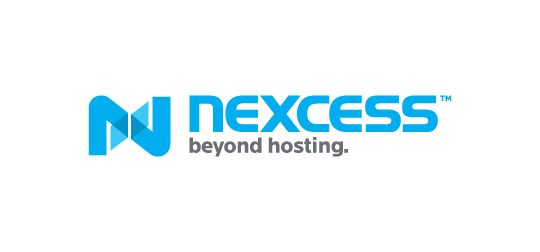Free QR Code Generator – Custom High-Resolution QR Codes
Easily create a FREE, custom, high-resolution QR Code
How to Create a Customized QR Code:
1Select QR Content
Choose where you want your visitors to be directed to when they scan the QR code. There are 10+ options available including a URL, Facebook and Location.
2Customize your Design
You can personalize your QR code by selecting a color or adding a frame. You can also upload your own image or logo, or you can select one from the image gallery.
3Download QR Code
When you have finished designing your QR code, hit the Generate QR button. You can then download the file as a png, jpeg, or svg, ready to embed in your website or print!
Frequently Asked Questions
What is a QR code? QR code is short for Quick Response code. QR codes are barcodes made up of colored squares on a contrasting background, which can be scanned using the camera on your mobile phone. The data encrypted in QR codes normally directs you to a website, app, phone number, or email address. They save time, and reduce the risk of error, by eliminating the need to manually enter a URL. They are commonly used in restaurants for non-contact menus, as trackable promotions for retail companies, and you will often see them in newspapers, on billboards, and even on clothing.What is a QR code generator? A QR code generator is a tool to help you quickly and easily create a custom QR code. Once you have finished generating your QR code you can download it and embed it in your website, landing page, or email newsletter, or you can print and display it.Will my QR code expire?As long as the data you are encrypting doesn’t expire, then the QR code will not expire. If, for example, you encrypt a URL that, at some point, no longer exists, those who scan the QR code will be redirected to a 404 page.Are QR codes free? Yes, our tool generates QR codes for free. There are no limitations on the number of QR codes you can create using our tool.