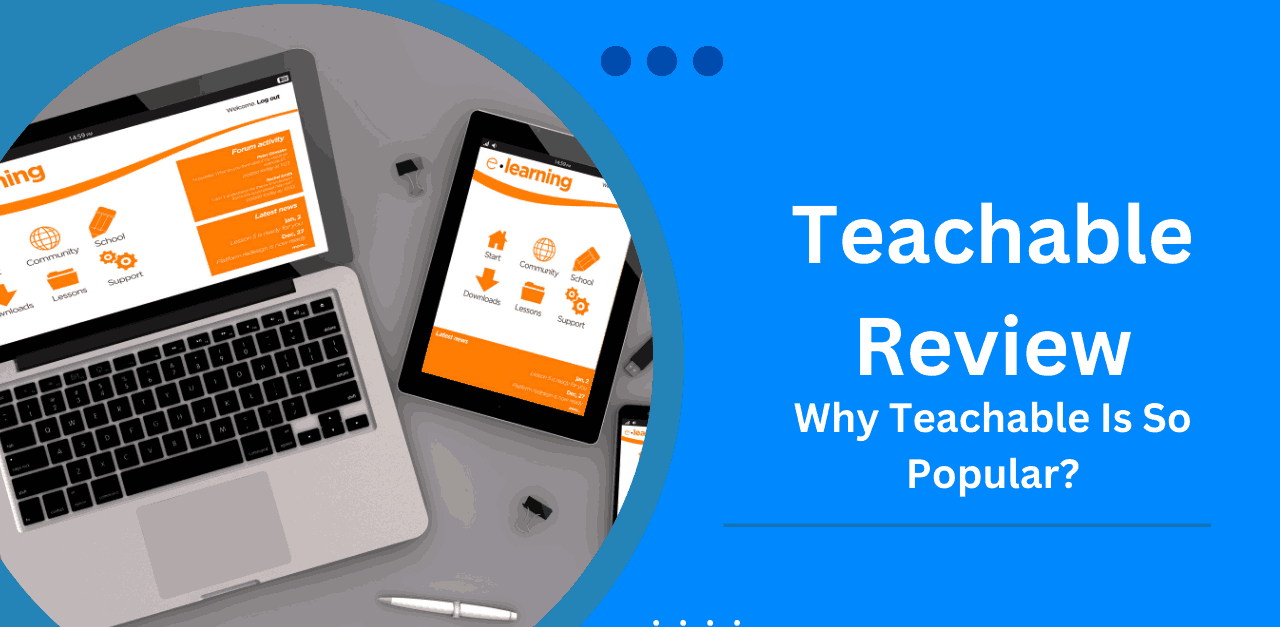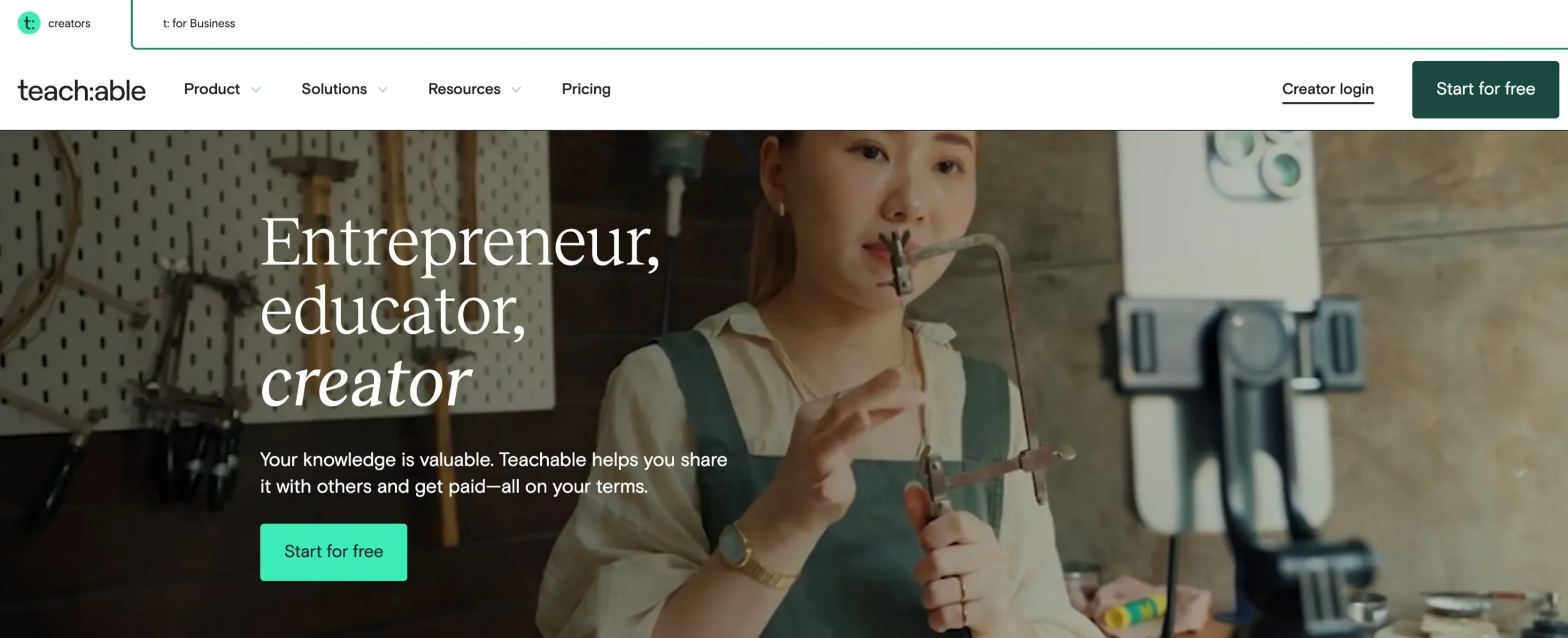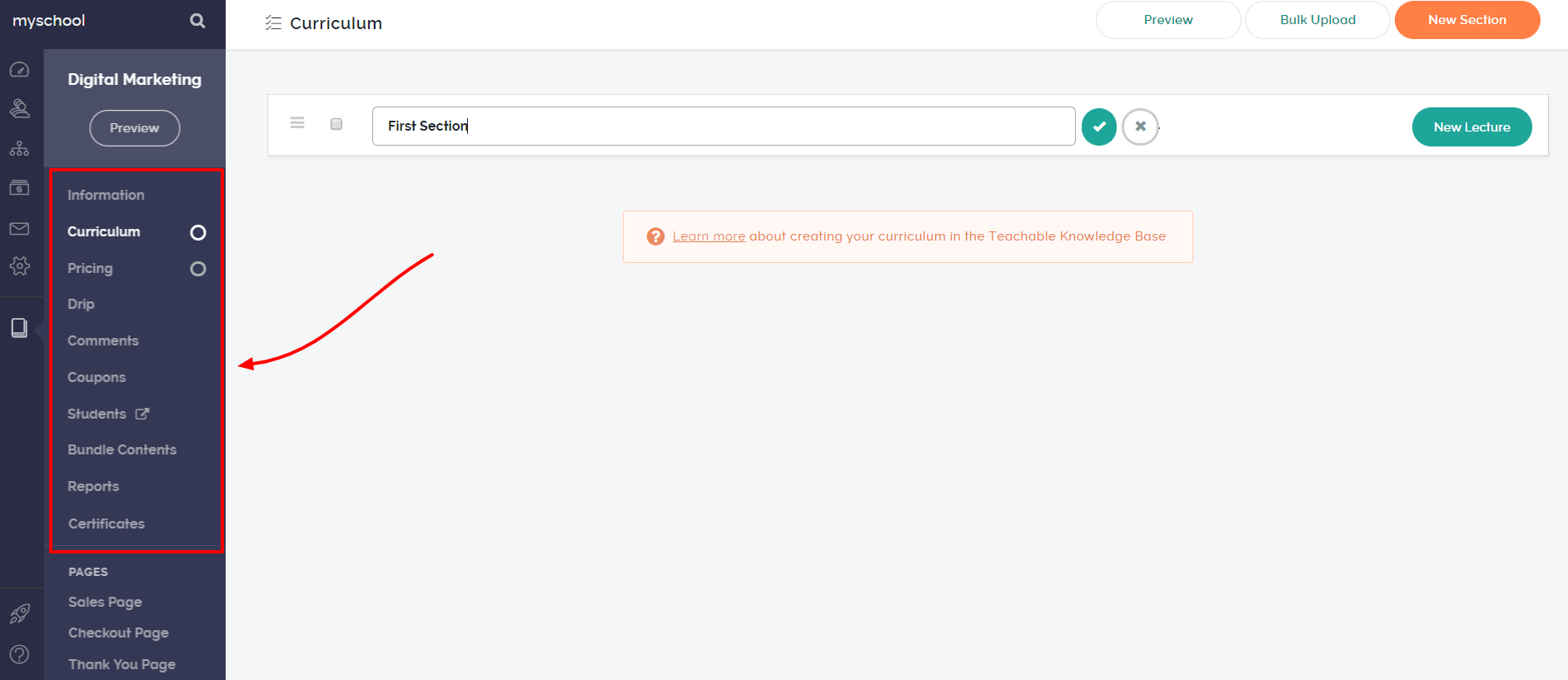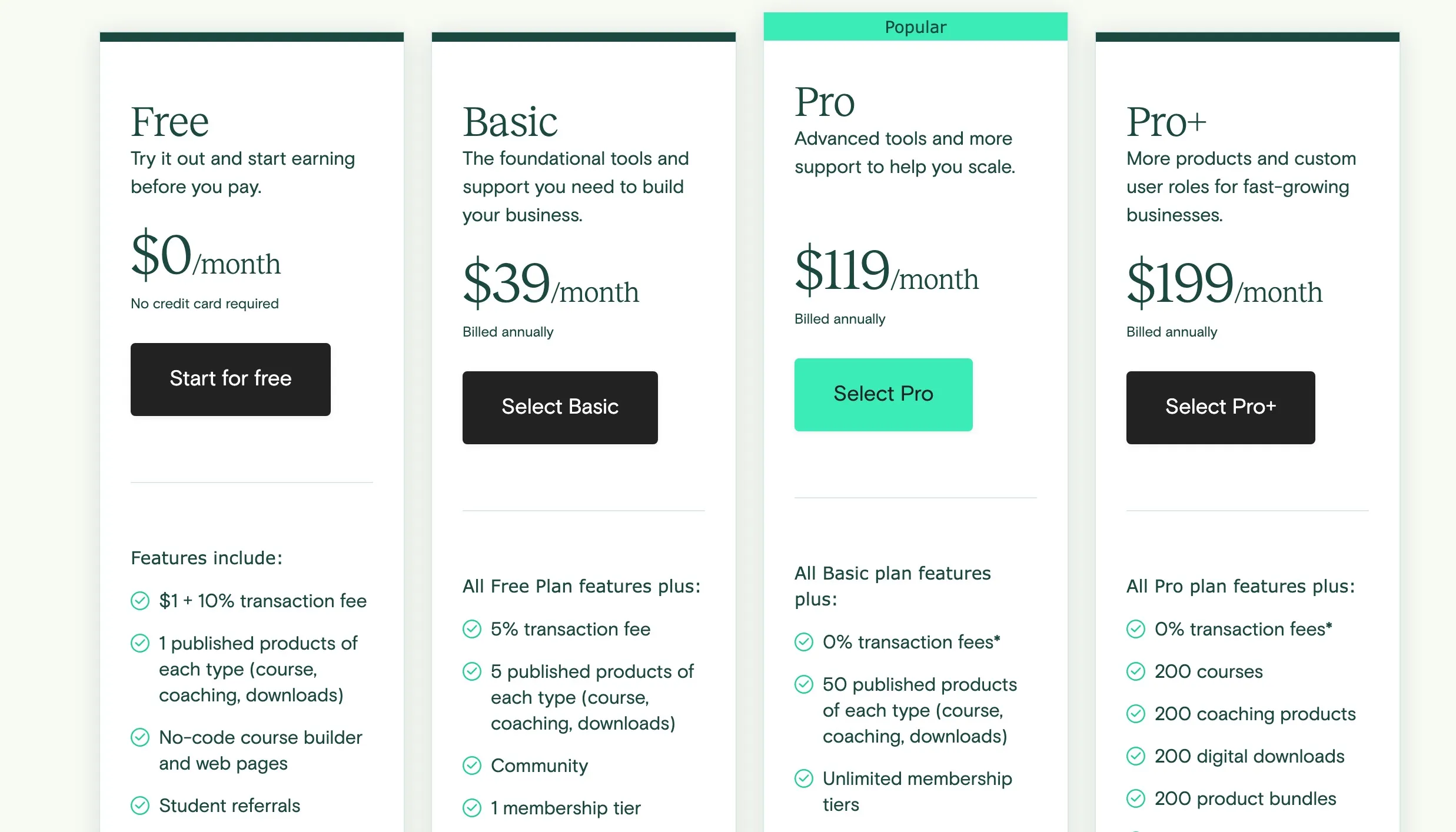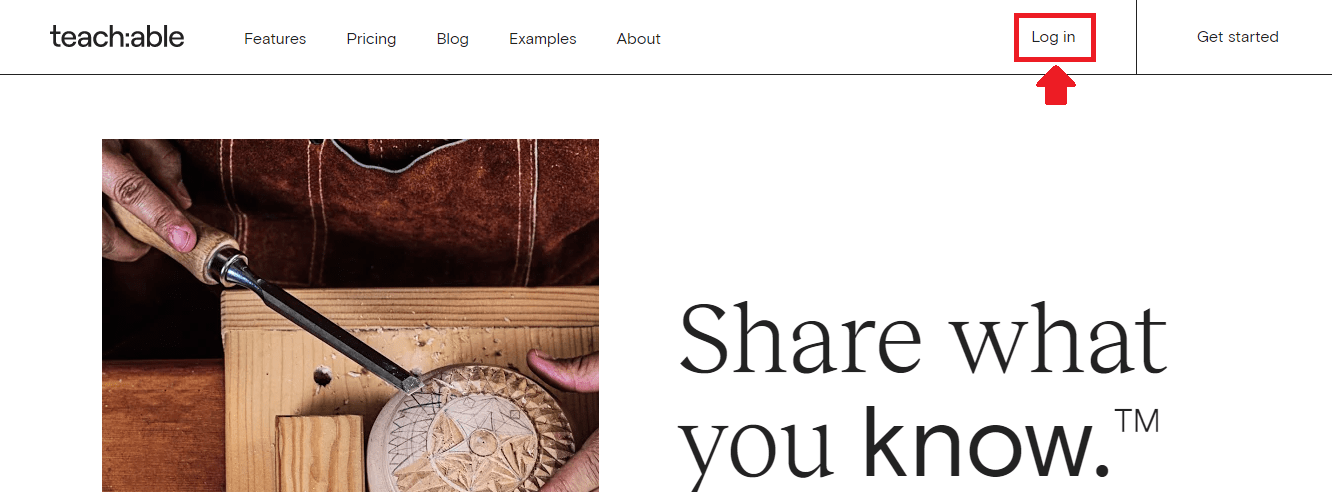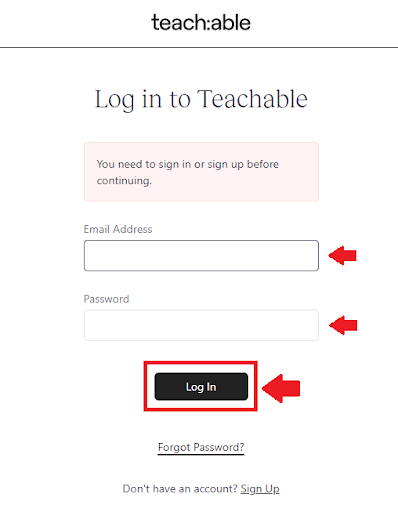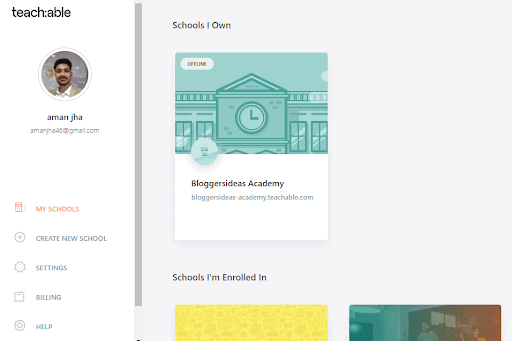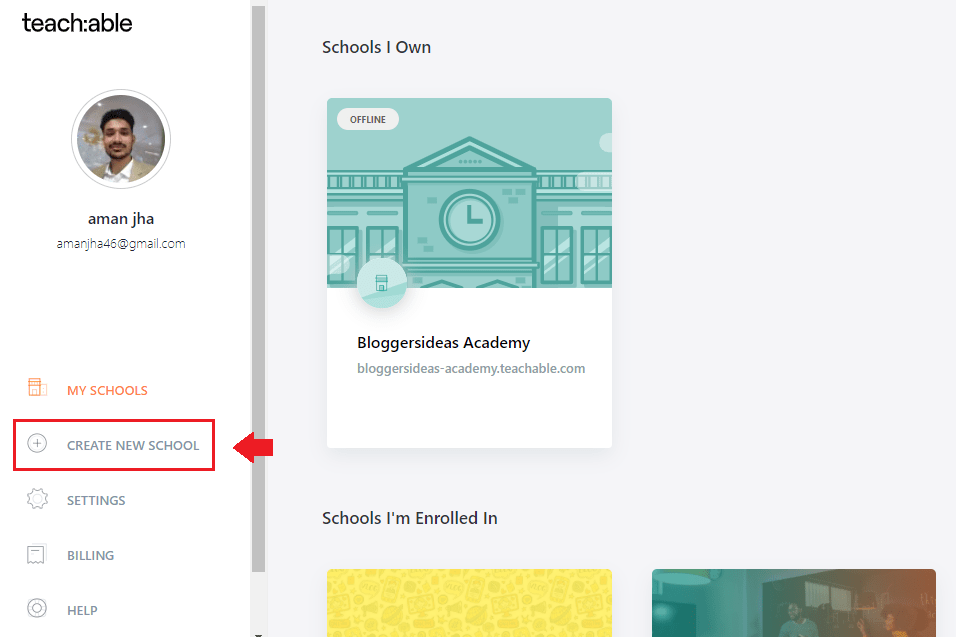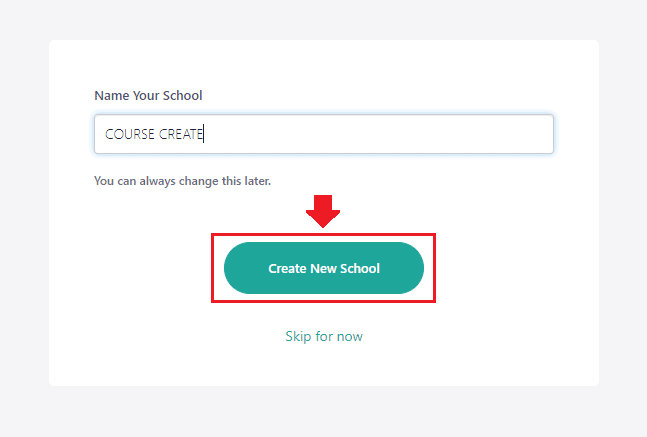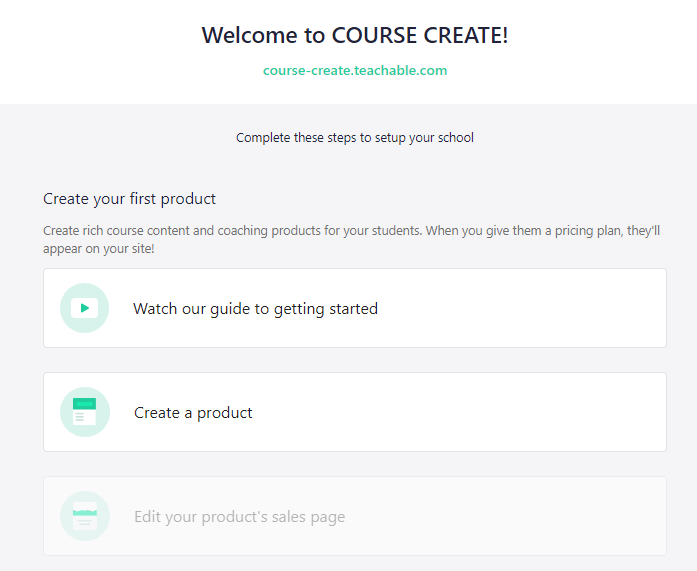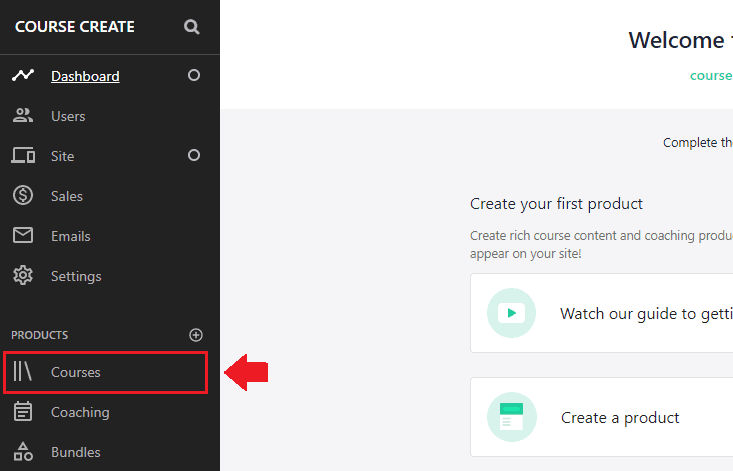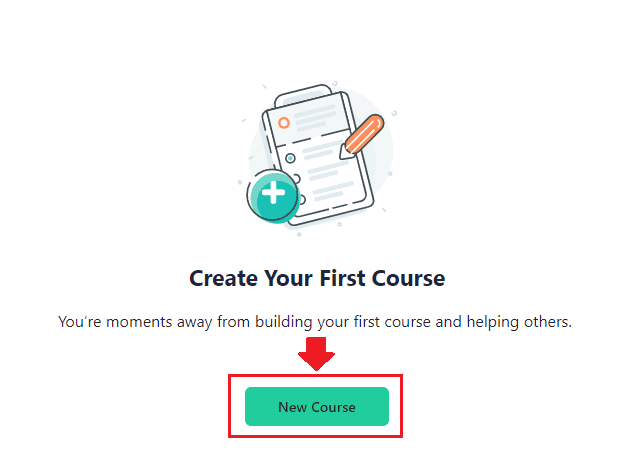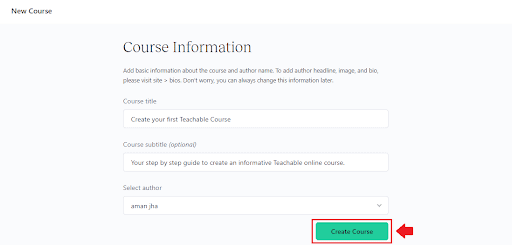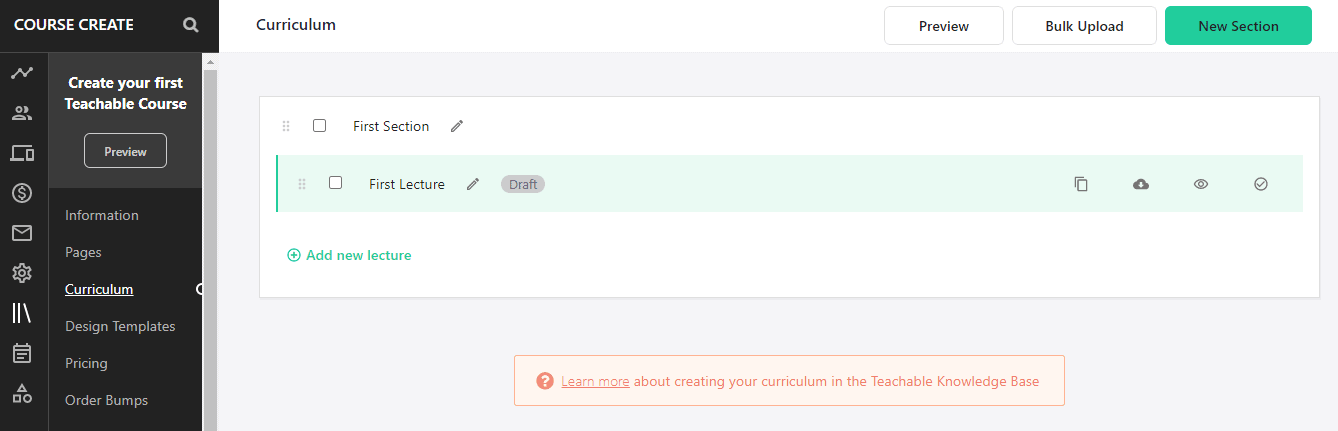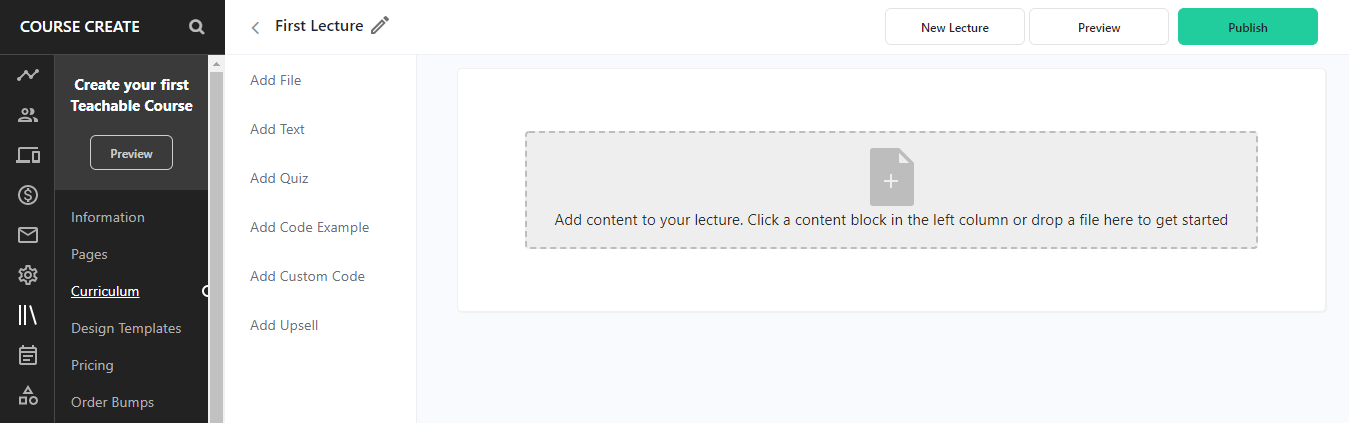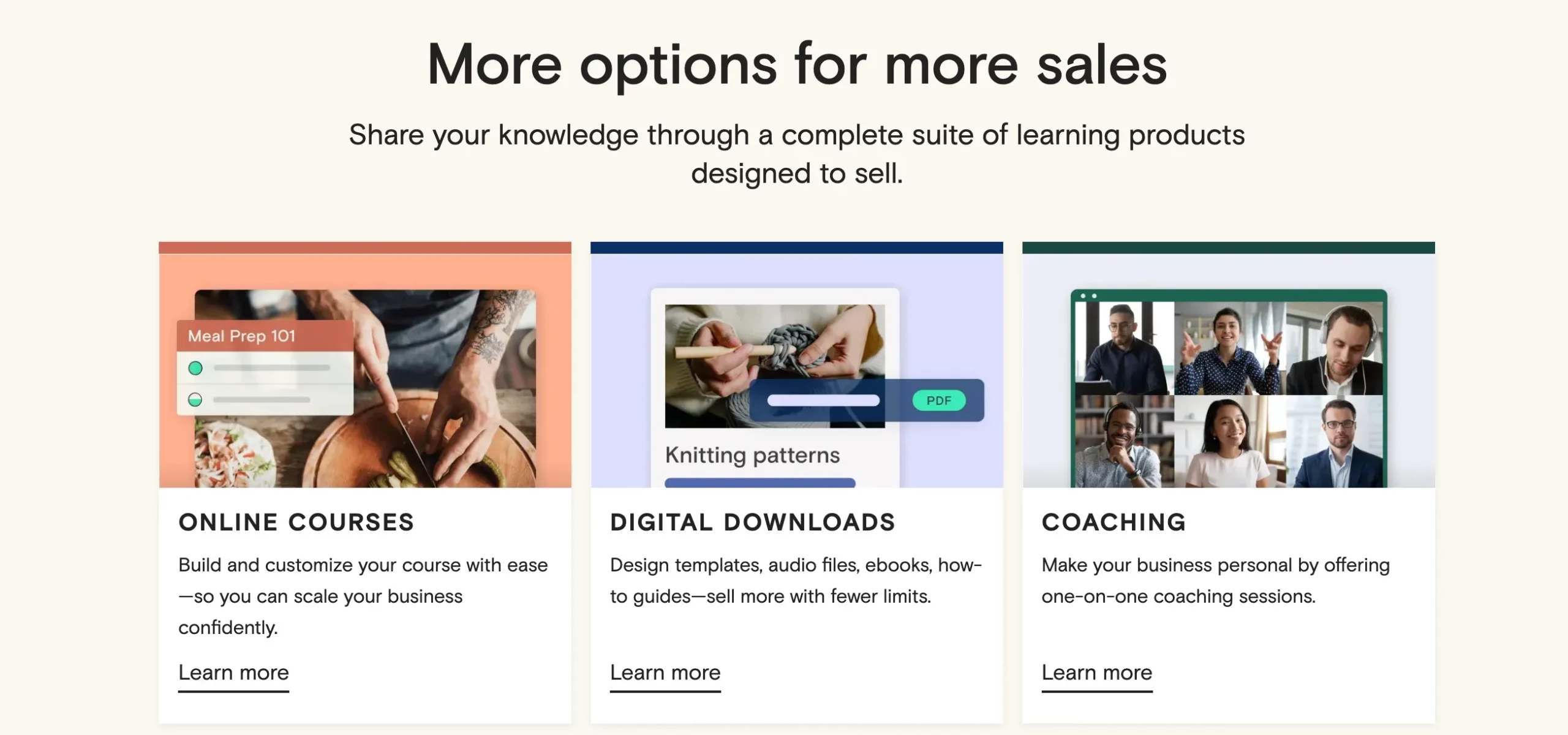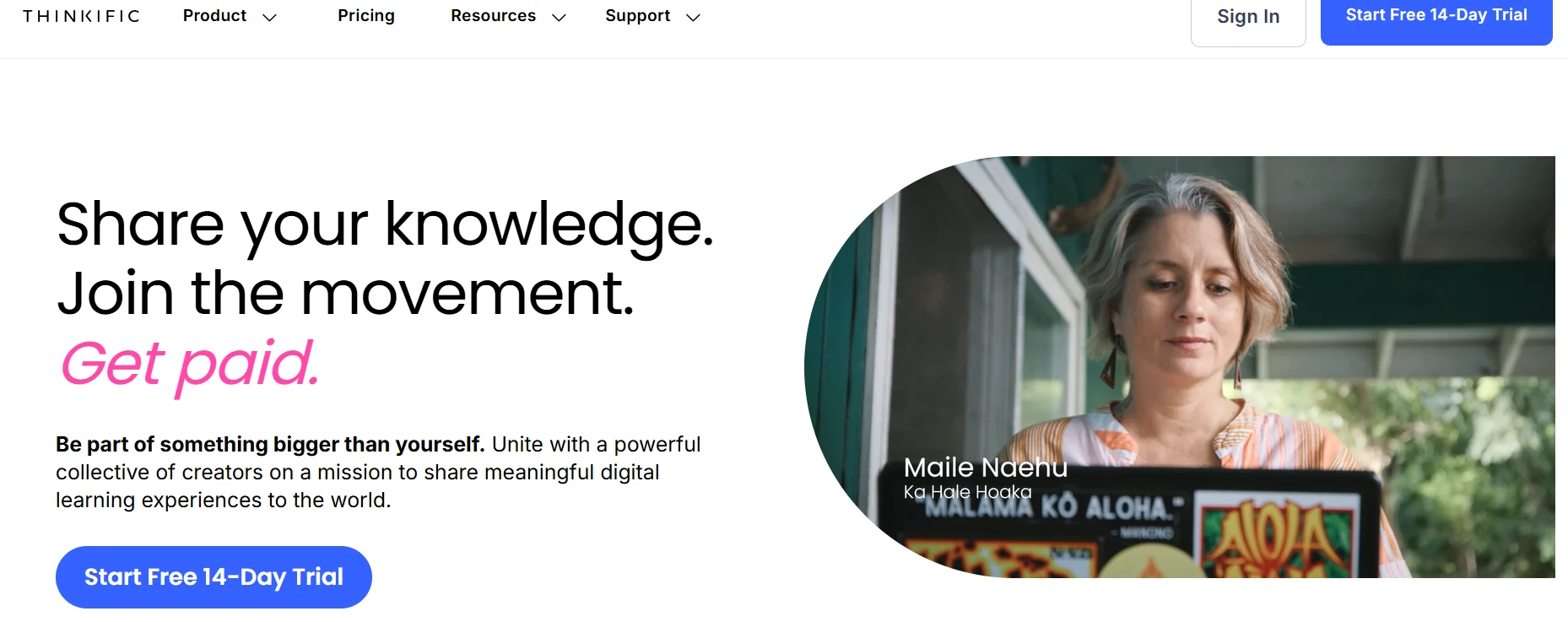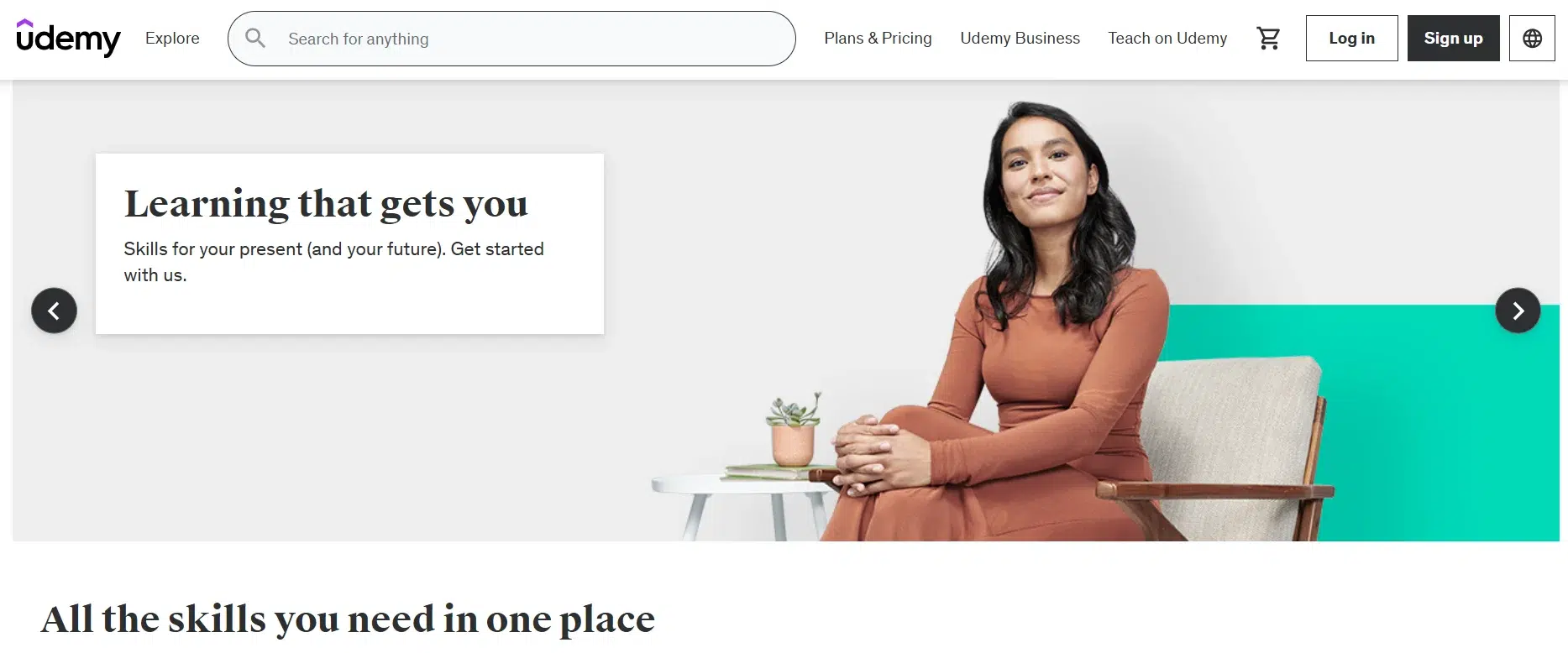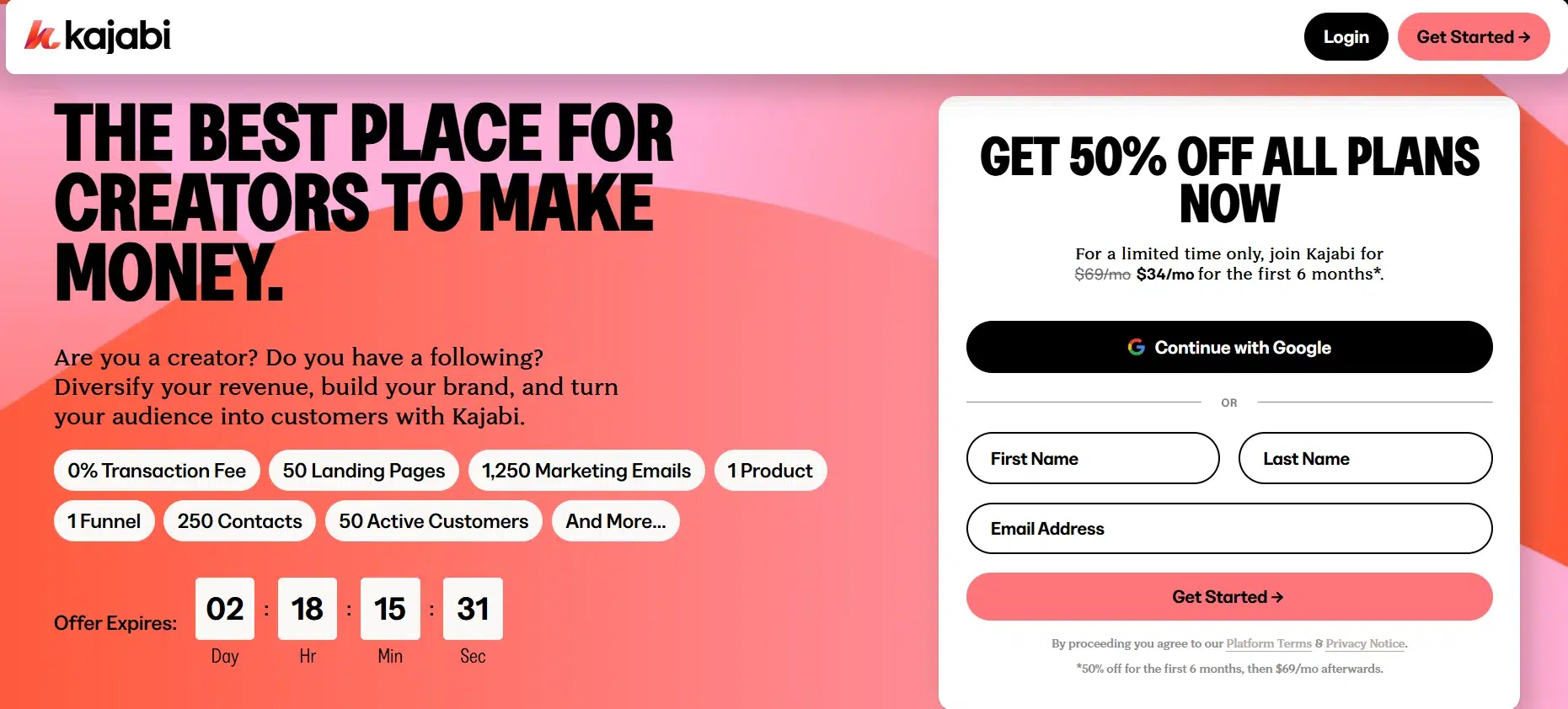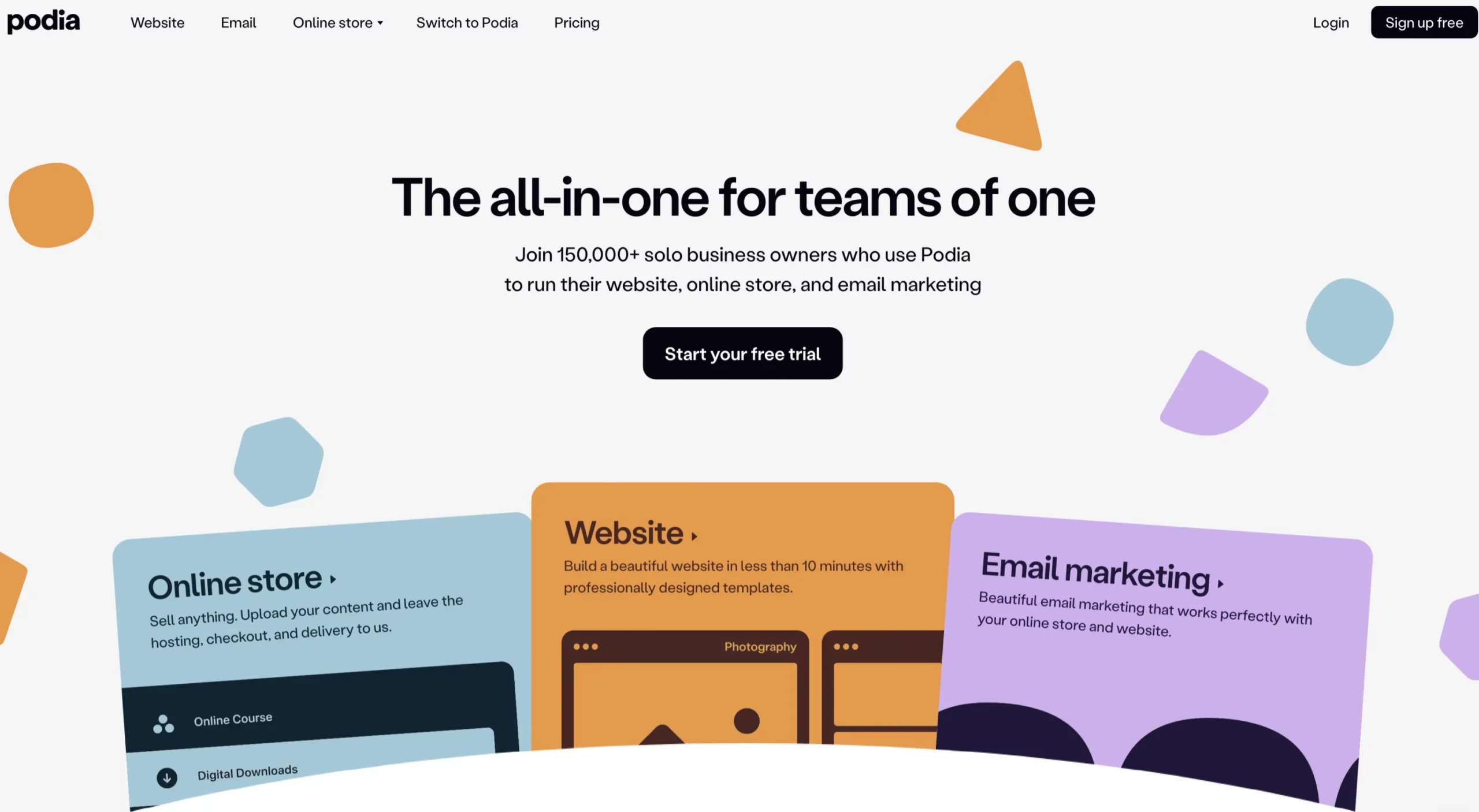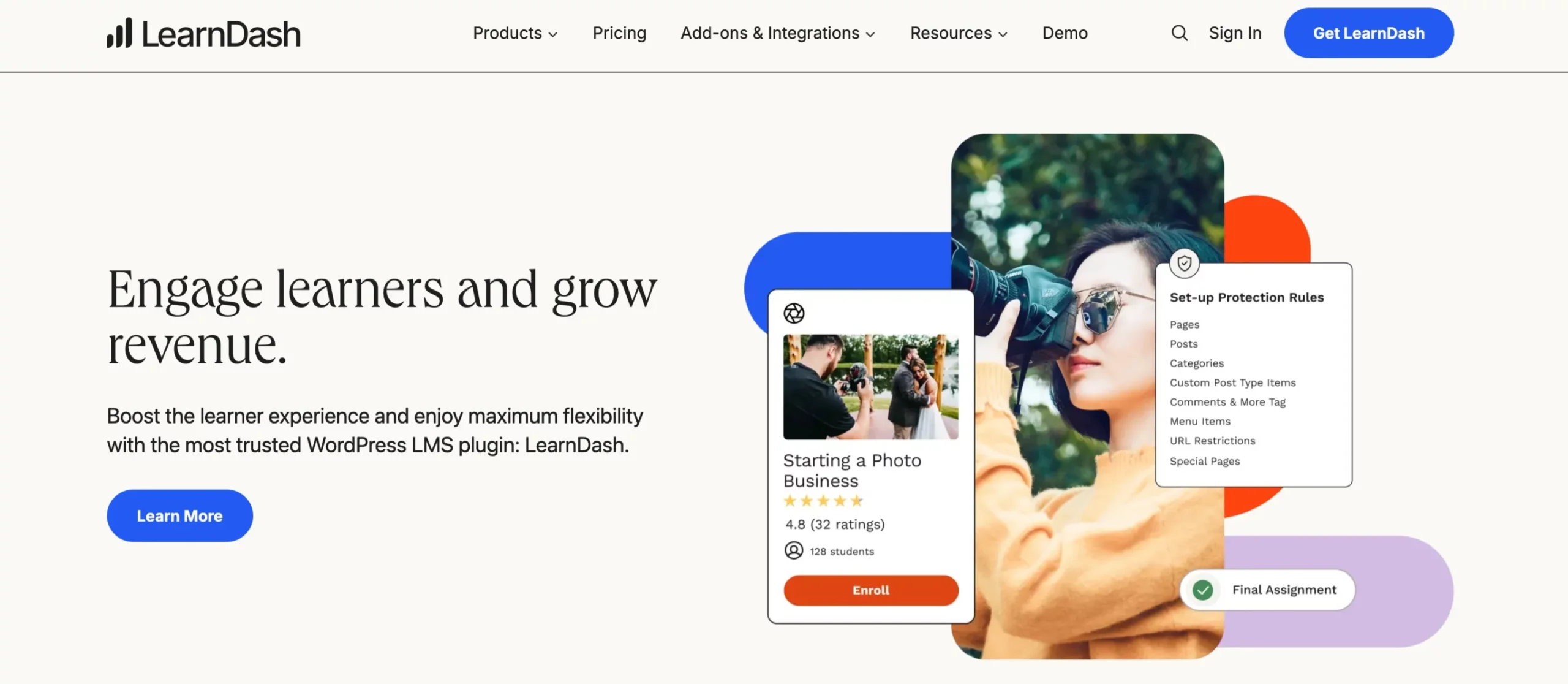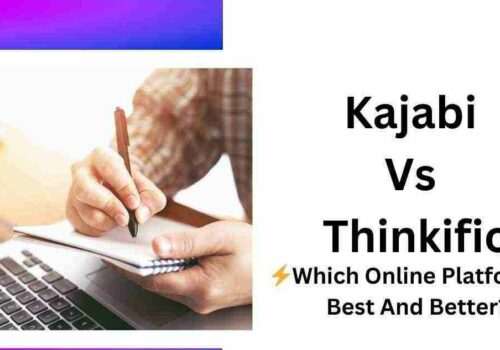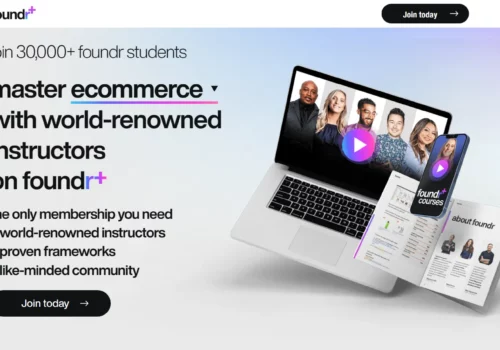If you’re an educator, entrepreneur, or content creator looking to share your expertise through online courses, Teachable might be the perfect solution.
As one of the leading course creation platforms, Teachable offers an all-in-one solution for building, marketing, and selling online courses.
With its user-friendly interface, customizable options, and integrated payment processing, it’s designed to help you turn your knowledge into a profitable business.
I will discuss in depth all of its course design tools, as well as features for email marketing, course building, and the student experience.
Our Teachable Video Review:
| S.no | Offer | Teachable Plan | Description |
| 1 | $0 | Free | Start Teachable for free |
| 2 | $39 | Basic | Get the Teachable Basic annual plan at just $39 per month on annual billing. |
| 3 | $119 | Pro | Get the Teachable Pro annual plan at just $119 per month on annual billing. |
| 4 | $199 | Pro+ | Get a Teachable Business annual plan at just $199 per month on annual billing. |
Teachable’s Key Features:
Customization: You can easily personalize your content as a stunning online course with Teachable easily.
- Create Amazing Media Lectures: You can simply add images, text, and audio along with PDF files. Here you can easily import content directly from Google Drive, Dropbox, or OneDrive.
- Build Stunning Websites: You can simply work your already existing website or just create a new page on the Teachable right with an intuitive drag-and-drop builder.
- Publish Sales Page: Here you can easily draft, customize and launch new course pages right with a powerful page editor.
- Learning Tools: You can easily enhance the learning experience and simply build an amazing student community.
- Quizzes: Easily create quizzes with their native feature to improve learning and check your student’s progress.
- Discussion Forums: Just open conversation and answer all the questions right within the lectures using their comment features.
- Support Integrations: You can use Zaiper to connect your school with virtually Known support tools, such as Zendesk, Intercom, and Olark.
- Marketing: Leverage a wide range of built-in marketing that can help you in growing your business.
- Coupons and Promotions: Teachable offers features for creating coupons and promotion codes specifically for your course, which can help you attract more customers.
- Advanced Pricing Option: You can charge a one-time fee, sell a subscription, or set up a payment plan.
- Accepts International Payments: You can easily make payments from more than 130+ currencies through Stipe Connect credit card processing or PayPal. We can also accept multiple currencies for a single course.
- Analytics: Get instant insights right into your school with built-in reporting tools and more.
- Comprehensive Dashboard: You can see a snapshot of a student’s signups along with revenue across a defined time period on your Teachable dashboard.
- Analytics Integrations: Simply by integrating Zaiper, you can send custom course-related events to virtually any analytics tool.
- Course-wide student insights: Understand your average lecture completion rates and also short by students’ account types (free, full price, or discontinued.)
- Hosting And Security: Get a team of experts looking outright for school and more.
- Seamless Hosting: Teachable hosts your course content right for you and backs up right from your site and students’ data so that you don’t have to worry about it.
- Data Ownership: You can easily own and control all of the content and students’ data right from your Teachable schools and courses.
- 24/7 Monitoring: Work around the clock to fix issues as they arise and ensure your virtual school doors open.
- SSL Certificates: They offer a 2048-bit SSL certificate to keep your students’ information safe and secure.
Refund Policy Of Teachable
If you are not satisfied with Teachable’s service, you can request a refund. What do you think? Let’s see how it goes.
Monthly Plans
If you are on a monthly premium plan, you are entitled to a complete refund in the first 30 days. The first 30 days after the discount expiration date are also the time period in which Teachable offers refunds for paid plans purchased with a special promo code.
After 30 days of your first plan upgrade, Teachable does not provide refunds.
Yearly Plans
30 days after upgrading or renewing a year-long premium plan, you can seek a full refund if you’re not satisfied. Within 30 days of the discount expiration date, you are entitled to a refund on your purchased subscription. A
fter 30 days have passed since your initial upgrade or plan renewal, Teachable will not give refunds.
How To Create An Online Course With Teachable?
A look at how easy it is to build online courses on Teachable is a crucial aspect of any excellent Teachable review.
Setting up a course with Teachable is rather simple. So, before we close off this portion, I’d like to go over how to make a course on Teachable.
But first, let’s take a look at the Teachable Dashboard in general.
1. The Administrative Panel
Teachable is definitely designed for selling courses, as one of the first things that struck me in the Courses portion of the administrative panel.
As part of the course setup procedure, you can provide a search engine optimized (SEO) URL, page title, and meta-description for any course you create.
You can also quickly add a thumbnail image, which will appear in the catalog and on the course interface, and a promotional video, which will appear on the course’s sales page.
2. Multimedia options
Courses are divided into sections, each of which has a lecture. You name the sections as you create them (for example, Introduction, First Module), and you may utilize the Custom Text option to change the word “lecture” to something more appropriate.
Lectures can include multimedia files (video, audio, PDF, and so on), text entered directly into Teachable, quizzes, or any mix of the above.
3. Add Code
You may also utilize the “Add Code” option for lectures to incorporate live video streams or webinars directly into a lecture.
This is a good tool, but it’s probably too technical for most course creators; a more user-friendly alternative for streaming video and Webinars would be excellent.
Aside from the “Add Code” functionality, I believe most online course makers will find Teachable to be quite simple to use, and the end output will seem appealing and professional.
4. Drip Content
Finally, there is a “Drip” option that allows you to publish lectures over some time, depending on how many days your students have been enrolled. (Basic plan or above required)
5. Create Authors for Courses
Keep in mind that one of Teachable’s primary features is the ability to establish authors who have the right to accomplish most of what I’ve described above and earn a revenue share from course sales.
So, if you want to establish a Teachable site and then have other people generate some or all of the content, Teachable makes it rather simple to do so.
Now that you have a basic understanding of the Teachable Administrative Panel and dashboard let’s continue reading and follow the simple steps to get started with your first Teachable online course.
6. Log in To Your Teachable Account
Once you’ve purchased your desired plan, we’ll begin the login process. Simply click on the “Login” option at the top right corner of your screen.
Fill in your login credentials and hit “Log in”
If you are logging in for the first time, you will be asked to enter a login confirmation code that has been sent to your registered email ID. Enter the code to continue.
Once you’ve successfully logged in, you will have your dashboard open which will look something like this.
7. Create a School
To create a school and begin making a course, click on the “Create New School” option in the left panel.
Now, name your school, then hit “Create New School”. You may also skip this step.
Next up, you have to answer some basic questions as shown below. Once you’re done, hit “Next”.
That’s it! Your online Teachable school has been created.
Once your school is created, your dashboard will show a list of guides for getting started and creating an amazing online course effortlessly.
8. Create a Course
Now let’s start creating your first course. To begin, click on the “Courses” option in the left side panel.
Click on “New Course”.
Now fill in the course information and hit “Create Course”
Congratulations. Your course’s basic foundation is ready. You can now proceed to add content to your online course.
Just click on your draft course in the drafts section.
Now, you can add any of the content you see in the list shown in the extended left side panel to begin modifying your course. You can also drag-drop content into your course.
Teachable Customer Support:
Any plan you choose generally comes with product support. If you start with the premium plans, you will also receive priority product support.
Teachable offers a live chat right on the website, along with the ticketing system, so that you can easily submit your questions. You will also get a knowledge base right before you send them a message.
Teachable also offers an amazing blog that is regularly updated with tips and tricks, weekly live workshops, and an online academy filled with tons of helpful courses and videos.
Finally, Teachable support is outstanding, and it has a dedicated support team that is willing to help you with anything.
Teachable vs Kajabi: Which One Is The Best?
Both platforms allow you to group lessons into categories when creating the actual structure of your course. Your students will see your course as an online syllabus, making it simple for them to follow along and learn.
You may stack subcategories under categories in Kajabi. Teachable isn’t one of them.
Teachable lets you include multiple-choice questions in any “lecture ” that relates to text, files, video, photos, and/or quizzes. For the sake of simplicity, let’s call a “lecture” a “lesson.”
Here’s what Kajabi does differently than any other online course builder: It offers a selection of attractive, highly configurable themes.
Kajabi and Teachable both claim to offer a drag-and-drop website builder for your course. Both platforms may contain blog articles, allowing you to provide free, useful information to potential clients.
However, there are significant variations between Kajabi and Teachable’s website builders, so let’s take a closer look.
Teachable Alternatives 2024:
1. Thinkific
Thinkific is the ideal Podia platform for establishing an academic empire online. The best aspect is that it does not require any technical knowledge to utilize. The Thinkific team is in charge of all technological aspects, including hosting, security, and maintenance.
It started an online learning platform 11 years ago and currently has over 40,000 course developers, 45 million courses sold, and a $1 trillion income. With the drag-and-drop builder, you can design quizzes, add content clips, and manage all of your content.
Payment options, integration, and marketing tactics are all accessible to assist you in promoting your brand, defining value, and educating people.
2. Udemy
Udemy is the largest marketplace for selling courses and monetizing your abilities worldwide. In 200 countries and territories, Udemy has more than 30 million students and 42K tutors.
It provides free classes that show you how to create your own Udemy course. It also aids in the development of a course in a range of languages. Because of its various options, Udemy is a superb Podia alternative. Create quizzes, assignments, and exercises to help engage your pupils.
The customer support staff will guide you through every stage of the curriculum development process.
They frequently provide free evaluations of your course videos and suggestions if they detect anything that needs to be improved.
3. Kajabi
Kajabi is an online learning platform that allows anyone to host and deliver online programs to students in a professional manner.
It may also be used to create a fully functional website, a blog, marketing funnels, and email marketing automation. This means that you won’t need to use many of the plugin’s features to set up and run your online course business.
It’s important to realize that Kajabi isn’t a marketplace like Udemy and that this provides you complete control over student pricing, policies, and data. This site may assist you in developing a great website for your business that includes blogs.
4. Podia
To your audience, sell online courses, memberships, webinars, and digital downloads. Podia is the simplest method for digital artists to earn money while doing what they love. In minutes, you can create a gorgeous shop and begin selling digital goods.
No technological needs or third-party plugins are required. Everything can be done on one simple platform, from content production to sending emails to your audience to securely processing payments.
Podia is free for 14 days for new subscribers, after which the service is available in two pricing tiers: Mover and Shaker. The monthly fee begins at $39 and rises as you go through the tiers, as stated below: Mover: $39 per month with a $78 savings if you commit for a year. Shaker costs $79 per month, with a $158 reduction if you commit for a year.
5. Learndash
LearnDash is the most popular learning management system (LMS) add-on for WordPress. It is used by most Fortune 500 corporations, large colleges, and organizations worldwide to produce outstanding courses for their clients and students.
Yoast SEO, Tony Robbins, Keep, Social Media Examiner, and Digital Marketer have all recommended It.
LearnDash was created with the modern classroom in mind, assisting educators in making teaching and learning more interesting, personalized, and accessible than ever before.
FAQs
🤑 Is teaching on Teachable worth it?
As long as you are aware of what you are getting yourself into, working as a teacher on Teachable may very well be worth your time. If you are trying to build and extend your business, this platform will not come cheap to you. This platform provides you with some genuinely professional solutions, allowing you to develop a great and profitable business completely.
👀 What can I do with Teachable?
Teachable is an all-in-one platform that assists users in the development and marketing of online courses. Teachable is responsible for everything, from website hosting to the processing of payments. We want to free up more of your time so that you can concentrate on the most important aspect of running an internet business, which is making it successful.
😅 What makes Teachable unique?
Teachable gives you the ability to make an upsell card. You have the option of selecting a course or coaching and then adding a price plan to it. After that, you may change its description and add a call-to-action button. Your upsell card has been produced, and you can now include it throughout a variety of classes and websites in order to entice your viewers!
👉 Is Teachable customizable?
On the Teachable platform, you have access to a variety of pages, such as sales, thank you, and site pages; in addition, it is possible to modify each of these pages.
Quick Links:
- Ruzuku vs Teachable
- FreshLearn Vs Teachable
- Xperiencify Vs Teachable
- Teachable Vs Graphy
- LearnDash Vs Teachable Detailed Comparison
- Teachable Pricing Plans
- Kartra vs LearnWorlds vs Teachable vs Zippy Courses
- Teachable Vs Udemy
- Best Teachable Site Examples
Conclusion: Teachable Review 2024
Teachable is one of the best solutions available for creating and selling online courses. It provides excellent features that help users build and market their courses effectively.
Teachable is reliable and user-friendly, with no software updates needed. It offers powerful sales and marketing tools, all at reasonable pricing plans.
If you’re looking to create your own online course but have limited technical skills, Teachable is the ideal platform to get started. It’s designed to help you scale and manage a fully-fledged online course business.
If you’re still unsure about whether to use Teachable, consider signing up for a free account or taking advantage of their 30-day Free Trial. This way, you can familiarize yourself with the platform and choose a plan that best fits your needs.
Now is the perfect time to create your online course. In this post, we present a review of Teachable, which simplifies the process of creating and selling online courses.
Many people attempt to sell their courses using WordPress. However, this requires a series of tools: a theme, a hosting package, an LMS (Learning Management System) plugin, a membership plugin, and video hosting for course videos, along with e-commerce tools for selling courses.
From a beginner’s perspective, this can seem like an overwhelming challenge.
Fortunately, Teachable is specifically designed for creating and selling amazing online courses. With Teachable, you can easily create a professional online course website, share your knowledge, and get rewarded for it.