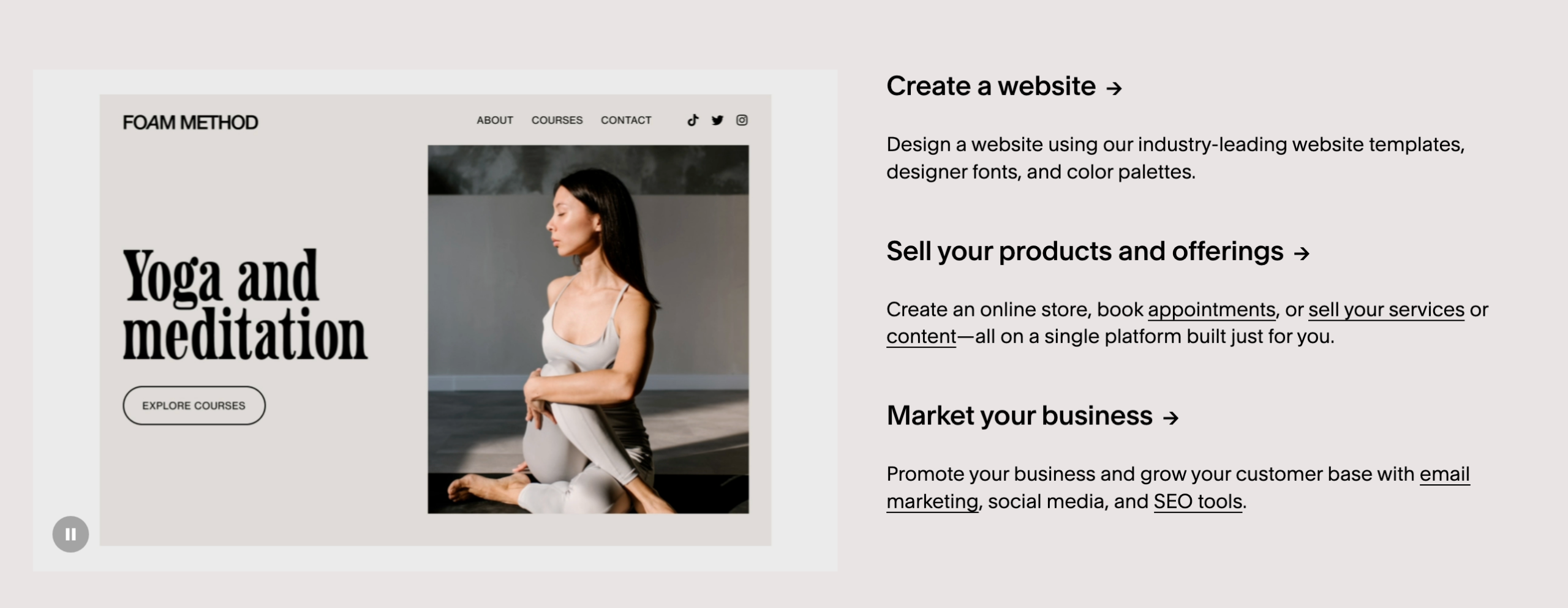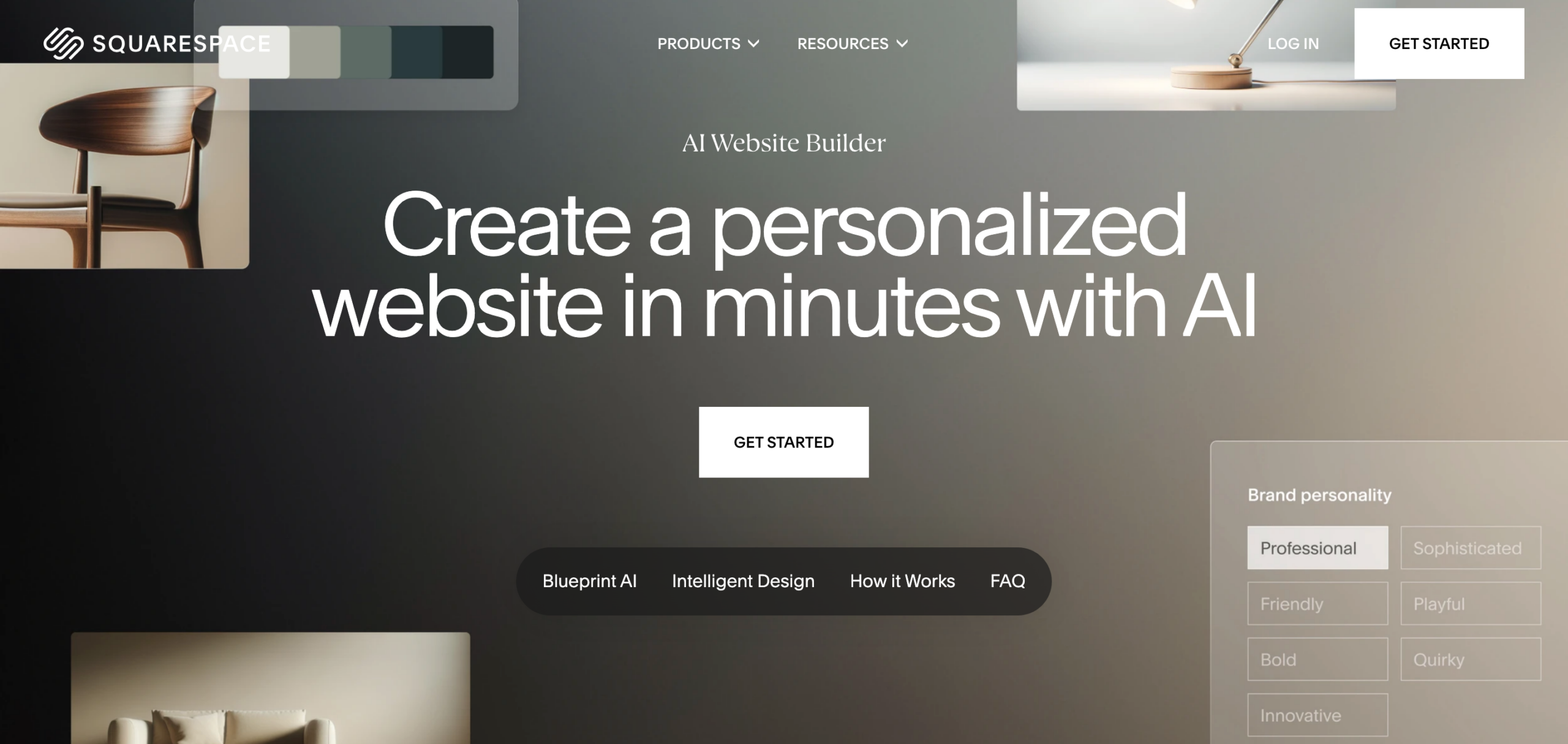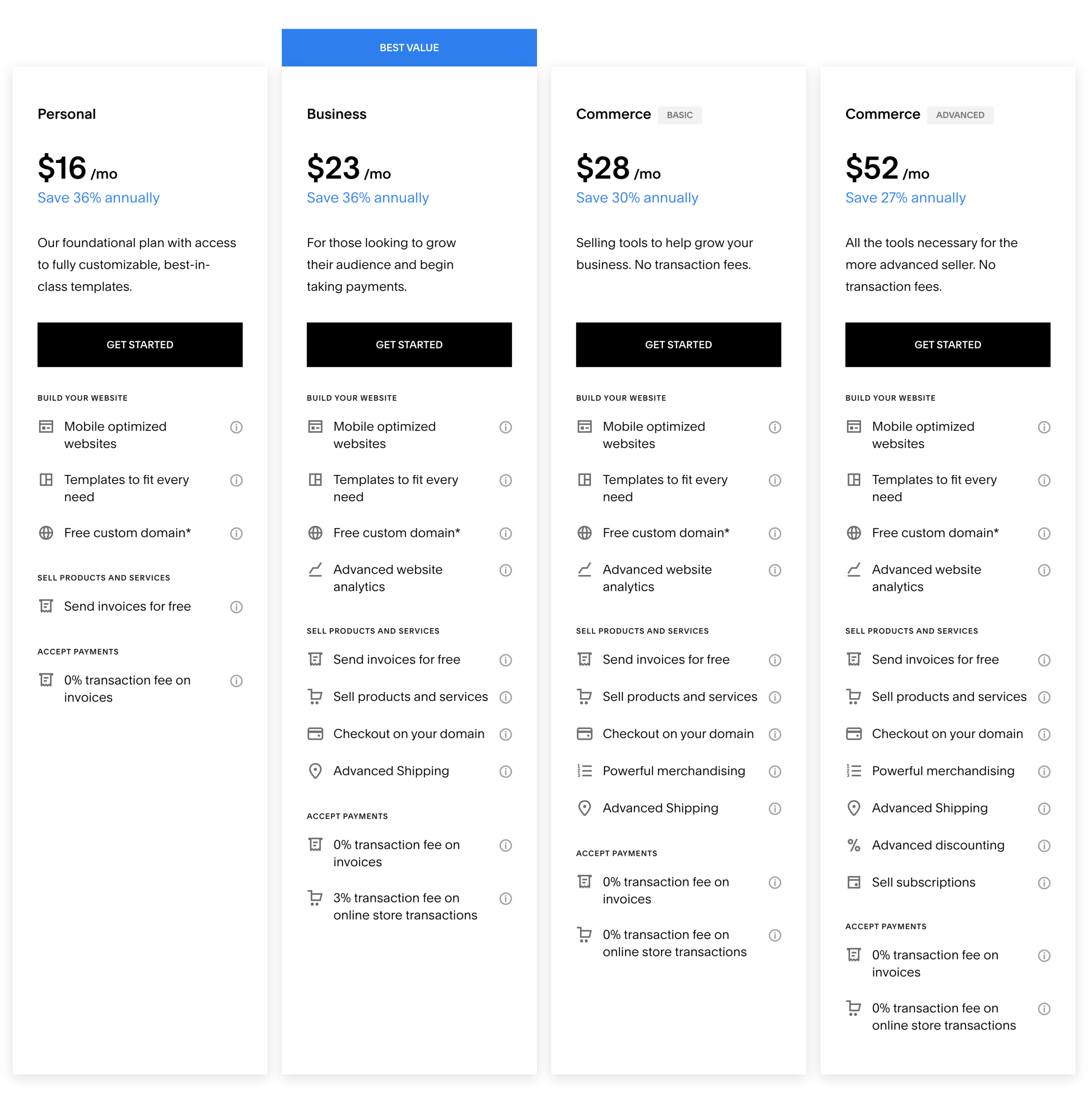In the ever-evolving world of website builders, Squarespace has consistently stood out as a platform that combines elegance with functionality. Whether you’re a photographer, blogger, small business owner, or creative professional, Squarespace offers a suite of tools designed to bring your online presence to life. In this in-depth review, we’ll explore the features, pricing, pros, cons, and real user experiences to help you determine if Squarespace is the right choice for your website needs.
What Is Squarespace?
Squarespace is a powerful all-in-one website-building and hosting platform designed to help individuals, creatives, and businesses establish a professional online presence without needing to write a single line of code.
Launched in 2004, Squarespace has steadily grown into one of the most popular website builders on the market, known for its elegant design templates, user-friendly interface, and integrated suite of tools that simplify the process of creating and managing a website.
At its core, Squarespace enables users to create websites using pre-built templates and a drag-and-drop editor, eliminating the need for advanced technical skills.
Whether you’re building a personal portfolio, launching an online store, starting a blog, or creating a business site, Squarespace provides everything you need under one roof.
Also Read:
Shopify vs Squarespace 2025: Which Is The Best?
Core Features and Offerings
One of the defining aspects of Squarespace is its beautiful, professionally designed templates. With over 180 template options, all fully responsive, users can build visually appealing websites that look and perform well across desktops, tablets, and smartphones. Each template can be customized to reflect your brand, and the platform’s Fluid Engine (its newest drag-and-drop editor) makes layout control much more flexible than older systems.
Squarespace also offers built-in tools for blogging, SEO, analytics, and e-commerce. This all-in-one approach means you don’t need to integrate multiple third-party services—everything from domain registration and SSL security to email marketing and product inventory management is included within the Squarespace ecosystem.
Design and Templates
One of Squarespace’s standout features is its collection of over 180 professionally designed templates. These templates are fully responsive, ensuring your website looks great on both desktop and mobile devices. The platform’s Fluid Engine offers a flexible drag-and-drop editor, allowing for precise control over your site’s layout and design elements.
However, some users have noted that once a template is chosen, switching to another can be cumbersome, requiring manual adjustments to content and design elements.
AI Tools and User Experience
Squarespace has integrated AI-driven tools to streamline the website creation process. The Blueprint AI assists in generating color schemes, fonts, and layouts tailored to your content, making it easier for beginners to build aesthetically pleasing sites.
Despite these advancements, some users have found the interface to be less intuitive than expected, with certain tasks requiring multiple steps.
E-Commerce Capabilities
For those looking to sell products or services online, Squarespace offers robust e-commerce features. The platform supports various payment gateways, inventory management, and customizable product pages. Higher-tier plans provide additional tools like advanced shipping options, tax calculations, and the ability to sell on social media platforms.
However, it’s worth noting that transaction fees apply on certain plans, which can impact profitability for small businesses.
Mobile Optimization
Understanding the importance of mobile accessibility, Squarespace ensures that all its templates are mobile-responsive. The platform also offers mobile apps, enabling users to manage their websites on the go, including editing content, viewing analytics, and processing orders.
Security and Performance
Squarespace provides built-in security features such as SSL certificates, ensuring that data transmitted through your site is encrypted. The platform also offers unlimited bandwidth and storage, accommodating websites with varying traffic levels.
While Squarespace performs well under standard conditions, extremely high-traffic sites may require additional resources or a more specialized hosting solution.
SEO and Performance
Squarespace provides built-in SEO tools to help your site rank better on search engines. While it offers essential features like customizable meta tags and clean URLs, some users feel that it lacks the depth found in other platforms like WordPress. However, for most small to medium-sized websites, Squarespace’s SEO capabilities are sufficient.
In terms of performance, Squarespace ensures fast loading times and reliable uptime, which are crucial factors for user experience and search engine rankings.
Who Is It For?
Squarespace is ideal for a broad audience:
-
Creatives and Freelancers: Photographers, designers, writers, and artists use Squarespace to showcase their work through visually rich portfolios.
-
Entrepreneurs and Small Businesses: It offers e-commerce features for selling products or services online with integrated payment systems, shipping calculators, and customer account features.
-
Bloggers and Content Creators: Squarespace provides a clean, intuitive blogging platform with tagging, scheduling, and comment moderation.
-
Nonprofits and Organizations: Customizable templates and donation integrations make it suitable for community outreach and fundraising websites.
Pricing Plans
Squarespace offers four main pricing tiers:
-
Personal: $16/month (billed annually)
-
Business: $23/month (billed annually)
-
Commerce Basic: $27/month (billed annually)
-
Commerce Advanced: $49/month (billed annually)
Annual billing provides a discount compared to monthly payments, making it a more cost-effective option for long-term users.
✅ Pros of Squarespace
-
Elegant Design: High-quality templates suitable for various industries.
-
User-Friendly: Intuitive drag-and-drop editor with AI assistance.
-
All-in-One Platform: Includes hosting, security, and support.
-
Mobile-Friendly: Responsive designs and mobile management apps.
❌ Cons of Squarespace
-
Limited Customization: Less flexibility for advanced users or developers.
-
Pricing: Higher costs compared to some competitors.
-
Learning Curve: Some users may find the interface less intuitive.
Real User Experiences
Users have praised Squarespace for its design quality and ease of use. One reviewer highlighted the platform’s user-friendly interface combined with powerful design flexibility, noting its beautifully crafted templates and seamless integrations.
However, some users have expressed concerns about the platform’s pricing and support. A user mentioned that while the website builder works well, the team behind it lacks support and effective marketing strategies.
Squarespace vs. Competitors
When compared to other website builders like Wix or WordPress, Squarespace offers a more streamlined and aesthetically focused platform. While Wix provides a greater number of templates and customization options, Squarespace excels in delivering a cohesive and professional design experience.
⚠️ Areas for Improvement
1. Limited Customization for Developers
While Squarespace offers customization options, developers seeking extensive control over code may find it restrictive. The platform doesn’t provide full access to HTML/CSS, which could be a drawback for those with advanced coding skills.
2. Pricing Structure
Squarespace’s pricing starts at $16 per month for the Personal plan and can go up to $52 per month for the Advanced Commerce plan. While the platform offers a 14-day free trial, the absence of a permanent free plan might deter some users.
3. Learning Curve for Beginners
Despite its user-friendly interface, some users have reported a learning curve, especially when adjusting margins or customizing layouts. Familiarity with the platform’s features may take time, but the extensive help center and tutorials can assist in overcoming these challenges.
Is Squarespace Right for You?
Squarespace is an excellent choice for individuals and small businesses seeking a visually appealing and easy-to-manage website. Its all-in-one platform simplifies the website creation process, making it ideal for those without extensive technical expertise.
If design and user experience are your top priorities, and you’re willing to invest in a premium service, Squarespace stands out as a top contender in the website-building space.
📌 Final Thoughts
In 2025, Squarespace continues to be a leading website builder, offering a blend of elegance, functionality, and user-friendliness. While it may not be the most customizable platform available, its focus on design and ease of use makes it a compelling choice for many users.
If you’re ready to create a website that reflects your personal or business brand, Squarespace provides the tools and support to bring your vision to life.
FAQ’s
What is Squarespace?
Squarespace is a website builder that allows users to create and design professional websites without coding.
Is Squarespace free?
No, Squarespace offers a 14-day free trial, but it doesn’t have a free plan.
Can I sell products on Squarespace?
Yes, Squarespace includes e-commerce features for selling physical and digital products.
How much does Squarespace cost?
Pricing starts at $16 per month for the Personal plan, with higher plans for advanced features.
Is Squarespace good for beginners?
Yes, Squarespace is known for its user-friendly interface and drag-and-drop functionality.
Can I switch templates after starting my site?
No, switching templates in Squarespace is complex and not recommended once you’ve begun building.