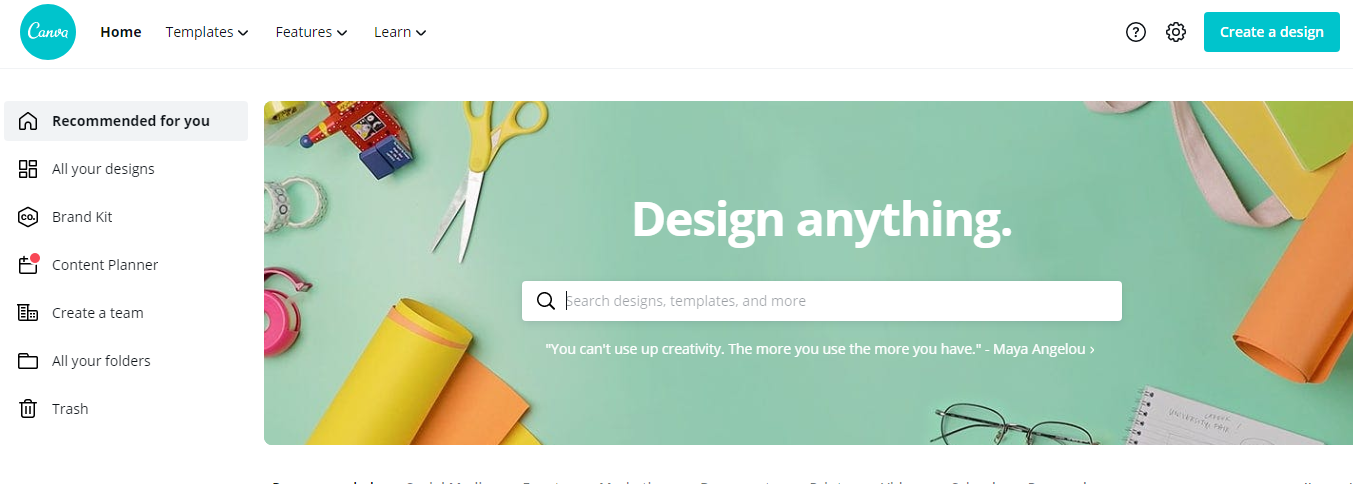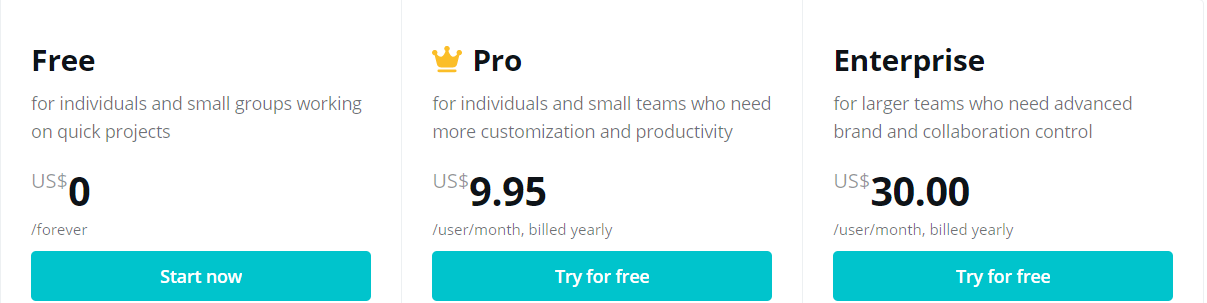Which is the better graphic design tool for small businesses: Sqribble or Canva Pro? Both tools have their pros and cons, but which one is the best overall fit for your needs?
In this article, we’ll compare Sqribble and Canva Pro so you can decide which is the best tool for you.
What is Sqribble?
Sqribble is an online cloud-based platform that enables you to create PDF-formatted eBooks. It provides different pre-designed eBooks that you can tailor to your own clients, products, or brands. It claims to be the “World’s # 1 EASY TO USE & POWERFUL eBook Creator Studio” according to Sqribble ‘s homepage and was founded by Adeel Chowdhry.

What is Canva?
Canva is not exactly an eBook creation tool but it is an overall graphic designing solution.
I can say, it is one of the best and easier graphic designing tools for everyone who are not hardcore into graphics.
Canva Pro does help you create an eBook with various features and templates as well. The customization in Canva Pro is super easy as well. So if you are looking for an easy-to-use and all in one graphic designing tool, Canva is your best bet! Try it out!
Sqribble vs Canva Pro : Features
Features of Sqribble
- professional templates
- attractive covers
- simple and quick to build an eBook
- no technical skills required
- Add your own media
- 300+ Google Fonts
- 50 eBook templates
- 15 different niche categories for templates
- 10 different eBook themes
- Automatically create content
- Turn your book into a flipbook
- Automatic pagination
- Drag and drop design
Features of Canva
Canva is a user-friendly design tool that allows you to create professional-looking designs with ease. Some of the features that make Canva stand out include:
- Pre-made templates: Canva comes with a library of pre-made templates that are easy to customize.
- Quality photos: All of the photos in Canva are high quality and can be used for free.
- Icons: Canva has a library of icons that can be used in your designs.
- Illustration and stock photos: Canva also has a library of illustration and stock photos that can be used in your designs.
- Export as png, pdf, etc.: You can export your designs as png, pdf, jpg, and svg files.
- Tutorials available: There are a number of tutorials available that teach you how to use Canva.
Sqribble vs Canva Pro : Pricing Plan
Sqribble Pricing
Sqribble’s base price for a business license and website for the agency is $67.00. Nonetheless, they gave a coupon code for $20.00 off each time I was on their sales page. When you purchase the standard kit, you can experience a lot of upsells. The following are:
Sqribble Professional 2022 – $97.00
What do you get?
Unlock powerful features along with more content, designs, and templates.
Scribble Prime Monthly – $47.00 per month
What do you get?
- 15 new limited-edition eBook templates every month.
- Exclusively for Prime Members.
Sqribble Fantasia 3D – $77.00
What do you get?
Create amazing interactive flipbooks and 3D eCovers with new technology.
Auto Job Finder – $197.00
What do you get?
Instantly find profitable jobs on multiple freelance sites using this automated tool.
Ultimately, you would have to pay $485.00 if you were to buy the standard Sqribble kit, as well as all the updates and premium features. Sqribble also provides a 30-day moneyback guarantee if you are dissatisfied with the product‘s results and services, which is a positive sign!
Canva Pricing
Canva is a graphic design tool that helps you easily create professional designs for your business. It has a Free plan as well as Pro and Enterprise plans. The Pro plan is best for individuals, while the Enterprise plan is best for businesses.
The prices for the Pro and Enterprise plans are $13 and $30 per month respectively.
Quick Links
- Sqribble FAQs
- Interview with Na.Vijayashankar Cyber Laws Expert at Domain X Bangalore
- Atticus vs Vellum
Conclusion : Sqribble vs Canva Pro 2024
Sqribble and Canva Pro are both great design tools, but they have their own strengths and weaknesses. If you’re looking for a powerful design tool that can help you create beautiful eBooks and other documents, then Sqribble is the better choice.
But if you need a more versatile tool with more features, then Canva Pro is the better option. Whichever tool you choose, make sure to spend some time practicing so that you can get the most out of it.