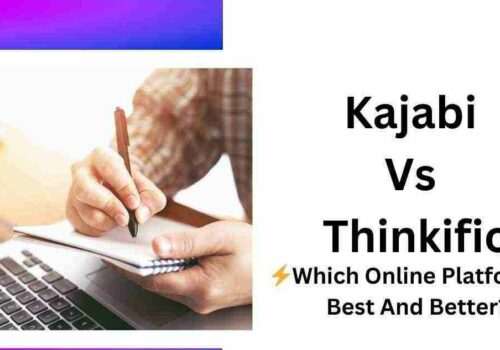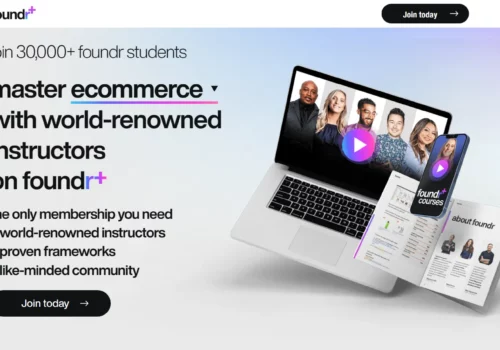RuzukuLearn More |
TeachableLearn More |
|---|---|
| $ Pricing | $74.75/mo | $29/mo |
| Best for |
Ruzuku is for teachers who wants to create a course of their own and for students who want to learn those courses. |
Teachable is not just a platform for making great online courses, but it is also creditable for creating a ‘delightful educational package’ for yo |
| Features |
|
|
| Pros | |
|
|
| Cons | |
|
|
| Value For Money | |
|
The pricing of Ruzuku is a bit expensive but the tools for course creation makes it all worth it and students can easily enroll to any course. As a teacher you won't need to pay any transaction fees whenever a student enrolls for your course. |
Teachable is affordable in terms of pricing and the features and tools are good but not as good as Ruzuku and also you will have to pay transaction fees. |
Gone are the days when creating and teaching online curriculum was a herculean task. The term ‘ease of access’ applies almost everywhere, courtesy of the ever-evolving information technology sector. You can start creating a new course within a span of a few clicks. And for creating such classes, there are two brilliant software, Ruzuku, and Teachable. Content creators adhere to these platforms to create, modify, and publish online content.
These not only help develop courses but also act as powerful tools for promoting and marketing your courses to boost your course sales. I will be doing an in-depth comparison between Ruzuku Vs Teachable including their pros & cons, and stating the similarities and differences, which will help you choose the one catering to your needs.
Ruzuku Vs Teachable 2024: Overview
Ruzuku Overview
“Ridiculously easy online course creation,” as the tagline of Ruzuku’s website says, it is one of the quickest platforms creators learn. Ruzuku is extremely easy to learn, and your first course is ready within an hour or two.
Ruzuku is for authors who want to make well-framed online courses. It helps in creating gradual courses, in which the group completes it together. It is for those whose fields of expertise are prolific start-ups, art & craft, wellness, self-development, and proficiency in skills. The central aspect of Ruzuku focuses on delivering scheduled courses to students, hosting live calls for interacting and producing a sufficient sum from your sessions. The reason why it is ‘ridiculously’ easy to adapt to is that editors do not need to have any knowledge of coding or script editing. If you are intelligent enough to open an Internet browser, you are on board!
When you choose Ruzuku, it is an opportunity to transform your content into a well-structured, compact, and well-connected course. For example, a blogger who has written many posts on ‘How to start a business on Amazon FBAs’ can create an online course on the same topic. You take years of acquired knowledge to the next level by creating well organized and well-timed classes consisting of a collection of videos, documents, images, and audio files, to increase the learner’s keen in your teaching. No wonder it is a part of the ‘Top 10 platforms for online course creating’ list.
Teachable Overview-
Teachable is not just a platform for making great online courses, but it is also creditable for creating a ‘delightful educational package’ for your students. It is the complete wrap-up of everything you need to create an online course. From publishing your route to having the ease of managing everything in a few clicks, Teachable lets you develop tailor-made courses. You can not only customize your classes to any extent, but the promotion is also higher than other platforms.
Teachable is renowned for letting users create, edit, and design websites in whichever way they want. It gives you complete freedom of building your site with a custom domain name. Not only teaching, but Teachable is also responsible for handling all of your finances. Everything from marketing, affiliating to transferring your money, is done in one place once you upgrade to a paid plan.
There is a coder hidden beneath some creators, and to fulfil their desires, Teachable allows you to program websites and edit courses in CSS and HTML languages. Not only making informative courses but with teachable, you can also keep an eye on client data. Teachable also lets you add audio files, videos, PDFs, and articles to your course to make it more interactive. Internet marketing and programming are the main reasons for using Teachable.
Ruzuku Vs Teachable- Setting Up the Platform
You always expect software to be user-friendly and easy to understand, and Teachable is so well at it. Within a few clicks, you have an uptight coaching center with courses, payment getaways, and promotional services ready-to-use.
Ruzuku
Ruzuku has a more straightforward interface, and hence there is no training course provided. It has drag-and-drops, and the options to insert files and text are mainly menu-driven; therefore, it is easier to understand. Ruzuku is more focussed on creating courses that are easier to make. As you can make changes and learn Ruzuku by yourself, it is a great learning tool if you are new at making online courses.
Teachable
Teachable focuses more on developing your content into a well-crafted product. You also get a short training course in the beginning, which guides you through creating your first course. Teachable also allows modifying your content by coding, and hence the training course is mandatory for beginners.
Ruzuku Vs Teachable -Course Delivery
Course delivery is the main factor that makes you think about choosing either platform. It refers to making the course available to your clients/students after you are done compiling it.
Ruzuku
Ruzuku comes with an advanced feature, which I call ‘scheduled posting.’ Scheduled posting is more of a time-driven feature. When you complete compiling the course, you can decide and adjust the time when the course will be available. You can also set the span for which the course is accessible, after which it will not. Scheduled posting is beneficial as when the course is available for a specific period, everyone’s attention is towards the lesson for that time being, and hence the students’ interest increases.
Teachable
When you complete the course, you naturally want the course available to all students when you post it. Teachable hence provides ‘drip-fed’ content to everyone registered as soon as you display the class. Students can access the course at any time after posting and thus are known as ‘evergreen courses.’
Ruzuku Vs Teachable- Communal Discussions & Forums
Ruzuku -Community Forums
Ruzuku not only creates structured and scheduled courses but is also an excellent tool for hosting group discussions. When a participant creates his/her profile with their name, description, and photo, Ruzuku automatically generates a unique ‘learning journal’ of their profile, displaying their interaction in the group, comments, and replies to queries asked by you or other students. It is a step-ahead of necessary progress reports, as it also contains an in-depth statistical analysis of every student.
The Ruzuku online course platform is a treasure trove of group discussions. You can include group discussions for each class, as well as ask or encourage participants in specific activities. Participants get the liberty to reply to all questions and comments with text, images, documents, PDF files, and videos.
There is a notifications panel which helps us keep an eye on what everyone is posting. You also receive email notifications via Ruzuku when a participant replies to another participant’s comment. To add the icing on the cake, Ruzuku is also capable of sending daily as well as weekly updates via email. The updates consist of a summary of the discussions that took place so that all students stay up-to-date with the ongoing curriculum.
Teachable- Community Forums
Teachable is many a step behind Ruzuku in terms of online discussions. You can use Disqus, which is a third-party tool to start group discussions. Adding an external device to your course means increasing the loading time and greater exertion in doing it.
Moreover, participants are restricted from leaving comments on specific content, that too only in text. The notifications panel in Teachable is absent, and thus you have to go back to every post to check out for comments. Teachable also lacks in sending updates to students through email.
Ruzuku Vs Teachable-Progress Tracking
Ruzuku
The “course progress” feature in Ruzuku gives you a perception of how well your students are performing in the course. There is a detailed analysis of each student in every step of the course so that you can decide on a student’s strengths and weaknesses.
Ruzuku provides a spreadsheet, which is more of a data-sheet. It gives you detailed information on how many students have completed watching all the videos you posted. If not fully completed, it also shows the completion rates of each student, percentage-wise.
Teachable
Teachable, on the other hand, gives you an overall summary report. It shows the completion rate of lectures by a student and the attendance record and frequency of all students.
Which One is Better in Streaming Content?
Having audio and video is the backbone of garnering students’ attention in your course. It takes away traditional text-learning, which is sometimes tricky, and why read on a computer when it is present in textbooks and course books? Hence, audio and video hosting are much better as it increases students keen on the topic and makes work less cumbersome for them.
Both teachable and Ruzuku are excellent platforms for hosting audio and video. You can add as many files as you want in the course.
However, Ruzuku edges over Teachable in this factor as is consists of a Content Delivery Network (CDN). The CDN is a geographically widespread network of data and proxy servers that distributes your course to students in different countries and continents according to their linguistic choices. The CDN makes students feel familiar and adjusted to your class.
Are these Softwares Provide Course Editing?
Audio and video hosting is a vital part of any online course but isn’t the only one. Changes must be made in detail to make your class stand apart and leave a lasting impression.
If you are willing to edit and design your course from scratch, Teachable does wonders for you. It gives you space to completely change the appearance of your course. Teachable supports CSS and HTML, which allows you to edit your sessions as well as websites.
You can completely change your site’s look by editing it as much as you want in any way possible. Ruzuku allows only necessary customizations but to the site, but the mainframe remains as it is. In Ruzuku, you have to stick with the template they have given you, which is why your website looks ordinary and unattractive. Teachable comes with lively designs, which makes your site look professional and subtle, so you sell more courses than on Ruzuku.
Ruzuku Vs Teachable- Pricing Review
Lastly, everything almost depends on the value-for-money factor. Both Teachable and Ruzuku offer various plans to cater to everyone’s needs.
Ruzuku Pricing Plans:
(i) Bootstrapper Plan ($99/Month) – In this Plan, you are the only administrator. You can have unlimited students but can host limited webinars. Fortunately, there are no transaction fees charged by Ruzuku, and your customers pay you directly.
(ii) Up-and-corner Plan ($149/month) – This plan lets you host unlimited webinars, but you can also post polls and arrange quizzes for your students. Unlike the Bootstrapper plan. You have Subscriptions as well as payment options within your course. However, you still are the only administrator, which is a downgrade compared to Teachable’s plans.
(iii) University Plan ($199/month) – This Plan enables you to have unlimited administrators on your course and websites. Also, you have your dedicated account manager, which acts as customer support for you as well as your students.
Teachable Pricing Plans:
Teachable Pricing Plans are as follows-
(i) Basic plan ($39/month) – You can opt for this plan if you are a solo creator or have one more partner. You can have unlimited students. The Basic Plan is an upgrade to the free version because it has instant payouts and charges a 5% transaction fee from your income. You get ‘The Profitable Teacher,’ which is a training course for you on learning to use Teachable. Also, you can add third-party tools and software to improvise your content in the class. You get a custom domain name and are allowed to promote your product via emails.
(ii) Professional Plan ($119/month) – This is the most popular option on Teachable. You can have up to five admin-level users for designing and editing your courses, unlike the Basic Plan. You have an upgrade as there are no transaction fees charged in this plan, and you get advanced reports regarding students’ progress. Your website is unbranded. It does not run under the advertisement of any specific company or brand.
(iii) Business Plan ($299/month) – The only touch-ups in this plan are that you get twenty admin-level users and can host group coaching calls to interact with students.
Ruzuku Vs Teachable- New Course Creators
Ruzuku-
Although Ruzuku has a dedicated account manager for you and the student, it only comes up with the high-end University plan. It does have a more comfortable interface than Teachable; a quick course/tour of the software is always better. It makes you familiar with the platform you want to start your business.
Teachable
As mentioned before, when you sign up for the Professional Plan on Teachable, it comes with a training course known as ‘The Profitable Teacher.’ This course is for everyone new to teachable. It helps you to get an overview of everything learned before joining by guiding you with the necessary knowledge, traits, and skills to become an unconventional course creator. Teachable is best known for supporting eight weeks of onboard calling for new course creators. These calls are for new users who can seek assistance from experts on call. These calls are constructive as they clear all your doubts regarding Teachable.
‘The Profitable Teacher’ is a kind of tour of Teachable that takes you through all the essential features and tools to make your course. After this course, you get easily adapted to Teachable’s devices, and hence preparing classes becomes easier.
Teachable has excellent affiliate programs, which allows other people to sell and advertise your course. These people get a portion of the sale. Teachable also let you set an amount that is earned by affiliates. Affiliate marketing is very profitable as you need not do any marketing, and you decide the pay cut.
Ruzuku Vs Teachable- Course Bundles
Ruzuku
Ruzuku lacks this feature of selling multiple courses together, and hence you have to sell one course in an instance, which is a slower method of increasing your profits.
Teachable
If you have created a course each in the Harappa, Mesopotamian, and Chinese civilization, respectively, you can sell all three together in a bundle. Teachable lets you sell two or more courses together. Although selling two or more courses altogether means lower selling price, you earn much more, and the overall profit is more significant than a single class sold alone. Selling in bundles not only increases your sales but also lets people know about your other courses. Selling courses in packages is a blessing in disguise as you upsell, and promote your classes as well.
Ruzuku Vs Teachable- Hosting Webinars
Live calls and webinars are focal points of every online course. It is most helpful with group coaching as live calls allow you to interact with students at that instant.
You can share the progress reports, discuss queries, and ask questions that keep your students motivated and consistent.
Ruzuku
Ruzuku offers two types of live calls:
(i) Teleconferences; and
(ii) Video webinars.
They both allow you to display a slide presentation with the group to explain a specific lesson or topic. There is also a group chat where students can answer questions and leave comments regarding the course. When someone ends their comment/question with a question mark, their conversation gets highlighted automatically. You can send reminder emails to the students to attend the webinar in the course. You can record these calls and webinars for future references.
Teachable
Teachable offers audio and video hosting that allows you to stream videos and post them in your course, but it lacks live calling and webinar features.12 Mobile Application
Teachable is the only course creation platform that offers the option to have a mobile app for your course. Nowadays, everything is easily accessible on mobile phones, and students can learn these courses anywhere and anytime.
Just install the Teachable app, login, and you are good to go! You don’t need to sit in front of your computer and login every time. With the mobile app, your course is just a touch away. Do check our Thinkific Vs Teachable review for more insights.
Ruzuku Vs Teachable- Domain Name
The domain name is an initial impression of your site. While your site is loading, it the first thing that catches the students’ eye, and hence it is necessary to have a catchy domain name. A domain name is a periphery of your website. It gives your student an insight into your course and makes them think. Hence, the better the domain name, the higher are your chances of attracting more crowd towards your session.
Ruzuku
Ruzuku supports this feature, but you can customize the domain name by using the University plan only, which further digs into your pocket. Otherwise, you can use a third-party tool for having your domain name.
Teachable
Teachable gives you the freedom to have a domain name of your choice, without needing to use a third-party party domain naming software.
Ruzuku Vs Teachable- Mobile Application
Ruzuku
Ruzuku restricts the flexibility of learning on mobile phones, and hence you have to get used to the traditional method of learning and teaching by sitting in from of the computer.
Teachable
Teachable is the only course creation platform that offers the option to have a mobile app. Nowadays, everything is easily accessible on mobile phones, and students can learn these courses anywhere and anytime.
Just install the Teachable app, login, and you are good to go! You don’t need to sit in front of your computer and login every time. With the mobile app, knowledge is just a touch away.
Do the Softwares Offer Secure Payment Getaways?
Teachable
Teachable offers its payment getaway. You have to enter your credit card details, and then you are redirected to Teachable’s very own payment getaway.
Ruzuku
Surprisingly, Ruzuku does not have its payment getaway. You need to link your credit card with Stripe, PayPal, Infusion Soft, or 1ShoppingCart to process your payments.
Ruzuku Vs Teachable- My Review- Which one is Worth Your Money?
Lastly, if you are the person who prefers the computer to perform most of the tasks, Ruzuku is the right choice for you. It is a great software to create courses in less time. Whereas if you are determined to take the rough path and dig deep by doing hardcore editing and software programming to publish your content and earn a pretty penny, then Teachable is the appropriate software for you.
Now that I have prearranged my reviews, the choice is yours to choose the platform that best fulfills all your requirements and needs.
Quick Links
- LearnDash Vs Teachable
- Kajabi Vs Teachable: Which One Is The Best? (#1 Reason)
- Top 5 Best Teachable Alternatives [Latest Top Picks]
- Teachable Vs Udemy: Detailed Comparison (With Pros & Cons)
- Spayee Vs Thinkific
Customer Reviews & Testimonials
Ruzuku Reviews & Testimonials
Teachable Reviews & Testimonials
FAQs
👉Is Teachable good for basic programmers?
Yes, programmers who have a clue about HTML/CSS can opt for Teachable. Although you may not be able to code some sequences properly, The Profitable Teacher is there to guide you over and out.
👉What differentiates the webinars hosted on Ruzuku from the group calls on Teachable?
Both webinars and group calls can involve a large group, but in webinars, students learn from you, and you are the only speaker. Students are allowed to leave comments and ask questions in the section provided. Group calls involve two-way communication, which, in my opinion, can be chaotic and, hence, less productive.
👉How can a user trust his credit card details to Teachable/Ruzuku?
Almost all the primary online course creating platforms use an SSL (Secure Sockets Layer). It is a security technology that protects your credit card data on payment servers and prevents malicious activity and theft via hacking. Thus you can freely pay by your credit cards without worrying about thefts.
Conclusion- Ruzuku Vs Teachable 2024
The answer is simple; Ruzuku is for creators who want to prepare classes easily by compromising a few features. Work is simple if you are using Ruzuku. You can host webinars, but you cannot design your entire website. There is a price to pay for everything. If you are looking for simple work-oriented courses that make life easier for you, Ruzuku is your go-to platform. It is a hassle-free, concise, and well-equipped platform that helps you create furnished courses out of fresh content with ease. Also, you do not owe a single penny to Ruzuku once you have paid the monthly plan fee, as it does not compensate for your income.
On the other hand, Teachable is an Online course creating a platform that is more focussed on the education part. Of course, it is a tedious process by designing your website in HTML/CSS code, but it is very well-rewarded. Teachable is a platform that makes life easier for your students. There is a small price to pay for something good, and hence Teachable eats a bit of your income as transaction fees. It offers to sell your courses in bundles and affiliate marketing, which is an enormous tool to boost your sales. You also get a mobile application through which your students can access your course from anywhere and anytime.
Although Teachable does not support webinars, you can adjust to the group calling for discussions. The efforts you put into designing a course on Teachable are directed more towards the students, but the marketing and bundle-selling return you the favor.
Hopefully, this Ruzuku Vs Teachable comparison will help you decide which Online course creator is best for you.