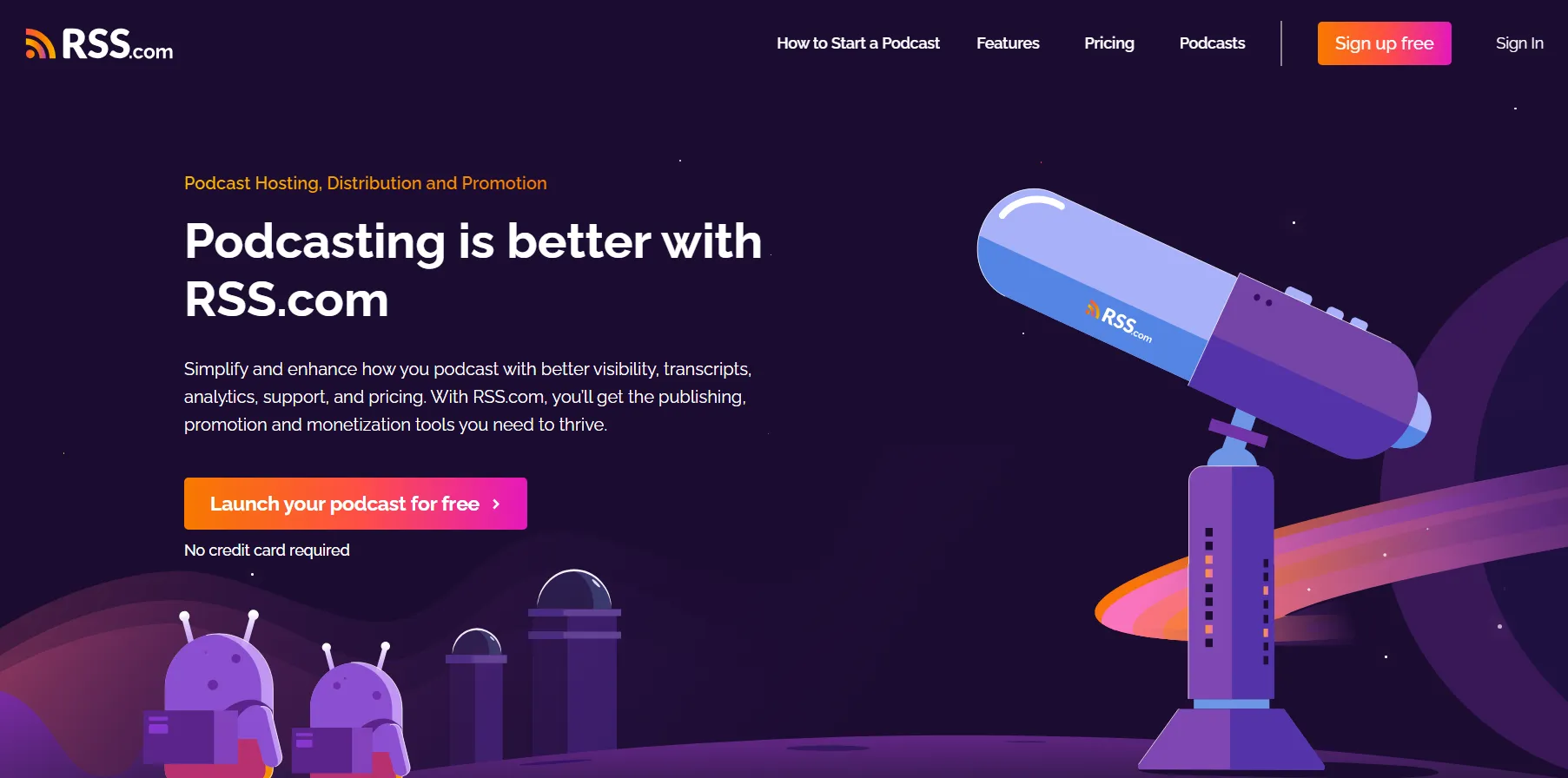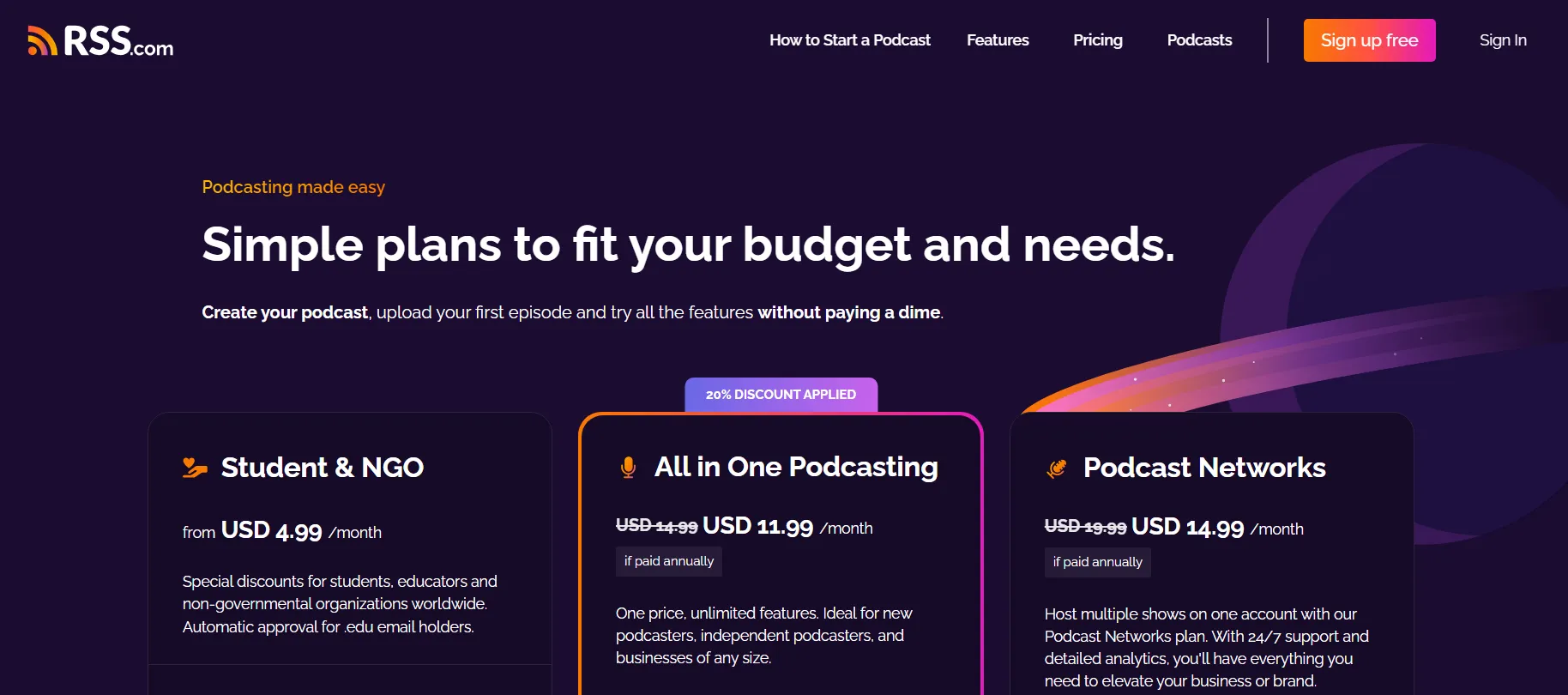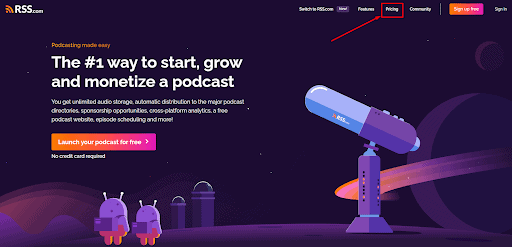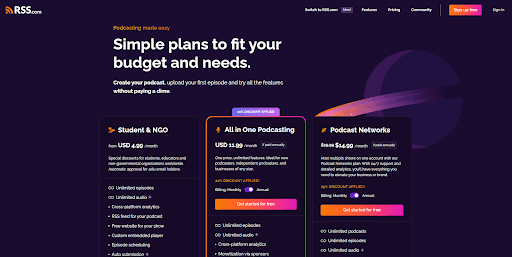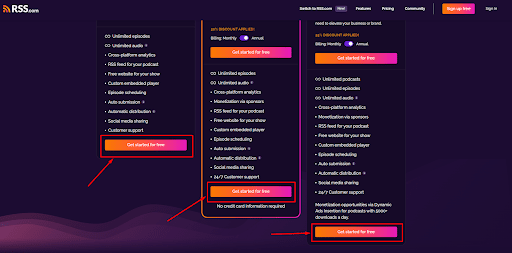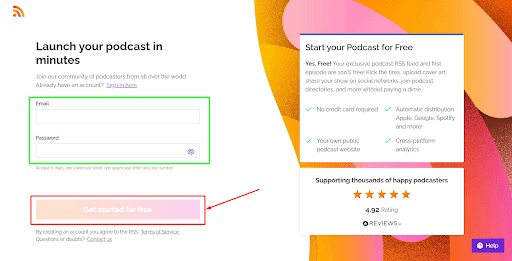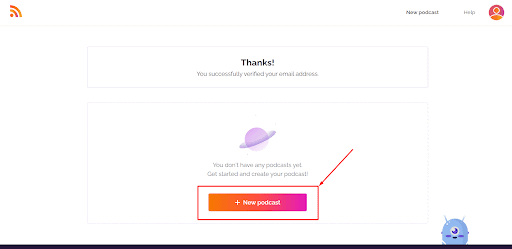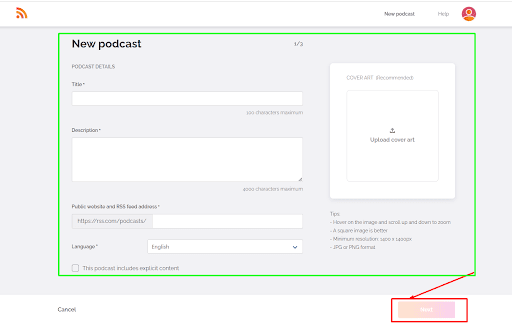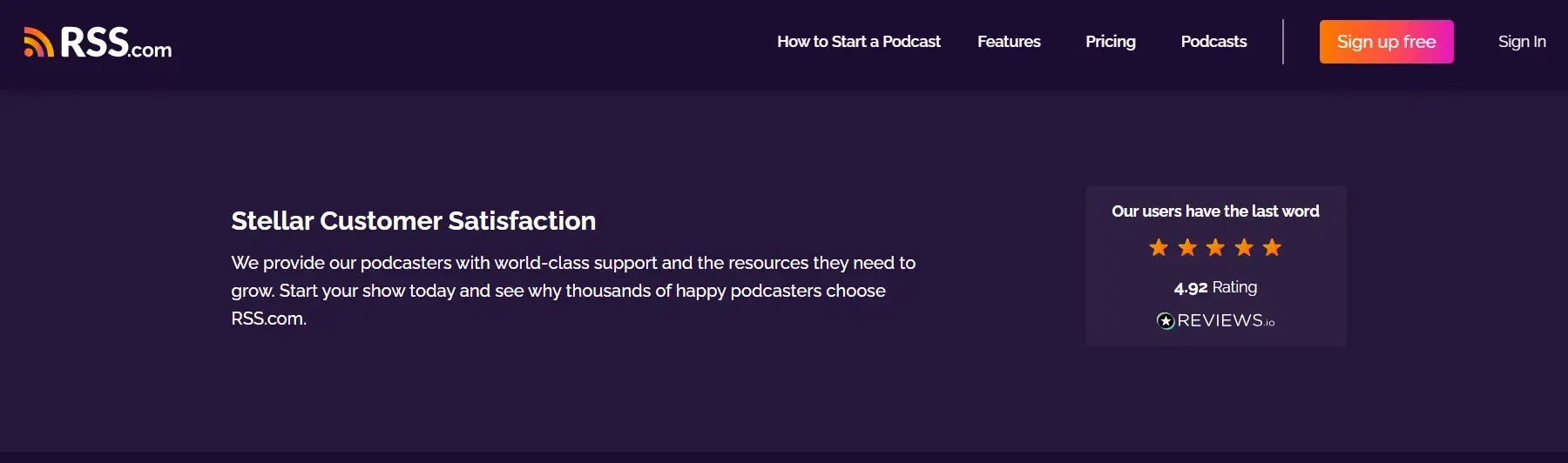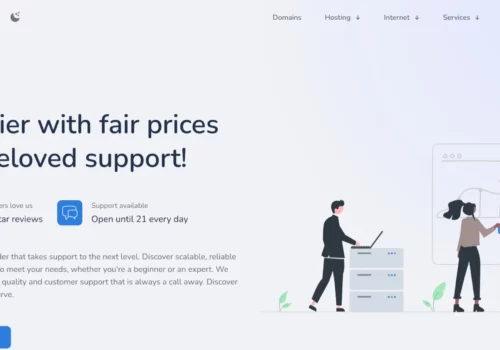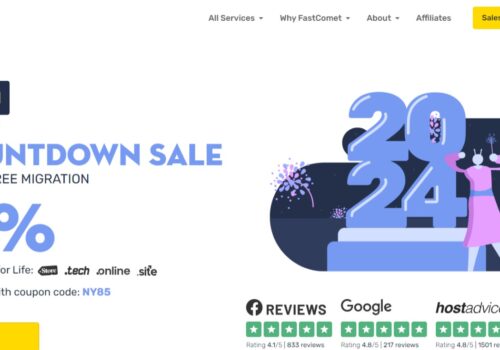Looking for an Unbiased, RSS.com Review Don’t worry, I got you covered.
Starting a new podcast can be a lot of work. You have to choose the right hosting provider, get the right equipment, and then figure out how to market your new show and grow an audience.
We think RSS.com is the ideal podcast hosting provider for new or established podcasters.
Their easy-to-use platform makes publishing your show quick and easy, and with automated distribution to the major podcast directories like Apple Podcasts, Spotify, and Google Podcasts exposing your podcast to millions of potential followers and fans is a breeze.
Let’s check out RSS.com in a little more detail.
RSS.com: Best Features
1. All-in-one dashboard:
RSS.com provides an easy-to-use and powerful interface for podcasters to customize their cover, episode, and chapter art. They also offer a custom episode player for external websites and easy social media sharing.
2. Automatic distribution:
RSS.com distributes shows on the most popular podcast directories, including Apple Podcasts, Spotify, Amazon Music, Google, and Samsung.
3. Embedded episode player:
Podcasters can easily embed each episode into a 3rd party website to increase their show’s exposure and reach new fans.
4. Make money podcasting:
For high-traffic shows, RSS.com offers Dynamic Ads Insertion technology automatically. They also partnered with Podcorn ads marketplace to find the perfect sponsors for host-read ads.
Additionally, listeners can easily access a custom donation or funding page to support the show.
5. Cross-platform analytics:
RSS.com provides cross-platform analytics to help podcasters understand their audience and grow their show.
They offer insights on overall downloads and trends, episode downloads and trends, the estimated number of followers, the location of listeners, the type of device used to download the show, and the applications used to listen to the podcast.
6. Free learning materials:
RSS.com offers free learning materials for podcasters of all stages in their Blog and Knowledge Base. They also have award-winning customer support available 24/7 in English, Spanish, and Italian.
RSS.com: How To Buy Guide?
Step – 1: Go to the official website of RSS.com and click on ‘Pricing’.
Step – 2: Choose a pricing plan of your choice.
Step – 3: Click on ‘Get started for free’ below the plan of your choice.
Step – 4: Fill up the details asked for and click on ‘Get started for free’.
Step – 5: You will be asked for a code sent to your email id. Fill it up.
Step – 6: Click on ‘New Podcast’.
Step – 7: Fill all this up and click on ‘Next’.
This is how you can make a podcast with RSS.com.
Why Do I Recommend RSS.com?
1. Easy Distribution:
Simply submit a single submission, and your podcast will be instantly disseminated to the leading directories.
Several listening sites include Spotify, Amazon Music, Apple, Google, and Samsung Podcasts. Simply publish your episode in a single location, and the platform will handle the rest.
2. Unlimited Storage and Bandwidth:
RSS offers you limitless audio storage for your podcast. This implies you upload unlimited episodes and series to a single account. This capability makes RSS.com excellent for both established and emerging podcasts.
3. Detailed Reporting and Analytics:
RSS.com offers comprehensive cross-platform data analytics to assist you to acquire practical information that will enable you to optimize your podcast content and marketing efforts.
The key to taking your show to the next level has the correct data, and you’ll get reports that are simple to read and gain insights from so you can concentrate on presenting your target audience with relevant information.
4. Marketing Capabilities:
Users of the site may use RSS.com’s various partners to increase their viewership and even obtain sponsors for their broadcast.
5. Social Media Integration:
You may also publish your episodes on social media and create a website. Integrating your podcast with social media platforms facilitates the management of your program and increases listener interaction.
6. Podcast Websites:
When you join for hosting, you also get a free website for your podcast. Utilize the platform’s powerful interface to personalize your site and distinguish your podcast with cover and episode art.
To commercialize your audio work, you can also provide a brief description and connections to other websites or contribution platforms.
Utilizing the platform’s proprietary player, you may embed your episodes on your own website or other sites. Your website will be automatically updated with your newest program episodes.
7. Easy to Use:
One of the greatest reasons RSS.com consumers love the site is its simplicity. They may begin immediately and have their show operating within minutes.
There are limitless downloads, and anybody may record episodes on the platform, making it simple for users to get started and expand the development of their podcast.
Using this platform, accessible on smartphones, tablets, and desktop computers, you may reach hundreds or thousands of regular listeners with only a few episodes.
FAQs
💡 How does RSS.com work?
RSS.com allows users to upload their podcast episodes, which are then distributed to various podcast directories like Apple Podcasts, Spotify, and Google Podcasts. The platform also provides analytics to track listener engagement and performance.
📈 What features does RSS.com offer?
RSS.com offers unlimited storage and bandwidth, detailed analytics, customizable podcast websites, episode scheduling, and monetization options through sponsorships and listener donations.
🌎 Can I use RSS.com to distribute my podcast to multiple platforms?
Yes, RSS.com simplifies the process of distributing your podcast to multiple platforms. Once your podcast is hosted on RSS.com, it can be easily submitted to major directories.
💰 Is RSS.com free?
RSS.com offers a range of pricing plans, including a free trial. The plans vary based on features and storage needs, with premium plans providing more advanced features and support.
📊 What kind of analytics does RSS.com provide?
RSS.com provides detailed analytics, including listener demographics, episode performance, download numbers, and engagement metrics. These insights help podcasters understand their audience and improve their content.
📞 Does RSS.com offer customer support?
Yes, RSS.com provides customer support through various channels, including email and live chat. They also offer a comprehensive help center with guides and tutorials.
You may also read
- How to Set Up & Manage RSS Feed for WordPress Using FeedBurner
- Podcastpage Review
- DreamHost Pricing
- SeekaHost Black Friday Deals
Conclusion: RSS.com Review 2024
In conclusion, for the most part, RSS.com proved itself to be an excellent podcast hosting provider.
From exceptional customer support and help resources to secure sharing options and useful marketing tools, their service has many of the features podcast creators seek from a reliable podcast hosting provider.
RSS.com enables podcasters to publish their shows easily and reliably while offering ways to both promote and monetize them as they gain traction and engage listeners.
I would definitely recommend RSS.com.