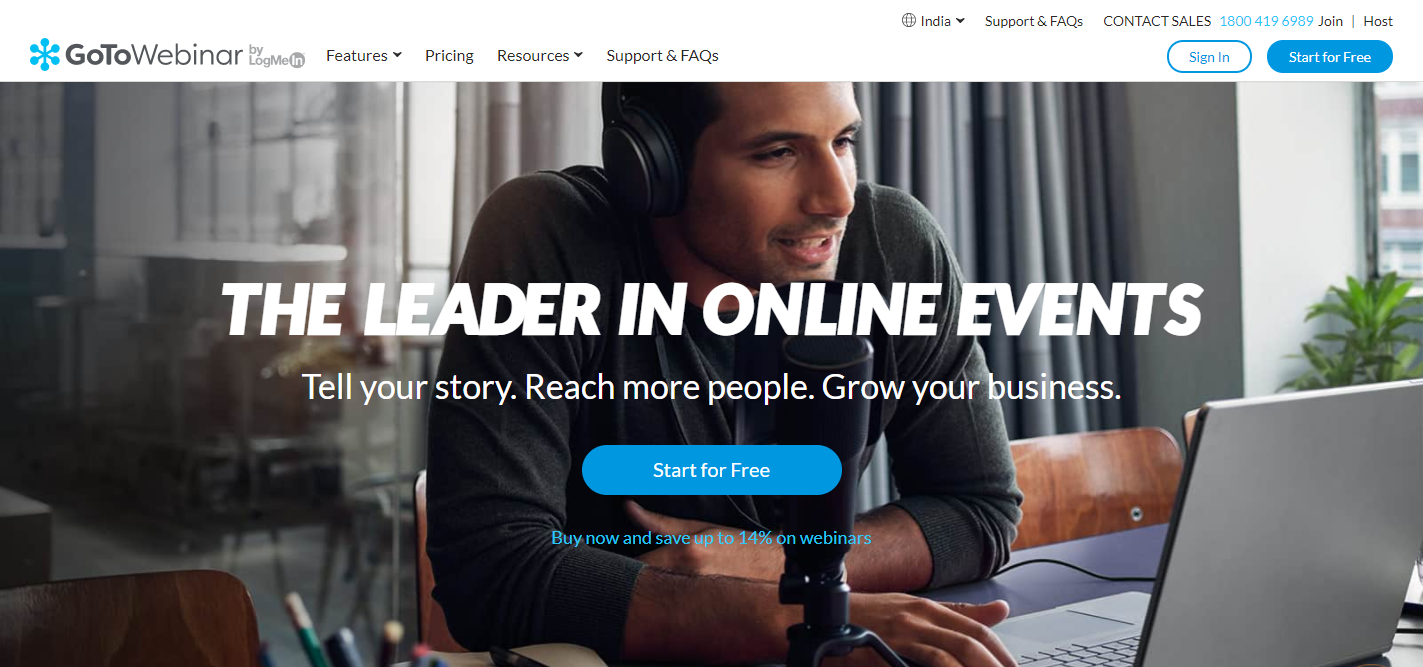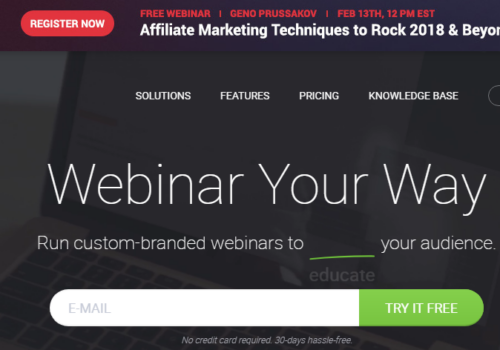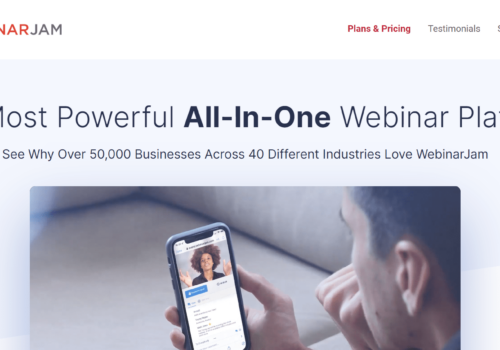Online webinars facilitate and safe communication with customers, workers, partners and consumers. Webinars are multimedia activities that combine HD video, built-in audio, live polls and more to engage public from anywhere. You can give presentations, display the products and at the same time send messages to thousands of people all over the world.
And if you create webinar material that is informative and unforgettable, you’ll be seeing great results.
But the hard part is that it can be difficult to choose a suitable site to record a webinar.
But the effort is worth it. Through offering your recordings as webinars on-demand, you can extend your scope, deliver value and generate leads long after the live event is over. Recording a webinar at GoToWebinar is fast and easy. Here’s what you need to do to record your webinar as a presenter.
About GoToWebinar!
Marketers around the world rely on GoToWebinar for fast, efficient demand generation. Know how webinars can help lead your own business. The customer support team and corporate trainers invest in GoToWebinar for highly immersive online learning. Find out how the webinars would suit your training needs.
External communicators love GoToWebinar for all-hands meetings that are trouble-free regardless of where the participants are. Discover how webinars can help workers keep you updated and inspired.
GoToWebinar Features:
GoToWebinar provides a complete suite of webinar tools to help you create webinars that are simple and engaging and get the most out of them.
- Email automation
Develop personalized email invites, confirmations and reminders. If you don’t want to do it manually, let GoToWebinar handle these using their automated email templates.
- Custom branding
To enhance and promote your business name, show your company logo and also upload some custom image along with all webinar materials.
- Audience interaction
Creating up to 20 polls before or on the fly before the session. Add up to 20 questions to a poll or survey or a Q&A section.
This will allow you to interact with the webinar participants.
- Videos and handouts
Show videos of high quality and share useful content in order to build hype and keep your brand at the forefront.
- Webinar recording
Expand your scope by recording your webinar or posting it on a video-sharing site to share with absent participants.
- Reporting and analytics
Get the data you need to classify professional leads and monitor which channels are most likely to drive registration.
GoToWebinar makes creating webinars easier than ever!
It’s also suggested to follow the best practices to create a webinar that resonates with your audience. When you are ready to get going, then follow the steps mentioned below to schedule, create and host your first online GoToWebinar event.
- Sign in to your GoToWebinar account. In case you don’t have an account, you can start a free trial.
- Tap on “Schedule a Webinar” button.
- Fill in all the specifics of your webinar such as title, definition, type of session, date, time etc.
- Now press “Schedule” when you are finished.
- Now, on the “Manage Webinar” tab, you can easily configure your webinar settings by clicking the “Edit” button next to the section you wish to make changes to.
- Now simply click on the “Delete” button next to the Email Alert setting to set up email reminders.
IT’S THAT SIMPLE!
How To Set Up Your Webinar Recordings With GTW?
You can easily monitor how and where GoToWebinar registers your webinars before the webinar starts:
- Access the settings for your webinar
Sign in to GoToWebinar. If you don’t have a GTW account, you can start a free trial. Once your account is created, select the “Settings” option shown in the menu and then tap on the “Recording” option.
- Enable auto-recording of your webinar
If you want to start recording automatically when you start broadcasting the webinar, click on under “Auto-record.” (If you only want auto-recording on common webinars, go to Manage Webinar page and press Edit under “Auto-record”).
- Select the location where your recordings will be saved
In the My Recordings tab, you can automatically save all your webinar recordings by choosing the “My Recordings” option to your online account. But, if you prefer to save your documented sessions on your local hard drive, select the option “raw file”
- Add webcams to recordings.
For this, you will have to check the option called“Include webcams” visible in the recording box. Do this if you want to catch the shared camera, along with the audio and screen-sharing content. Remember this option is available only for online recording. The file size also increases. Click Save.
4 Steps to Start and Record a Webinar in Session!
When using GoToWebinar, you have the options of recording a webinar both manually and automatically. In case you decide to do it manually, just follow the steps mentions below and you’ll be fine!
- Begin your session.
First, begin the broadcast before you share your screen amidst the session.
- Set up your recording.
GoToWebinar has built-in recording capabilities so no need to access an external screen recorder. Just press “Start Recording” option, if you are using a Windows system or “Record” option if you are using Mac at the bottom of the Sharing screen panel. That will begin your screen recording. If you record locally you will require minimum storage space of 5 GB available in your hard drive.
- Stop the recording.
Just select the “Stop Recording” option visible in the Screen Sharing panel once you’re finished.
- Convert your files (If you want to)
You have two option. Either use a local recording or online recording. When you are using the local recording option, you can use the Recording Manager to convert the file after the session finishes.
Webinars made easier than ever with GTW!
GoToWebinar allows you to host webinars with an interface that is extremely easy-to-use so that you can manage webinars effortlessly and focus on presenting some great content.
- Plan
You just have to fill out a form. After you have entered the information of your webinar, GoToWebinar will automatically create a page for registration along with an email invitation that can be used to get people to sign up.
- Present
It’s easier to host a Webinar than you thought. You can present from your screen just as though you and everyone else were actually in the house. Engage with participants via HD video conferencing, Q&A, surveys, polls, etc.
- Profit
The simplicity of GoToWebinar lets you deliver engaging webinars on a regular basis. That ensures you can get the message out to broader markets, that leads to higher returns on investment.
Schedule your previously recorded webinars with SIMULATED LIVE
If you are comfortable with setting up a live webinar, then you should definitely try taking advantage of several other useful features like Simulated Live in GoToWebinar.
- Automate every aspect of your Webinar
Simulated Live will help you simplify the experience at the webinar by automating the entire case. You can run your webinars yourself without even having to be there!
- Reuse the recordings you made
When you are planning a webinar in GoToWebinar, simply pick Simulated Live to use. Choose the recording that you want to use, schedule auto-play (or make it available on request) and just take a deep breath and relax.
Get new leads through your previous webinars with GOTOSTAGE
If you think that you the webinar you conducted performed pretty well, you should add GoToWebinar recordings to GoToStage’s Channel page to meet new markets and generate more leads.
- Make good use of your webinars
GoToStage is the all-access video site for actionable business material that professionals are eager to discover but cannot discover elsewhere. It’s an opportunity for your brand to meet the 60 million professionals each year who are attending GoToWebinar events. This might just transform into your new favourite platform to create visibility and leads.
- Just one click to publish your recordings
Anything you add to your Channel will be published automatically on GoToStage. (If you’d prefer to keep your content off GoToStage, you can always cover your Channel.) To add recordings to your Channel, you must first plan them. You can share or publish the connection once a recording is ready by clicking on the “Add to Chanel” button. This is it!
Webinars On The GO with Mobile Apps!
According to most of its customers, GoToMeeting is a mobile pioneer. Their online meeting service has the highest average rating across iOS and Android as compared to their rivals. By asking Siri to start or enter your next online meeting or audio-conference session you can send voice commands in an instant.
In fact, you don’t even have to think about taking notes when holding a meeting on the go, as their cloud recording feature is now available on the smartphone app GoToMeeting.
You can even book a nearby GoToRoom through its “Room Launcher” feature and start the meeting directly from your mobile app GoToMeeting.
Advantages of GoToWebinar:
GoToWebinar is one of the easiest solutions to create good quality webinars. So, now that you know pretty much everything about GTW, let me tell you some of the key benefits of creating your webinar with GTW!
- Reach and qualify more prospects, more often.
Webinars will help you produce more eligible leads in your target market with only a few simple steps than you can receive through other channels.
- Build greater brand awareness.
Showcase your goods and company by means of online events where you can easily reach your audience and get attention from them.
- Present to more people in less time.
With GoToWebinar you can have as many as 2,000 people attending your events. That allows you to spread your message effectively with a broader audience.
- Conduct cost-effective employee meetings.
Webinars also work excellently for internal presentations. They can get the same presentation in real-time, even though you have offices all over the country.
- Reach and qualify more prospects, more often.
Once you learn how to organize a webinar, you don’t need to collect everyone for meetings in one physical location anymore, which reduces travel costs.
- Engage audiences with HD video.
If the video quality is low even the best message can get muddled. GoToWebinar lets up to six presenters hop for better interaction on HD webcams.
- Expand reach with reusable content.
Download your webinar and publish it everywhere to improve your marketing manager and your brand. GoToWebinar captures your audio, computer, and webcams.
- Streamline your marketing processes.
To handle your lead generation and event development in one location, integrate GoToWebinar with your customer relationship management (CRM) system.
How Much Does GoToWebinar Cost?
GoToWebinar has been priced efficiently across three rates, from which one can select according to their preferences and needs. All three plans can be obtained by either a monthly subscription or a yearly subscription. If you choose the annual subscriptions, you will be able to save up to 16%
Professional
Price: $14 per month ($12 per month – Annual)
Up to 150 participants
Business
Price: $19 per month ($16 per month – Annual)
Up to 250 participants
Enterprise
Price: Contact the support team for a custom price quote
Up to 3000 participants
GoToWebinar packages -Features Overview
| FEATURES | PLANS | ||
| Professional | Business | Enterprise | |
| HD Video | ✔️ | ✔️ | ✔️ |
| Screen sharing | ✔️ | ✔️ | ✔️ |
| Web audio | ✔️ | ✔️ | ✔️ |
| Dial-in Conference line | ✔️ | ✔️ | ✔️ |
| Unlimited meetings | ✔️ | ✔️ | ✔️ |
| No meeting time limits | ✔️ | ✔️ | ✔️ |
| Business messaging | ✔️ | ✔️ | ✔️ |
| Personal meeting room | ✔️ | ✔️ | ✔️ |
| Meeting lock | ✔️ | ✔️ | ✔️ |
| Mobile Apps | ✔️ | ✔️ | ✔️ |
| Commuter Mode | ✔️ | ✔️ | ✔️ |
| Siri Voice Commands | ✔️ | ✔️ | ✔️ |
| Mobile cloud recording | ✔️ | ✔️ | |
| Co-Organizers | ✔️ | ✔️ | |
| Unlimited Cloud Recording | ✔️ | ✔️ | |
| Transcription | ✔️ | ✔️ | |
| Slide to PDF | ✔️ | ✔️ | |
| Smart Assistant | ✔️ | ✔️ | |
| Note-taking | ✔️ | ✔️ | |
| Drawing tools | ✔️ | ✔️ | |
| Keyboard & mouse sharing | ✔️ | ✔️ | |
| InRoom link | ✔️ | ||
| Customer success manager | ✔️ | ||
| On-boarding & training | ✔️ | ||
| Volume discounts | ✔️ | ||
**And much more!
Visit the GoToMeeting pricing section for more information regarding the pricing structure and the features offered in each plan!
Quick Links:
- The Quick Guide For GoToMeeting Attendees (100% Working)
- GoToMeeting vs Gotowebinar: Which One Worths The HYPE?
- GoToWebinar Review: Should You Still Buy It Or Not ?
- TubeBuddy Review With Discount Coupon
Final Thoughts | Guide To GoToWebinar Meeting 2025
ABSOLUTELY!
GoToMeeting is a massive platform that focuses on offering solutions that address multiple facets of managing a company and its online employees. Whether it’s direct voice calls, HD video conferencing, cloud storage, screen sharing, business messaging or something like that, GTM has you covered with its resources on either end.
We take their customer service to a higher level by enabling you to remain linked to your business network on the go via mobile apps that also support Siri voice commands from anywhere. So, iPhone users will really enjoy this feature!
The platform is also priced quite decently offering both monthly and annual subscription packages to choose from. If you choose the annual subscriptions, you will be able to save up to 16% of your currency.
So, all in all, GoToWebinar is a solid forum for any sort of company, whether it’s a small one with 150 employees or a big business with over 1000 workers. If you are searching for a secure solution for your organisation’s video conferencing, then you should certainly try GTW!