ProWritingAid’s Key Features
ProWritingAid has many tools and features which suggest improvements to your writing. It will flag issues with:
- Style
- Grammar
- Overused words and phrases
- Clichés
- Sticky words
- Diction
- Repeats
- Sentence length
- Pronouns
- Transitions
- Plagiarism
It has great tools for improving your writing, including:
- Alliteration
- Homonyms
- Combination report (for running multiple checks together)
- Thesaurus (for alternative words you might use)
- House Style check (for consistency across documents)
How Does ProWritingAid Work?
One of the best things about ProWritingAid is that it has a very easy-to-use interface that provides all of its useful options at your fingertips.
First, you need to register yourself on ProWritingAid.com – only registered users can use this tool. This provides customers with three types of registration options, “ProWritingAid Free”, “ProWritingAid Premium” and “ProWritingAid Premium Plus”.
Choose the best plan according to your requirements, and then start editing. You can use online tool for free, or download the desktop application with Premium membership.
The desktop application of ProWritingAid is compatible with Markdown files, allowing users to import, edit, and export back to their file type after editing. So the application provides fastest and convenient way of editing.
Here is a quick step-by-step breakdown for this workflow:
- Run ProWritingAid and create a new Markdown file.
- Navigate to the Ulysses sheet, choose a text passage, and use the “Copy as Markdown” option available on the “Edit” menu.
- Paste into ProWritingAid.
- Go through the report issues one by one, editing within ProWritingAid.
- Once that is done, choose and copy the edited text.
- You can paste the edited content back to your Ulysses sheet by using the “Paste from Markdown” option from the “Edit” menu.
Why Should You Use ProWritingAid?
Here are six quick reasons why you should use ProWritingAid over other writing or editing tools on the market.
1. The Writing Style Report
This report deals with weak readability issues such as passive voice and duplicate sentence starts.
2. The Grammar Check Report
This report is similar to the word processor but contains some advanced options.
3. The Overused Words Report
This report works to find the problematic words that can be categorized as:
- Too Wishy-Washy
- Telling Rather Than Showing
- Weak Words Dependent on Intensifiers
- Nonspecific Words
- Awkward Sentence Constructions
4. The Sticky Sentence Report
This report is about the most commonly used articles, prepositions, and conjunctions that obscure clarity when used too frequently.
5. The Sentence Length Report and Pacing Check Report
Used together, these provide complete information on sentence variety, with a bar graph displaying the pace of your prose.
6. The Sensory Check
This highlights words and constructions that engage the five senses.
These are just our favorite reports but there are 25 reports in total so find the ones that work best for you.
FAQs
🖊️ What is ProWritingAid used for?
ProWritingAid is a writing assistant that helps improve grammar, style, clarity, and overall readability in your writing. It’s ideal for students, professionals, and authors.
💻 What platforms does ProWritingAid support?
ProWritingAid integrates with MS Word, Google Docs, Scrivener, and browsers like Chrome and Safari. It also offers desktop apps and online access.
💸 Is there a free version of ProWritingAid?
Yes, ProWritingAid offers a free plan with basic features, limited to 500 words, 10 rephrases, and 3 AI Sparks per day.
📚 Can educators and students use ProWritingAid for free?
Yes, verified educators and students in primary and secondary schools can use ProWritingAid for Education at no cost.
💰 Does ProWritingAid have a money-back guarantee?
Yes, all paid plans include a 14-day money-back guarantee, allowing you to try the tool risk-free.
🌐 Does ProWritingAid require an internet connection?
The online and add-in versions need a stable internet connection. However, the desktop app can work offline for most features.
Quick Links:
- PaperTyper Review
- Copy AI Review
- Jasper AI Review
- Sudowrite Review
- KoalaWriter Review
- ChatGPT Statistics
Conclusion: ProWritingAid Review 2024:
The world of writing, blogging, and online courses has led to the advent of numerous writing and editing tools that help enhance one’s writing skills.
Exceptional writing depends on much more than just correct grammar, and ProWritingAid provides you with just the right tools to make your writing exceptional.
Within a short time of its launch, ProWritingAid had over 500,000 authors, editors, copywriters, students, and professionals who already used this tool to improve their writing.
So, if you are looking for a powerful and cost-effective tool that provides all the necessary features, such as spell check, grammar check, and plagiarism report, then ProWritingAid is the tool for you!


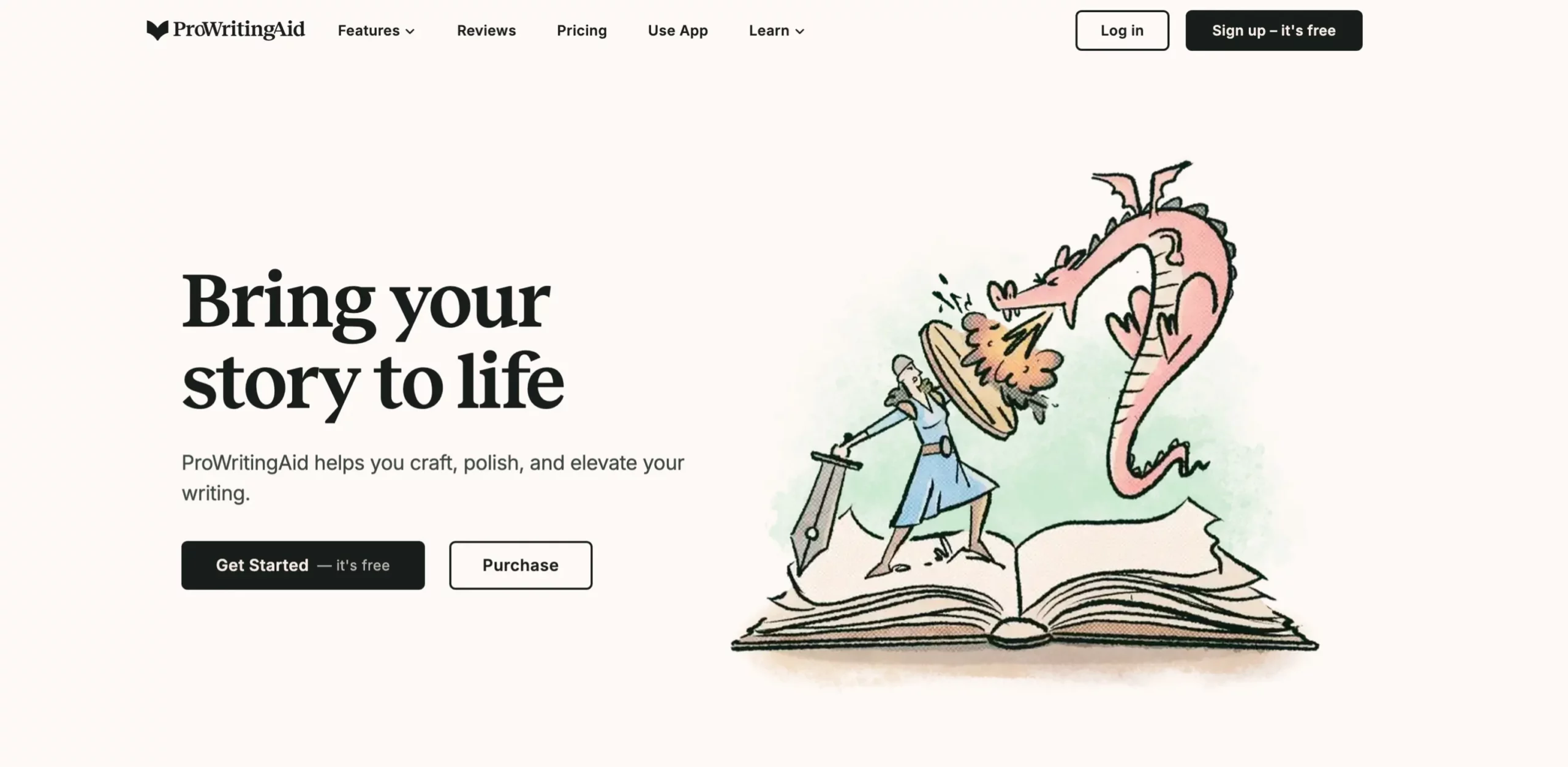
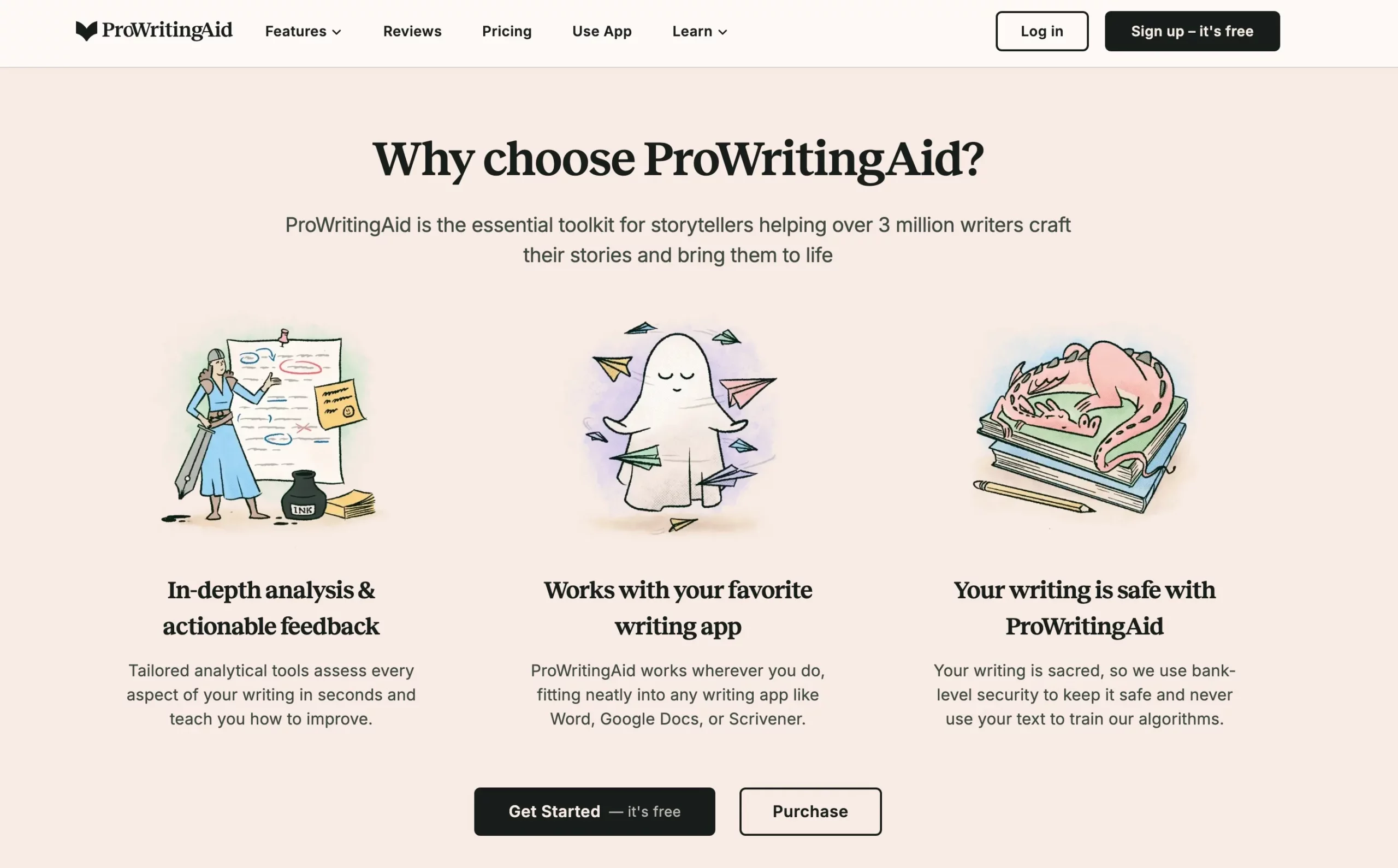
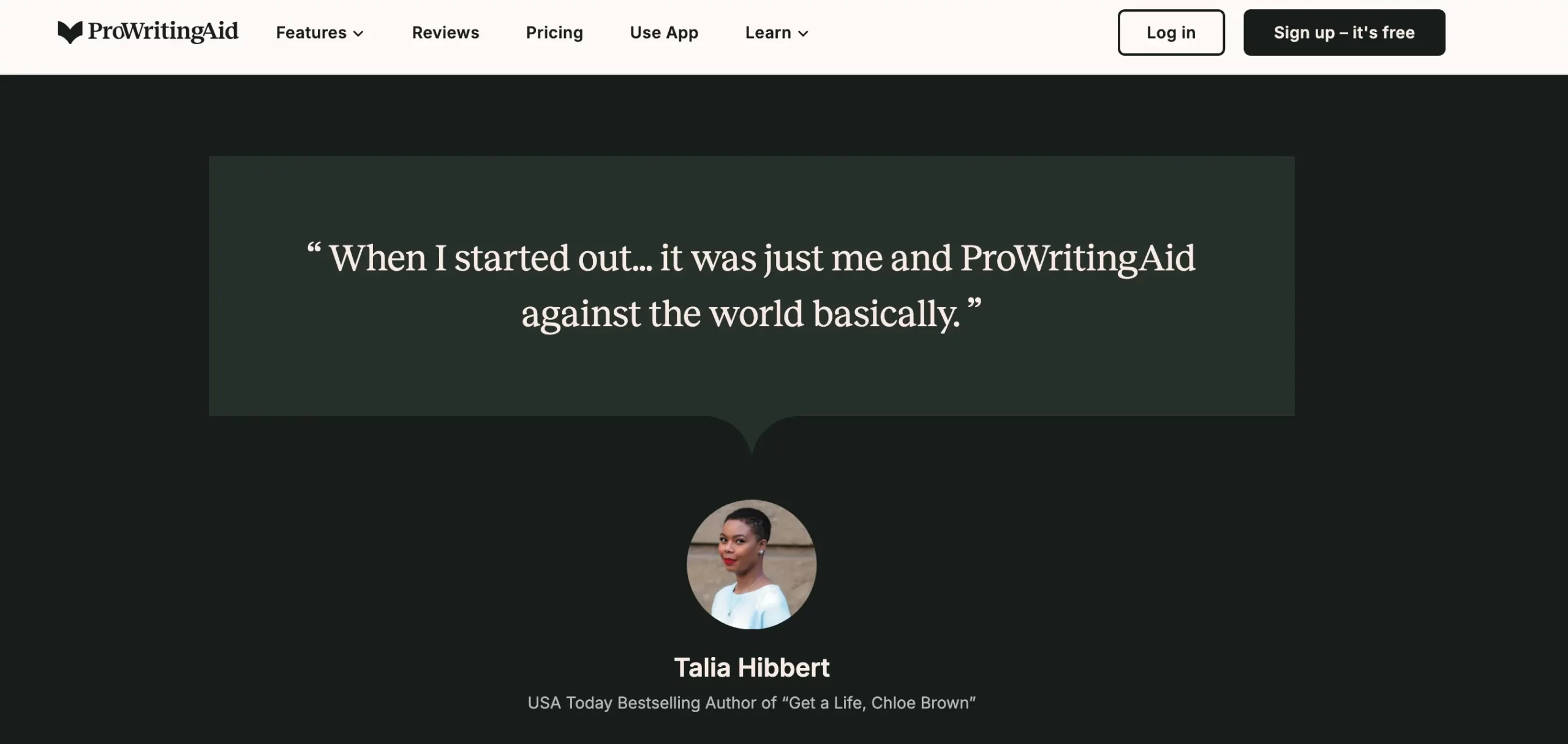


thanks for sharing ProWritingAid’s tool and features