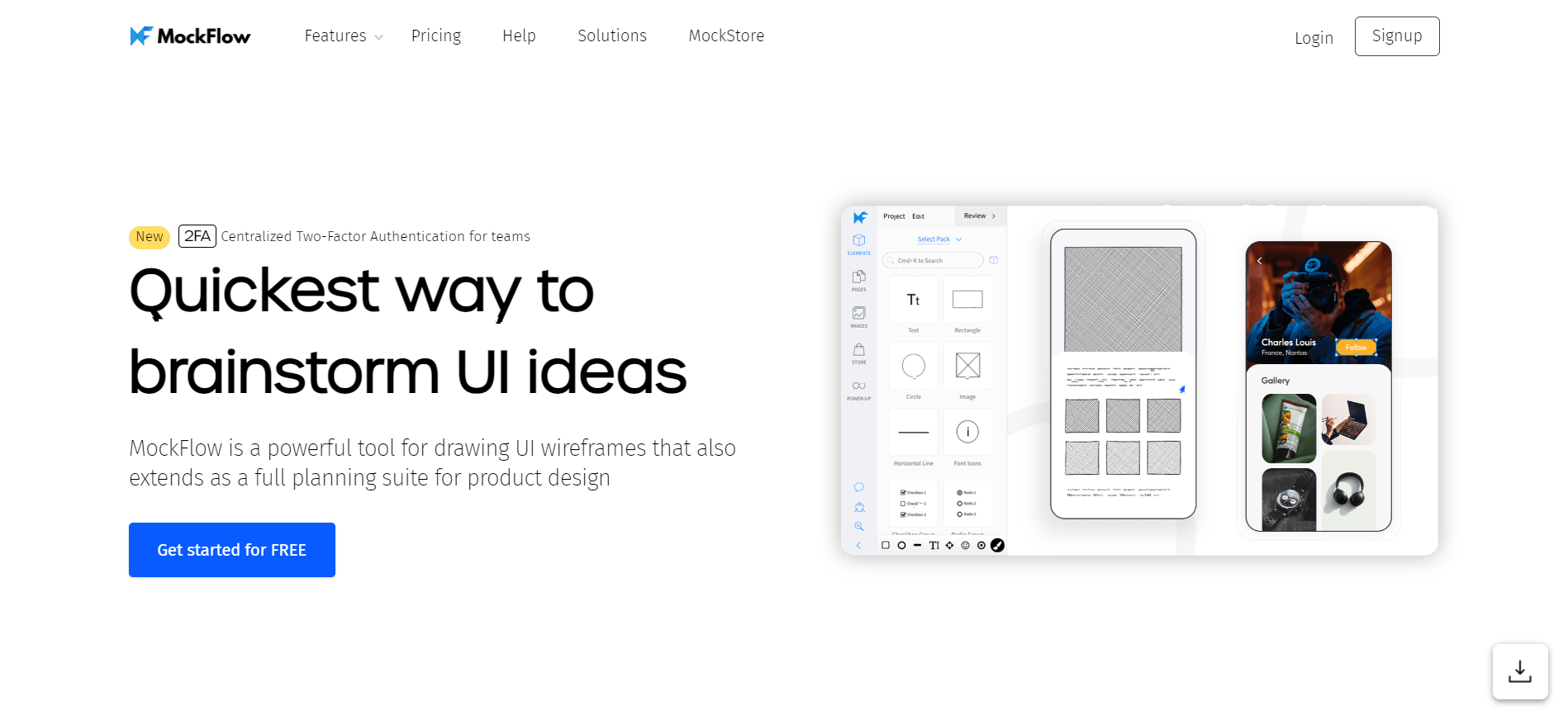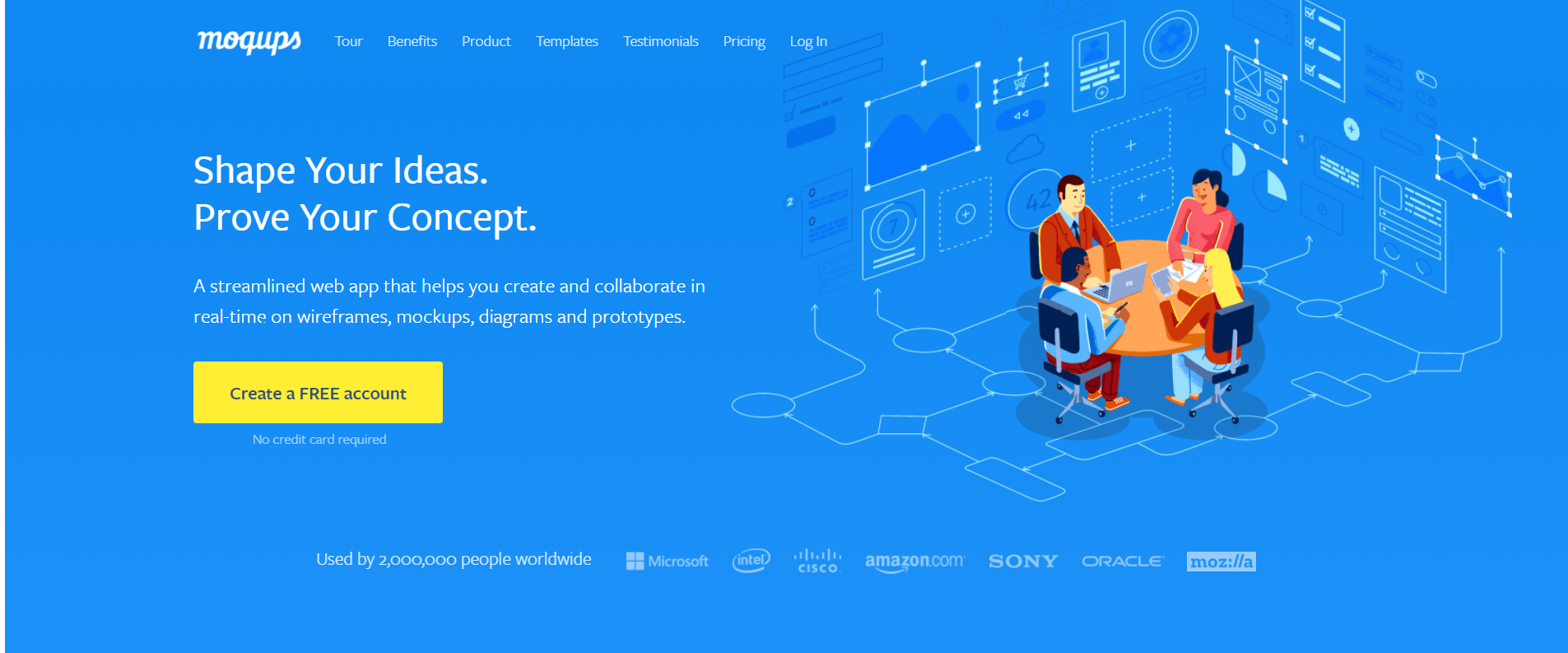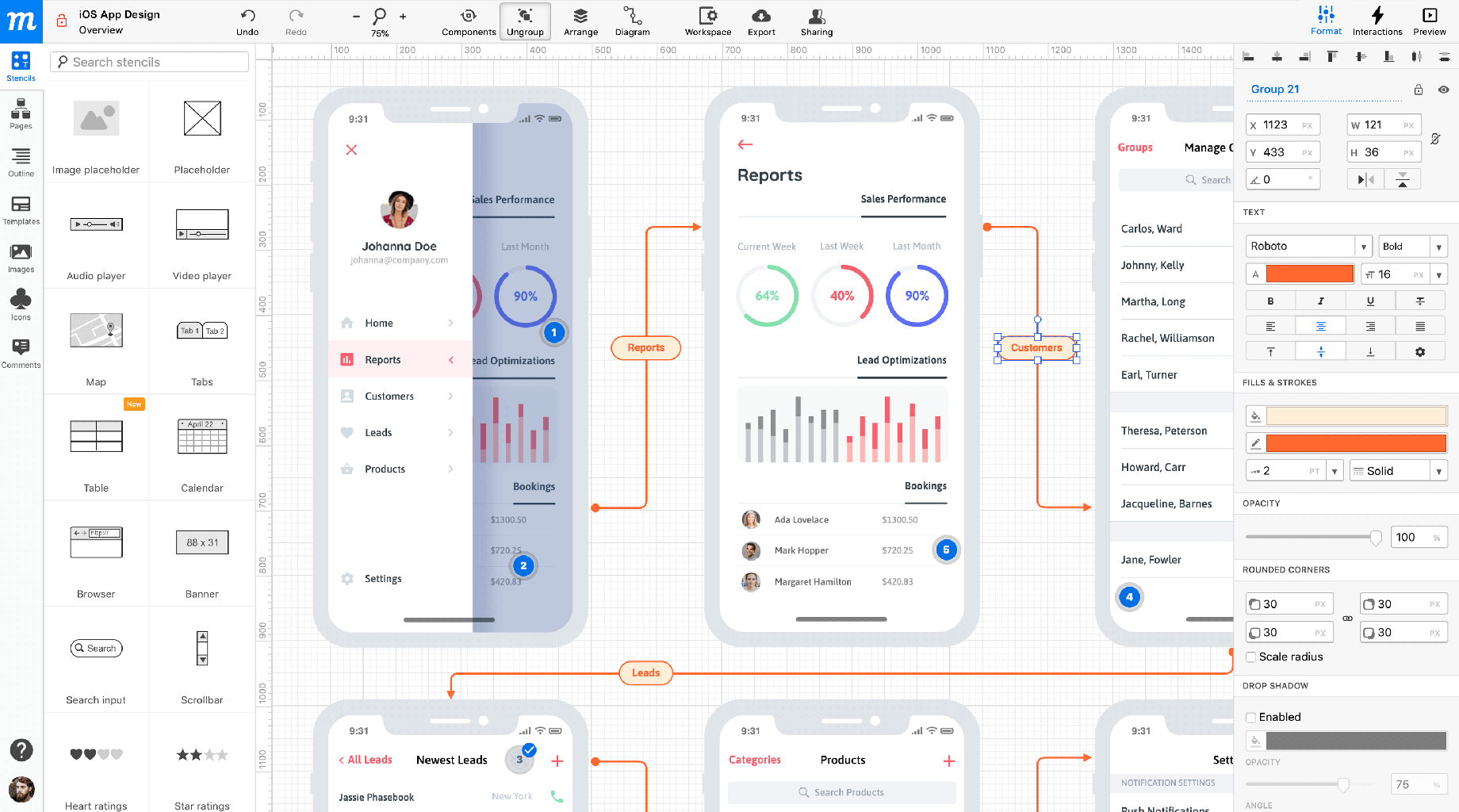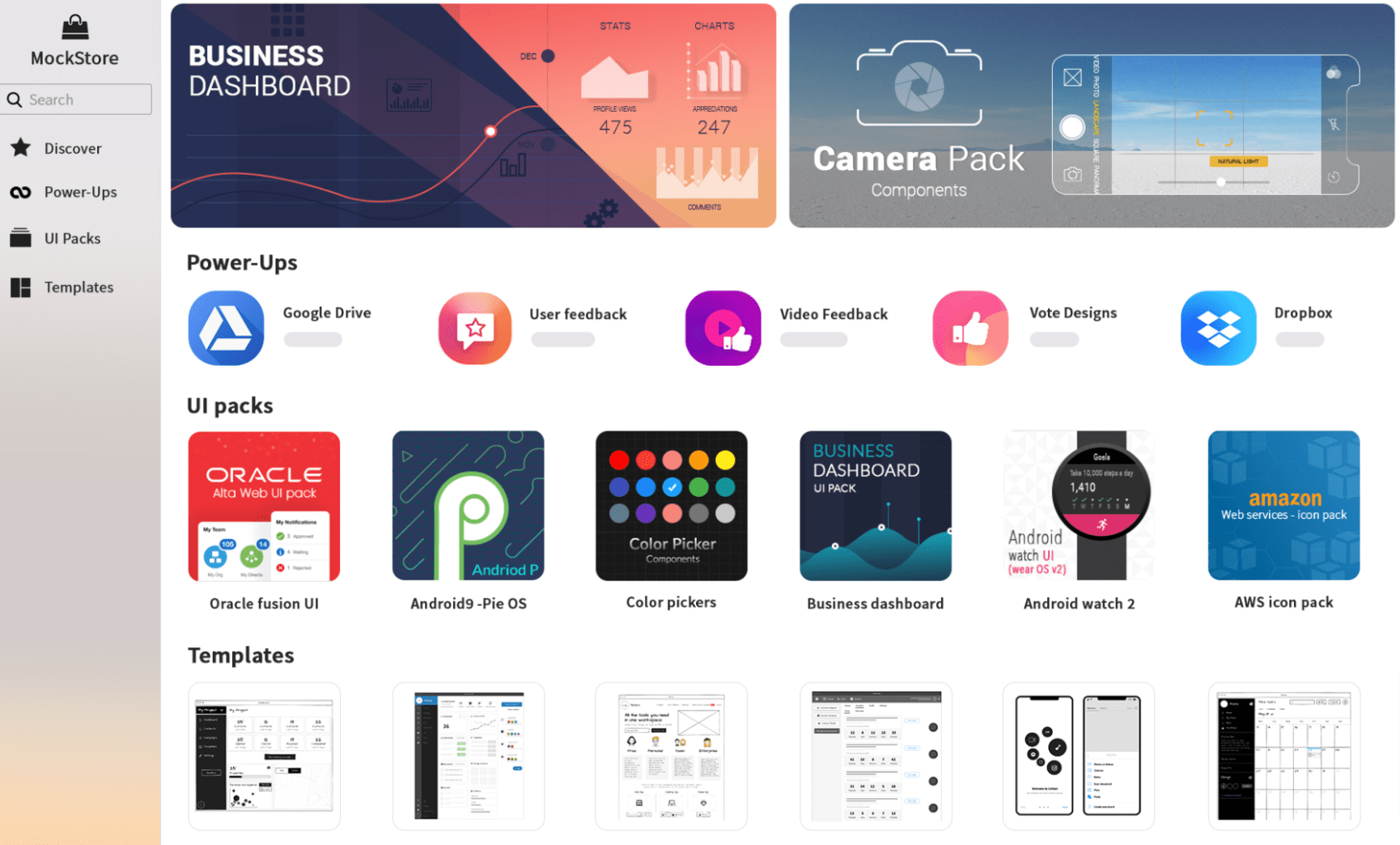In this article, I’m going to make a complete comparison between Mockflow vs Moqups these two wireframe software. We will cover standard features, unique features, pricing, and a lot more.

MockflowLearn More |

MoqupsLearn More |
|---|---|
| $ Pricing | $14 | $16 |
| Best for |
MockFlow is an online tool that allows you to create a website wireframe. It's ideal for software developers and perfect for marketing professionals, |
Moqups helps you build mockups, wireframes, diagrams, dashboards, mind maps, and prototypes in a simple online editor with visual collaboration. Take |
| Features |
|
|
| Pros | |
|
|
| Cons | |
|
|
| Ease of Use | |
|
|
|
| Value For Money | |
|
|
|
| Customer Support | |
|
|
|
MockFlow and MoqUps are both one of the best wireframe software websites. Both of these websites are used at a large scale for wireframing software. But, the main question is, which one to choose and why?
In this article, I’m going to make a complete comparison between these two wireframe software. We will cover standard features, unique features, pricing, and a lot more.
Before reaching the end of this article, you must have made your choice between MockFlow and MoqUps. You will find no difficulty in choosing which wireframing software is the best.
Overview: MockFlow vs Moqups
MockFlow:
MockFlow is an online tool that allows you to create a website wireframe. It’s ideal for software developers and perfect for marketing professionals, web designers, and visual communicators.
It is a powerful online company that provides an easily accessible software solution to create and share wireframes and mockups.
It supports team efforts for all organizations, regardless of size, to prepare for the digital era by laying a foundation for quality web and mobile applications.
MockFlow invites users to unchain their creativity by making wireframing a faster, more efficient process. MockFlow enables you to visualize the website or mobile app without all the hassle of writing code.
The website’s Web-Based Software Development Platform allows you to view features, demos, and testimonials of the multiple software that they offer.
You can log in from any location and edit, save, or delete pages, so you don’t have to wait for your custom website to be developed.
Mockup Builder is a wireframing and prototyping tool for Sketch that allows you to design intuitive user interfaces for your software easily.
MoqUps:
Moqups helps you build mockups, wireframes, diagrams, dashboards, mind maps, and prototypes in a simple online editor with visual collaboration.
Take your brainstorming and work sessions to the next level with Moqups. Visual collaboration is made simple by this website.
Moqups helps teams create and iterate beautifully designed user experience (UX) mockups, wireframes, and prototypes without the need for design tool training and an IT department.
While there are a number of tools available out there to wireframe and prototype your ideas, Moqups does it right. Not only is the learning curve nonexistent, but it even supports the latest technologies like HTML5, CSS3, and AngularJS.
It even has a WYSIWYG editor that lets you build interactive web pages without writing any code. This makes the usage of the website very simple.
I have to say Moqups has by far exceeded all my expectations. I never imagined that simple and straightforward wireframes would be so easy and fun to make.
The online tools are easy to use, the price is entirely manageable, especially for the benefits you get from using them, and the best part is that I can share my wireframes with other people who help me improve them.
Read: Moqups Coupons & Promo Codes
Common Features:
-
Drag & Drop Editor
Unlike traditional cut, copy, paste methods, if you use the mouse to drag and drop text, it will be effortless. The text user has selected is highlighted without warning and in such a way that it’s immediately apparent where that text will be dropped when the primary mouse button is released.
MoqUps
MoqUps is currently equipped with the latest drag and drop technology, making it easier for the users to use this feature.
MockFlow
MockFlow is also equipped with the feature of drag and drop, but it is not updated. This makes the website lag behind.
Verdict:
According to my, MoqUps is best in this feature as it has the latest technology of Drag and Drops available, which further makes it easier for the users.
-
Wireframe Creation
Wireframes explain the architecture of the site and provide guidance on content organization and labeling elements. They are rough diagrams that approximate the final site page layout, hierarchy, and prominent text labels.
MoqUps
MoqUps website is equipped with the best tools available on the internet, which someone needs for Wireframe creation.
MockFlow
MockFlow website allows its users to create Wireframes without any difficulty. It still doesn’t have many unique features.
Verdict
According to my, MoqUps is better than MockFlow in this feature. The unique features which it contains make it more accessible for the users to create Wireframes.
Unique Features
MoqUps
- Mobile Interface
MoqUps provide an exciting feature of the mobile interface to its users. Users can create wireframes with the help of their mobile devices through MoqUps.
-
Desktop Interface
MoqUps also provides a desktop interface to its users. Because of this feature, MoqUps is highly compatible with most Operating systems.
- Mockup Creation
This website also allows user’s to create Mockups very easily. Mockups are pre-production prototypes. They can be used for presentations, marketing materials, or testing — and they are often marketed as replicas or collectible works of art in their own right.
- Data Linking
MoqUps also allows its users to link their data with ease. Linking the data makes the information more understandable and informative.
- Prototype creation
MoqUps also provides an interesting feature to its users of creating Prototypes. A prototype is a preliminary model of something. Its purpose is to evaluate a new design to make sure it works according to plan. It’s not a finished product.
- Screen Capture
MoqUps website also provides the feature of the screencast. Users can record or even capture everything that is displayed on their screen. This is another feature that makes MoqUps unique from other wireframe software.
MockFlow
MockFlow doesn’t provide any unique features to its users. Users also face a bit of difficulty in using this software due to a lack of features.
Customer Support
-
MoqUps
MoqUps is always ready to solve the queries of their customers. It has three ways to solve their queries, namely troubleshoot, FAQ, and contact support. Most of the queries are solved in the FAQs section so the users don’t need to contact the support.
I was very satisfied with the response rate of the customer support at MoqUps. Users can expect a reply within a few hours to their queries.
-
MockFlow
MockFlow also has responsive customer support available. Most of the queries are solved in the FAQ section of the website. Still, the users can even contact customer support within the website, and even they can mail the support team.
I wasn’t really very satisfied with the Customer support of the website. Most of the time, contacting Support even involves delays.
Pricing
MoqUps
MoqUps provides two main plans to it’s users. These plans are chosen depending on the people working in management. The plans are:-
- Pro- This plan costs 23$ per month when paid monthly and 16$ per month when paid annually. This plan includes only three users, and the users can access the Pro version of the website to create wireframes.
- Unlimited- This plan costs 69$ per month when paid monthly and 49$ per month when paid annually. Unlimited users can have access to the Pro version of the website after any one of them purchases the plan.
MockFlow
MockFlow website mainly has four pricing plans depending upon the size of the business. These plans are:-
- Basic- This plan is totally free for users. This plan is only suitable when one user wants to create wireframes for himself.
- Premium- This plan costs 14$ per month and is limited to one user. The only difference between the Premium and Basic plan is that premium users get some advanced features.
- Team pack- This plan costs 30$ per month and is limited to three users. It contains all the premium features along with collaboration tools and advanced sharing.
- Enterprise- This plan costs 160$ per month and is suitable for large enterprises. They also provide high-level Security to the users of this plan and ensure that their data is encrypted. It contains all the features of the Team pack along with some other features which help the organization further.
Use MoqUps if:
- If you want wireframe software for your business or enterprise.
- If you want to have access to many unique features.
- If you want quick responsive customer support.
- If you want to communicate with the people connected with your account in real-time.
- If you also want to shape your ideas.
Use MockFlow if:
- If you want to build mock-ups quickly.
- If you want to communicate and share information in real-time.
- If you want to have access to a massive library with many templates.
CUSTOMER REVIEWS
Moqups-
FAQs On MockFlow vs Moqups
🔥How can you change MockFlow ID/Email?
MockFlow ID is also known as the Email which the user had submitted upon the process of login. To change the email ID, the user simply has to log in to his ID and go to the Dashboard. Then click on My Profile. After that, there will be an option to Edit Profile. Upon clicking on it, the user can easily change his MockFlow ID or email.
✔ How can a user upgrade or downgrade his account on MoqUps?
Upgrading or downgrading an account on MoqUps is very simple. Login to your account, then click on the User Icon displayed in the Top-right corner of the app. A drop-down menu will appear, select Account settings, and go to the Payments tab displayed on the left. Then click on the Change plan option. After that, the plans and pricing screen will open, and the user can select the plan accordingly.
💥 Q3. Will a user lose his projects if he downgrades his plan on MoqUps?
Sometimes, the user has to downgrade his plan according to his needs. Most of the users remain scared about their information upon downgrading the plan. The user's information remains safe when he downgrades his plan. All of the information is stored in the archive folder of the website. Still, the user will be restricted to the limitations of the free plan which includes 200 objects, one active project, and image storage of 5MB.
Moqups on Social Media :
Matching people and projects shouldn’t be a puzzle. Multiple Teams can help provide the solution. Read our new blog post for more clues:https://t.co/TYNiL1dnWq
— Moqups (@moqups) May 25, 2021
Map out customer journeys and touch points to help your team:
❤️ Empathize with users
🎯 Target specific personas
🌱 Improve customer retention
💰 Increase sales pic.twitter.com/WQfEBX9YLU— Moqups (@moqups) June 17, 2021
Designing for the iPhone? 📱Our iOS 14 UI Kit template has all the ready-made elements you’ll need to jumpstart your project.
*dark theme included 🌑 pic.twitter.com/wOrGwgBrnE
— Moqups (@moqups) June 11, 2021
Quick Links:
- Moqups Coupons & Promo Codes 30% Off
- Ultimate Guide To Visual Composer Drag & Drop Page Builder
- List of 20 Best Marketplace WordPress Themes For You
Conclusion: Which One Should You Choose? MockFlow vs Moqups
If you have read the article till here, then you must have made your decision between the choices of MockFlow and MoqUps.
Surely, MoqUps must be everyone’s choice. It is currently the best website for Wireframe creation available on the web. Whereas, MockFlow website is standing in 28th position in the list of best Wireframe creation.
MoqUps also provides many unique features to its users, which further makes creating wireframes and prototypes easier for them. The users don’t need to face any difficulty in creating wireframes.
There are many reasons why one must choose MoqUps over MockFlow. If you are still confused between both of them, you can give both of them a try and see the difference by yourself.