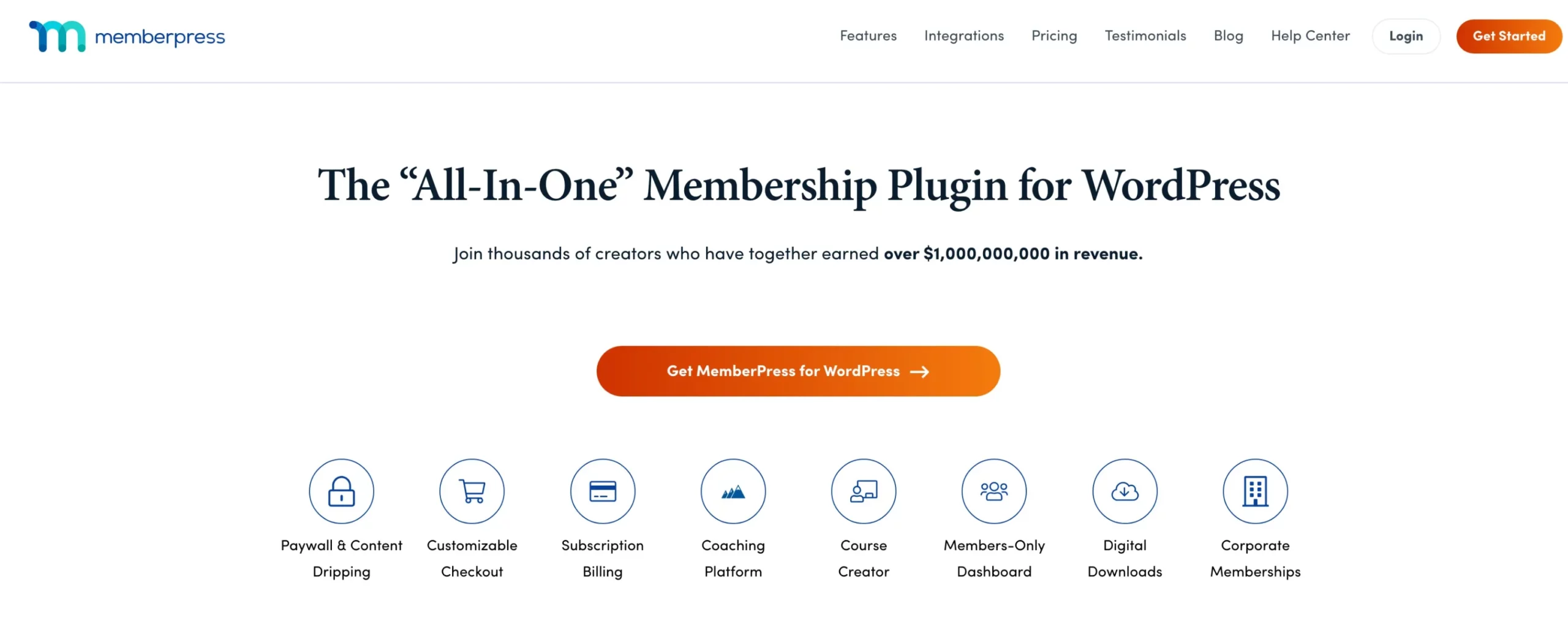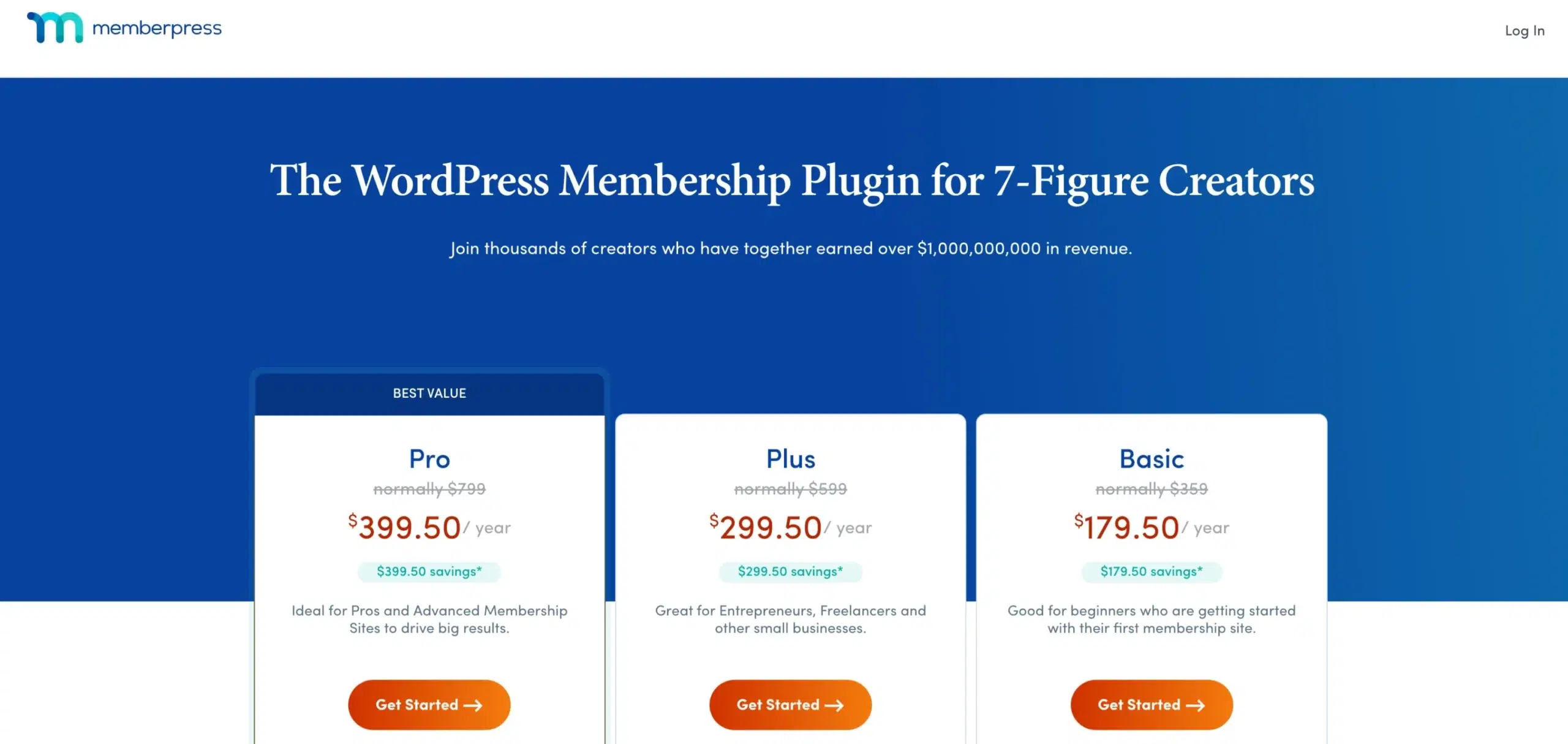When it comes to monetizing your website, MemberPress pricing is a crucial factor to consider.
Understanding how much you’ll pay and what you’ll get in return can help you make an informed decision.
Let’s dive into the various aspects of MemberPress pricing and see how it fits into your budget and business needs.
What is MemberPress?
MemberPress is a powerful WordPress membership plugin. It allows you to create, manage, and track membership subscriptions and sell digital products.
This plugin is known for its robust features and flexibility, making it a popular choice for businesses of all sizes.
Key Features Affecting MemberPress Pricing
When evaluating MemberPress pricing, it’s essential to consider the features that come with each plan. Here are some standout features that can impact your decision:
1. Unlimited Membership Levels
MemberPress allows you to create unlimited membership levels, enabling you to tailor your offerings to different audience segments. This feature is available in all pricing plans.
2. Drip Content
Drip content functionality lets you schedule content release over time, which is great for courses and training programs. This feature is included in all plans.
3. Payment Gateway Integrations
MemberPress supports multiple payment gateways, including Stripe, PayPal, and Authorize.net. The level of integration support increases with higher-tier plans.
4. Third-Party Integrations
Integration with popular marketing tools and CRMs, such as Mailchimp, ConvertKit, and ActiveCampaign, enhances your marketing efforts. Advanced integrations are available in the Plus and Pro plans.
5. Affiliate Program Integration
The Pro Plan includes Affiliate Royale, allowing you to create and manage an affiliate program to boost your sales.
Is MemberPress Worth the Price?
Considering the robust features and the potential for ROI, MemberPress offers good value for its pricing.
The investment can be quickly recouped through efficient membership management and increased sales.
Businesses looking to scale their operations can benefit significantly from the advanced features of the Plus and Pro plans.
What Users Are Saying about MemberPress?
I can’t say enough about how great MemberPress has been for our company, from its ability to drip content to the great support.
I’ve built custom WordPress designs and used different membership plugins, and MemberPress has provided more services and better value for the price. A true “win-win” solution. – David Abling, Zion Eye Media
Having tried most membership plugins for client sites over the years, MemberPress stands out as a great combination of rich features that are easy to use. I’m a big fan of the members’ self-serve dashboard, quick setup, reports, and automated emails. And the fact that they offer excellent customer support is also a major plus. As a result, we use MemberPress for our own membership site, and whilst I don’t believe there is always a ‘one-size fits all’ membership plugin, MemberPress is pretty darn close. – Callie Willows, Membership Geeks
Over many years of building membership sites for clients, we’ve built many of them with MemberPress. Not only is the code good & clean but the plugin is easy to set up, the support great and the plugin is easy enough to use that our customers can manage their sites for themselves.
This is why MemberPress has become our preferred membership solution. – Jon Brown, 9Seeds
- Also Read: MemberPress Review
Quick Links:
- The Definitive Guide to Amazon Advertising (For Beginners)
- Sellics Review
- eComEngine Review
- Kicksta Review
FAQs
Is MemberPress a one-time fee?
Enter the price you want users to be billed for this subscription. From Billing Type, select One-Time, and then choose an Access option from drop-down menu that best suits your needs (e.g., Free Trial).
Can I use MemberPress with any WordPress theme?
We've included a Courses Add-on in MemberPress, so it's easy to create courses and quizzes. You can do this entirely through the visual builder with no extra downloads required!
Can I use MemberPress with any WordPress theme?
Yes. MemberPress can protect any posts, pages or custom post types with ease and it generates great looking front end website templates like the product registration page that are theme neutral for all users to enjoy!
What payment gateways does MemberPress work with?
MemberPress is a powerful WordPress membership site plugin with many features. It integrates seamlessly and provides complete control of your memberships through one intuitive interface, including the ability to charge credit cards securely via PayPal Standard or Express Checkout while also allowing users access in an easy way for recurring payments using Authorize Net (AIM) & ARB gateway services!
Does MemberPress work with any email marketing system?
With MemberPress, you can use a variety of email marketing systems. Check out our Auto-responders add-on for some supported options!
Conclusion: MemberPress Pricing 2024
Understanding MemberPress pricing is essential for any business looking to monetize its online content effectively.
By choosing the right plan, you can leverage powerful features to grow your membership base and increase revenue.
Whether you’re a startup or an established business, MemberPress offers a plan that can fit your needs and budget. Evaluate the features, consider your business requirements, and choose the plan that aligns with your goals.
By making an informed decision, you can ensure that MemberPress is a valuable investment for your membership site.
More Articles to read on bytegain.com
- MemberPress Black Friday Deals
- Memberpress vs Wishlist Member
- MemberPress Lifetime
- MemberPress Pros & Cons
- MemberPress vs aMember
- MemberPress Free Plugin
- WooCommerce vs MemberPress
- WP Courseware vs MemberPress
- How to Do Membership Site Setup with MemberPress
- MemberPress Examples Sites with Real Membership Sites