
CourseraLearn More |

LyndaLearn More |
|---|---|
| $ Pricing | Starts from $8.15/month | Starts from $29.99/month |
| Best for |
Coursera is for those who are looking for curated course and certification from accredited institution |
Lynda is for those who are looking for customized courses basis on their job requirement |
| Features |
|
|
| Pros | |
|
|
| Cons | |
|
|
| Ease of Use | |
|
Coursera is really easy to access because of its user interface. The course structure is really straightforward. |
Once you visit Lynda’s homepage, you will notice a few main courses and subjects which can be previewed. |
| Value For Money | |
|
Coursera is also worth the money, however, the pricing is a bit on the higher side for beginners |
Users get a free trial on this platform for a period of ten days. Once the trial period is complete, you can choose any plan for yourself. |
| Customer Support | |
|
Customer support is great at Coursera. They offer you live chat support. |
Customer Support 24*7. |
This comparison is about two platforms that offer e-learning courses and are quite popular – Coursera vs Lynda 2024. Read through the article to know which platform suits your requirements.
Are you looking for some courses online to improve your skills? You must have definitely come across a wide variety of education service providers online. So, how does one choose amongst the plethora of online learning platforms?
Some platforms offer many courses related to IT skills. Some focus on giving you training in different areas along with projects and practical exposure.
A few focus on personal development, and a few on hobbies and interests. Platforms are offering many courses for free, huge discounts, degrees, certifications, etc.
Lynda Vs Coursera: 🚀 An Overview
Lynda Overview
Lynda is quite popular in the online learning world. The platform has a huge user base, which includes people from different firms and organizations spread worldwide.
Lynda offers many classes where you can develop specific skills such as web designing, business development, software, and web development, and there are a few creative topics as well, such as photography.
Lynda was developed to assist people and help them attain their goals – professional or personal. Lynda has been offering high-quality courses for 20 years, and at present, 10000 or more companies have benefited from the online training system offered by Linked.
The tutorials can be accessed in 5 languages – French, English, Japanese, Spanish, and German.
Coursera Overview
Coursera is a platform that offers online learning. This platform was formed in 2012 by 2 professors from Stanford University. Coursera partners with a lot of professors from the best universities around the world to develop courses and present them.
There are about 35 million learners (users) on Coursera. It has around 150 partnerships with institutes and universities like the University of Michigan, more than 2700 unique courses, and 250 unique specializations.
The platform also offers some full-degree programs, such as computer science. Coursera might look like any other generic platform. However, it offers a certificate when you complete any course. Check out our comprehensive Coursera Review with a detailed analysis of the platform.
Lynda vs Coursera: Courses
Lynda
Lynda is popular for courses on web designing, marketing and sales, creative writing, photography, mobile app development, business development, and professional development.
LinkedIn Learning has more than 5000 courses being offered on its platform. Most of these courses are being taught in English; however, people can choose from the languages German, French, Spanish, and Japanese.
The videos of the courses are of short duration, maybe seconds to even minutes. The courses are not long and intense. You can also receive a certificate once you complete the course you have chosen.
Coursera
Coursera is a platform that offers the following types of courses:
(i) An Online Degree
There are online degrees on Coursera. This is similar to courses that you take up in a regular institute. The difference between the two is that these are online courses. There are quite a few options in this segment, though.
(ii) A Specialization
If you want to develop skills that are required for your career or maybe for professional development, you can choose from specialization courses such as computer science, which come in a series. Once you complete the course, you will get a certificate. It also has some practical activities for the user.
(iii) An Open Registration Course
Under this category, the course can be taken up by anyone for any reason, be it for developing your skills or for professional development. However, no category is created for courses that are being taught by expert professors.
Content & quality
Lynda
Lynda is a site that is quite attractive and has a very professional appearance to it. But, this should not be a factor to judge a site on. A lot of learners on this platform have indicated that they are not very happy and not satisfied with the content and the course quality on this platform.
This is an era where technology is literally all over the place and in every aspect of our lives, and updates are made almost every single day. It becomes quite difficult to match these changes and updates.
However, a website that is charging you for these courses cannot take this as an excuse and turn away from offering the latest courses and updates.
They have to make sure they stay abreast of all the changes taking place and incorporate them into their courses as well.
However, overall, students love the site and the experience they have with it.
Coursera
Does Coursera take content quality seriously, and is it worth investing your time in? Yes! Coursera has partnered with many universities from all over the world. The professors from these universities are content creators and also offer their expert knowledge.
These are individuals who have years of expertise in the subjects and have researched these areas as well. People have stated that they are quite satisfied and happy with the content quality of courses and degree programs offered by Coursera.
A few small issues pointed out are that some professors are camera-shy, and this can be distracting, especially while learning a tough subject.
Lynda Vs Coursera: Features
Lynda
Learning paths are a feature that is found in Lynda. Here, you will have many sub-courses which come under the main course, which is known as the “umbrella.”
For instance, if you wish to take up a course in software development and you want a learning path that will focus on this area, you can find many such courses that are taught by various teachers, and they cover different areas.
There are a few courses that could be part of the learning path, whereas a few others might just be gathered and created into some learning path.
You will need time on your hands to finish these courses. In contrast to a normal course, learning paths are tough. You have a wide range of learning paths, and you can select the one that suits you the best.
Also, if you want to select a learning path course, it is pretty similar to courses taken up in regular colleges for gaining credits. The courses can be accessed offline as well, which is pretty helpful.
Coursera
Coursera is quite unique in terms of features. In case you have decided to take up a course on this platform, Coursera offers some options to select from. They are audits, specializations, certified courses, and degrees.
-
Audit
If you are looking for free courses and just want to take a course and go through the materials, you could audit the course. When you do this, you cannot participate in various activities, you cannot get a certificate when you complete the program, and you cannot give your assignments and get graded.
-
Specialization
Here, you can select multiple courses under a single topic. For example, if you take up creative writing, then you could either opt for just the main course, or you can specialize in it, wherein you take up five courses focusing on this area, yet they cover a distinct subject matter. Specializations come with special certificates that you receive when you complete the specialization.
-
Certified course
This is a very basic option. A fee is paid, you get enrolled, and you begin the course. There are assignments and tests which can be taken up as per your schedule. A completion certificate is granted on completing the certified course.
-
Degree
This is the real deal. Just like you would attend a university and get a degree in the subject of your choice, you can do the same online on Coursera. There are plenty of courses in business and IT on Coursera.
In case a student wishes to learn but cannot afford the fees, he/she can apply to Coursera and submit a form. Once the company is certain that you require financial assistance, the company will bear the course expense for you. This is an amazing feature of Coursera.
Coursera vs Lynda: Navigation
Lynda
The landing page has a preview of the courses and a few subjects. You can also check out their promotional offer. Once you scroll down, there are sections on reviews, the top courses, the partner list, the learning path, and a lot more.
This appears to be basic data that is offered by every platform offering online courses; however, it has been presented in a really good way on LinkedIn Learning.
The theme of Lynda’s page is very professional. Each section on Lynda is very simple yet very appealing at the same time. It cannot be termed as “generic”.
The user can browse and check out all the subjects, courses, etc. Once the user registers on the site, they can check out the courses and get unlimited access to the materials. When a course is selected, the course page will give you the course description, the lectures, the instructor details, notes, etc.
Coursera
You will find flashy websites with a lot of colorful designs. However, these aspects are not vital as they just confuse the students. A website must always have an intuitive interface, and a user must be able to navigate through it easily. It must be quite simple to understand.
When the user visits Coursera, they will be greeted with a simple catchphrase that is quite effective. It tells you exactly what Coursera is and what it offers. Coursera has a very simple landing page in terms of its information and its design.
There are course details and a list of partners, and the page has a “how it works” segment, too. There are the basic search bar and function buttons, which are simple. You can search for any course either by looking up it in the drop-down menu of categories or by using the search bar.
The user can select their course, the language of the course, or even the language for the subtitles, etc. The site is aesthetically pleasing, has a very minimal color scheme, and gives you a professional feeling.
Lynda Vs Coursera: Pricing
Lynda
You can get to try out LinkedIn Learning free of cost for a month. Upon completion of this trial period, the user can select any plan as per their requirement.
The monthly subscription will cost you $19.99 per month. The premier subscription will cost you $29.99 per month. The user can choose any plan based on his/her learning requirements and get unlimited access to courses.
Coursera
In Coursera, you will get the prices of every course upfront. you can join this platform without any charges. But the courses have fixed prices.
The course page will give you the price range of the courses. Note that some courses might be charged every month, but some might take a fee for the entire course.
The open-access programs come at a cost of $39-$79 per month per course and the duration of the course is about 4-6 months.
The degree programs will come at a cost of $15 to $25,000 and this is based on the degree you choose. It will be for a duration of 1-3 years.
The courses appear to be costly, however, students are given expert-level services by the company and unlimited access to the courses.
Learning experience
Lynda
So, is it really worth investing your money in the Lynda membership? As far as the learner reviews are concerned, there seem to be mixed feelings.
Many have stated that the site is very helpful, and they found it very useful. They also indicated that the prices were reasonable. But, some people were not happy with the quality of the courses which was offered by LinkedIn Learning.
A few people complained about some outdated and irrelevant courses, especially in the area of technology.
But, apart from these minor issues, the site is quite professional and offers some great courses in the development of skills. And if your area is IT, it would definitely be quite useful to you.
Coursera
As mentioned earlier, Coursera offers its users a very professional learning experience, no matter what subject or course they take up.
The people who create and teach the courses are experts – they are professors with experience and knowledge from different educational institutes. This itself is enough to guarantee you the quality of information that will be passed on to you.
Also, you can modify the test timings and course timetables as per your schedule. This platform is great for those who are working full-time and wish to take up high-quality courses for skill development.
It is a good platform for all those who have a thirst for learning new skills and concepts. The platform gives you a certificate when you complete the course, and this is quite motivating for people.
These certificates can be attached to the user’s LinkedIn profile and probably would help you in your career, too.
Lynda Vs Coursera: Pros and Cons
Quick Links:
- The Definitive Guide To Building Online Courses Using WordPress Plugins
- Best Online Learning Platforms
FAQ related to Lynda Vs Coursera Comparison
👉What is better Lynda or Coursera?
They both offer courses according to the audience’s needs. Coursera offers many courses and even degree programs like universities do. Lynda has been offering different and unique courses for 20 years, and it is fulfilling the needs of the students. Both platforms have different pricing ranges, too. If your budget is low, then you can try out Lynda, and if you want more intense courses, then consider trying out Coursera.
👉 Is Lynda courses worth it?
Users of Lynda can choose from a variety of different learning routes. Despite this, it's still a useful thing to have! The fact that Lynda also allows students to learn offline is a benefit that is absolutely worth mentioning. You only need a desktop application.
👉 Can I link my LinkedIn and Lynda profiles?
If you have already purchased a plan on Lynda then you can easily link our profile to LinkedIn. You don’t need to buy another subscription for that.
👉 Can I get a Job with only Lynda certificates?
It is not about the certificate from Lynda. Suppose you have done a professional course from anywhere. In that case, you get a job because most employers are interested in those candidates who can get the job done.
👉 Are LinkedIn Learning and Lynda the same thing?
If it is about the courses then both are the same. The next generation Lynda.com is LinkedIn Learning.
👉What's better than Coursera?
If you are looking for alternatives to Coursera, you can check out Pluralsight, Educative, LinkedIn Learning, and Codecademy. These sites offer high-quality courses in programming and development.
👉 Is Lynda com shutting down?
In 2019, LinkedIn stated that the Lynda.com platform will be shutting down and that the Lynda content would be migrated to LinkedIn Learning, a premium service offered by the company.
👉 Which is best LinkedIn or Coursera?
It is clear from a comparison of Coursera and LinkedIn that the former offers better value for the money. If we compare Coursera and LinkedIn in terms of the overall quality of content and educational materials, we can find that Coursera offers greater content quality.
Conclusion: Lynda Vs Coursera 2024
If you are an online student interested in obtaining a certification or degree from one of the world’s most prestigious educational institutions, Coursera is your best option.
Lynda is a wonderful option for everyone who is seeking on-demand access to a wide variety of course catalogs for a single, all-inclusive price per month.
Although Coursera and Lynda are both useful learning tools, there are many other possibilities and platforms out there that are worth exploring.
The choice of a platform depends on what you wish to learn, how much time you wish to spend, whether you want to get a certificate or degree, or whether you just want to develop your hobby.

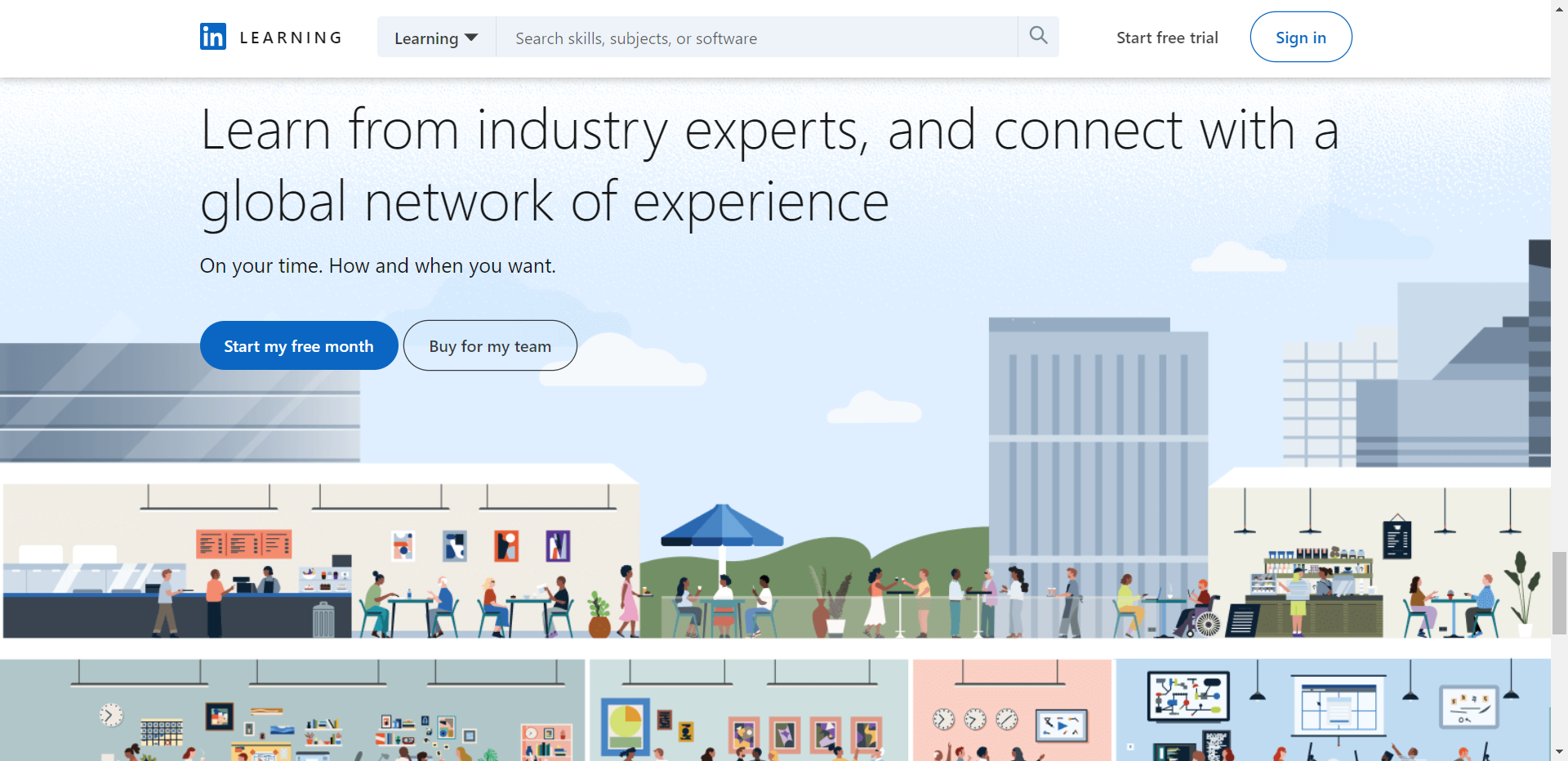
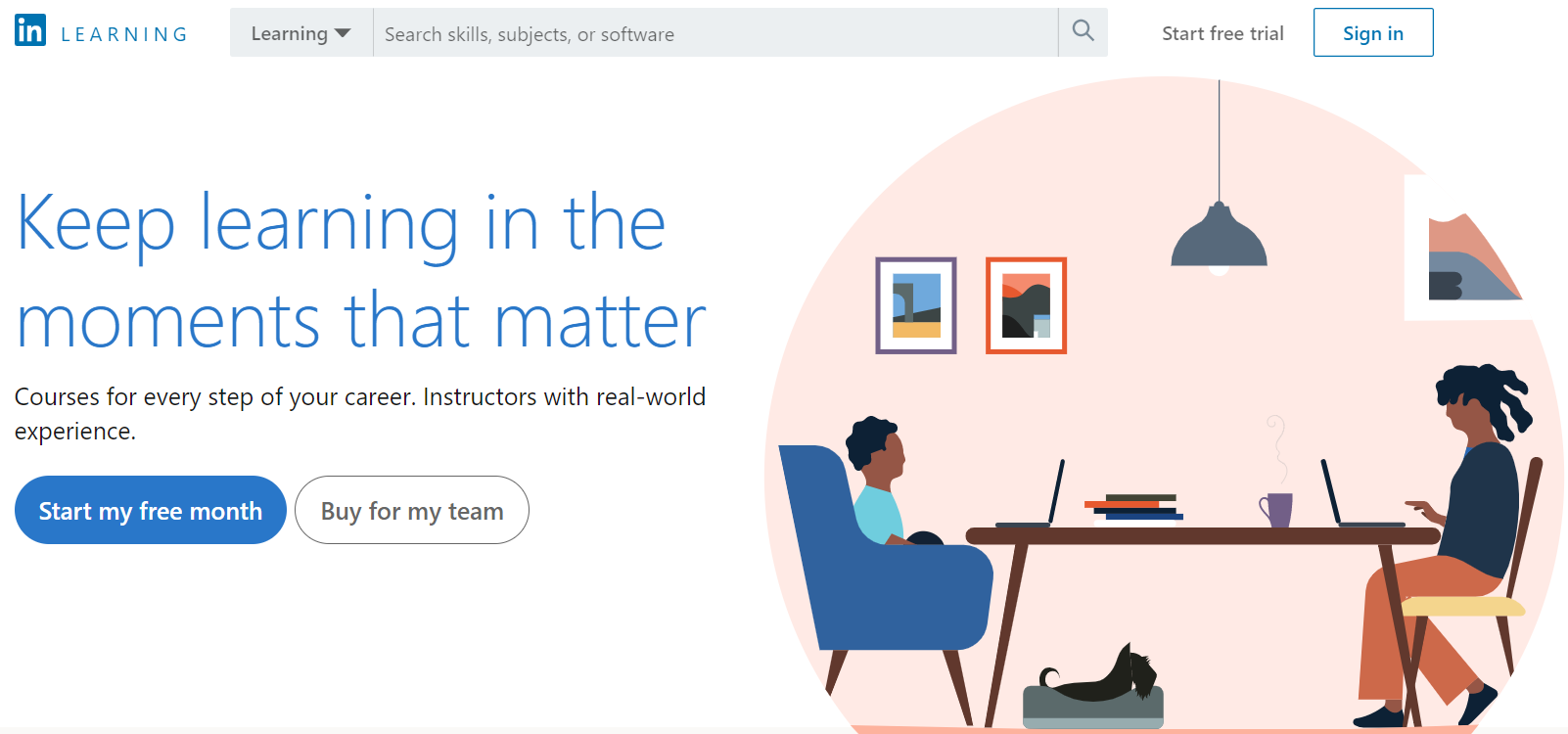


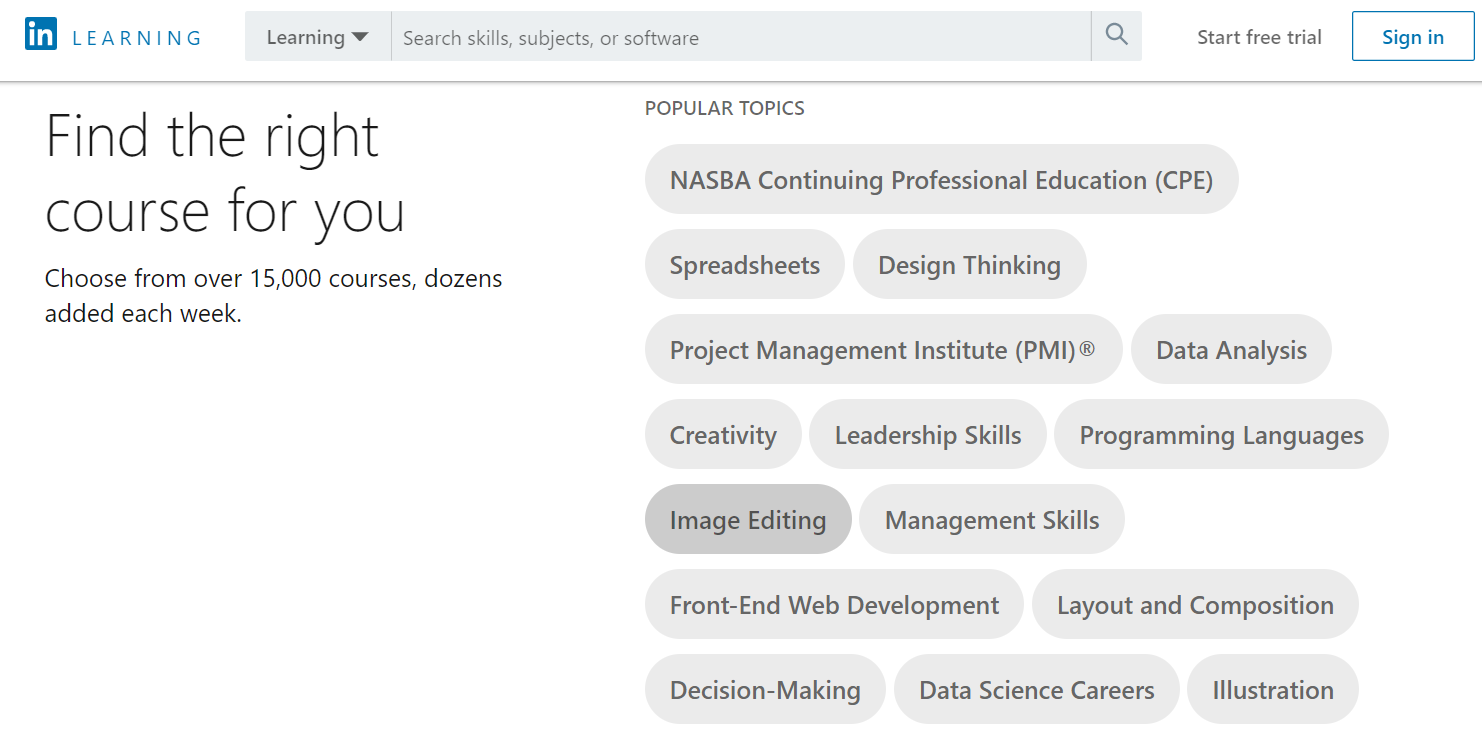
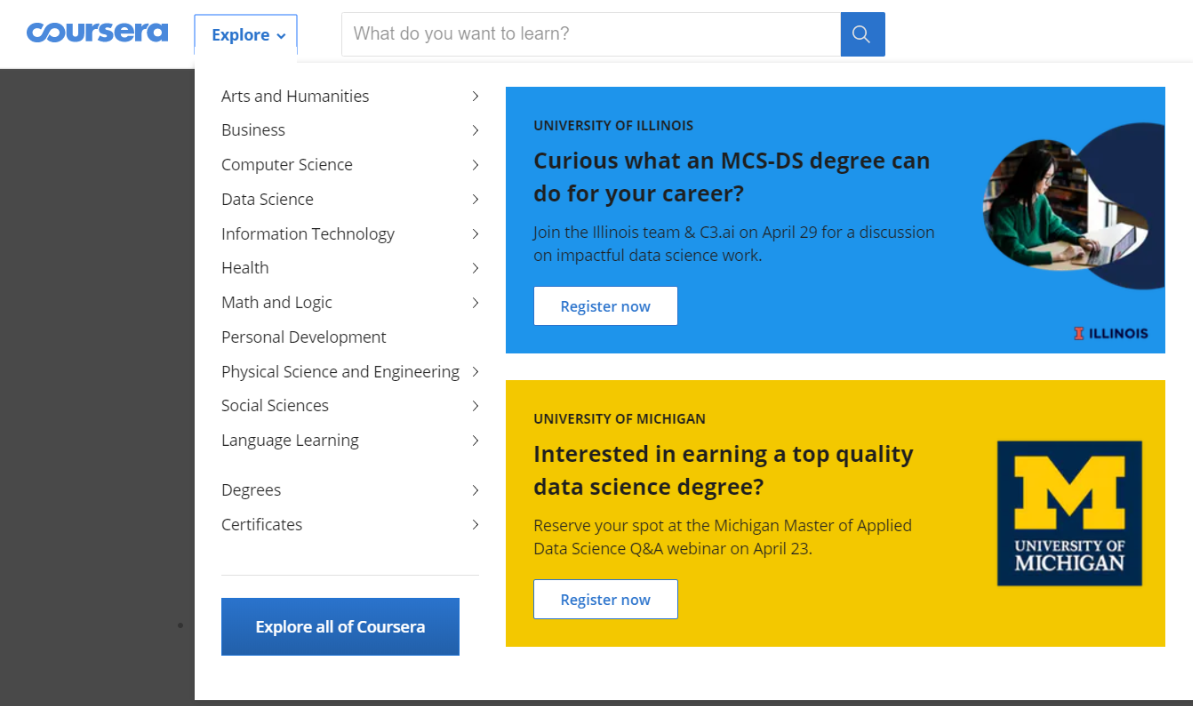
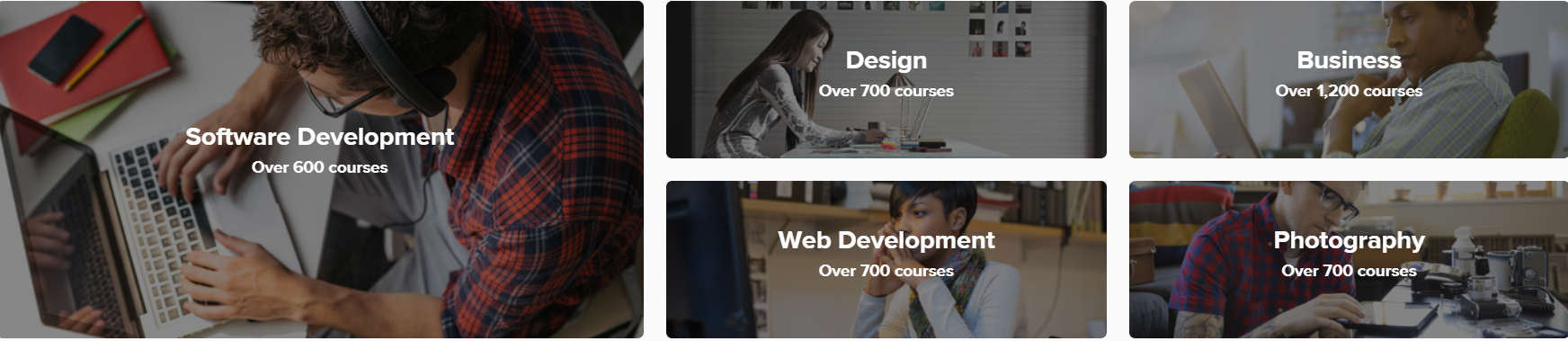
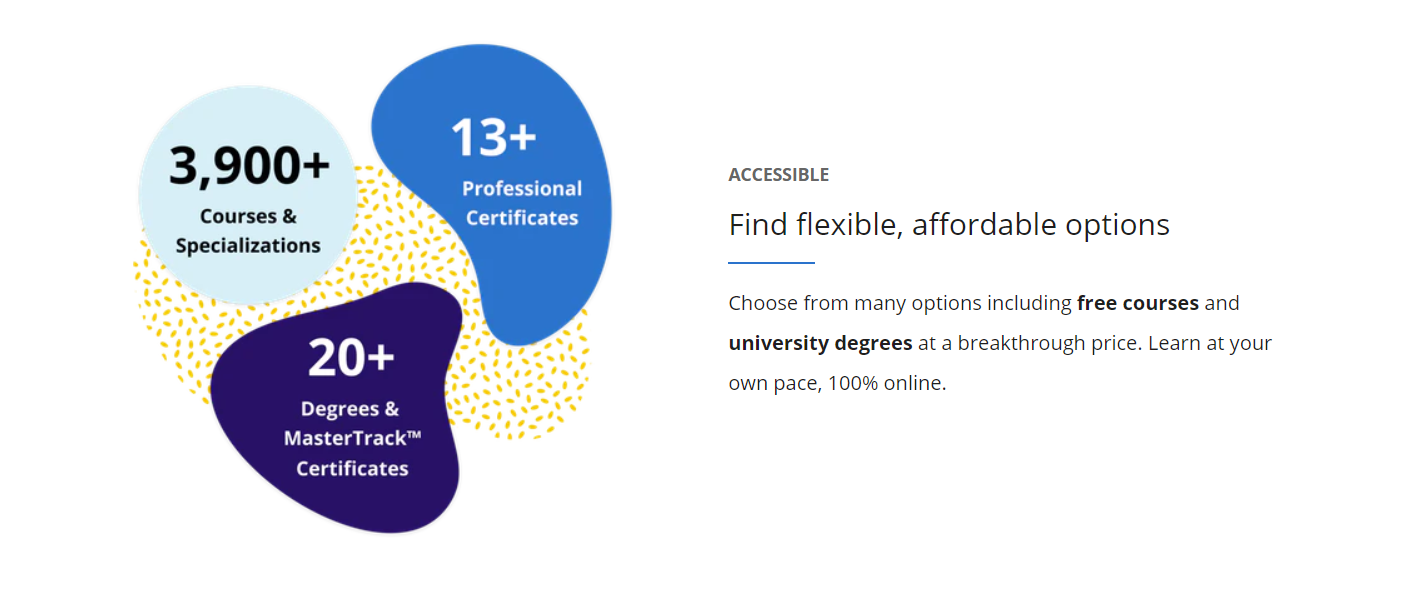
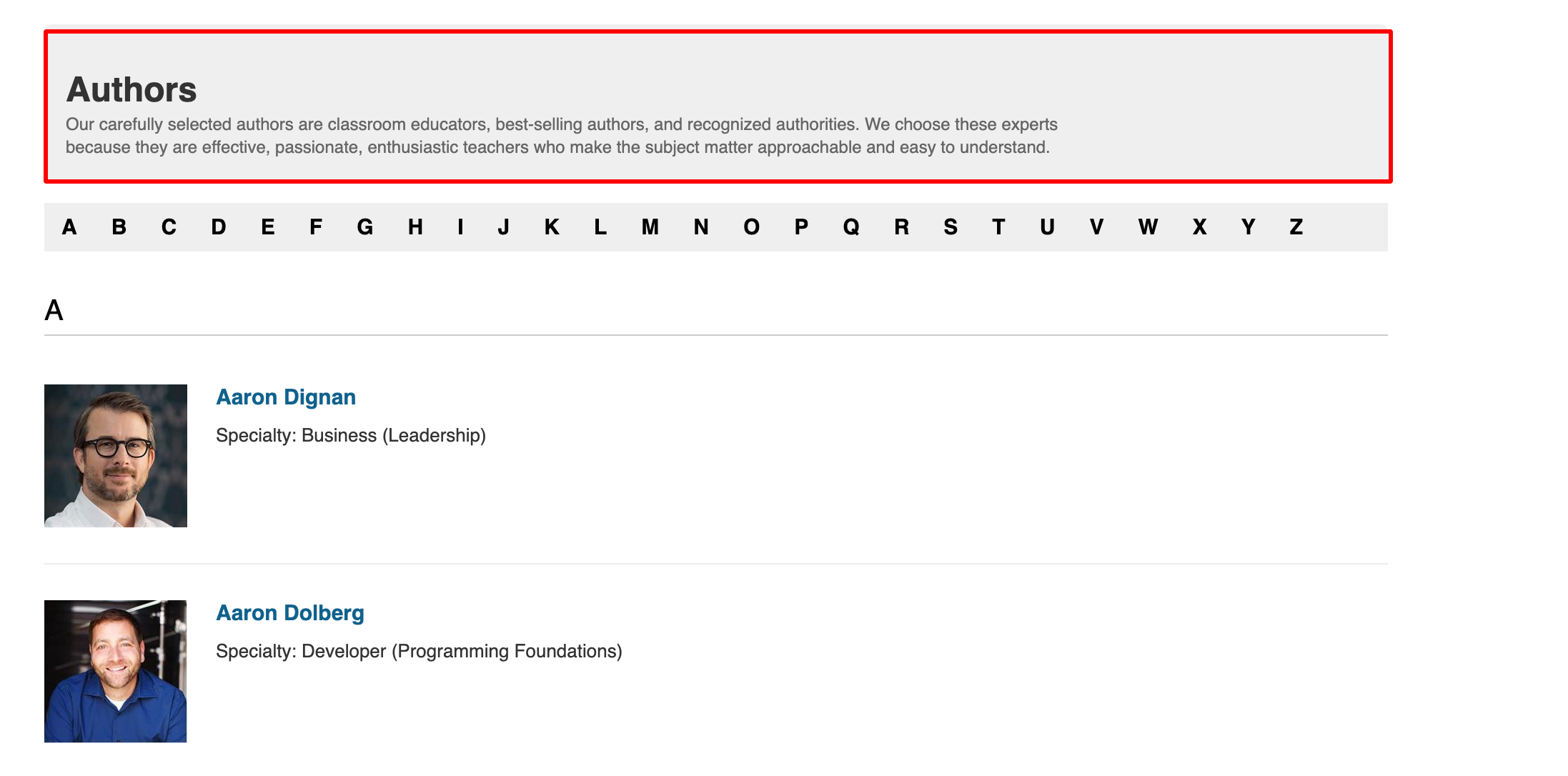
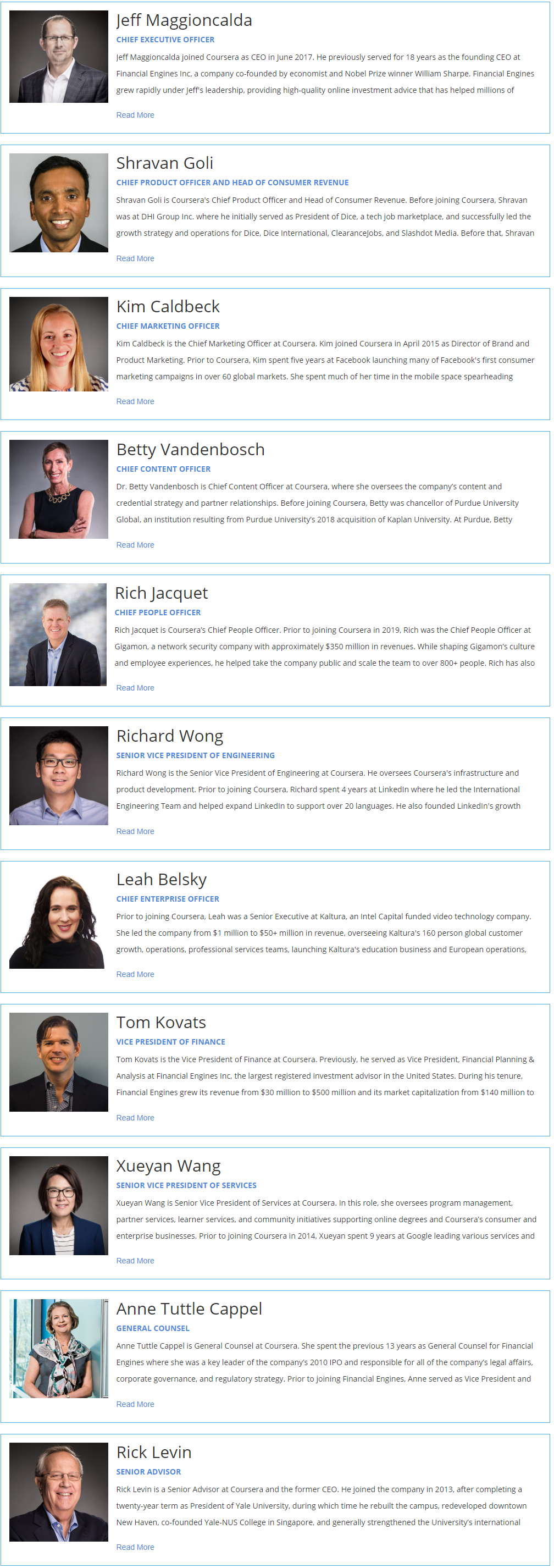
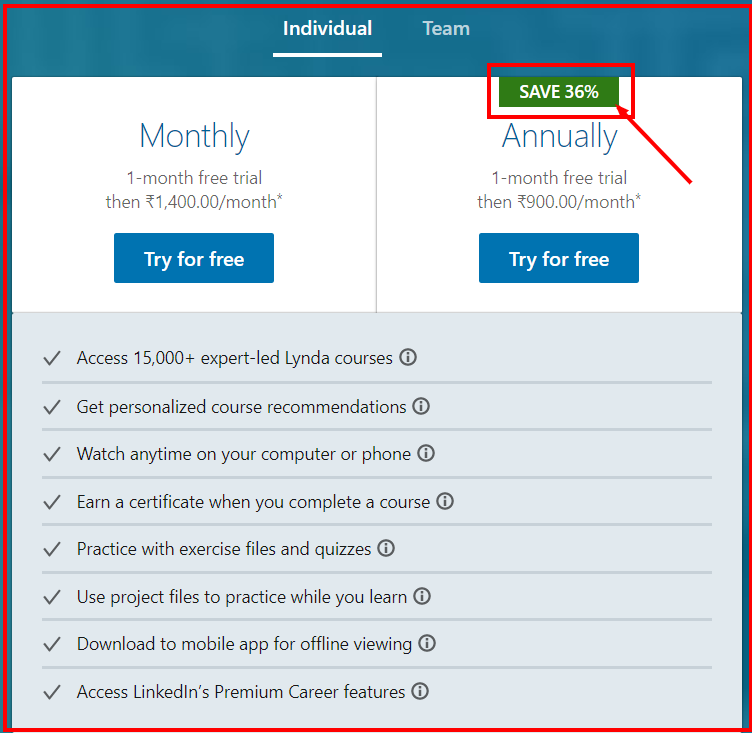


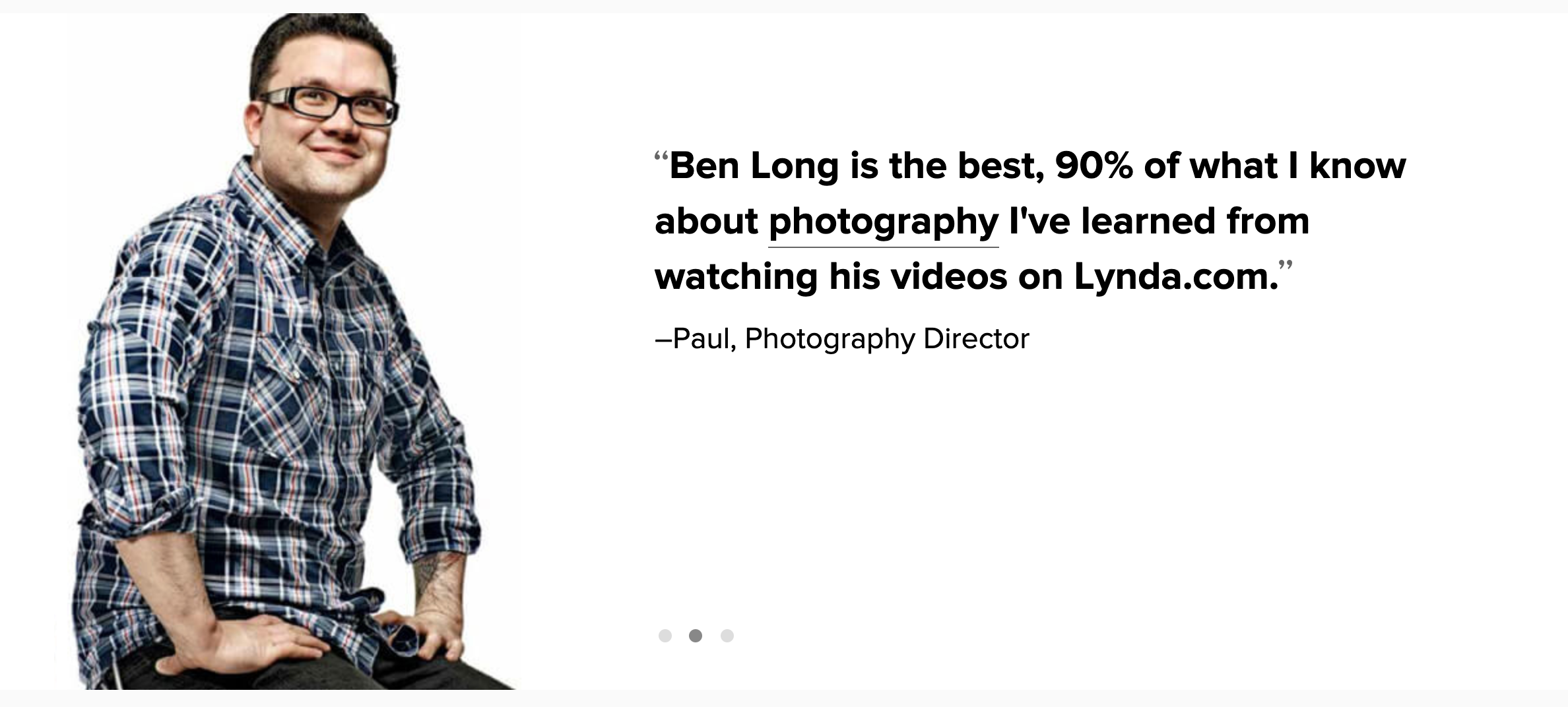

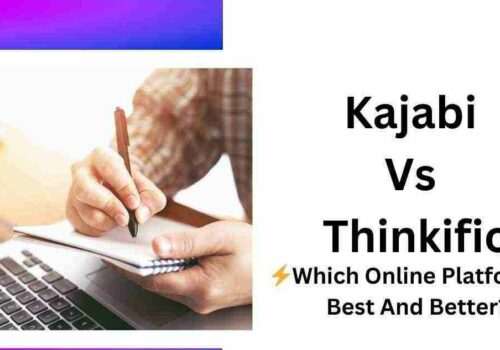
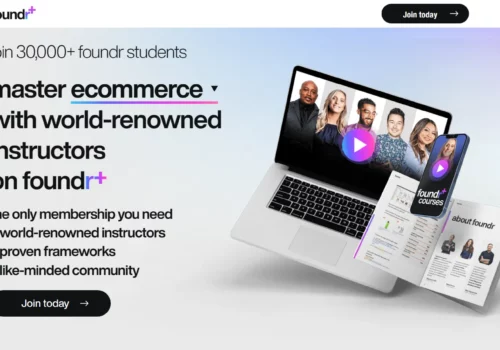


Lynda is really easy to use as well as can help with training on software programs and/or particular abilities (i.e. JavaScript or email management) to advance your job. It offers various knowing paths and also can additionally be incorporated with Degreed (an additional wonderful tool for training) where progress can be tracked and also be seen by your manager/company. Each training has particular time quotes that will certainly provide you a concept of how long it will require to complete it. As soon as completed you can additionally get certificates. Courses can likewise be picked based on skill degree (i.e. novice, advanced, and so on) and it’s really simple to navigate with the UI.