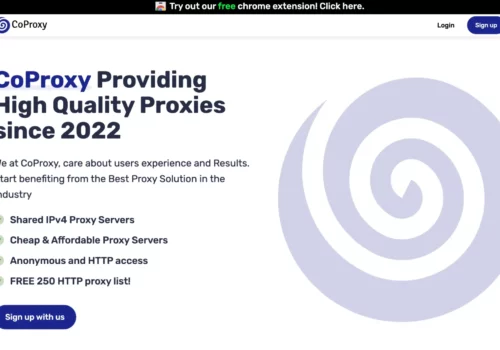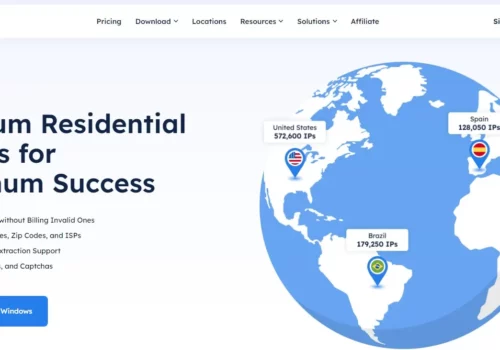In some ways, Linux is to an operating system how WordPress is to a website CMS. These are free, quick, secure, as well as convenient.
Both even both have a track record for being virus-free. And that’s before we even get into how freely accessible they are.
Third-party developers provide extensive support on both of the platforms. So, why aren’t more individuals using Linux?
The Need For Linux Proxies
We have witnessed that its security and stability have led to it becoming a popular operating system for web hosting.
Nevertheless, we’ve heard that general usage is limited in comparison to iOS and Windows. Part of the problem is that Linux has an image of being only for the technologically adept.
That’s a shame because it’s had an easy-to-use interface and design for years.
Another factor is that programs that people are familiar with are not easily accessible on the operating system.
While this is true for certain programs, many others have a functioning Linux version. (even many games). For programs and games that remain Windows-only, you may always install a Windows emulator.
Some folks may already have their settings and proxies configured for their current operating system. Without checking into it, they might have determined that utilizing Linux proxies is too much of a bother.
The technique to utilize proxies on a Linux device, on the other hand, is relatively straightforward. You may have your proxies ready to use on your Linux machine right away if you follow a few simple steps.
What Exactly Are Linux Proxies?
When you communicate online, you connect to a proxy server. When you are connected, anything you do on the internet is technically coming from the proxy rather than from you.
Everything functions the same as it did when you used a proxy. You continue to surf the web, play video games, and view videos as usual.
On a technological level, however, every click or request that you make is routed through the proxy first.
In addition to this, the returned data or media is routed via the proxy on its route to you. So, in terms of your computer and ISP, you are just linked to your proxy. And the sites you visit or services you use just see that your proxy is linked to them.
If that description seems a little confusing, consider a simple metaphor. In this case, let’s say you need groceries but don’t want anyone to know you went shopping.
Perhaps you called in ill and don’t want to get discovered, or you have a past with a couple of the employees.
No matter what, you need groceries but don’t want to go shopping. So you make a call to a supermarket delivery service. They really webcast the tour while you indicate which foods you want.
The dish is then delivered to you. You obtain what you’re looking for without having to interact with the store directly. And, as far as the shop’s employees and customers are involved, the delivery person, not you, made the journey.
Why Do You Need A Linux Proxy?
Let’s have a look at why proxies are used in Linux. There are numerous advantages to using Linux proxies.
1. Privacy
A Linux proxy, first and foremost, provides you with privacy and anonymity. Consider the preceding metaphor.
When you order a delivery service to fetch groceries for you, the individuals working at the grocery store have no knowledge of who is receiving the things.
They believe that the delivery person is the one at the store. The same concept applies to proxies. Each website you view through a proxy cannot see you or your personal information.
2. Security
Along with confidentiality, your Linux IP proxy provides security. A great deal of this is intertwined. It is difficult for a site to obtain information from you while it is unaware that you are browsing it. It has no idea where you are.
At the most basic level, your proxy gives an extra layer of protection against a security breach. They must not only trace your connection back, but they must also determine why you are using a proxy in the first place.
3. Scraping of data
Proxies are a way to automatically take in massive amounts of data. They cannot, however, accomplish it alone. First, you’ll need a scraping tool.
Then, with the necessary Linux proxy settings, you can set up a scraping tool. When everything is in place, your scraper can leverage your proxies to pull whatever information you require at breakneck speed.
4. Region-specific data
Linux proxies also allow you to gain access to data that would otherwise be inaccessible to you. Many governments restrict the amount of available content.
Some limitations are imposed by copyright regulations. Others are related to national governments prohibiting particular websites and services.
Proxies can bypass this by serving as an intermediary. Your ISP simply sees that you are using a proxy server. The only thing the site you’re visiting notices is that the proxy is getting its content.
If your proxy is in a different nation, the site you are visiting will believe you are from that country. As a result, any data or content accessible in the location of your proxy is now visible to you.
Linux HTTP(S) Proxy Vs Linux SOCKS proxy
It all depends on what you will be using it for. But before you are able to figure it out, you must first grasp what each type performs.
Linux HTTP proxy
Your initial thought about a proxy is most likely an HTTP proxy. You have probably heard or seen this name before. In that scenario, you have probably come across the concept of a Linux HTTP(S) proxy.
The distinction between that and an ordinary Linux HTTP proxy is the use of a secure connection. HTTP is becoming more popular as more websites seek security.
When browsing a web page, you have probably come across the abbreviation HTTP. It is a protocol used for viewing websites. These proxies are primarily utilized for that purpose.
When you know you’ll be browsing and visiting HTTP sites, you can utilize an HTTP proxy.
Linux SOCKS Proxy
In the case of SOCKS, every version is denoted by a number following the name. For example, the most recent version of a SOCKS5 proxy for Linux.
That is why it is usually listed in that manner. These proxies are increasingly being employed in data collection, particularly for general purposes. When you don’t know exactly what data you want to get, you could need a SOCKS proxy.
SOCKS supports far more protocols than only HTTP. The downside, though, is the fact that it does not handle the data at all. SOCKS is not an alternative to spending a day browsing Google.
However, it is extremely adaptable and supports a wide range of protocols. Because data is frequently stored in protocols that are not HTTP, a SOCKS proxy will be needed to get that information.
What Is The Most Effective IP Proxy For Linux?
There are a lot of Linux proxies available to test them all. Before looking for a proxy provider, you should first determine your requirements.
Avoid using shared or free proxies. These either provide poor performance with security flaws or serve as a front for hackers. Purchasing proxies is a lot safer.
You undoubtedly desire high speeds. You should never settle for less than 1 Gbps. While we’re at it, always choose proxies with limitless bandwidth.
You need a proxy that is able to keep up with you. These characteristics are meaningless if your proxy is constantly unavailable. As a result, ensure that your proxy service is known for its reliable uptime.
Quick Links:
Conclusion: Linux Proxies 2024
Linux is a powerful operating system that is enhanced by Linux proxies. Proxies are simple to set up and have numerous applications for keeping you private and secure while online.
Just ensure that you choose a proxy host that is as productive and helps to maintain keep up with your activity.