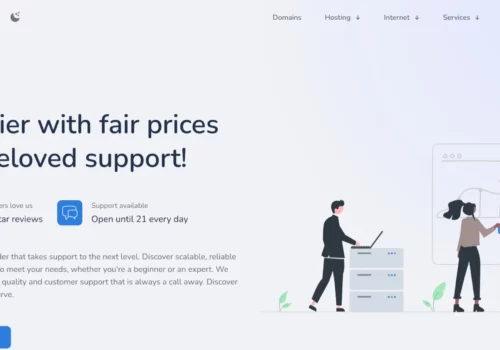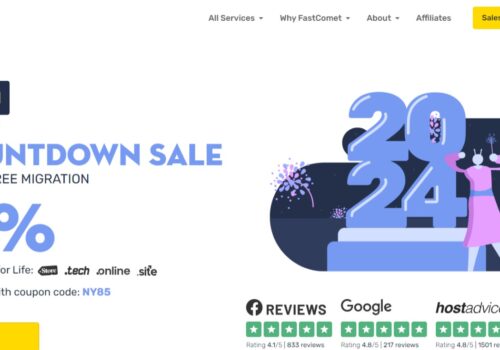Cloud hosting has proven to make it exceedingly simple to quickly assign resources in response to a website’s or application’s changing needs. From the available resources in the cluster of servers, you can add or remove resources such as storage, bandwidth, and RAM.
Now if you are looking for the best reliable cloud hosting services for your online business or website, then you should definitely have a look at what Linode has to offer in this niche.
In this post, we will take you through a comprehensive review of Linode, its features, prices, pros and cons, how they match up against their rivals, and whether we recommend their service.
Linode Review- 2025 Is It Good Cloud Hosing?
What is Linode?
What does Linode have to offer?
Linode also provides infrastructure management, so-called “NodeBalancers,” that are load balancers as a service (as the name implies), a DNS manager, block and object storage, expert consultations, and much more.
Despite the fact that Linode was founded as a corporation “made by developers for developers,” they keep following technological developments and grow alongside them in order to service a larger customer base.
Linode currently has 11 data centers locations all over the world, including four in the United States (Atlanta, Fremont, Dallas, and Newark), one in the United Kingdom (London), one in Canada (Toronto), one in Germany (Frankfurt), one in India (Mumbai), one in Japan (Tokyo), one in Singapore (Singapore) and one in Australia (Perth) (Sydney).
For each one of these sites, the company also offers a speed test so that clients may determine which server is best for them.
Linode’s official site, like its blog, is very user-friendly as well as jam-packed with information on the company and its various products. In addition to English, the website is also published in Spanish, German, Portuguese, Korean, and Japanese.
Ease of Use
If you are on the fence about using Linode’s cloud services, make sure to take advantage of the special $100 free credit and sign up on the proper website. You can acquire this by signing up with Google, GitHub, or email, passing the verification process, and then creating a Linode account.
You’ll need to give your billing information as well as a credit or debit card because this will be your account’s default form of payment.
To authorize your card, Linode will place a temporary hold of $1.00 (which will be released later). You will then be billed for the services you enjoy after the promotional time ends.
After you have completed this, you should receive a handful of step-by-step directions to help you with the setup. Despite the fact that these guidelines do an excellent job of simplifying the procedure, you are still required to have some technical knowledge.
Linode’s dashboard is intended to be simple, but if you do get stuck along the road, you can always contact Linode’s support staff for assistance. You can select your web service, its region, the hosting package you want, create a password, or add backups for an additional fee.
Despite the fact that Linode does not supply a control panel, its how-to guides can walk you through the entire procedure or even advise you on which control panel is best for you. You’ll simply need to install and set up the license for the one you want individually from Linode.
Linode features StackScripts, which allows you to personalize your templates, in addition to Intel E5 processors, SSH access, SSDs, a 40GB per second network, plus root access. Linode Manager is extremely user-friendly, and it serves as a one-stop shop for booting, cloning, deploying, and administering your cloud server in general.
If you are having trouble administering your server, managed services are available as an add-on. Each Linode computer instance created with your account, however, will cost $100 per month.
Speed and Experience
We expected nothing less than lightning-fast performance when we put Linode’s site through the GTmetrix test, and that’s exactly what we got. The site was entirely loaded in 1.5 seconds, which is one of the fastest we’ve seen in a long time.
Furthermore, all other critical performance measurements (biggest contentful paint, total blocking time, and cumulative layout shift) revealed that Linode has nothing to worry about when it comes to speed. Not unexpectedly, GTmetrix chose to award Linode’s site with an A+ for speed performance (100 percent ).
All Linode hardware and network connectivity come with a 99.99 percent SLA-backed uptime guarantee. This means that if your site is down for more than 0.01 percent of the time in any given month, you have the right to a prorated credit for the downtime that exceeds the guarantee.
The uptime of Linode’s official site remained at 100 percent during our two-week test using UptimeRobot, with only a few minor response time oscillations. At the very least, this was an encouraging performance.
How much does Linode Cost?
You’ll be invoiced per hour while hosting with Linode, so you’ll only pay for what you’ve utilized. Furthermore, all plans may be upgraded and lowered without difficulty, providing you with a level of flexibility that is uncommon with other providers.
You can pick between shared and dedicated CPU, “High Memory” plans (designed for memory-intensive applications), GPU-optimized plans, fully-managed Kubernetes clusters, or bare-metal solutions, which combine non-virtualized hardware with virtual machine flexibility.
Overall, there are a lot of options, which, when combined with the low prices, should make any tech-savvy person feel like a kid in a candy store.
If you’re on a tight budget, the smallest shared CPU plan is your best bet, with 1GB RAM, 1 CPU core, 25GB of SSD storage, 1TB network transfer, 40 GB/s Network In (received traffic), and 1 GB/s Network Out for $5.00 per month (or $.0075 per hour) (sent traffic).
There are ten of these plans available, and the more money you are ready to spend, the more features you will receive.
Linode offers a 7-day money-back guarantee (which we think is a little too short) as well as a $100 promotional credit that you may spend within 60 days before the service starts to charge you. Linode accepts credit cards (Visa, MasterCard, Discover, and American Express), PayPal, checks, and money orders as payment methods (in USD only).
How is Linode stacked against others?
1. Linode vs Cloudways
Cloudways and Linode are both quite developer-friendly, and both provide free trials so that new customers may try them out without breaking the bank.
Linode, on the other hand, is a little less expensive, with an entry-level subscription beginning at $5.00 every month against $10.00 with Cloudways.
2. Linode vs Hostwinds
Hostwinds, like its rivals, provides a simple, quick, and intelligent approach to establishing a world-class cloud service.
In addition, Hostwinds offers shared VPS (both Linux and Windows-based), dedicated server, reseller, and a number of other hosting-related services.
However, while Linode’s 7 – day money-back guarantee appears to be a bit too tight, Hostwinds offers none, which is unfortunate.
3. Linode vs HostGator
Check out HostGator if you are searching for a much more beginner-friendly provider that offers a wide variety of hosting options at reasonable pricing.
Its entry-level subscription gives you access to a slew of endless features with beginner-friendly tools, and because it comes with a generous 45-day money-back guarantee, you can check everything out without risking anything.
4. Linode vs Bluehost
Bluehost, based in the United States, is another excellent substitute to Linode for all novices. It not only offers shared, managed WordPress, WooCommerce, VPS, and dedicated server options at a lower cost than Linode.
As a result, if you are searching for a more complete server with low-cost packages, Bluehost is likely to be your best option.
Quick Links:
- Fully Managed Cloud Hosting By Cloudways
- Best Expression Engine Cloud Hosting
- CloudWays WordPress Hosting Review
- Chemicloud Review
- Best Cloudways Hosting Alternatives
Final Verdict – Linode Review 2025
Linode is an excellent choice for Linux – savvy developers searching for low-cost, high-performance solutions. If this sounds like you, Linode’s services may be put to the test with a $100 promotional credit that will give you around 2 months to determine if it’s the perfect host for you.