
LifterLMSLearn More |

LearnDashLearn More |
|---|---|
| $ Pricing | $299/year | $159/year |
| Best for |
LifterLMS targets coaches, experts as well as entrepreneurs and it helps you create courses that can be sold. LifterLMS course builder is one of a kin |
This LMS plugin is for those who want make courses and sell them online easily. |
| Features |
|
|
| Pros | |
|
|
| Cons | |
|
|
| Ease of Use | |
|
LifterLMS has a feature of ‘Engage Your Students’ which offers options of creating certificates, sending out personalized emails, and creating achievement badges. There are many things like this on this LMS which are really easy to use. |
LearnDash is user friendly and their user interface is really easy to handle. |
| Value For Money | |
|
LifterLMS is quite expensive but the add-ons add more features and that makes it worth spending that much money. |
LearnDash is cheaper than LifterLMS and it is totally worth your money. |
Welcome to my Unbiased Comparison between LearnDash Vs LifterLMS.
Are you having trouble choosing between LearnDash and Lifter LMS? Do you wish to find out which option is more suitable for you?
The selection of a WordPress learning management system plugin is a choice that should not be made as frequently as the selection of a hosting business. And despite the fact that transitioning between LMS platforms is possible, it is most certainly a nuisance to do so if your eLearning business is already up and running.
LearnDash and Lifter LMS are two of the most popular Learning Management System (LMS) plugins for WordPress; therefore, in order to assist you in making a decision, I have conducted an in-depth comparison of the two.
I compared LearnDash and LifterLMS based on seven distinct parameters to get a more comprehensive picture of both products. Let’s get started without spending any more time, shall we?
🚀LearnDash vs LifterLMS: Overview
LearnDash Overview
LearnDash was co-founded by Justin Ferriman, an e-learning consultant, and Kloé Ferriman, a specialist in customer service, design, and development. This is quite a popular LMS plugin that has a lot of features and complex courses can be built easily using the drag-and-drop feature.
Your courses can include individual topics, lessons, videos, assignments, quizzes, Lesson timers, Drip-fed content, Prerequisites, Certificates, badges, and Course forums.
In case you intend to monetize the courses, you can integrate PayPal or any other third-party eCommerce/membership plugins and get additional flexibility for subscriptions, discounts, memberships, and the like. LearnDash is being used by enterprises as well as educational institutions.
It is also used by instructors and small websites. For instance, it is used by many Fortune 500 companies and the University of Florida, the University of Michigan, ProBlogger, etc.
Their core audience includes clients in professional training, and higher education, as well as designers and developers who are commissioned to develop online learning courses for clients. It has been featured in many publications like Forbes.com, EdTech Magazine, MSN Money, etc.
For More Information check my LearnDash Review.
LifterLMS was founded in the year 2014 by Chris Badgett, an entrepreneur, and Thomas Levy, a programmer, and poet. This platform has customers in over 131 countries, and about 6,570,000 courses have been completed on it.
LifterLMS targets coaches, experts as well as entrepreneurs and it helps you create courses that can be sold. LifterLMS course builder is one of a kind and with that, you can create as many courses as you want.
This WordPress plugin has been designed to give you a learning management system through which online courses can be delivered. This can be used with an existing theme in WordPress or you can create a new online learning portal.
You can get the core plugin free of cost and you have to only pay for the add-ons that start from $99 like the payment gateway, paywalls, content dripping, assignments, etc.
LifterLMS plugs right into an existing WordPress installation thereby enabling you to design complete courses inclusive of lessons, certifications, assessments, achievements as well as social aspects. It is used by different business types like Aspen Studios, Netzstrategen, and Holistic Wellness Academy.
For More Information check my LifterLMS Review.
LearnDash vs LifterLMS: Features
LearnDash Features: The important features have been split into 4 different categories:
- Courses
Learndash is amongst the best drag and drops course builders online in the industry of e-learning. Course creation has never been easy but once this platform is used to create the course, you can create quizzes by selecting from 8 format options, you can drip-feed the content, set up plans for lessons, award points for completing the modules, and also issue certificates. You can also track your course progress.
Additionally, the Gradebook can be bought and used which can sync the grades of the quiz and assignments automatically.
- Monetization
Once the course creation is done, the monetization feature permits fixing the price of the course and you can also indicate if this product is subscription-based or if there is a one-time cost.
You can also sell the courses in a bundle format. If you have decided to create a course that is subscription-based, the shopping cart is automated by LearnDash wherein the payments are taken from subscribers as per agreement (i.e. per week, month, quarter, etc.).
A learning community can also be created for subscribers. Your courses can be purchased through a payment gateway like PayPal, Stripe, or 2Checkout.
You can also send free samples to potential customers. Finally, you can buy the add-on which permits you to provide course licenses, which means that any organization can buy the course in bulk for their staff.
- Administration
It is essential to keep track of your customers and learners. This is required on the administrative level and it also helps in refining the courses and marketing materials so that they match the student’s requirements.
There are features that enable learners to keep track of their progress through the lessons. You can also set up auto email notifications that can be sent to students.
This helps increase their engagement and helps build better relationships with their customers. There is a feature called ‘Group Management’ that enables the categorization of users into groups and the assignment of a ‘Group Leader’ for tracking the progress of learners.
The reporting feature permits the generation of reports on the progress of learners and monitors the time spent on every module, quiz, and course. Additionally, there is an option of a live stream wherein you can keep a check on the interaction of learners with the courses offered by you, in real-time.
There is an add-on known as ProPanel, which consolidates all the reports and displays learner data in graphs as well as charts. It also speeds up the ability to manage essays and assignments.
- Tech
The right tech is essential for the functioning of every single online course builder. Learndash offers the latest technology to support all your courses.
You get access to many add-ons of LearnDash that permit the usage of programs like H5P, Adobe Captivate, Articulate Storyline, and Spring. Any content can be inserted by using these add-ons with the need for either SCORM or Tin Can API.
In case you intend to use SCORM, then you need to shell out extra funds. Also, in case you run the WordPress multisite installation, ProPanel and Learndash can be used to take care of all your websites.
This platform also seamlessly integrates with the themes of WordPress, and this ensures your branding is consistent. All the courses on LearnDash can be accessed on multiple devices, such as tablets, mobiles, etc.
LifterLMS Features: The features of LifterLMS are divided into seven categories which have many options.
- Creation of courses
The drag-and-drop feature of LifterLMS course builder simplifies the process of building online courses. It also offers options wherein you can add assignments, quizzes, multimedia lessons, as well as drip-feed content. You can provide ebooks, study sheets, and learning packs, and track the progress of your students.
You can also award certificates to the participants of your course and also create a forum online wherein your courses can be reviewed by students and they can also network with their peers.
- Monetize
Irrespective of whether the aim is to sell courses or create a membership website, you have the option to get any of these done to earn income.
Your courses can also be marketed in different countries and in different currencies. The feature of ‘Make Money’ allows the acceptance of payments via credit card.
There is an option to fix a flexible payment plan for your subscribers and also sell your courses through a third-party payment gateway like PayPal. There is an option to offer free courses, coupons, and bulk selling of courses to attract subscribers.
- Engaging the Students
LifterLMS has a feature of ‘Engage Your Students’ which offers options for creating certificates, sending out personalized emails, and creating achievement badges.
You can provide private coaching, launch some text messaging campaigns and also offer social learning through an online community. You also need to do a lot of quizzing options LifterLMS might be a better option for you.
- Memberships
This feature helps you launch a full-fledged membership community or website. This gives you the option of selling course bundles as well. This is good especially if you are keen on creating a VIP product!
- Integration of third-party tools
Third-party tools can be used to ensure your site is user-friendly. Third-party plugins consist of payment gateways, software for email marketing, CRM tools, as well as Tin Can API.
- Safeguarding the content
Your content will be available and visible to customers who pay for your course unless you are offering a freebie to attract new customers. Students will be provided a separate login and the password can be reset by them.
It also enables you to restrict access to certain sections of your website to attract students to get an upgrade to your membership subscription.
- Platform Management
This platform enables you to get a detailed report on the performance of your students. You can also send automated customized emails to students. You can easily manage bulk enrollments.
It also helps you select the branding and typography for your courses. There is an option where you can customize the website layout – the headers, footers, sidebars, etc., as per your requirements.
LifterLMS vs LearnDash: Unique Features
There is a lot of feature of the LifterLMS and Learndash as follows:-
1) Courses
So from the courses section, you could easily create and manage your courses just with a few clicks, so you don’t have to worry about anything.
And in this section, you can easily create quizzes from 8 kinds of formats. And you can easily drag and drop all your content from anywhere on your website and as well as you can set up the plans for your lessons and a selective period for your lessons too.
2) Monetizations
So this is the most important part of any course is to monetize your course so that more and more users get connected to your course. So in this section firstly you have to decide whether your course would be subscription-based or it would be a one-time cost.
Then after that, you have to set the payment gateway for your website so that anyone can buy your courses from different payment options. You can easily add the PayPal gateway and after that, the checkout option is a must.
3) Administration
This is the most important part of any course. So in this section, you can watch any activity that is going on, in your courses and you can easily catch the performance of any subscriber and see if he has finished his assignments or not.
Monitoring any activity is the best part of this course. All this is well designed in the form of charts.
4) Technology
So the Learndash plugin provides you with the latest technology to create or build your courses and for that, they are charging us a huge amount.
They have programs like H5P, adobe captivates, and many more. Now the features of lifterLMS are the Formation of the course:- so the formation of the courses plays an important role in this sector. So as I said for Learndash, you can easily manage and create your courses so easily and effectively.
That is an additional point for these plugins. And from this tool, you can easily provide ebooks, notes, documents, and all the study material with ease.
5) Monetization
So as I said earlier it is a must to monetize your courses because as much as you monetize your course, that will increase the chance of buying that course people.
You just have to set everything in order so it would be easy for the buyers to buy. You can easily set your payment gateways, and your checkout options, and can set coupons too for your course.
6) Engagement and membership plans
So from this section, you just have to engage fully with your students so that it would so easy for them to get what you are planning to give them with the help of your courses, and with that, you need to viral your courses with the means of social media because students are always activated there and if I talk the membership plan.
In this, you have to decide the fixed amount of cost of your course so it would be easy for everyone to buy this product.
7) Content and platform management
So from this section, you need to manage your content and if you want your viewers to buy your product first provide them with some free content if they find the content relatable they’ll surely think to buy the course and the platform management, you can easily manage your content and see the performance of your subscribers.
You can see which of your subscribers have finished the assignment or not.
LearnDash vs LifterLMS: Pricing
As we’ve seen, LearnDash is a Premium plugin that requires a license cost starting at $199 per year for a single site before it can be used.
If you’re looking for something more plug-and-play like LearnDash, go no further than LifterLMS. Their primary plugin is free to use, but they charge $99 for any additional features you might want. As a result, you save money by just buying the plugins you actually use. Be wary of the mounting expense, though.
Choosing the best option at a certain price point is highly subjective. I recommend carefully comparing the features of the various price plans to find the one that best suits your organization’s LMS requirements.
Learndash vs LifterLMS: Pros and Cons
Learndash
Pros
- It is compatible with all the WordPress themes
- It is a platform that offers value for money
- The course builder has a very straightforward drag and drops feature
- It offers a Modern Learner Experience along with the Focus Mode
- The course builder is easy to use
- You have the option to drip-feed your course lessons
- You can sell your courses or create a subscription
- You get the Video Progression Feature
- You can reuse the lessons in other Courses too
Cons
- It has a very slow / Methodical Development
- The free plugin does not permit the marketing or selling of your online courses
LifterLMS
Pros
- This is very easy to install and easy to use
- It has a very strong user support
- It has some very robust features
- It allows you to access WordPress themes
- You can get its core LMS plugin free of cost
- You get a 30-day trial for a dollar
- The course builder has a very easy-to-use drag-and-drop feature
Cons
- It is tough to understand the pricing structure of this platform
- The extensions are quite expensive
Learndash vs LifterLMS: Support
Learndash Support
All the sellers, as well as creators of courses, can access the community forums, the documents, start-up guides, as well as the FAQ section of the website. They can also access a free demo through the website of LearnDash
The Learndash blog has interesting posts and is quite attractive. You can get support through the help desk of Learndash from Monday to Friday, between 7 am – 4 pm Eastern Time.
LifterLMS Support
LifterLMS’s support appears to be a lot more than what Learndash offers. It offers free training courses, technical support, live office hours, video tutorials, webinar training, a blog, a user community, and a Lifter podcast.
They also offer a trial period of 30 days. you also get expert consultation related to coding, design, or marketing; however, this is a paid service.
FAQs: LearnDash Vs LifterLMS Comparison
👉 Which is cheaper among LearnDash and LifterLMS?
If you merely need the bare bones of an LMS, LifterLMS's free core plugin could be a better fit for your needs. LearnDash may be less expensive overall, but initial setup costs might pile up fast if you want a lot of extra features.
👉What is the main difference between LearnDash and LifterLMS?
Pricing and available features are where LearnDash and LifterLMS diverge. While LearnDash's premium plugin starts at $159 and includes all features, LifterLMS's core plugin is free on WordPress.org and its add-ons can be purchased alone or in bundles. LearnDash provides a comprehensive set of features without the need for add-ons, while LifterLMS lets users tailor their LMS experience via extensions.
👉 Which LMS plugin is the best for WordPress?
Since the answer depends on specifics like your needs, resources, and desired features, there is no universally correct response to the question of which learning management system (LMS) is compatible with WordPress. On the other hand, a number of the top learning management system (LMS) plugins for WordPress include Sensei, WP Courseware, Tutor LMS, LifterLMS, and LearnDash. These plugins have won praise for their practicality, user-friendliness, and adaptability.
Conclusion: LearnDash Vs LifterLMS – Which Platform to Choose?
In conclusion, LifterLMS and LearnDash are both designed to construct contemporary e-Learning websites.
Although LearnDash is a premium-only plugin, it promises comprehensiveness and an Add-ons library with the ability to personalize it to meet your unique demands and business objectives.
While Lifter LMS does provide a free core plugin, it also comes with built-in e-commerce, subscription, and engagement tools. reducing the amount of personalization possible.
Your final decision will ultimately depend on the factors that are most important to you for your LMS!
Are you choosing LifterLMS or LearnDash, then? What plugin would be ideal, and why? Do inform us,
Whatever you chose, make sure to look through this list of the top WordPress LMS themes for online courses.
Learndash & LifterLMS Alternative Options Compared:

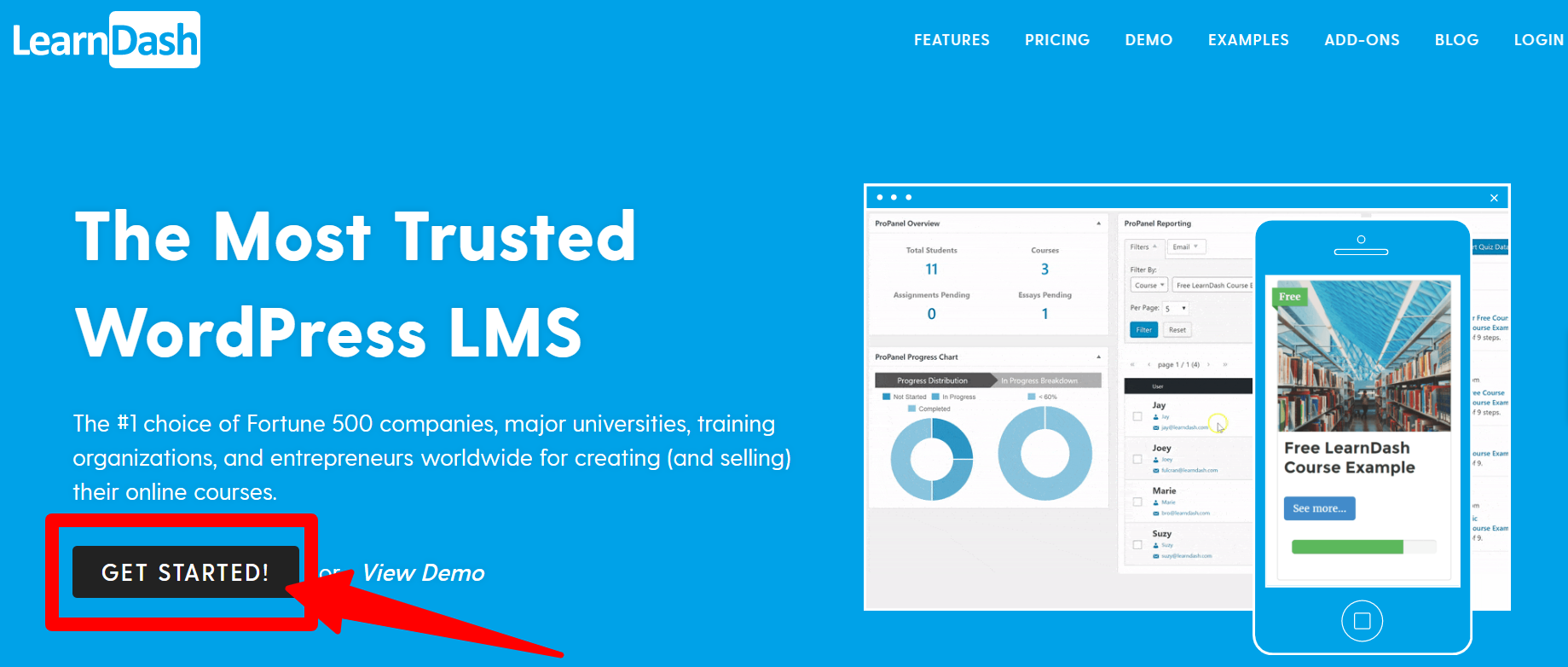



You are obviously bias, which doesn’t make this a fair assessment. The price point differences between the two are vastly obvious. While you’re clearly a fan of LearnDash, with LifterLMS you are paying for a more professional platform, with tech help that makes it well worth the price – even with all the add-ons. I haven’t decided yet myself, and those researching their options really should take their time on making this decision as well. As the old saying goes, “you get what you pay for.” Do you just want to slap a course on your site, and call it good? Or is your business important to you, requiring those extra bells & whistles to make the difference in your business, not only for your bank account, but for your students & clients?