In this post, I have featured an in-depth comparison LearnWorlds vs LifterLMS vs Moodle vs Schoolbox. Check it out now.
Learning management systems (LMS) is an eLearning system that manages all the learning aspects, including training, tracking, evaluating the effectiveness of the given training, etc. in a virtual environment. I have brought to you the detailed comparison of LearnWorlds vs. LifterLMS vs. Moodle vs. Schoolbox.
Along with this, it also manages the user’s information including the profile, preferences, and job functions. Learning management systems record every training session, while also managing individual needs for training and progress, this takes it beyond the conventional level of training. LMS was used by schools, colleges, and other educational institutes, lately.
But this current situation has increased the use of this Learning Management system to a great extent. We provide you 4 of these Learning Management systems: LearnWorlds, Lifter LMS, Moodle, and Schoolbox.
Each of these Learning management systems is used widely for creating online courses, delivering training, creating and providing personalized learning environments, etc. Alert from the educational institutions, LMS is extensively used in the corporate sector too, to provide their employees with various training, as it manages all the aspects of the training, LMS systems prove to be of great help.
LearnWorlds vs LifterLMS vs Moodle vs Schoolbox: Overview
LearnWorlds Overview
LearnWorlds is a platform that allows you to create courses, market them, and sell them online. It’s a robust platform with an end number of features simply at the first glance itself and is very much of a perfect tool for training enterprises and companies as compared to single entrepreneurs. Here you can also check our detailed comparison of these two robust platforms – LearnWorlds vs Podia here.
It has many features and functions that most of the other platforms won’t offer you. Its features include signing-up, a social network platform with a daily news section with RSS feeds which help you choose.
LifterLMS Overview
LifterLMS offers you a completely adaptable solution to develop an online course, quizzes, administer multi-instructor training with membership websites, and a lot more. You can reap a decent sum from your transformation of skills, experience, and proficiency from this optimized training program. You can sell any training package, membership, etc. without any additional e-commerce or external plugin.
It gives you full control over your training materials with security to the content, personalized student dashboards, launching windows, etc with every security element ever needed.
Moodle Overview
Modular Object-Oriented Dynamic Learning Environment (Moodle) was created and developed by Martin Dougiamas in 2002. It provides a free and open platform for administrators, educators, learners, etc to create and deliver a personalized virtual learning setting.
It is the most widely used learning management system in the world which has over 100000 enrolled implementations to support over 150 million learners throughout the globe. It entrusts its users, effective learner-centric tools, and a virtual environment that supports cooperative learning, entrusting both teachings as well as learning.
Schoolbox Overview
The Schoolbox LMS is a specialized tool designed especially for primary and secondary education. A highly customized pair to work seamlessly with any school information system.
This software is facilitated for K-12 schools that have an approach towards lesson planning, collaborative learning, the well-being of the students, classroom management, etc. It tends to improvise each of the implementations to fit well the needs of the schools.
Unique features Of LearnWorlds vs LifterLMS vs Moodle vs Schoolbox
The unique features are extensively divided into the uniquely designated features of the particular e-learning platform. It is why every e-learning platform is on a hike because of its learning feature. Let us look at the features of Learnworlds, LifterLMS, Moodle, and Schoolbox.
LearnWorlds Features
Its unique features stand out amongst every other e-learning platform. The features that matter a lot to the user are something which we can stand upon on using it.
- It has various categories that are divided into specific functions and compatibility of learning and using it. It has all different categories divided into their specific features and according to the functionality of that feature.
- Account management of the user is finely kept in the circumstance of privacy and security. The account is managed in a nicer way dividing the course that has to be learned and avail by you.
- There is a presence of activity grading in the system where you achieve virtual appreciation as your performance is upgraded by the gradual time you avail courses from the LearnWorlds.
- Authentication plays an important role in any virtual activity you place and take part in. Online activity is such an activity that needs to be secure. This is a learning app where it finds enough security and also it verifies by double authenticating in terms of the verification process.
- Certificate management in the LearnWorlds is the prime appreciation management where one is availed from the online certificate as they choose an online course from it. The availability of the online courses and achieving it at last remarks you with the specific management of the certificate as a token of appreciation.
- The courses that are compiled through LearnWorlds, is assembled and managed in one of their best forms
- Customization plays an important role as it gives the best help to the creators on their particular choices of creating it on their own. It helps in keeping the context and content free from the choices of the respected creator.
- There will be the availability of unlimited courses in all. The unlimited courses will lead to a wider range of choices for the people where there will be varied options for the learners to learn and grasp the unlimited knowledge from unlimited sources.
- If you want to link any social media site in it, one can easily put up and link through the social media where it allows growing the network-wide.
- One gets the custom domain of their individual that will be the part of their journey throughout the learning app that will belong to you.
LifterLMS features
The LifterLMS has unique features considering the most unique features for ease of use in the learning apps where one needs to know every feature of the lifter LMS.
- One of the greatest features is that one with the startup can run through LifterLMS and also helps startup people to create their startup in a way where they can do anything possible and lift their site to the next level.
- The people who want to switch their business to different platforms can switch it and take the use of lifters and can work through it.
- It has the availability of all the records of the courses and also helps in making the learning app an easy medium.
- It helps in building the perfect online programs which count the entrepreneurs and also other learning skill developers to try it out for the best usage of it.
Moodle features
The feature that is to be considered in the Moodle where it is designed to learn where there are no other restrictions that are supposed to be restricted for the usage of the learning systems which will be nicely managed. The managed system taking in the consideration of the learners, educators, and achievers does install this management policy where one can plan strategically all the learning systems.
- It does not carry out any charges considering the installing or any other setting upcharge.
- It is always updated and keeps the management system up to date with no other technical errors occurring.
- It does it in any size and also considers being the fine arrangement system for the small as well as large maintenance organizations.
- It is highly secured and is considered to be the most private management system.
SchoolBox Unique Features
Offers a more enhanced learning approach with the use of video sessions. What is unique about this feature is that it comes with transcripts and subtitles. This makes the software more inclusive of students who may have some difficulty in matching with the audio.
- Teachers can easily access a tallied format of the attendance of each student.
- The software gives a combined and comprehensive report card with the compilation of all the grades and results of the assignments that the instructor or teacher may have given the students.
- Parents are given a portal from which they can access and track the performance of their students.
- The online calendar provided by the software allows its users to efficiently and easily see upcoming events.
Common Features
-
In-built templates:
All four software, LearnWorlds, LifterLMS, Moodle, and Schoolbox, offer its users a few defaults or already worked on templates, that the customers can opt to use. This being said, however, the software also allows the users to customize their layouts and design them.
2. Free Trials:
Each of the software permits their customers a period of free trials. Moodle, however, is mostly free to its users and hence the entire term of using the software in itself can be considered a free trial.
3.Assignment and Assessment:
All the software, being school-oriented, comes with the feature to design and send students assignments, and assessments to work on. This feature that is offered by all software, is what makes the software compatible and desirable to the needs of the primary audience, schools.
Benefits of LearnWorlds vs LifeterLMS Vs Moodle Vs Schoolbox
Easy to use
LearnWorlds
LearnWorlds is one of the most powerful software systems and is easy to use. They understand how important it is for the users to be able to effectively access the features and so provide guides for usage.
They are user-friendly and easy to customize features for the users.
LifterLMS
LifterLMS is an amazing software system that provides reports testing facilities for user enrollment membership and quizzes. The LifterLMS plugin is the minimalistic fundamental basics for the user interface. Altogether it is a user-friendly software learning system.
Moodle
Moodle has altogether a very different idea when it comes to ease of usage. They provide features like drag and drop and also ensure resources are provided for the users to document the data efficiently. Moreover, the default noodle looks are aesthetically awesome and easily customized.
Schoolbox
Schoolbox is specially designed to cater to support primary and secondary school education institutions. Other than administration-related features every other feature has a guided tour to use and is effortlessly catering to the requirements of users.
Customer Support LearnWorlds vs LifterLMS vs Moodle vs Schoolbox
LearnWorlds:
The customer support is provided for 24 hours from the application itself. The Faq that is put up on the site helps a lot in solving the queries of the users that are using it already.
LifterLMS:
The customer support helps in solving the problems which are faced with technical and also any other issues which are to be found and supported.
Moodle:
Moodle customer support is divided into three parts. it is classified based on if you have a moodle account, if you are looking to get a moodle account and if you need assistance in Trademark, security, and pr. This being said, assistance is provided 24/7 for each category.
Schoolbox:
Schoolbox provides its customers with two ways to approach the team with problems. The first one is one where you are placed on a platform where you can raise a doubt, and the user community will answer your doubts or give you solutions. If it is a problem of greater weight, there is a support center that connects you to an expert either via the ticket system, phone call, or email. The support is provided five days a week, and 24 hours only for emergency scenarios.
Pricing For LearnWorlds vs LifterLMS vs Moodle vs Schoolbox
LearnWorlds:
LearnWorlds offers three different prices that include different features and benefits.
- Starter Pack – $29 per month
- The pack suffices for 1 Admin
- Offers unlimited Paid courses
- Allows for four payment gateways
- Sends out coupons
- Gives you a free SSL Certificate
- Customers can access only some features of the course as they progress through it.
- Allows for a 3-page page-builder
- Gives you 24-hour email support on five days of the week
- Pro Trainer Pack – $99 per month
- Pack suffices for 5 Admins
- Gives you the information and tools to build your website including a blog.
- Allows you to customize your Checkout page and course certificates.
- File Assignment
- It has integrated schemes with Webex, Zoom, and Zapier
- Users can conduct classes as well as webinars on Zoom and Webex
- Provides users with question banks.
- Gives you 24-hour priority Email support for seven days of the week.
- Includes all features that are available in the starter package.
- Learning Center Pack – $299 per month
- Pack suffices for 20 Admins
- Students can upload documents in bulk
- Interactive Video sessions
- Transcripts and subtitles are included in the videos
- Gives the users multiple free zoom and Webex accounts.
- Customizable Android and IOS apps can be designed but at an extra fee.
- 100% off LW Academy
LifterLMS:
LifterLMS also offers its customers three plans that can be differentiated by the multiple features that are offered in each plan.
- Individual Add-Ons Pack – $99+ per year:
- Offers a core plugin that can bthattomized by the numerous features that one can choose from.
- It gives you one active site for your use
- One tech support account is provided
- Standard Support is offered.
- Add-ons available for individual purchase
- Universe Bundle – $299 per year:
- LMS Plugin
- It gives you five active sites for you to manage and use
- Up to 2 tech support accounts as per your needs
- Priority support is offered
- Ecommerce, Marketing & CRM, and Form Add-ons.
- Infinity Bundle – $999 per year:
- LMS Plugin
- Users are provided with unlimited active sites
- Priority support is offered, alongside live office hours
- Allows users to design advanced assignments and assessments
- Private coaching and interactive video sessions
- Social learning and group features
- Ecommerce, Marketing & CRM, Form, and Design Add-ons.
Moodle
Moodle works differently as compared to the rest. This software comes with three packages as well however they are starkly different from the ones that LifterLMS and LearnWorlds offer. Moodle works in a way that is free to download, depending on what pack you select, each one comes with different features that may be payable.
Do it yourself:
- Documented and backed up entirely with team support
- Unlimited users
- Download customize and host your site as per your preferences
- Self-hosted
- Can be installed on your server
- Free forever
Start with us:
- Suffices for only up to 1000 users
- Free trial period
- Works well for small to medium organizations.
- Needs to be installed on Moodle’s server
- Set up a Moodle Cloud account
- Fast and Easy setup that requires close to no costs to be incurred
Find a partner:
- Unlimited Users
- Customers can set up their learning system with a certified Moodle Partner
- Provide support and tools needed for any e-learning needs
- Training, customization, and consultancy are all provided.
- Set up with the help of a Certified Moodle Partner
Schoolbox:
Schoolbox, like Moodle, also follows a very different system of pricing.
The software doesn’t give you separate packs to choose from. The pricing system is entirely customized to the needs of the users. The software requires you to buy a license for every student in the educational institution that you choose SchoolBox for.
The catch here is that you can only buy licenses at an interval of twenties. This allows for some space if there are any last-minute extra users to suffice for. The cost is based on the number of licenses that you buy.
Features that come along with the license:
- Ongoing software development
- Apt and full year-round customer support
- Regular updates on software and the chosen Schoolbox software
- An annual online teachers training course
- limitless number of staff who can access the course
- Private class page to make it easy for students to identify given assignments and assessments
- Ability to see how much has been completed in the course.
LearnWorlds vs LifterLMS vs Moodle vs Schoolbox Pros & Cons
Security
LearnWorlds
- Isolated databases, regular backups, and customer data regulations are provided by the software system.
- Encryption of data storage, password lock information, and XSS vulnerability validation to maintain security and privacy in the process of learning.
- LearnWorlds has also established effective ways to tackle issues related to hacking as well. This provides at most security and privacy to the users.
LifterLMS
- LifterLMS is an amazing software system that provides restoration of data and backup services at regular intervals of time to make it convenient and secure for the users.
- It also allows automatic backups according to the user’s choice and also allows users to migrate to sites from the backup just in one click.
- Provides regular malware security scanning to prevent viruses or hacking systems hinder the privacy of users.
Moodle
- Moodle has a completely different approach when it comes to security. They take precautions beforehand like provide security recommendations and update notifications.
- They also maintain a security overview report that allows users to examine their privacy when it comes to confidential data.
- Moodle ensures privacy and security through special setting features that enable users to secure their confidential information and help them maintain trust in the software system organization.
Schoolbox
- They provide encryption of sensitive data at rest. They also provide security and privacy to the users to maintain mutual trust.
- They established HTTPS for all pages.
- They use a multi-factor authentication process that ensures the security of resources and sensitive data to keep into consideration the user’s privacy.
LearnWorlds vs LifterLMS vs Moodle vs Schoolbox:Testimonials
LearnWorld Customer Reviews
LifterLMS Customer Reviews
SchoolBox Customer Reviews
Quick Links:
FAQs On LearnWorlds vs LifterLMS vs Moodle vs Schoolbox
👉What if I already have content to deliver?
Each of this software, LearnWorlds, LifterLMS, Moodle, and Schoolbox, allow its user a few default templates and layouts as well as the liberty to create their own. This being said, the users are allowed to give inputs in terms of their content and the data that the instructors want to share with the students.
👉What kind of systems can these LMS be integrated with?
The above-mentioned Learning Management Systems (LMS) are all those that can be integrated with systems such as Webex, zoom, Single Sign On (SSO).
👉Can organizations of any size be supported?
As mentioned above, each software comes with a different custom package in terms of how much you pay and the number of users of the system itself. Each of the packages is designed to cater to different-sized organizations. This being said, Schoolbox only allows for licenses to be bought in blocks of 20 at a time. Although this may not be a problem, in any case, this does mean that an organization consisting of less than 20 members, will still have to pay the charges of 20 licenses. Apart from that, all software is welcoming to organizations of different sizes.
Conclusion: LearnWorlds vs LifterLMS vs Moodle vs Schoolbox 2024
The Learning Management System (LMS) has been a very essential platform for providing training, learning, and developing skills in a virtual environment. The 4 tools mentioned above are the best in this business. From the above comparisons, it could be very well seen that they all are worthy tools, they all serve the same purpose with excellent features, but what makes them different is their uniqueness.
These tools are different from each other on various levels, such as pricing, user-friendliness, distinct features, performance, speed, security, etc. From the above comparisons to conclude, the obvious winner is LearnWorlds. It is the best platform for creating courses, promoting, and selling them online. Its multiple payment choices, affiliate monitoring options, and integrated social media platform making it the best LMS platform.
However, it always comes to your priorities while preferring LMS. A perfect platform is always the one that fits your budget and which seems most suitable for you

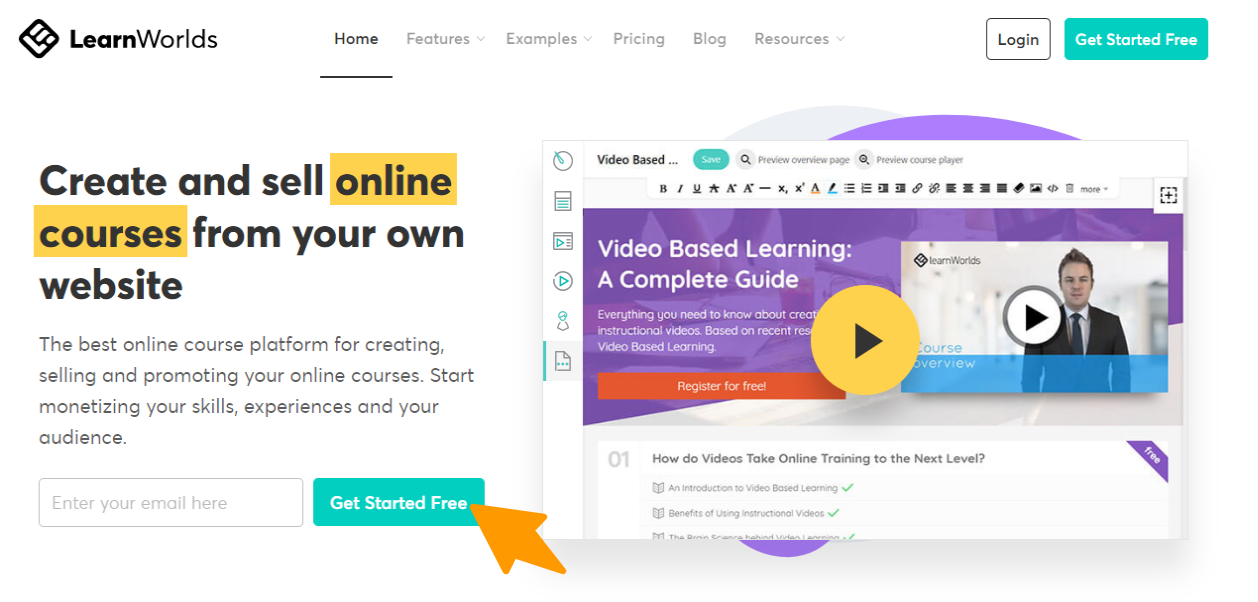
















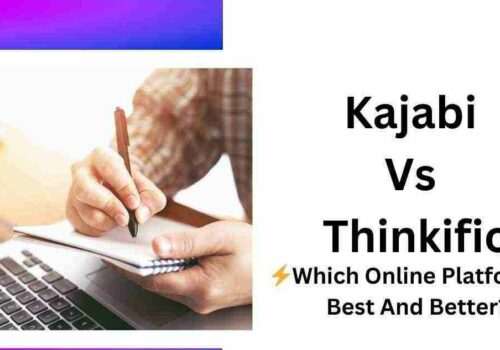
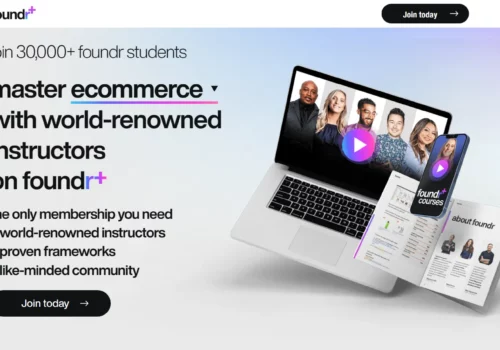


Amazing read. Loving this site, it has a lot of informative articles.