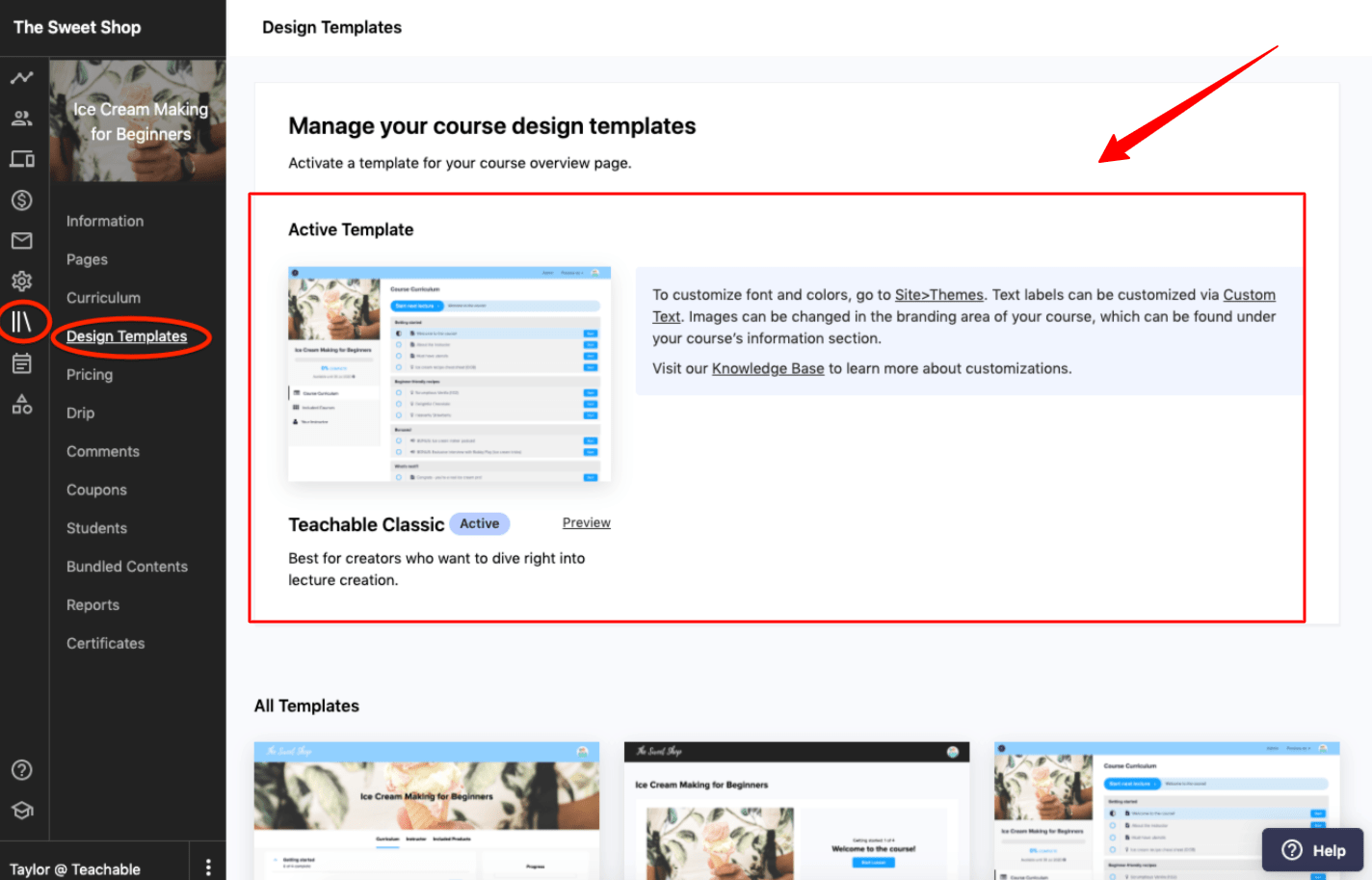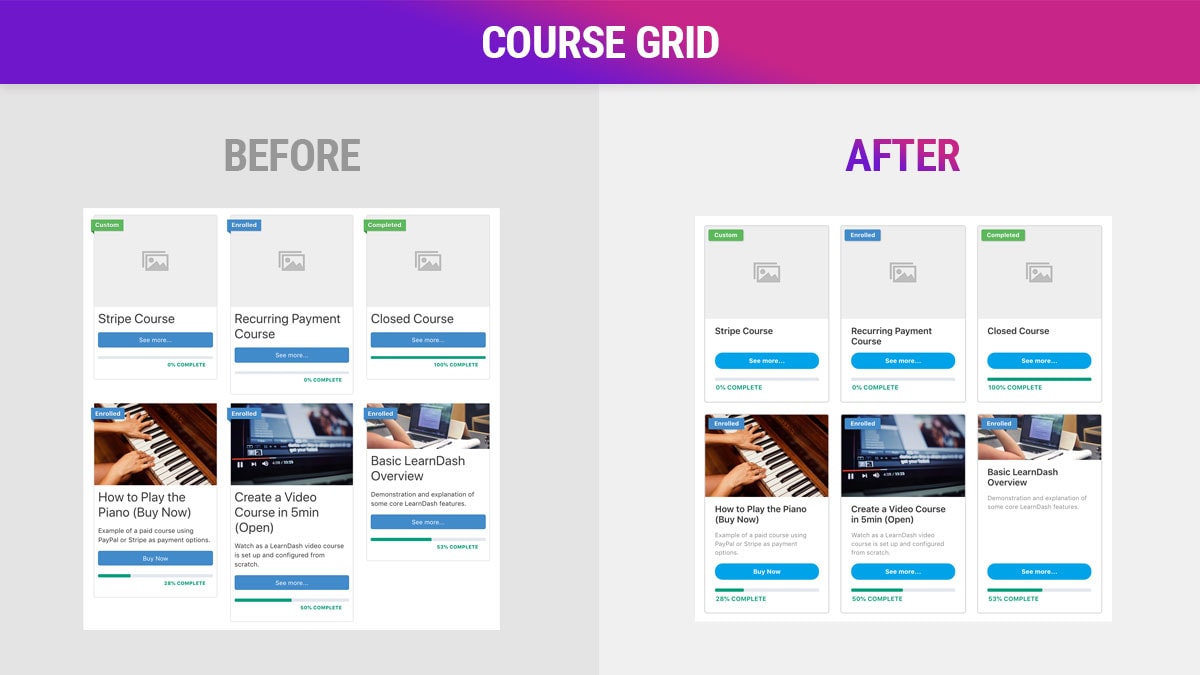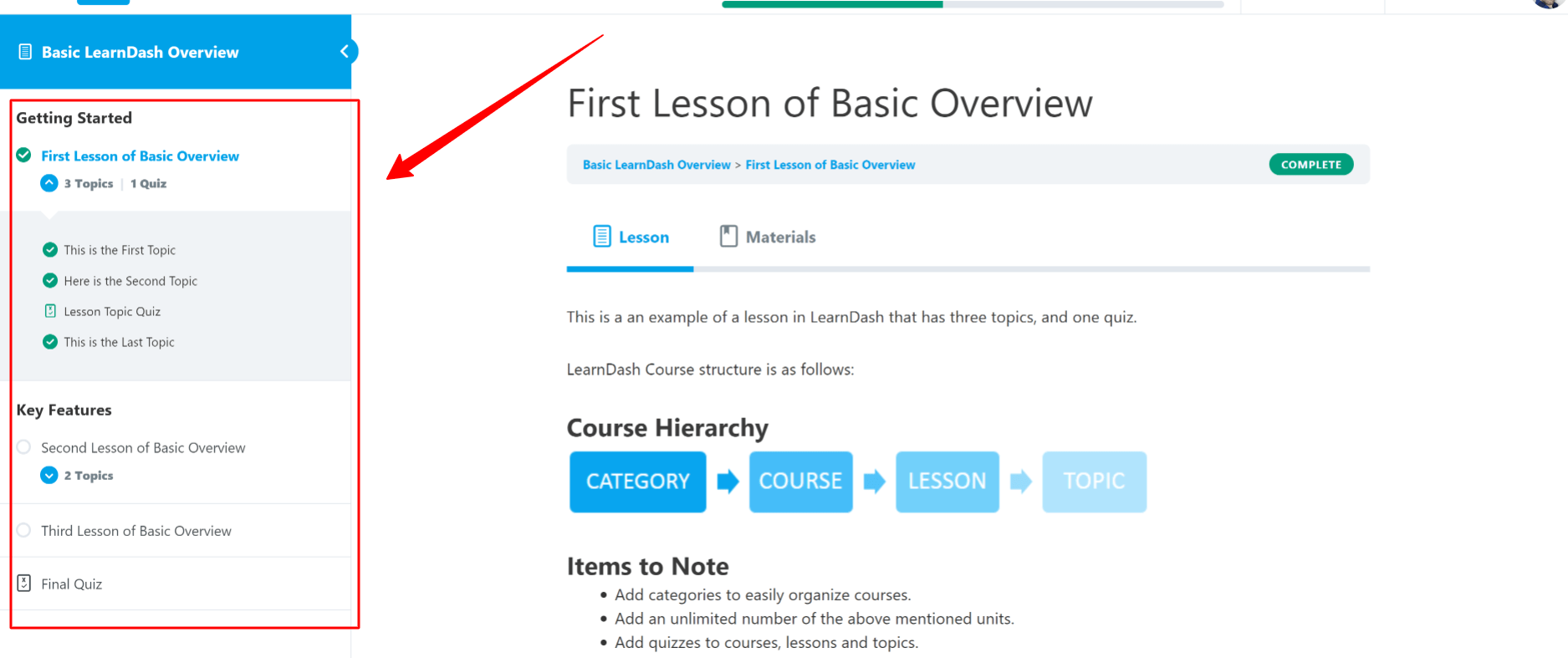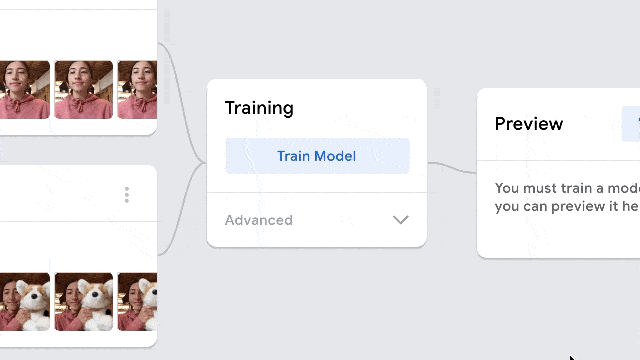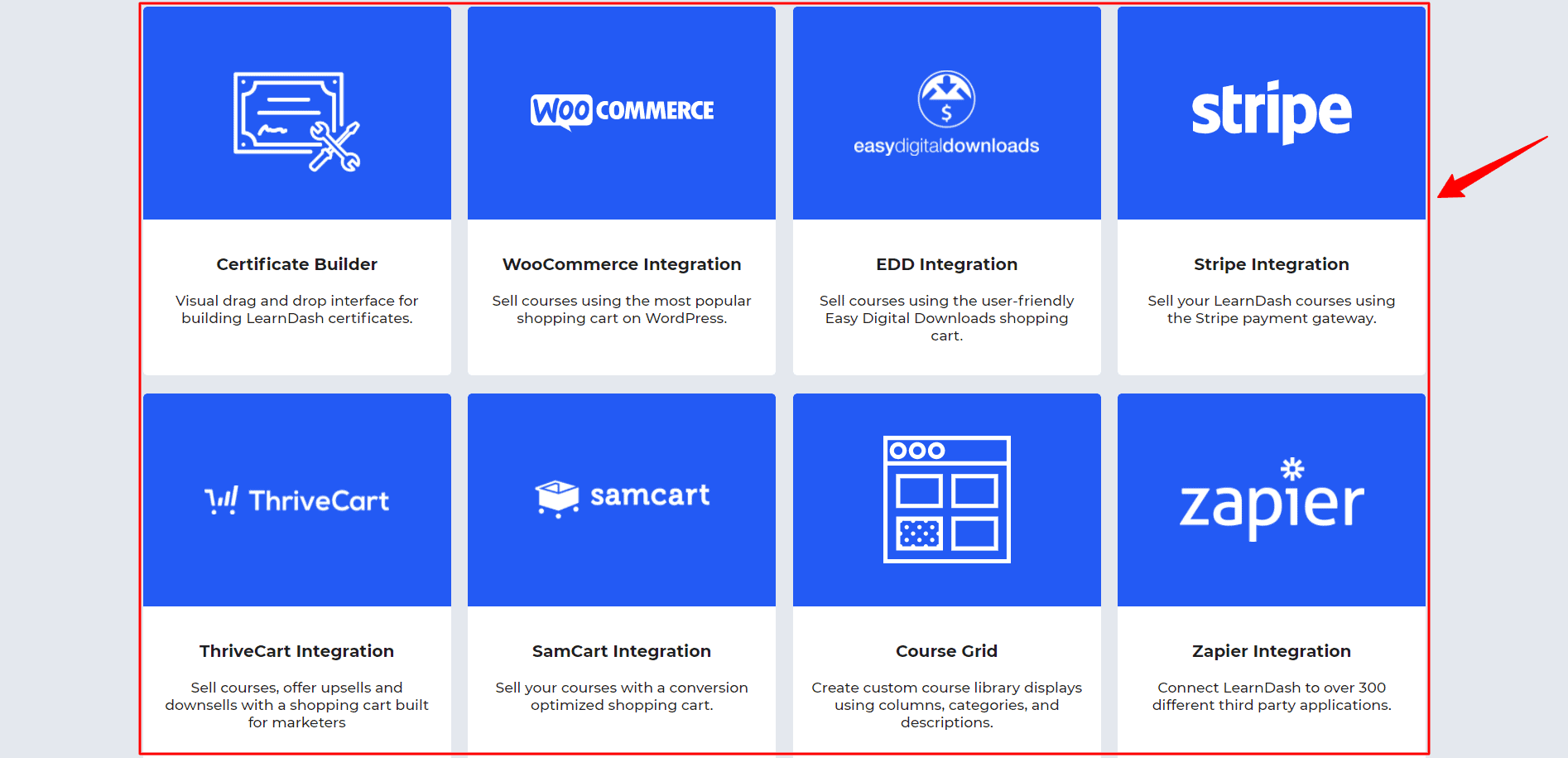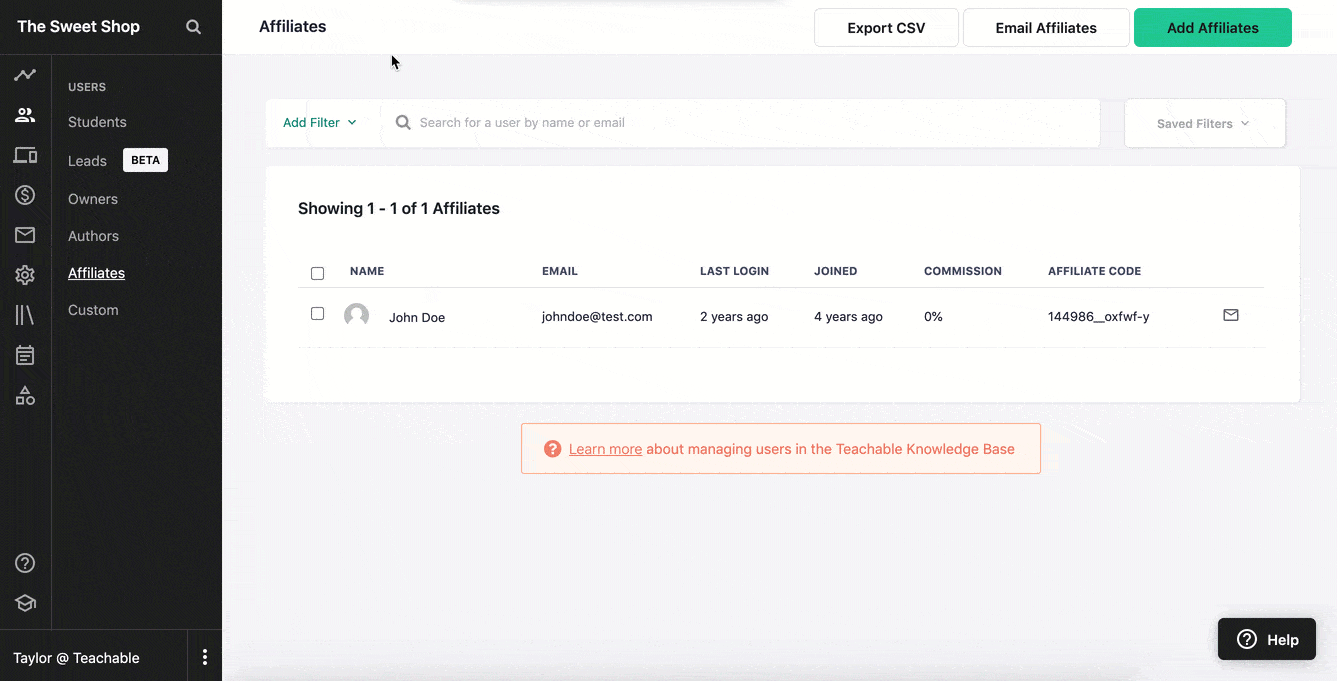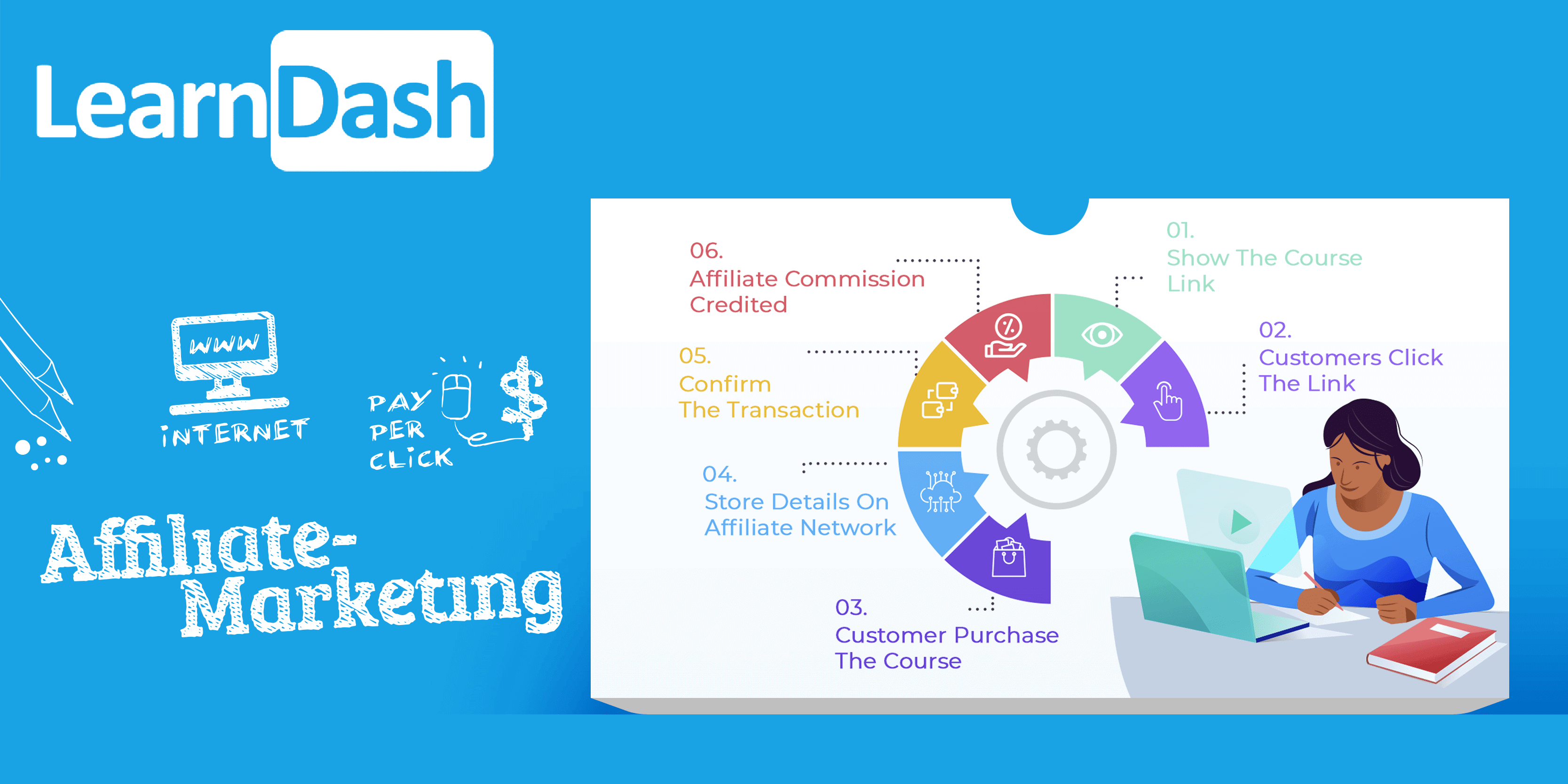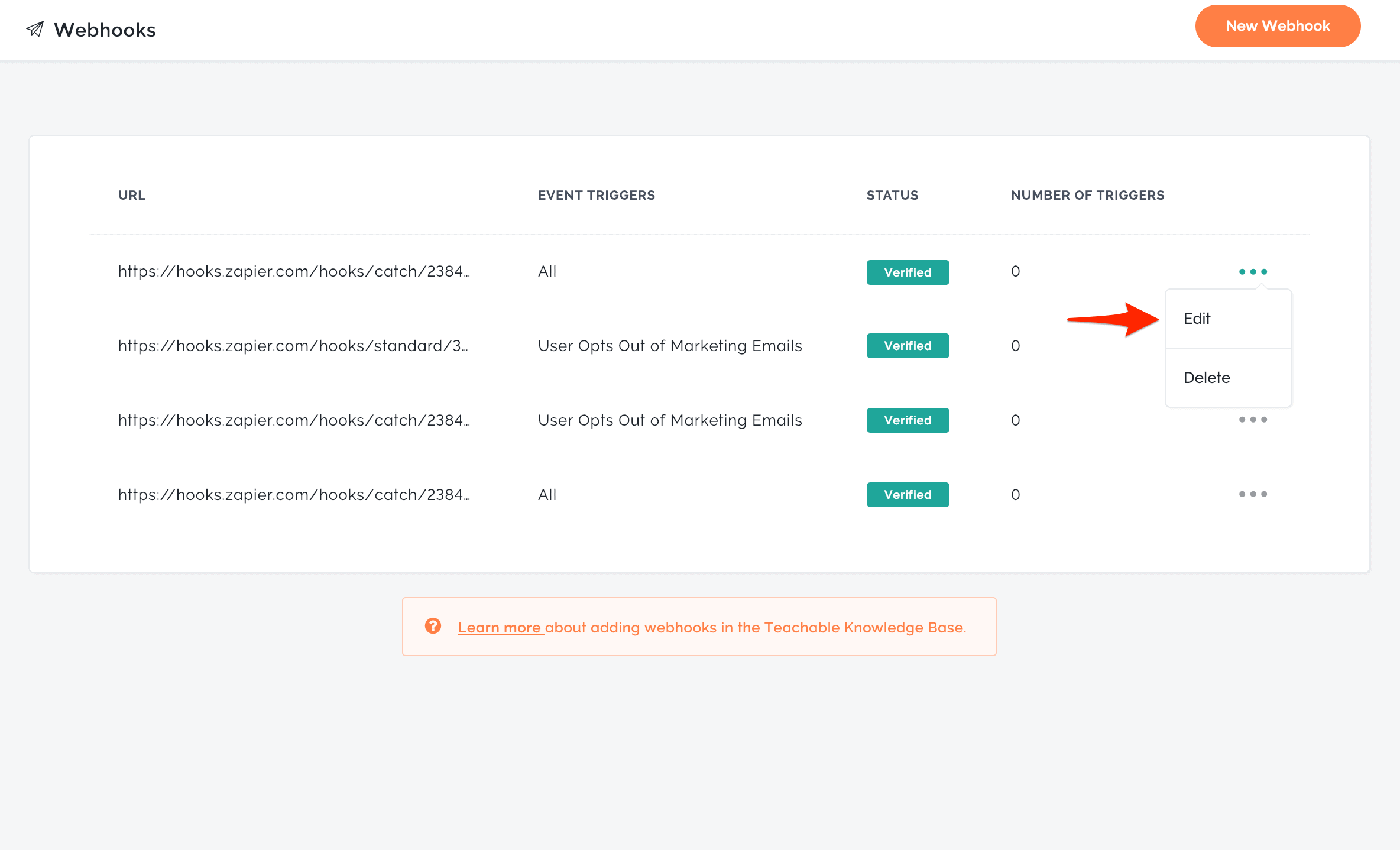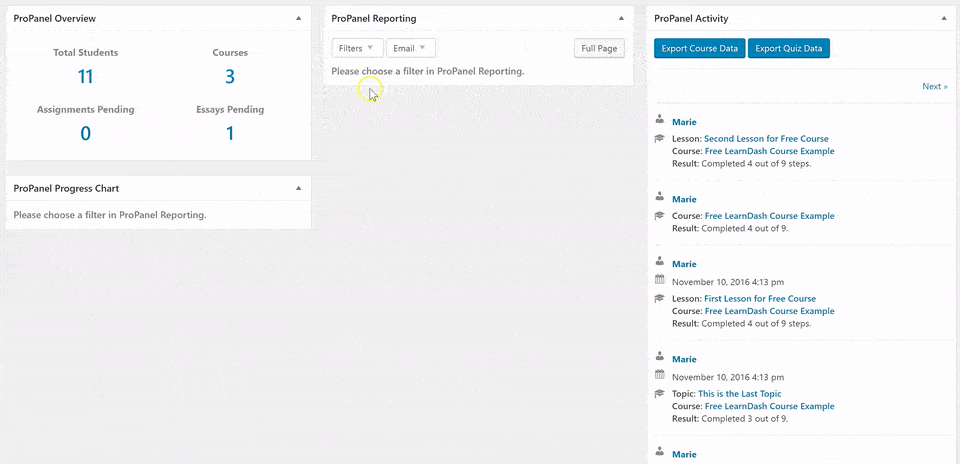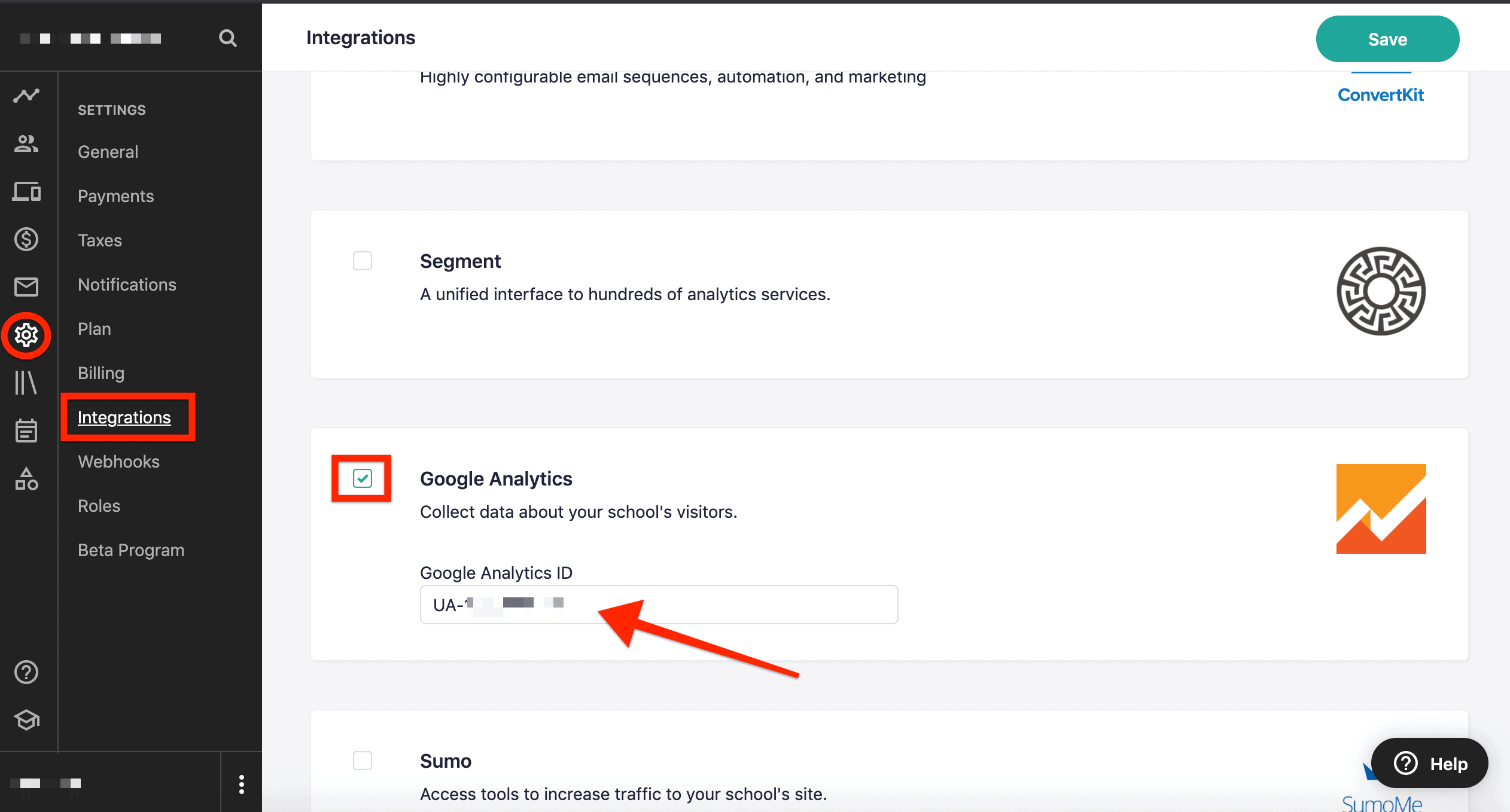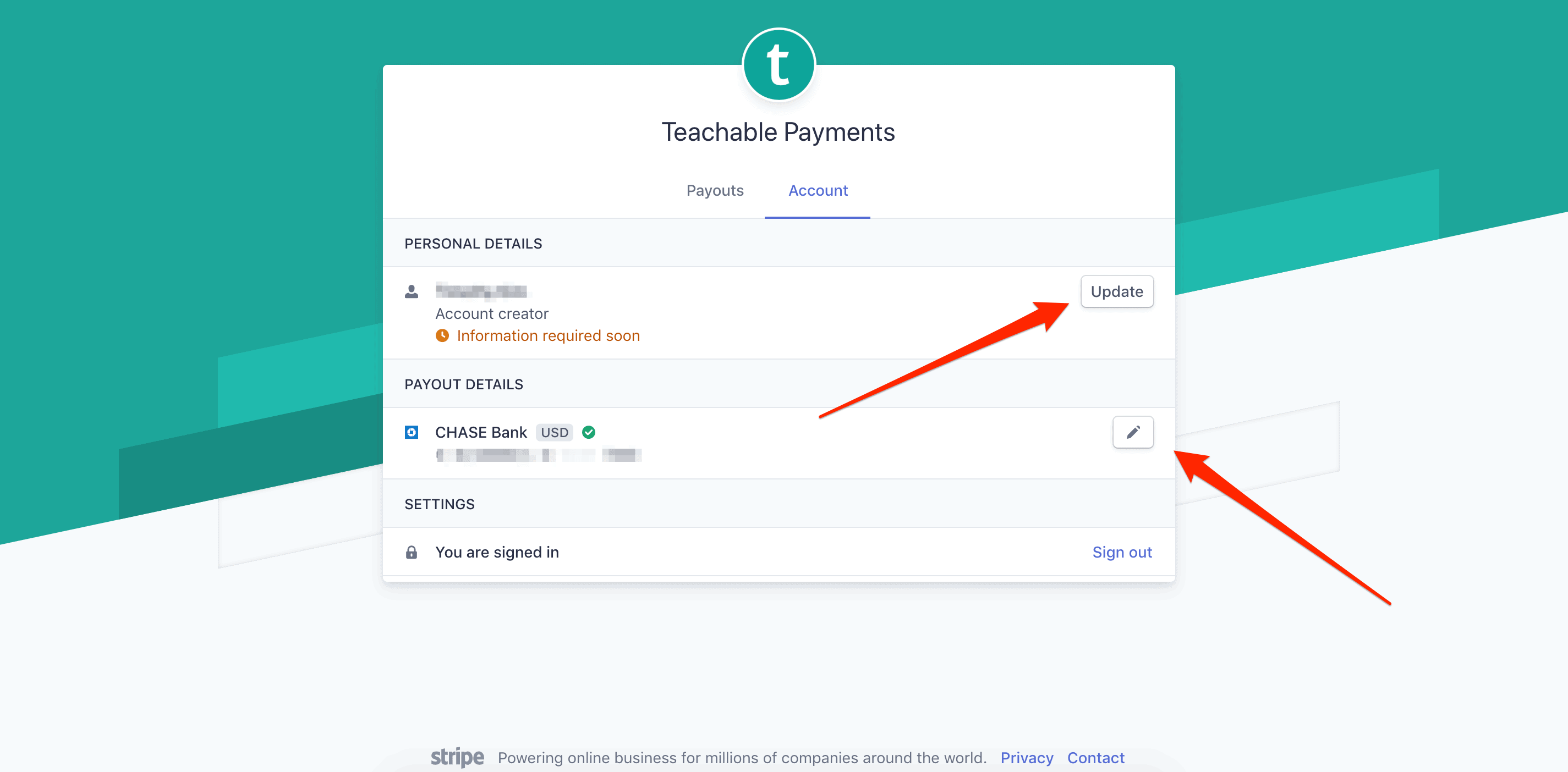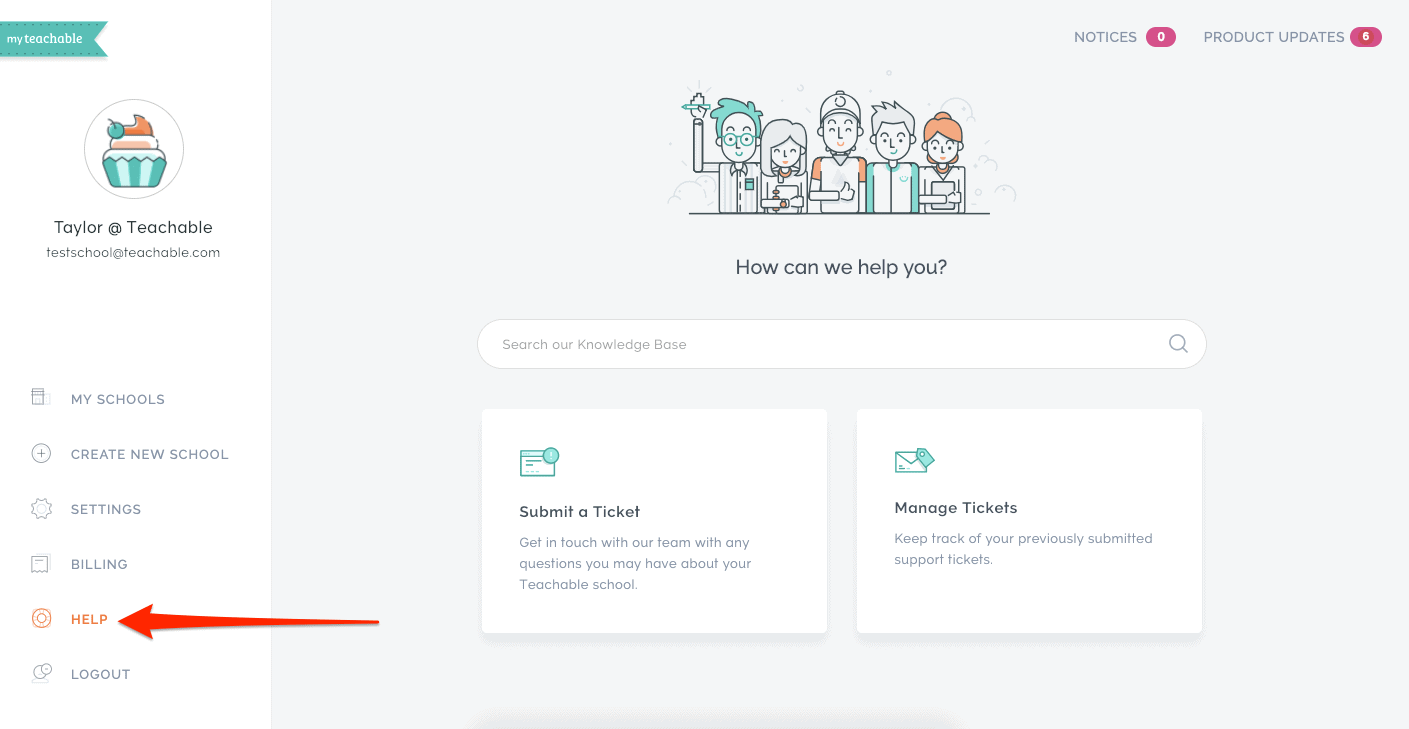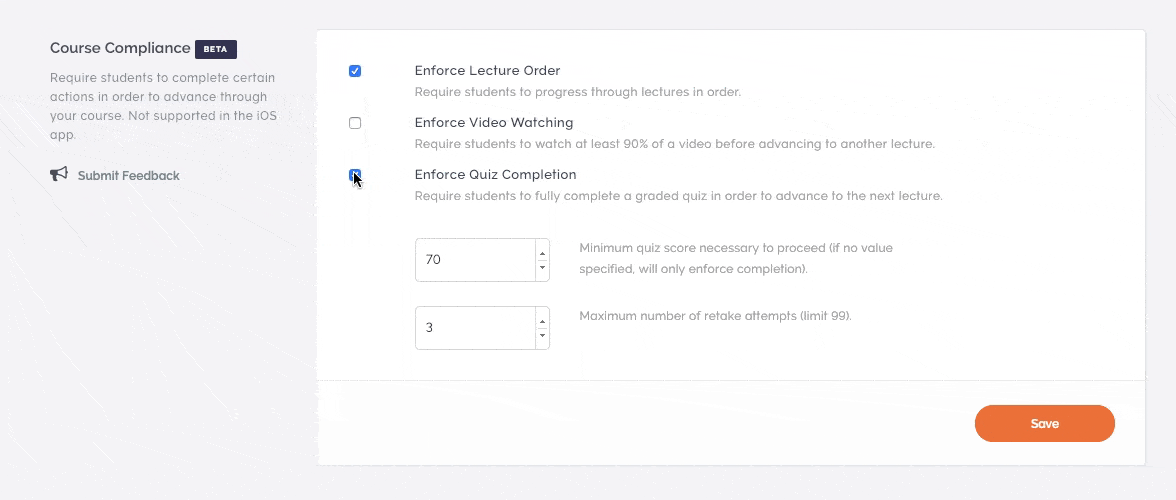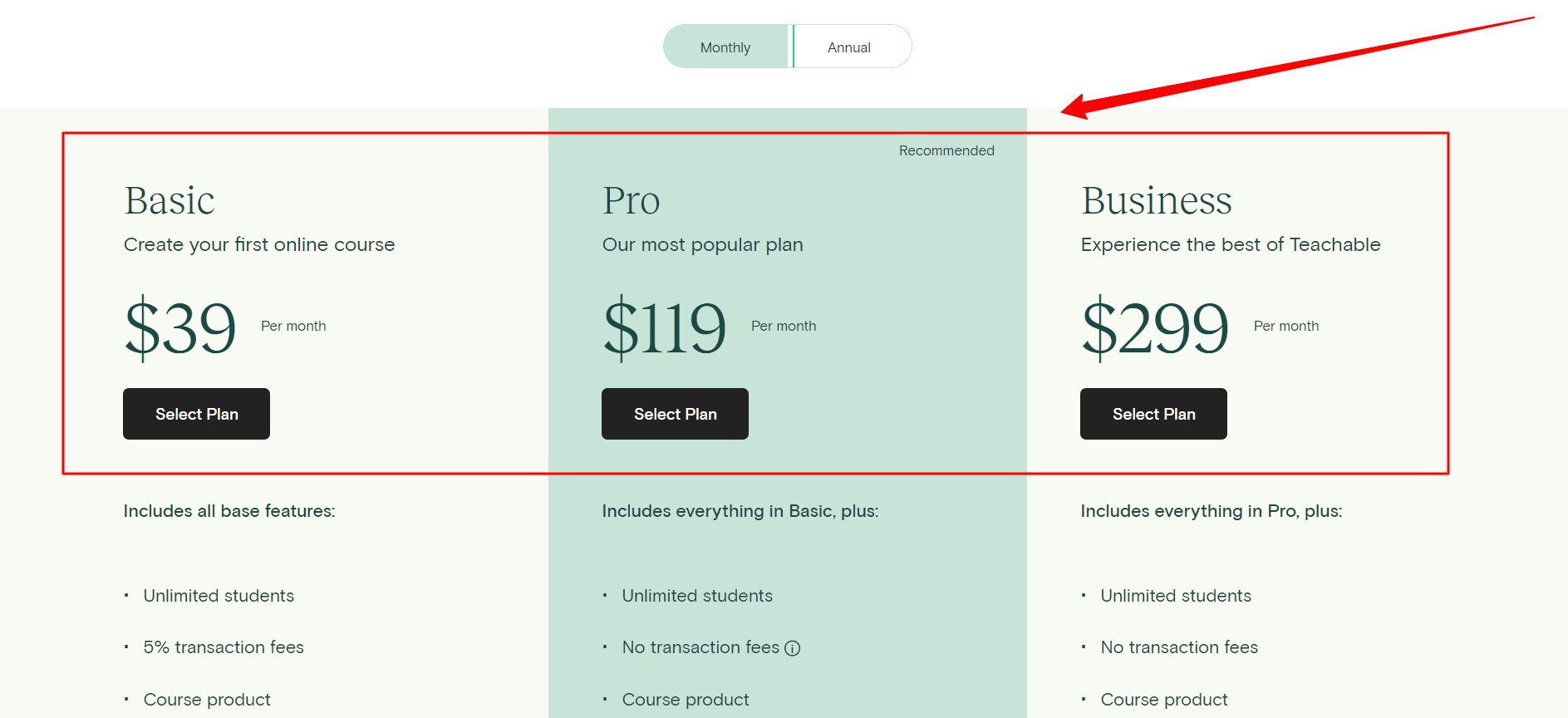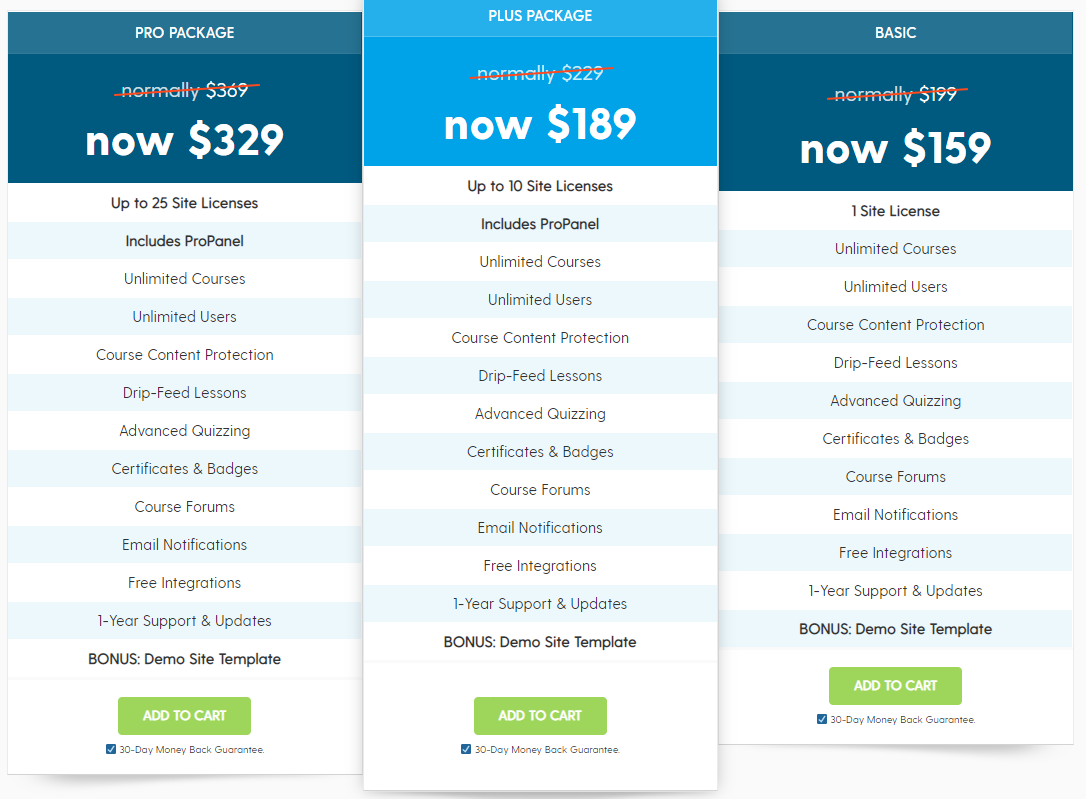LearnDashLearn More |
TeachableLearn More |
|---|---|
| $ Pricing | $159/year | $29/mo |
| Best for |
This LMS plugin is for those who want make courses and sell them online easily. |
Teachable is not just a platform for making great online courses, but it is also creditable for creating a ‘delightful educational package’ for yo |
| Features |
|
|
| Pros | |
|
|
| Cons | |
|
|
| Ease of Use | |
|
LearnDash is user-friendly and its user interface is really easy to handle. |
Software that is simple to use. |
| Value For Money | |
|
LearnDash is cheaper in comparison to Teachable and it is totally worth your money cause of it has more advanced features. |
Teachable is affordable in terms of pricing and the features and tools are good but you will have to pay transaction fees. Except all that it is a really great platform and worth investing. |
| Customer Support | |
|
Contact the support team whenever you hit a roadblock they will certainly help you out as soon as possible. |
Contact the support team whenever you hit a roadblock they will certainly help you out as soon as possible. |
Want to get right to the point? Teachable is the best Online Course Creation platform for most consumers.
Online schooling is quickly becoming the standard. Not only that but with online courses, everyone can be a teacher! Why is online education such a big business? Online courses are convenient since students can access them at any time and from any location as long as they have access to the internet.
The main differences between LeanDash Vs Teachable are:
The main differences between LeanDash and Teachable are: Teachable is a wonderful alternative for anyone interested in creating coaching programs in addition to courses.
This may be an excellent method to develop several revenue sources. Additionally, Teachable allows you to accept assignments, which may be an excellent tool to assess student understanding.
LearnDash is a superior solution for instructors who wish to concentrate on developing demanding courses. It is ideal for educators due to its ability to construct sophisticated tests and give certification and its smooth interaction with WordPress.
One of the easiest ways to make money with your skills is to teach online classes, but getting started can be daunting. Fortunately, some programs simplify building and selling courses without requiring coding knowledge. In this LearnDash vs Teachable comparison, I’ll compare the two standard course creation programs to see which is better.
Teachable and LearnDash each have their own tech philosophy. Teachable offers an all-in-one platform for creating and selling your online courses, while LearnDash focuses solely on online course development.
LearnDash Vs Teachable: Overview
Teachable
Teachable allows users to build online Schools and then fill them with multimedia courses hosted on Teachable.
Teachable is a one-stop shop hosting your online classes, allowing you to take payments, offer courses, and send tailored emails to individual students based on registration, code redemption, and other criteria.
This is an intelligent way to keep costs down if you’re just getting started online. As you gain experience, I suggest options that give you complete control over your content and more flexibility.
LearnDash
LearnDash is a WordPress learning management system (LMS) plugin that lets you create multimedia courses directly on your blog. With LearnDash, you’re in control of hosting all of your content.
LearnDash is a WordPress LMS plugin that focuses on the features of a Learning Management System.
You’ll probably need to install additional plugins and add-ons to build on its core features so you can have a positive user experience from start to finish. To make this possible, LearnDash has a robust marketplace of integrations and add-ons.
Design & Flexibility
The teachable only drawback for brand-conscious entrepreneurs is the basic plan’s lack of theme customization. Still, it has come a long way since its inception and is evolving to keep up with the popularity of WordPress page builders for their Professional and Business plans.
Remember that if you sign up for the cheapest pricing tier, you won’t be able to delete the Teachable branding.
It’s a fantastic tool for beginners who aren’t too concerned about the look and feel of their pages, but it’s not suitable for those who want complete design control.
On Teachable business and professional plans, you get more customization choices, and you can get even more advanced customization if you dive into the Liquid programming language and edit models by hand.
Teachable has a variety of themes, but your choices are limited by your strategy. These choices are restricted to the Basic package. Furthermore, if you select the Basic plan, your course will include the Teachable watermark. Page builders are included in the Pro and Business plans to help you customize your course. If needed, you can also code your own course.
LearnDash, on the other hand, is a WordPress LMS plugin that works with any WordPress theme or builder plugin. Most page builders are compatible with their built-in course templates and focus mode. The drag-and-drop editor in the built-in course builder makes it simple to add material and reuse lessons or topics from previous courses.
However, it lacks versatility regarding the look and feel of your course pages. Aside from a few color choices, you won’t have complete control over the course layout and design.
Since LearnDash is a WordPress plugin, you can access many UI/UX and sensitive themes. If you want to create your own course, LearnDash has a simple drag-and-drop builder for those with no design experience (though this tool lacks flexibility).
Not only that, but LearnDash will work with any theme you already have. If you prefer, you can also code your own theme.
Integration With Your Marketing Automation Platform
To integrate Teachable with your preferred email service provider, you must use Zapier, a third-party app. You can also use Zapier or custom APIs to set up webhooks to send updates between your two systems.
Teachable’s built-in email automation feature allows you to submit individual emails based on user behavior within the platform. Transferring your assets to a new platform is challenging because Teachable hosts all of your content on its closed platform.
In reality, it currently only has the following native integrations:
- Google Analytics
- Zapier
- Mailchimp
- Sumo
- ConvertKit
- Segment
- Calendar
With LearnDash, you’ll also need a third-party tool like Zapier or WPFusion to link your online courses hosted on your WordPress site to your CRM. Native integrations with email service providers such as ActiveCampaign or ConvertKit are unavailable.
Since LearnDash does not host your content, it is much easier to transfer your content to another e-learning site if you decide LearnDash isn’t right for you.
The following are some of the most popular LearnDash integrations:
- Mailchimp
- WooCommerce
- PayPal
- Stripe
- Slack
- ConvertKit
- 2checkout
- GamiPress
- Easy Digital Downloads
Teachable has longer features, so third-party integrations aren’t as essential. You also have less leverage over your properties because your content is hosted on Teachable servers. While you own the rights to your course material, switching platforms can be difficult.
LearnDash, on the other hand, has a plethora of integrations, all of which are important. You’ll almost certainly need and find plugins to expand Learndash’s features, from payment processing to marketing and everything in between.
Reporting & Analytics
To make it easier to handle students, LearnDash allows you to divide them into groups and subgroups. You can also run reports on various groups to get more segmented metrics.
You can produce comprehensive reports on registration, growth, and results with LearnDash. You can also sync the manual grading of your LearnDash quizzes and assignments with the Gradebook add-on to keep track of your student’s progress.
Teachable makes it easy to monitor revenue and gain insight into student success from a robust dashboard. Advanced course reporting resources are available on the Pro plan (and higher).
This shows how many lectures you’ve completed and how well you did on the quiz. Course reports will provide information on the success and interaction of your video material.
You will see how many students are enrolled in packs and how many are paying or subsidized, and compare these numbers to course completion rates. You will use the student leaderboard to see how well the students are doing. This contains information about the user’s advancement, rank, enrollment, and name.
Your earnings and overall revenue can be tracked using the transaction history of your sales reports. This includes information on affiliates, relevant classes, and discounts, as well as your preferred payment portal, your earnings in USD, the price of the courses, and the period you specify.
Teachable, on the other hand, provides more sophisticated monitoring resources. This is particularly valid when it comes to sales reports. Teachable can easily disclose this information because LearnDash does not handle its own payment processing.
Marketing Capabilities
Teachable can come in handy if you use email a lot. They have email automation features for communicating with platform users and sending newsletters. You can also use custom APIs or a third-party platform like Zapier to connect Teachable to your preferred email service provider.
Other integrations are also supported by Teachable. For example, you can use Facebook Pixels and Google Analytics to monitor your web and social media results. Teachable is also special because you can personalize your courses using your logo and other information.
Teachable have some shortcomings in this region. If you spend a lot of time creating content, this isn’t the best choice. They also don’t have the choice to integrate your CRM, but you may ask about additional integrations by contacting their customer service.
Because LearnDash is a WordPress plugin, it is very convenient. WordPress provides the world’s strong CMS framework, allowing you to build content and customize your website for SEO. LearnDash, on the other hand, has many marketing features. For example, if you already have a CRM, you can use Zapier or another third-party tool to link it to LearnDash.
Additional integrations are also supported by LearnDash. For example, you can use their alerts add-on to handle email correspondence or incorporate MailChimp or another email automation software. Google Analytics can also be integrated with your WordPress website. Any WordPress website can also use Facebook Pixel.
In general, LearnDash offers more marketing features than Teachable. Teachable is the way to go if you only want to host email marketing campaigns and monitor your results on the web and social media.
LearnDash Vs Teachable Main Differences
LearnDash and Teachable differ because LearnDash is a WordPress plugin, while Teachable is a standalone platform. As a result, some audience members will benefit from one over the other in this regard. The following are the key distinctions between Teachable and LearnDash:
- LearnDash focuses on online course design, while Teachable focuses on creating and selling online courses.
- Teachable is a standalone platform, while LearnDash is a WordPress LMS plugin.
- LearnDash provides learning tests, while Teachable does not.
- Teachable does not give any integrations, while LearnDash does.
Pros & Cons: LearnDash Vs Teachable
FAQs On LearnDash Vs Teachable:
What Is an LMS?
A learning management system (LMS) is a piece of software that allows you to design and host online courses. Instructors can build, manage, report, track, distribute, and even automate online courses using LMS services like the two we're looking at.
Who Should Use LMS Platforms?
Using an LMS for course development would help anyone who wants to develop online courses. Though independent instructors are among the most frequent users, LMS platforms are now being used by businesses to train their employees.
What is Teachable?
Teachable is a common online course hosting platform that offers a wide range of features at an affordable price. Its primary purpose is to create high-quality teaching websites and online interactive lectures.
What can I do with Teachable?
Teachable's integrated eCommerce tools allow all generated content to be sold. Business admin users can control their branding, student data, and messaging from a single platform. The Power Editor on the platform also allows you to customize the look of a course's homepage and landing page.
What are the key features offered by Teachable?
Teachable provides a variety of marketing tools, including discounts, deals, pricing customization, affiliate schemes, and sales pages. The drag-and-drop website builder is one feature that stands out.
What is LearnDash?
LearnDash is a WordPress learning management system plugin that instantly transforms every WordPress site into a functional learning management system. Big brands, major universities, best-selling writers, freelancers, and entrepreneurs all use it.
What can I do with LearnDash?
LearnDash makes it simple for users to build courses with tutorials, subjects, quizzes, and categories. LearnDash has a drip feed content feature that allows each course to be scheduled according to the author's preferences. There are a variety of test management resources available, each with multiple question styles, allowing authors to develop interactive, engaging courses that follow the latest e-learning industry trends.
What are the key features offered by LearnDash?
Multi-tier courses, drip-feed material, lesson timers, customizable prerequisites, forums, certificates, badges, and more are all available via LearnDash.
Which platform is suitable for WordPress websites?
If you're familiar with WordPress, you'll be pleased to learn that learn dash's content development platform is very close. Since LearnDash is built on WordPress, you can host other features like ads, various membership levels, and payments. These choices can be found on the dashboard.
Is Teachable suitable for creating professional courses?
Teachable is the place to go if you want to take a serious course. You can build and publish classes, accept payments, and host various marketing campaigns, including email newsletters. You can also use their dashboard to access these features.
Which platform offers better customer support?
To be honest, both businesses have bad customer service, but Teachable does far more than LearnDash. Teachable service varies depending on the plan you buy. All plans provide email support; everyone can access TeachableU, a learning library. All users can watch a webinar that walks you through the product when they sign up, but those with Pro and Business accounts will also have access to live chat. LearnDash only provides email assistance, and it is only available Monday through Friday from 7 a.m. to 4 p.m.
Quick Links:
- Lurn Insider Anik Singal Review
- Free Ecommerce Video Course To Teach You How To Start With Shopify
- Ruzuku vs Teachable
- Graphy Vs LearnDash
- Restrict Content Pro Review: Best WordPress Membership Plugin?
Conclusion: Teachable Vs Learndash 2024
LearnDash is the clear winner in this round. They are less expensive and provide more marketing, integrations, architecture, and learning reinforcements.
They lose points for not providing a free trial and having small customer service options, but LearnDash certainly gives you more bang for your buck.
That isn’t to suggest that no teacher can use Teachable. For instructors who already have a WordPress website, LearnDash is an excellent option. Teachable could be the best choice to create a course from the ground up.