
LearnDashLearn More |

SenseiLearn More |
|---|---|
| $ Pricing | $159/year | $149/year |
| Best for |
This LMS plugin is for those who want make courses and sell them online easily. |
Sensei LMS are for those who wants to earn from making interesting online courses. |
| Features |
|
|
| Pros | |
|
|
| Cons | |
|
|
| Ease of Use | |
|
LearnDash is user friendly and their user interface is really easy to handle. |
Sensei is WordPress LMS plugin so it's user interface is good similar to other plugins but not good as LearnDash |
| Value For Money | |
|
LearnDash is a little expensive than Sensei but it is totally worth your money. |
Sensei provides what they promise so you can also give it a try, you won't be disappointed. |
| Customer Support | |
|
Contact the support team whenever you hit a roadblock they will certainly help you out as soon as possible. |
Their customer support services is also exceptionally good. |
Are you puzzled between LearnDash Vs Sensei? Picking one from LearnDash and Sensei could be a very tricky task. LMS is a crucial part of digital platforms. Oh, wait. But, what is LMS? ‘Learning Management System’ is made to take care of online learning as a mother.
It handles the registration of students and staff, curriculum, assessment, grading, payments, and all the other requirements of an efficient learning system on your e-learning website.
The development, cost, and maintenance of an LMS system were very high in the 1990s. Technical people were required to develop such a heavy system and keep a check on its working. It also required a huge investment. Without wasting much time let’s start comparing LearnDash Vs Sensei.
LearnDash Vs Sensei 2025: In-Depth Comparison
LearnDash vs Sensei Overview
WordPress- the prominent website building platform which emerged in 2003 made LMS affordable for small and medium-sized businesses. WordPress LMS plugins are widely used.
Some are available for free and some come at a cost. With distinct types of LMS plugins available, it becomes necessary to scrutinize their features. Each kind of LMS plugin comes with its benefits and limitations.
LearnDash, Lifter LMS, Sensei, LearnPress, CoursePress Pro, and WP Courseware are amongst the top WP LMS’. Sensei was originally made by a different company but was later acquired by the mother company of WordPress i.e. Automatic.
Being amongst the top WordPress LMS plugins LearnDash and Sensei both are shining stars. So, there ought to be a tough fight between both of them.
You have landed in the right place to get the best WordPress LMS for yourself. Here, we will compare the top two LMS plugins of WordPress- ‘LearnDash’ and ‘Sensei’. Their similarities and differences in various domains, and every other detail you should be aware of. So that you can decide which one serves your purpose the best.
LearnDash Vs Sensei- Course Content Levels Provided
The most foundational feature of an LMS is its content creation structure level. The content creation hierarchy is paramount when selecting the eligible LMS. Course Content Structure is the levels of content your LMS can offer to manage.
LearnDash Courses
LearnDash affords 3 level structure hierarchy of content-
- Course (Specialized domain of study) – The main topic of study in the course. It is the basic level in the hierarchy.
- Lesson- The subcategories of the courses are lessons. They include different sections of the course. These come under the secondary level of the hierarchy.
- Topic (Chapter) – The lessons are further divided into chapters. These are the basic topics or individual episodes of learning. This is at the final, tertiary level in the hierarchy.
Sensei Courses
Sensei offers a 2 stage hierarchy.
- Specialized Course– the basic or the first level.
- Lessons– the second level of the structure i.e. the division of courses into lessons
It provides the 2 levels pretty much the same as LearnDash, but are not as simplistic as LearnDash. Unlike LearnDash, you can start creating courses from the lessons page. It seems a bit complicated though. Because LearnDash and Sensei have different admin link settings.
Ease of Use: LearnDash Vs Sensei
LearnDash
LearnDash is the star and the only product of its makers. That is why they always have a tunnel focus over it. There are constant up-gradations and bug fixes. Hence, it is pretty simple and straight to use.
Sensei
Sensei is not as simple and easy to use as compared to its competitor.
Pricing Review: LearnDash Vs Sensei
The most important factor that affects all of our choices is the amount of investment involved. Let’s have a look at their cost differences.
LearnDash Pricing
LearnDash LMS plugin is not free of cost. They do not even offer a free trial.
There are 3 types of subscriptions for LearnDash.
1. Basic Plan: This comes at $159 for one calendar year. It involves only a single website license. It involves all the basic features of an LMS along with protection, an advanced quizzing solution with 8 types, and a money-back guarantee of 30 days. And some demo website files as a reward.
2. Plus Plan- The Plus plan costs $189 annually. It includes all the features of the basic plan and additionally includes the ‘ProPanel Reporting Dashboard’ of LearnDash.
What’s a ProPanel Reporting Dashboard?
It gives you effective reporting about everything on your LMS at your dashboard. It strengthens your admin experience by getting together all details in a single place.
It helps you to sanction, manage, and delete all the tests and assignments. It also gives you the real-time statistics of people accessing your courses. And shows you their progress reports and assessment results. This feature makes your life easier in LMS and that is why the extra 30 bucks. And did I mention it? It’s a 10-website license plan.
3. Pro Plan: This is the most expensive plan i.e. $329 yearly. It offers everything which includes a Plus plan of $189 and additionally, an LMS license for 25 websites.
Sensei Pricing
Yes, Sensei offers a free- trial. Thereafter, its pricing ranges from $149 to $299 per year.
- 1 website license plan for $149/year.
- 5 website license plan for $199/year.
- 25-site license plan for $299/year.
LearnDash Vs Sensei- Question Types & Quizzing Options
LearnDash
LearnDash quizzing options are super-versatile. Because you can give different grading to every question.
It gives you the freedom to design these many types of questions-
- Single choice questions
- Multiple Choice questions
- Fill in the blanks
- Free Texts
- Sorting type questions
- Matching type questions
- Survey type questions
- Upload File type questions
Besides, it allows you the creation of categorized or miscellaneous question banks. You can randomize questions and answers here. It allows you to constraint these with time limits and attempts limits, too. You can also add hints to the quiz questions. Quizzes can be an integral part of the course in LearnDash.
Sensei-
Sensei allows you a great experience with quizzing options as well. It provides you with the following question types-
- Single-Line
- Multi-line
- Fill in the blanks
- True or False
- Single Choice questions
- Multiple Choice questions
- Upload file type Questions.
‘There is no Survey type of Matrix-type questions in Sensei.’ You can create question banks here as well. Quiz settings are quite simple. You can create question pools and display a vague selection. However, it doesn’t allow options of hints and import/export.
LearnDash Vs Sensei-Assessment & Progress Reports
We compared their question types and quizzing options. So, next has to be the assessment and grading features.
LearnDash-
LearnDash comes with all the features in grading. It auto-syncs with its assignments and quizzes. We can assign different weightage to different question types. After the test, it automatically calculates the marks and displays the report. It gives the learner a progress report card based on his/her performance. These report cards come with a detailed question-type assessment of every question.
Sensei-
Sensei allows manual grading along with automatic grading, unlike LearnDash. You can choose whether to allow manual grading by the course provider or an auto-grading option. You have an option to segregate all the attempted questions of the student.
LearnDash Vs Sensei- Learning Variations (Student’s Experience)
LearnDash-
LearnDash is fantastic when it comes to a student’s experience. There is a button the student can click to move on to the next lesson in case there is no assignment after it.
Sensei-
Sensei is a bit silly and exaggerating here. There is a big congratulations alert whenever the user completes the lesson. (Even if it is as simple as reading a 5 line paragraph. HAHA!) And you’re prompted to share it on your social media accounts which is helpful.
But you don’t want to share silly achievements like completing a chapter, do you? After that, you attentively need to look for options to hop on to the next lesson.
LearnDash Vs Sensei- Categorized Management (Administration)
LearnDash-
LearnDash gives you strong admin features.
- It allows front-end profile control.
- Precise Progress Reports- you can access progress reports of students based on their performance.
- It comes with a feature using which you can send email notifications to your users.
- You can check the student’s answers, provide remarks, and give them marks for their answers.
- You can end the user access at your end after a certain time.
Sensei-
Sensei’s admin features are as follows-
- It provides all the analytics related to the course i.e. the students enrolled, their courses, and their performance reports.
- Easy student enrolment- where it allows students to sign up for Sensei using the WordPress user registration portal.
- It also allows users to download reports from their WordPress dashboards.
LearnDash Vs Sensei- Handling Finance & E-payments
LearnDash:
LearnDash provides you with excellent ways to handle the financial part of your courses.
- You can sell courses with popular payment gateway features like Stripe, PayPal, and 2Checkout. It also takes assistance from WordPress e-com and plugins to help you with better experience pricing your courses.
- You can sell single or multiple courses at the same time.
- You can offer a 1-time as well as a recurring subscription option to your student.
Sensei-
Sensei does not have any purchase/sell feature. Sorry! It does not give you features involving any payment gateway as well. It requires manual coding if you want to do so. Along with that, it requires WooCommerce integration because it is developed by WooThemes.
LearnDash Vs Sensei- Group Functionality Tools
Group Management is essentially managing different users enrolled in the same course. Performing similar functions on different user account simultaneously. It also allows you to group courses.
LearnDash-
This again provides fantastic group management features.
- It allows you to group your students according to their courses.
- There is a feature to assign a ‘group leader’ who can access students’ assignments and track/handle the advancement of the learners’ group.
- It allows you, as a course provider, to generate group reports.
Sensei-
Sensei does not have any special group management features. However, you can use certain extensions such as BuddyPress to create groups in your LMS.
Pros & Cons: LearnDash Vs Sensei
LearnDash Vs Sensei- Major Distinct Features
LearnDash-
- All LearnDash versions are free drip-feed. You can keep on feeding new courses on your website from time to time for free.
- The updated LearnDash 3.0 version provides greater aesthetics to your e-learning website. It gives you that brand feeling.
- No developer or hard-core technical knowledge is needed. You can handle it all very well on your own.
- LearnDash is the only LMS allowing the re-usage of old courses/content. A big savior, right? And you can also reuse questions from question banks.
- Focus Mode: It is a feature where you get a distraction-free learning experience.
Sensei-
- Sensei provides detailed statistics of the course enrollments. In LearnDash, the information is comparatively limited as it exports its CSV file for the same purpose.
- There are more types of notifications in Sensei.
- Sensei is a great certificate designer as compared to LearnDash.
Support: LearnDash Vs Sensei
LearnDash-
It has a fantastic support system as well. They have quick responses to queries and have an enthusiastic community to contribute to the content. You would generally get a reply within 24 hours of posting.
Sensei-
Sensei could give you a tough time if you get stuck anywhere inside. There is a much smaller square for support as compared to LearnDash. It is not very apt or smooth. Sometimes, they do not revert even in 7 days.
LearnDash Vs Sensei- My Honest Review- Which One is the Winner?
Customer Reviews
LearnDash Customer Reviews
Sensei Customer Reviews
FAQ On LearnDash Vs Sensei
What is better than LearnDash?
So, as you can see, LifterLMS is much more flexible than LearnDash, at least when it comes to built-in payment features. You can charge for each course separately, or you can create memberships.
Is Sensei LMS free?
Free WordPress LMS Plugin - Sensei LMS
Is LearnDash a good LMS?
LearnDash is one of the most used LMS plugins for WordPress. Its many features make it a great choice for making courses that are truly unique. The only bad thing is that casual users might find it hard to figure out how to use all of the deep features. LearnDash is one of the most used LMS plugins for WordPress.
Quick Links
- LifterLMS Black Friday Deals | Get up Up to 20% Off
- Tutor LMS Review: Is This LMS Worth The Hype? (Lifetime Access)
- Best WordPress Learning Management System (LMS) Plugins
- Revive Social Review: (Pros & Cons) Social Auto Poster WordPress Plugin
Conclusion- LearnDash Vs Sensei 2025– Which One is Better?
All in all, LearnDash and Sensei both are fantastic LMS and it justifies them being in the top 5 list. But, there is room for improvement in both.
- LearnDash has a very reliable grading system. Sensei has auto and manual grading features.
- LearnDash has an extra depth in the hierarchy. Whereas, Sensei provides greater ease to handle its hierarchy.
- LearnDash gives great group management features. And, Sensei gives great module features.
I hope after so much knowledge about these two you can decide which LMS would suit you the best. Both are solid LMS builders. Our choice would depend on what are the priority requisites for us. I believe by now you know who won the LearnDash Vs Sensei battle for you.
Hopefully, this comparison between LearnDash Vs Sensei will help you in choosing the right LMS plugin for your website.

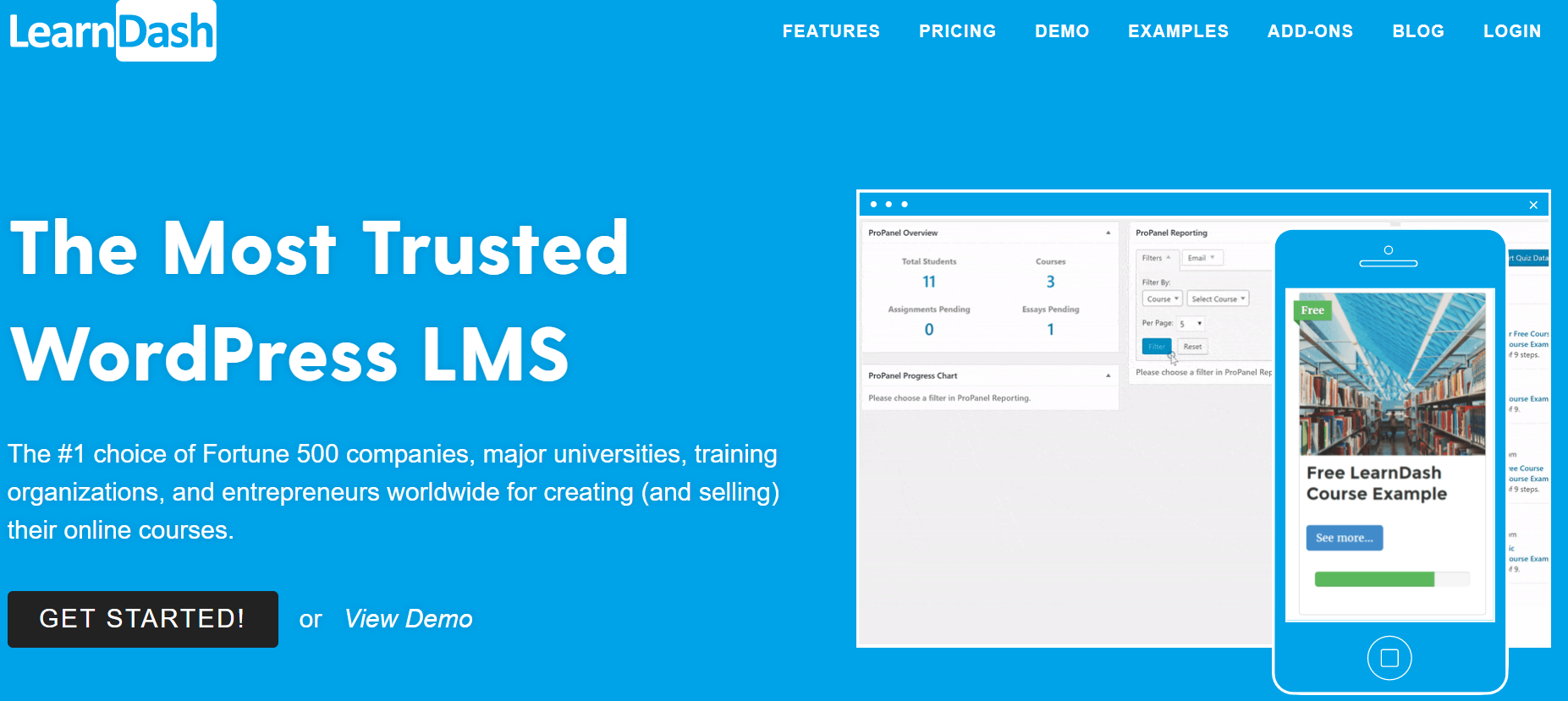
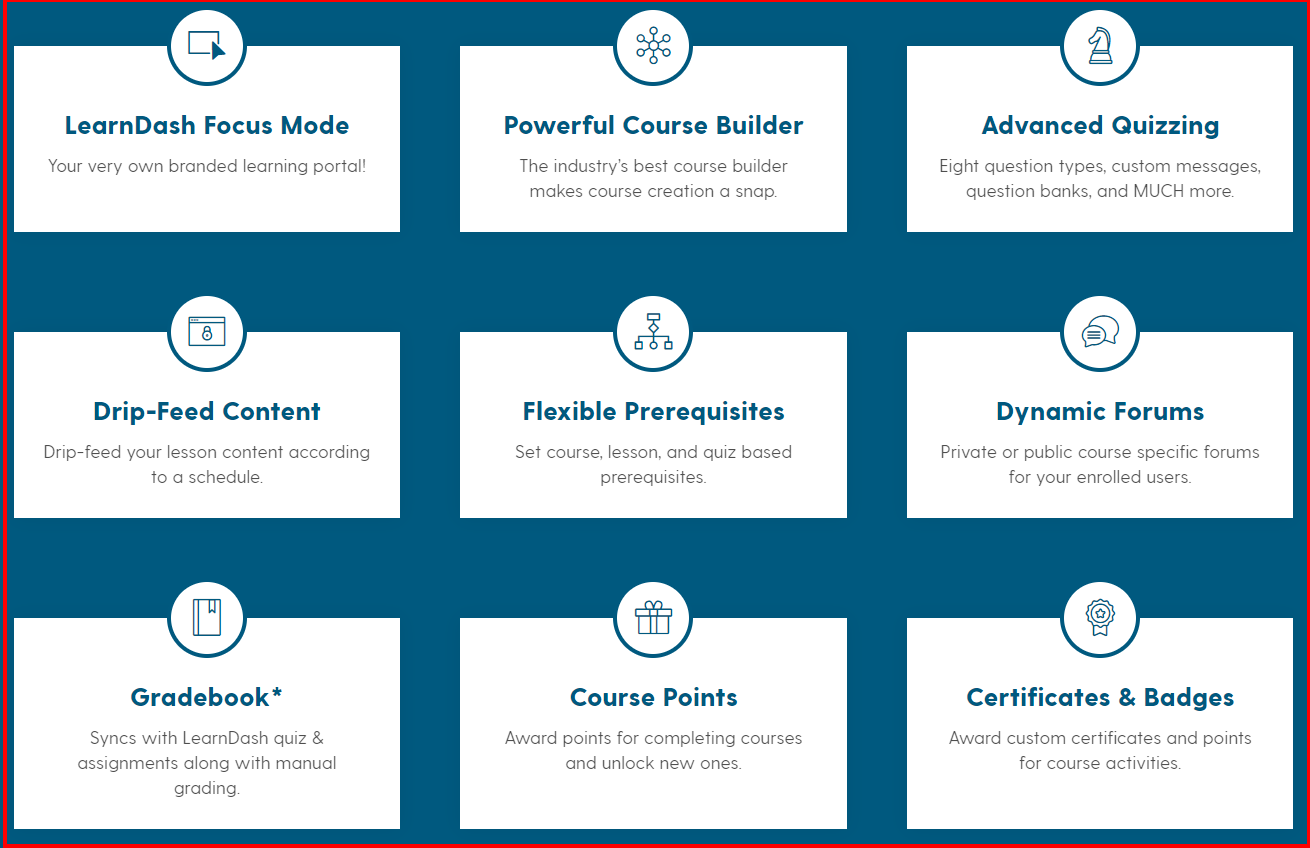


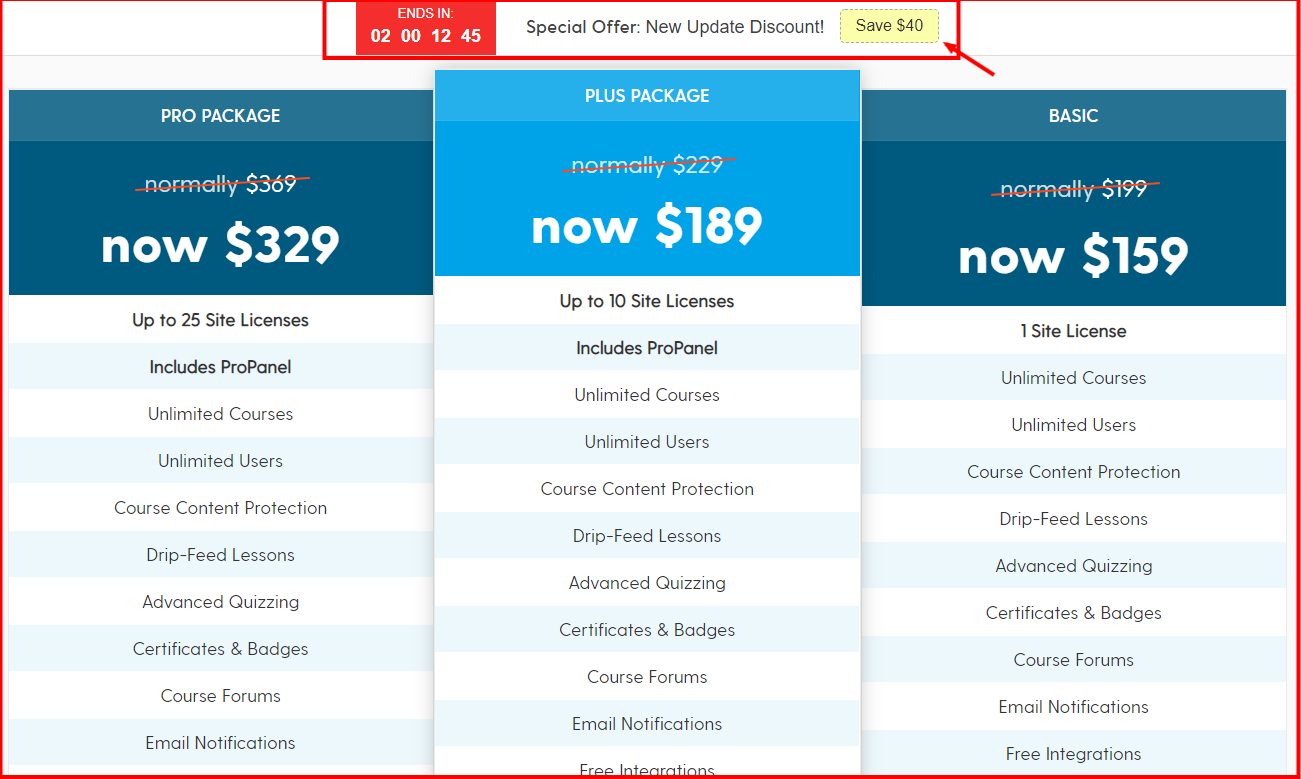

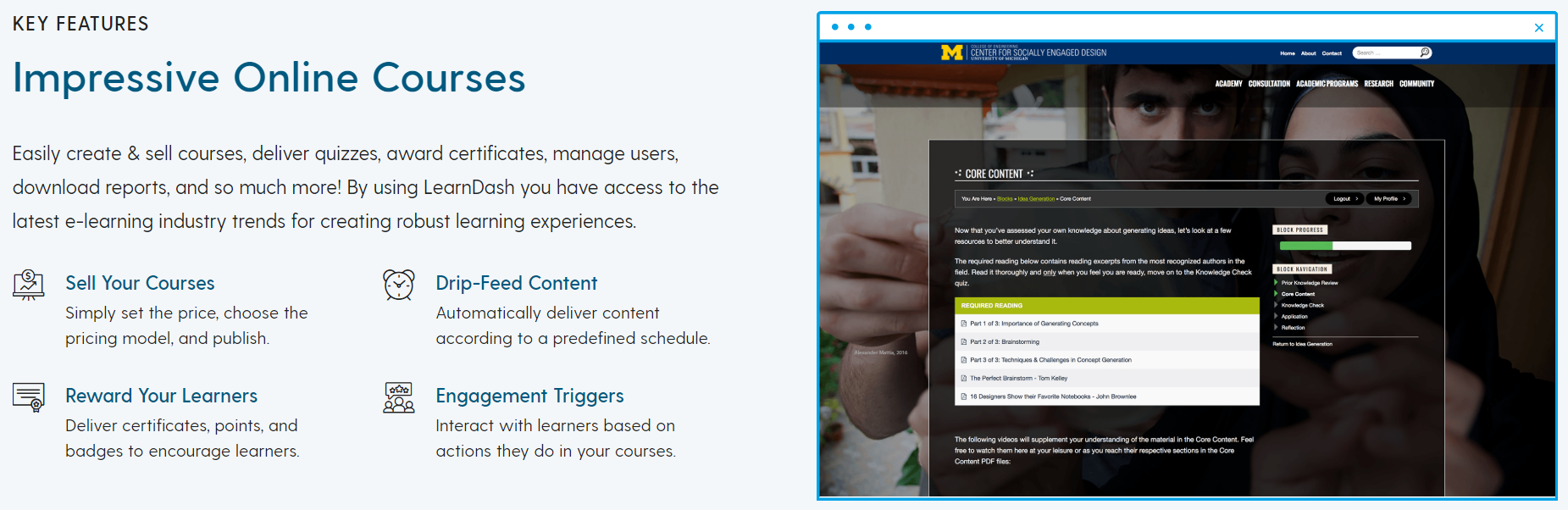
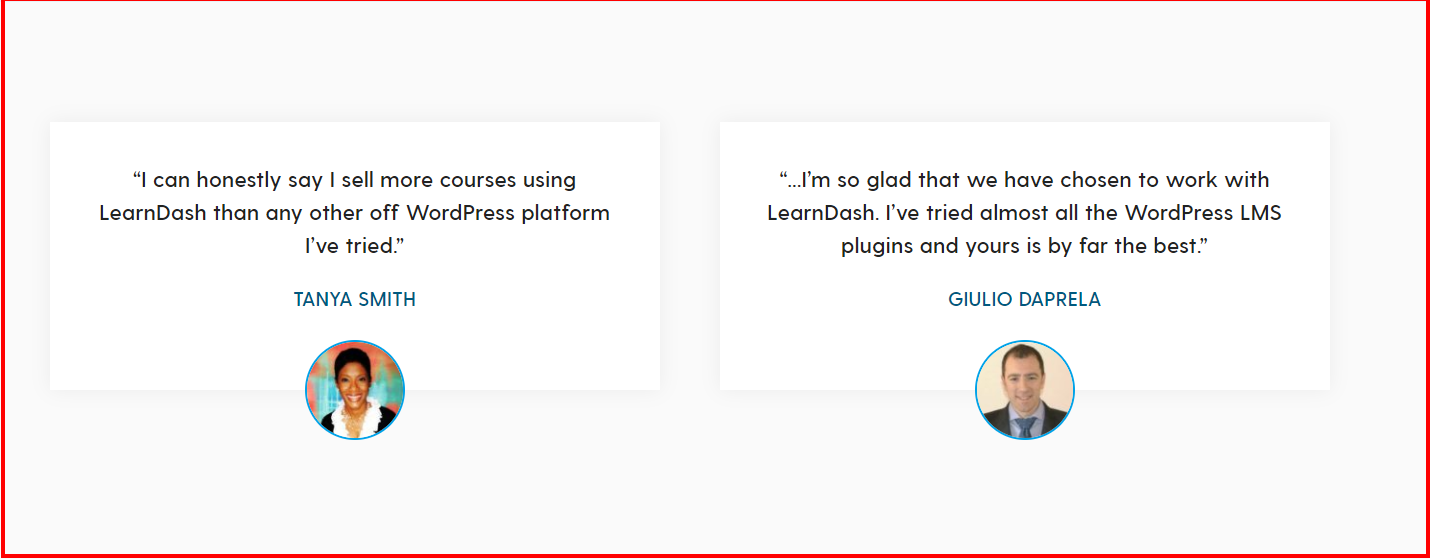





Thanks for this awesome post. It is priceless. I new the great information by reading this post.