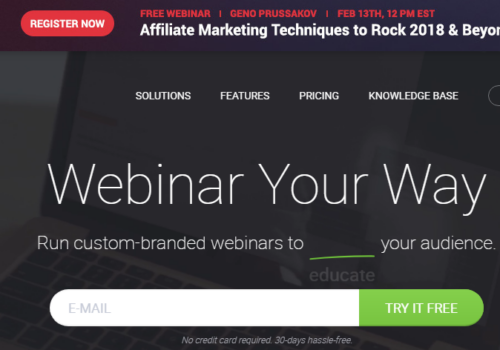Webinars have become an established part of the content distribution strategy for many businesses digital marketing plans.
However, you’ll need a webinar hosting platform that can aid in advertising and promotion if you want to maximize the effectiveness of your webinars.
Among the most well-known names in the industry, WebinarJam is hard to ignore.
More than 30,000 people from all around the world use WebinarJam every month, making it one of the most popular webinar software programs currently available.
Although webinars are an effective marketing strategy, they can cost anything from a few hundred to several thousand dollars to host.
This highlights the critical nature of making sure you have the right software for your needs.
All right, let’s get started.
- Do check out our comprehensive WebinarJam Review 2025
What is WebinarJam?
To host webinars, WebinarJam is widely considered one of the best options currently available. Currently, there are over 30,000 active users, and that number is only likely to rise.
It’s essentially a marketing tool, and it has a tonne of cool stuff built in, such as the following:
- Streaming in real-time with a link to YouTube
- Secure and private virtual conference rooms
- Features like polling, chatting, and a digital whiteboard are all on the table
- Templates that can be modified extensively
- It is possible to use prerecorded video (for presentation)
- Advanced data monitoring and analysis capabilities
- Automatically Record Webinars
- Allows you to have as many as six other individuals give presentations alongside you
- Guaranteed to work flawlessly with any PC, Mac, or Linux system
- Google Chrome, Mozilla Firefox, Microsoft Edge, and Internet Explorer are all supported.
- Features an integrated auto-replying system
- High-definition video and sound with minimal delay.
With WebinarJam, you have access to a webinar platform where you can maximize client participation through live chats, one-on-one question and answer sessions, and question and answer sessions. One of WebinarJam’s most appealing advantages is the flexibility it provides users in terms of customizing the look of the webinar templates.
WebinarJam can also be put to use to carry out the following activities:
Create web pages where people can sign up for webinars online.
Invitations and appropriate offers should be sent out to participants.
- Convenient time-selection tools for organizing gatherings
- Directional insight with practical application (data analytics)
It stands out from the crowd by guaranteeing unprecedented adaptability and cutting-edge accuracy at competitive prices.
Is WebinarJam free to use?
The cheapest WebinarJam plan, the Starter Plan, costs $39 per month and allows for up to 100 attendees. The next tier up, the Basic Plan, costs $79 per month and allows for 500 attendees. The next tier up, the Professional Plan, costs $229 per month and allows for 2,000 attendees. The highest tier, the Enterprise Plan, costs $379 per month and allows for 5,000 attendees.
What is WebinarJam used for?
WebinarJam is a cloud-based service that helps businesses create and host webinar sessions, broadcast events live on social media platforms like YouTube and Facebook, and more through private webinar rooms.
WebinarJam Pricing
WebinarJam has three main pricing tiers: free, professional, and enterprise. All of these plans are annual subscriptions that provide access to unlimited webinars for the subscriber.
However, WebinarJam does not offer a free plan or a free trial option for its customers. But for a restricted time only, you can get a 14-day trial for $1.
Basic Plan
There’s a $499 annual fee.
This plan is ideal for newcomers because it is the least expensive one available. Unfortunately, it has the fewest customization possibilities. You can only have a certain number of
- 2 presenters per webinar
- Two-hour maximum time limit
- Approximately 500 people can join
Professional Plan
This plan cost $699.99 yearly
Small business owners who are serious about creating a sustainable webinar strategy will find this approach invaluable. The following are options available to you:
- A maximum of four speakers per webinar
- Time limit: 3 hours at most
- It was estimated that 2,000 people can join
Gives you access to the Always-On Room and the Emergency Call System
Enterprise Plan
Annual subscriptions will cost $999.
To better serve a large consumer base, this strategy is ideal. You can get your hands on:
- Each webinar has six speakers
- Four-hour maximum time limit
- Five thousand people showed up.
Accesses the Control Center, which houses the Always-On Areas and the Emergency Call Pushbutton.
If you are not satisfied with WebinarJam for any reason within the first 30 days of your purchase, you can get your money back.
Quick Links:
Wrapping up
WebinarJam’s excellent engagement tools and follow-up capabilities have earned it a reputation as one of the best webinar software packages available today.
Once you’ve read this review, you’ll probably agree that this product lives up to the hype.
This is the optimal solution for anyone looking to host a high-quality webinar for a sizable audience without breaking the bank.
Because of its user-friendly interface and powerful features, marketers have a hard time imagining switching to another platform.