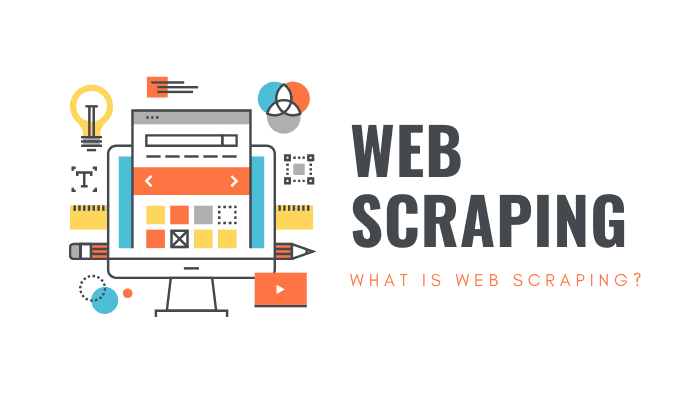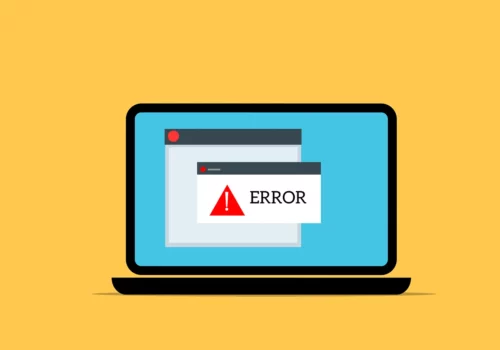Every day, 4.66 billion individuals use the internet actively and engage with HTTP cookies in one way or another.
HTTP cookies offer you a streamlined and tailored online experience in many ways, however for some people, these features are frequently disregarded or misunderstood.
So, in this post, we will give you a comprehensive understanding of HTTP Cookies and the things you should know about them.

Are HTTP Cookies safe?
The modern Internet cannot function without HTTP cookies, but they compromise your privacy.
HTTP cookies enable web developers to provide you with more individualized, practical website visits as a fundamental component of web browsing.
Websites may remember you, your website logins, shopping cart contents, and more thanks to cookies.
There are security issues to think about because user information is accessible on internet servers.
Many people are concerned about the privacy and security of their personal information, a topic that has gained more attention in recent years.
However, protecting your privacy online can be challenging. To prevent prying eyes from viewing your internet activity, it is crucial that internet users have a fundamental grasp of cookies.
But first, let’s understand what are Cookies and what HTTP Cookies really are?
What are Cookies?
Cookies are text files that include tiny bits of information, such as a login and password, and are used to recognize your machine when you’re connected to a computer network.

HTTP cookies are a particular type of cookie that are used to identify specific users and enhance web browsing.
The server creates data in a cookie as soon as you connect. An ID that is specific to you and your computer is used to identify this data.
Your computer and the network server exchange cookies, and when they do, the server reads the ID and knows what data to give you exactly.
What are HTTP Cookies?
The term “HTTP cookie,” sometimes referred to as “web cookie,” “browser cookie,” or simply “cookie,” refers to a little amount of information that a server transmits to a user’s web browser.
Cookies are sent back to the server with each request after being obtained and saved on the browser. HTTP cookies often store user activity data and aid in preserving the session state across several browsing sessions.
You should be aware that HTTP is a stateless protocol. This means that the server does not keep track of prior requests made by the same user and that each request is handled independently.
In order to keep track of a user’s session, more data must be sent along with each request. The purpose of cookies is precisely this.
You may also read
- 16 Best Nutra Affiliate Networks
- Yahoo Web Hosting Plans
- WebsitePolicies Review
- Is Bright Data safe to use? Who owns Bright data?
In the past, cookies were employed for general client-side archiving. Modern storage APIs are now advised, even if this made sense when they were the only means to save data on the client.
Every request includes cookies, which may result in performance issues (especially for mobile data connections).
HTTP cookies are used by websites to improve user experience. Without cookies, you would have to log back in each time you left a website or, if you accidentally closed the browser, rebuild your shopping cart. making cookies a crucial component of using the internet.
Here is how cookies should be used:
Session management
Cookies, for instance, enable websites to identify users and recall their unique login information and preferences, such as their preference for sports news over political news.
Personalization
The primary method for personalizing your visits with cookies is through customized advertising. Cookies use information about the pages or content you view to help create adverts that are more relevant to you.
Tracking
Shopping sites utilize cookies to keep track of the products customers have previously viewed, enabling the sites to recommend additional products they might like and keep products in shopping carts while customers browse elsewhere.
Although you stand to gain the most from this, site developers also gain a lot from this arrangement. Cookies are kept locally on your device in order to reduce server storage requirements.
In turn, websites can be customized while spending less on server upkeep and storage.
Creating some basic HTTP cookies
HTTP cookies can be created in two different ways. You can enter a Javascript code to set the cookie into the console of any browser you access, whether it be Google Chrome or Mozilla Firefox.
The web server could also send one or more set cookie headers as an alternative.
A server may include one or more Set-Cookie headers in the response it returns after receiving an HTTP request.
Typically, the cookie is saved by the browser and sent together with requests to the same server in a Cookie HTTP header.
The Set-Cookie reference article can be used to get further information about the header attributes that are described here.
- Cookies are sent from the server to the user agent via the Set-Cookie HTTP response header. A basic cookie is configured as follows:
Set-Cookie: <cookie-name>=<cookie-value>
- This tells the server that sends headers to advise the client to save two cookies:
HTTP/2.0 200 OK
Content-Type: text/html
Set-Cookie: yummy_cookie=choco
Set-Cookie: tasty_cookie=strawberry
[page content]
- The browser then uses the Cookie header to send all previously saved cookies back to the server with each future request to it.
GET /sample_page.html HTTP/2.0
Host: www.example.org
Cookie: yummy_cookie=choco; tasty_cookie=strawberry
Cookie Lifetime
The lifetime or “Validity” of a cookie can be defined in two ways:
Session cookies
Those that are erased at the conclusion of the current session. The “current session” is defined by the browser, and some restarting browsers use session restoration. Due to this, session cookies may persist indefinitely.
Permanent cookies
the ones that expire on a certain date or after a certain amount of time defined by the Max-Age attribute.
Example:
Set-Cookie: id=a3fWa; Expires=Thu, 31 Oct 2021 07:28:00 GMT;
Web Scraping & Security Threats
It is crucial that the data retrieval software behaves like a human when it comes to web scraping. If not, many websites’ anti-scraping technologies may mistakenly recognize your scraping script as a bot and ban it.
Remember that the server is what tells the browser to create cookies.
Hence, these cookies in HTTP requests are expected by the server itself. Remember that cookies hold details about a specific user’s session.
So, you can trick the server into thinking each request is originating from a different user by fabricating legitimate cookies. This will make it more challenging to locate, monitor, and block your site scraping script.
Cookies are a difficult but necessary part of web data scraping. Because of this, you ought to rely on a cutting-edge, modern, fully functional scraping tool.
Quick links
Pros and Cons of HTTP Cookies
HTTP cookies are a powerful and adaptable tool that can be used for many purposes. They do, however, have some disadvantages to take into account.
So let’s examine the principal advantages and disadvantages of HTTP cookies.
Pros
- Cookies are a quick and efficient way to keep the HTTP session state intact.
- Data from the previous browsing session can be kept even after the browser has been closed thanks to persistent cookies.
- Several pages on the same website and various subdomains of the same domain can utilize the same cookie.
Cons
- The majority of browsers cap browser size at 4 KB and only permit 150 cookies per domain.
- Websites that depend on cookies may experience issues as a result of users’ ability to delete them at any time directly from the browser.
- Cookies constitute a security issue since they can hold private information about the user. Cookies can also be used to track and gather information about a user’s activities, which poses privacy issues.
HTTP Cookies- Final Thoughts
HTTP Cookies have their share of benefits and disadvantages. It all boils down to how you use it or how it is used by other users or websites.
So, whether or not you allow cookies for the websites you surf, just be sure of what you are searching for and the data you are furnishing on the websites.
Quick Links