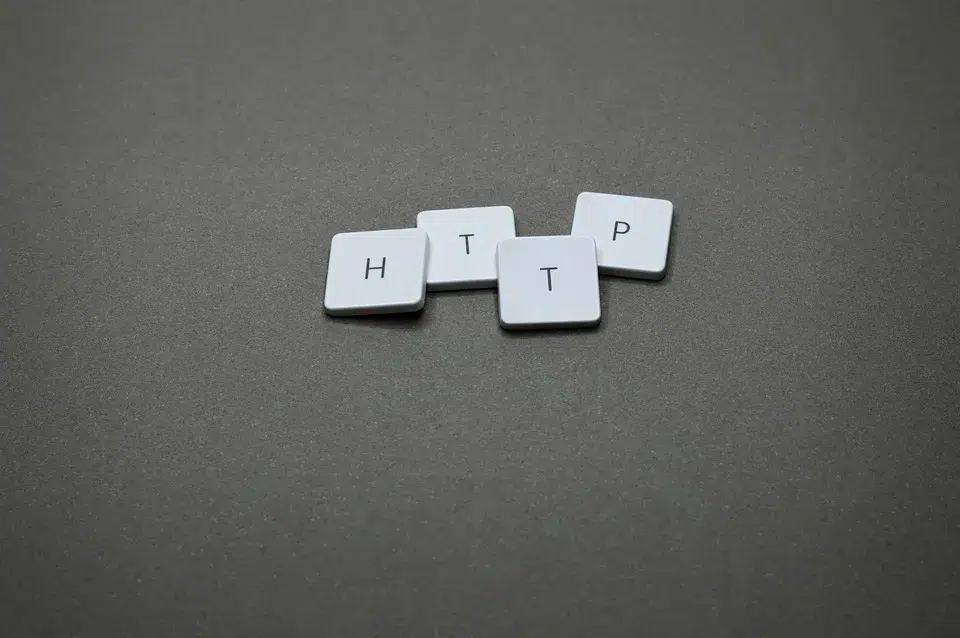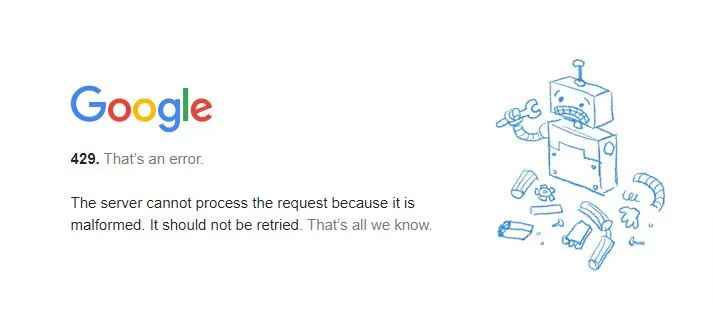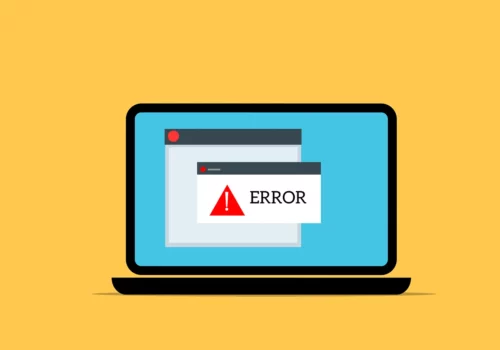HTTP status codes help us understand how the internet is responding to our requests. They let us know if everything went well, if there was an error, or if something else needed to be done.
One important status code is HTTP 429, also known as “Too Many Requests.” This code is very important for people who build websites and use APIs.
In this blog, we’ll take a closer look at HTTP 429 errors, find out what they mean, and learn how to handle them effectively.
What is an HTTP 429 Error?
An HTTP 429 error, also known as “Too Many Requests,” happens when a user sends too many requests in a short amount of time, and the server can’t handle all of them.
This is a way for the server to control traffic, known as rate limiting, to keep things running smoothly.
For example, let’s say you run a popular website that offers an API for developers to get specific data. If someone sends too many requests to this API too quickly, your server might give back an HTTP 429 error.
This error tells the user or the application that they have gone over the limit for how many requests they can make in a certain period, like an hour. This helps prevent the server from being overwhelmed.
Common Causes of HTTP 429 Errors
HTTP 429 errors, also known as “Too Many Requests,” happen for specific reasons. They usually occur when a user or application sends more requests than allowed in a set time frame.
Other causes include a sudden increase in website traffic that the server can’t handle, incorrect API key settings, problems with network connections, or caching issues.
For example, many APIs have rules on how many requests you can make to
HTTP 429 errors, also known as “Too Many Requests,” happen for specific reasons. They usually occur when a user or application sends more requests than allowed in a set time frame.
Other causes include a sudden increase in website traffic that the server can’t handle, incorrect API key settings, problems with network connections, or caching issues.
For example, many APIs have rules on how many requests you can make to prevent misuse and ensure everyone gets fair access.
If a client goes over this limit, the server will send an HTTP 429 error. This might happen if an app tries to make too many requests quickly or if a user attempts to do more than they’re allowed to.
The Impact of HTTP 429 Errors
Understanding the impact of HTTP 429 errors is important. Simply put, these errors are serious business.
HTTP 429 errors can affect both users and businesses in different ways. For users, these errors can be annoying because they block access to websites or services they need.
For businesses, the consequences can be more severe, including unhappy customers, less user activity, lost income, and damage to their reputation. Therefore, it’s crucial for businesses to fix and manage these errors quickly.
For instance, if your website uses a lot of third-party APIs and keeps getting HTTP 429 errors, it could slow down your website and irritate your users.
Moreover, if search engines notice that your site frequently has these errors, they might lower your site’s ranking, making it harder for people to find your website.
Prevention and Best Practices
Preventing problems is usually better than fixing them. This is true for managing website traffic to avoid HTTP 429 errors, which happen when too many requests are sent to a website or API.
By following these steps, you can prevent and manage HTTP 429 errors effectively, ensuring your website or API runs smoothly without overloading:
1. Implement Rate Limiting:
Set limits on how many requests a user can make within a specific time frame to avoid overwhelming your server, which helps reduce HTTP 429 errors.
2. Use the Retry-After Header:
When your server limits requests, include a Retry-After header in the error response. This tells the client how long to wait before making another request, helping manage traffic flow more smoothly.
3. Optimize Client Requests:
Make sure your applications are using API calls efficiently. Avoid unnecessary requests and optimize how data is retrieved to reduce strain on your systems.
4. Implement Caching:
Use caching to store frequently accessed data either on the client side or on intermediate servers. This reduces the need to repeatedly request the same data, easing the load on your server.
5. Monitor and Analyze Traffic:
Keep an eye on how often HTTP 429 errors occur and study your traffic patterns to spot potential issues. This proactive approach allows you to fine-tune your systems and adjust rate limits as needed.
6. Load Balancing:
Distribute incoming traffic across several servers. This load balancing helps manage the load evenly and decreases the chance of HTTP 429 errors due to any single server being overloaded.
7. Implement Backoff and Retry Mechanisms:
Teach your client applications to handle HTTP 429 errors by waiting a set amount of time before retrying a failed request. Increasing the wait time with each retry can prevent your server from becoming overwhelmed.
8. Communicate with API Providers:
If you frequently face HTTP 429 errors, contact your API provider. They might have specific advice or alternative approaches to help you manage the situation better.
9. Documentation and Error Handling:
Fully understand the APIs you are using and adhere to their guidelines for managing errors. Build strong error handling into your applications to gracefully deal with HTTP 429 errors and inform your users appropriately.
10. Test and Monitor:
Regularly test your application under various load scenarios and keep an eye out for any HTTP 429 errors. This helps you catch and fix issues before they affect your users.
By adopting these practices, you can decrease the occurrence of HTTP 429 errors and provide a better, more reliable experience for your users.
FAQs
🔍 Why am I seeing an HTTP 429 error?
You are seeing this error because the server is receiving too many requests from your IP address or account within a short time period.
📉 How can I prevent HTTP 429 errors?
Implement rate limiting on your client-side, use exponential backoff for retries, and optimize your code to reduce the number of requests.
🔄 What should I do if I receive an HTTP 429 error?
If you receive this error, reduce the number of requests you are sending, wait for the Retry-After period to elapse, and try again later.
💡 Are there best practices for avoiding HTTP 429 errors?
Yes, follow best practices such as caching responses, optimizing your code, and spreading out your requests over time.
📞 Can contacting the server's support help with HTTP 429 errors?
Yes, if you frequently encounter this error, contacting the server's support team can help you understand the limits and possibly adjust them.
Quick Links:
- Understanding HTTP Cookies: The Role of HTTP Cookies in Web Browsing
- HTTP vs HTTPS: How Security Affects Your SEO?
- How Page Speed Affects SEO & Google Rankings
- What Are The Updates On Google Ranking Factors?
Conclusion: Can You Prevent HTTP 429 Errors?
In web development and when using APIs, HTTP 429 errors are a key warning sign.
They show that a server is getting too many requests at once, which can lead to problems for users and negatively affect a business.
However, the right methods, such as setting request limits, storing frequently accessed data to reduce load, and dealing with errors effectively, can handle these issues well.
By taking these steps ahead of time, businesses can make sure their websites run smoothly, keep their users happy, and maintain a good reputation online.