Why Choose Managed WordPress Hosting?
Since WordPress continues to gain popularity, some web hosting providers have emerged and offer managed hosting of WordPress. Imagine a managed WordPress hosting that perfectly optimize your web environment for your WordPress?
A managed WordPress hosting provider manages and controls the most technical issues of your servers. So instead of worrying about managing and securing your hosting, everything is taken care of for you.
- Get Exclusive Discount On WPX Hosting
In addition, this brings your website some advantages, such as increased security, dedicated 24/7 support, improved performance, and blazing fast speed. You can find out more about these benefits below.
The Benefits of Managed WordPress Hosting
The high-traffic WordPress sites are turning more and more towards a managed WordPress hosting solutions. As your site grows, you will encounter a new set of technical challenges, a WordPress hosting, such as Cloudways will help you alleviate and take care of them for you.
Improved Speed
The managed WordPress hosting tackle all technical issues that reduce website performance with advanced caching technology.
Furthermore, they are usually able to manage large volumes of traffic without any reduction in the speed of the site. In fact, most hosting providers offer CDN to improve your speed even more.
Better Security
One of the biggest advantages of a managed WordPress hosting is the high level of security it offers. Without managed hosting, you are forced to install paid tools and use other techniques to make sure your site is well-secured.
Managed hosting has an unparalleled security protection, specific to WordPress website. For example, they perform regular anti-malware scans, patches and block all attempts to hack. In addition, they have a dedicated development team behind your server, which looks for and fixes the latest vulnerabilities.
Expert Support
Most standard hosting providers offer only support for their specific server problems. So if any other problem happen on your server, you have to solve them by yourself. While if you are using a managed WordPress hosting like Cloudways , the support team is always available to help you.
In addition, they will guide you through the problems that you may face or even solve the problem for you. So from now, say goodbye to stressful days on complicated technical problems.
Auto-Scalability
One of the biggest problems encountered by site owners is to find a host that can grow with their website. Unfortunately, many websites crash as soon as the site begins to receive a significant traffic because their server does not have prerequisite resources.
Managed WordPress hosting on Kyup can adapt your web environment, so that your site will never be offline, when you encounter a big increase in traffic.
Automatic Updates and Backups
When you manage your own hosting, you are also responsible for the regular backup and updating of your site. However, it is easy to forget about these kinds of tasks or to leave them aside.
Managed WordPress hosting support daily backups and keep your server up-to-date. If something doesn’t seem right, then they can go back to an old backup and investigate the problem for you.
Free SSL Certificates
You are no longer need to order paid SSL certificates for your WordPress sites. With managed hosting, your WordPress sites now automatically benefit from a 1-click free SSL certificates with optional renewal. Thus, allowing you to focus on marketing and content strategy of your site only.
Migration & Cloning System
Unlike traditional hosting, managed WordPress hosting providers offer a system indispensable for developing a WordPress site, and testing different plugins or themes, without affecting the main WordPress site.
So you can create a clone or migrate your WordPress website, in order to make all the changes and tests you want, without this affecting your main site. This feature is very much used to test the updates before applying them on live site.
Useful Guides:
How To Launch A Self-Hosted WordPress Blog: In 10 Minutes or Less
Top 24 Best Rated Web Hosting Services of June 2017: {Updated}
[Updated] Top Best Hosting Providers in Australia 2017 With Reviews
Best CHEAP PBN Hosting Reviews 2017: How To Host Your PBN
Setup WordPress on Cloudways
Step 1: Sign Up
First, sign up with Cloudways, by entering the required details, then click on START FREE.
Step 2: Create New Server
Now choose WordPress as your application, then
- Name Your App, Server, and Select Your Project
- Select Your Desired Cloud Provider
- Configure Your Server Size
- Select Your Location
Step 3: Launch Your Server
After completing Step 2, click on LAUNCH SERVER enjoy the benefits of managed WordPress hosting with Cloudways.
Making the Right Decision
If your WordPress site continues to grow, there is a chance that you will spend at a managed WordPress hosting. If you have the budget for this and your site continues to grow, you will see all the benefits of this change. And if you want to keep your site small, and enjoy the challenges of managing your own web environment, then you need to consider other hosting options than Cloudways .
Promo code: CWBLOGIDEA Offer: $20 free hosting credit.











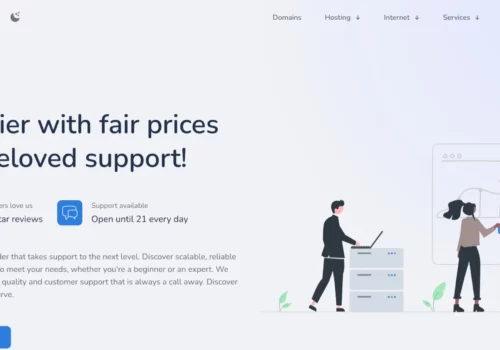

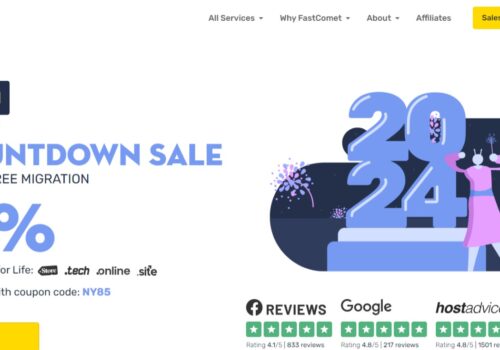

Hey, thanks for sharing your inputs on setting up wordpress on cloudways hosting. But don’t you think hosting on wordpress will be better in terms of the platform being more stable? Just a curiosity.
Thanks for the guide.. and i think cloudways is much better if you wanna host on Digitalocean as it gives you managed everything. I created a cloudways account month ago but today i deployed DO server on cloudways with WordPress and its working really fast with so much features.
Hi Jitendra,
Thank for writing such a practical lost. I read articles like this before also but your approach is very simple and practical.
Keep writing articles like this.
Cheers!