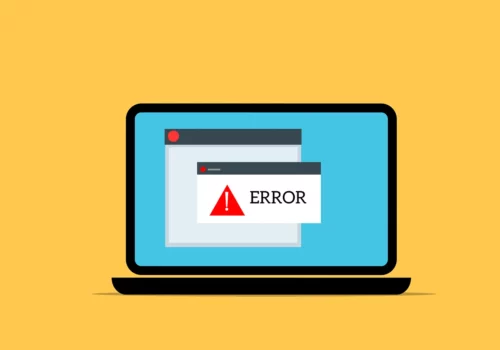Visual communication is the most important form of communication for marketing. So, if you want your website to be effective, it has to be visually attractive.
However, if you order custom graphics from a specialist or pick some stock images, subpar imagery can do a lot of harm. So, what should you do to make a better choice or set proper tasks for artists? Keep reading and discover the crucial parameters that you need to keep in mind to ensure the high quality of your website imagery.
Brand Relevance
This is, arguably, the most critical aspect of your webpage imagery. Whatever your site is dedicated to, it should be crystal clear from the pictures you show. This way, the rest of the user experience is less likely to be jarring – first impressions matter greatly.
For instance, if your website is designed to sell something, then devote the imagery to presenting the product in the best way possible. If your page is dedicated to reviewing something, it is best to pick images that adhere to the theme.
Level of quality
High image quality matters, but there’s a fine balance that you have to strike with website graphics. On the one hand, pictures of higher quality tend to be more attractive to the viewer. On the other hand, large graphic files consume a lot of internet traffic and increase loading time, which can be a turnoff for some people, especially mobile traffic users.
Either way, even without making an image “heavy”, there are plenty of ways how to enhance a photo. But that’s a big topic that warrants its own discussion, so just follow the link and read more, if you are interested.
Fitting File Type
You don’t need to be a professional web designer to implement graphics on your page. But you should at least know how to navigate your way around various image file types. You’ll be able to significantly reduce the size of your page without a huge loss of quality if you use fitting graphics. Here are the most popular web image formats:
- JPG is best for photos and images that have a lot of color. This format handles a rather wide color spectrum without being too big.
- PNG is great for logos and graphics with lots of fine details or text. This is a go-to format for infographics and similar media.
- WebP files are much smaller than the other two, thus saving a lot of web traffic. This is the best solution for uncomplicated visual elements with plain color.
Idea Showcase
People do not like to waste their time. So the more text you can replace with a single picture, the better. Instead of writing down what your product does (you still should describe it, just in a proper place), pick a picture that demonstrates it in action. For instance, if your website sells sneakers, then show people running while wearing them.
In case you have found a picture that alone conveys a complex idea you wish to present congratulations, you’ve struck gold. But custom-made visuals are usually better for showcasing specific ideas.
People in Front
Depicting people on your website helps your viewers establish more human connection with your brand and boosts conversion rates. If your website is, for example, dedicated to selling clothes, then the best option is to show people wearing those clothes. This is much more engaging than depicting a product alone.
Custom-made images are better than stock ones for that matter. Chances are that the user might recognize stock photos or see them in dissonance with the rest of the site, so it is better to avoid stock pictures.
Call-to-action
Offering your viewers to do something might sound silly, but this actually viable marketing strategy yields significant results. So, it is a very good idea to include a call-to-action in the website imagery in some way, be it by plain text or through the image content itself.
A perfect place for a CTA image is the page banner, a poster of some kind, or an area around a download button (or the button itself). But you have to be careful with the call itself – sometimes being as straightforward as “buy me” can drive people away.
Search Optimization
No matter what you do, if you want other people to see your work online, then search optimization is vital. Most of this optimization is done via the text on your page, but some of it applies to imagery. Here’s what you can do to make a picture recognized by the search engines:
- Make it look. Algorithms can analyze the image to a degree, so your picture has to be clear, of decent quality, and to the point.
- Give a proper file name. “Image1.jpg” is a type of filename that must be avoided. The filename must reflect the image contents and contain no spaces or punctuation (except hyphens).
- Assign the alt text. A short (100 signs tops) description of the image embedded in the page code also has SEO value. Make it informative and, if possible, write a keyword into it.
Also, Read:
- Get Copyright Free Images For Websites & Blogs
- Best Free Stock Photos Sites
- Building Links Using Branded Images
- How to Repair Corrupt JPEG Images on PC or Mac (Step By Step)
Final Thought – How to Choose the Best Images for Your Website
A pleasing graphic is a sweet cherry on top of the cake that is good web page design. Visuals done right will be of significant help in turning an occasional bystander into a happy customer. So, do not be afraid to put some elbow grease into the looks of your website – that is an investment that pays off greatly.