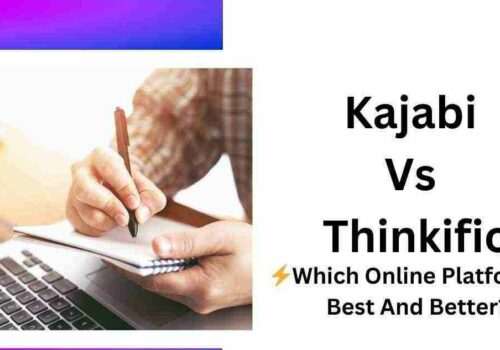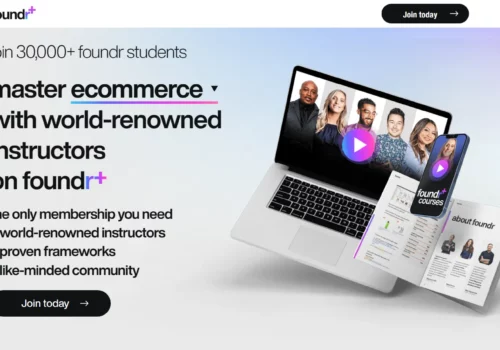The first quarter of the year is the best time to set as well as achieve your business goals. This is the time that helps in setting the pace for the rest of the year.
The year is coming to an end and you as an online educator are still struggling to figure out that million dollar hack to leverage your business 10x times.
You have done the market research and you know that launching your online course is a wonderful way to monetize your knowledge.
You can share your expertise & build authority around you. Online education is becoming more popular every day as it is an affordable and efficient way to learn & grow.
Online courses are not like any product which gets over if someone buys it.
It is a digital product. That means once you have created it, you can go ahead & sell it even a million times.
So, this is the time when you should be reading this article to achieve that desired business goal of yours.
Online course creators need a portal that can serve as an end to end solution for their education business.
Most of the work goes into the creation part initially. But, once it is launched, all you have to worry about is marketing it.
With that extra work that you put into marketing, it keeps giving you a constant stream of income.
If you don’t want to do extensive marketing, affiliate programs are always an option.
And if you want to take advantage of all these options to keep your game up and running in the coming year, you need an adept Learning management system.
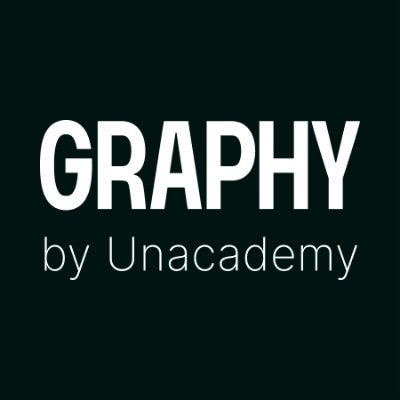
GraphyLearn More |

PodiaLearn More |
|---|---|
| $ Pricing | $49/month | $39/month |
| Best for |
Graphy is an online website that allows users to create and sell their online courses |
podia is also an online community to offer digital learning services for people who are keen to learn and grow from educational videos |
| Features |
|
|
| Pros | |
|
|
| Cons | |
|
|
| Ease of Use | |
|
Graphy is easy to run which makes it convenient for new learners. |
It is easy to access and hence extremely convenient to use |
| Value For Money | |
|
Graphy is a subscription-based model - does not charge any revenue |
Podia have had lower costs and more appealing schemes than Graphy. Podia have more benefits in its payment plan than that Graphy |
| Customer Support | |
|
24x7 Customer support not just chat - - Graphy dedicated relationships managers to customers to whom they can reach out to |
Both students and educators can attain great support in the overall learning procedure |
High-profit margins
Because the operation and manufacturing cost of a digital product is one time, it has a very high-profit margin. The cost usually occurs is of software usage that you do or what you pay for it.
You can sell online courses on any subject. This is literally just the best part about online courses.
Whether you want to teach how to play the guitar or learn to code or how to be a vlogger, it’s possible. You can even go ahead and teach academic subjects online.
No matter what you are an expert at, there will be people out there interested in learning that subject.
Hence, you need an online course platform that fits the bill. In this article, I have put in detailed comparison between Graphy Vs Podia.
Graphy vs Podia Pricing
If you are a course creator or an entrepreneur then you would definitely want to opt for the platform which would give you the best ROI, at a reasonable price, right? So let’s dig deep into the pricing of these two platforms.
Podia Pricing
Podia has three plans: mover, shaker, and earthquake. The basic plan of Podia starts with $39 per month and their highest plan goes up to $199 per month.
But apart from this, there are certain other costs that you will have to bear.
I have explained them in detail in the next section of this article.
If you choose their mover plan which is the lowest priced among the three options. You will be paying $39 per month. They provide very basic features in this plan. If you need features like Additional Teammates you will have to pay $20 extra.
So, you will have to get it upgraded very soon to their Earthquaker plan. If you want to give an amazing learning experience to your learners.
Graphy Pricing
Graphy has three plans: basic, business, and advanced. They provide way too many features even in their basic plan. Their basic plan starts at $49 per month and their highest plan goes up to $299 per month.
In all of their plans, they will be providing you with push notifications, affiliate marketing, and many more advanced features. However, in the advanced & business plan, you can launch your own white-labeled mobile application too. This plan is pretty affordable.
There is a slight difference in the pricing of the two platforms but if we look at the features then we can definitely say that Graphy is a better option to go with.
Indian Payment Gateway
One thing that keeps Graphy above its competitors is that it supports all the major Indian Payment Gateways including PayTm, Razorpay, Instamojo, PayU, and many more.
If you are an Indian course creator or if your learners are majorly from India then this feature is a must for you. You will be getting this along with Paypal integration.
Whereas Podia doesn’t provide the integration of Indian Payment Gateways.
So, if you are an Indian course creator then I would suggest you go for Graphy. It is the only platform that provides this feature. Because receiving payment through Paypal would not be an ideal decision for your online academy.
I am sure you would want to know the reasons behind it, right?
Don’t worry! I have it all sorted for you. Here are the reasons that will help you in understanding the downsides of Paypal over Indian Payment Gateways.
- Paypal doesn’t support UPI payments
This means that if your learner doesn’t have a credit card or a debit card then he/she can not purchase your course. And you know how much we Indians depend on the UPI payment method. Whenever we have to make any payment we look for UPI. It is extremely convenient and easy to use. So, this reason alone has the power to keep your potential learners away from you.
- High transaction charges
You will have to pay high charges on your transactions if you choose Paypal. While you will not be incurring such costs if you choose Indian payment gateways.
- Paypal won’t automate your payment.
Paypal will not automate your payment. This means your students will not get access to your course even after making the payment. You will have to depend on a third-party tool like Zapier to get this work done. Again this could take a heavy toll on your pocket.
But, if you are using Graphy and have an Indian payment gateway integration, then you will not have to worry about it. Your learner will immediately get access to your course once they make the payment.
Customer Support
Podia
Podia provides dedicated account managers only in their earthquakes plan which is worth $179 per month.
But, if you have chosen their mover or shaker plan then you will not get the dedicated account managers to handle your account.
They do provide live chat support or you can check it out on their knowledge base.
But, some issues are so technical that they can not get resolved through live chat support.
You need someone from the technical team to actually listen to what you are saying, right? So, I think this is one of their major drawbacks.
Graphy
On the other hand, Graphy provides dedicated account managers to their clients even in their basic plan. If you feel that you are stuck somewhere then your account manager is just a phone call away.
In a nutshell, Graphy provides
- Personal Account Managers
- Chat Support
- Knowledge Base
Their clients specially mention this feature while giving their testimonials. It is also one of the biggest reasons people choose Graphy. With Graphy you get customer support 24×7!
White Labelled Mobile Apps
Aren’t you feeling amazed?
Don’t you feel that it is too good to be true?
But, I want to tell you that it is 100% true. Because Graphy provides you with your very own white-labeled mobile phone app. Your learners can download your app from the Google Play store and start learning through your app.
This is something that no LMS platform provides to their clients till now. You can move here, & view the Graphy demo app.
Podia doesn’t provide this feature to their clients. In fact, they don’t even provide white-labeled websites to their clients in their mover and shaker plans. They provide white-labeled websites to only those clients who are on their highest plan.
The best part is, Graphy is quite affordable. If you hire an agency to develop an app for you or get an in-house team, it would be an expensive affair for you.
Nonetheless, managing them all would be unnecessarily stressful. Graphy makes sure you get rid of that strenuous situation. From launching your app to maintaining it, Graphy does it all.
In-built Live Classes
An online education program with a combination of pre-recorded lectures & live classes works best. If you launch an online live class periodically, say once a week or bi-monthly, it gives better results. You would find the learners more engrossed in the course.
Podia doesn’t have the support of in-built live classes. But, Graphy does & has amazing features.
Here is how Live Class would be helpful for you:
1. Favors interaction
Conducting online classes allows interaction among the students. Chats, comments & polls would help you create a close-knit interactive community of students. Graphy live classes provide the option of each one of them.
This means that the class would be more dynamic, interactive & fun.
2. Promotes credibility
A professional who has the skill to transmit classes in real-time gives utmost confidence and credibility to its learners. Graphy also has the option of a public discussion forum from where you can take up the doubts & commonly asked questions.
Apart from this, they also provide a course-specific forum where suppose – all the learners from Creative Writing can discuss and exchange ideas.
3. Increases sales
Graphy has the option of Mobile Push & Web Push notifications. That means you can notify students before every live class.
You can also notify them of a flash sale or a discounted coupon or simply surprise them with a powerful webinar.
There is actually a lot that you can do, using this feature.
You can also do free Live streaming or workshops to convert them into paying customers of your highly-priced courses. This is also a very efficient marketing & sales strategy.
4. Release The Recording
Within Graphy Live Class, you have the option to enable the recording and later share it with your learners
. You can also use this recording as your content bucket. This is also quite helpful for the students who missed your classes and want to watch them.
5. Easy to use
Trust me the whole process is so easy with Graphy.
Unlike other platforms, you & your students aren’t moving back & forth on different platforms.
You can either use the Graphy in-built live classes or integrate any third-party platform like Zoom.
All you need going forward is a computer with internet and a webcam.
The technology part is just sorted.
Certificates
Many course creators like to provide certificates to their learners who complete their courses.
Graphy allows its clients to issue certificates automatically to their learners within the course platform. The client has to decide if they want to give the certificate on % of course completion or scoring marks in a test.
On the other hand, Podia doesn’t have this feature. You will have to use Google Slides to manually create certificates for your learners.
Membership Site
In order to create a thriving community around your brand, you need learners to keep receiving value and stay connected to you. In order to do that, you definitely need a membership site.
This way you literally just have a wonderful way to define your authority & expertise in your niche.
Podia has the membership site option only on its highest plan.
On the other hand, Graphy has the membership site option on all of its plans. “Recurring Subscription” or “Membership Sites” give you the freedom to launch your programs that have a consistent stream of income. With Graphy, the process becomes cost-effective.
Affiliate Marketing
Graphy provides the feature of affiliate marketing to its clients irrespective of what plan they are on. This feature gives your learners a reason to showcase your products to other people.
Even Podia provides this feature but only on their specific plans.
How To Launch Online Course Business Using Graphy
Launching an online course with Graphy is a seamless process. You can create your online course platform for free & test the waters for 15 days.
Just head over to Graphy, & click on “Get Started” under Free.
Next up, include your details & sign up.
It really is a pretty straightforward process.
Once you are into Graphy, you have a fully-loaded dashboard with all the features that you thought you would need.
Creating your first course or customizing your website is a pretty great place to begin.
FAQs on Graphy vs Podia
Graphy has multi-layer content security when it comes to lectures uploaded on Graphy. Graphy secures all the videos through its custom technology which is based on encryption & authentication. That being said, no external or third party Video downloader can download or play the video lectures. In order to prevent screen recordings, dynamic watermarking is still there.
Graphy the support of all major Indian & International Payment Gateways. Indian Payment Gateways include Instamojo, Razorpay, Payumoney, Razorpay, Paytm, CCAvenue & TraknPay. Over & above, they are continuously adding new payment gateway options. In the international payment gateway, Stripe & Paypal are allowed.
There is no transaction charge or any setup fees that Graphy charges. You can even launch your first online course in a free plan.
Not at all. Graphy allows unlimited courses, unlimited content & unlimited learners. Graphy supports pre-recorded videos lectures, PDFs, Text, images, audio SCORM & much more.
As Graphy do not collecting any payments now so you need to to setup your own payment gateway. 🔥 How is my video content secured by Graphy?
✔Which payment gateway does Graphy support?
💥 Does Graphy charge a setup fee?
✌ Is there a limit to how much content I can upload?
👉 What happens if I am not able to set up my own payment gateway?
Quick Links:
Graphy vs Podia Verdict: Which Is Better Course Platform?
Although both the platforms are amazing, it is not wrong to say Graphy is providing more value at such affordable prices.
They are providing all the advanced features except in the mobile app, even in their basic plan.
After taking a detailed look at both Graphy Vs Podia we can say that they are a great choice for someone wanting to launch an online education business.
But a few features like Indian Payment Gateway, & personal account managers just make Graphy irresistible. This could potentially save you a lot of money & stress.
So, begin your new year with a boost of confidence with Graphy’s power-packed features.
We assure you that Graphy will ensure that your goals for 2022 are achieved within the first quarter, seamlessly!