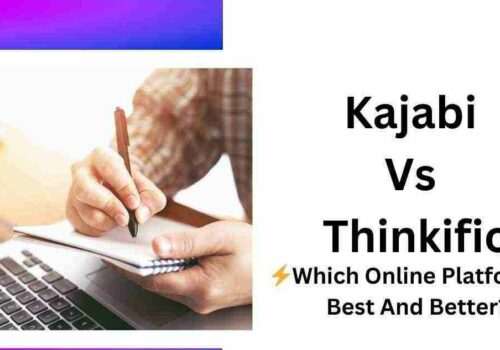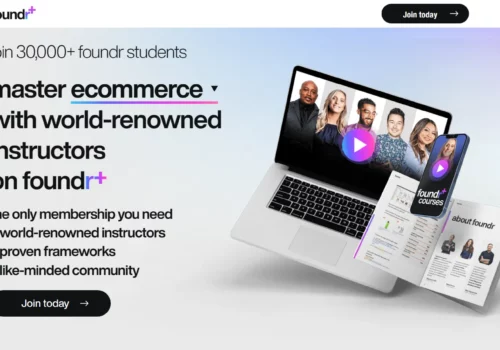Confused between Graphy vs LearnDash, the newcomer?
Market experts say that this is the best time to start an online course business. Thanks to the Pandemic, the e-Learning industry is booming! The Indian education market is heavily based on competitive exams and skill based courses.
From Spoken English to UPSC, India is a haven for online educators – there will never be a dearth of learners in this market.
So, are you looking for a constructive way to leverage your business and create an online platform as an educator? If yes, this is exactly what you should be reading.
In this article, we will discuss the two most reliable online learning platforms – Graphy and LearnDash.
Now, in order to understand these two platforms, it is crucial to learn which one is more preferable than the other- with respect to online teaching tools and marketing options.
Well, you should know that both of these sites have been soaring high since the pandemic hit the market. Graphy and LearnDash do have certain things in common, yet different in various aspects.
Thus, to learn the differences and make a wise choice between the two, keep reading!
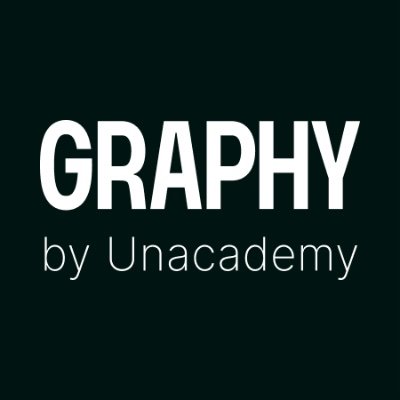
GraphyLearn More |

LearnDashLearn More |
|---|---|
| $ Pricing | ₹2,999/month | $159 |
| Best for |
Graphy is an all-new platform for creators to grow their audience, monetize their skills, and host live cohort-based courses. Graphy tools help creato |
WordPress is the most popular CMS or Content Management System on the globe |
| Features |
|
|
| Pros | |
|
|
| Cons | |
|
|
| Ease of Use | |
|
The ease of use of Graphy is better than that of LearnDash. |
The ease of use of LearnDash is not up to the mark if we compare with Graphy |
| Value For Money | |
|
Graphy is a subscription-based model. |
LearnDash is only available in a premium version |
| Customer Support | |
|
When it comes to functionality, customer support, and customer reviews, Graphy outperforms LearnDash. |
Available Monday through Friday, 7AM – 4PM EST. |
Graphy vs LearnDash 2024: Overview
What Is LearnDash?
Similar to Graphy, LearnDash is also an online platform to generate digital teaching content for online educators.
It is an LMS (Learning Monitoring System) plugin that facilitates the users to manage teachers and courses in a single platform. It is workable for both solo course creators and serious academic institutions.
It can assist you to add unlimited topics and lessons, create unlimited courses and quiz your learner.
They also have some key features like Dynamic Content Delivery, Advanced Quizzing and Flexible Prerequisites.
Apart from this, it also assists the businesses who want to offer training to their employees.
For example its ‘Built To Grow With You’ allows you to add gamification, content for micro courses, and group your specific subject learners into cohorts!
Graphy vs LearnDash: Battle of the Features
Here are the Features of Graphy and LearnDash:
Features of Graphy:
Here are the best features of Graphy:
1. Unlimited users and resources:
Graphy is available for unlimited users and these users can create as many courses as they want. Here, you are provided with secured Live Streaming, Secure Videos, Landing Pages, Live Classes & Webinars, and Unlimited Video Hosting.
2. Security:
Graphy does not let anyone pirate the content through their Content Protection and Encryption feature (Digital Rights Management). They break the video into multiple parts and provide an alphanumeric key that protects it and can only be unlocked by them.
They do not even keep the raw files – which means even they cannot download them. On the other hand, nobody is also allowed to record the screen as well through their Dynamic Watermarking feature.
If someone tries to do it the person’s email address and phone number along with the company’s URL will be displayed – which means the watermark will be blinking on the screen everywhere.
So, if someone leaks the video, he/she will be leaking their personal information with it. Device Restriction, which means the educators can decide if they want the learners to limit the number of devices to access the course, is also available.
For example, if only two devices are registered like laptop and mobile – no other devices will be allowed to access the course.
Also, out of the multiple devices that are allowed to access – only one works at a time. The mobile apps are also completely secured which means it does not allow screen recording, screenshots, screencasting, and does not work on emulators.
On the other hand, it offers Secure Offline Downloads – which means if the educators are targeting people in remote areas, they can do so.
3. Community & Discussion Forum:
Community is one of the most important things nowadays – Graphy has two different communities that they offer – and they call it forums.
One is specific to the course – for example, all the people enrolled for the course of Creative Writing can have their own course discussions under it.
However, a student who is enrolled can only be a part of it. Public Forum on the other hand is, if you as an educator want then all your students no matter which course he/she is enrolled in (even free course learners) can be a part of this larger community.
4. Marketing Aspect for creators:
In Graphy, you can add SEO descriptions and Keywords or scripts if you want to. There is an option for Blogs – which helps to improve the SEO of your site and google rankings.
Another feature called Promo Codes is also interesting. If you want to offer discounts on special occasions or festivals to improve your business, this is what you use. You may create as many codes as you want for specific packages or any course.
Suggest them on the checkout pages and you are good to go. Graphy also provides features like Refer & Earn – your students can earn Wallet and Credits by referring Graphy to their friends just like Uber. This will help them to get some discount on the course as well.
5. Affiliate settings
Here, Graphy allows you as an educator to ask your students themselves to promote your courses because nobody knows it better than someone who has already been a part of it.
The student would be keen to do it as well since they will be getting a commission out of it. It is a very simple process where you will be giving commission to your students to get more students. You as a creator have the liberty to put forth your Terms and Conditions as well.
6. Other engagement options:
Graphy here helps you as an educator to get the chance to interact with everyone, including the free users. More engagement, better the chances of converting everyone into paid users. They have an interesting feature called Messenger.
Can you recall getting amusing notifications from Zomato like “Kabhi Veg bhi khaya karo”? As an educator, here, you even have the opportunity to create customized notifications through this feature.
You can set up the campaign and the target audience. So, people who have not logged in, in the last two days can now get a customized notification from you. You decide the medium and the words too! When should it start and end is also in your own hands.
7. Ratings & Reviews
Graphy allows the educators to choose whether they want to make their ratings visible or not. If you do not want to, you have the option to reject any.
8. Learners
You can get access to all the data of the learners which you can also download at any point you want. You can filter out the data to get more clarity on your search.
9. Admins
You can have a complete team managing the portal. There are options for Support, Design, Discussions, Messenger, Marketing, Reports, Users, Content, and Sales.
You, as the head of your business, can define which particular person should have access to what percentage of the portal. For example, if you want the Support person to just view the access to learners information – you can only opt for it too.
Features of LearnDash
1. Shared learning experience:
LearnDash provides users with a great shared learning experience.
2. Superior Quizzing Capabilities:
Graphy does, but so does LearnDash. This is one of the best features when it comes to an online learning portal offered by LearnDash. They have 8 different types of Question types.
Just like Graphy you can create a question bank here. You can insert any sort of media be it audio, visual or images into both questions and answers.
You can opt for Flexible Question Display or Randomize it. You can limit attempts, block progression, create timed quizzes and even provide hints.
3. One time Purchase:
You can set any price for your course and students can buy them through PayPal, Stripe or 2Checkout.
4. Assignments:
LearnDash allows you as an educator to give mandatory assignments to students before moving on to the next lesson.
5. Focus Mode:
On this site, the branded learning portal makes a free of distraction environment for the students.
6. Drop and drag course builder:
This website also renders quick course creation.
7. Dynamic Delivery of content:
LearnDash offers drip-free lessons, open and linear progressions, etc.
8. Community & Discussion Forum:
Like Graphy, you are enabled to get engaged in course specific meetings regarding your community which can contain questions on certain topics, fee structure, etc.
9. Good quality courses/ materials:
On this platform, users will attain high-quality materials and courses pretty easily as it is convenient to use and operate.
10. Reliable support:
Both educators and learners are enabled to get excellent support in the learning procedure made by LearnDash. Moreover, it assists you in creating a channel to communicate with learners on certain important topics.
11. Automated notifications:
LearnDash offers automated triggers when the users receive any type of information or email.
12. Provision of certifications and badges:
here, users get official certification for the awards they receive on completing a course, quiz performance, or both.
Graphy vs LearnDash: Pricing Comparison
Here are the Price Comparison of Graphy vs LearnDash:
Pricing of Graphy
- For the basic subscription plan: The monthly price for the Graphy digital platform is $39 per month and the yearly price is $429 per year.
- For the pro subscription plan: The monthly price for the Graphy digital platform is $69 per month and the yearly price is $759 per year.
- For the business subscription plan: The monthly price for the Graphy digital platform is $139 per month and the yearly price is $1529 per year.
- For the advanced subscription plan: The monthly price for the Graphy digital platform is $249 per month and the yearly price is $2739 a year.
- A free trial plan is also available
- An adept customer support system is provided by the team as well
Pricing of LearnDash
- For a basic subscription plan (1 site license): The yearly price of LearnDash is $ 199
- For plus subscription plan (10 site license): The yearly price of LearnDash is $ 229
- For the pro subscription plan (25 site licenses): The yearly price of LearnDash is $ 369 year.
- No availability of a free trial plan.
- Good support system is provided by the team.
- The site has a refund policy that applies for 30 days.
- Trial of demo before the purchase.
Graphy vs LearnDash: Pros & Cons
Pros of Graphy
- It contains every required feature such as unlimited users and courses, effective payment gateways, Content Scheduling, Promo Codes, Refer and Earn etc.
- It renders users 24 x 7 real time customer support
- You can experience live teaching and use features like Enforce Sequential Learning for best results
- It offers impeccable security – one of the best in the market
- It is easy to use and thus beginner-friendly
- It’s content features include PDFs, Videos, Audio files, Scom Packages, Downloadable files, Text files, Quizzes – both subjective and objective (MCQ as well), Live Test, Assignments and Forms
- It is a solid Learning Management System providing all the tools required to make an efficient course.
Pros of LearnDash
- It has an active and huge group of developers and users along with the official programmer of LearnDash.
- There are a lot of plugins available to expand the capabilities of LearnDash.
- It is a very versatile platform.
- It offers eye-pleasing themes which are convenient to use, match the site’s capabilities as well as look professional.
- This platform is capable of all types of WordPress layouts which make collaborations with LearnDash.
- It renders considerable Video Content Support.
Cons of Graphy
- Graphy consists of a plethora of features. So, for a beginner, it might be a little difficult to navigate through without the help of a Demo or a relationship manager.
Cons of LearnDash
- There are limited built-in payment options.
- There are limited built-in membership options.
Quick Links:
- LearnDash Vs Teachable Detailed Comparison
- Graphy Review ; Top Features
- LearnDash Review: Why LearnDash is the best?
FAQs About Graphy vs LearnDash
Does Graphy have options for live webinars?
Yes, Graphy allows you to conduct live webinars where teachers and students can interact with each other and discuss the topics they want to clear. It is a great facility for both sides to present themselves and make good relations. You are enabled to engage with your community which can contain questions on your courses, fee structure, talk on topics that are informative etc.
Are there any free trials available in Graphy?
Yes, Graphy offers its users a free trial package. It is always a great way to start with something new. A free trial to know whether you want to buy the product or not and Graphy facilitates you with this offer.
Does Graphy Provide Demos?
Yes, you can go to Graphy.com and click on the Demo button. Someone is sure to reach out to you at the earliest. You do not need to struggle through the portal to understand everything, their sales experts are there to help you understand every aspect of the product.
Is Graphy affordable?
Yes, Graphy charges affordable prices to its users. It is among the most affordable online learning platforms available globally. Therefore, it can be bought by anyone – be it small creators or big businesses. Unlike LearnDash, it offers the option of monthly payment plans as well. If you want to save more for later investments, you should go for the annual payment method by Graphy.
The apt TG for LearnDash
LearnDash is created for both solo course creators as well as serious academic institutes who are searching for an online platform to build their digital classes and small businesses. It is an affordable training platform for big institutes. However, it may be expensive for solo creators, but it does provide some interesting features.
Is it easy to operate LearnDash?
Yes, this digital community is easy to operate. This is because it is free of coding and you can build your courses with the use of a simple drag and drop editor. There are various features, so maybe you find a few learning curves to understand the working of the whole system. Although, you do not require any special skill or technique to operate LearnDash. However, that is true for Graphy as well!
Are there any free trials available in LearnDash?
No, LearnDash only has a premium version and therefore does not provide any free trials. But, the site does have a refund policy that applies for 30 days. Moreover, you can try the demo before the purchase
Graphy vs LearnDash- Final Verdict
So far, we have considered minutely two online educational platforms – which are Graphy and LearnDash. Both of these platforms serve the same purpose but in different ways. We can make a clear comparison between the two and decide the most suitable platform.
Even though both Graphy and LearnDash consist of a few fall-offs, the platforms are substantially two of the most reliable digital learning platforms – in which you can create and enhance your online teaching business.
Graphy includes better and more efficient features when it comes to creating your course as well as marketing it.
Moreover, Graphy is way more affordable than LearnDash. Both the points, if considered, make Graphy a great option to opt for.
All of these points mentioned above make Graphy a more efficient and better choice to go for. And therefore, Graphy wins over LearnDash and comes as an absolute winner.