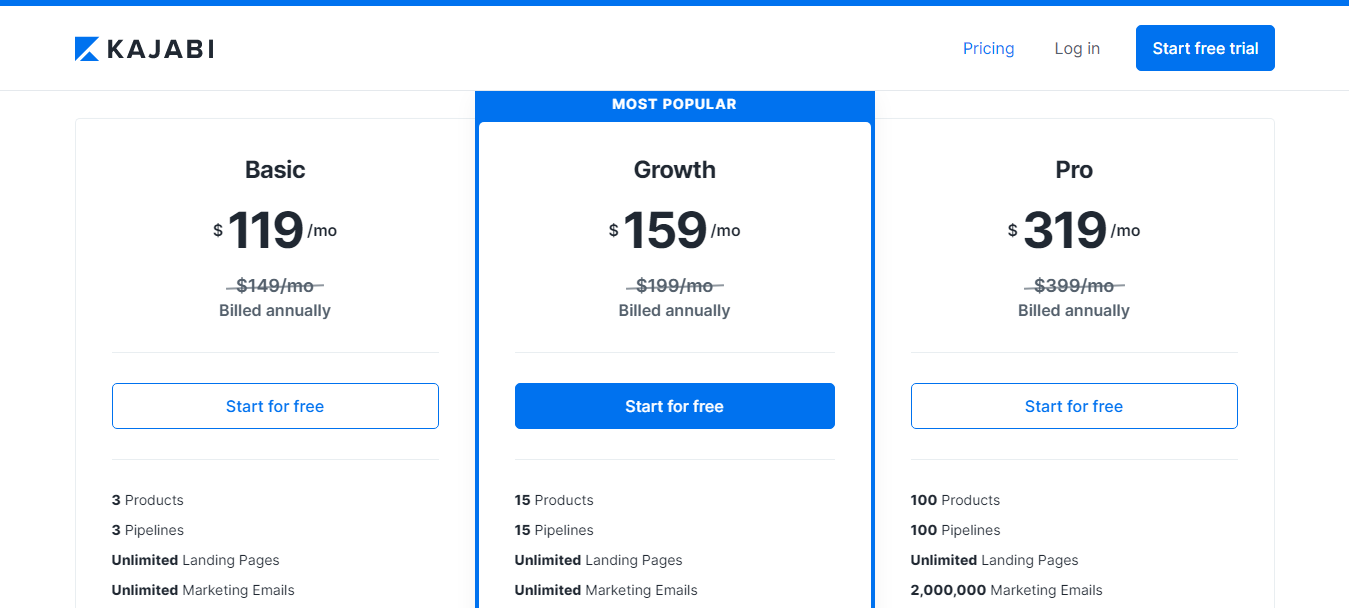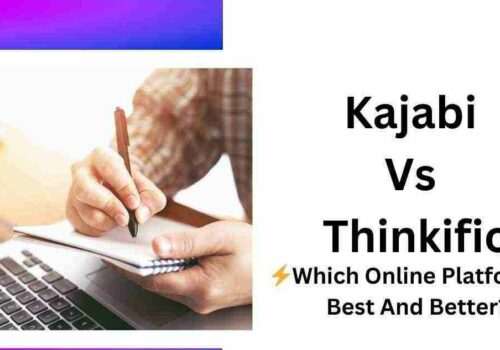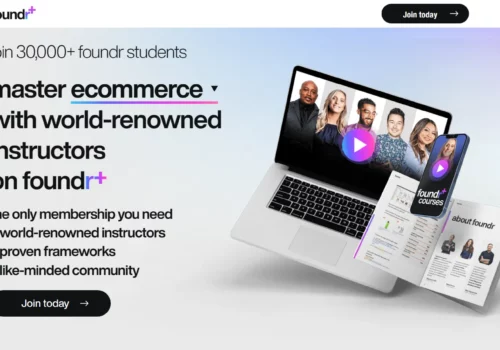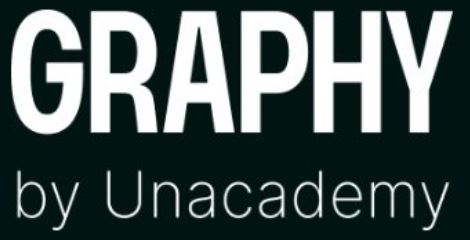
GraphyLearn More |

KajabiLearn More |
|---|---|
| $ Pricing | $39 per month | $119 per month |
| Best for |
Graphy was founded to develop a technology solution that would empower the online education industry. They have over 3000 course authors and 5 million |
Kajabi is a leading all-in-one platform for selling online courses. As an all-in-one platform, users may create, sell, distribute, and monetize custom |
| Features |
|
|
| Pros | |
|
|
| Cons | |
|
|
| Ease of Use | |
|
|
Kajabi is an all-in-one business platform that is very user-friendly, Now easily create & scale knowledge business. |
Confused about whether to choose Graphy vs Kajabi? Want to know which one out of the two is a better option for you? Then read on, because I am here to help. In this article, I will be enunciating everything you need to know about Graphy and Kajabi.
This will help you make an informed decision about which one to choose and why. So, stay tuned for some amazing details about both platforms.
What is Graphy?
Graphy was founded to develop a technology solution that would empower the online education industry. They have over 3000-course authors and 5 million active learners on their site currently!
If you’re trying to sell courses in India, Graphy is an excellent option. Why? Because it offers several state-of-the-art choices for Indian consumers, particularly when it comes to Indian payment methods and GST Invoices.
Graphy is a white-labeled learning management system that assists you in developing, marketing, and selling online courses.
All in all, if you are a tutor who creates content online but wishes that there was a platform that provides an end-to-end solution for you, Graphy is that unique LMS that can cater to all your needs as an educator.
What is Kajabi?
Kajabi is a leading “all-in-one” platform for selling online courses. As an all-in-one platform, users may create, sell, distribute, and monetize custom classes without switching to other tools. Kajabi integrates with Stripe and PayPal. Additionally, users may promote their courses using email marketing techniques.
Using completely automated marketing strategies and funnels, they may also optimize and scale their online course selling company. Additionally, Kajabi incorporates analytics tools that enable users to monitor their success and continue to improve.
Further, users may utilize Kajabi to establish their websites where they can keep all of their courses and other vital information.
Major Features and Benefits of Graphy
1. Content That Never Expires:
Either provide lifelong access to your learners or have your course material expire after a certain period. It’s your call!
2. Content Scheduling:
Create a drip course and distribute your material over time, either on a registration date or a predetermined date. You can unlock your courses/modules every week or at a defined time as per your choice and only then does it become available to the students.
The best way to understand this is – GOT episodes being available to you every Monday!
3. Sequential Learning:
This feature ensures that the student has completed a particular video or marked it as completed and only then can he/she move ahead. They cannot directly jump to any later video.
This is extremely beneficial if you want your students to view the complete video so that they can get the gist of it for better understanding. The thing is, you can set up criteria for the student to score 90%, and till the time they do not – they can’t move ahead in the course.
In order to do that, you can simply click on the Enforce Complete Video Viewing feature – for which they will have to watch 90% of the video.
4. Marketing aspect for creators
- Blogs – Help improve the SEO of your site and Google rankings.
- Promo Codes – If you want to offer discounts on special occasions or festivals to improve your business, this is what you use. You may create as many codes as you want for specific packages or any course. All you need to do is, suggest them on the checkout pages.
- Wallet & Credit – You can add a name and value of your choice.
- Refer & Earn – Your user/students can earn Wallet and Credits by referring Graphy to their friends just like Uber does. This will help them to get some discount on the course.
- Affiliate settings – Here you can ask your students themselves to promote your courses because nobody knows it better than someone who has already been a part of it. The user/student would be keen to do it as well since they will be getting a commission out of it. In simple words – give commission to your students to get more students. You as a creator have the liberty to put forth your Terms and Conditions as well.
5. Bank of Questions:
Organize all of your questions and quizzes in one location. Utilize categories and subjects to automatically arrange questions and build quizzes.
6. Conduct Examinations Through the Use of Live Tests:
Create and schedule an exam at a certain time and day and enable all of your learners to take it simultaneously. Once the test is completed, generate results and a leader board.
7. Provide Subjective Examinations and Assignments:
Create subjective questions, have them reviewed, and assign grades. Assign tasks to your students and monitor their progress.
8. Multiple-Choice Examination:
Create a multiple-choice quiz, a single-answer quiz, a fill-in-the-blanks quiz, a match-the-followings quiz, and much more. Import many questions at once from word or excel files.
9. Video Recording that is Secure:
Once the lesson has concluded, you can make your recording accessible to your students. Everything is automated.
10. Constructed-in Engagement Features:
Conduct polls talk privately, accept public questions, and allow for engagement throughout your live sessions.
11. Organize Live Sessions:
Conduct live courses utilizing Zoom’s fully integrated live class platform or use YouTube Live. You do not even need to acquire any permits; they take care of everything. There is no need to move between applications. If you want to integrate your own Zoom license, you can do that too!
12. Intellectual Property Protection:
You are and always will be the exclusive proprietor of all course material. They do not keep or disclose your info.
13. Video Streaming That Is Both Seamless and Encrypted:
Third-party applications cannot download the videos you post. They utilize Amazon CloudFront to guarantee the course material is delivered smoothly, quickly, and securely.
14. Security on Multiple Levels:
They safeguard your course material on every level, from content encryption to login restriction and device protection.
Security 1 – Nobody will be able to pirate your content due to the Content Protection and Encryption feature (Digital Rights Management). The video is broken into multiple parts and provides an alphanumeric key which in turn protects it.
It can only be unlocked by Graphy. They do not even keep the raw files with them – meaning even Graphy cannot download it.
Security 2 – Again, nobody is allowed to record the screen through the Dynamic Watermarking feature, if someone tries to do it the person’s email address and phone number along with the company’s URL will be displayed – which means the watermark will be blinking on the screen.
So, even if someone leaks the video, he/she will be leaking their personal information
Security 3 – Device Restriction, which means the educators can decide if they want the learners to limit the number of devices to access the course. For example, if only two devices are allowed, for example, laptop and mobile – no other devices will be allowed to access the course.
Also, out of the multiple devices that are allowed to access – only one works at a time.
Security 4 – The mobile apps are also completely secured which means, it does not allow screen recording, screenshots, screencasting, and does not work on emulators.
On the other hand, it offers Secure Offline Downloads – which is extremely beneficial if the educators are targeting people in remote areas.
15. Create courses that are only available on mobile devices or the web:
You are more familiar with your students than we are. Launch the course at a location that is convenient for you. Create web-based or mobile-only courses or go with both web and mobile.
16. Certificates of Recognition:
Provide something for your students to demonstrate. Completely customizable online course certificates based on the passing criteria you choose.
17. Courses that may be completed alone or with the assistance of an instructor:
Whether you’re teaching a few hundred or thousands, they’ve got you covered. Maintain control over the flow of your course’s material.
Allow learners to access the whole course at once or limit navigation to certain items only after completing the previous items using the prerequisite enablement option.
18. Add Admins to your platform:
You can have a complete team managing the portal – There is an option for Support, Design, Discussions, Messenger, Marketing, Reports, Users, Content, Sales.
You can define which particular person should have access to what percentage of the portal. For example, if you want the Support person to just view the access to learners’ information – you can only opt for it.
19. Multiple Payment Gateways Integration:
Graphy has an integration of all the major payment gateways in ALL of its plans. Over & above, Graphy also allows you to charge country-specific pricing at an additional cost of $30.
Major Features and Benefits of Kajabi
1. Using Forms:
While forms may seem to be one of the more straightforward components of Kajabi, they are a critical component of every great marketing effort.
2. Developing Events:
Events are a unique addition that we haven’t seen addressed in any other Kajabi reviews, which is sad.
3. Automations:
While automation was discussed before in the product section, they are well worth repeating.
4. Campaigns using Email Marketing:
Email is a very effective marketing medium, and as such, it is a crucial component in constructing your marketing machine.
5. Pipeline Templates that are both powerful and simple to use:
Additionally, we believe customers will appreciate Kajabi’s effort to make their platform as accessible and user-friendly as possible.
6. Laying the Groundwork for Pipelines and Blueprints:
Pipelines are marketing and sales channels that are automated. In a nutshell, they assist you in developing an appealing message and guiding consumers through the process of discovering and enrolling in your course.
7. Marketing:
Inside Kajabi, the marketing center has all of the information you need to advertise your course.
8. Refunds:
Refund procedures might be difficult to navigate. Because courses are information, offering access to them entails sacrificing the value of your product.
Features Verdict – Graphy Wins
As you can see, the number of features of Graphy is way more than that of Kajabi. Also, the customer support of Graphy is a lot better than that of Kajabi. Hence, we can say that Graphy is the clear winner here.
Graphy Pricing
They have 4 pricing plans to offer –
- Advanced: This will cost you $ 249 per month
- Business: This will cost you $ 139 per month
- Pro: This will cost you $ 69 per month
- Basic: This will cost you $ 39 per month
Kajabi Pricing
They have 3 pricing plans to offer –
- Pro: This will cost you $ 399 per month If paid annually
- Growth: This will cost you $ 199 per month
- Basic: This will cost you $ 149 per month
Pricing Verdict- Graphy vs Kajabi– Graphy Wins
As you can see, the pricing plans of Kajabi are a lot higher than that of Graphy, we can clearly say that Graphy is more sustainable for educators.
Quick Links
- Kajabi Vs Teachable 2024: Which One Is The Best? (#1 Reason)
- Best Cheap Alternatives To ClickMagick
- Teachable Review
- Kajabi Vs Clickfunnels
Customer Reviews
Kajabi Reviews
Graphy Reviews
FAQs related to Graphy vs Kajabi
🙇♀️ Who makes use of Kajabi?
Kajabi is utilized by a wide variety of course developers, including some well-known figures such as Amy Porterfield and Brendan Burchard. Consider the following list of effective Kajabi implementations.
💁♂️ Is Kajabi a legitimate platform?
Yes, Kajai is an authentic online education site. The firm was founded in 2010 and now powers over 40,000 online companies.
🙆♀️ What is the purpose of Kajabi?
Kajabi is a cloud-based all-in-one platform for operating a knowledge-based company. The platform enables you to host your online courses, create a website, and manage your marketing activities.
🙋♂️ Is Graphy an effective platform?
Graphy is an utilitarian online platform for launching and growing your courses! It includes all of the standard features, such as unlimited courses and users, scheduling, and a payment method. However, allow me to concentrate on the marketing aspect. One of the additional benefits - is the option to create a landing page for each course. Let me give a little more clarity on this. Landing Pages is a very important feature because you can customise it according to your own choice here. Even if you do not do it, it will showcase a default page. However, it's very easy and fun to customize. You can click on Add Sections and go to Header where you will find many different elements to explore from. Try it - it's fun!
🧏 Is Graphy a safe bet?
Graphy enables educational institutions to protect student data using encryption techniques and administer practice quizzes. Monthly or yearly memberships are offered, and help is provided by live chat, email, phone, FAQs, and other online means. It is definitely a safe bet and is trusted by over 3000 customers.
Quick Links
Final Verdict – Graphy vs Kajabi- Graphy Wins 2024
As you can see, Graphy is better in features as well as pricing. Hence, this is the platform that can enable as well as transform your career as an educator.
We strongly believe that if you have to choose between the two, you definitely must go for Graphy. Please let us know in the comment section whether you liked Graphy or not.