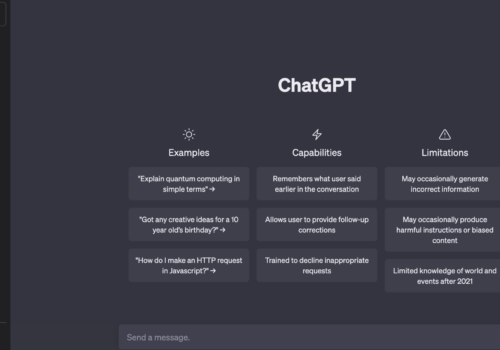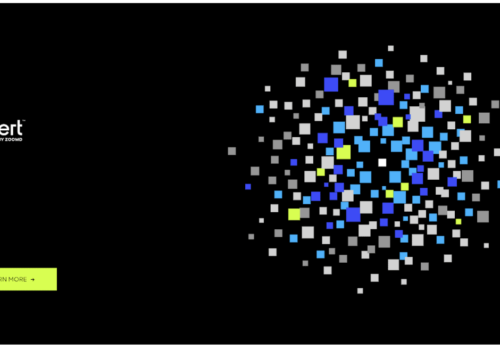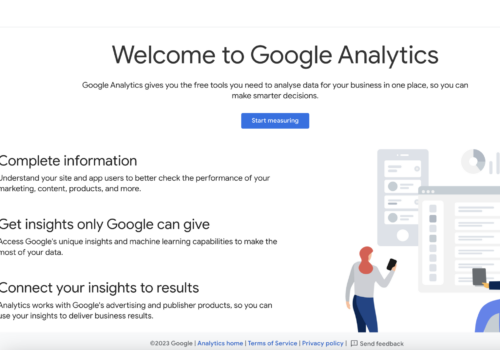Are you wondering if the perks of Grammarly Free and Grammarly Premium are the same? Is it wise to invest in Grammarly Premium?
I believe I know the answer to your question because I have used both the free and premium versions of Grammarly.
In this side-by-side comparison study, I’ll go over the main differences between Grammarly Free vs Premium, which version is best for you, and the benefits of using Grammarly.
At the conclusion, you’ll be able to see the results of the “Grammarly Free vs. Grammarly Premium” comparison!
Grammarly Free Vs Premium 2025 ⚔️
In today’s world, Grammarly has become one of the most popular grammar-checking software programs available. But is the premium version really worth the investment?
Let’s look at some of the features of Grammarly Premium and see if it’s worth your hard-earned money.
What is Grammarly?
Grammarly is a piece of grammar-checking software designed to help users proofread and revise their work.
The application, which can be accessed via the Grammarly website or the Grammarly app, may be used for both personal and professional scripts.
Grammarly Free 🧿
Features
- Artificial intelligence is used to verify grammar, spelling, and punctuation.
- Both online and offline versions are available.
- Private dictionary 256-bit Advanced Encryption Standard (AES) data security with SSL/TLS
- Just one individual per account.
- Easily accessible on the go
- Grammarly’s free edition includes spell checks and grammatical repairs. It outperforms ordinary spellcheckers in detecting less obvious issues, such as often misinterpreted phrases or superfluous commas.
Grammarly takes context into consideration more extensively than other spellcheckers. Because it makes use of a very reliable AI error detection method.
The majority of its concepts are sound, while it occasionally identifies terms that aren’t in its lexicon and employs creative phrase structure.
Grammarly encrypts your documents using 256-bit AES and SSL/TLS, so you can rest easy about their security.
You may use Grammarly for professional and personal papers without worrying about the service gaining access to sensitive information.
Overall, the free edition of Grammarly is a big step up from a regular spellchecker, and it’s an excellent resource for everyone who wants to improve their writing skills, not just professional authors.
Pros & Cons
| Pros | Cons |
| Well-informed recommendations | No hints in the presentation |
| See whether your writing objectives are in sync | Simple comments on word choice |
| Comprises a Readability Index | Unfortunately, the online app can’t handle elaborate formatting. |
| Functionality that is consistent across platforms and browsers | |
| Fully supports Microsoft Word | |
| Keeps a copy of the files you’ve just seen, providing some measure of essential redundancy. | |
| Concedes the last word to you | |
| Supports All Four Major Languages (US, UK, CAN, AU) |
Grammarly Premium 🔮
Grammarly Premium is the paid version of the grammar checker, and it comes with several additional features that are not available in the free version.
Features
- Advanced grammar checking
- Plagiarism detection
- Vocabulary enhancement suggestions
- Meaningful context checks
- Built-in dictionary and thesaurus
- Ability to set goals and target an audience
- Bulk editing
Additionally, it identifies poor word choice, such as verbs that lack power. Along with advice on improving your writing style, this may help you become a better writer.
The subscription edition of Grammarly corrects your writing and enables you to filter out recurrent errors to attain concision and clarity. This is possibly the most appealing feature of the premium version of Grammarly.
As it integrates with such a wide variety of platforms and devices, it can be used on the move and carried about with you on whatever device you want.
If you subscribe to the premium edition of the program, you may also have your work reviewed by a human proofreader. This feature is available for an extra cost, which varies depending on the turnaround time required.
It is only accessible to premium subscribers.
It is critical to remember that the tone of your writing should remain consistent for the best results while using Grammarly.
For example, combining professional and casual writing styles in the same page, which may happen fast in a creative piece, can lead to confusion.
Grammarly’s premium edition has two separate price choices, which are as follows:
Grammarly Premium costs as little as $12 per month.
This membership service provides sophisticated writing critiques and a plagiarism detector to a single user.
Grammarly Business, with prices starting at $15 per month per member.
Allows up to 100 team members access to all Grammarly Premium features, including individual accounts, team use statistics, and priority email help.
While there is no difference between Grammarly Business and Grammarly Premium in terms of real writing detection skills, the only reason to choose the former over the latter is to make it more accessible to a larger number of individuals. Grammarly Premium,.
On the other hand, may be adequate for many small businesses that do not have a marketing department.
Pros & Cons
| Pros | Cons |
| Becoming a better writer with the Style checker | Possibility of repeated ideas |
| Enhancing precision and readability of your writing | Occasional suggestion of irrelevant words |
| Improving pronunciation with on-point word ideas | Sentence structure correction may feel automated |
| Streamlining the publication process with integrated plagiarism checker | Lack of human-like tone in corrections and suggestions |
Grammarly is one of the most excellent grammar checkers accessible.
Millions of authors and small business owners use its free and paid tools and plugins for Chrome, Firefox, Safari, Office, Windows, and Mac.
New authors and small business owners often have limited writing equipment budgets. Can they do more with the free version, or should they upgrade?
Grammarly free and Premium have some crucial differences. The free version is more accurate than a basic spellchecker.
This grammar checker’s premium version includes over 400 more writing checks. It was expensive. This comparison will help you decide which is best for your writing workflow or business.
Grammarly Premium Pricing
- A $12/month membership
Recently, Grammarly Business launched. Premium Plus includes:
- Collaboration enhancements
- Enterprise encryption
- Style-guide support
- Multi-user accounts
Grammarly Free Vs Premium 2025 (Which is Better?) 🆕
Don’t be Unsure about the Grammarly Platform; click here to read our detailed Grammarly Review 2025
Grammarly desktop is quick and powerful.
Grammarly’s free version is straightforward to install, check, and compare to your writing app’s spelling and grammar checker.
Steps:
- Visit Grammarly.com
- Create a Google, Facebook, or best email account.
Install a browser extension.
- Download the Mac/Windows desktop app
You can also use the web app instead.
- Paste or upload documents.
- The browser plugin scans emails and internet documents in real time.
- Quickly review and accept or reject suggestions.
The free version highlights misspelled words and incorrect apostrophes in red and blue. Grammarly provides context for its fixes, but you must upgrade for more.
Before upgrading, use the web app to check emails and social media posts. Grammarly’s free version can be added to a writing workflow in minutes.
Grammarly Customer Review ⛵️
FAQs on Grammarly Free Vs Premium 🆎
🌩 What’s the difference between Grammarly Premium and Grammarly Business?
Grammarly Business is made for teams, while Grammarly Premium is made for individuals. With Grammarly Premium, people can improve their talk at work, school, and other places. With Grammarly Business, businesses, organizations, and teams can get access to more features that make communication more consistent and provide more security.
☂️ How secure is Grammarly?
Security is at the heart of Grammarly's product, infrastructure, and business operations. Find out more about how they keep their security. The SOC 2 (Type 2) report shows that Grammarly's system and organization controls for security, privacy, availability, and confidentiality are enterprise-grade.
💫 Do you have any volume discounts?
Yes! They offer discounts for groups of 10 or more people who sign up for an annual plan. If you use our self-checkout process, the discount is taken care of for you. If you want to buy a plan for 150 members or more, you should talk to sales.
☄️ What forms of payment do Grammarly accept?
Payment may be made with any of the major credit cards listed above or with PayPal. Invoices for yearly plans of 10 users or more on the Grammarly Business platform may be requested. You may pay your invoices using a bank transfer (ACH/Wire), major credit cards, Apple Pay, or Google Pay. Please be aware that PayPal cannot be used to pay bills.
☃️ Who is suitable for Grammarly free?
Because Grammarly Free has restricted features and limits, it is best suited for: Students who may struggle with producing essays and tasks. People who are terrible at texting and make no mistakes. Freelance writers seeking to provide quality articles.
☀️ Who is suitable for Grammarly Premium?
Grammarly Premium provides style improvement, genre-specific recommendations, and a plagiarism detector. Grammarly Premium is ideal for users who often write, including Proofreaders/editors for authors, screenwriters, and publishers. Article writers for magazines and newspapers. Professional copywriters and content writers. Newly published authors require writing guidance.
🌜 How much can I save with Grammarly Coupon Codes & Promo codes?
With the Grammarly discount code, you can get a good discount. You can save up to 30% on your purchase.
🌸 How often does Grammarly update new discount code?
Grammarly releases new coupons every month throughout the year. You can get the best coupons and discount codes in this article as we keep adding new promo codes every day.
🌾 What is the best valid Grammarly discount that I can use?
We have shared the best valid discounts for Grammarly above
🌴 Can I use more than one Grammarly Coupons & Promo codes for my order?
Grammarly only allows you to use one coupon or promo code per order. You can use the coupon that gets you the value and delivers the best savings.
💥 How many coupons are available for Grammarly?
At the moment we have listed 7+ Grammarly coupons and deals. You can select the best offer as per your requirement and save BIG!
🌈 Does the Chrome Extension make sure there are no grammatical mistakes?
Yes, the Grammarly Chrome Extension will check your work in Google Docs, the WordPress editor. Anywhere else you write online for grammatical problems while writing anything online. Installing the Grammarly extension for Chrome is, therefore the wisest decision you can make.
Conclusion: Grammarly Free Vs Premium 2025 🏁
Although the free edition of Grammarly is superior to a human proofreader in grammar and spelling, the premium version is where the value lies.
It may help you improve as a writer by providing sophisticated style recommendations and automatic tone identification. It aids in identifying problem areas and addressing inconsistencies.
Instead of paying the full fee for an editor’s assistance, Grammarly Premium may save you money. While it is the most advanced application, it cannot replace a genuine editor.
It’s a useful tool for professionals and anybody who wants to better their writing because it does what it promises it would and is reasonably priced.
As our review has proven, the premium edition of Grammarly has you covered if you need more than a proofreader but don’t want to pay for a real editor.
So comment your thoughts below for Grammarly Free Vs Premium. Follow Grammarly on social media Twitter, Facebook & Linkedin.