In this GoDaddy Website Builder Review, I look at one of the most popular website builders available and provide a complete overview of its key pros and cons. Is it right for your business? Let’s find out.
Tracking your website performance is essential for SEO and digital marketing. However, finding the right website builder can be even harder than it looks.
You can find many website builders that claim to be the best, but they may not be right for your needs. I’m not talking about WordPress or Squarespace, which are great tools but can be complex and expensive.
In this post, I’ve written an in-depth review of GoDaddy Website Builder with detailed insights into its features, pricing, and support. I hope this will be helpful!
GoDaddy Website Builder Review 2025
Create a website with GoDaddy Website Builder in 3 steps
- Choose a domain name. You can register a new domain name with GoDaddy, or use an existing one.
- Select a theme. GoDaddy Website Builder offers various themes, so you can find one that matches your style and needs.
- Customize your website and publish it. Once you’ve chosen a theme, you can use the GoDaddy Website Builder editor to add your content, images, and videos. Once you’re happy with your website, click the “Publish” button to make it live.
GoDaddy Website Builder Process Overview
- After you’ve chosen a domain name and selected a theme, GoDaddy will show you a one-minute video that explains the many site customization options available.
- Next, you’ll be asked to complete a form with your contact and business information.
- Once you’ve submitted the form, you’ll be taken to the GoDaddy Website Builder editing interface. It’s intuitive, with a one-column floating toolbar that gives you access to all the page elements you need, such as images, share buttons, maps, videos, and shapes.
- A header along the top of the screen lets you control overall site actions, such as adding pages, undoing changes, previewing your site, and publishing it.
- From the Site Settings menu, you can add a favicon, enable social sharing buttons, choose whether you want your site to reformat for mobile devices, and set the meta title and description that search engines will use to find your page.
Creating a website with GoDaddy Website Builder is quick and easy, even without coding experience. With its intuitive interface and wide range of features, GoDaddy Website Builder is a great choice for businesses of all sizes.
Pricing of GoDaddy Website Builder
GoDaddy Website Builder offers us three plan levels. All of them include domain registration, but none of them include an online store, and if we want those, we will need a separate Online Store account.
1. Basic Plan
- Create a website in minutes with drag-and-drop tools
- Get a free domain name for one year
- Enjoy mobile-friendly design and SEO tools
2. Standard Plan
- Get everything in the Basic plan, plus
- Connect your domain name
- Choose from hundreds of premium templates
- Access advanced features like social media integration and custom CSS
3. Premium Plan
- Get everything in the Standard plan, plus
- Sell products and services online with e-commerce features
- Get a free professional email address
- Enjoy priority support
4. Ecommerce Plan
- Get everything in the Premium plan, plus
- Accept payments online with secure payment gateways
- Manage your inventory and orders
- Promote your products on social media and search engines
FAQs
🛠️ How do I start using the GoDaddy Website Builder?
To start, sign up for a GoDaddy account, choose a website builder plan, and then follow the step-by-step instructions to set up and customize your website.
🌐 Can I use my own domain with GoDaddy Website Builder?
Yes, you can use your own domain with the GoDaddy Website Builder. If you don’t have a domain, you can purchase one through GoDaddy.
🎨 Can I customize the design of my website?
Yes, you can customize the design of your website by choosing from various templates and adjusting the colors, fonts, and layouts to match your brand.
🛒 Does the GoDaddy Website Builder support e-commerce?
Yes, the GoDaddy Website Builder includes e-commerce features that allow you to set up an online store, manage products, and process payments.
📧 Can I integrate my website with email marketing tools?
Yes, GoDaddy Website Builder supports integration with various email marketing tools, making it easy to manage your marketing campaigns directly from your website.
🔒 Is my website secure with GoDaddy Website Builder?
Yes, GoDaddy provides SSL certificates and other security features to ensure your website is safe and secure for visitors.
📊 Does GoDaddy Website Builder offer analytics tools?
Yes, it offers built-in analytics tools to help you track and analyze your website’s performance, including visitor statistics and behavior.
Quick Links :
- Best ClickFunnels Review
- Latest Gravity Forms Review
- Read Our Lambdatest Review
- Latest ShortStack Review
- Check Out CSS Hero Review
- Ecwid Reviews
Conclusion: GoDaddy Website Builder Review 2025
GoDaddy’s site builder requires minimal effort from Web hosting and is perfectly easy to use.
They offer us customizable page-building service, generous storage limits, easy, clear, drag-and-drop site-building, photo editing, and massive resources at their disposal, so we can be sure of excellent service.


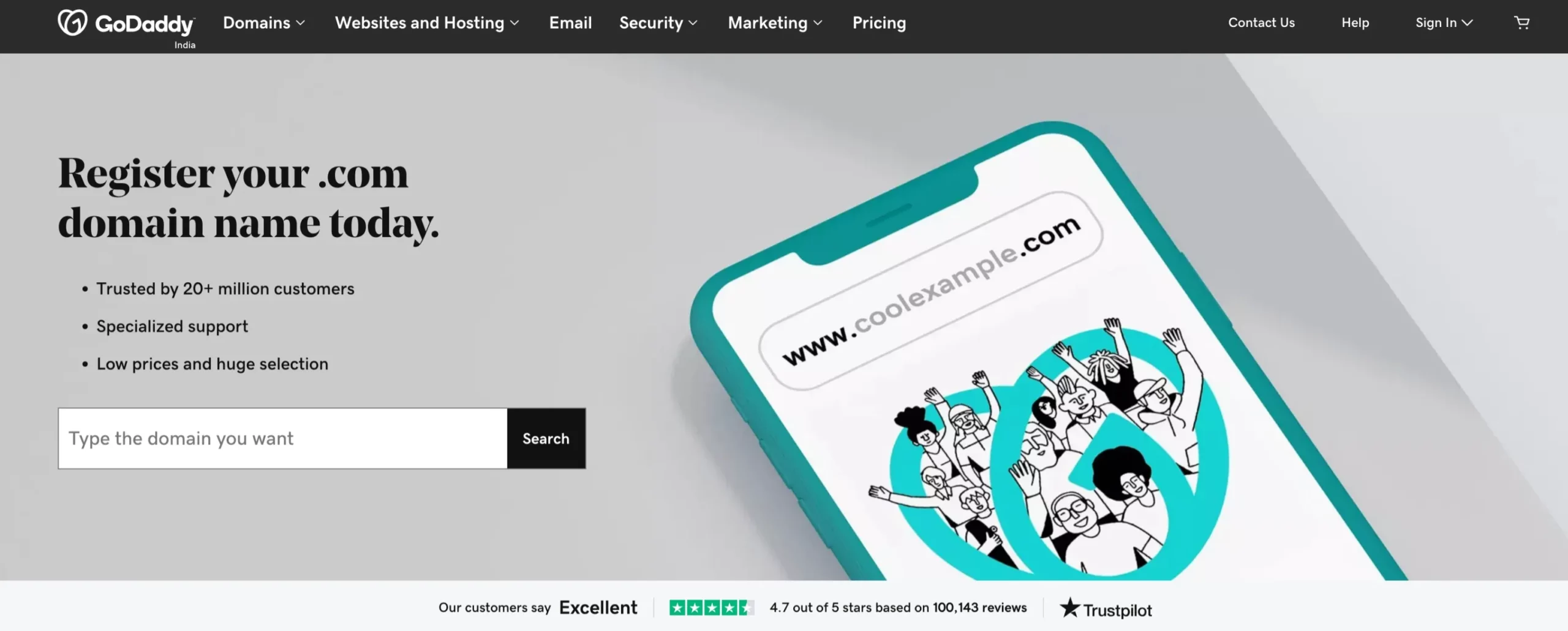
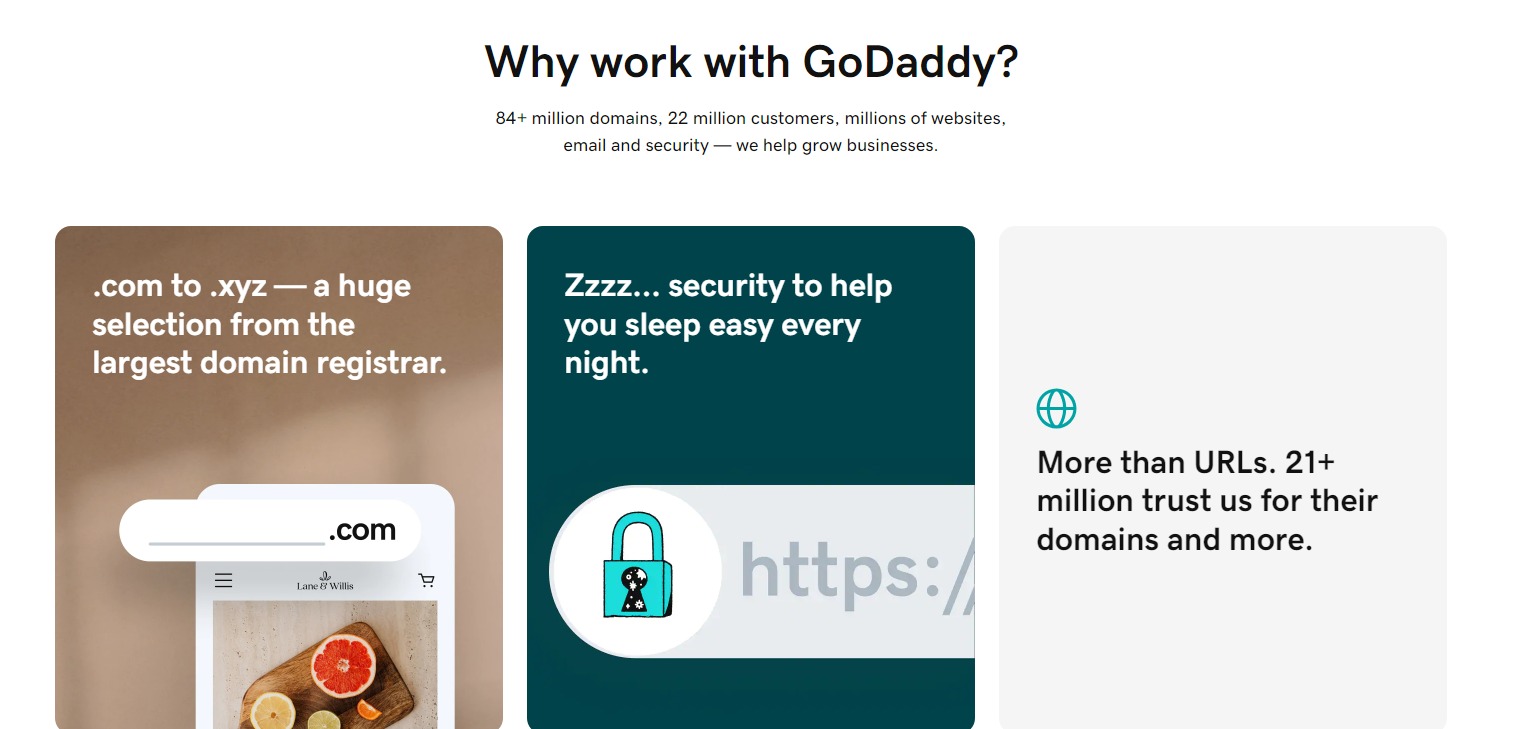







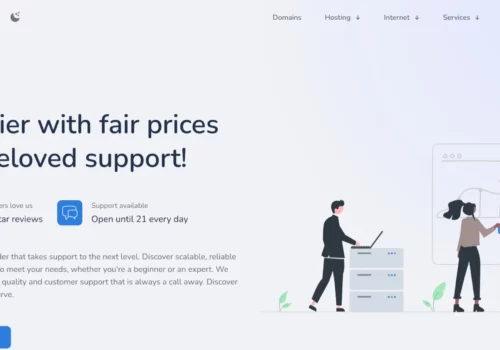

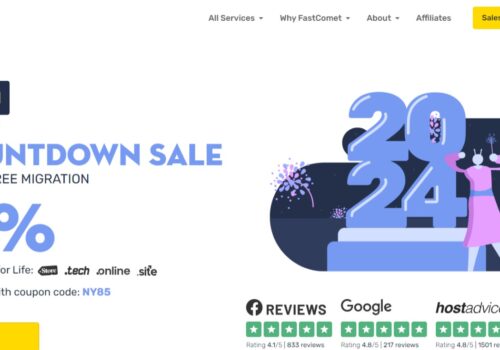

Thanks Jitendra
For Explaning Pros And Cons Of Godaddy
HelpFul ..
Hey Thanks Rohan.