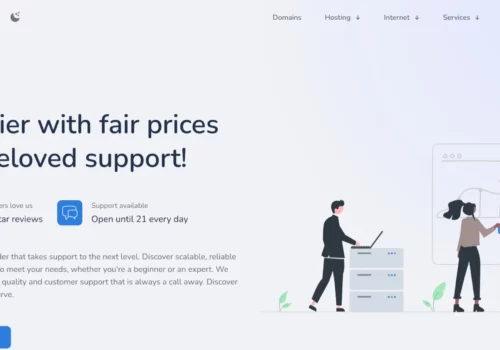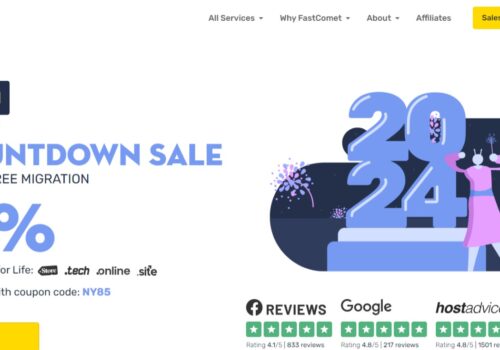In the fast-evolving landscape of web hosting services, choosing the right provider is crucial for the success of your online venture. As of 2023, the competition among hosting platforms is fierce, with three prominent names standing out in the crowd – GoDaddy, HostGator, and Bluehost. Navigating through the sea of options to determine which hosting solution best suits your needs can be a daunting task. To simplify this decision-making process, we delve into a comprehensive comparison of GoDaddy, HostGator, and Bluehost, aiming to unravel the strengths and weaknesses of each. Join us on this exploration as we analyze the key features, performance, customer support, and pricing of these hosting giants to help you make an informed decision in selecting the best hosting service for your website in 2023.
Why the Comparison between GoDaddy vs. HostGator vs. Bluehost
You see, there are loads of options and services you can find online when it comes to web hosting. Therefore, it may sometimes become very difficult to choose a service as most of them offer the same services and all claim to be the best! I have tried many of them during my stint as a digital marketer.
Therefore, in this series, I will provide you with some interesting comparisons and showdowns between the most popular hosting companies.
We will see which one is better based on the following:
- The number and quality of services they offer.
- The quality of support they offer.
- How good these services really are?
- How costly are these services?
Types of Web Hosting
Before choosing a hosting provider, you must know that there are different kinds of hosting. The type of hosting you want to choose depends on your need for storage, reliability, technical skills, and, most importantly, speed. Thus, you can choose anyone out of these hostings:
- Shared Hosting
If you are a beginner, then you can use this kind of hosting. It is the cheapest Hosting Service but a faulty one, too. A large number of websites share the same server. Thus, the cost due to sharing lowers, but the margin for errors increases. A popular website among your networks is likely to affect your website, too. Share your cost with others and use shared hosting until you get tons of traffic.
- Cloud Hosting
If you have a website with a lot of traffic, then I would suggest you choose the cloud hosting plan. A number of servers connect together to serve a single website. With the increasing traffic and demands, the hosting provider keeps adding servers or hardware to make it an even larger cloud.
Cloud Hosting gives you the benefit that no other plans can give. It can control your traffic even if a large amount of traffic gathers on your website rather than shutting it down.
- Reseller web hosting
Yet another form of shared hosting where you can resell your disk space or bandwidth to others at a profitable rate. Thus, quite a number of small companies can rent their disk space to other entrepreneurs using their own pricing and packages. You can make money if you are reselling your hosting. You can even manage yours as well as your client’s dashboard and set it up accordingly.
- VPS Hosting
VPS hosting may be called shared hosting, but it is quite different in functionality from shared hosting. A single private server is divided into a number of servers, and they are further distributed to each user or the websites. If you don’t want to invest much in your website and need more control over it, VPS hosting is an ideal choice for you.
- Dedicated Servers
Although higher in cost, this server is for websites with tons of traffic. You have full access to the server and no worries about the sharing of resources or slowing down of the websites. With higher speed and optimization, this server can be operated on any Operating System. Do not invest such a high price on hosting if you have low or medium traffic on your website.
In this post, we will talk about GoDaddy vs. HostGator vs. Bluehost
All three firms offer the same kind of services, more or less. You can get web hosting, WordPress hosting, VPS, dedicated servers, dedicated IPs, reseller hosting, and some others. Bluehost also provides added security services for INR 2148 per year to INR 13788 per year, depending on your scale. Also, Check out the best web hosting services.
Performance
Bluehost runs on AMD processors and uses CPY segregation, which intelligently controls the CPU and can protect the site from spammers. That is excellent! On the other hand, HostGator uses Dual Xeon Servers, which are very powerful.
GoDaddy offers a free website accelerator, which is a content delivery network that runs off its global network. It allows you to make your website easily accessible in different parts of the globe.
That is a big plus! In the end, I say that GoDaddy and Bluehost fight neck and neck in this area while HostGator comes on top. This is also a result of the uptimes by these sites, as HostGator provides double the speed of loading and uptime as compared to the other two.
User Interface
GoDaddy, Bluehost, and HostGator use cPanel as their control panels. Well, most of us are acquainted with cPanels. Therefore, the user-friendliness is there.
With cPanel, you can install popular scripts like WordPress, Joomla, and Weebly at the click of a button. I say that both the cPanels are more or less similar, but the ultimate winner has to be GoDaddy over here as it easily integrates with other heavily used services and tools like domains very well. HostGator and Bluehost come with more or less the same features.
HostGator does provide customer focus as it has loads of customization options to give your website a more personal look and feel and also allow you more control!
Pricing and Features
In all services, you can choose from different packages which include varied scales of:
- Domains
- Unlimited Disk Space
- Data Transfer
- Email Accounts and more.
I have to say that HostGator is the most expensive option for Indian online enthusiasts as the same service on GoDaddy and Bluehost can be availed for less. GoDaddy is the world’s number one provider of the cheapest services.
For instance, web hosting can cost you INR 239-389 on Bluehost, while GoDaddy plans start at INR 150 for the same. These days, you can also get a domain for as little as INR 90 on GoDaddy. Meanwhile, with HostGator, the same services can cost you INR 400-675.
The price of the VPS services is also lower for GoDaddy and Bluehost, ranging from INR 1600-INR6500, while with HostGator, these costs can go up to INR 16700. That is steep!
So HostGator is definitely the costliest. But if you are looking for sure shot performance and do not want any glitches, then Bluehost and HostGator do provide a better long term scope.
Speed
What does an ideal hosting site contain? I would say that the Uptime and Response Time are critically important as they determine the speed of the website. Before using any hosting site, look at which has less uptime and better response time.
HostGator leads the race in uptime as well as the response time. It guarantees 99.99% of uptime, whereas the response time delivered by it is the fastest of all.
GoDaddy has a 99.9% uptime guarantee, too, but it lags behind the HostGator in faster response time.
Bluehost is not as fast as the other two, and the uptime in Bluehost is not as good as the GoDaddy and HostGator.
Storage and Bandwidth
Storage, as well as the bandwidth of the website, should be considerably better. The higher the bandwidth, the easier it is to handle a large amount of traffic on your website. Moreover, larger storage means you can store more files on your website.
Here also, HostGator is the winner. It gives you Unlimited Bandwidth as well as Unlimited storage.
On the other hand, Go Daddy offers Unlimited Bandwidth but only 100 GB of storage.
BlueHost also offers Unlimited Bandwidth with 50 GB to store.
Domain
GoDaddy has the best domain service as well as the best pricing when it comes to choosing between domains. It has a free plan of 12, 24, and 36 months. After the term is over, you can renew your plan by spending just $15 per year.
HostGator doesn’t give you a free domain and thus costs $12.95 per year.
BlueHost provides a free domain for the first year. A year after, you can renew it at about $16 per year.
Customer Support and Feedback
Support is of premium importance when it comes to hosting services. This is because every online enthusiast out there is not a techie. This is why we run into confusion so many times, and a good support team is all we want and need.
Issues can arise like:
- Site is down
- Site has crashed
- Plugins are not updating
- Hosting is flawed
- Anything else!
Luckily, all these services provide 24*7 support for their customers. You can choose from different options like email support, live chat, or phone calls to their support officers. GoDaddy provides the worst customer support. Customers have to wait for as long as 11 minutes to get their calls answered.
Bluehost and HostGator provide equivalent and awesome support with faster response times and genuine solutions.
So, who wins when it comes to GoDaddy vs. HostGator vs. Bluehost
Well, I believe it depends on who is using it.
I recommend GoDaddy to:
- Newbies and small-scale businesses who are just getting started and want to make a substantial online presence. If you want the cheapest services, then GoDaddy is the option for you. Once the income flow gets regular and savings are in the bank, you can move up to Bluehost and enjoy some quality services. Do check out Godaddy hosting coupons, Godaddy Domain Coupon codes, Godaddy WordPress Coupons.
- There are many new Godaddy renewal codes that we have shared in a dedicated article. If you’d like to check them out, click here.
Additional Services Offered By GoDaddy
Domain name auction:
GoDaddy also helps an online business as a secondary market in the auctioning of your domain. Online companies can buy and sell their newly registered domain names. Members of GoDaddy auctions can use the services of the best web domain after-sales site, Wheel, and Deal.
Tools for investors:
GoDaddy also offers various tools for the benefit of investors, such as Discount Domain Club, Domain Backup, and CashParking. Online businesses can use GoDaddy’s discount rates to buy new domains and subdomains for their website without having to wait for the next auction.
Club discount rate:
You can use the discounted Domain Club services to purchase the domain at the most affordable prices without the need to connect to acquire a minimum number of domains. Members of this club can use the domain shopping service to obtain the domain of their choice. Its professionals allow you to obtain a domain of your choice with a 28% discount rate after working with its owner.
Pending Domains:
For pending orders to the GoDaddy domain, you can choose the name to bring your business to the right place. Simply select the appropriate extension of . CO. COM,. ORG. DETAILS,. MOBI. INTERNET. I, BIZ, or someone similar for your domain, and the rest is handled by GoDaddy.
CashParking:
With the CashParking investment tool provided by GoDaddy, online businesses can earn revenue from the pages in their domains. CashParking makes it easy for you to turn your domains into fundraisers, regardless of whether your company has one or more. As a result, you can earn a lot of money in your unused areas. They use their parked domains to serve relevant ads and return 80% of their sales.
I recommend Bluehost to:
- Anyone who is looking for quality features and good support. This includes already-established online firms that want to take it up a notch. If you are thinking about increasing your operations and availing the service of strong servers, then Bluehost is a good option for you! Check out the Bluehost Coupon code
Bluehost gives the best-managed WordPress Hosting
While there are a number of PHP-based applications and CMS, WordPress is the easiest and most convenient one in the industry. Nowadays, businesses, as well as blogs, prefer to have WordPress as their primary CMS platform. Besides this, you would also need a hosting service to host your WordPress site. Almost every hosting provider gives WordPress hosting, but it is always difficult to choose the best one.
Let’s have a look at the WordPress features offered by Bluehost.
With Bluehost, you can use various tools to manage your WordPress site. The basic plan starts at $2.95 per month. With just 1-click, you can launch your website. High-security servers make sure that your security is not compromised. Moreover, a caching tool called Supercacher and highly optimized SSD hardware contributes to its top-notch performance and high speed.
1-click multiple features in Bluehost make it the top performer in WordPress hosting. You can install, migrate, backup, or restore with just one click. It has the fastest and the most reliable cloud servers in the industry due to its All-in-one feature. Also, it gives free staging with 1-click or cloning your site. To learn about more features, you can read our Bluehost WordPress hosting review.
Starting with just $2.95 per month and managed WordPress at $19.95 per month, Bluehost also offers a one-click installation of WordPress. It has an unbeatable speed due to the Nginx server’s instant upgrade of CPU and RAM storage. Moreover, features and add-ons like SSL certificates, automated backups, and CloudFare CDN make it premium among other players in this space. It also has a separate control panel for managing the WordPress site.
I recommend HostGator to:
- Established online firms that have higher traffic and are looking for more premium services. Do check out the Hostgator Hosting coupon code.
Refund warranty- HostGator offers a 45-day money-back guarantee for hosting packages. As with Bluehost, this only applies to host (not domain names, etc.). If you are not completely satisfied with your services within the first 45 days, you will receive a full refund of the contract amount.
Registration of the domain name- HostGator does not contain a free domain name. Domain transfer is always free at HostGator. New domain registration for a .com domain starts at about $ 12.99.
Transfer or migration of the website- HostGator is committed to making the transfer of your site to HostGator as easy as possible. HostGator will conduct a free migration of all website files, including databases, scripts, and domain registration, like the recently updated account, within 30 days of registration and any other hosting account with each new hosting account.
Install WordPress- HostGator provides quick installation of the MOJO Marketplace for existing WordPress sites. In addition, they offer tutorials on their website to facilitate the manual installation of WordPress. To install a site optimized for WordPress, a separate “how” is suggested.
SSD readers- As with Bluehost, HostGator Shared Hosting plans do not include SSDs. However, HostGator Cloud Hosting and WordPress hosting packages are shipped with SSD.
Data centers- HostGator uses multiple Level 4 data centers in Texas and Utah. By strategically deploying these facilities, they can provide the flexibility they need, as well as the performance, quality, and reliability that their business demands. Each facility has a state-of-the-art server, HVAC, electrical, and backup generator. Your data centers are highly secure, controlled access devices.
Infrastructure and technology- With the full support of your service level agreement, HostGator promises at least 99.9% uptime. This is part of your service guarantee. They use state-of-the-art Linux container technology and patented technologies, as well as built-in redundancy for additional security.
Content Distribution Network (CDN)- Like Bluehost, HostGator also uses Cloudflare for its firewall networking and content delivery.
Site backups- HostGator does not provide a way to create automatically generated backup copies. You can perform an instant manual backup and then use this backup file to restore your account on our servers as needed. There is a payment update called CodeGuard that creates daily automatic backups of all web files and databases in one click.
SSL Certificates- There is no free SSL certificate available. Only validated SSL domains are issued free of charge.
Malware explorations- Like Bluehost, HostGator partnered with SiteLock to provide powerful and reliable malware scans. The HackAlert monitoring service is particularly useful because it checks your website daily and notifies you immediately if your site has been hacked or injected with malicious code.
DDOS Protection- HostGator protects against DDoS attacks. The site indicates that a comprehensive set of custom firewall rules has been implemented to protect servers from various forms of attack. In addition, your data center enables flood protection at the network level.
Tool for creating websites- HostGator provides a free proprietary website creator for easy creation of a base site. It has an intuitive user interface with WYSIWYG drag-and-drop functionality that includes:
- 100 or more optimized models for mobile devices.
- Pre-made sections of the website.
- Six pages are included in the free baseline plan.
- Updates to this service are available for a fee.
FAQs on GoDaddy vs HostGator vs Bluehost
🤔 Which is the most popular?
GoDaddy leads with 40 million websites hosted, followed by HostGator's 2 million. However, only 0.37% of the top 1 million websites use HostGator, suggesting its strength lies with small sites.
🚀 Which offers the most features?
GoDaddy's GoDaddy Studio offers a suite of business features like email marketing and social media management. Bluehost and HostGator focus primarily on web hosting.
💻 Which is best for international websites?
All offer international data centers and support multiple languages. Choose the provider with data centers closest to your target audience.
💁♀️ Which is most secure?
All offer standard security features like SSL certificates and firewalls. GoDaddy has advanced website security monitoring and professional protection services.
Quick Links
- HostGator vs. WP Engine Comparison 2023: Here’s the Winner!
- SiteGround vs HostGator vs Bluehost:🛡 Hosting Wars 2023
- Bluehost vs HostGator vs Dreamhost 2023💥: Which Is Better?
Why Do We Need Hosting?
Before buying hosting, you must know why it is important for all websites. Hosting is as important as the domain. You can’t proceed, or your website won’t be visible until you purchase hosting. Imagine you are living in a rented house. You are paying rent for the house. This is what Hosting does. It gives your website a space to live in. It makes your website live and work on the internet. You can store large amounts of data or web files, including texts, images, videos, etc., on your website by using a space on the internet. This space is provided by the Hosting server.
Hosting may or may not be free. But I would always advise going for the Hosting platforms, which are not free. Yes, You heard that right. Free hosting platform compromises your website and could possibly cost your website’s privacy. Here is why you need to buy a hosting rather than looking for the freebies:
- Secured Data
If you are using your website on free hosting platforms, then your content or your website might be on the verge of being banned or getting taken down from the internet. The free hosting platforms can take down your website anytime if you are not in agreement with their terms and conditions.
- Flexibility
Free hosting isn’t as flexible as the paid ones. You will have a number of limitations while using free hosting. You can’t customize or design your site as you want it to be. Moreover, all plugins and tools aren’t accessible on the free version. Paid Hosting gives your content a proper space on the page and thus lets you design or use plugins for your webpage.
Over to you
I have shared the comparison between GoDaddy, HostGator, and BlueHost, keeping various factors in mind. Each of these hosting sites is reliable as well as easy to use. You can always compare price, speed, interface, and customer support to look at what suits you. I hope you find this comparison worth it.
If you have used them earlier, what is your experience with Godaddy, Bluehost & Hostgator? Please do share in the comments below.