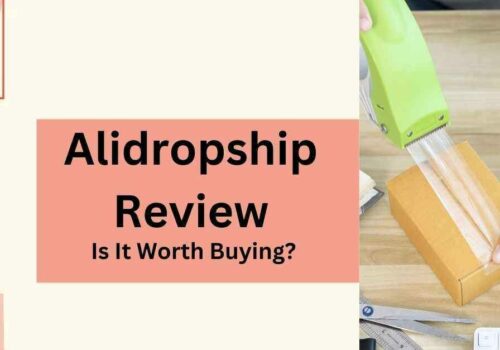It is a very effective support platform. It has just about everything a medium-sized enterprise (SMB) needs to better manage the resolution of ticket elements as they appear in the system.
It should be noted that it is more focused on customer service than IT delivery. Another benefit is that it comes with a free version, so you can try it for yourself.
Freshworks is an award-winning, cloud-based technical support solution with the best features of its kind to provide quality customer service.
They won the 2017 Finance Online Best Support Center Award and the Supreme Software Award for the same year. However, this is currently not the case.
A solution in Their support software category that surpasses tools like Zendesk and Desk.com. Freshworks also offers a free trial plan that lets you test all the important features of the service.
The software was developed to meet the needs of small and large businesses.
With this solution, users can extend their reach by supporting multichannel launches, streamlining operations with automation tools, enhancing productivity through gamification, and enhancing self-service portal support.
Freshworks Review 2024: You Should Try It? (21-days Free)
Freshworks also Has Amazing Features Like a knowledge base, help desk ticketing, and a community platform.
Once configured, Freshworks converts your support emails into tickets that you can track for a quick and accurate response. The solution also allows you to link forum questions to tickets and vice versa, allowing you to create more flexible answers.
Freshworks integrates live chat, phone support, and game mechanics and works with legacy productivity tools and your CRM when you need to retrieve customer data.
It also works with popular support services and multimedia applications like Google Apps, YouTube, Slideshare, and other widgets that can enrich your knowledge base.
Freshworks offers applications for Android and iOS, so you can take your help desk wherever you go.
A detailed overview of Freshworks created by our experts is also available and provides a detailed analysis of the capabilities of Freshworks.
Freshworks Pricing Policy: Pricing with other benefits
1. Freshworks (Customer Support Software)
- Free/Starter Tier: $0
- Growth Tier: $15
- Pro Tier: $49
- Enterprise: $79
2. Freshsales (CRM Software)
- Free/Starter Tier: $0
- Growth Tier: $15
- Pro Tier: $39
- Enterprise: $69
3. Freshmarketer (Marketing Automation Software)
- Free/Starter Tier: $0
- Growth Tier: $19
- Pro Tier: $149
- Enterprise: $299
4. Freshchat (Customer Messaging Software)
- Free/Starter Tier: $0
- Growth Tier: $15
- Pro Tier: $39
- Enterprise: $69
5. Freshservice (IT Service Management Software)
- Free/Starter Tier: $19
- Growth Tier: $49
- Pro Tier: $89
- Enterprise: $109
6. Freshteam (HR Management Software)
- Free/Starter Tier: $0
- Growth Tier: $1.20
- Pro Tier: $2.40
- Enterprise: $4.80
What Problems Will Freshworks Solve?
1. Managing Chaotic Communications via Email:
Most organizations start their customer support by creating a common inbox and sharing credentials with members of the support team.
As the organization grows, this can become quite messy as emails pile up in the inbox, agents become disconnected from the issues they are dealing with, and multiple agents accidentally respond to the same request.
Freshworks consolidates the inbox, making it easy for teams to manage their customer interactions through the simplified ticket interface. Agents can keep track of who is processing which ticket and retrieve contextual data to ensure that nothing falls through the cracks.
With the Freshworks Agent Collision feature, agents can easily see if someone else is working on the same ticket as they are.
This feature also alerts agents when another person starts writing a response to the current ticket, ensuring that customers do not receive different responses from multiple people to the same problem.
Freshworks offers up to three free agents on the Sprout plan forever, which is ideal for small business support teams with no more than two support agents sharing the same email address. This plan also includes email and telephone support.
2. Collaborating Between Teams on Support Issues:
Support professionals often need to discuss a ticket with other agents, share progress internally, or save updates for future reference. It is also possible that they need to loop in other teams (such as developers or evaluators) to troubleshoot or analyze problems.
Freshworks allows agents to add private notes to a ticket that are only visible to agents who log in to the support portal. These notes or comments can also be directed to specific agents by notifying them as recipients of the note.
If an agent needs to send a third-party notification, such as from an external provider who needs assistance with a problem, they can send the ticket from the help desk directly to the provider.
All responses from the external provider are included as private notes in the ticket thread. For phone calls, Freshworks Agents provides the ability to transfer the call.
For chat requests, agents can forward snapshots to the desired agent or even consult with experts in a private chat between agents at the same time. This is particularly useful in situations where a specific person or team specializes in solving a particular problem.
3. Executing Mundane, Repetitive Tasks:
With email and most existing systems, agents spend a lot of time sorting, prioritizing, and assigning problems/tickets to the right people.
Another loss of productivity occurs when clients write with simple queries or when multiple clients report the same issue and agents need to enter the same response multiple times.
Freshworks comes with a lot of automation to reduce agent time and labor and increase productivity. The Dispatcher is executed for each new ticket and classifies, evaluates, and automatically assigns the ticket to the appropriate team.
The supervisor and the observer, which are time-based and event-based triggers, can be used to configure rules for automatically sending notifications, managing escalations, and tracking tickets.
Agents can create pre-formatted answer templates for frequently asked questions (such as predefined answers) and reuse them with a click.
These automated messages can be customized using placeholders and unique ticket information to ensure the level of support expected by all customers.
Popular Integrations
When choosing technical support software, the software must be integrated with the other applications currently used by your company. Here is a list of some popular integrations of Freshworks:
- Google Calendar
- Google Analytics
- Google Contacts
- MailChimp
- Atlassian Jira
- Zoho
- Fresh chat
FAQs
📊 Which Freshworks product is best for small businesses?
Freshdesk and Freshsales are often recommended for small businesses due to their affordability and the comprehensive features offered even at lower tiers.
💲 Are there any free trials available for Freshworks products?
Yes, Freshworks typically offers free trials for their products, allowing businesses to test the features before committing to a paid plan.
🔄 Can I upgrade or downgrade between different Freshworks plans?
Yes, Freshworks allows users to upgrade or downgrade their plans based on their current business needs.
🔒 What kind of support does Freshworks offer?
Freshworks provides support through various channels including email, phone, and live chat, with the level of support depending on the tier of service purchased.
🌍 Is Freshworks suitable for large enterprises?
Yes, Freshworks offers enterprise-level solutions with advanced features and capabilities suitable for large organizations.
🛠️ How does Freshworks integrate with other tools?
Freshworks products are designed to integrate seamlessly with many other tools and platforms, enhancing functionality and user experience.
Quick Link:
- Best Gorgias Alternatives & Competitors: Which Is Best One?
- Best AI Marketing Tools To Grow Your Business
- Freshdesk Review
- Gorgias Review
- Gorgias Vs Freshdesk
Conclusion: Freshworks Review 2024
The service tends to be a bit more expensive if you’re looking for high-end features like live chat.
However, you will need a Freshworks tool for a free 30-day trial before you agree on a paid rate. There are many features, many useful integrations, and a large section of reports.
Now, You can get all the information on these amazing “Freshworks” Tools. Share your Review about Freshworks in the comment section. Have you ever used the Freshworks tool business?