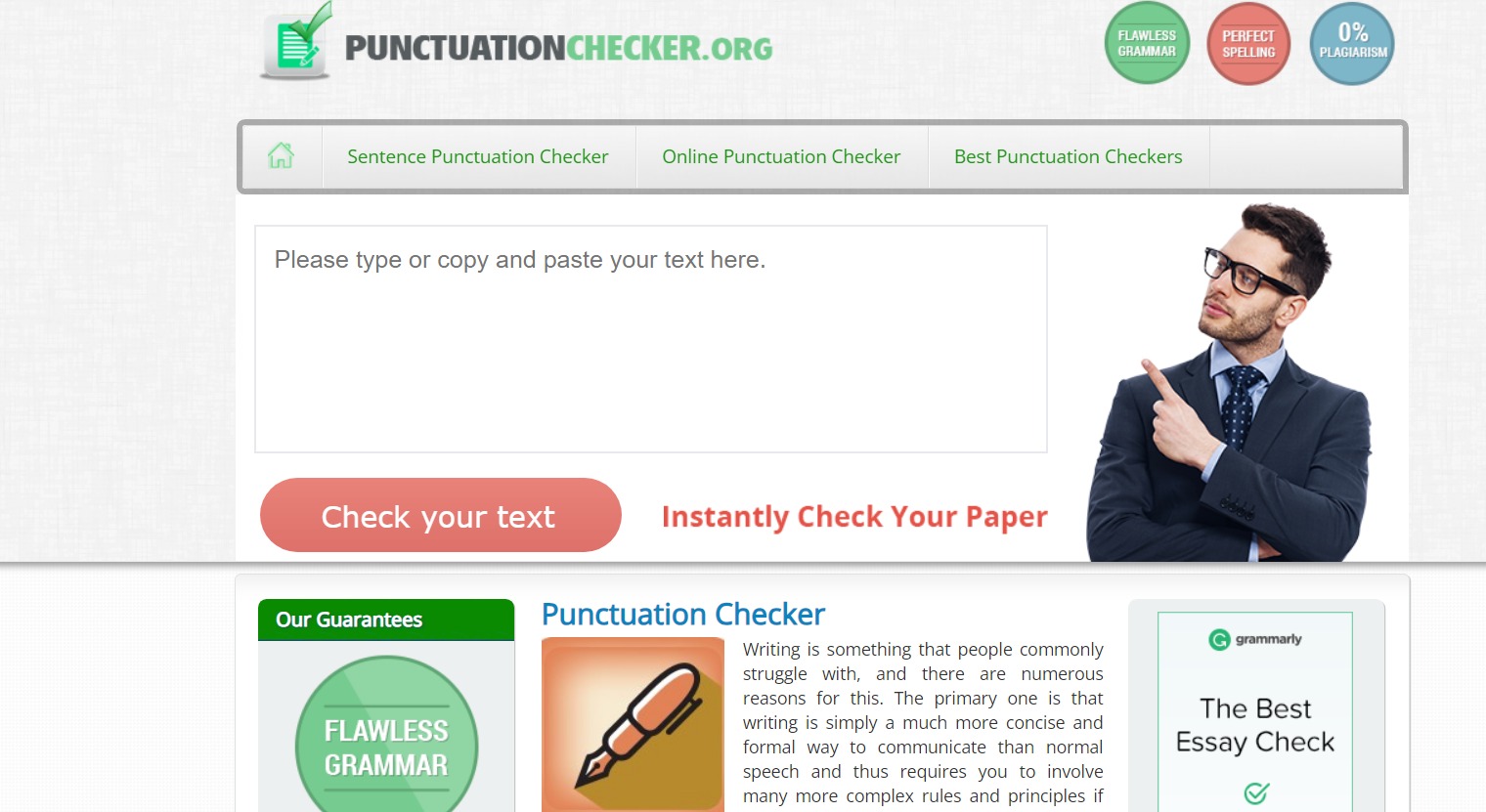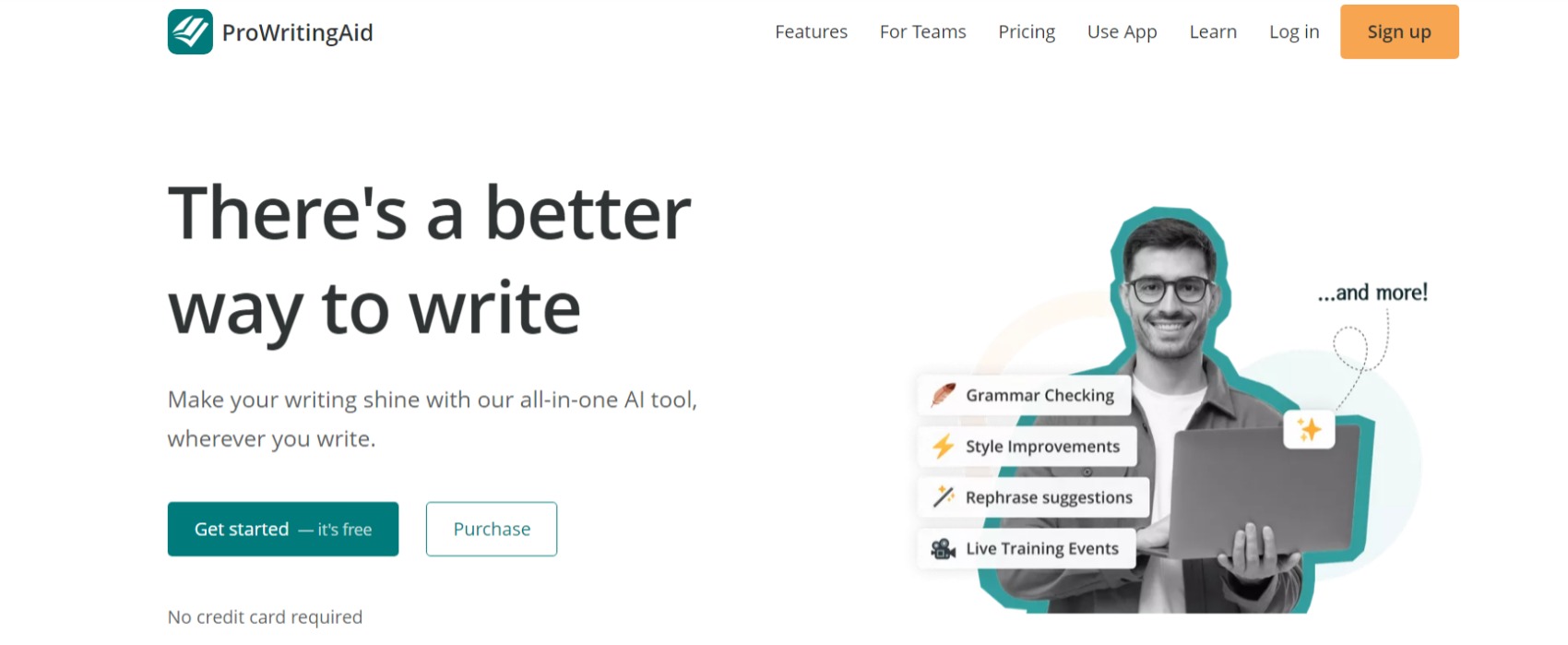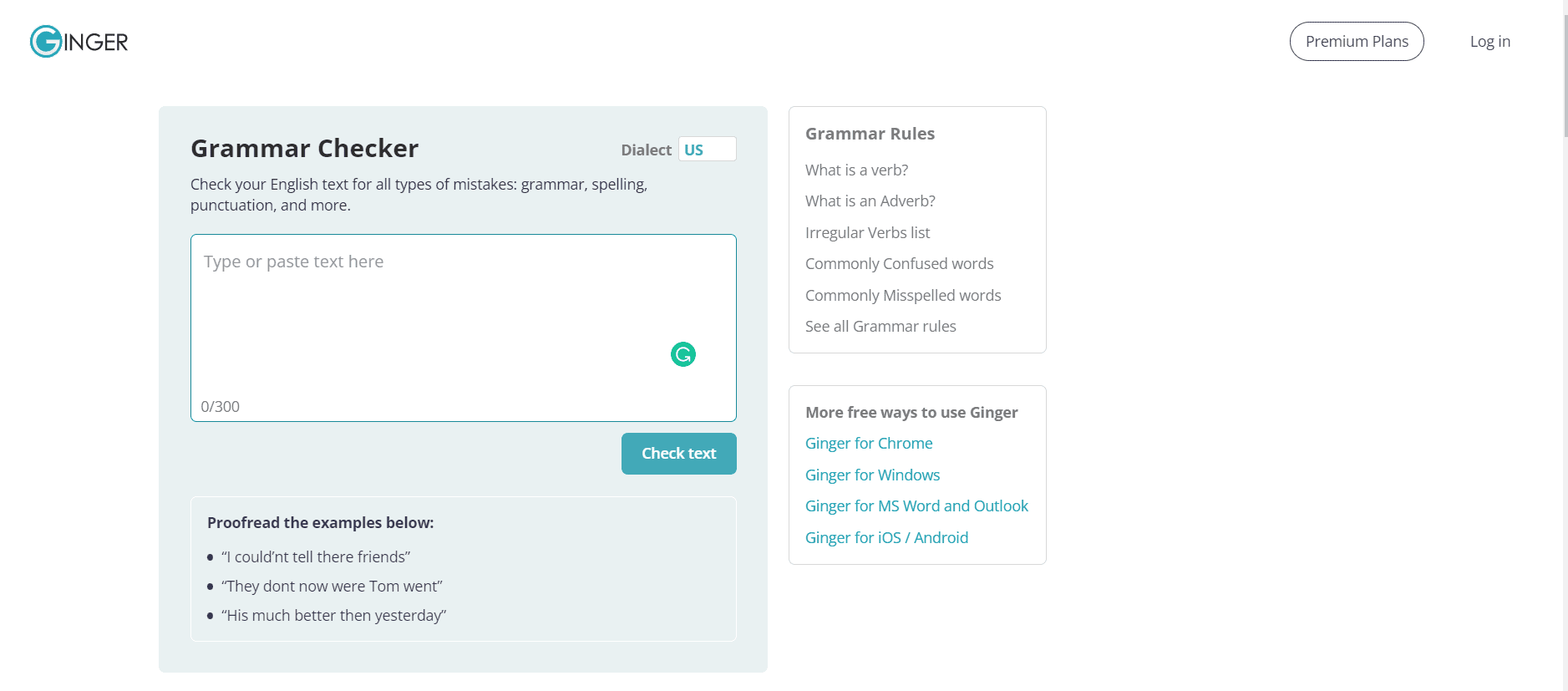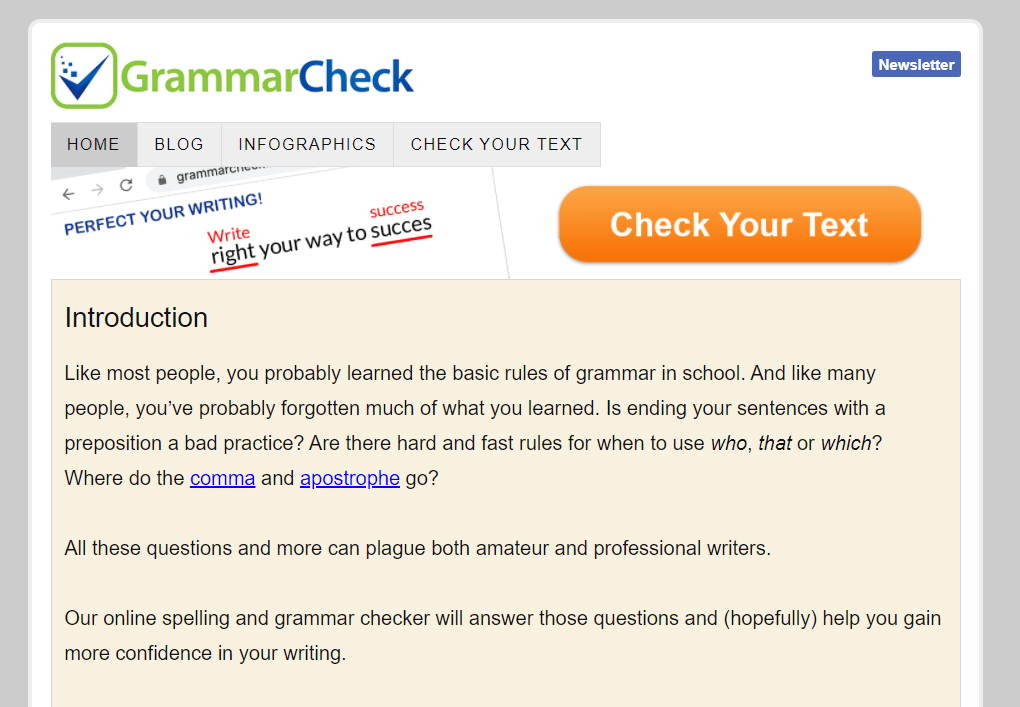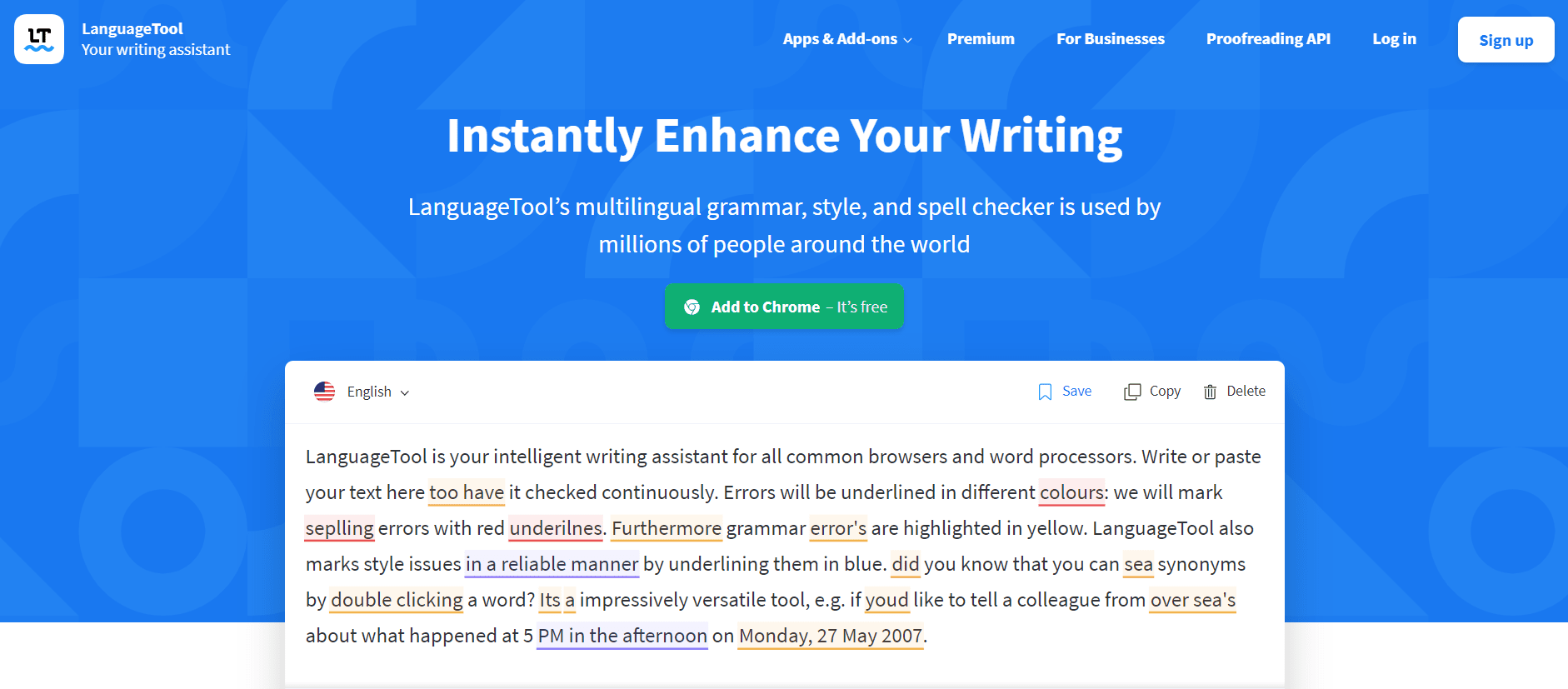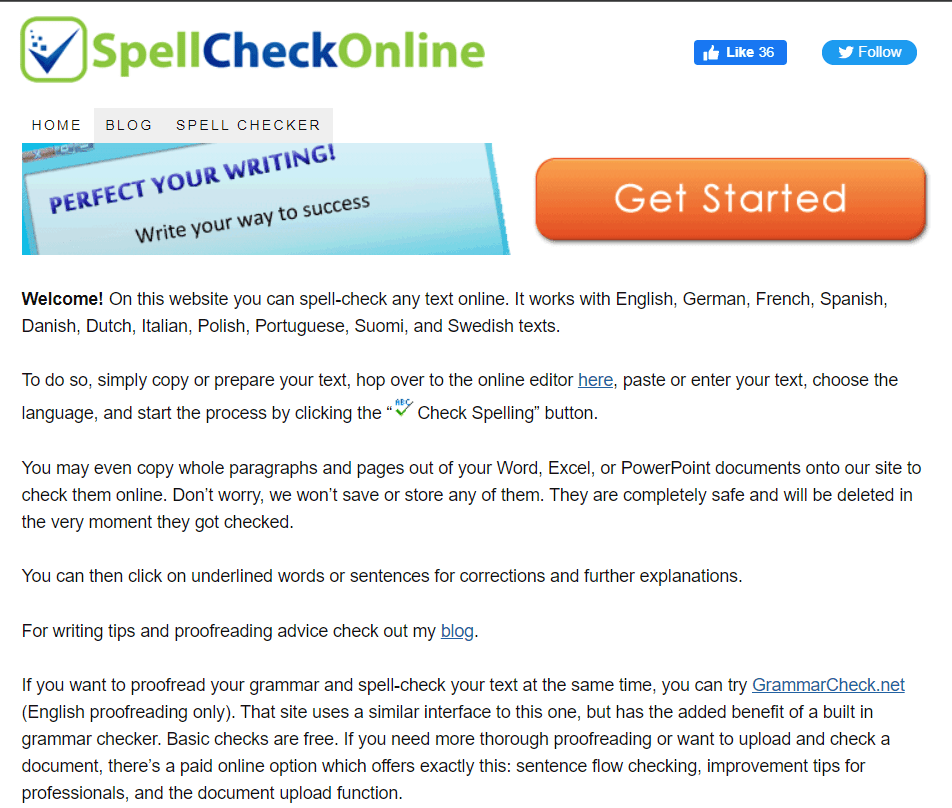- Grammarly is without a doubt the most comprehensive grammar & punctuation analyzer available. This tool is used by nearly every blogger, content writer, copywriter, & journalist that writes.
- WhiteSmoke, like Grammarly, is very helpful in detecting grammatical problems and highlighting punctuation issues. WhiteSmoke’s creators designed the program to be extremely user-friendly platform.
- ProWritingAid is one of the most underrated grammar and punctuation resources available. It’s not only a free grammar checker, but it also assists you in writing excellent content with its automatic program aid.
📝 Struggling with punctuation in your writing? Don’t worry, I’ve got you covered.
In the world of writing, punctuation plays a vital role. I introduce you to the Top 9 Free Online Punctuation Checker Tools 2024 that can be your companions in this journey.
You see, perfect punctuation isn’t just about rules and dots on a page; it’s about making your words come alive, ensuring your message is clear, and helping your writing flow effortlessly.
If you’ve ever struggled with where to put a comma, wondered if you’re using a semicolon correctly, or simply want to elevate your writing to a more professional level, you’re in the right place.
These tools are like your personal writing mentors, ready to assist you in spotting and correcting those pesky punctuation errors.
With their help, you can say farewell to punctuation troubles and hello to writing that’s clear, polished, and a joy to read.
Top 9 Free Online Punctuation Checker Tools 2024:
1. Grammarly
Grammarly is undoubtedly the most comprehensive grammar and punctuation analyzer available online. Both a free and a premium version are available.
This grammar-checking tool is used by nearly every blogger, content writer, copywriter, and journalist who writes on the internet.
While writing on the web, it checks for more than 250 grammatical and punctuation mistakes.
It’s compatible with all major operating systems and browsers, including Chrome and Firefox. These add-ons work with your WordPress post editor, email creator, Facebook, and other text fields, among other things.
Grammarly will be busy evaluating your writing style and verifying whether you make any grammatical errors wherever you compose a text.
It’s also available as a standalone Mac OS tool and an add-on for Microsoft Word.
Grammarly’s mistake detection skills have been improved by merging technology such as machine learning and artificial intelligence algorithms.
- Grammar and Spelling Checker: Grammarly scans your text for grammatical errors and common spelling mistakes, providing suggestions for corrections.
- Punctuation and Style Checks: The tool helps improve the overall style of your writing by suggesting proper punctuation usage.
- Vocabulary Enhancement: Grammarly suggests synonyms and alternative word choices to improve the variety.
- Contextual Writing Suggestions: It provides context-specific recommendations, taking into account the tone, formality, and purpose of your writing.
- Plagiarism Checker: Grammarly can check your content for plagiarism, helping you ensure that your writing is original.
2. WhiteSmoke
This is quite similar to Grammarly’s features. It is frequently seen as a rival to Grammarly.
WhiteSmoke, like Grammarly, is very helpful in detecting grammatical problems and highlighting punctuation issues.
However, Whitesmoke isn’t always good at detecting context-specific grammatical problems. However, it performs an excellent job of assisting non-native English writers.
It is also accessible as an Android and iOS app, unlike Grammarly. It also comes with browser add-ons that allow you to repair grammar and punctuation issues while on the road.
WhiteSmoke’s creators designed the program to be extremely user-friendly regardless of the device you’re using.
It addresses Grammarly’s major flaws, such as the lack of smartphone applications.
WhiteSmoke Key Features:
- Writing Style and Tone Enhancement: Offers suggestions to enhance writing style, tone, and overall readability.
- Vocabulary Enrichment: Recommends synonyms and alternative word choices to improve the richness of your vocabulary.
- Plagiarism Checker: Detects and highlights potential instances of plagiarism in your text.
- Translator: Includes a translation feature for translating text into different languages.
- Multilingual Support: Supports multiple languages for users who write in languages other than English.
3. PunctuationChecker.org
This tool is for you if you’re having trouble writing fantastic blog posts. It’s not only a free grammar checker, but it also assists you in writing excellent content with its automatic program aid.
It is assumed that you will write with correct grammar and spelling, and you can also use this tool to check for duplicate content.
Simply browse their website, input or paste your text there, and click “Check your text.” That concludes our discussion. It will immediately check your writing and show you all your problems.
This tool offers error descriptions, context-aware synonym recommendations, and reference assistance to prevent duplication.
To use this tool to check your work for grammatical or punctuation issues, you must enter at least 40 words.
PunctuationChecker.org Key Features:
- User-Friendly Interface: It is designed with an easy-to-use interface for a seamless writing and editing experience.
- Desktop Application: Offers a desktop application for users who prefer a standalone writing environment.
- Real-Time Writing Suggestions: Provides real-time feedback and suggestions as you type.
- Business and Creative Writing Support: Tailored features to support both business and creative writing needs.
4. ProWritingAid
ProWritingAid is one of the most underrated grammar and punctuation resources available. It looks for various faults in the text, including context-specific errors.
Looking at the tool, I was astounded. However, you must purchase the tool for it to function correctly. It’s definitely worth a shot.
I did notice several of the style and punctuation mistakes that even Grammarly missed in the test I conducted on a dummy text.
ProWritingAid Key Features:
- Grammar and Spelling Check: Identifies and suggests corrections for grammatical errors, spelling mistakes, and punctuation issues.
- Style and Writing Tone Suggestions: Provides feedback on writing style and helps maintain a consistent tone throughout the document.
- Readability Analysis: Evaluate the readability of your content and offer suggestions to enhance clarity.
- Vocabulary Enhancement: Recommends alternative words and phrases to diversify vocabulary and improve overall quality.
- Overused Words and Phrases: Flags and suggests alternatives for frequently used words or phrases.
5. Ginger Spell Checker
Ginger is the most popular and commonly used English Spell Checker and Corrector currently accessible.
Based on the context of a phrase, this top-notch proofreading checking tool corrects your typos, phonetic flaws, severe spelling issues, and misused terms.
It also uses excellent algorithms to automatically identify your writing errors, allowing you to create immaculate material.
It employs a ground-breaking, patent-pending technique to detect and rectify any form of error, including those missed by other spell checkers.
Ginger Key Features:
- Sentence Rephraser: Offers suggestions to rephrase and improve sentence structure.
- Punctuation Checker: Checks and correct punctuation errors to enhance the clarity of your writing.
- Contextual Understanding: Utilizes contextual analysis to provide more accurate corrections based on the context of your sentences.
- Language Translation: Provides language translation for text in various languages.
- Personal Trainer: Offers personalized writing tips and suggestions based on your writing patterns and mistakes.
6. GrammarCheck.net
This free online grammar checker detects numerous faults that a standard spell checker misses, as well as a variety of grammatical issues.
With a simple “Copy and paste,” you may proofread any English text. This tool will not save any text you type or your log files. All texts are processed promptly and destroyed as soon as they are completed.
This unique grammar checker application assists you in thoroughly proofreading your material to generate perfect content.
Each bright, underlined question highlights a distinct spelling problem, grammatical correction, or stylistic recommendation.
GrammarCheck.net Key Features:
- Build Credibility: Flawless grammar and spelling are crucial for professional writing.
- Learn New Words: Proofreading helps improve spelling and expand vocabulary.
- Gain Authority: Establish authority through error-free writing. People are drawn to those with strong spelling abilities.
- Save Time: Online checkers save time by quickly correcting mistakes. Ideal for lengthy reports and efficient editing.
- Correct Mistakes: Avoid criticism from professors or colleagues. Strengthen your writing confidence and professional image.
7. PaperRater
All you have to do with this tool is put the article or essay you’ve written into their editor. You may also use their editor to upload the document file.
It will evaluate the content when you click the “get report” button. It will provide feedback on grammar, spelling, style, and punctuation mistakes.
This tool’s premium edition features plagiarism detection similar to Grammarly’s. They do, however, continue to suggest Grammarly for more sophisticated analysis.
PaperRater Key Features:
- Readability Analysis: Assesses the readability of your text and offers suggestions for improvement.
- Automated Scoring: Provides automated scoring for essays and other written assignments.
- Feedback and Suggestions: Gives detailed feedback on grammar, style, and other aspects of writing.
- Citation Assistance: Offers assistance with citations and proper referencing.
- Educational Resources: Provides educational materials and resources to help users improve their writing skills.
8. LanguageTool.org
LanguageTool is a free, open-source proofreading application that supports English and 20 other languages.
Their website features a basic proofreading and punctuation-checking dialogue box that can assist you in correcting your grammatical errors.
When proofreading a document or text, using a punctuation checker tool offers various advantages. First and foremost, no software installation is necessary to detect grammar problems in your text.
Everything is done online, and everything is safe and secure. In reality, most of these tool servers do not keep or cache any messages.
LanguageTool Key Features:
- Contextual Analysis: Offers context-based suggestions to improve the coherence and flow of sentences.
- Multilingual Support: Supports various languages, making it versatile for users writing in different languages.
- Browser Extension: Provides a browser extension for real-time grammar and spelling checking while typing online.
- Desktop Application: Offers a downloadable desktop application for offline use.
- LibreOffice and Microsoft Office Integration: Integrates with LibreOffice and Microsoft Office, allowing users to check documents within these applications.
9. SpellCheckOnline.com
It works with German, French, Spanish, Danish, Dutch, Italian, Polish, Portuguese, Suomi, Swedish, and English texts.
This tool includes a basic editing tool that allows you to quickly identify punctuation and grammatical issues in your work.
You may even copy entire paragraphs and pages from your Word, Excel, or PowerPoint documents to their sites to correct grammar or punctuation errors.
SpellCheckOnline Key Features:
- Proofreading and Grammar Checking: It offers simultaneous grammar checking and proofreading for English text.
- Interface Similarity: The site’s interface is similar to the current one being mentioned.
- Built-in Grammar Checker: It includes a built-in grammar checker for added convenience.
- Free Basic Checks: Basic grammar and spell checks are available for free on the site.
- Paid Options for Thorough Proofreading: A paid online option provides more comprehensive proofreading services.
- Additional Services: Paid options include sentence flow checking, improvement tips for professionals, and the ability to upload and check documents.
FAQs
🤔 What are Punctuation Checker Tools, and why should I use them?
Punctuation Checker Tools are online resources that help you find and correct punctuation errors in your writing.
🌐 Do these tools work for different languages and writing styles?
Many of these tools support multiple languages and can be useful for various writing styles, but it's essential to check each tool's capabilities.
🕒 How long does it take to check a document using these tools?
The time it takes depends on the length of your document and the tool's processing speed. Generally, it's a quick process.
🚀 Can I use these tools on my smartphone or tablet?
Most of these tools offer web-based platforms that are accessible on smartphones and tablets, making it convenient for on-the-go editing.
📝 Can I trust these tools with sensitive or confidential documents?
While these tools are generally safe, it's a good practice not to use them for highly sensitive or confidential content. Always review their privacy policies.
📣 How can I learn to use these punctuation checker tools effectively?
Most tools are user-friendly, but you can find tutorials and guides online to learn how to use them efficiently. Practice makes perfect!
Quick Links
- Best Grammar Checker Tools
- Best FREE Website Speed Test Tools
- Powerful Tools To Build Best Chatbot Platforms
- Grammarly Review: Is Grammarly Worth It?
- Best Grammarly Alternatives: What Is The Best Alternative To Grammarly?
Wrapping Up: Free Online Punctuation Checker Tools 2024
Correct grammar editing tools can help you make the most of your time, whether you have 2 hours, 5 hours, or 10 hours a week to write blog posts or articles.
To write great content, remove punctuation, commas, spelling, and grammatical mistakes. Then, your writing improves on its own, and you may simply delete faults using the techniques provided in this article.
These free online punctuation checker tools are like your writing’s best friends. They spot and fix your mistakes, making your work look great.
Don’t let errors hold you back – embrace these tools and write with confidence!
So, how do you feel about using these tools? Do you have any more tips for writing excellent content? Please share your opinions in the comments section below, and please forward this post to others who might find it helpful.