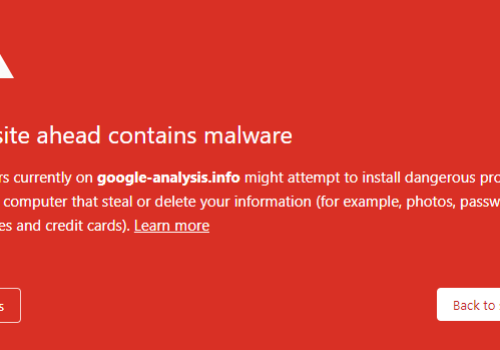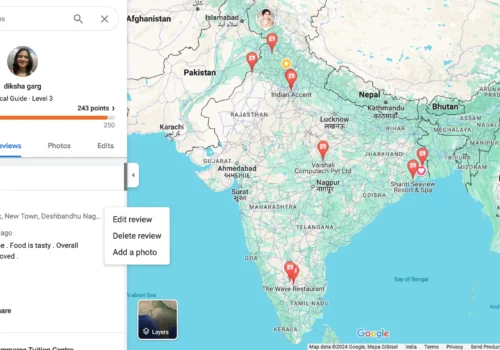In today’s evolving industry environment the e-merchants are striving to constantly move forward. Therefore, eCommerce replatforming has become a common if necessary step towards overall e-business success, as well as the efficiency of the company workflow and productivity of the team members.
Hence, let’s look closer at the main reasons for store data migration between the shopping carts and find out the vital steps on how to perform the task without any obstacles.
Let’s check this video from Cart2Cart and get to know why we need eCommerce migration:
eCommerce re-platforming is not only a pressing matter today, but a possibility to expand the online performance and enhance sales. So, consider the most common signs when moving the eCommerce data to another solution is highly recommended:
5 Reasons for eCommerce Migration | Why You Should Migrate?
#1 Outdated Platform or Lack of Functionality
Startups or small businesses usually tend to go with a free or inexpensive piece of software to set up an online store with basic features. However, when the business is starting to expand, these beginner solutions can easily hold you back from. The lack of advanced features might slow down the business processes, team performance, etc.
Moreover, with the rapid technological evolvement, the shopping cart might become outdated. It can prevent you from providing efficient customer service to meet the clients’ needs and requirements. So, in case you haven’t updated the e-store solution in quite a few years, it is probably the time to take a look at what else is out on the eCommerce market.
#2 Ease of Use
Another sign to start thinking about re-platforming is usability. If you spend hours on making changes, updating the information, adding the products or services, processing orders, etc., it is recommended to search for a different shopping cart. Also, don’t forget about your colleges and make sure the learning curve of the new software implementation goes as flawlessly as possible.
#3 Cost-Effectiveness
Since every business has a budget, it is important to evaluate what you are currently spending and how much you are able to pay for the future eCommerce solution. The final price of any e-store includes not only subscriptions, hosting, security fees, but also the maintenance cost of the shopping cart, and much more.
Among the variety of shopping cart platforms on the market, take time to do thorough research to find the one that fits your budget perfectly.
#4 Efficient Reporting Tools
eCommerce analytics plays an important role in providing the possibility to use the standard and customized reports based on the changeable info. Besides, It allows analyzing and determining the actions for further improvements to your business processes. You can think that your e-store is doing great and the team members are working efficiently, but the reports can show the opposite results. So, it is your responsibility to find the eCommerce platform with flexible and customizable reports that can help you make you move forward to better business results.
#5 Variety of Third-Party Integrations
Since some of the shopping carts may lack the required features, it can be fixed with the help of third-party applications. There is a wide range of extensions on the eCommerce market to integrate with. They can help you ease the business processes and expand your e-store functionality.
By and large, you can find a wide array of other reasons to make shopping cart migration happen (like rapid growth of the company, security problems, support inefficiency, integration issues, etc.). So, if you notice that your online business needs the above-mentioned improvements, then it’s time to perform the eCommerce re-platforming. And since the store data transfer can become a challenging task, the right planning and preparation should be an inevitable part of the procedure.
How to Start Building Your eCommerce Migration Plan
Like moving to a new home or shopping for a better car, the first thing you need to do is to consider what you have and what you need. Begin with identifying the gaps and shortcomings of your existing platform and start by building a list of “must-haves.” Your key task is to make a list of features your future solution will require and take into account the current budget.
Remember that some businesses need the shopping cart to handle the dramatic company spikes without crashing. Other e-stores look for the capabilities which can easily keep up with scalability in both traffic volume and number of SKUs. Thus, let’s focus on the 9 tried-&-true eCommerce migration tips and highlight the essential suggestions in creating the plan.
eCommerce Migration Checklist: Main Aspects to Consider
So, what are the crucial stages that should be taken into account before the switch? Follow the next recommendations to avoid any unexpected circumstances during the re-platforming:
# 1 Outline the Main Steps
To start with, it is advised to document your plan and set up a flexible schedule to perform the data transfer. In other words, put the most challenging decisions upfront and address them in accordance with their importance. For example: how many records should be deleted or cleaned, and think about the time when this process should take place.
#2 Select the Desired eCommerce Solution
One of the most critical steps of the store replatforming checklist is to find the right-your-size shopping cart. It is essential to investigate the processes or understand the business challenges you are trying to unravel. Start with identifying the issues your organization can come across and think about the lack of features that hold you back from reaching the desired results. This information will help you select the platform while surfing the web.
Also, it is important to include input from every department and remote provider to ensure that you don’t overlook important features. Once you have your list of semi-finalists, begin testing platforms to find the best choice. A number of eCommerce software offers free trials where you can check the capabilities and see the platform in action.
#3 Determine the Number of Your Items
The eCommerce migration procedure can’t go too far without a thorough analysis of your online store records. After the data cleansing, identify how many items you want to migrate to the new platform. This process defines the starting point for the data quality and opens up the potential pitfalls. In this case, you can definitely set the original schedule of eCommerce re-platforming or find the cause to be revised.
#4 Map the Data, Integrations and Third-Party Apps
There are dozens of shopping carts available on the web, so the difference between data schemas can be substantial. Even though your existing and future solutions can have a similar structure, the relationships between the items in the current platform can vary from the new one.
Also, it is suggested to define which apps to keep or delete. Since some of the third-party applications might be not in use or outdated, make sure to go through them and decide which ones to migrate.
#5 Prepare the Data Backup
It is highly suggested to create a backup of the records and keep them even when the transfer is complete. In this way, you can exclude the possibility of any data losses during the re-platforming.
#6 Choose the Right eCommerce Migration Tool
There are a plethora of instruments on the market aiming to help you manage the data migration between the shopping carts without intensive hands-on. Of course, you can try to perform the switch manually, yet it can take a lot of time and effort to perform the task. Furthermore, if you have a lot of items to move, you should evaluate whether the time is worth the money.
Once you have decided on the right-your-size shopping cart, you can start researching the web for the desired migration solution. Cart2Cart is one of the oldest and most advanced migration services that has all the functionality required to move data across shopping carts in a fully automated way. With the help of this tool, you can skip the worries about obtaining programming skills to perform the transfer or the time-consuming copy/pasting procedure.
The automated migration service enables you to move all the necessary store items fast and securely without the downtime of the current online store.
#7 Test eCommerce Migration
When everything is ready for the switch, and the final step of actual transfer should be taken, try out your migration tool to exclude any unexpected results. For example, Cart2Cart makes it possible to explore if the service functions properly by running a free Demo Migration.
#8 Launch the Data Transfer
If you find yourself happy with the Demo outcome, it’s time to take the several easy steps to run the eCommerce migration smoothly:
-
Provide credentials of your current and future platforms.
-
Select the data you need to move like products, coupons, customers, reviews, etc. and run the Demo Migration.
-
Launch your Full eCommerce migration.
#9 Post-Migration Activities
Now, when the hard part is behind, there are a few steps that should be taken for successful new platform implementation:
-
perform a post-migration audit;
-
take care of SEO (301 redirects, 404 pages, sitemap, etc.);
-
transfer customer passwords;
-
test the new store;
-
expand the online business if required.
Quick Links:
- List Of Top 10 Best Shopify Alternatives Must Try
- Shopify e-Commerce Stores – How People Making 100000$ Per Month
- 6 Best Ecommerce Platforms: Shopify Vs Volusion Vs BigCommerce Vs Big Cartel Vs Ecwid
- 3 Things to Consider Before Choosing eCommerce Platform
Wrapping Up: eCommerce Migration Guide & Checklist
Constant change is the new norm of the eCommerce market. Dealing with outdated features, shifting client behaviors, new applications, and more is a part of e-merchants daily routine.
Performing the eCommerce migration may be a rigorous and time-consuming project depending on the number of items you obtain and the complexity of the platforms you have selected. So, take all the above-mentioned suggestions into consideration and put an effort into building the migration plan in the first place to avoid the issues after the switch. For secure store eCommerce migration, Cart2Cart is worth your try.
At some point, it is a necessary task if you want to keep up with the times and stay on top of the competition. Furthermore, it is a great chance to provide your online shop with new capabilities and therefore satisfies your customers’ preference.