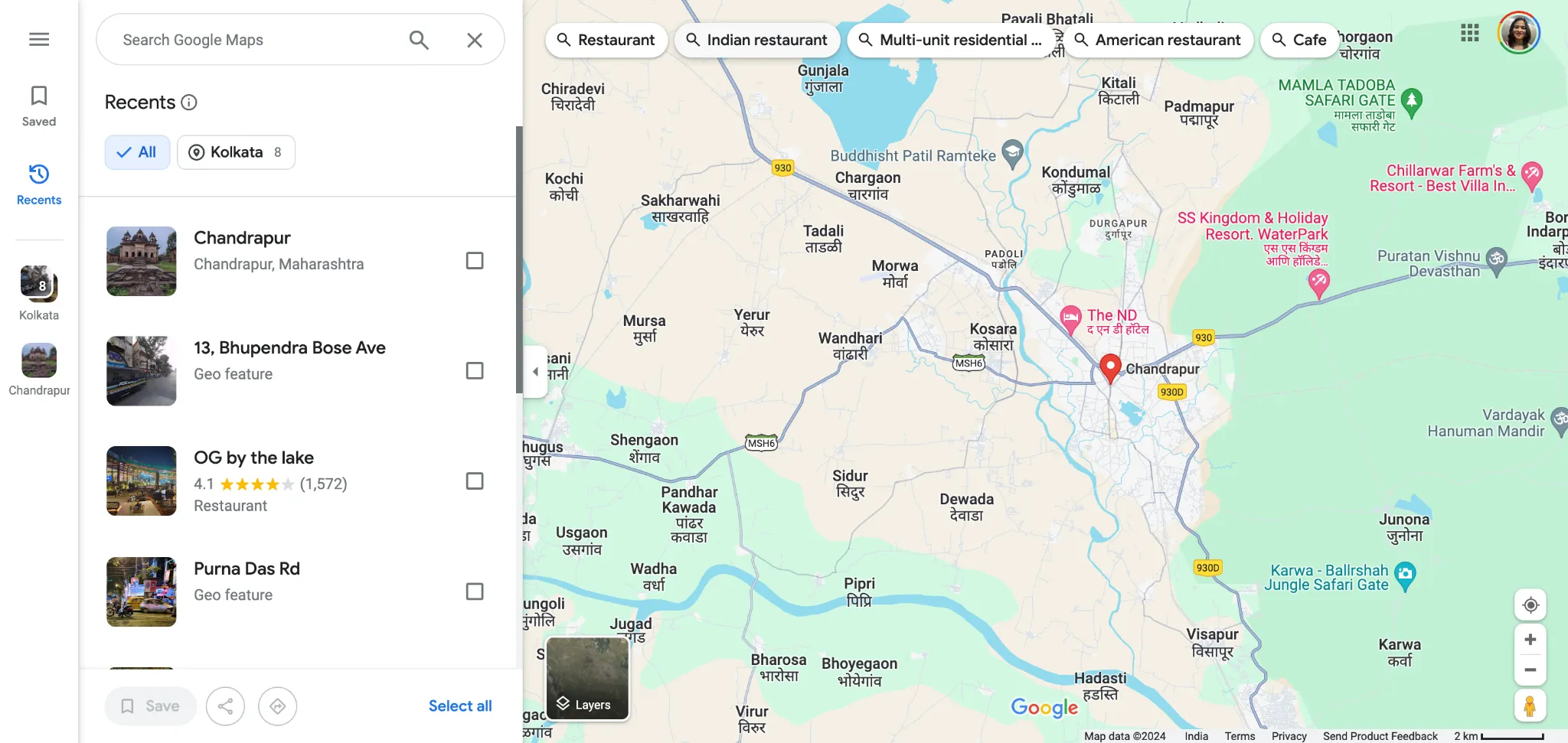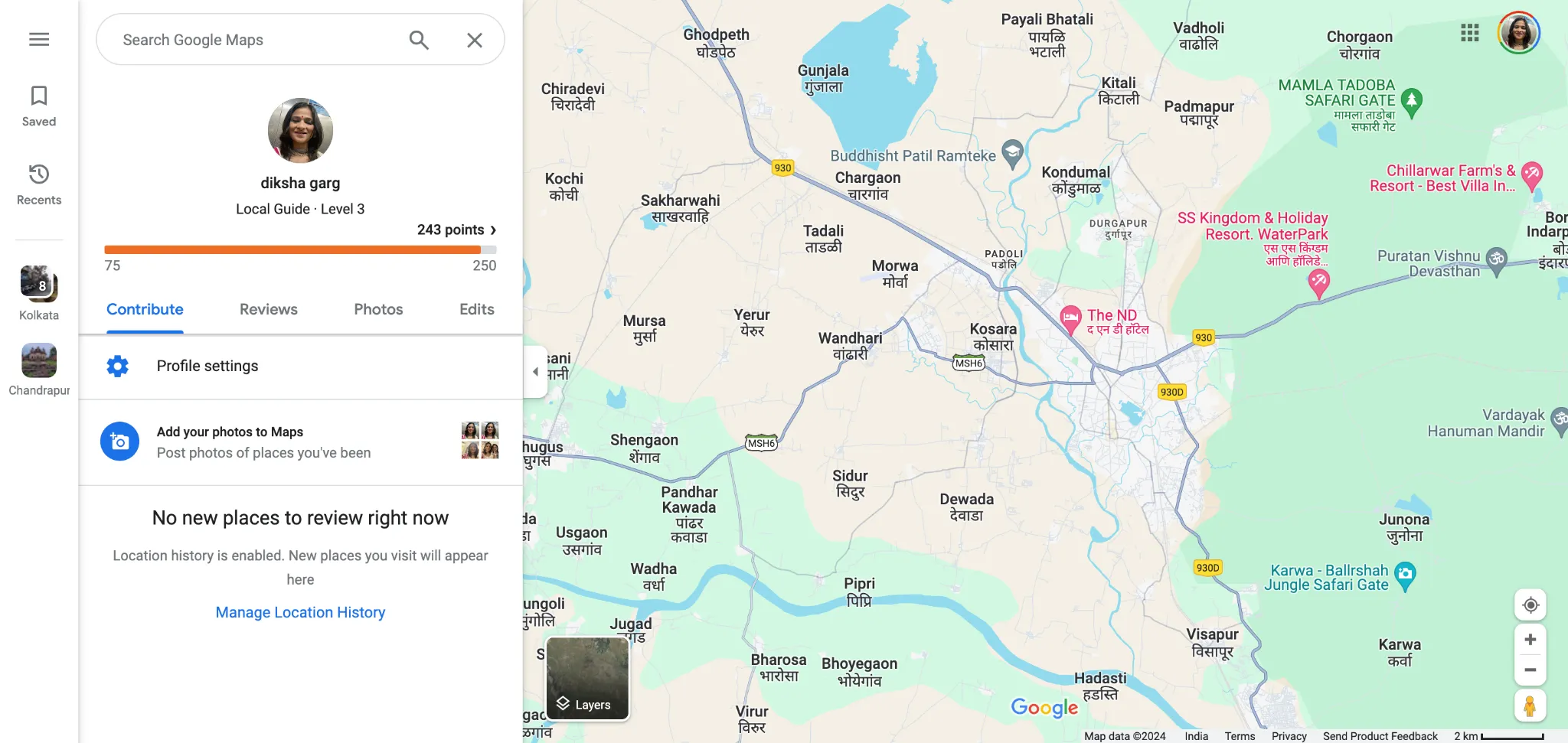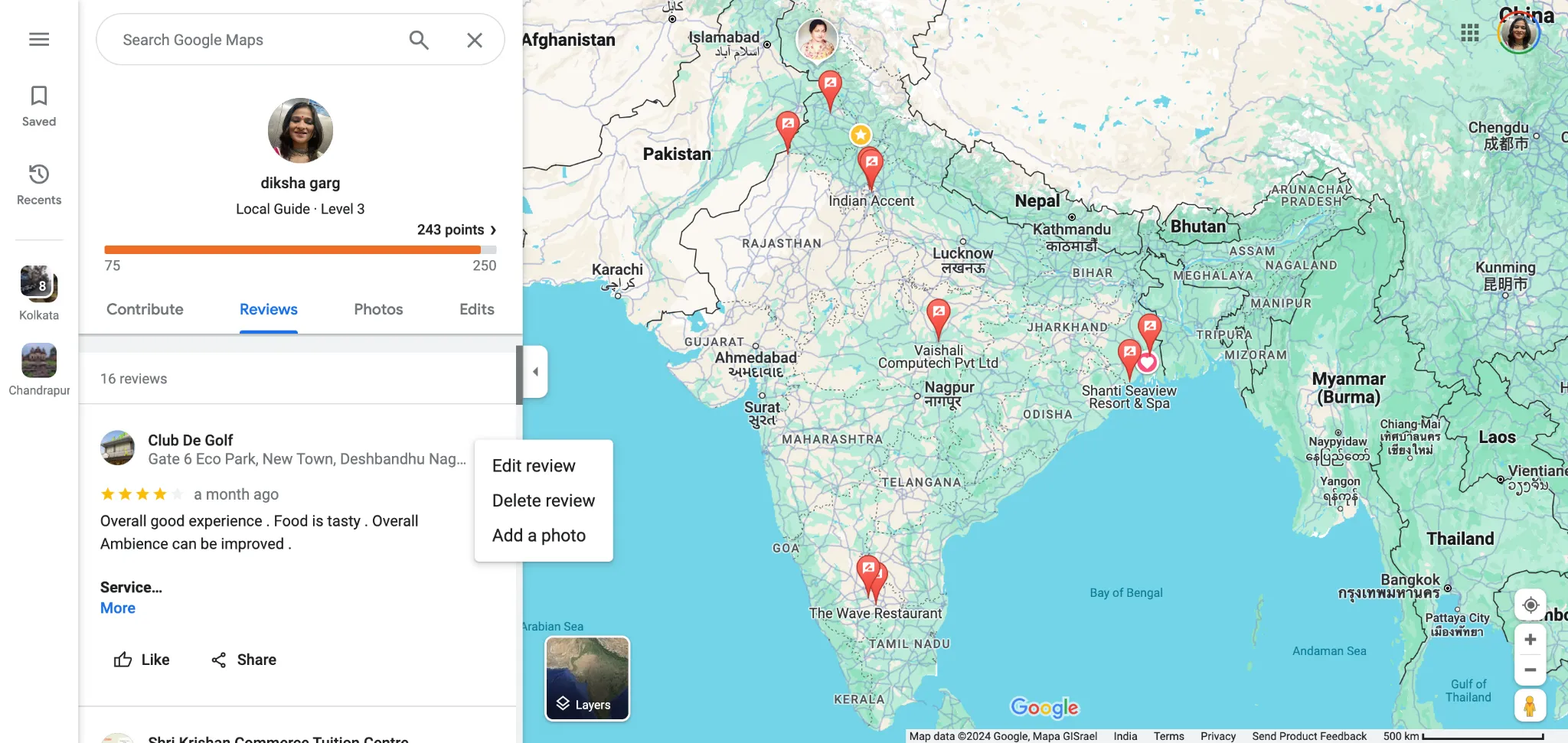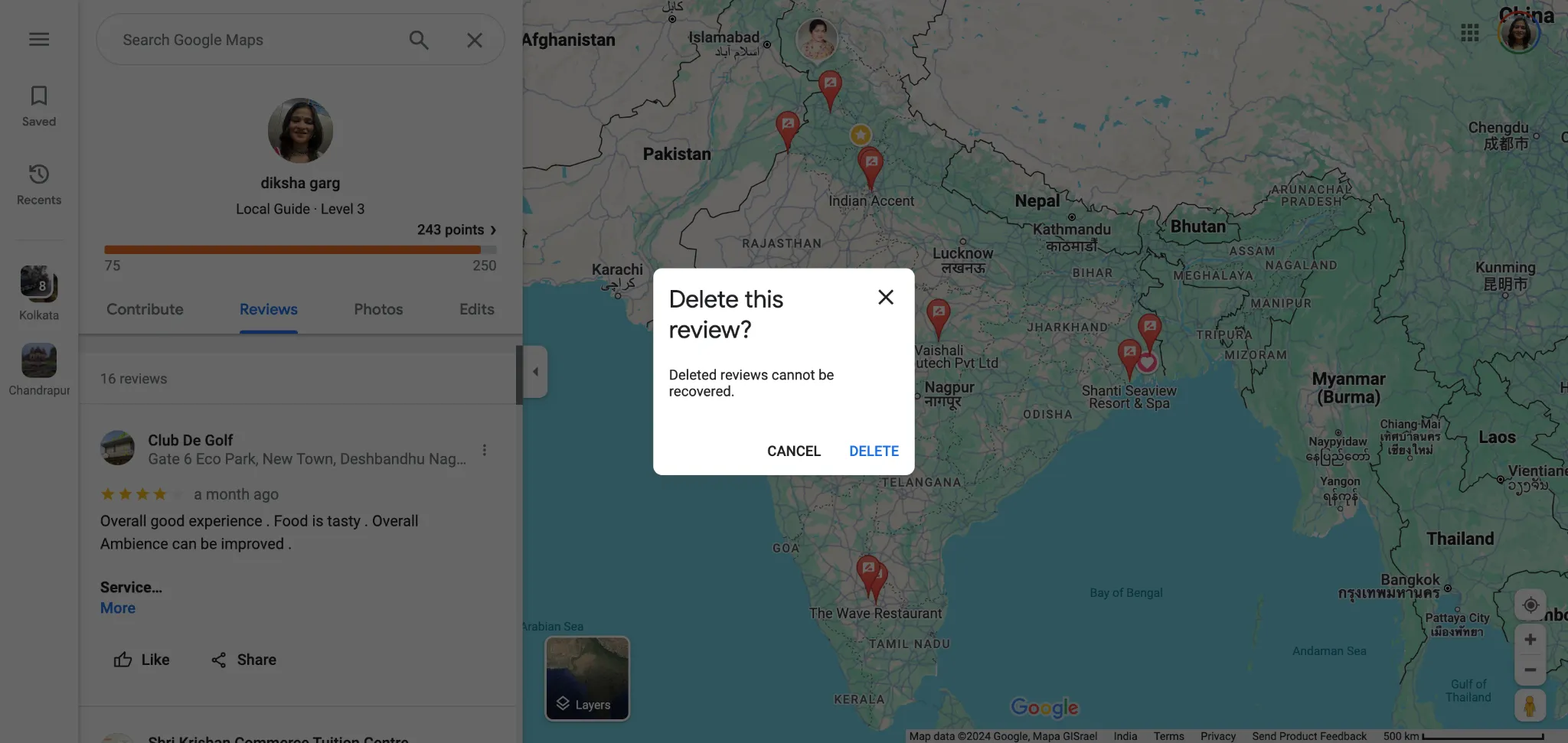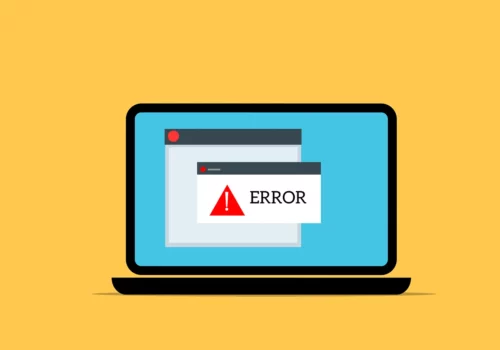The internet is great for finding information about anything you’re interested in. A common way to do this is by reading Google reviews from other users.
You can find these reviews on a business’s profile on Google Search and Google Maps. Why not take a look and see what others are saying about places you want to know about?
You’ve probably looked up hotel reviews, checked Amazon, browsed TripAdvisor, or used Google Maps to help make decisions based on reviews at some point.
People usually write reviews on Google when they are really happy or unhappy with a service or customer support. Even a few bad or fake reviews can damage a company’s online reputation. Luckily, you can’t post reviews anonymously.
Sometimes, you may want to delete a review you posted on Google Maps, especially if the business has resolved your issue and you want to take back a negative comment.
In this article, I’ll guide you through the easy steps to remove a Google review. Enjoy the process!
How Do I Delete My Reviews On Google?
Step 1: Go to the Google Maps Application
If you want to remove negative reviews, simply visit Google Maps on your smartphone or enter “Google Maps” into your browser.
Step 2: Verify Your Google Account
While using Google Maps, you should be logged into the correct Google account you used to add the opinion you wish to delete.
Step 3: Click The Menu On The Left
In this step, you need to click on the menu. You can find it in the upper left corner. Look for a box where you typically type in the name of the place you’re searching for.
Step 4: Click Your Contribution
Once the dedicated menu appears, click the tab “Your contribution.”
Step 5: Go To The Tab “Reviews.”
Several tabs should now appear in the window. Go to the “reviews” tab.
Step 6: Find and Delete a Google Review
This is the final step – locate your review on Google. Look for it in the list of reviews on the business’s Google profile page.
Once you find the review you want to remove, click on the three vertical dots on the right side of the review box and then click “delete the review.” That’s it! You’re done
Once, you click on Delete Review, You get a pop up to confirm the step saying that deleted review cannot be recovered. And once you confirm the review will be deleted.
If a review breaks the rules or is against Google’s policies, you can report it. Google will show reviews that people find helpful to more users.
You cannot reach out to the person who left a bad review or delete reviews left by others yourself. However, you can ask Google to remove them.
Google will take down reviews if other users report them as false or if they don’t follow Google’s review guidelines.
Wrapping up
Now, you can easily delete a negative review on Google Maps. If you think it’s necessary, just follow the steps outlined in Google’s policies.
From now on, both posting and removing negative reviews from a Google business profile should go smoothly. Good luck!