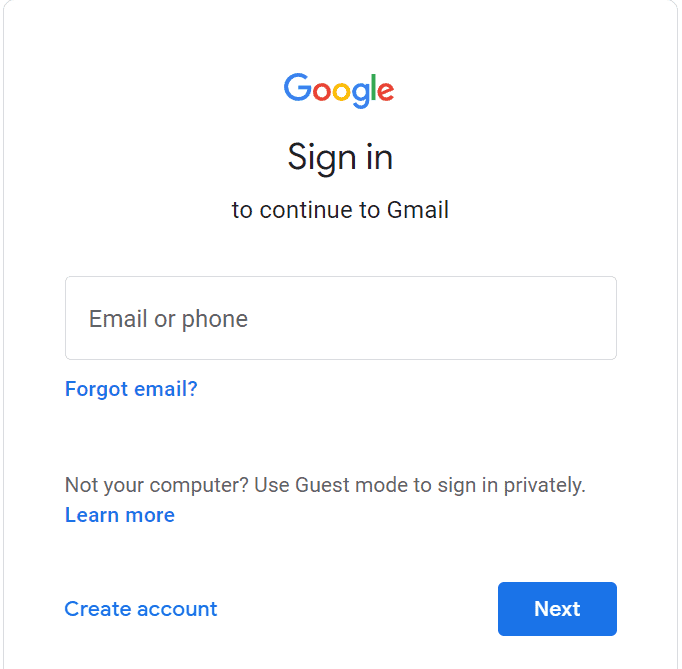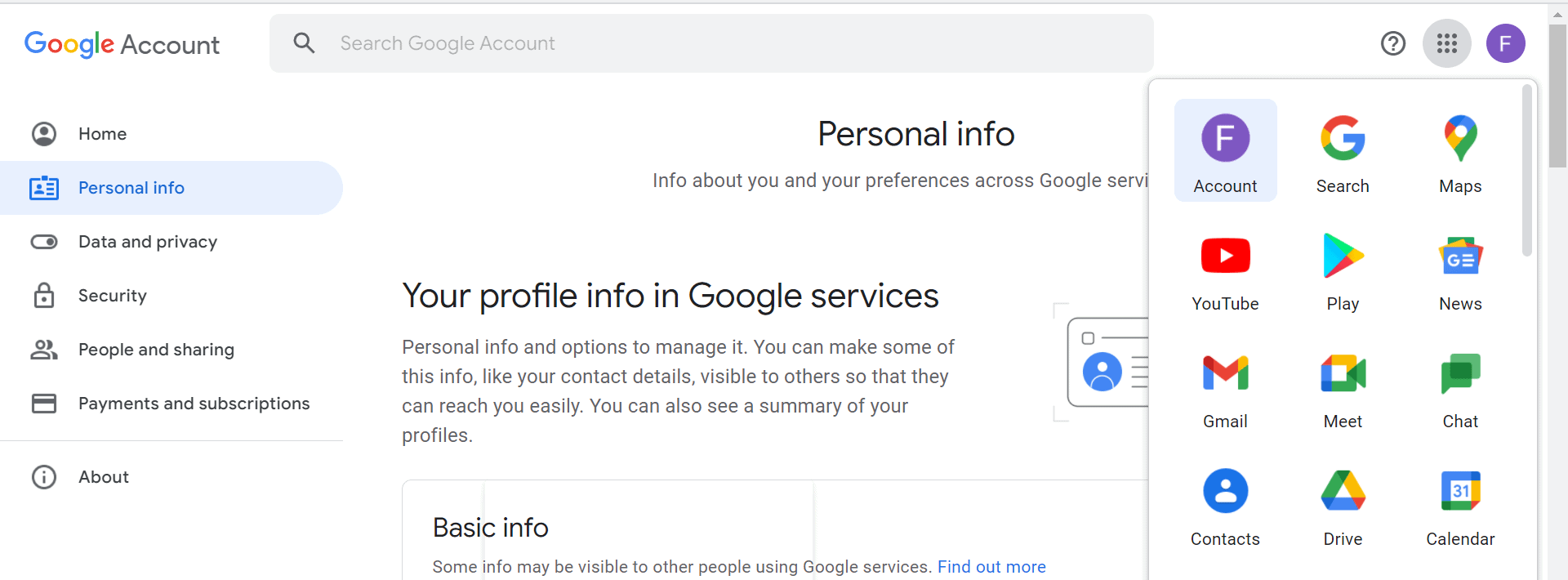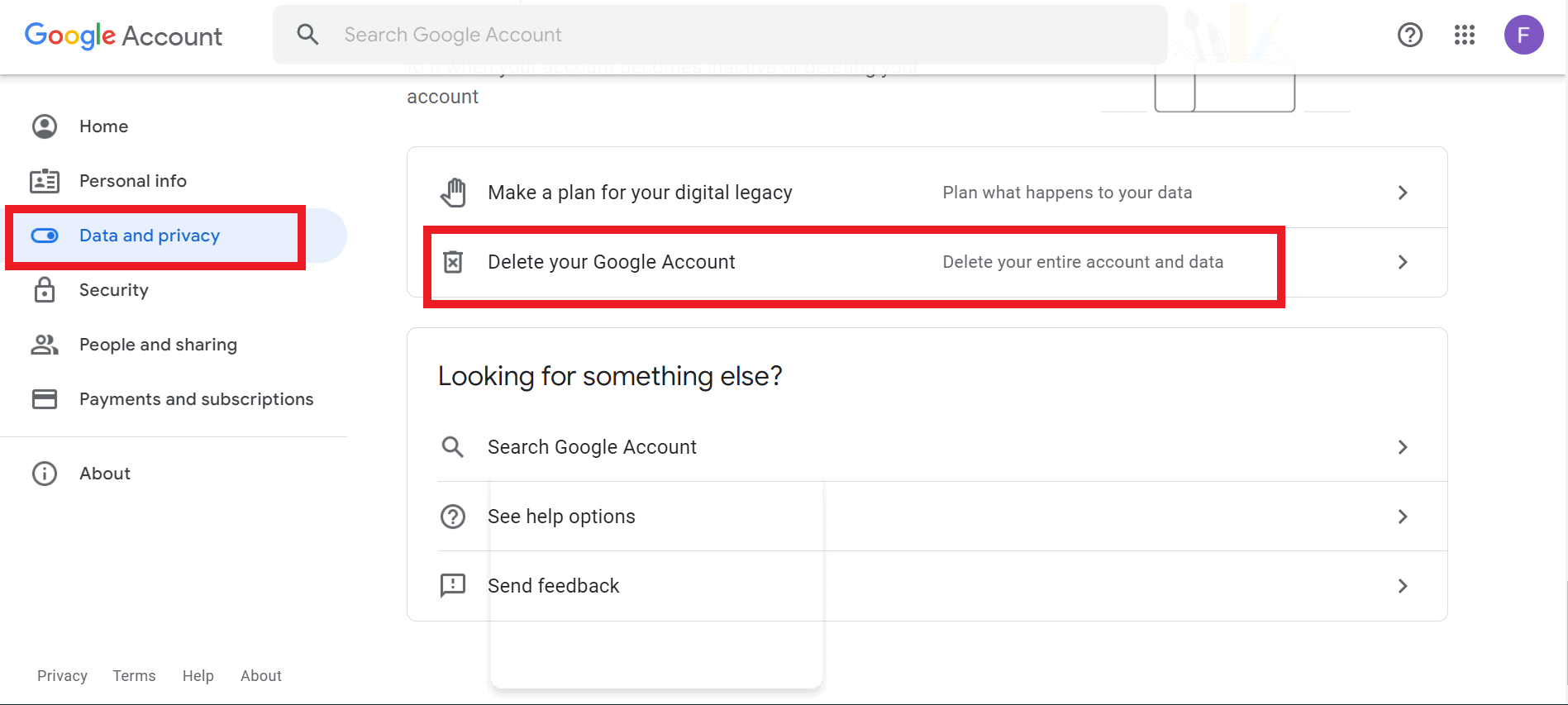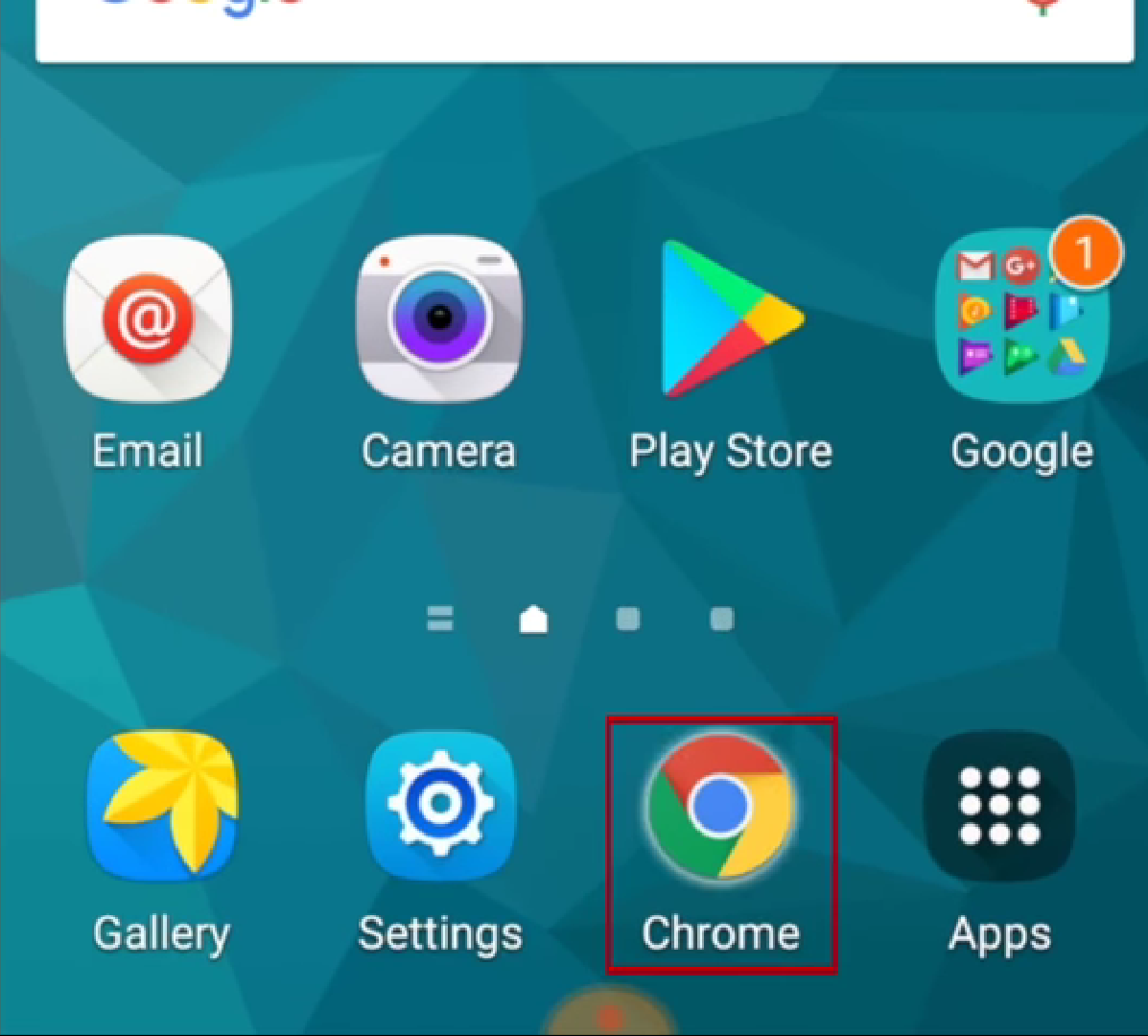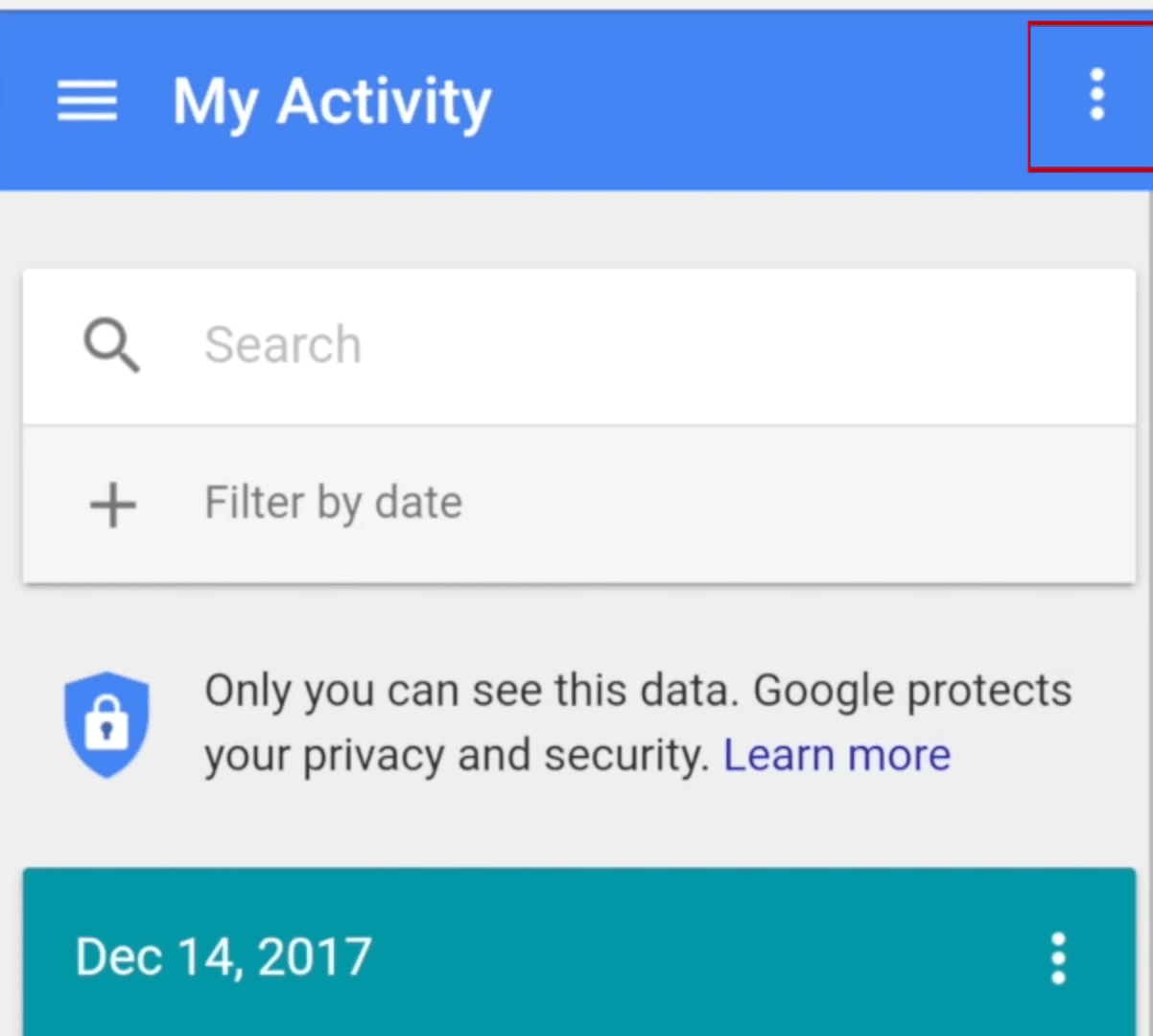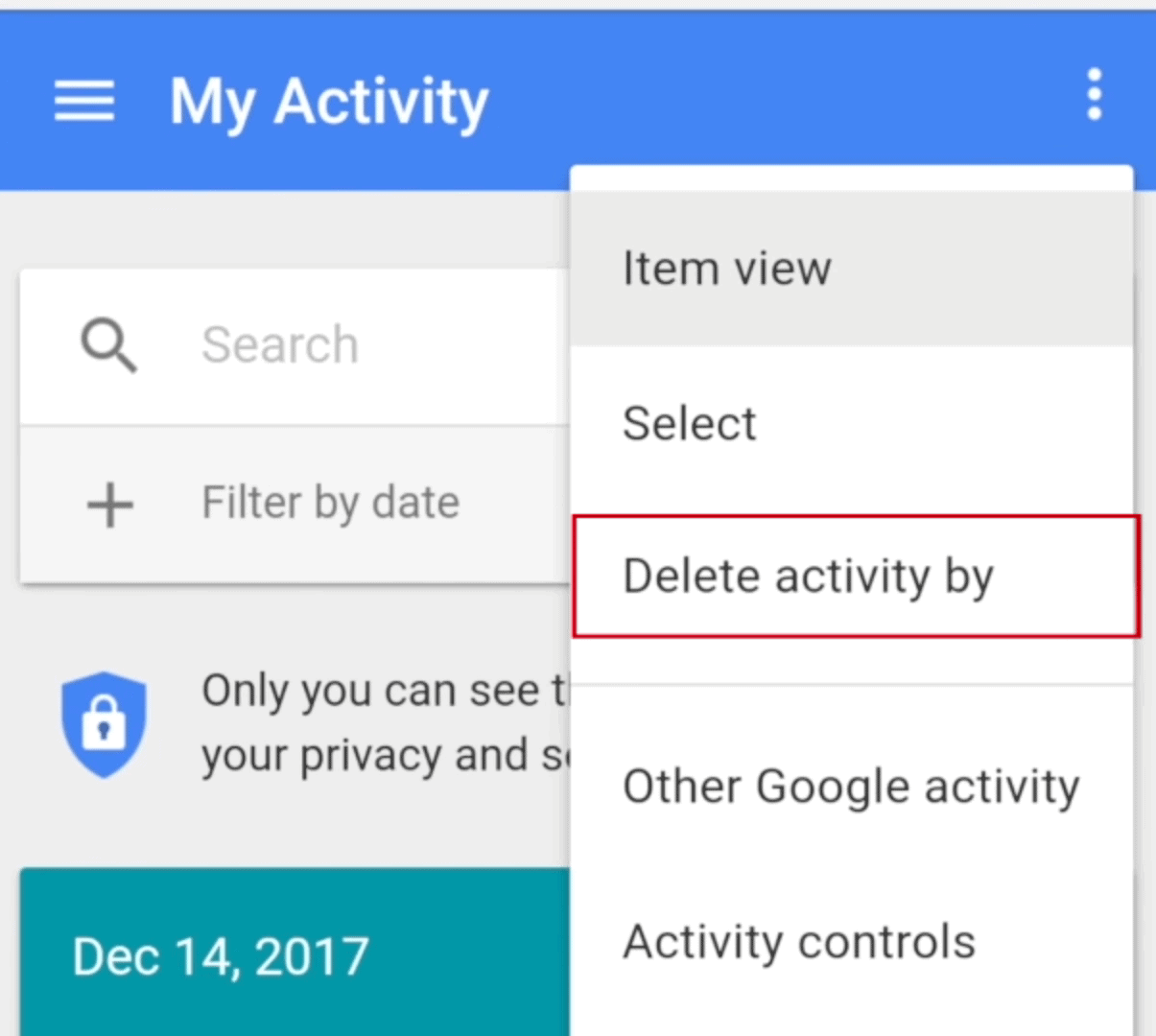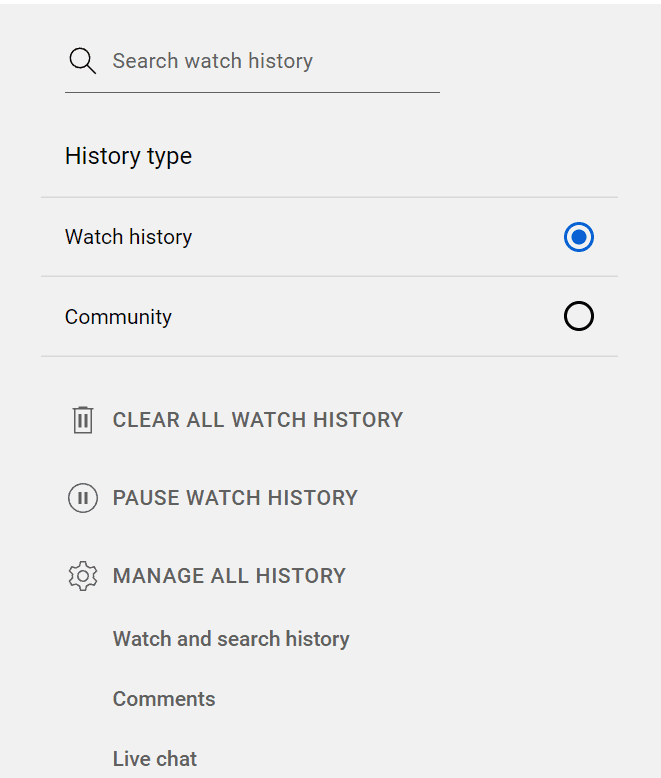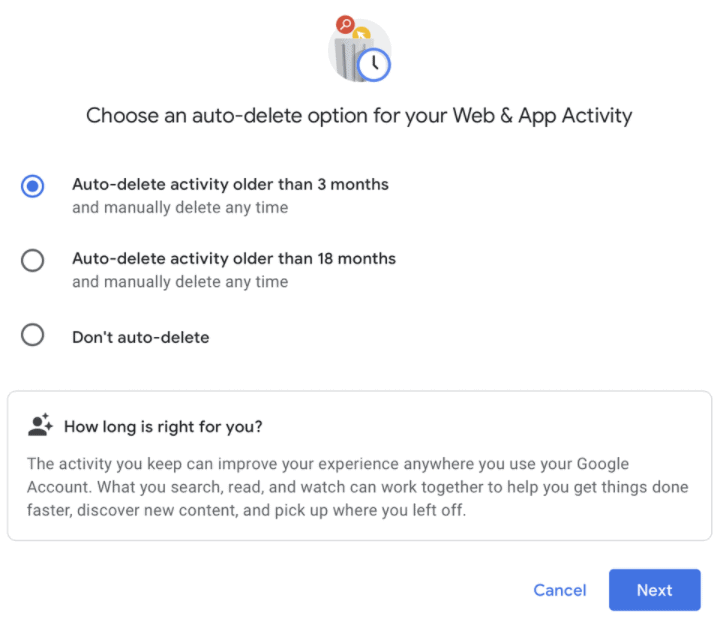Today’s digital world places a high value on data privacy. Simply deleting your browser history won’t erase your digital footprint.
Anyone with a Google account knows that all Google searches you do are stored – there is no exception Nevertheless, deleting Google search history is also possible. After all, you should be able to manage your Google history completely, right?
In this blog post, I’ll carefully explain how to delete and manage your whole Google search history.
You will understand after reading:
- In just a few steps, learn how to delete your Google search history;
- The importance of privacy on websites;
- Your iPhone or Android phone can manage your Google history
Google Account Privacy: Why is it Important?
“The information you store in your Google account is saved by Google.Other people find this intrusive, while others find it helpful.
Your right to delete your entire history is unaffected by the reason for doing so. If you want to learn how to remove personal information from Google, including your search history, you can follow these steps.”
On a computer, How To Remove Google Search History
Using the Chrome browser daily is possible, but this procedure is also applicable to other browsers, so don’t worry.
It also works on Safari and Mozilla Firefox.
In most popular browsers, you can simply click a couple buttons to remove cached images, browsing history, and web app activity.
Your past searches can be viewed here.
Select the websites you wish to remove from your history.
If you click on the three dots beneath the menu icon, you can also clear the history.
The saved activity can be deleted all at once or you can select a time range for how much to remove.
Using an iPhone or Android device, you can clear Google search history
You can do the same on your iPhone or Android phone if you want to delete or manage your searches.
The Google app is available on the Google Play Store or in a web browser.
Make sure that your Google account is correctly logged in.
Let’s remove that search history as soon as possible!
- Clear your browsing history by going to Settings
- Start by going to “Account Settings” and then “Privacy and Personalization” just by selecting the option
- Google app phone has a taskbar in the top right corner to delete activity data and history
- You can then clear your history by selecting the activity option
You can still delete the search activity data if you use an Android phone or an iPhone by following the steps below.
- Use the sidebar to manage your account and delete your search history
- You can choose which search history to delete
- In this case, you just need to tap “History” and choose the custom range you want to remove.
- Get the data deleted in the search history on the left side
- It is also possible to search for a specific site you want to erase from your history using the search bar.
- Once you’ve selected the options, tap “Clear data” in the drop-down menu.
Managing Google Services
The menu also allows you to manage Google’s other products, such as YouTube.
There’s also the option to clear browsing data in other apps if you wish.
Delete YouTube Search History
Another Google service is YouTube.
The following shows how to delete the YouTube search history:
- Delete the YouTube search on the left
- This time, you can simply select the videos you want to delete. Done! Your account’s video search history is gone.
Turn off Google’s ability to save your activity
Delete Google Search History FAQ
🙋 Is Google Search History Recoverable?
It can, unless you permanently remove it from all of your computers and devices. You can, therefore, recover your PC's history even after it has been deleted using options in the system.
🙅 Why Does Google Keep Your Search History?
The main reason Google keeps your history is to give you a more personalized browsing experience. If you don't like it, you can simply tell Google not to do it.
💁♂️ Does deleting history really delete it?
Yes, in a nutshell. But the data is not guaranteed to be deleted.
Quick Links
- Download Manager Extension for Google Chrome
- Best Google Apps To Make Your Business Work Easier
- The Ultimate Guide To Google Answer Box
Conclusion- Delete Google Search History 2025
You can now view and delete Google search history in an instant! Check out our other blog posts if you liked this article and you are interested in digital marketing and social media platforms.