Are you looking for an honest comparison between Cloudways Vs Siteground? and find out which is a better cloud hosting. Great! you have come to the right post.
A lot of web hosting providers at present are giving the run for the money. It becomes quite confusing to choose the best hosting provider. Today, I am going to give you a detailed comparison between Cloudways vs Siteground vs Bluehost.
A brief description between Cloudways vs Siteground vs Bluehost is given below:
| Features |  | ||
|---|---|---|---|
| About | Founded in 2011, It offers wide range of managed hosting such as WordPress, WooCommerce and other PHP based applications. | Founded in 2004, Siteground offers all types of hosting such as Reseller, Shared, Dedicated at very reasonable prices. | Bluehost was founded in 2003 and since then, it is known to be reputed in idustry providing all kinds of hoting from shared, reseller to CMS. |
| Data Centers | UK, USA, Canada | USA, Europe, Asia-Pacific | USA, Europe, China, India |
| Unlimited Data Transfer | No | Yes | Yes |
| Data Storage | 20 GB | 10-30GB | 20 GB |
| Unlimited Emails | No | Yes | Yes |
| Money Back Guarantee | 30 days | 30 days | 25 days |
| Uptime Guarantee | 99.99% | 99.99% | No guarantee |
| Visit Cloudways | Visit Siteground | Visit Bluehost |
Comparison: Cloudways Vs Siteground Vs Bluehost 2025: Which Is Better?
To decide the top web host provider out of the top 3 fierce competitors, it becomes a tedious task for the user to decide. There are various factors to decide the winner. We will have a detailed comparison between Cloudways, Siteground, and Bluehost keeping in mind the following factors:
- Performance
- Ease of Use
- Customer Support
- Security
Here is a detailed comparison between Cloudways, Siteground, and Bluehost.
-
Performance
All three web hosting providers promise to give 99.99% Uptime.
Siteground has wide data centers and its servers are widely distributed. It withstands the promise of a 99.99% uptime guarantee. Highly optimized SSDs and Linux Container Technology contribute further to its top-notch performance. Everything right from the server response time and page loading time is satisfactory for the users.
Cloudways with its varied data centers and latest technology servers make it highly optimizable and better than the other two. Its server contains an advanced multi-layered caching system called Thuderstacks. It is composed of caching systems such as Nginx, Apache, Memcached, and Varnish. This mixture reduces the page loading time as well as the server response time.
Bluehost’s uptime, as well as page loading time, are not as competitive as the other two. It lacks the SSD technology which increases its page loading time and thus bouncing rate.
-
Ease Of Use
SiteGround has an easy user interface with a cPanel. You can easily transfer your website, register your domain, and use website-building tools to create websites. All of them are a breeze here. You can use Weebly’s drag and drop editor to create your website.
Like Siteground, Bluehost also has a cPanel which makes it easy to use and manage. cPanel is used to manage and install any scripts such as WordPress, Joomla, and others with just one click.
You can transfer your website for free here but it would be manual and would be tedious to do. In the paid plan, you can transfer up to 5 websites. If you want to build a website, you can choose either drag and drop or even WordPress or the Mojo marketplace.
Cloudways doesn’t have the cPanel. Instead, it has its own custom web management panel. Website migration is a breeze here. You can easily do that by downloading the migrating tool. However, if you are a beginner then Cloudways is not the right choice for you.
Clearly, Cloudways is ruled out. However in head to head comparison between Siteground vs Bluehost, I would suggest Bluehost here.
-
Customer Support
Siteground has more staff and a team of experts to reach out to its customers efficiently and effectively. You can contact customer care via phone, live chat, or ticketing support system. The response time for the chat is 0-5 seconds. Besides this, they provide video tutorials, webinars, and set up wizards for the newbies.
Cloudways has extensive customer support. Like Siteground, it gives the customer Live chat support where the response time was found to be less than 10 seconds. While the response time with the phone support was quite satisfactory. You can also submit your queries through email. The average time was found to be 24 hours. You can read blogs and get assistance through an extended knowledge base with FAQs.
You can get experts’ assistance on every topic related to websites, domain, web security, blogs, and others. The customer live chat is instant while the phone support is quite slow. Bluehost gives the option to submit a ticket but there is no specific time for the response.
Cloudways and Siteground are quite comparable in customer support.
Promo code: CWBLOGIDEA Offer: $20 free hosting credit.
-
Security
Security is essentially important for any kind of business. If you are looking for a host I would suggest you choose a hosting provider that gives encrypted services even if it costs you something. Security certificates like SSL certificates and DDoS protection are the core features in an e-commerce store.
Siteground removes all the threats and errors using the site scanner. It has three SSL certificates; Lets Encrypt (Free) , WildCard SSL ($60/ year) and EV SSL ($499/year). Moreover, your sites undergo automatic backup through their own system of backup which reduces the backup time. It also gives you DDoS protection which includes firewall fighting to limit the number of connections a host can connect at a time.
Comparable to Siteground, Cloudways’ security features certainly lags behind. It comes up with a dedicated firewall and that keeps out the malicious traffic and removes any virus or errors. However, it only gives one type of SSL certificate; Let’s encrypt SSL with just one click. After purchasing the SSL, your website gets HTTPS secured. Besides this, regular server updates and firmware upgrades are definitely a plus.
Bluehost gives an automated backups option as well as you can schedule your backups daily, weekly, or monthly. You can also purchase a security add-on called Site Backup pro for more features. Your site gets one SSL certificate if you have a standard or pro account.
However, for VPS, dedicated and reseller hosting, you can get multiple dedicated IPs and SSL certificates at some cost. It also gives the Sitelock for malware scanning and a Sitedoctor which is quite expensive with site diagnosis feature and DDoS protection.
SiteGround Pricing
Siteground web hosting has three plans; StartUp, GrowBig, GoGeek. It is the cheapest plan which starts at $3.95 per month while GrowBig costs you around $5.95 per month and GoGeek would cost you $11.95 per month.
A startup plan is best suited for the ones who wish to start their personal average blog, or ‘just getting started website. Small online businesses can be easily set up with this plan.
GrowBig plan is best suited for the sites which have medium-sized traffic and wish to add more resources to their service besides the basic plan. If you host multiple sites, you can host all of them in a single account.
Starting with just $11.95 per month and scads of features to use, GoGeek is considered the best choice for sites with heavy traffic. Though, it is advisable to use this plan for the e-commerce store which has average traffic. What impressed me the most about this plan is its instant backup on demand!!
Cloudways Pricing
I was impressed with the Cloudways pricing policy. It works according to the ‘pay as you go’ policy which means you will have to pay only for the resources that you have used. No other charge will be levied by this hosting provider.
I found it the most impressive hosting provider when considering the pricing plans with their ‘pay as you go’ option Cloudways gives different clouding platforms for cloud hosting. These top-rated clouding hosting platforms are; DigitalOcean, Linode, VULTR, Amazon Web Services, Google Cloud Platform, and Kyup.
With all the packs, you would get the Free SSL certificate, Automated backups, Free migration tool, Unlimited applications to host on one account, Cloudways Bot which would track your servers and site compulsively.
Simply add promo code “CWBLOGIDEA” when you sign-up with Cloudways and 20$ credit will be applied automatically. You can also start with 30 days free trial of Cloud hosting with Cloudways and your discount will be applied automatically when you upgrade to higher plans.
BlueHost Pricing
It offers the cheapest hosting plans for users. The basic plan starts with $2.95 per month with some limited usage while the plus plan costs $5.45 per month and the prime plan would cost you $5.45 per month after the discount.
With each plan, you will get the compulsive features such as:
- Free ‘.com’ domain
- SSL Certificate
- Easy one-click installation of WordPress
- Host a single website with unlimited subdomains.
Different hosting has different pricing plans. Shared Hosting starts at $2.95 per month whereas VPS hosting starts at $19.99 per month.
Who gives the Best Managed WordPress Hosting?
While there are a number of PHP-based applications and CMS, WordPress is the easiest and convenient one n the industry. A lot of businesses as well as blogs prefer WordPress as their CMS platform. Besides this, you would also need a hosting service to host your WordPress site.
Almost every hosting provider gives hosting for WordPress but it is always difficult to choose the best one. Let’s have look at the WordPress features offered by Cloudways, Siteground, and Bluehost.
With Siteground, you can use various tools to manage your WordPress site. The basic plan starts at $3.95 per month. With just one one 1-click, you can launch your website. High-security servers make sure that your security is not compromised. Moreover, a caching tool called Supercacher and highly optimized SSD hardware contribute to its top-notch performance and high speed.
1-click multiple features in Cloudways makes it the top performer in providing hosting for WordPress. You can install, migrate, backup, or restore with just one click. It has the fastest and the most reliable cloud servers in the industry due to its ThunderStack feature. Also, it gives free staging with one one 1-click or cloning your site. To know about more features, you can read Clouways WordPress hosting review.
Starting with just $2.95 per month and managed WordPress at $19.95 per month, Bluehost also offers a one-click installation of WordPress. It has top-notch speed due to the Nginx server with the instant upgrade of CPU and RAM storage. Moreover, SSL certificates, automated backups, and CloudFare CDN are its top security features. A different control panel is available for managing the WordPress site.
Thus, on a comparison betweenBluehostCloudWays, and SiteGroundmanaged WordPress hosting, I would recommend Cloudways.
Cloudways Vs Siteground Vs Bluehost: Final Verdict 2025
Clearly, Siteground is the winner here with top-notch performance, high speed, high security, and affordable pricing as well. Cloudways and Bluehost have also improved fairly in the last few years. Bluehost has a flexible pricing choice with different pricing for different hosting plans. Cloudways stands out as the best choice for providing hosting for WordPress.
Promo code: CWBLOGIDEA Offer: $20 free hosting credit.
Here was my detailed comparison between Cloudways, Siteground, and Bluehost. You can compare them on the basis of speed, performance, pricing, security as well as hosting features. Hope you like this comparison worth it. If you have something to share about the above hosting providers, please share it with us in the comment box. Show your love by sharing it on social media.









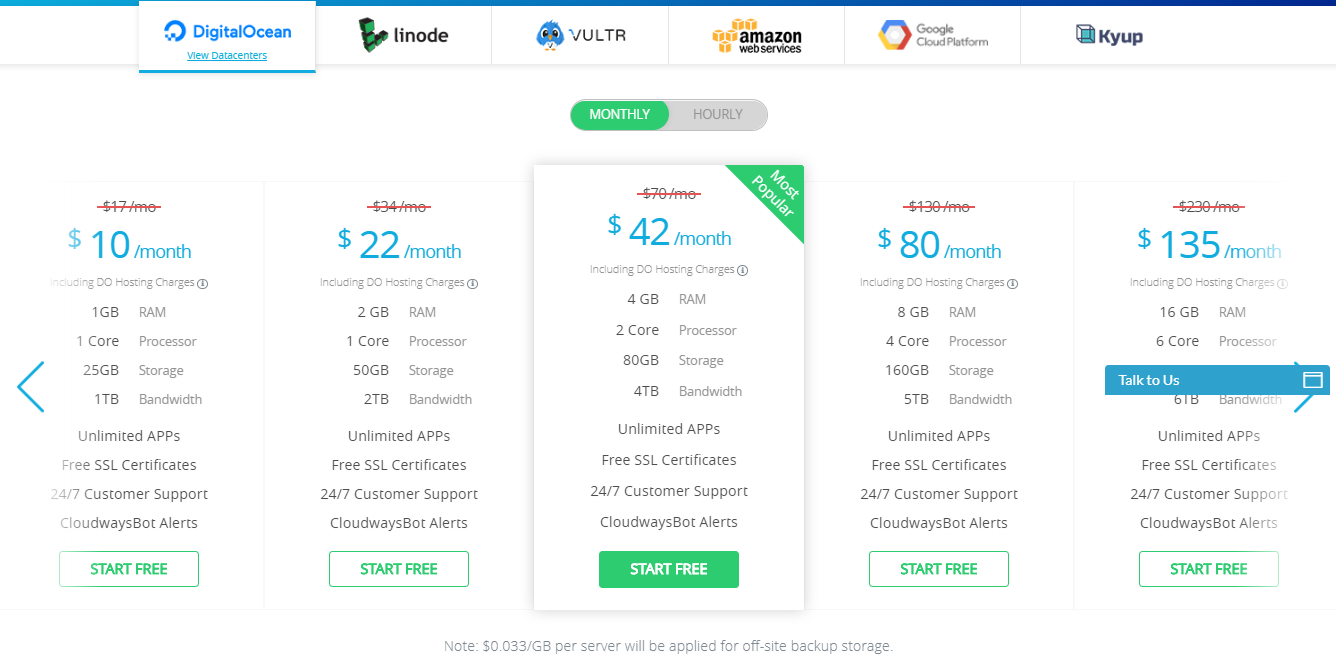
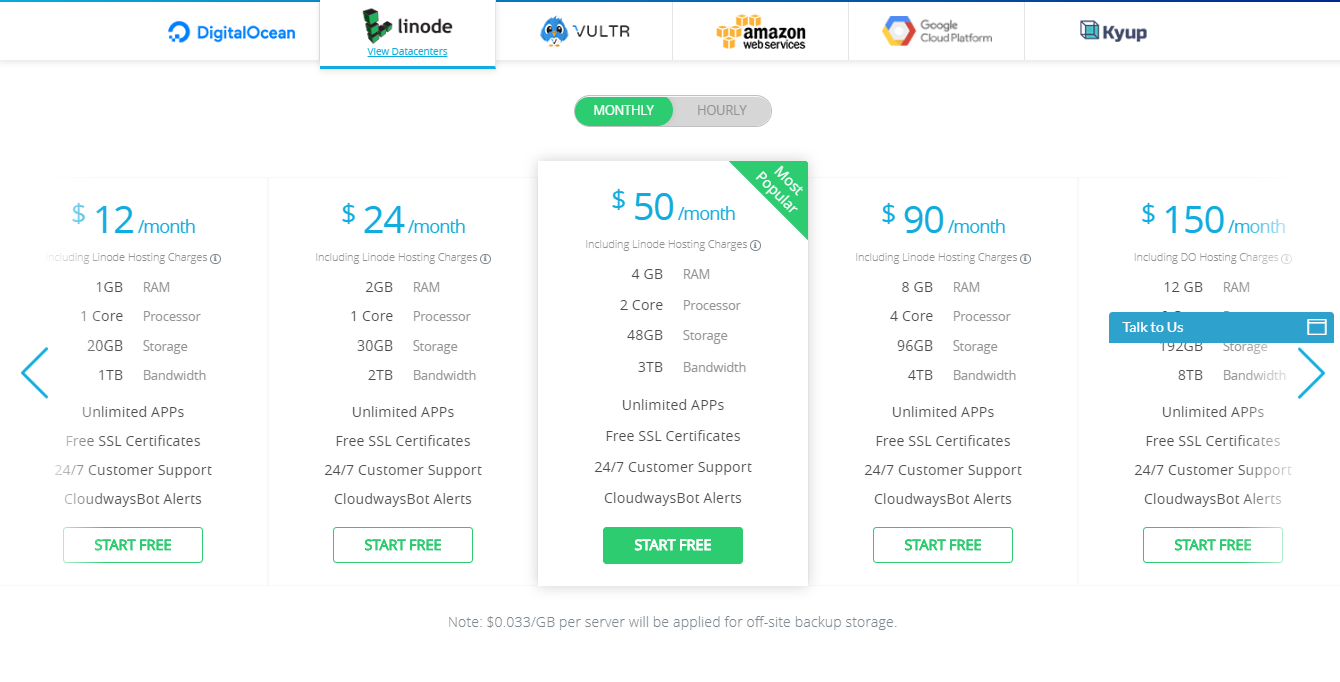
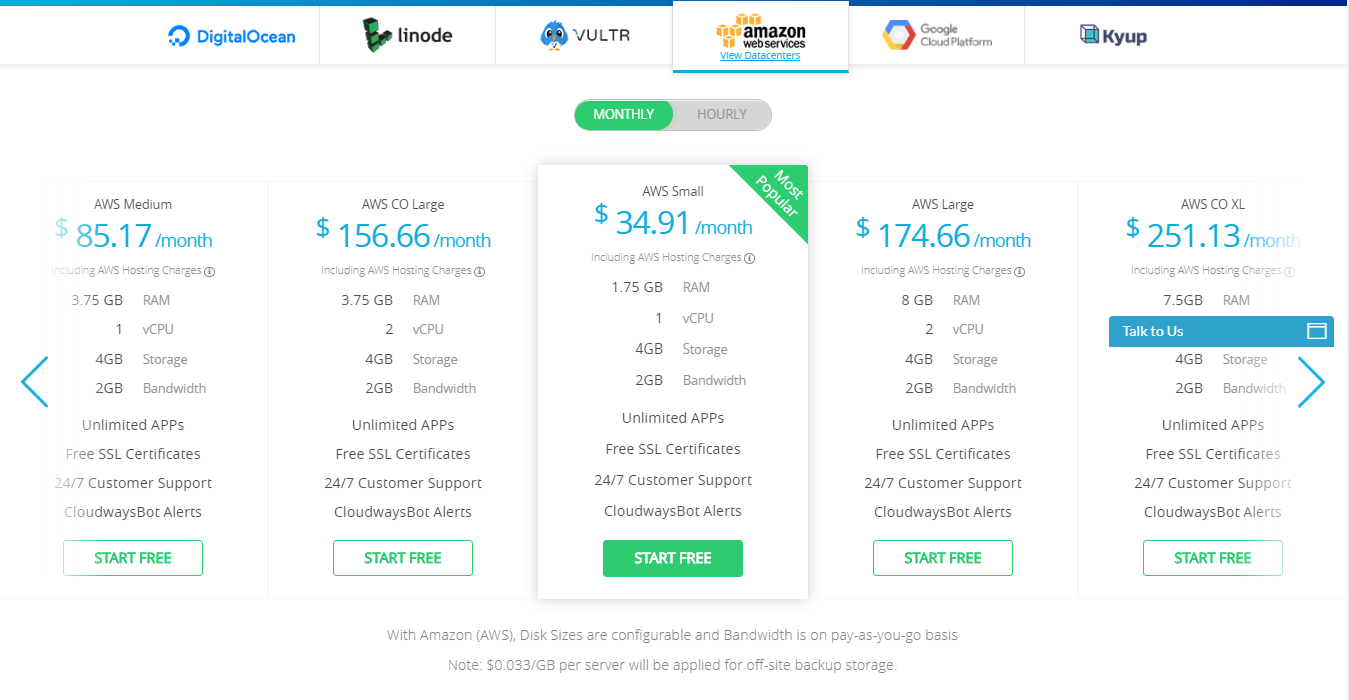
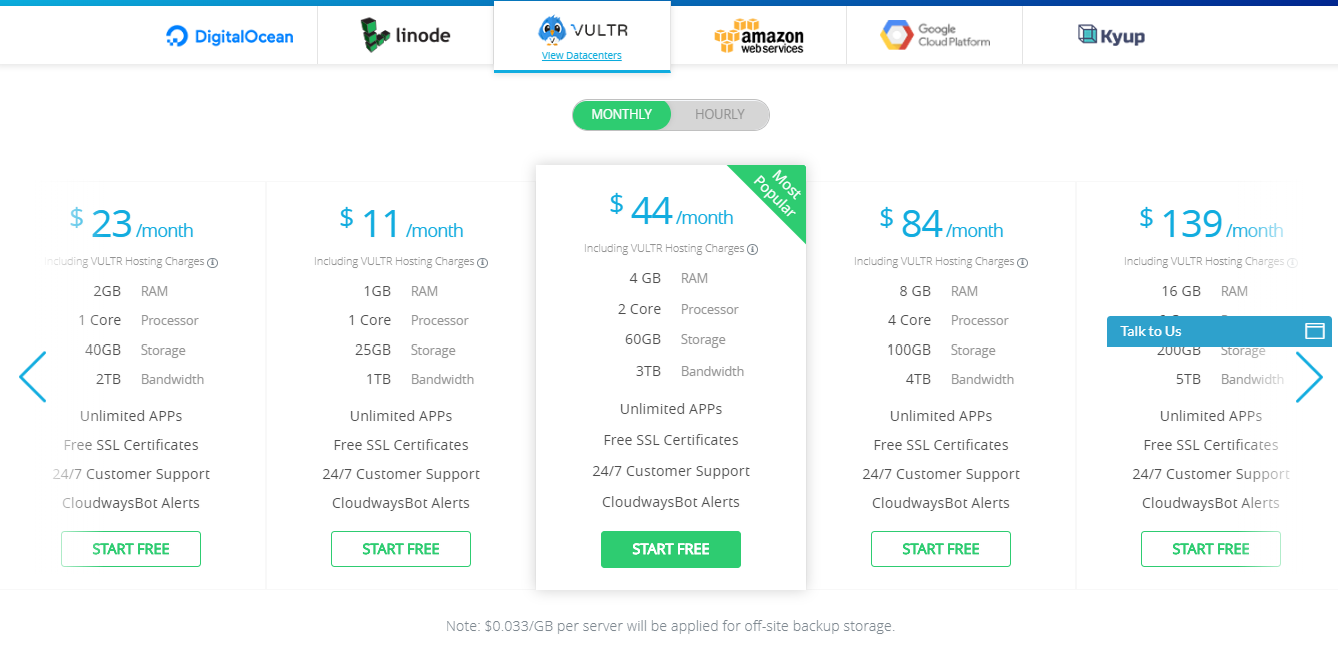
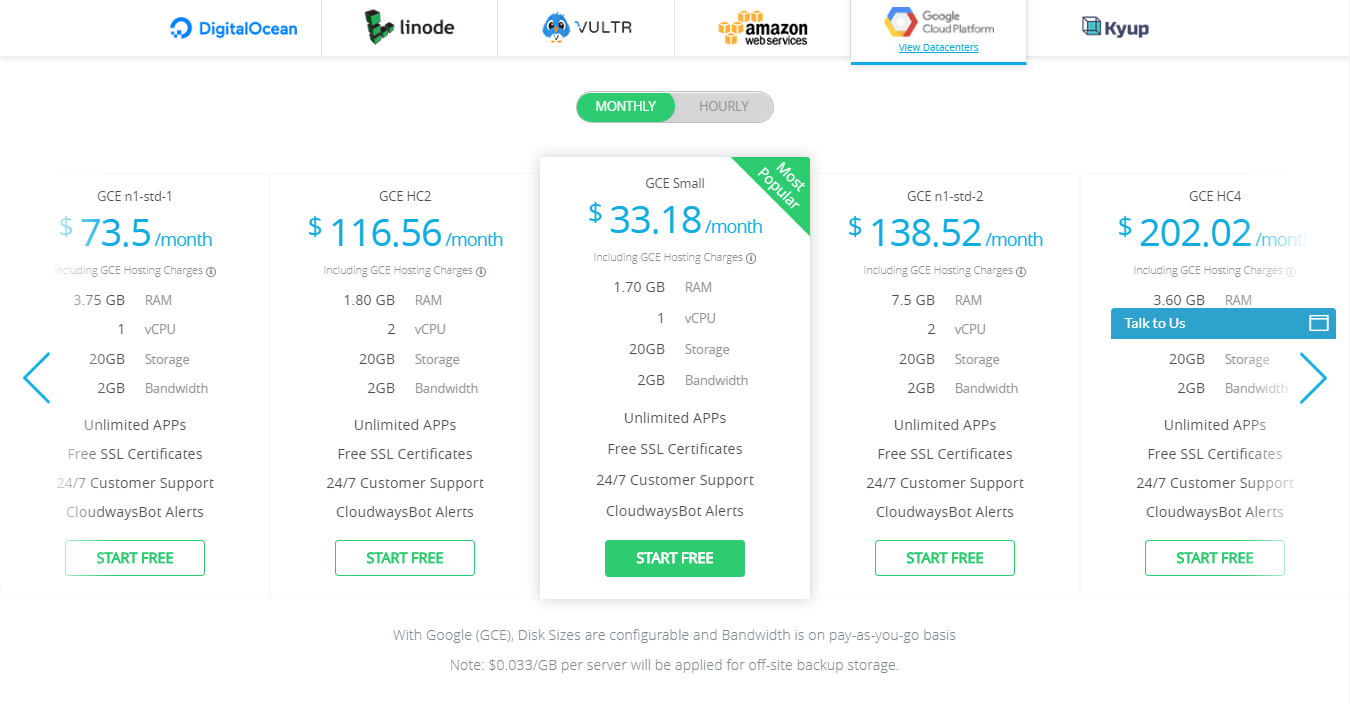
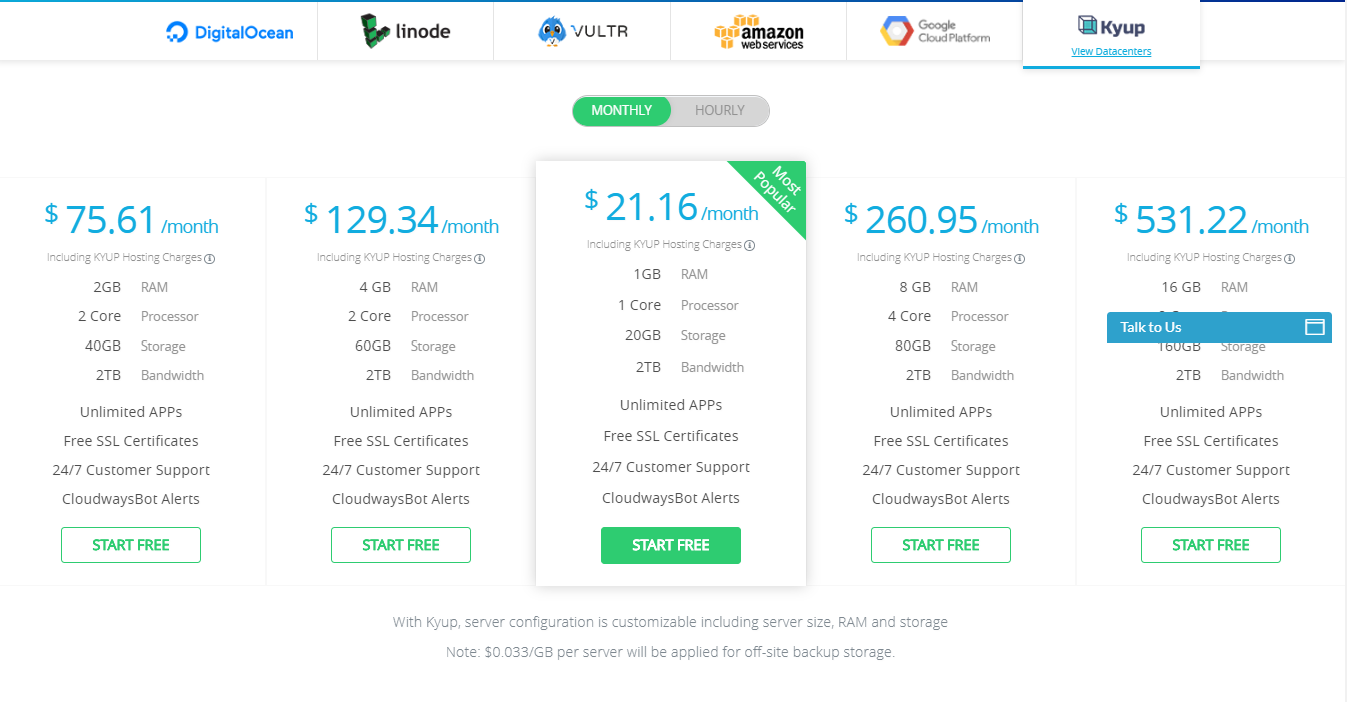




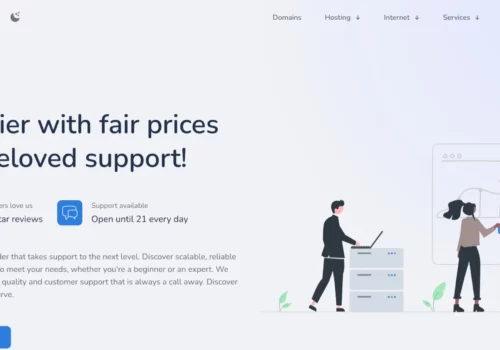

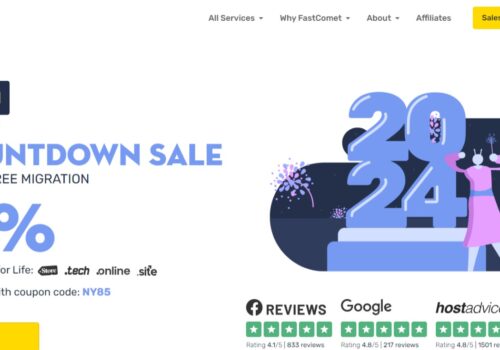

It’s an awesome article designed for all the web visitors;
they will take benefit from it I am sure.