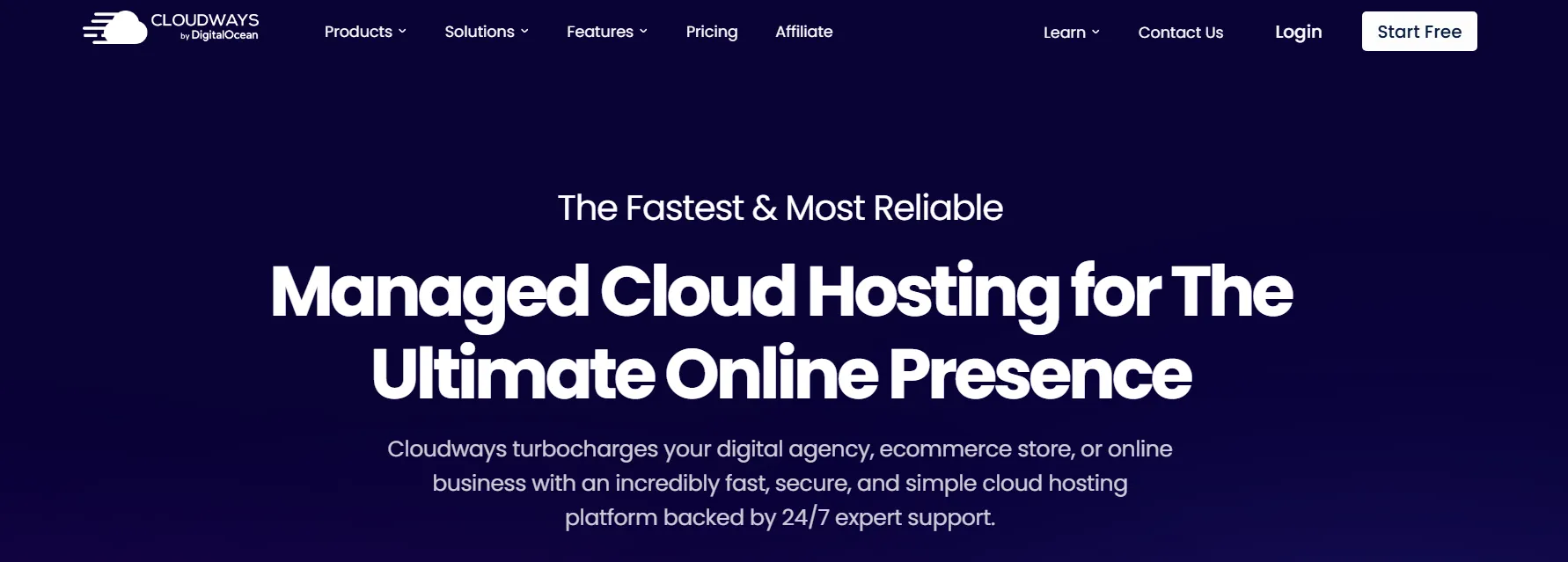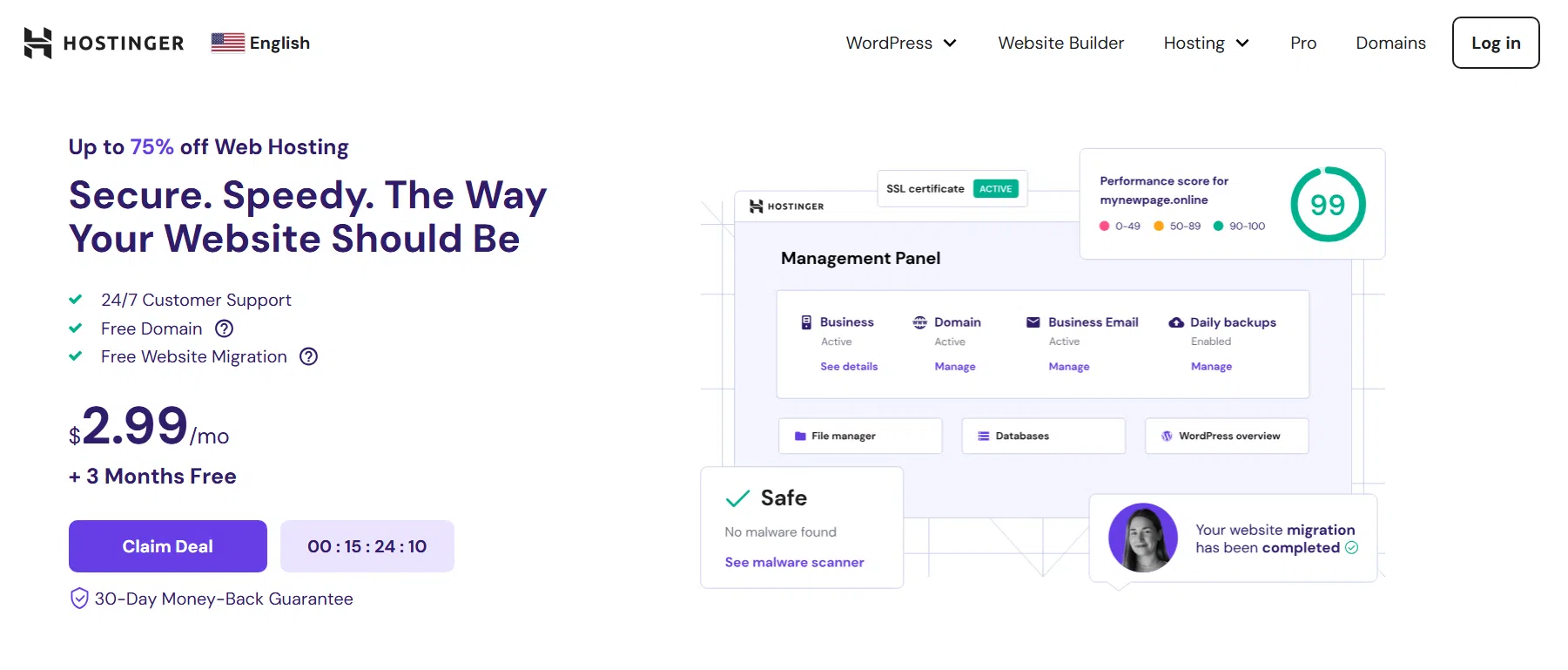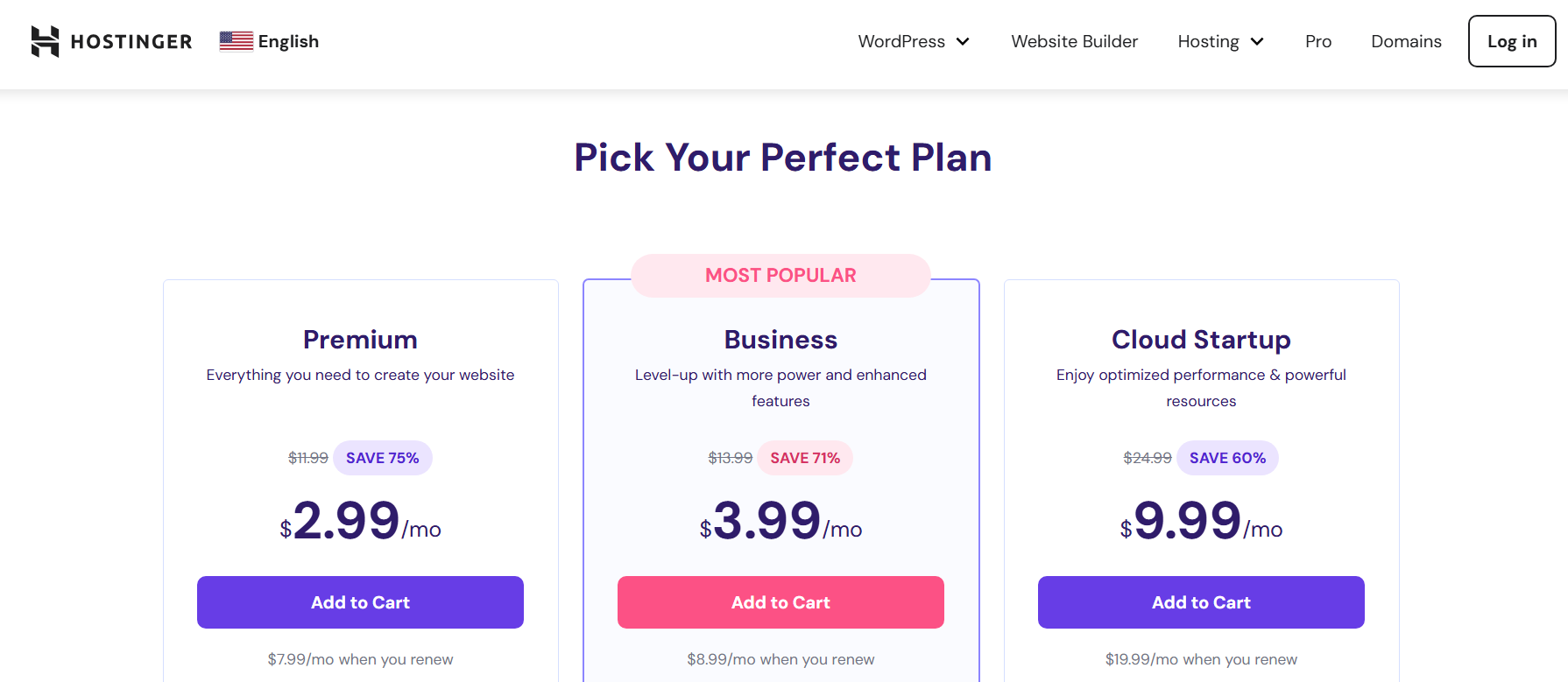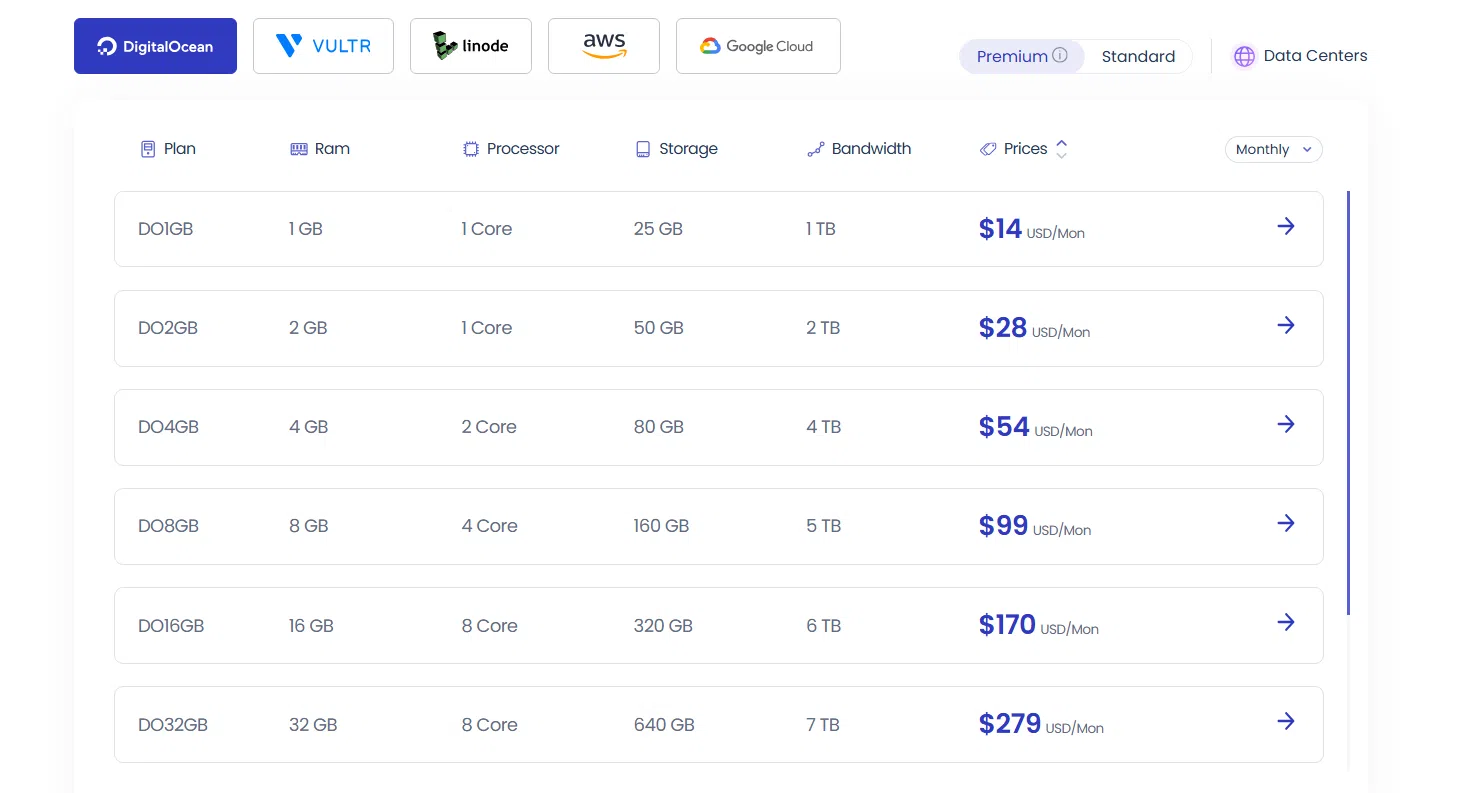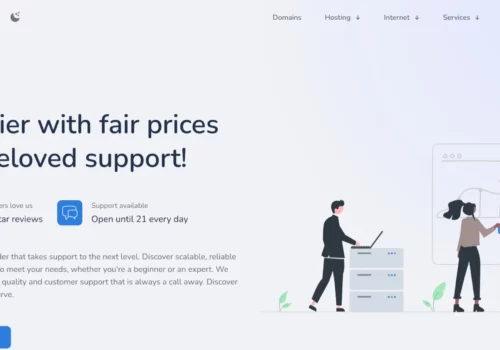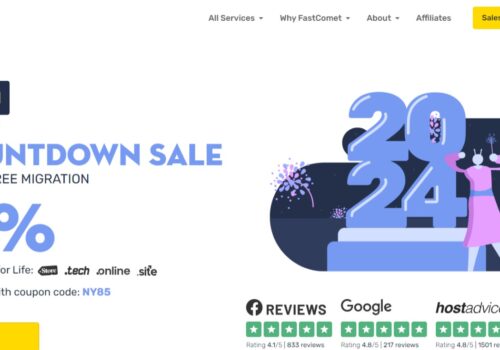CloudwaysLearn More |

HostingerLearn More |
|---|---|
| $ Pricing | 14 | 2.99 |
| Best for |
If you’re looking for an affordable way to host your website or an application, Cloudways could be a great option. |
Hostinger is one of the best web hosting services available on the market. The platform offers a wide range of features with all its hosting plans, ra |
| Features |
|
|
| Pros | |
|
|
| Cons | |
|
|
Cloudways Vs Hostinger 2025– Comparison
Why Choose Cloudways Over Hostinger?
Cloudways managed cloud hosting is advantageous for the following reasons –
- You may create an endless number of websites with high storage and disk space of 20 GB to 3840 GB. There are no limits, like with Hostinger.
- The price model is pay-as-you-go, which means that you will only pay for the resources that you use. Additionally, the monthly plan is convenient; there are no renewal headaches here!
- Cloudways places a premium on security. Firewalls at the operating system level with DDoS protection, free SSL, automatic backups, two-factor authentication, regular security updates, and bot protection, among other features. What additional security measures do you need for your website?
- Cloudways’ customer assistance is excellent and helpful. They are always ready to help you repair items and resolve technical issues. Technical support is available through live chat.
- This managed WordPress hosting is very scalable, allowing for an increase in visitor count. Additionally, there are no server outages due to the utilization of high-end, cutting-edge PHP servers.
- Cloudways uses high-speed servers to ensure that your site loads quickly. To maintain your authority in search engines, you might provide the finest possible user experience for your visitors and get a high score on key web vitals evaluations.
Choosing Hostinger can provide you with a cost-effective, user-friendly, and reliable hosting solution, making it a great choice for beginners and small to medium-sized websites.
Here are the key advantages of choosing Hostinger:
- Hostinger offers some of the most competitive pricing in the industry, with plans starting as low as $1.99 per month, making it accessible for individuals and small businesses.
- Hostinger’s pricing is straightforward with no hidden fees, ensuring you know exactly what you’re paying for.
- Hostinger’s custom control panel, hPanel, is intuitive and easy to use, even for beginners. It simplifies the management of your hosting account.
- Easily install popular CMS platforms like WordPress, Joomla, and Drupal with a single click, streamlining the setup process.
- Hostinger utilizes SSD storage and custom-built caching solutions to ensure your website loads quickly.
- A content delivery network (CDN) is included to enhance site speed by distributing content across multiple servers worldwide.
- All plans come with a free SSL certificate, ensuring your site is secure and trustworthy.
- Hostinger provides regular backups, safeguarding your data and making it easy to restore if needed.
- Hostinger offers round-the-clock customer support via live chat, ensuring you can get assistance whenever you need it.
- An extensive library of tutorials and guides helps you troubleshoot issues and make the most of your hosting service.
- Hostinger includes a free website builder with drag-and-drop functionality, making it easy to create a professional-looking website without coding skills.
- Hostinger provides robust security measures, including DDoS protection, to keep your website safe from malicious attacks.
- Hostinger offers a range of plans that can easily scale with your growing business needs, ensuring you can upgrade your resources as your website traffic increases.
Cloudways Vs Hostinger: Speed & Uptime
Performance is critical these days and has a direct influence on rankings. This is why we must do a detailed analysis of this factor for both services. The server response time is a critical metric for assessing a service’s performance.
When I examined the server response times for my Cloudways and Hostinger websites, I observed that my Cloudways website took an average of 309 milliseconds. By contrast, my Hostinger website took an average of 659 milliseconds to load.
Cloudways, as you can see, surpasses Hostinger in terms of server response time. On the other hand, Hostinger’s response time was acceptable but not as fast as Cloudways’.
Another critical performance factor is uptime, and we are all too familiar with the negative repercussions of website outages. The availability of hosting services should be checked continuously.
I tracked the uptime of my Cloudways and Hostinger websites for six months to obtain a clear picture of their reliability.
While Cloudways maintained a 99.99 percent uptime throughout the same period, Hostinger faced several outages and maintained a 99.68 percent uptime.
Cloudways Vs. Hostinger: Customer Support
Hostinger and Cloudways both understand the value of excellent customer support and run their respective wings 24 hours a day, seven days a week. Their knowledgeable team will promptly react to any of your inquiries.
If you are a paying customer of Hostinger, you can reach them through phone or ticket; however, if you have not yet bought a hosting plan from them, you can only reach them via live chat.
For an extra cost, priority help is also offered, which includes a dedicated manager.
Cloudways, on the other hand, offers live chat support to paying customers and email, phone, and ticket support to non-paying customers.
Hostinger and Cloudways both provide a world-class knowledge base and, as indicated before, customer assistance.
Hostinger Vs. Cloudways: Pricing Comparison
Hostinger Pricing
1. Premium Plan
The Premium Plan offers everything you need to create and maintain your website. Initially priced at $11.99, you can now get it for just $2.99 per month, saving 75%, and you also get 3 months free. When the plan renews, it will cost $7.99 per month.
With this plan, you can host up to 100 websites and handle approximately 25,000 visits per month. It includes 100 GB of SSD storage and supports up to 400,000 files and directories.
You’ll also get free pre-built templates and automatic website migration, making it easy to set up and manage your site.
The Premium Plan also comes with unlimited free SSL for secure browsing, a free email account, and weekly backups to protect your data.
Additional features include a WordPress vulnerabilities scanner, auto-updates for WordPress, standard WordPress acceleration, unlimited bandwidth, a free domain worth $9.99, free CDN, WordPress AI tools, a staging tool for testing changes, a dedicated IP address, and priority support.
2. Business Plan
The Business Plan is designed to give you more power and enhanced features for your website. Originally costing $13.99, you can now get it for $3.99 per month, saving 71%, with an additional 3 months free. Upon renewal, the price will be $8.99 per month.
This plan allows you to host up to 100 websites and manage up to 100,000 visits per month. It offers 200 GB of NVMe storage and supports up to 600,000 files and directories. You’ll benefit from free pre-built templates and automatic website migration, ensuring a smooth setup process.
In addition to unlimited free SSL, the Business Plan includes free email, daily and on-demand backups, and a WordPress vulnerabilities scanner.
You’ll also get smart auto-updates for WordPress, advanced WordPress acceleration, unlimited bandwidth, a free domain valued at $9.99, free CDN, WordPress AI tools, a staging tool for testing changes, a dedicated IP address, and priority support.
3. Cloud Startup Plan
The Cloud Startup Plan provides optimized performance and powerful resources for your website. Initially priced at $24.99, it is now available for $9.99 per month, saving 60%, plus 3 months free. The renewal rate is $19.99 per month.
This plan supports up to 300 websites and approximately 200,000 visits per month. It includes 200 GB of NVMe storage and can handle up to 2,000,000 files and directories.
You’ll also get free pre-built templates and automatic website migration to streamline your website management.
The Cloud Startup Plan includes unlimited free SSL for secure connections, a free email account, and both daily and on-demand backups.
Additional features are a WordPress vulnerabilities scanner, smart WordPress auto-updates, advanced WordPress acceleration, unlimited bandwidth, a free domain worth $9.99, free CDN, WordPress AI tools, a staging tool for testing changes, a dedicated IP address, and priority support.
Cloudways Pricing
Cloudways is a platform that connects you to a range of cloud computing service providers. Their primary vendors are as follows:
Digital Ocean is a pioneer in the cloud computing industry and one of the most well-known cloud service providers. The cheapest option is $ 10 per month.
Linode is a well-known provider of affordable, high-performance servers. Rates begin at $ 12 per month.
Vultr is another popular service, with memberships starting at $ 11 per month.
Amazon Web Services (AWS) is the most popular cloud infrastructure provider, albeit its services are sometimes more expensive than those provided by other providers. The cheapest plan costs $ 36.51 a month, and bandwidth is limited in comparison to other providers.
Another well-known managed hosting provider is Google Cloud. Once again, they are not affordable. Pricing starts at $ 33.30 per month and includes a 2 GB bandwidth cap.
In general, utilize AWS or Google Cloud if you want superior performance and resources but do not require a large amount of bandwidth. Consider DigitalOcean, Linode, or Vultr if bandwidth and cost are critical considerations.
It is important to note that the services described above are among the best available. Due to the nature of the Cloudways platform, regardless of the hosting bundle you choose, you can almost surely expect good results.
It is vital to understand and distinguish between Cloudways and shared hosting.
When you apply with Cloudways and one of the providers, you’ll have the option of selecting a plan that includes dedicated resources for your application or website.
If you pick a DigitalOcean $ 42 per month plan, your website will get two dedicated CPU cores, 4 GB of dedicated RAM, 80GB of storage, and 4 TB of bandwidth.
When you choose shared hosting, you’ll learn that each server is shared with between 500 and 1000 other websites, thus slowing down your website. This is one of the primary reasons why managed hosting websites perform so much better than unmanaged hosting websites.
Additionally, managed WordPress hosting often starts at a much higher price than the examples above. Kinsta and WPEngine, for instance, are two other providers with much higher starting prices.
The plans indicated above are suitable for small business websites since you may begin with the entry-level plans and upgrade as your organization grows without relocating.
FAQs
🙋♂️Does Cloudways use SSD storage?
Yes. Cloudways' managed cloud hosting plans are all built on SSD servers, which provide 3x quicker performance and faster page load times for your websites.
🙋Is Hostinger better than Cloudways?
If you're a skilled webmaster or developer with a large budget, Cloudways' managed hosting services will be a better fit for your requirements.
🤷♂️Why is Hostinger slow?
Your website's slowness may be attributed to a variety of issues, but in the majority of situations, it boils down to the following: Maintenance of the server. The distance between you and the server in terms of physical space. The utilization of the order exceeded the limit.
Quick Links:
- Cloudways vs WPx hosting vs WP Engine
- A2 Hosting vs Cloudways
- How To Get A One Year Free .Com Domain?
- How TO Save Money ON Web Hosting Renewals For WordPress Blogs
- Buy Web Hosting With A Free Domain Name For Your WordPress Blog
Conclusion: Cloudways Vs Hostinger 2025
Cloudways hosting outperforms Hostinger in this extensive comparison by ranking well in critical areas like speed, security, and support.
I agree that these hosting firms are not competitive in a few key areas. You must determine which features are necessary to surpass your website’s competition. With Hostinger, Cloudways additionally establishes itself as the greatest hosting provider amid a slew of other top providers.
In my opinion, the free domain is not that significant; do not choose Hostinger only for the free domain. Nowadays, domain names are inexpensive and may be purchased for as little as $2.99.
Cloudways allows you to pick from one of five infrastructure providers, which is not feasible with Hostinger. Hostinger utilizes the Cloudfare CDN, however, in my experience, CloudwaysCDN is superior.
Cloudways wins the Cloudways Vs Hostinger duel with a 99.99 per cent server uptime guarantee, the finest load testing performance, infinite scalability, simplicity, and exceptional technical support.
The fast-loading managed server enables me to get a higher score in the core web vitals exam, which is the primary reason I suggest Cloudways for your company website.
Believe me when I say that your choice to travel with Cloudways will not be in vain. You will undoubtedly win!