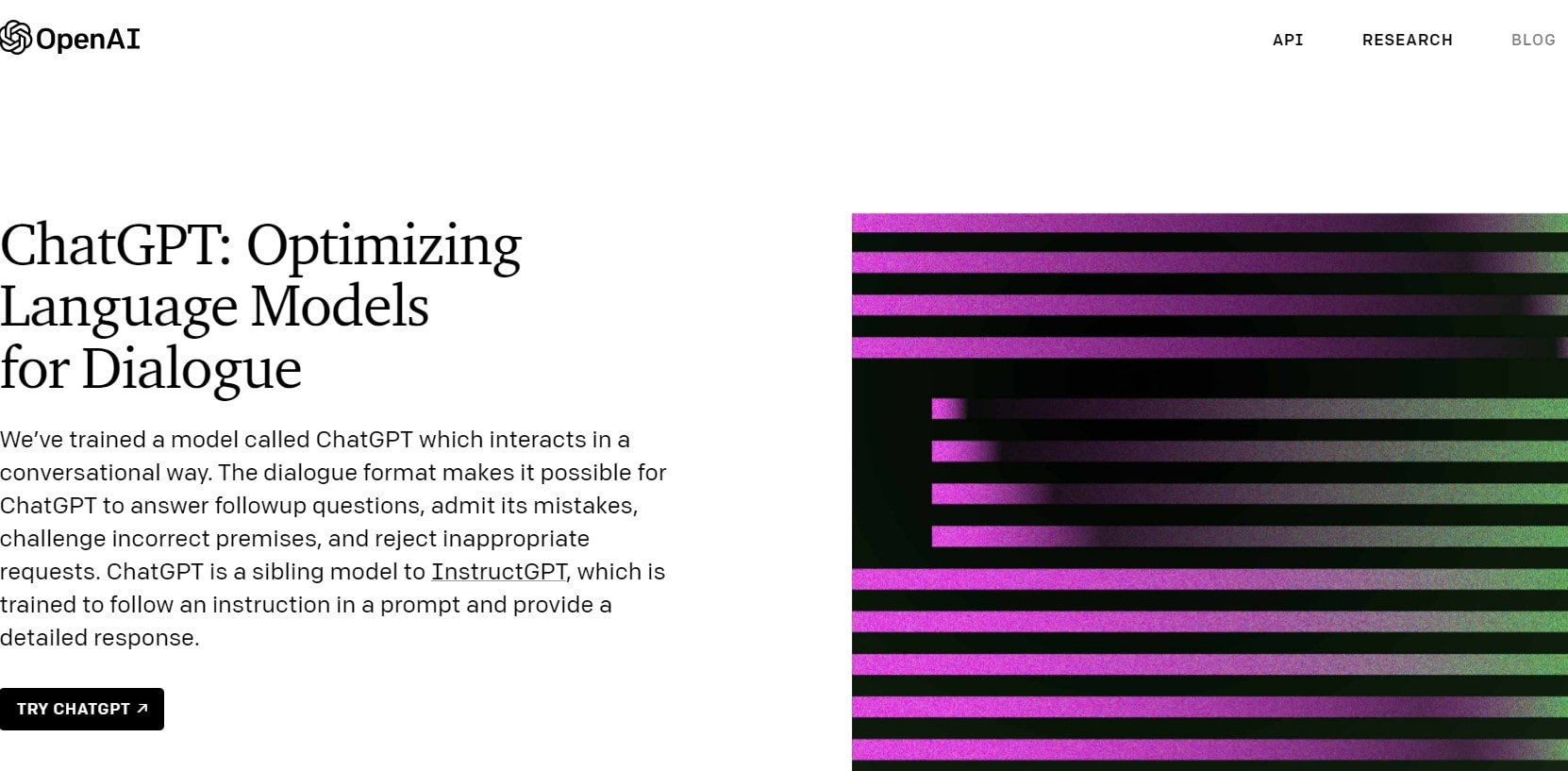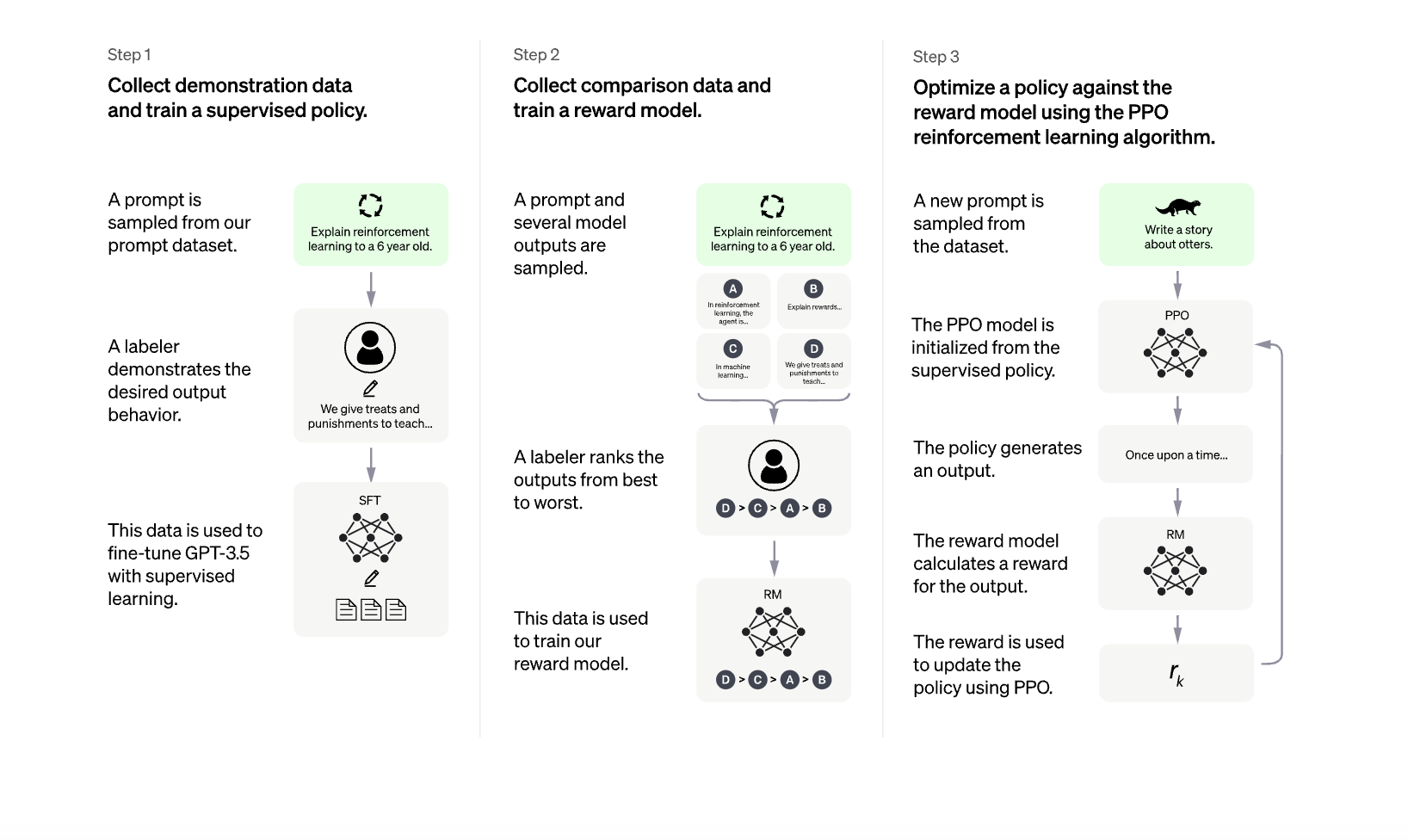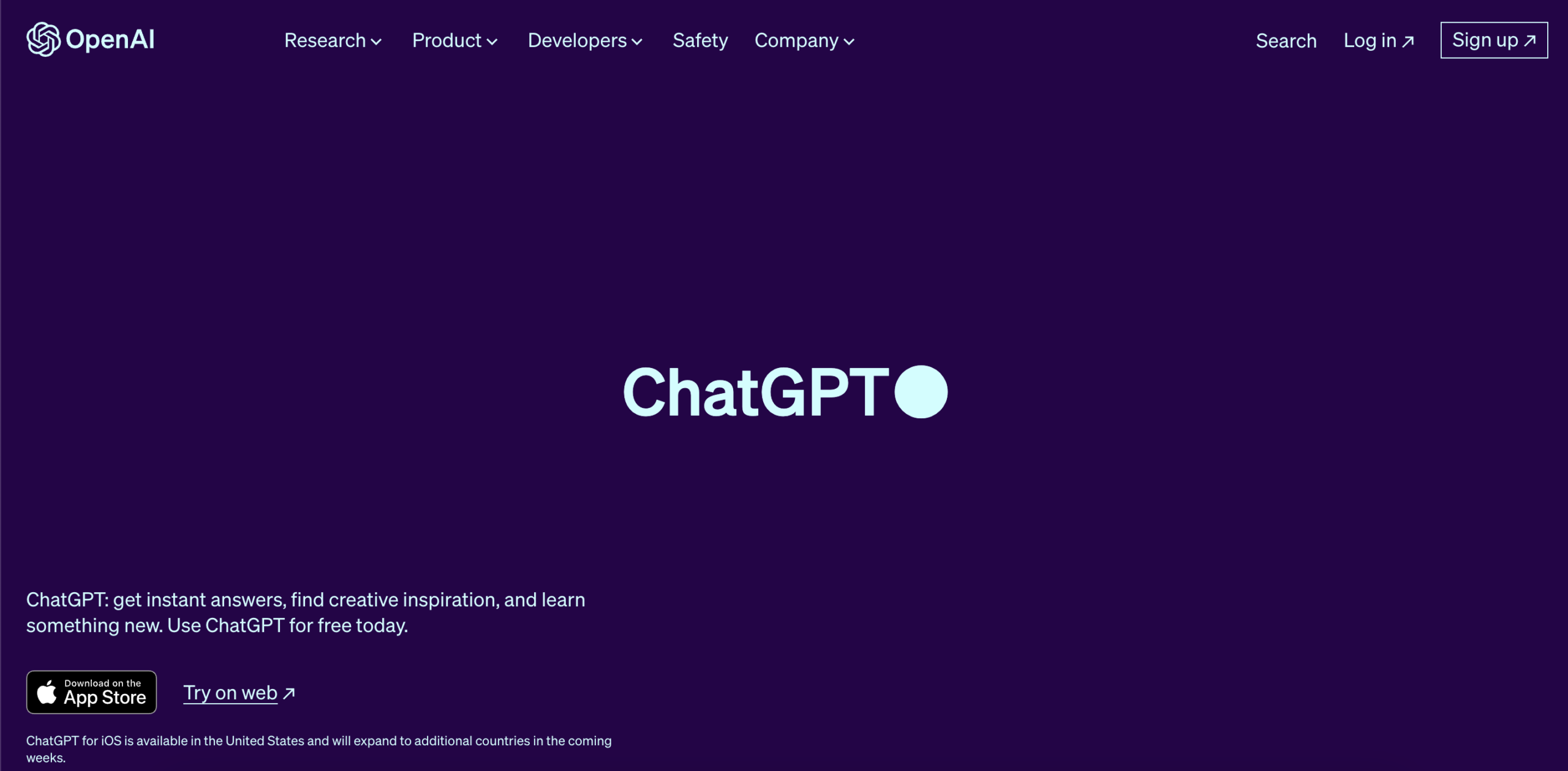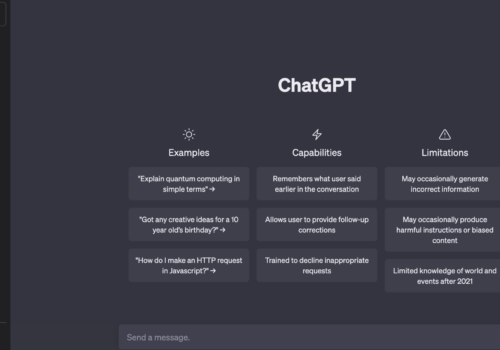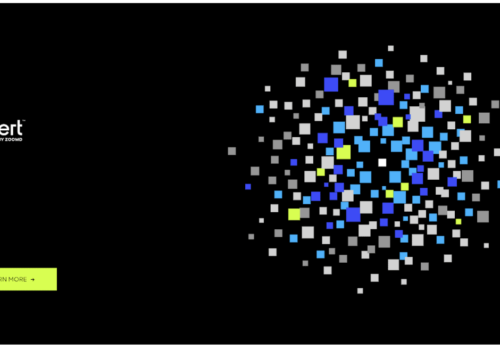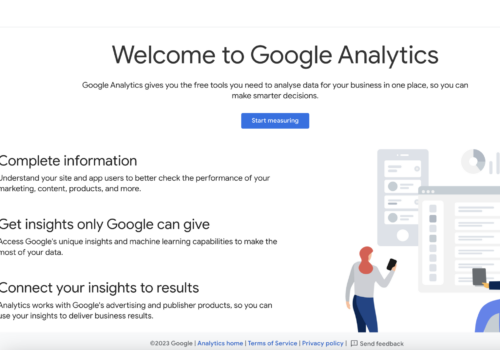ChatGPT is an advanced chatbot powered by artificial intelligence that has revolutionized the way we interact with technology.
With its impressive natural language processing capabilities and contextual understanding, ChatGPT has become a popular choice for businesses and individuals alike.
In this article, we will explore how to use ChatGPT effectively, delve into its key features, discuss the availability of plugins to enhance its functionality, and take a glimpse into its future developments.
What Is ChatGPT?
ChatGPT is an advanced chatbot developed by OpenAI that utilizes artificial intelligence (AI) to simulate human-like conversations.
It is built on the foundation of the GPT (Generative Pre-trained Transformer) model, which has been widely acclaimed for its ability to generate coherent and contextually relevant text.
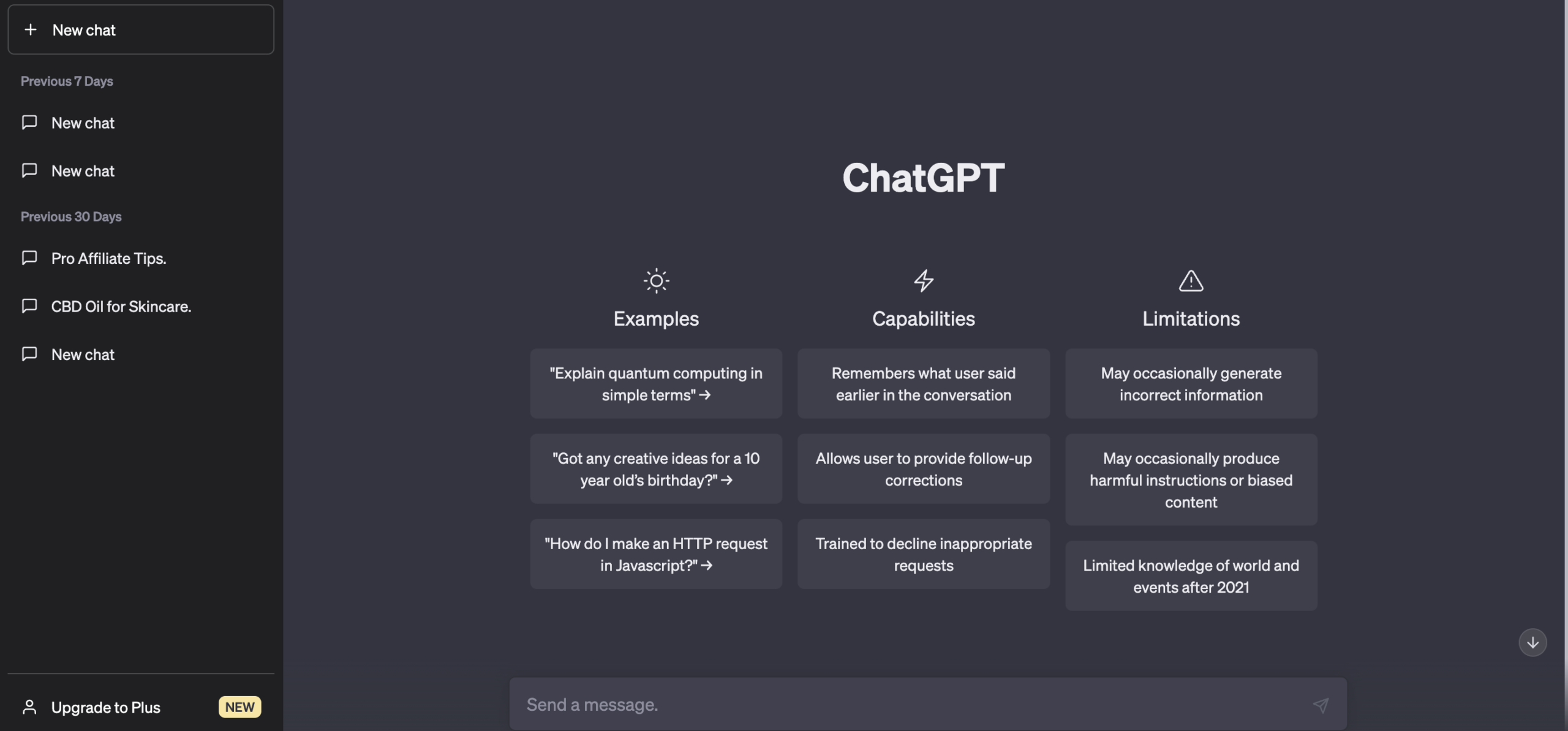
The primary goal of ChatGPT is to provide a conversational experience that closely resembles human interaction. It aims to understand user queries or prompts and generate responses that are informative, engaging, and contextually appropriate.
Whether it’s answering questions, providing recommendations, or engaging in casual conversations, ChatGPT strives to deliver natural and meaningful dialogue.
How Does ChatGPT Work?
ChatGPT leverages the power of deep learning and neural networks to understand and generate text-based responses.
The underlying architecture of ChatGPT is based on the Transformer model, which has been highly successful in natural language processing tasks.
During the training phase, ChatGPT is exposed to vast amounts of text data from diverse sources, including books, articles, and websites.
This extensive pre-training enables the model to learn patterns, syntactic structures, and semantic relationships within language.
The pre-training process involves predicting the next word in a sentence given the previous words. By learning from billions of sentences, the model gains a deep understanding of grammar, context, and general knowledge.
This pre-training phase sets the foundation for the chatbot’s ability to generate coherent and contextually relevant responses.
Once trained, ChatGPT is fine-tuned using custom datasets and reinforcement learning techniques. Fine-tuning helps tailor the model to specific tasks and ensures that the generated responses align with desired objectives.
Getting Started With ChatGPT
1. Accessing ChatGPT:
You can access ChatGPT through OpenAI’s official website or other platforms that integrate the chatbot. OpenAI provides a user-friendly web interface that allows you to interact with ChatGPT directly in your browser.
Additionally, there may be third-party applications or platforms that offer ChatGPT integration, providing alternative ways to access the chatbot.
2. Creating an Account or Logging In:
Depending on the platform you choose, you may need to create an account or log in to access the full functionality of ChatGPT.
Account creation typically involves providing an email address and setting up a password. Some platforms may offer additional features or benefits for registered users.
3. Familiarizing Yourself with the User Interface:
Once you’ve accessed ChatGPT, take some time to familiarize yourself with the user interface. The interface usually consists of a chat window where you can type your messages and receive responses from the chatbot.
Some platforms may also provide additional features like chat history, customization options, or settings that can enhance your experience with ChatGPT.
4. Starting a Conversation:
To start a conversation with ChatGPT, simply type your message in the chat window and press enter. You can ask questions, seek advice, or engage in casual conversation as you would with a human.
It’s important to remember that ChatGPT works best with clear and specific instructions, so try to be as precise as possible in your queries.
5. Sending Messages and Receiving Responses:
Once you send your message, ChatGPT analyzes it and generates a response based on its understanding of the input and the context of the conversation.
The response will appear in the chat window, and you can continue the conversation by sending follow-up messages or asking additional questions.
6. Experimenting and Iterating:
As you interact with ChatGPT, feel free to experiment and iterate on your queries to achieve the desired results.
Sometimes, refining the way you phrase your questions or providing more context can help elicit more accurate and relevant responses from the chatbot.
7. Exploring Additional Features:
Depending on the platform or interface you’re using, there may be additional features or options available to enhance your experience with ChatGPT.
These could include customization settings, preferences, or plugins that extend the functionality of the chatbot. Take some time to explore and experiment with these features to tailor ChatGPT to your specific needs.
Key Features of ChatGPT
Below are the 7 key features of ChatGPT:
1. Natural Language Understanding and Generation:
One of the most remarkable features of ChatGPT is its natural language understanding and generation capabilities.
The chatbot can comprehend and process complex queries, making it capable of engaging in conversations that closely resemble human interactions.
It leverages its vast pre-training on diverse text data to generate responses that are coherent, relevant, and contextually appropriate.
2. Context Awareness and Memory:
ChatGPT possesses a sense of context and memory, allowing it to maintain continuity throughout a conversation. It can remember previous messages and refer back to them, ensuring a seamless flow of dialogue.
This context awareness enables the chatbot to provide more accurate and consistent responses, making interactions feel more natural and human-like.
3. Multilingual Support:
ChatGPT supports multiple languages, enabling users from different linguistic backgrounds to engage with the chatbot effortlessly.
Whether you prefer English, Spanish, French, or any other supported language, ChatGPT can understand and respond in the respective language, making it accessible to a global user base.
4. Sentiment Analysis and Emotional Responses:
Another notable feature of ChatGPT is its ability to analyze sentiment and generate appropriate emotional responses. It can detect the tone and sentiment of user inputs, allowing it to provide empathetic and emotionally nuanced replies.
This feature enhances the user experience by making interactions with the chatbot feel more human and empathetic.
5. Personalization and Customization:
ChatGPT offers personalization and customization options to adapt its behavior to individual preferences. Users can customize the chatbot’s responses, training it on specific datasets or domains to align with their specific needs.
This flexibility allows users to tailor the chatbot to their unique requirements and make the conversations more relevant and personalized.
6. Interactive and Dynamic Conversations:
ChatGPT aims to foster interactive and dynamic conversations by providing engaging responses and encouraging continued interaction.
It responds promptly to user inputs, facilitating a back-and-forth dialogue that feels natural and engaging.
This feature makes ChatGPT suitable for a wide range of applications, including customer support, virtual assistance, and even casual conversation.
7. Integration with External Plugins:
ChatGPT can be further enhanced through the integration of external plugins. These plugins expand the chatbot’s capabilities, allowing users to incorporate specialized functionalities or domain-specific knowledge.
Plugins can extend the chatbot’s capabilities to tasks like translation, content generation, code execution, and more, making ChatGPT a highly adaptable and versatile tool.
Best Practices For Using ChatGPT
Here are the 7 best practices for using ChatGPT:
1. Establish Clear Instructions and Goals:
When engaging with ChatGPT, it’s essential to provide clear and specific instructions. Clearly communicate what you expect from the chatbot and what you want to achieve in your conversation.
Well-defined instructions help ChatGPT understand your intent and generate more accurate and relevant responses.
2. Handle Ambiguous or Incomplete Responses:
Sometimes, ChatGPT may generate responses that are ambiguous or incomplete. In such cases, it’s important to handle these responses effectively.
Instead of assuming the meaning or intent, ask for clarification or provide additional context to guide the chatbot toward a more satisfactory answer. This iterative process can help refine the responses and make the conversation more productive.
3. Reframe Questions and Provide Context:
If you receive an answer that seems off-topic or irrelevant, consider reframing your question or providing more context. Experiment with different phrasings or rephrase the question to make it more explicit.
Including additional information can help ChatGPT better understand your query and generate more accurate responses.
4. Be Mindful of Sensitive Information:
While ChatGPT is designed to provide useful responses, it’s important to exercise caution when sharing sensitive or personal information.
Avoid disclosing confidential details, financial data, or any information that could compromise your privacy or security. ChatGPT does not have the ability to protect or secure your data, so always prioritize your own data privacy.
5. Be Patient and Experiment:
ChatGPT is a powerful AI model, but it may not always generate the desired response on the first attempt. Be patient and willing to experiment with different approaches and queries.
Refining your instructions or providing additional prompts can significantly improve the quality and relevance of the generated responses.
6. Provide Feedback to OpenAI:
As an AI model in constant development, ChatGPT benefits from user feedback. If you encounter issues, inconsistencies, or inappropriate responses, consider providing feedback to OpenAI.
Sharing your experiences and observations can help OpenAI improve the model and enhance its performance over time.
7. Stay Ethical and Responsible:
Remember to use ChatGPT responsibly and ethically. Avoid engaging in malicious activities, spreading misinformation, or using the chatbot to generate harmful content.
Respect the terms of service and guidelines set by OpenAI or the platform you are using. Responsible usage ensures a positive and constructive environment for all users.
OpenAI’s Plans For Improvement
OpenAI is actively working to address the limitations of ChatGPT and is committed to continuous improvement. Some of the areas that OpenAI aims to focus on for future developments include:
- Reducing Bias: OpenAI recognizes the importance of reducing both glaring and subtle biases in ChatGPT’s responses. They are investing in research and engineering to make the chatbot’s behavior more neutral and unbiased.
- Improved Context Handling: OpenAI is striving to enhance ChatGPT’s ability to understand and maintain context in conversations. By improving context retention and context-dependent responses, the chatbot will provide more consistent and coherent dialogue.
- User Interface Enhancements: OpenAI is exploring ways to improve the user interface of ChatGPT to make interactions more intuitive and user-friendly. This includes refining the user experience, incorporating user feedback, and implementing design changes that facilitate better engagement.
- Fine-Tuning Capabilities: OpenAI is working on refining the fine-tuning process to make it easier for users to customize ChatGPT’s behavior and align it more precisely with their specific requirements.
Quick Links:
- Crisp IM Review: Best Chatbot Builder?
- Botpress Review: Should You Use This Chatbot Builder?
- Jasper AI Review: My 15 Months of Experience
- Quillbot Review: Best Article Rewriting Software?
Conclusion: ChatGPT Chatbot 2025
ChatGPT has emerged as a groundbreaking chatbot, redefining human-computer interaction.
With its powerful natural language understanding, contextual awareness, and an array of customizable features, ChatGPT provides a unique and engaging user experience.
Users can make the most of this remarkable technology by utilizing best practices, exploring plugins, and being aware of its limitations. As ChatGPT continues to evolve, we can expect even more exciting developments in the world of chatbots.