This post features an in-depth and honest comparison of Camtasia vs Captivate Comparison 2024.
The current scenario demands a need for tools where educators can deliver learning resources to learners through a digital platform. It is important that both the educator and learner should have access to a variety of tools to take forward the digital teaching and training platforms.
For this reason schools, colleges and other training centers have started using Adobe Captivate, TechSmith’s Camtasia, Filmora screen, and other such software.
Needless to say, the question arises, “Which software is better?” Hence I’ve compared Camtasia Vs Captivate based on the software programs, some notable features, similarities, and differences between them.
So, let’s begin the in-depth comparison between Camtasia Vs Captivate-
Camtasia Vs Captivate-Overview
This software supports mostly all the media formats, easy to use, and educational platform videos. These types of videos can be curated on this software. It also offers screen capture and video editing tools making it a complete package. Adobe Captivate is designed to provide an interactive learning experience. With Captivate you can learn everywhere you move. You can play any kind of learning content, take revision notes, download sessions, and use it later. You can pause videos on mobile devices and resume it later on desktop.
Camtasia has all the features one could ask for, such as an inbuilt video editor which allows working on Multiple Media Layers, frame-by-frame video editing, annotations, etc.
Captivate has a very simple user interface which can even be used by a beginner.
Camtasia is a little expensive in comparison to Captivate other that most of the features of both platforms is similar. Now its your decision to buy it.
Captivate offers monthly plan and one time subscription as well and both has the same features. Finally the choice is yours.
24 *7 Customer Support
24 *7 Customer Support
Camtasia

Captivate

Pricing
$249
$34/mo
Best for
Features
Pros/Advantages
Cons
Ease of Use
Value For Money
Customer Support
Check out
Check out
Both TechSmith Camtasia and Adobe Captivate suit the needs of software stimulation, creation, demonstration screencast, or conversion of PowerPoint presentations into other formats. Although Camtasia provides fewer online learning options, it has amazing features of screen and video capture and video editing tools.
This software comes with the option of manually adjusting sounds & video parameters. Video creators can use external microphones and cameras to increase the video quality.
The astonishing feature of Camtasia is the editing of the footage. It enables you to cut & paste videos, the addition of transitions and captions to videos along with color grading and color correction action.
Camtasia Overview
Being a powerful software video editing program Camtasia is available for both Windows and iOS. It supports a range of popular media formats and offers an impressive range of control over the videos you create. Once you’re finished editing, you can render and share your video files to YouTube, Google Drive, and Screencast from within the program.
Captivate Overview
Adobe Captivate is designed to provide an interactive learning experience. With Captivate you can learn everywhere you move. You can play any kind of learning content, take revision notes, download sessions, and use it later. You can pause videos on mobile devices and resume them later on the desktop.
Camtasia vs Captivate-Pricing Review
Camtasia Pricing
The software of such quality and ease-of-access features requires a tremendous effort for its creation and design. And as no great things come at a small cost, the Captivate comes at $1,299 for the full version and $399 for the student version, which withdraws a fat cheque compared to the Camtasia’s pocket-friendly $250 plus $99.50 for the full upgrade.
If you are an educationalist or a student then discounts are available for both products. TechSmith Camtasia gives a 40% discount whilst Adobe gives an impressive 80% discount at the time of subscribing.
Captivate Pricing
Although Captivate seems an expensive buy momentarily, it also has a monthly plan at $29.99/month. Both provide a 30-day free trial with an option to buy at the end. The cost of Camtasia is $249 USD along with the updating cost of $ 99.50 USD.
Captivate does all that Camtasia can do. It allows users to turn their ideas into detailed storyboards and provides an option to save it on the cloud. The slider option enables adjustment of slides ranging from 320p to 1280p width along with the height of 100p to 5000p. The cost is on a higher side at $279.65 USD annually.
Camtasia Vs Captivate -Targeted Audiences and Features
Both of these programs are used to create e-learning content, but there are considerable differences between the two. Adobe Captivate is a rapid responsive software that is used to create aesthetically attractive and sound e-learning programs.
It helps in turning ideas into storyboarding responsive learning and creating interactive presentations, like PowerPoint presentations converted to Adobe Flash or HTML5 programs, which increases the learner’s participation and interest.
Captivate is widely known for its newly-added ‘Geolocation’ feature, which helps in creating presentations related to your current location. You can change the location as per your choice and it provides the templates suiting the location is chosen, which truly is eye-catching.
Moreover, the ‘Fluid Boxes’ feature adds to the tip of the iceberg which lets users add oriented objects in their presentations in all online Learning projects. The Responsive Motion effect is also a key feature that enables you to add object transitions without any programming. You can control the trajectories of the objects by applying a single visual effect.
Adobe Typekit lets you create and store cloud-based Typekit fonts you can use in each presentation or e-learning course. To make things even better, Adobe Captivate has the provision of publishing your eLearning courses as applications via the Native app publisher feature.
Although Camtasia provides fewer online Learning features, it has some appealing screen recording and video editing tools. Camtasia, as mentioned before, is extremely user-friendly and uses the drag-and-drop gesture to make light work of video editing.
The screen capturing has a ‘Picture in Picture option which allows you to adjust and calibrate all the audio and video parameters manually. The tutorial and eLearning course creators can use external microphones and cameras to improve video quality.
After recording the video, the footage can be edited using the video editor, unlike Adobe Captivate. TechSmith’s versatile editing tools let users cut, copy, and paste the video. You can also make the video more attractive by adding captions, transitions, and footnotes.
The ‘Colour Adjustment’ tool enables the user to adjust the basic color grading of the video. The video can also be tilted to the left or the right by using a variety of animations included in the ‘Smart Focus’ feature. Voice narration is designed to record and edit the audio like Adobe Captivate, which helps in developing captions easily.
Camtasia Vs Captivate- Pros & Cons
Captivate vs Camtasia- My honest Review
Since I have used both at some point in time. Adobe Captivate is just too much but Camtasia studio is simpler and helps to record the screen. So while Camtasia might not be able to do anything Captivate can’t. But it surely does it in a much simpler way.
I would give Captivate an overall rating of 3.5 out of 5 as it is hard to get through pages when used on Smartphones. On the other hand, Camtasia is rated 3.6 out of 5. Users also say it is simple to use and taking notes is much easier Thus giving it value for money.
Customer Reviews
Camtasia Reviews
Captivate Reviews
FAQs On Camtasia Vs Captivate
👉What is the difference between Camtasia and Captivate?
The main difference between the two programs is in what they are using the screen capture technology to create. Camtasia is more video oriented while Captivate is more of an interactive tutorial program also it is quite easy to post to videos and is also less expensive at the same time, along with some amazing education discounts
👉Do I need Snagit if I have Camtasia?
Just remember - Images - Snagit and if Videos - Camtasia. This will answer all your doubts related to the same. It’ll be good if you use both and create some amazing videos and captures in some themed images
👉Is Adobe Captivate easy to use?
Captivate can be easy to use as well as be complicated at the same time. This solely depends on what you want as a creator. Nonetheless, it is very efficient and has many exclusive features on it.
Who uses Adobe Captivate?
All the Top Industries nowadays use Adobe Captivate.
Quick Links
- Stellar Photo Recovery Review: (Discount Save Upto $80)
- Camtasia Vs Screenflow: Which One Is The Best For You?
- Camtasia vs Snagit: #1 Video Recording Solution? Who Wins?
- VSDC Video Editor Review: Lit Video Editor (Pros & Cons)
- List of Best Video Editing Software To Try
- Crucial Editing Tips to Help You with Blog Writing
Conclusion- Camtasia Vs Captivate Comparison 2024
Camtasia’s real-time recording method is mostly fine for developers desiring detailed display screen captures who do not think of modifying video content within the timeline. Editing content through slides in Captivate 2 is generally less tedious than the film format utilized in Camtasia.
Camtasia’s method of making a presentation via an individual film works great for builders who are acquainted with video applications. Developers unexpectedly with the manner may additionally have increased problems with the enhancing system in Camtasia due to the fact screen captures arise in real-time. Frame synchronization of video attributable to change or deletion of mistakes along with audio misspeaking or incorrect mouse movements can be tedious in Camtasia. A script outlining the elements of a display seize can assist alleviate mistakes throughout recordings.
The main drawback is that lengthy presentations can bring about a huge variety of slides that can be time eating to sort through and result in a larger document length for the Flash document that users access.



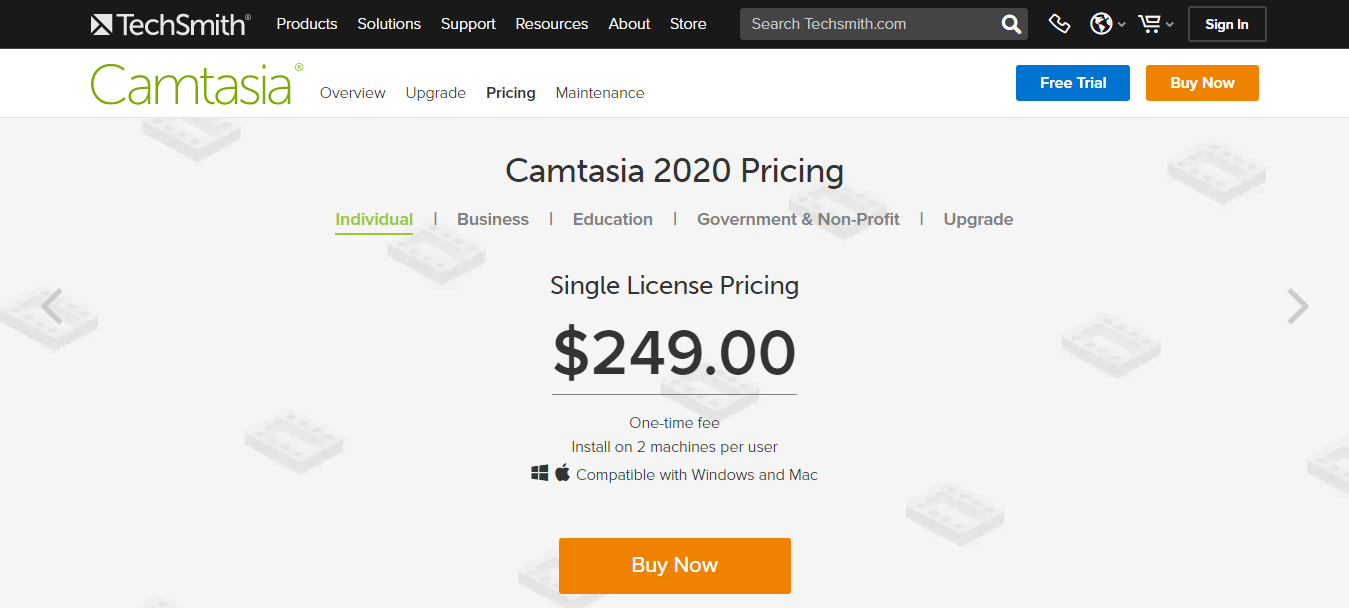

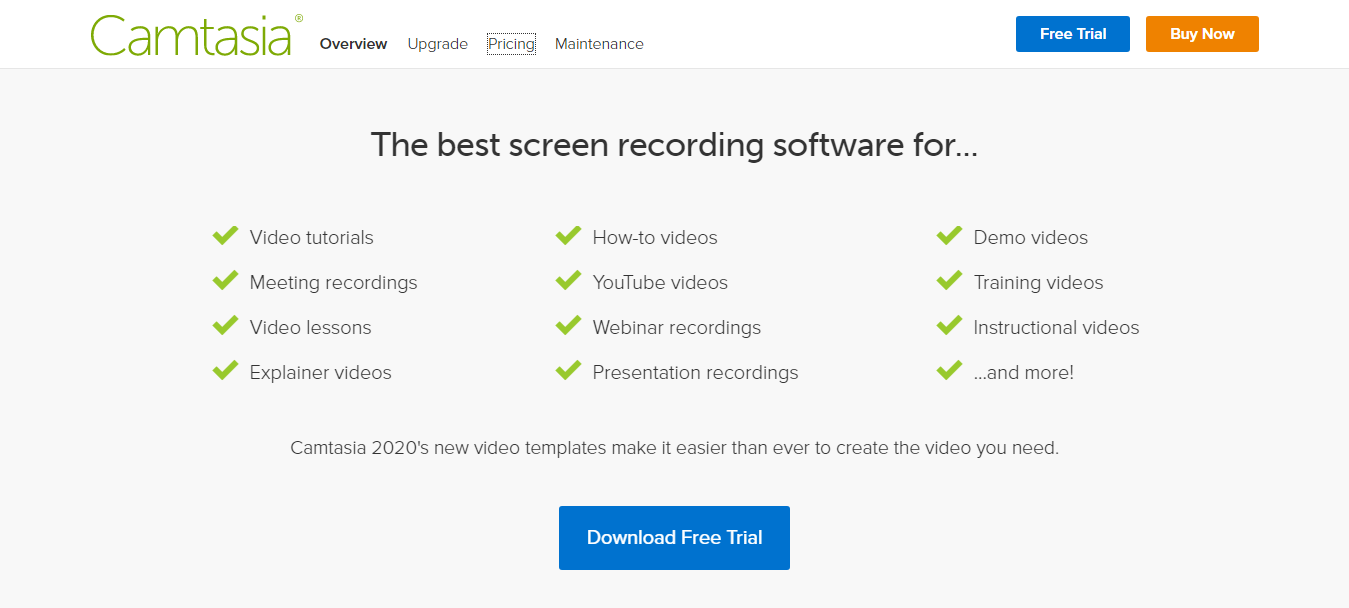
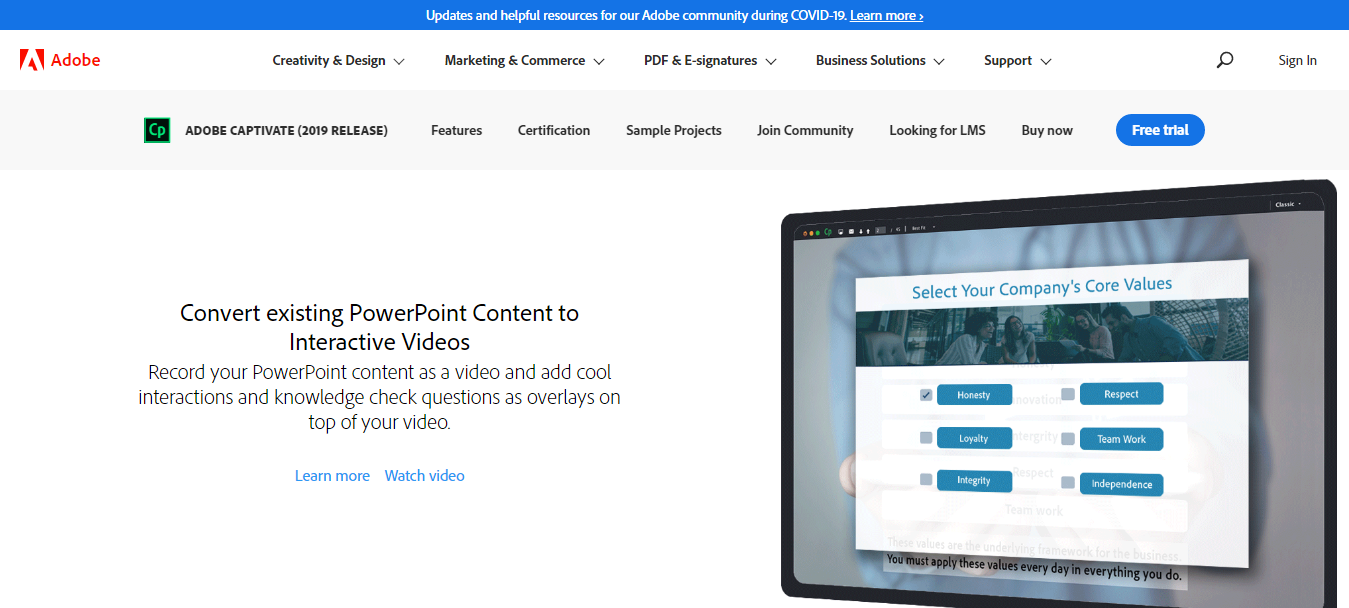
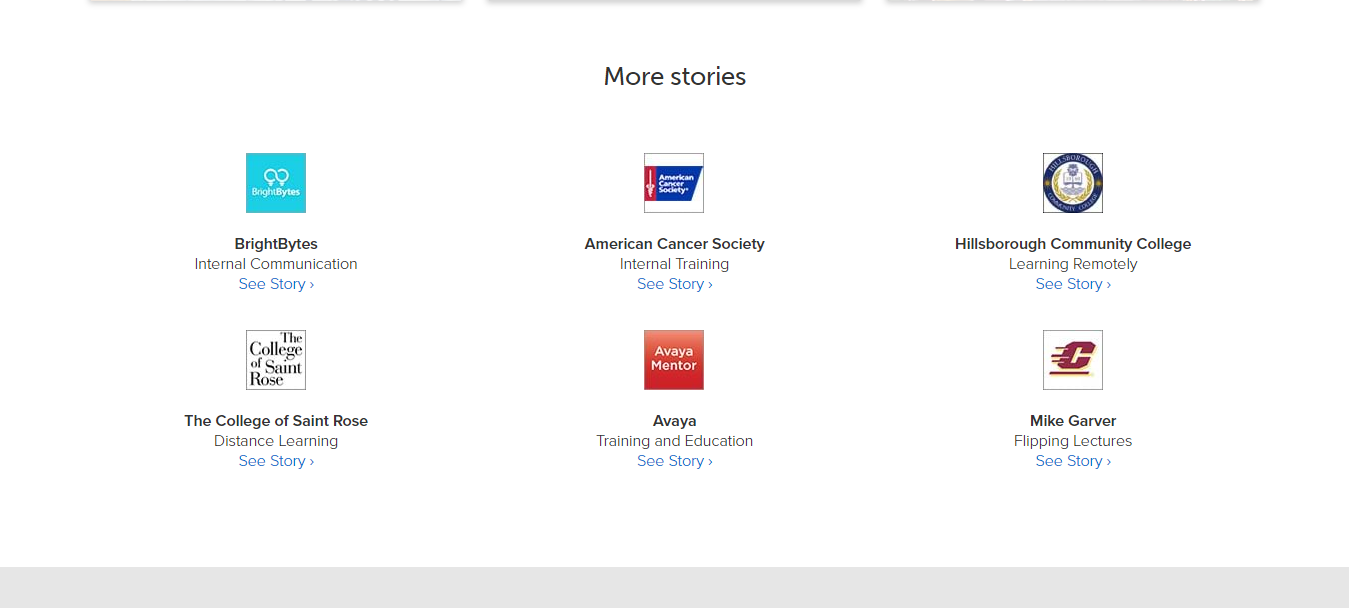
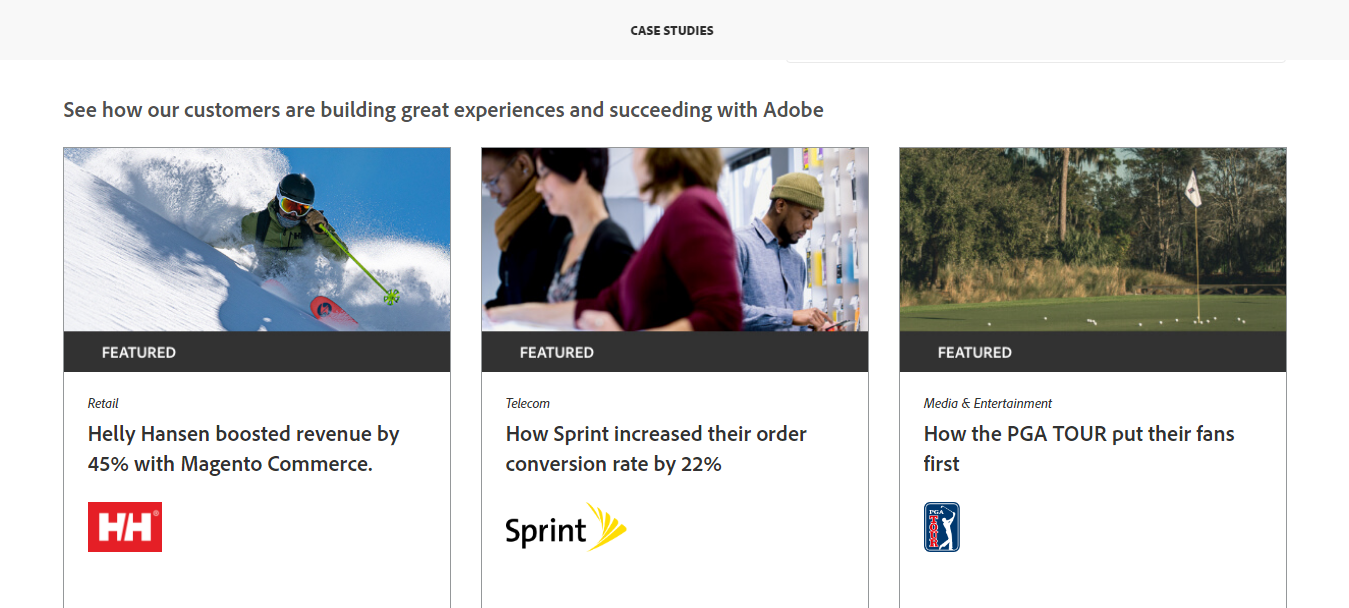


Not sure which version you were using but Adobe Captivate does have video editing capability. I havent used Camtasia yet, so Camtasia’s editing ability may be better, but to say Captivate has none is incorrect.