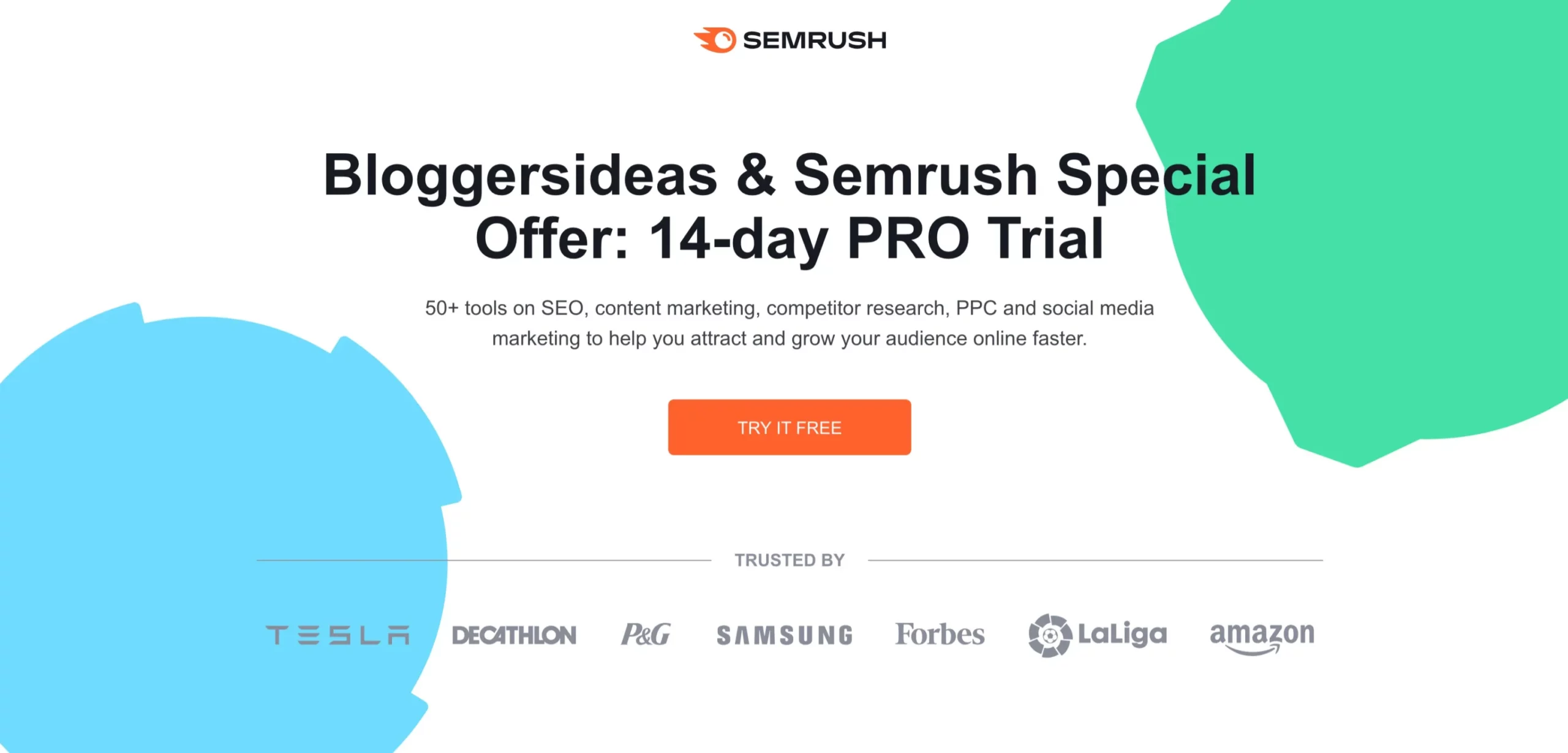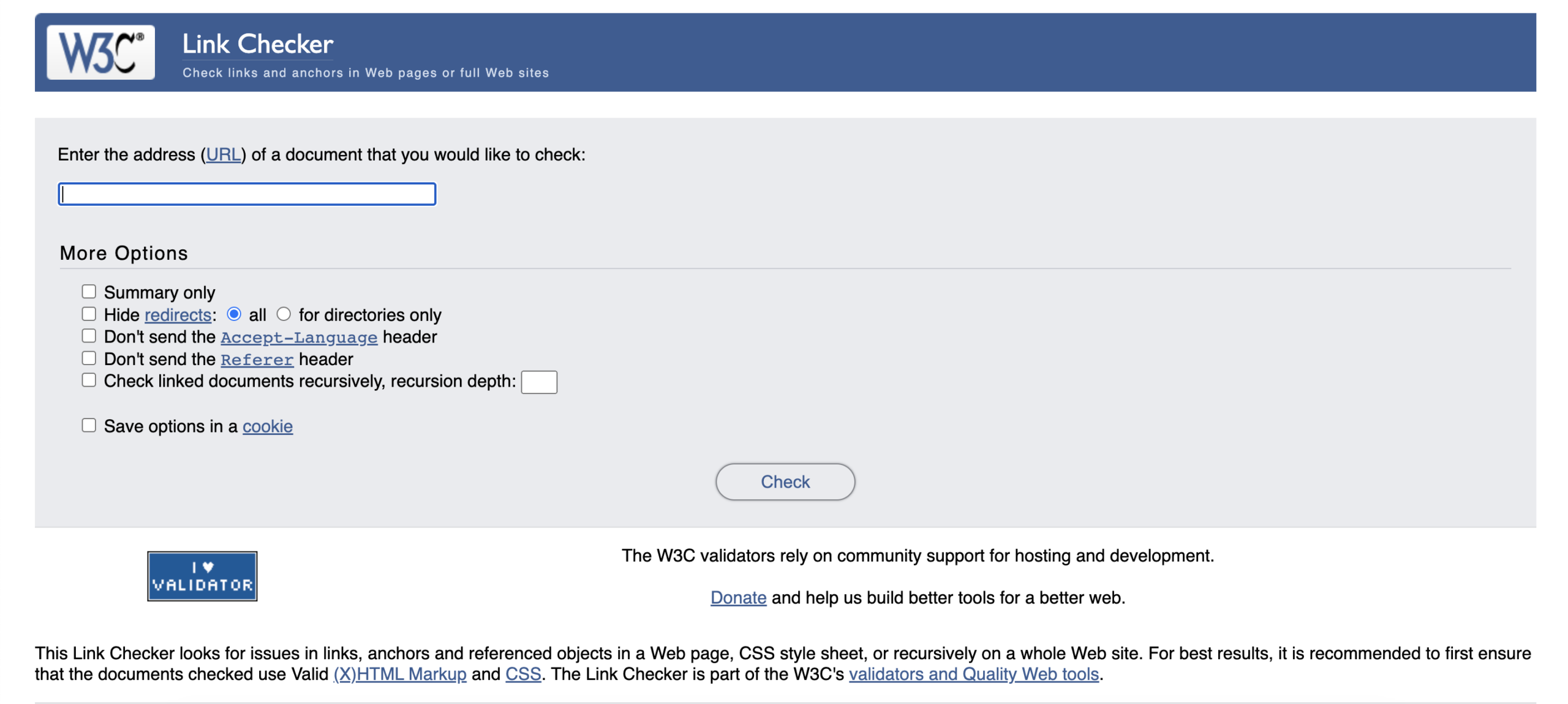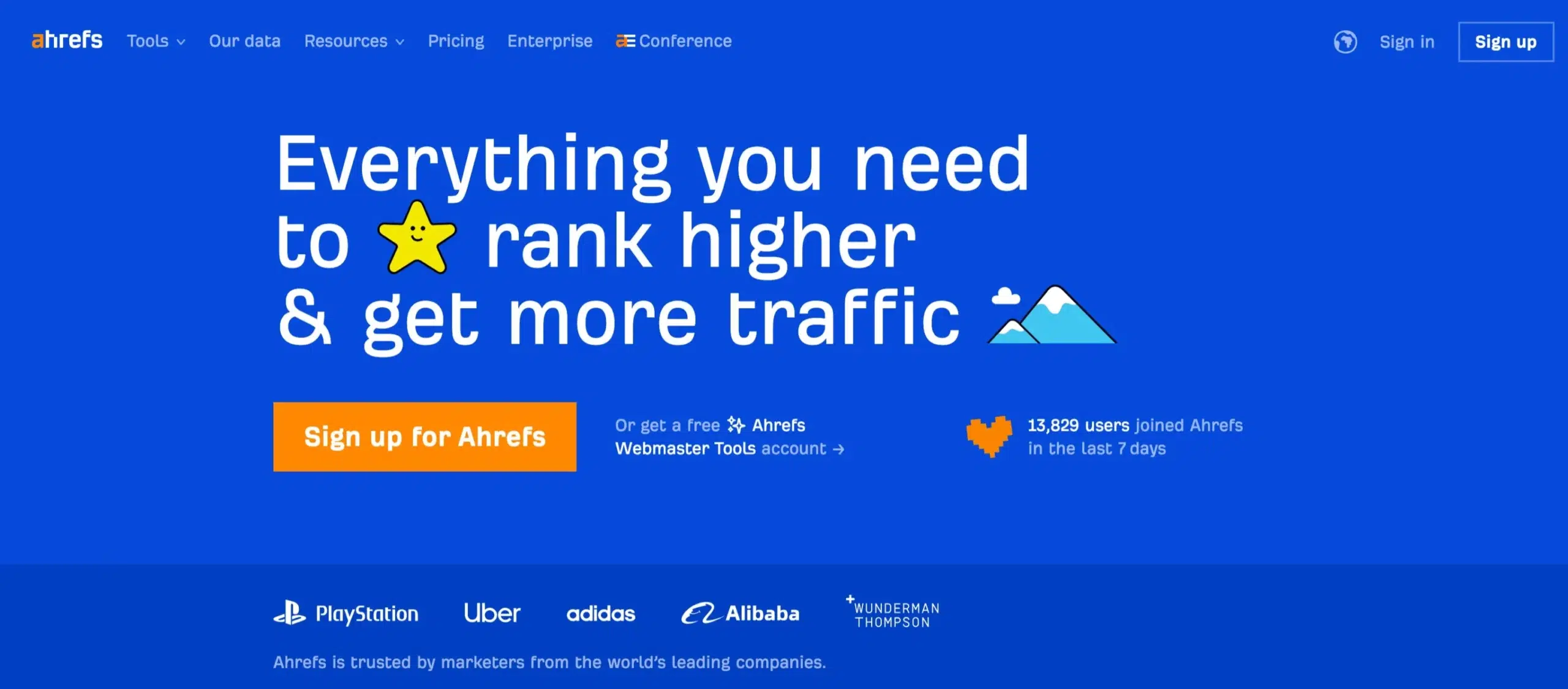- SiteChecker.Pro offers a seamless and intuitive user experience. Navigating through the tool is a breeze, making it easy to identify and address broken links efficiently. SiteChecker.Pro offers a range of other valuable SEO tools.
- Semrush provides a detailed analysis of both internal and external broken links, including information on the HTTP code and the date the broken link was discovered. Additionally, Semrush offers a range of other features and tools for SEO and more.
- Ahrefs is undoubtedly a powerful tool for checking and managing broken links, but it may not be everyone’s first choice. One reason is that It is a premium SEO tool with a price tag.
Broken links can be a real headache for both search engines and your readers. But worry not, because today I’ll be sharing some fantastic tools that will help you detect those pesky 404 and dead links lurking on your blog.
Now, when it comes to checking for dead links, my personal favorite is Sitechecker.Pro. It’s been my go-to solution for all my websites.
But you might be wondering, why bother with these dead link checker tools in the first place? Well, let me break it down for you after a short break.
Stay tuned to uncover the importance of maintaining a link-friendly website and how these incredible tools can make your life a whole lot easier. Don’t miss out!
Why Checking And Fixing 404 Links Should Be Your Top Priority?
Broken links, those pesky culprits that lead to a 404 error, are simply bad news for your website. Whether it’s due to a changed permalink or a removed page, these broken links offer no value to search engines or your readers.
In fact, having too many of them can actually harm your website’s reputation.
That’s why it’s crucial to regularly check and fix these 404 links, and luckily, there are fantastic free online link checker tools available to help you with the task.
These tools will scan your site for both internal and external broken links, ensuring a smooth and seamless browsing experience for your visitors.
Remember, search engines despise broken links, and having them can negatively impact your search engine rankings and reduce traffic to your blog.
From a visitor’s perspective, encountering broken links can be frustrating and may discourage them from returning to your site.
Don’t waste any more time on broken links. Take advantage of the numerous free site checker tools available online to detect and manage these culprits.
By fixing broken links and redirecting them to the correct URLs, you’ll not only enhance the user experience but also make your old posts more valuable and worth revisiting.
Save your website from the perils of broken links, boost your SEO, and keep your visitors coming back for more. Start checking and fixing those 404 links today! Learn from my experience!
After experiencing the frustration of encountering broken links on my own website, I developed a strong obsession with regularly checking and fixing them. The negative impact they had on user experience and SEO motivated me to become diligent in ensuring a seamless browsing journey for my visitors by eliminating those pesky 404 errors.
6 Top Broken Link Checker Tools Reviews
Below is the list of the top 6 Recommended Broken Link Checkers:
1. SiteChecker
Out of all the tools available for checking broken links, SiteChecker.Pro has earned its place as my favorite. The reasons are plentiful and compelling.
First and foremost, SiteChecker.Pro offers a seamless and intuitive user experience. Navigating through the tool is a breeze, making it easy to identify and address broken links efficiently.
The interface is designed with simplicity in mind, allowing users to focus on fixing issues rather than getting lost in complex settings.
What sets SiteChecker.Pro-apart is its comprehensive approach to broken link checking. It scans for broken internal links and thoroughly examines external links.
This comprehensive analysis ensures that every aspect of your website’s linking structure is evaluated, leaving no broken links unnoticed.
SiteChecker.Pro provides detailed reports that highlight broken links with precision. You can quickly identify the HTTP status codes associated with each broken link and the exact page where the issue is occurring.
Armed with this information, you can promptly fix the broken links and ensure a smooth browsing experience for your visitors.
Another standout feature of SiteChecker.Pro is its ability to schedule automated scans. This means you can set up regular checks for broken links, saving you time and ensuring that your website remains free of broken links in the long run.
In addition to its broken link-checking capabilities, SiteChecker.Pro offers a range of other valuable SEO tools.
From on-page analysis to keyword tracking, it covers a wide array of optimization needs, making it a versatile and all-in-one solution for website management.
2. Semrush
At Bloggersideas, one of the other tools we rely on is Semrush. It’s a fantastic all-in-one suite that helps us find broken links on our website, both internal and external ones.
What’s great about Semrush is that it not only identifies these broken links but also provides detailed information like the HTTP code and when the broken link was discovered.
Semrush provides a detailed analysis of both internal and external broken links, including information on the HTTP code and the date the broken link was discovered. This level of detail helps you prioritize and address the most critical issues efficiently.
Moreover, Semrush’s user-friendly interface and intuitive dashboard make it easy to navigate through the results and take necessary actions.
You can quickly identify broken links and take steps to fix them, improving the user experience and avoiding potential negative impacts on your search engine rankings.
Additionally, Semrush offers a range of other features and tools for SEO, keyword research, competitor analysis, and more.
This comprehensive suite allows you to manage multiple aspects of your website’s optimization within a single platform, saving you time and effort.
3. W3C Link Checker
The W3C Link Checker is a reliable tool for identifying and resolving broken links on websites.
Its comprehensive analysis, detailed reports, and integration with web standards make it a valuable resource for website owners and developers striving to maintain optimal link integrity and user experience.
The W3C Link Checker thoroughly examines all the links on a given webpage, including internal and external links, to identify any broken or dead links. It scans the HTML code and follows each link to determine its status.
The W3C Link Checker generates comprehensive reports that highlight the broken links on a webpage.
It provides a clear overview of the number of broken links found, their location within the webpage, and the specific HTTP status codes associated with each broken link.
The W3C Link Checker is developed by the World Wide Web Consortium (W3C), the international standards organization for the web.
It aligns with W3C’s standards and recommendations, ensuring that websites adhere to best practices and maintain a high level of quality.
4. Ahrefs
Ahrefs is undoubtedly a powerful tool for checking and managing broken links, but it may not be everyone’s first choice. One reason is that It is a premium SEO tool with a price tag.
While it offers a range of features beyond broken link checking, some website owners may find it more cost-effective to opt for free or more affordable alternatives.
Additionally, Ahrefs has a steep learning curve. It offers a vast array of features and data, which can be overwhelming for those who are new to SEO or website management.
It requires time and effort to explore and understand all the functionalities Ahrefs provides fully.
Furthermore, Ahrefs is primarily focused on backlink analysis and SEO optimization.
While it includes broken link checking as part of its features, some users may be looking for more specialized tools solely dedicated to monitoring and managing broken links.
These users may prefer tools that offer simpler interfaces and a narrower focus on the specific task of detecting broken links.
Ultimately, using Ahrefs for broken link checking depends on individual needs, budget, and familiarity with the tool. For those who are already utilizing Ahrefs for their SEO efforts and want a comprehensive solution, it’s an excellent choice.
However, for others who prioritize simplicity and affordability or have more specialized requirements, there are alternative tools available that may better suit their preferences.
5. Broken Link Checker Plugin
As a WordPress user myself, I highly recommend using the Broken Link Checker plugin for managing broken links on your WordPress website.
This plugin has been a game-changer for me in terms of keeping my site free from broken links and ensuring a smooth user experience.
What I love about the Broken Link Checker Plugin is its simplicity and convenience.
Once installed, it automatically scans your website for broken links, both internal and external and provides you with a comprehensive report right from your WordPress dashboard.
You don’t have to check each link or rely on third-party tools manually. The plugin detects broken links and allows you to edit or remove them directly from the report.
You can easily update the URLs or unlink them altogether, ensuring that visitors don’t encounter dead ends while navigating your site.
Another great feature of this plugin is its ability to monitor your content continuously. It periodically checks your posts, pages, comments, and even custom fields for broken links.
This means that even if a link becomes broken in the future, you’ll be notified promptly and can take immediate action.
The Broken Link Checker plugin also allows you to customize settings according to your preferences.
You can choose the frequency of link checks, set notifications for broken links, and exclude specific URLs or domains from the scanning process. It gives you full control over how the plugin operates on your website.
In addition to its scanning and monitoring capabilities, the plugin offers helpful features like automatic link redirection, which redirects broken links to a working URL of your choice.
This ensures that even if a link is temporarily halted, visitors are still directed to relevant content on your site.
6. Check My Links
Check My Links is a handy Chrome extension that serves as a great choice for checking broken links. Here’s why I personally find it to be a valuable tool:
First and foremost, Check My Links is incredibly easy to use. Once installed, all you need to do is navigate to any web page and activate the extension. Detects and fixes invalid or broken links instantly by highlighting them in red on the page.
I appreciate Check My Links’ simplicity and efficiency. It doesn’t overwhelm you with excessive features or complicated settings.
It focuses solely on detecting broken links, making it perfect for those who want a straightforward solution without any unnecessary bells and whistles.
Another benefit is its speed. Check My Links swiftly scans web pages, allowing you to check multiple pages or even entire websites in a short amount of time.
This is particularly useful for those with large websites or for regular maintenance checks to ensure all links are functioning correctly. Furthermore, Check My Links provides additional information about each detected link, such as the HTTP status code, link text, and source.
This data helps in understanding the context of the broken links and facilitates troubleshooting and fixing them promptly.
Being a Chrome extension, Check My Links integrates seamlessly into your browsing experience.
It’s always accessible with just a click, making it convenient to perform quick link checks whenever needed, whether you’re working on your own website or browsing other sites for research purposes.
Quick Links:
- Best Backlinks Checker Tool
- LinksManagement Review
- Best Link Building Tools
- What Are Footer Links in SEO
Conclusion: Broken Link Checker Tools 2024
After exploring various tools for checking broken links, I’ve concluded that each one has its strengths and benefits.
SiteChecker has emerged as my personal favourite due to its user-friendly interface, comprehensive scanning capabilities, and detailed reports.
It’s a reliable tool that helps me maintain the health and integrity of my websites.
However, Ahrefs stands out for its powerful SEO features, including in-depth site audits and backlink analysis, which are invaluable for managing broken links and maintaining a strong online presence.
Meanwhile, the Check My Links Chrome addon offers simplicity and efficiency, making it a convenient choice for quick link checks. Ultimately, the best tool depends on your specific needs and preferences.
Whether you choose SiteChecker.Pro, Ahrefs, or Check My Links, regularly checking and fixing broken links is crucial for enhancing user experience, improving search engine rankings, and ensuring the overall health of your website.