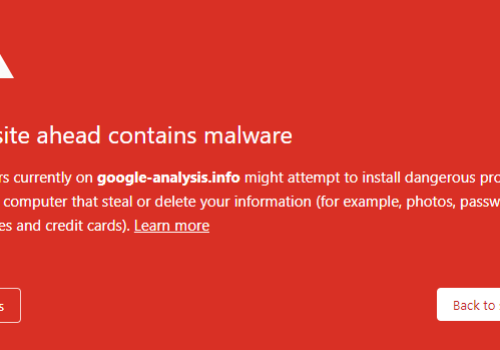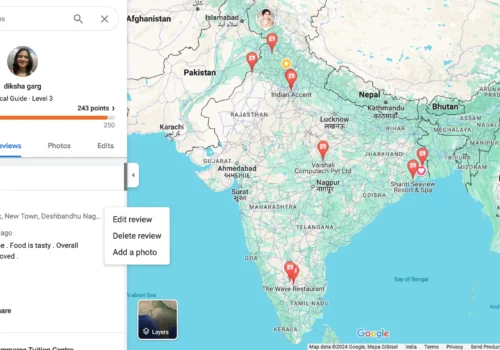When it comes to switching the platform of your online store to a new platform, as an owner, you would find the task to be quite tedious and cumbersome. I found it very difficult at first and was really confused about How to Migrate From BigCommerce to WooCommerce.
When we talk of migrating from the BigCommerce platform to WooCommerce, the process involves a lot of variables as well as technical considerations that influence your online business’ overall health. You must be aware that BigCommerce is a specialized platform in eCommerce that is well-known and serves a wide range of online businesses- right from startups to SMEs to even big companies.
BigCommerce has been praised for having an interface that is intuitive and easy to use, a website builder that is intuitive, affordable packages, a wide range of website templates that can be customized, dynamic add-ons, and plenty of in-built eCommerce tools.
BigCommerce is, in fact, the answer to all the problems faced by your online business and ensures your business runs smoothly and seamlessly. It is but natural to have second thoughts about shifting from such a wonderful platform to a new platform.
However, the question arises why would one even want to shift from a well-known platform like BigCommerce to WooCommerce? And yes, note that there isn’t any one-click tool to migrate the whole online site from a platform like BigCommerce to WooCommerce. So, how does the migration process take place?
In this post, I will be like a guide to take you through the benefits of migrating from BigCommerce to WooCommerce and the best way of conducting the migration process.
Let us now look into the reasons why the migration from BigCommerce to WooCommerce is important and essential.
The Drawbacks of BigCommerce
BigCommerce is amongst the very reliable e-commerce platforms, however, it has a few drawbacks as well.
1. Costs of Running the store
If you are trying to build and run your online store on the BigCommerce platform, you will have to shell out a minimum of $29.95 per month. Every user of the BigCommerce platform gets charged a rate every month based on the tools they require and the size of their store.
Though the amount charged appears to be a meager sum, we must remember that every e-commerce store starts off on a very tight budget and even this tiny sum could appear to be unaffordable. It gets tough for such businesses to shell out $30 per month only on hosting.
Also, the basic plan offered by BigCommerce which costs $29.95 offers very limited features and also doesn’t include advanced capabilities such as abandoned cart recovery, storing data of credit card, customer segmentation as well as filtering, and product filtering.
If the owner needs these additional features, the package needs to be upgraded and this will cost them about $80 per month. Furthermore, as and when the business grows, the plan will have to be upgraded to the Pro plan, and this will come at a cost of $300 every month.
Also, the basic plan is available only to those businesses whose annual revenue is $50,000 or lesser. In addition to these costs, you have to also play for the themes and marketplace apps of BigCommerce. There is no end to the running costs on BigCommerce.
2. Limited Customization options
The main asset on the toolset of BigCommerce is the theme editor and the site builder. These are very flexible and responsive and provide the online merchants with the ability to customize their online websites easily without entering the coding section. they can change various elements of the layout and modify the settings of multiple appearances.
But, the customization process has a lot more to it, and there are many applications to customize the functions of the platform. Though the BigCommerce App Marketplace offers numerous integrations, it does not give any depth which supports the growing businesses in the long term.
Hence, if you want to grow your business, you can consider migrating from BigCommerce to an alternative platform like WooCommerce that mitigates the weaknesses of BigCommerce without compromising on the strengths.
WooCommerce & BigCommerce to WooCommerce Using Cart2Cart?
In contrast to BigCommerce, the WooCommerce platform is open source. The best part about WooCommerce is that there aren’t any installation charges. Additionally, you will not be charged any fees every month or annually. You have to just pay for the WordPress hosting service.
However, if you need any extra plugins or themes, you will have to pay for them, but this is optional. There are plenty of free plugins and themes that can be used. WooCommerce is very popular for unlimited flexibility.
It is an open-source framework that accommodates various eCommerce customizations. However, if you wish to work on the code, you will need technical skills. Having said that, this platform is a great option for non-coders too as it has many tools that are user-friendly and you can customize your store without getting into the coding aspect.
WooCommerce has a huge community of designers and developers to support the platform. WooCommerce can be used in sync with a wide range of extensions and plugins. When all these factors are considered, you will find WooCommerce to be a better platform for your growing business.
So, how can you migrate from BigCommerce to WooCommerce easily?
BigCommerce To WooCommerce: Data Migration Options
There are numerous methods to carry out the process of data migration from a BigCommerce store to the WooCommerce store. However, to keep it simple, they are explained in 3 different methods. They are:
1. Manual Migration from BigCommerce To WooCommerce
Well, the name is quite a self-explanatory one. So, in this method, all the components and elements of your e-store are shifted to the target store manually. You will be needing technical experience and knowledge to conduct this task. You will have to possess the knowledge of how to work on both the platforms- WooCommerce and BigCommerce.
The task isn’t as easy and the whole process would take you days. Also, errors are bound to happen which can be time-consuming and tiring. So, patience is a must in the manual migration process.
2. Assisted Migration from BigCommerce To WooCommerce
This is not much different from the manual method of data migration. The only difference here is that you will be hiring a technical expert in this area or an agency to get the job done. They would be handling the process in the same way as you would if you opted for the manual process of migration.
It saves you a lot of trouble that you would go through during the time-consuming and tiring migration process. Also, you do not need any kind of technical expertise or skills. However, you will have to shell out money to hire the professionals who will export the data from your BigCommerce store, import it to the WooCommerce platform and also reconstruct the whole website.
Automated Migration from BigCommerce To WooCommerce
This is the opposite of manual migration from BigCommerce to WooCommerce. There isn’t any one-click method of migration. However, there are many tools online that help you in the migration process. So, do you require technical skills? Honestly, a few tolls have been designed for web developers. So, you might have to possess a bit of technical knowledge as well as skill for using these tools.
However, not all tools call for technical skills, one of which is Cart2Cart. You can configure this tool without having any technical skills. It has a very intuitive migration wizard that is easy to use and there are just 5-6 steps that you need to follow to set up the complete automatic data migration from BigCommerce to WooCommerce.
Why Should Cart2Cart be used to Migrate data from BigCommerce to WooCommerce?
Cart2Cart is not an ordinary tool to use for data migration. It is a very extensive and well-seasoned automatic migration software that is way beyond WooCommerce and BigCommerce. Through this software, you can transfer the entities of your store such as customers, categories, orders, order history, as well as products across 80 or more eCommerce platforms and shopping cart platforms.
It is one of the best-automated migration processes for eCommerce businesses. Most of the top brands like Shopify, OpenCart, Magento, PrestaShop, 3dcart, etc., are supported by WooCommerce.
Additionally, the migration is not just limited to platforms like BigCommerce and WooCommerce; you can use this for data migration amongst other platforms as well. Furthermore, inverse migration is also possible, i.e. you can migrate easily from WooCommerce to BigCommerce.
Another reason behind the popularity of Cart2Cart is that it is available free of cost and you do not have to spend money to set up the migration process. It also gives you a free demo of how the process works and you can decide on choosing this tool, once you are satisfied and confident with the demonstration.
Also, it has a flexible pricing strategy. This tool has a flexible rate that depends on the number of entities that have to be transferred and the store size. The total cost, however, is lesser than what you pay when you hire a professional or a web development agency.
Furthermore, there are no downtimes. Cart2Cart ensures you do not lose out on your sales. Cart2Cart has been built to migrate between platforms without the store facing any downtime. This indicates that the online store functions even when the migration process is going on, and you can sell your products and conduct transactions smoothly.
And Cart2Cart takes very little time to complete the data migration process. A complete migration cycle for an online store would need just a few hours.
For example, if an online store on BigCommerce has 1,000 products in addition to 600 orders as well as 500 customer profiles, then Cart2Cart would take approximately 3 hours or lesser to migrate all the data to the WooCommerce store. This entire process would cost you about $69!
This makes Cart2Cart cheaper in contrast to assisted migration and it is faster and accurate as well.
Though it has a very impressive track record, it has a team of tech experts who are available 24/7 to assist you in case you face issues or difficulties. They have 24/7 Customer support shifts as well.
One more thing you need not worry about is your information safe. Cart2Cart is aware of the vulnerability of data during data migration, hence it has a lot of security measures to ensure your data is safe from any potential threats. It has a dedicated Hetzner server that secures the entire migration process.
When the actual migration process begins, the data is protected with the 128-bit SSL encryption, in addition to the HTTPS protocol. Also, you need not worry about internal threats as Cart2Cart permits only authorized agents to access the migration credentials. Once the migration process is completed, they also delete the records.
Pricing Plan & BigCommerce to WooCommerce Using Cart2Cart?
When you consider all these benefits of Cart2Cart, this tool appears to be worth trying!
Cart2Cart Migration Process from BigCommerce to WooCommerce
1. The Pre-Migration Task 1: The BigCommerce Online Store Has to have a Backup
Though Cart2Cart has a very impressive track record and also has many security measures employed, there’s a possibility that things might not happen as planned. So, a backup of the data of your BigCommerce eCommerce store is essential prior to the migration process.
This step can be sipped in case your site has not undergone any recent changes since the most recent auto system backup. But in case there have been changes, you can perform the backup of the store data before proceeding further.
2. The Pre-migration Task 2: Creating the WooCommerce Store
Since you will be shifting to the WooCommerce platform, you will require a target store at WooCommerce. So, there is a need to create the WooCommerce website before proceeding with anything else. Firstly, find the best WooCommerce hosting solution and then install the platform WordPress before you move ahead with WooCommerce.
Once the WordPress platform is running, head to the section of WordPress plugins, look for WooCommerce, get it installed and activated.
Once this is done, you have to set up your online store from your WordPress dashboard under the WooCommerce section.
The process is quite simple as both platforms are easy to use. While you do this, do not head into customization of the store right away, as it is better to keep the store with its default layout during the migration process. This is becauseCart2Cart has been built to import and place the store data onto the blank version of the target store.
In order to avoid any kind of complications, avoid personalizing the target store. Once your data has been transferred completely from your BigCommerce store to the target WooCommerce store, you can proceed with the customization of the website.
BigCommerce to WooCommerce Using Cart2Cart & Testimonials?
Quick Links:
- How To Migrate Shopify To WooCommerce Using Cart2Cart (2020)
- How to Migrate Magento 1 To Magento 2 Using Cart2Cart (Step By Step)
- eCommerce Migration: The Definitive Guide; Checklist
Conclusion: Migration from BigCommerce to WooCommerce Using Cart2Cart
With the launch of many tools to facilitate the migration of e-commerce stores from one platform to another, most of the owners are avoiding the methods of assisted and manual migration as they are more time-consuming, expensive, and not free of errors.
Amongst the various tools available for store data migration, I suggest that Cart2Cart is amongst the best available, as it can be installed free of cost, it has a flexible pricing system, it does not hamper your transactions during the migration, and has no downtimes, and it does not require a lot of technical skills.
So, if you are expanding your online business, and you need to migrate from BigCommerce to WooCommerce to save out on many costs and other limitations, Cart2Cart is the best bet to get the migration done in just a few hours!
Quick Links:
- LitExtension Vs Cart2Cart
- How To Migrate OpenCart To WooCommerce Using Cart2Cart
- How to Migrate From OpenCart To Shopify With Cart2Cart
- How To Migrate From Wix to Shopify Using Cart2Cart
- How To Migrate Magento to WooCommerce Using Cart2Cart
- How To Migrate Magento to Prestashop Using Cart2Cart
- How To Migrate OpenCart To PrestaShop Using Cart2Cart
- LitExtension Review
- Cart2Cart Migration: How does Cart2Cart work?
- Cart2Cart Pricing