- Businesses can use EverWebinar to schedule, record, and broadcast pre-recorded webinars. Brand identity and information about forthcoming webinars may be established with the use of customised templates that allow firms to develop and post personalised landing pages with logos, photos, colours, videos, and more.
- One of the world's most popular online webinar solutions, GoTo Webinar is now part of GoTo Connect, a communications platform designed for small and medium-sized businesses. The Webinars solution strives to bring the fun back into webinars with trustworthy technology that is incredibly simple to use, whether it is used for marketing, training, or corporate communications.
- Live streaming, event broadcasting, and broadcasting webinars are all supported by WebinarJam. For example, WebinarJam has a built-in live chat feature and the option of allowing up to six co-presenters to broadcast in high definition. Invite any webinar participant with the Attendee Spotlight feature, and they'll be ready to go!
These are the 20+ best webinar hosting platforms for businesses or you can say best webinar software platforms.
Attendees who are extremely engaged and interested in what you have to say are more likely to sign up for a webinar than those who are not.
In a study conducted by the Business2Community team, live webinars attracted 2.3 times as many participants as on-demand videos and had a 2.3X percent higher registration rate.
Attendees paid more attention during the live webinar, with an average of 80% of the content being viewed. If they’re truly interested in what you have to say, an audience like that can help your business generate more leads and make more sales.
In the last year, as the Covid-19 situation worsened around the world, webinars have taken the role of in-person gatherings and seminars. Nearly seventy-five percent of B2B companies rely on webinars to generate leads, according to the Global Webinar Statistics. 70-77 percent of B2C businesses report this level of customer satisfaction.
Things go wrong at any time during an online webinar and it’s difficult to choose the right platform. Problems with the network, a slow download, and so forth. Consider the following factors while making your final decision on a webinar hosting platform:
Is it meeting your expectations?
Is the sound and video quality up to your standards?
What is the maximum number of people who can participate in your webinar?
Attendees’ ability to use the plugins, given the level of difficulty.
Aren’t downloads and extensions just a pain in the neck?
You must select the best webinar hosting software in order to better engage your audience and fulfill your marketing goals. We’ve compiled a list of the best webinar software providers in this post. We’ve broken them down into categories so you can find what you’re looking for quickly.
If you are willing to select Webinar Software for your online business, then you should stick to this post. In this post, I will come up with a unique and best Webinar Softwares to conduct your meetings online. All these listed webinar software are well researched and will definitely take your online business at its best.
If you are still unfamiliar with webinar software, then definitely you should devote some time to understanding this term.
What is the best webinar software in the market?
The best webinar software enables you to arrange live events with participants, and it operates without a hitch.
I’ve taken the time to test each webinar platform for my own use, so I hope this list of the Ideal Webinar Software Tools, along with their pros, disadvantages, and cost, will assist you in determining which tool is best for your business.
Top 22+ Best Webinar Software Platforms (Free & Paid) 2025
#1: GoToWebinar : The Best Webinar Software Platform for marketing & lead generation
One of the world’s most popular online webinar solutions, GoTo Webinar is now part of GoTo Connect, a communications platform designed for small and medium-sized businesses. The Webinars solution strives to bring the fun back into webinars with trustworthy technology that is really simple to use, whether it is used in webinars for marketing, training, or corporate communications. It has tools, integrations, and analytics that allow you to connect with your audience and generate leads.
GoToWebinar is a webinar and web conferencing software solution. The product is equipped with features that aid in customer retention and the generation of new leads. Being well-prepared and not missing deadlines are made possible thanks to reminder emails and notifications. Using engagement data, you may quickly determine how engaged a participant is with this tool.
This webinar platform offers pre-recorded webinars. Additionally, the software enables for easy customization, allowing you to customise your webinar materials with your company’s brand in no time flat. While having a web conference or broadcasting an event, you can easily share movies and samples. It can be used on a mobile device.
GoToWebinar is a well-known option in contrast to WebinarJam that enables you to stream live webinars and send chronicles to participants once it’s done. It’s a strong stage; however, it accompanies fewer highlights than WebinarJam, and you don’t get any of the mechanization or booking highlights of EverWebinar.
The primary disappointment with GoToWebinar is the limitations you get on its bundles. For instance, on the Starter plan, you’re constrained to 100 members for every webinar, and cost definitely increments on the off chance that you need to build your breaking points.
GoToWebinar features:
- Live Webinars: Hosts live webinars and offer chronicles to members later on.
- Customs Point of Arrival Frames: To urge individuals to agree to accept your webinars.
- Email Warnings: To remind individuals about your webinars occasion.
- Engage: You can utilize live visits, surveys, and send documents to the gathering of people individuals amid your webinars.
- Analytics: Reporting and investigation of our webinar’s execution.
As a stage, GoToWebinar is anything but difficult to utilize and a strong all-around device for webinars promotion. It was a certifiable contender for us until the point when we found the WebinarJam/EverWebinar blend.
Who is GoToWebinar for?
Advertisers with littler gatherings of people who just need live webinars hosting.
#2: EverWebinar : The Best Webinar Software Platform for marketing & lead generation
The main stage we’re taking a look at is EverWebinar, an intense webinar mechanization device that plans to enable you to assemble email promoting records with a reason. With EverWebinar, you can plan and mechanize your webinar film to play at set interims, and the product lets you reproduce the live understanding for clients.
The objective is to increase engagement and participation by informing clients that the following webinar is concerning to start, regardless of whether you replay it twelve times each day.
We utilize EverWebinar to computerize our webinars for Leadformly, and we’ve seen incredible outcomes up until this point. As you see beneath, when we began utilizing webinars (utilizing Everwebinar’s sister organization WebinarJam), our participants’ show up rate was around 39%. Since moving to EverWebinar and testing the planning of our webinar, we’ve expanded this to 75-80%.
EverWebinar features:
- Automate Webinars: Schedule webinars to replay at set occasions for the day – e.g. consistently.
- Just-In-Time Webinars: Tells clients there’s a webinar pretty soon to begin, urging them to join on the spot.
- Block Night-Time Viewing: Stops playing your webinars during that time to keep the figment of live webinars sensible.
- Block Dates: Stop your webinars from playing on any coveted date or occasion.
- Integration: Automatically sets your webinars to play in various time zones, so you just need to plan things once.
- Free Training: Inside and out assets on making webinars and utilizing EverWebinar.
- Integration: EverWebinar is intended to fabricate email leads and coordinates with email ActiveCampaign, GetResponse, MailChimp, and other email promoting stages.
- Analytics: Insights on the execution of your webinar system.
In the nick of time, Webinars are an awesome element that truly gives individuals a bump to join and go to your next screening.
Who is EverWebinar for?
EverWebinar is the stage for you if you need to computerize screenings of your prerecorded webinars and transform them into a profoundly successful lead age system. This is a genuinely one of a kind stage.
#3: WebinarJam : Budget-friendly Webinar Software for all the Virtual Meetings
WebinarJam is created by the same group as of EverWebinar, yet the attention is on screening live webinars this time. WebinarJam is more similar to a traditional webinars stage intended for live occasions, so there’s no robotization or planning with these tools.
Be that as it may, it syncs up perfectly with EverWebinar to give a stage blend that takes into account the majority of your webinar’s needs – more skilled and less expensive than the greater part of the opposition. Check out the in-depth WebinarJam review Now and share your thoughts in the comment section.
WebinarJam features:
- Streaming: Stream to Facebook Live, YouTube Live, or WebinarJam’s Private JamCast Telecaster.
- Recording: Automatically records each webinar to use with EverWebinar.
- Branded pages: Customize your pages for brand consistency.
- Interaction: Engage watchers with a live visit, surveys, and a virtual whiteboard.
- Presentations: Insert pre-recorded video into your webinars for introduction purposes.
- Security: Webinar rooms ensured by the secret word.
- Analytics: Reporting on your live webinars execution.
Besides the live streaming itself, the auto-record feature is an outright victory with WebinarJam. This implies each webinar you hold gives evergreen material to your webinars procedure that you can replay with EverWebinar.
Who is WebinarJam for?
Advertisers who need to stream webinars live and record them for use with EverWebinar.
#4: Livewebinar : Powerful solution trusted by major brands.
LiveWebinar is a new and exciting cloud-based solution with superior screen sharing, live video streaming, and recording features. They also have customized branding, social media broadcasting, and audience engagement analytics for your webinars.
Live webinars helps you in building your email list. Automatically subscribe your webinar leads to marketing automation tools, CRMs. Get more results from your webinars. Live Webinar have integrations with top companies like Aweber, Zapier, Mailchimp & many more.
#5: GetResponse : Best for product demos & sales
GetResponse is an email marketing platform in terms of professional career; however, it additionally accompanies better than average webinar includes on the majority of its designs. So in case you’re after a single platform that gives email advertising, webinars marketing, and basic automation, this could be a decent decision for you.
Get Response webinars features:
- Quick booking: Select your dates, times, and make custom URLs for your webinars in minutes.
- YouTube joining: Boost your group of onlookers with YouTube coordination.
- Recordings: Record your webinars, download, and share with whomsoever you need.
- Engagement: Engage watchers with dynamic introductions, intelligent whiteboards, recordings, and live visits.
- Security: SSL-scrambled URLs, and you can pick whether your webinars are available to everybody or secret key ensured.
- Analytics: Reports and examination of your webinars participation rates and different measurements.
GetResponse presents some great webinars features – especially for a platform that is principally an email and marketing automation tool. It’s not up there with a portion of the master webinar showcasing devices, yet it was never intended to. In any case, it’s a decent alternative in case you’re after a universally useful showcasing robotization instrument with some OK webinars features.
Who GetResponse for?
Advertisers who need email, promoting computerization and webinars include from a solitary stage, yet don’t request industry-driving devices.
#6: ClickMeeting
ClickMeeting is the world’s leading webinar solution (check out their webinar guide) for business, and it is one of the leading webinar software available in the market. ClickMeeting is basically designed by the folks at ClickMeeting. It supports pools and surveys along with the simultaneous chat translation. It features moderate (Q&A) along with the private chats. It has over 100,000 satisfied customers in 161 countries.
Features:
- Chat Support
- Webinar Timeline
- Moderation Tool
- Registration Page
- Webinar Rebranding
- Support Sub-Accounts
- Waiting Room Agenda
- Easily Integrates with MS Office, Adobe, YouTube, LinkedIn, Facebook, and many more.
#7: Demio
Demio takes us back to the genuine webinars platforms, and this is the genuine primary contender that rivals WebinarJam and EverWebinar. Above all else, you can mechanize webinar replays with Demio, which the stage calls “Like Live Replays.” You likewise get the sight and sound and intuitive features, in addition to a scope of customization alternatives for your enrollment page and thank you messages.
It’s an extremely smooth stage, as well. Truth be told, I would state it’s the most satisfying instrument on this rundown. It’s only a disgrace. It comes up short on that urgent Just-In-Time webinars feature that separates EverWebinar.
Demio features:
- “Stay Registered” Series: Allow individuals to exchange information once for a continuous arrangement of webinars.
- Private Chat: Users have the alternative to send private messages to occasion organizers or open information to everybody.
- Branded Enlistment Page: To keep things reliable with your image.
- Like Live Replays: Automate replays of your webinars to construct email records.
- Analytics: Insights into your webinar’s execution.
It shows improvement over EverWebinar. It likewise offers a few features you won’t discover somewhere else yet misses the mark on a portion of the webinar mechanization. These features make EverWebinar so engaging.
Who is Demio for?
Advertisers who need a committed webinar’s apparatus with robotized replays, put more highlight on live occasions.
#8) MyOwnConference
Webinar and video conference solution MyOwnConference has a global reputation as a reliable platform with all the features needed to host a professional and successful webinar such as screen sharing, video recording, and analytics. The provider has 10, TIER-III standard data centers, 200 servers, and three Cloud services. This enables them to provide clients with a secure and reliable service that they can access at any time and from anywhere. A further attribute of this solution is that customer service and client support are priorities with professional support available 365 days a year by live chat, email, Skype, or telephone.
MyOwnConference Webinar Features
Access the platform from anywhere. This is a major positive as attendees can access webinar content with just one click using any device as long as they have a reliable Internet connection.
Automated email invites. Using MyOwnConference makes it easy to ensure that audience numbers are optimized. Email invites and reminders can be set up as fully automated in just a few seconds.
Capacity for multiple speakers. The platform enables collaborative webinars by allowing for up to 10 different presenters.
Private messaging for optimal interaction. This gives hosts the chance to message audience members directly and can also be used to allow attendees to chat with each other.
Coverage across the globe. Hosting events for thousands of people, across the world, is no problem when using MyOwnConference software. The number of available data centers and servers makes for efficient connectivity.
Customization options. Organizations have the opportunity to use their own logos and branding when hosting webinars.
Capability to record webinar content. Organizations can record webinars while they are happening so that people can watch them at a later date. This increases audience numbers overall. Depending on the package, recordings can be made in SD, HD, or Full HD.
Easy document sharing options. The platform makes sharing documents, slides, and other media a simple process.
Opportunity to share videos. Videos help hosts to make their webinars more interactive. The MyOwnConference platform enables the seamless broadcasting of videos as it supports YouTube and traditional video uploads.
Access to surveys and testing. Organizations can use included features of the software to track results and effectiveness of the webinar in real-time. This includes the ability to ask relevant questions of the audience.
Who is MyOwnConference for?
Organizations that want a reliable webinar platform that allows for optimal audience interaction should look to MyOwnConference. This interaction can take place in a number of ways including messaging, screen sharing, and polling.
#9: Livestream
Livestream is in no way, shape, or form webinars stage yet rather a framework intended to make studio-like live gushing. The thought is to utilize numerous cameras, proficient sound gear and lighting for the top of the line creations, including corporate webinars.
So Livestream doesn’t accompany any of the webinars advertising highlights we’ve concentrated on so far in this article. Rather, it gives a stage to gushing live creations of the most elevated quality and how you utilize it depends on you.
Livestream features:
- High-End Creation: Livestream, an expert generation suite for film groups and creation send out.
- Advanced Altering: Including auto fades, designs overlays, pictures inside pictures, and green screen.
- Social Media Joins: Reach your group of onlookers crosswise over Facebook Live, YouTube, Twitch, and Twitter.
- Engage Gatherings of People: With a directed talk feed.
- Analytics: Insights into viewership and other key measurements from your Livestream creations.
By and by, this isn’t a webinars stage, and you don’t get any of the showcasing features we’ve taken a gander at up until this point. In any case, you do get a level live occasion generation programming that none of the alternate choices in this rundown can approach.
Who is Livestream for?
Brands that deliver proficient review live video content for spilling crosswise over online stages – webinars alternatively included.
#10: Webinars OnAir
Webinars OnAir positions itself as a device that gives” all the webinar features you require” from a stage of this kind. It’s a strong case without a doubt, yet it’s upheld by a ton of key features we’ve been searching for in this choice of instruments – in addition to a couple of one of a kind ones to boast about.
Webinars OnAir Features:
- Tracking Pixels: Another component that sets you up for remarketing by means of AdWords.
- Automated Webinars: So you can replay your webinars film as evergreen substance.
- Monetization Choices: Prompt watchers to change over with popup-style item offers.
- Engagement: Polls, overviews, and visit capacities to draw in with your group of onlookers.
All things considered, Webinars OnAir presents a great rundown of features against any of alternate tools in this rundown. However, despite everything, it figures out how to not have a couple of fundamental showcasing features and never truly feels like an expert review stage.
Who is Webinars OnAir for?
Brands that need to do webinars advertising on a financial plan.
#11: Zoom
Zoom is a broadly useful video conferencing tool that caters to conferences, cooperation, and committed webinars arrangements. There’s no webinars automation accessible with Zoom; however, you get a solid framework at an unimaginably modest cost tag if all you require is live webinars hosting.
Low costs include some significant pitfalls, however, there’s no-one next in the method for webinars marketing features with Zoom.
Zoom features:
- Interactive: Up to 100 intuitive video members for webinars with extensive boards of speakers.
- Integration: Broadcast your webinars to Facebook Live and YouTube.
- Controls: Mute/unmute speakers for full command over members.
- Interactive: Polls, Q&A, and live-visit for connecting with watchers.
- Closed Subtitling: Provide content inscriptions for almost deaf groups of onlookers or individuals utilizing gadgets on quiet.
Zoom is a cloud-based platform that can be used for online meetings, webinars, file sharing and more by users of all sizes in businesses of all sizes.
As the brainchild of Cisco and WebEx executives and engineers, Zoom uses HD video and high quality audio to create an immersive video conferencing and screen sharing experience for teams working from afar. All of Zoom’s desktop and native mobile apps allow teams to connect and collaborate from any location – whether they’re working on a computer running Windows, Mac OS X, iOS, Android, or Blackberry, or in a Zoom Room or H.323/SIP conference room.
Video conferencing, simple online meetings and wireless content sharing are all part of the platform. Connecting numerous conference rooms, inviting remote participants and enabling “face to face” meetings is all possible using Zoom.
On the go employees can participate in Zoom Rooms, which is Zoom’s “Software Defined Video Conferencing System” or SDVC, by integrating it with current audio solutions and dialling out via mobile devices. Presenters and up to 25 panellists can respond to questions from the audience in real time, and Zoom’s live Q&A function allows them to conduct surveys and reports to gather information from the audience.
It is possible for teams to communicate with each other in group chats using Zoom Business IM, which can be used on any device. Users can initiate video meetings and invite attendees and conference rooms from their contact list via the integrated IM platform. This feature is available in Zoom’s Business IM, where files can be dragged or dropped and shared, and afterwards retrieved from Zoom’s synchronized and searchable content repository.
Some of the Webinar Software you should give a try
These choices are extraordinary for those simply trying out webinars or groups with restricted spending plans. Since they’re free, anticipate that these choices will have constrained examination and abilities. If you can work around a portion of their deficiencies, the cost is perfect. For these free arrangements, organizations ought to expect that they should do some promoting towards the front and prepare to possibly rehash the webinars a few times as not these choices give you the decision to record content for evergreen utility.
Best Webinar Software Platforms for Marketers (Free & Paid) 2025
#12: WPWebinar
WPWebinar is a module that worked for your WordPress self-hosted webpage. Notwithstanding influencing a sign-up to and thank you page on your WordPress website and associations with any advertising robotization tool. A noteworthy preferred standpoint of WPWebinar is that you can transfer a video of your webinar and timetable it to play whenever you want.
Host your webinars at either the neighborhood time or the administrator’s nearby time, which implies you don’t need to constrain worldwide watchers to remain up and watch you talk amidst the night. Utilize the programmed schedule to run your webinars after a few days or seven days, and send programmed follow-up messages to support participation. What’s more, WPWebinar is accessible in two unique licenses for a solitary webpage or white named multi-website utilization.
#13: Livestorm.co
Livestorm.co is completely featured webinar software worked to enable you to have any sort of webinars your organization works best with. That implies you can plan repeating webinars, prerecord your introduction and demonstrate a video to participants, or have your recordings accessible on-interest for participants to watch whenever they want.
Utilize the embeddable structures to pull in participants, and implicit examination enables you to comprehend who’s watching, where they caught wind of your introduction, and how to more readily draw in more participants like them.
#14: On24
On24 offers endeavor level webinars software utilized by people using LinkedIn and Microsoft. Anticipate that the product will give end-to-end online occasion showcasing that incorporates points of arrival, booking, live occasions, and follow-up account for lead age. Bunches of cool highlights to legitimize the endeavor value: tests, accreditations, web-based life tie-ins, Salesforce Chatter application, and that’s just the beginning.
On24 works best for vast groups working with a predictable online class calendar, and lead age demonstrates.
Despite the various tools and widgets, the interface of the program remains clear. The webcast room is simple, with a large presentation area and widgets that are arranged below. Participants can freely open or close widgets. Once you have completed your webcast and opted for further help from ON24, the Company may manage all post-event recorded expenses of your recorded webcast prior to saving and supporting the file. The service stores up to a year on the web radiated recordings.
This Internet broadcasting software does not have some features. On one hand, you can not release specific applications. Besides, audio modem functions are rare. This Internet broadcast service is better for Voice over IP than for telephone calls.
ON24 provides excellent support with 24/7 phone and chat support, videos, live training, and a guide for attendees.
ON24’s webcasting program is totally customizable, handy, and easy to use. It lets you create simple web-based webcam transfers or complex live webcasts of events. While some of the useful features found in other high-level Internet broadcasting services are lacking, it’s certainly worth considering whether you need a professional, high-quality Internet broadcasting service.
#15: YouTube Live
Not only for vloggers and your collaborator child’s unpacking recordings any longer, but YouTube Live is also an incredible live stream alternative for independent companies hoping to build their online commitment. However, without the income streams to help full webinars + promoting framework.
You should empower YouTube directly with the end goal to utilize this administration. Record your stream in the Advanced Settings, and insert a recorded stream on your site for evergreen substance. Since it’s a live gushing instrument, you’ll have to work out showcasing for participants, interfaces, and catch up with another advertising mechanization programming.
#16: Facebook Live
For those with high-commitment on Facebook and other online networking stages, running a Facebook Live occasion as a webinar is an awesome choice. Facebook can naturally advise your adherents whom warnings have empowered that you’re going to begin a video, and you can welcome specific Facebook supporters to see your occasion.
The best thing about Facebook Live? Facebook naturally records your video and distributes it to your Page or Profile for later survey. You can bring the video down later if you’d like.
- {Latest 2025} Best Facebook Live Streaming Apps: Best FB Live Tools
- [Facebook Live] Go Live on Facebook With Android / iOS | 4 Easy Steps
Top Best Free Webinar Software
#17: Google Hangouts
Undoubtedly, Google+ Hangouts is the most popular Webinar Software. This one is integrated with the Google+ Social Platform that will provide the video calling along with the chats function. All you need to have is a free Google+ account to use this amazing webinar service.
This webinar software will let you hold the meeting, presentation, and the workshops. The best part is that it will not charge your audience for the hangout. So let’s have some of its awesome features;
Features:
- Absolutely Free.
- Comes with screen share facility
- Works on all devices and platforms
- Supports up to 10 people on a single video/audio call.
- Send photos and chat messages during the hangout.
- Feature to record automatically and publish the Hangouts on YouTube.
#18: Skype
Skype is one of the most popular Webinar Software for calling and video conferencing. This software can be used for group meetings, workshops along with online coaching platform. Skype also allows screen sharing along with Group voice calls.
Features:
- Absolutely Free
- Supports Video call
- Facilitates File Sharing
- Allows Screen Sharing
- Facilities Skype to Skype calls
- Can be used for Contacting Sending
- It supports Group Voice Calls for up to 25 people
#19: WebEx
WebEx is in excess of a webinars stage, looking over a more extensive range of features for holding on the web gatherings, occasions, instructional meetings, intuitive introductions, and group coordinated effort. This separates it from the devices we’ve taken a gander at up until now, even though the estimation is fundamentally the same.
So you get a considerable measure of feature for your cash contrasted with GoToWebinar and a totally unique set of features to EverWebinar.
Cisco WebEx provides a feature called WebEx Meeting Center that lets users plan, organize, and conduct online meetings. To start a meeting, as a user, as the moderator in an organized meeting, you must have a hosting account. When scheduling a meeting, a user can prepare an invitation using Microsoft Outlook. The calendar is loaded into the Cisco WebEx system by clicking the Add WebEx Meeting tab that appears in Outlook.
To invite attendees to a meeting, the only information the presenter needs is the email address. Subscribers can connect via their telephone, computer, or video system. The software also allows users to instantly switch from one device to another during an online meeting. The WebEx Meeting Center simplifies meeting access and activates attendees.
Cisco WebEx also has a training center where maximum collaboration is improved. In this function, the software automatically configures the screen view according to the file type used. For example, if it is a PowerPoint presentation, the screen immediately displays a slide show with all the necessary commands. If it is a video file, a video presentation is automatically loaded with the video control features.
Subscribers can edit shared files if they have been assigned a role or privilege to give files or real-time notes. This feature improves brainstorming for a live discussion on topics.
WebEx highlights:
- Webinars and Video Conferencing: So you can have a wide variety of live occasions, gatherings, and instructional meetings.
- Chat and Conceptualizing Instruments: Interactive whiteboard and different devices for a joint effort.
- File Sharing: The capacity to share documents and applications for a superior work process.
- Call Back: Automated considers welcoming individuals to go to your webinars.
What you don’t get with WebEx is a dedicated webinar promotion tool. This is fundamentally a video conferencing suite that additionally provides food for webinars and other live occasions. It’s significantly more than a webinars apparatus; however, maybe not the best webinars promoting the device.
Who is WebEx for?
Organizations that need a single, great video correspondence framework without the advertising feature.
#20: Adobe Connect Webinars
Adobe Connect is one of the impressive products right from the house of Adobe. This one is suitable for an organization just for putting webinars and online meetings. Adobe Connect provides an all-in-one webinar solution for marketers.
Adobe Connect Pricing
Adobe Connect Pricing offers three subscription packages: meetings (starting at $ 50 per month), webinars (starting at $ 130 per month), and learning opportunities (starting at $ 370 per month). The main differences between the plans include integrated analysis, immersive classes, and discussion tools. It also offers a business plan (adjusted price) for users who need an individual package.
Features:
- Archiving
- Video streaming
- Starts at $45/month
- Manages registration easily
- Support Video Conferencing
- Microsoft Outlook Integration
- Complete Mobile Collaboration
- High-Quality Audio & Video Calls
- Comes with Tracking, Reporting, and Analytics
#21: Join.me
This one is a simple, lightweight screen-sharing webinar tool. Basically, it doesn’t require any registration, and here it provides unlimited audio and simple video conferencing. This can also work as a simple screen sharing tool. You can easily customize the meeting background.
Features:
- File Transfer
- Screen sharing
- Share control
- Internet calling
- Unlimited audio with international conference lines
- Meeting tools (annotation, presenter swap)
- Recording
- Meeting optimizer with Outlook add-ons and Google Calendar Plugin
- Customization (personal URL & background)
- Meeting lock
- Reporting
- Includes stand-alone audio
- No in-meeting ads for the viewer
- Policy and permission management with AppGuru
- Salesforce.com integration
- Enterprise authentication with single sign-on
Join.me pricing Plans
Join.me has a wide range of pricing plans to obtain its features. You can check the features of the software with your 14-day free trial. Upon completion, you can choose between your free plan, your rewards plans, and your charity pay plans. Plans are settled annually:
FREE – 0 dollar
- Share simple screen
- 3 video channels
- 3 participants in the meeting
- Talking on the internet
- Single mute
- file transfer
- Look who’s talking
- Mobile apps
- 10 whiteboards for iOS devices
- Support via e-mail
PRO: 20 USD / month or 13 USD / month (for non-profit organizations)
- All free features
- 5 GB of cloud storage
- 10 video channels
- 50 participants in the meeting
- Unlimited audio (with international conference lines)
- personalization
- Release screen and windows
- Block the meeting
- Meeting Planner (with Google Calendar and Outlook Add-ons)
- Tools to meet
- registration
- reports
- release control
- Independent audio
- Viewers will not receive ads at the meeting
- Support via e-mail and telephone
- Developer API
- Optional free numbers
BUSINESS: 30 USD / month or 20 USD / month (for non-profit organizations)
#22: AnyMeeting
This one is powerful Webinar Software willing to provide the best web conferencing platform for small businesses. Everything you need is to hold the engaging and effective webinars. It will conduct highly collaborative sessions with your clients. This can easily broadcast your message to a large audience for the marketing, training along with broad communication purposes. Customers will love the ease of the use and the affordability of any meeting you conduct with this Webinar Software.
AnyMeeting Customer Service
AnyMeeting has a fairly detailed FAQ page that contains articles, discussions, and video tutorials for answers and tips on frequently asked questions and problems. For technical support, you can send a ticket to your support website. The link can be found on your contact page.
You can also call their toll free number, send them an e-mail, or start a live chat on other issues, or follow them on Twitter, Facebook, and YouTube for the latest news and updates.
Features:
- Slides
- Mp4 Sharing
- Screen Sharing
- Registrations & Surveys
- HD Video Broadcasting
#23: ILinc
The most comprehensive and powerful webinar solution you will get in the market. It facilitates online meetings with multi-point video, application sharing, along with many other tools. You will get the user-friendly interface with that you can easily create automated reminders, follow-ups along with configuring the optimal session. You will also get world-class virtual classroom technology, which helps in delivering the best information.
Pricing:
The ILinc does not publish its price plans anywhere online. According to a third-party website, the price starts at $ 39 /user/month. The package includes an unlimited number of videos, feedback tools, public and private chat, recording and editing tools, automated reports, and integration with other applications. Contact the help desk for pricing information based on your business needs.
Features:
- White Papers
- Web Conferencing Solutions
- Comes with Online Training and Virtual Classrooms
Here we go, done with leading Webinar Software in the market. Moving on to the conclusion part.
#Zoho Meeting:
Leading video conferencing services have evolved into highly feature-rich platforms that offer sophisticated features such as screen sharing, private chat, video playback, and manual lifting. These features allow clients to go beyond meetings to perform tasks such as running events or organizing web marketing seminars.
However, some companies may choose to give up these functions to focus on a simple service, so that even beginners in technology can use it quickly. Here’s Zoho Meeting (which starts at $ 14.99 a month), the easiest video conferencing service that can be used in the market.
Zoho Meeting has added a camera-based conferencing feature. This is a good attempt to compete with the videoconference elite. However, it remains a better tool for basic remote support, team collaboration, and application-based demonstrations.
Zoho Meeting was a desktop application. So if you had a meeting, you had to download the software to your computer. However, Zoho has recently been updated with WebRTC technology. This tool is, therefore, 100% based on a browser. This is a thank you change to get the tool to the cloud, such as ClickMeeting, Join.me, and RingCentral Office.
All Zoho paid meeting plans are inclusive of the following pro features:
Meeting:
- RSVP scheduling
- Add to calendar
- Chat
- Screen/Application sharing
- VoIP
- Video conferencing
- International dial-in numbers
- Embed meeting widget
- Meeting recording
- Email reminders
- Change Presenters
- Calendar integration
-
Lock Meeting
-
Moderator controls
Webinar:
- Screen/Application sharing
- Registrations
- VoIP
- Webcam sharing
- Polling
- Q&A
- Embed registration form
- In-depth analytics
- International dial-in numbers
- Reminder emails to all attendees
- Webinar recording and cloud storage
-
Generate and export reports
-
Customizing registration form
Organization Admin Access:
- Add users to account
- Co-branding with logo and name
- Video setting for the Org
Apps:
- iOS app
- Desktop plug-in
- Chrome extension
Also, Check:
- EverWebinar Review January 2025: Put Your Webinars On Autopilot
- How to Avoid the Most Common Mistakes When Hosting an Online Webinar
- EverWebinar vs WebinarJam vs EasyWebinar
FAQ’s Related to The Best Webinar Software Platforms
😃What is Webinar Software?
Webinar software is a software which helps you in conducting online meetings and conferences. If you want to teach online, or just conduct an online panel discussion along with training the employees, along with hosting the distributed events., then really Webinar Software is the right solution for your business. Webinar Software is a must-have software tool for online as well as offline business. Just by employing Webinar Software, you will be able to discover new customers and educate clients and strengthen your customer service. The most prominent question that may come to a newbie’s mind about how Webinar Software helps in running online meetings and conferences. So let’s have that piece of information.
💥How Webinar Software works?
With the Webinar Softwares that are listed below, you can easily create and share PowerPoint presentation along with outlining the products and services which you are willing to offer. They come with three main features like presenter tool, moderate options, and the webinar feature. These will work for enhancing the attendee experience and will take care of the other issues like security, integrations along with the needed downloads. With Webinar Software, attendees can easily join it with their computers, mobile phones, and tablets. It comes with the inbuilt Social Media Integration that will really help you in inviting people, share webinar along with enabling the attendee to promote you. You can also show a recorded webinar on your website. They will offer you limited editing features just for these recordings. They all come with loaded monetization features, which really helps bloggers and online marketers to promote their internet marketing and ad revenue. Webinar Software will let you create the meeting on your own time. You can just upload the presentations on your website and enable clients to listen or download them whenever they want to.
You may also like:
- 15 Best & New Online Business Ideas In 2025 (Without Investment)
- 35+ Best Home Based Business Ideas 2025 To Start With {Low Investment}
- How To Start A Successful Print-On-Demand Business In January 2025 [100% Working]
- The Definitive To Start Dropshipping With AliExpress In January 2025[100% Working Guide]
Webinar Software has good sound quality, good interface and easy setup process along with easy login for attendees. The best part is they are reasonably priced and are best for showcasing the presentations, for both the educational and the marketing projects.
So, what are you waiting for? Just choose one of the Webinar Software below and create an impact on the attendees along with conducting online meetings and conferences easily.
What’s the point of using webinars?
To reach a wide audience, webinars have become a popular and successful marketing tool.
Founders or product experts who demonstrate their product or service and answer questions are a big hit with consumers.
If you’re interested in webinar marketing, here are a few of the reasons why:
People pay attention to what you have to say! Attendees don’t drop out of longer webinars, according to GoToWebinar. For a 90-minute webinar, attendees will only stay for roughly 70 percent. Attendance at a webinar lasts an average of 54 minutes on average!
Almost half of all visitors to a page promoting a webinar end up signing up!
19% of the people who attend a webinar end up signing up for a follow-up session. For certain businesses, this might be a significant source of income.
Aside from that, webinars are effective across a broad range of fields!
Source : GoToWebinar
Webinars are great for:
- Products and services that are either new or difficult to grasp should be highlighted.
- Promoting b2b items (ones that are used by other businesses)
- The art of enticing blog readers
- Producing video tutorials to help new hires get up to speed
- Selling software-as-a-service (software)
- Taking care of consumers who have already purchased from you
locating potential customers - The list keeps growing.
What is the purpose of webinars?
There are a variety of technologies available to help us create and deliver webinars in an efficient and interesting manner, such as webinar software. They have a high conversion rate for generating leads and income from inactive users.
An interactive online experience can be created using webinar software:
- It’s always possible for attendees to ask questions via the online forum.
- Attendees can participate in polls and surveys in order to keep them involved and obtain information from the event’s hosts.
- Live demos can be given through the use of screen sharing.
- During sessions, hosts have the opportunity to make attendees aware of special product deals.
- The top webinar systems, such as Demio and WebinarJam, allow you to sell your webinars and have a plethora of marketing tools at your disposal (getting attendees to sign up).
How to choose the best webinar software for your business?
As a preliminary step, try answering the following questions in writing:
- How much money do you have? Do you have the money to pay for high-priced solutions?
- How big is your target market? How many people are you anticipating to attend?
- Is your target audience well-versed in the latest technological advances? Is there a difficulty with the additional software being downloaded and installed? Why are they interested in this information?
- For the live event, what elements do you require (such as the ability to whiteboard or share a screen), as well as any prerecorded video or chat translation?
- Is the conversation vital? Do you require advanced communication tools with your audience, such as moderating, private messages, surveys and polls, and emailing questions?
- Please let us know how many presenters you plan to have on the webinar.
- You may either utilize the live events to promote your business and collect email addresses, or you can use them to host paid webinars.
- Your webinars can be recorded or not, depending on what you want to do.
- Do you need analytics tools?
- Do you want your webinars to be replayed again?
A free trial period or a 30-day money-back guarantee is standard for most webinar products, so there’s really no excuse not to give them a try.
The finest and best software for prerecorded webinars
It’s possible to get a lot more out of each live webinar by using a pre-recorded webinar, which is also known as an on-demand webinar, automated webinar, or evergreen webinar. Recorded webinars can be rewatched by anyone who missed the original presentation.
Pre-recorded webinars are a great way to earn money while you’re in bed.
Your films and recordings can be turned into webinars using tools like Demio, GoToWebinar & EverWebinar. As a result, even while you’re asleep, you can earn money.
Webinar Software That Saves You Time Is Demio,
Having both pre-recorded and live webinars on the same platform, like Demio, is really useful.
Ways to increase the number of people who join your webinar :
The point of holding a webinar if no one attends is irrelevant.
Now that you’ve chosen the best webcast software and created the best webinar script, it’s time to start marketing your webinar!
Some other tips for promoting your webinar efficiently are below.
Make a page for registering for a webinar:
Your webinar’s registration page is the location where people can learn more about the event and register for it. Having a professional-looking landing page demonstrates to the public that you exist and that you care about them.
There will be a slew of inquiries regarding your webinar and the topics you’ll be covering. You should use your landing page to answer most of their queries and explain why they should attend your webinar. You can incentivize early registration by creating a sense of urgency, issuing promo codes, and so on.
You won’t have to perform any of this on your own because nearly every webinar software will walk you through it.
Blast your email list
Promote your forthcoming webinar by sending out emails to your subscriber lists. Now is the time to put your email list to good use, even if you’ve worked on it for years. If you have a personal email list, feel free to email those persons.
Add a call-to-action (CTA) to your website
Visitors to your website should be made aware of upcoming webinars and provided with a link to register. In order to promote your webinar, you can utilise a program like Hello Bar to make pop-ups.
Put social media to good use.
Social media is a powerful tool for attracting attention. You may develop excitement for your webinar by promoting it on social media and interacting with potential attendees. For example, you can build polls to seek people’s feedback on themes for the webinar or record and post short preview films of your webinar.
Paid social networking
Additionally, if you have a limited advertising budget, you might consider using Facebook and Instagram ads that are specifically targeted to your target demographic. There are numerous targeting tools available on Facebook that might assist you in “recruiting” attendees to your webinar. Your audience can be targeted based on interests, demographics, and most recent online purchase histories.
The best webinar software in brief 2025
-
Demio for a no-frills webinar experience
-
GoToWebinar for built-in webinar automation
-
EverWebinar for streaming to multiple services simultaneously
-
WebinarJam for automated, pre-recorded webinars
-
Zoom for a familiar user experience
What are the webinar statistics on the average webinar attendance rate?
The average attendance rate is 40%. Approximately 40% of those who register attend the webinars.
How to enhance webinar attendance?
You must present unique and relevant stuff. Not to mention that an interactive, live Q&A session near the end of the webinar would draw in additional participants. Make sure to organise a shorter webinar of about 45 minutes.
Do folks stay through the entire webinar? What are the statistics?
Surprisingly, more than 65 percent of people fail to complete the entire webinar. They depart in the middle. Because they do not find the webinar useful or interesting. 45 percent of marketers utilise emails to promote forthcoming live online events, according to webinar marketing data.
Conclusion: Best Best Webinar Software Platforms 2025
Now just go and choose the Best Webinar Software 2025 you want for your blogs/online business from the ones listed above and make online meetings and conferencing with attendees a top-class facility.
I hope this post suits your purpose well. Share this post with your friends on all the leading Social Media platforms.






























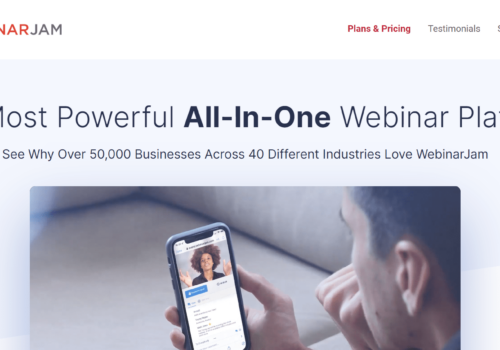


This is a really well explained list Andy! I’ll surely check these out. Also, I just came across a tool called Webinarloop as I was searching, and I think it may be a good addition to your list as well.
Great news, For the most part I never comment on online diaries yet your article is convincing to the point that I never stop myself to say something in regards to it. You’re working viably, Keep it up. You can see this article, might be of help 🙂
Hey, you forgot to add on premise R-HUB web video conferencing servers in the above list. It is a very godo webinar software which requires no download of any kind plus users can join the webinar within 5 seconds.