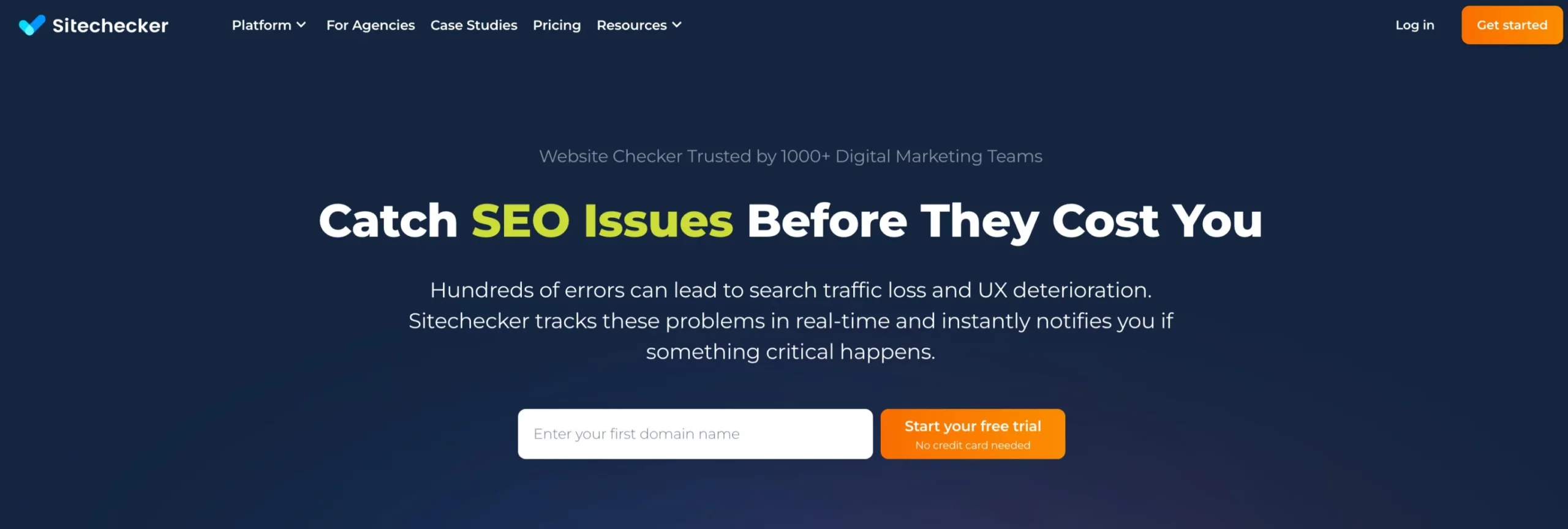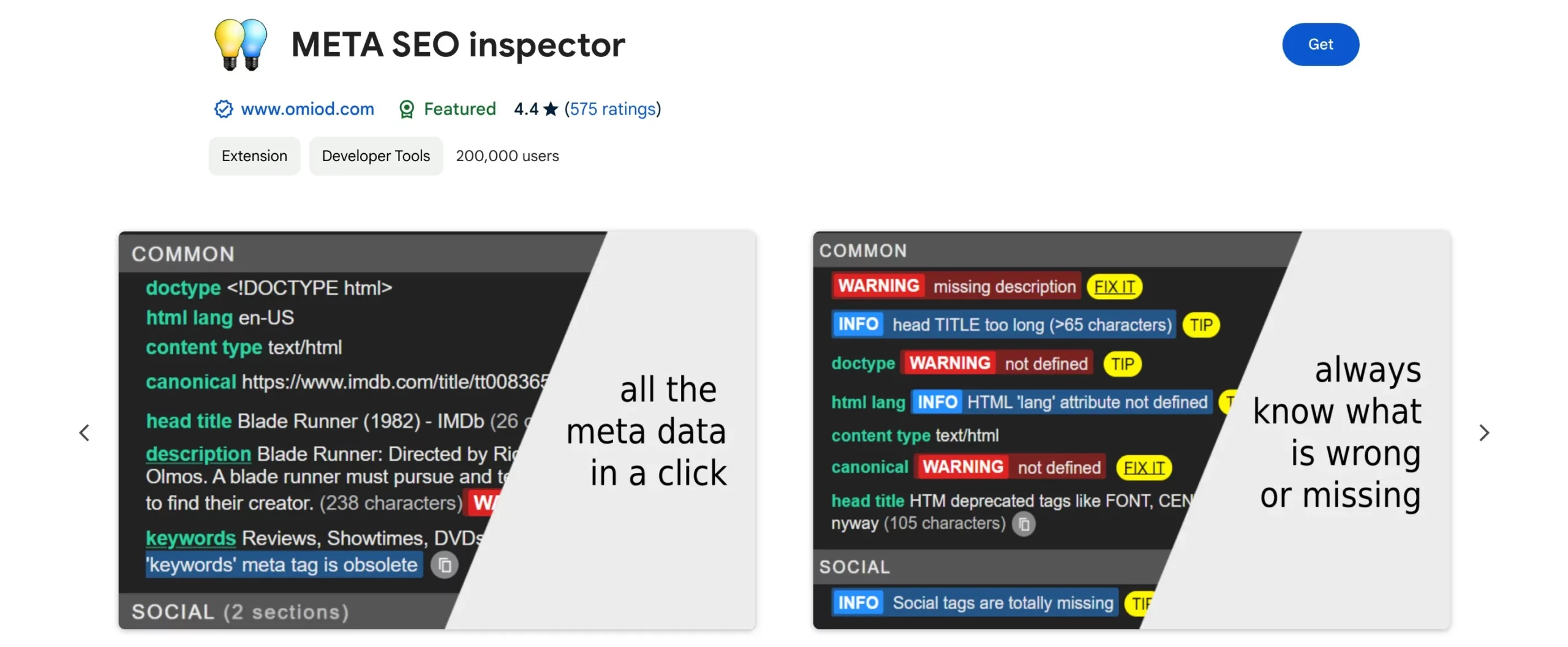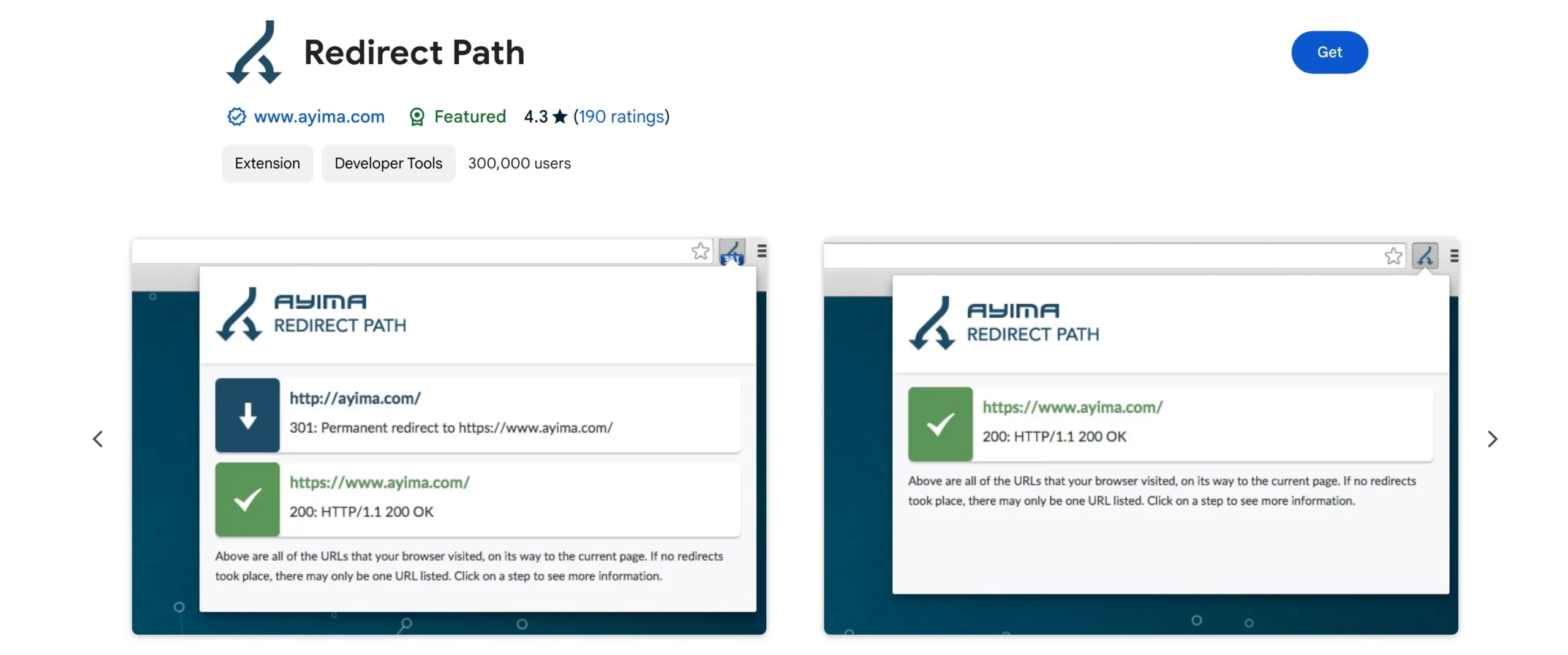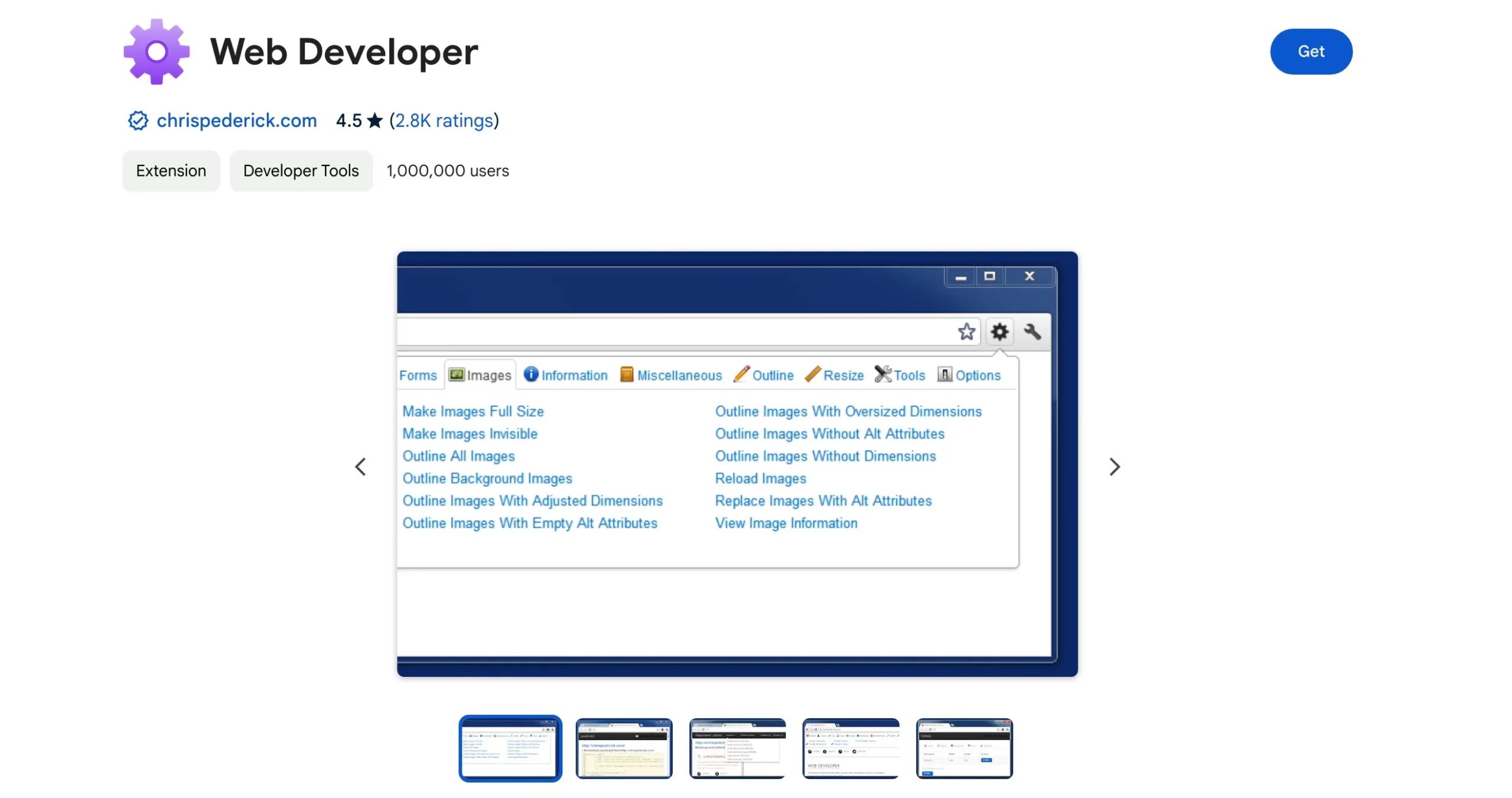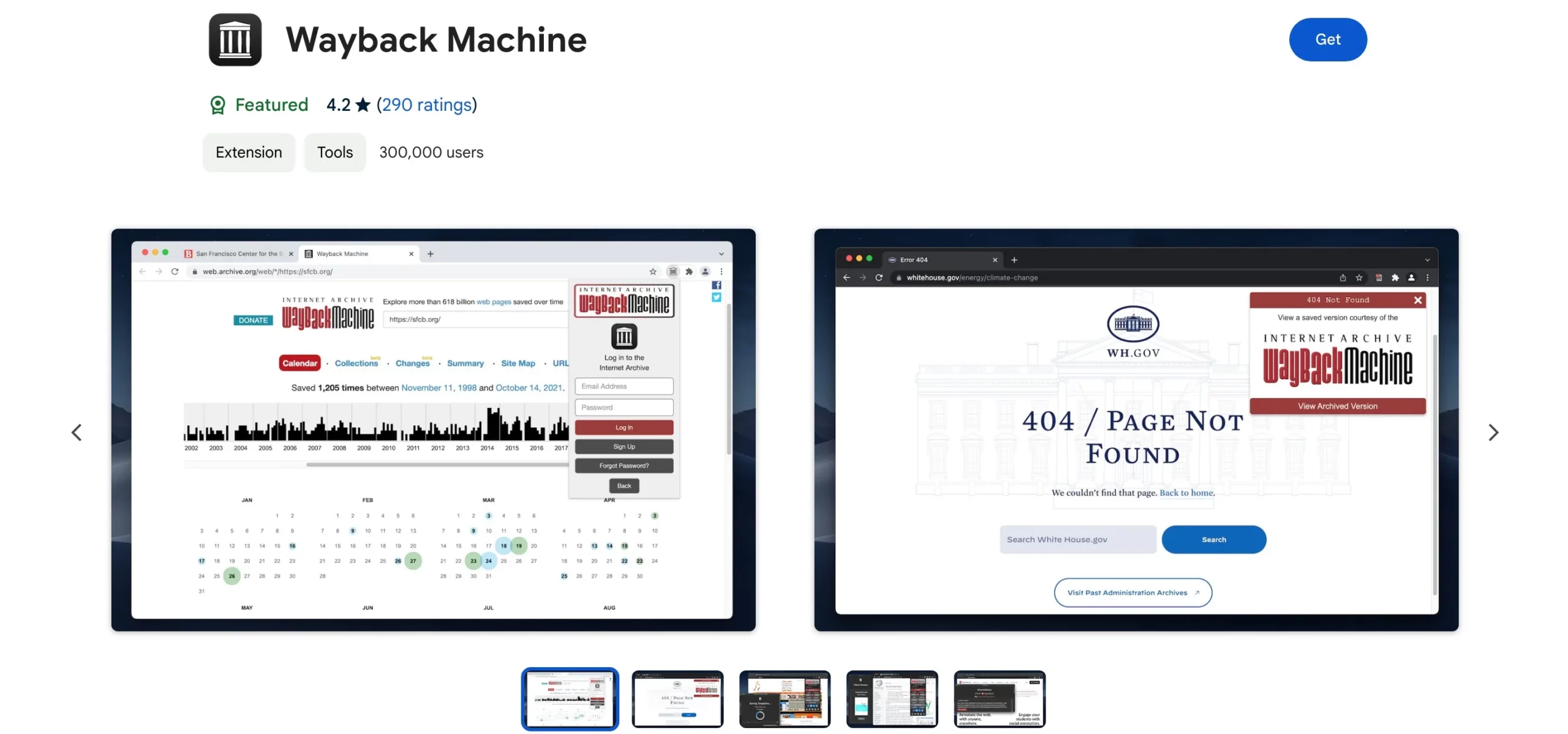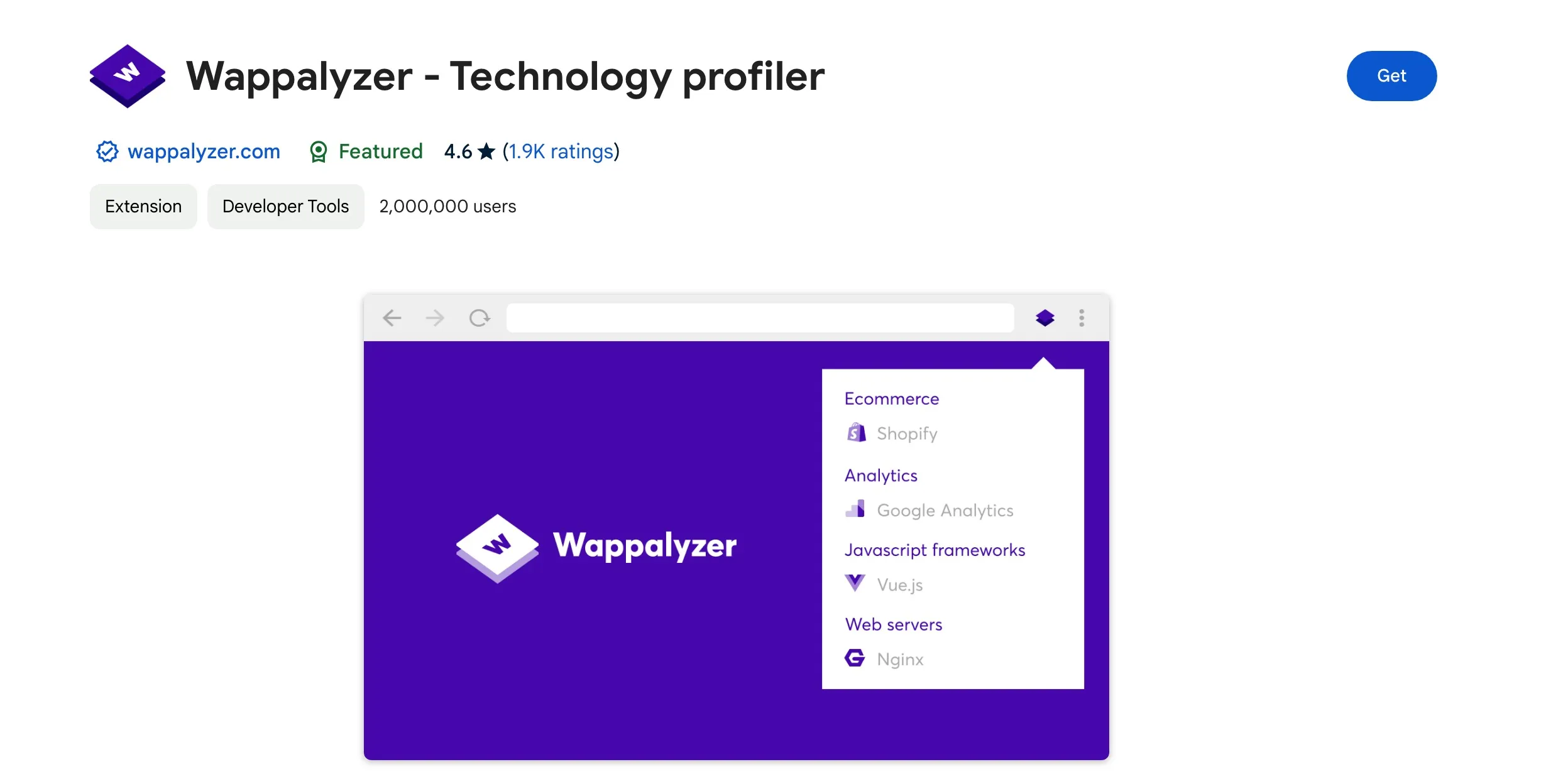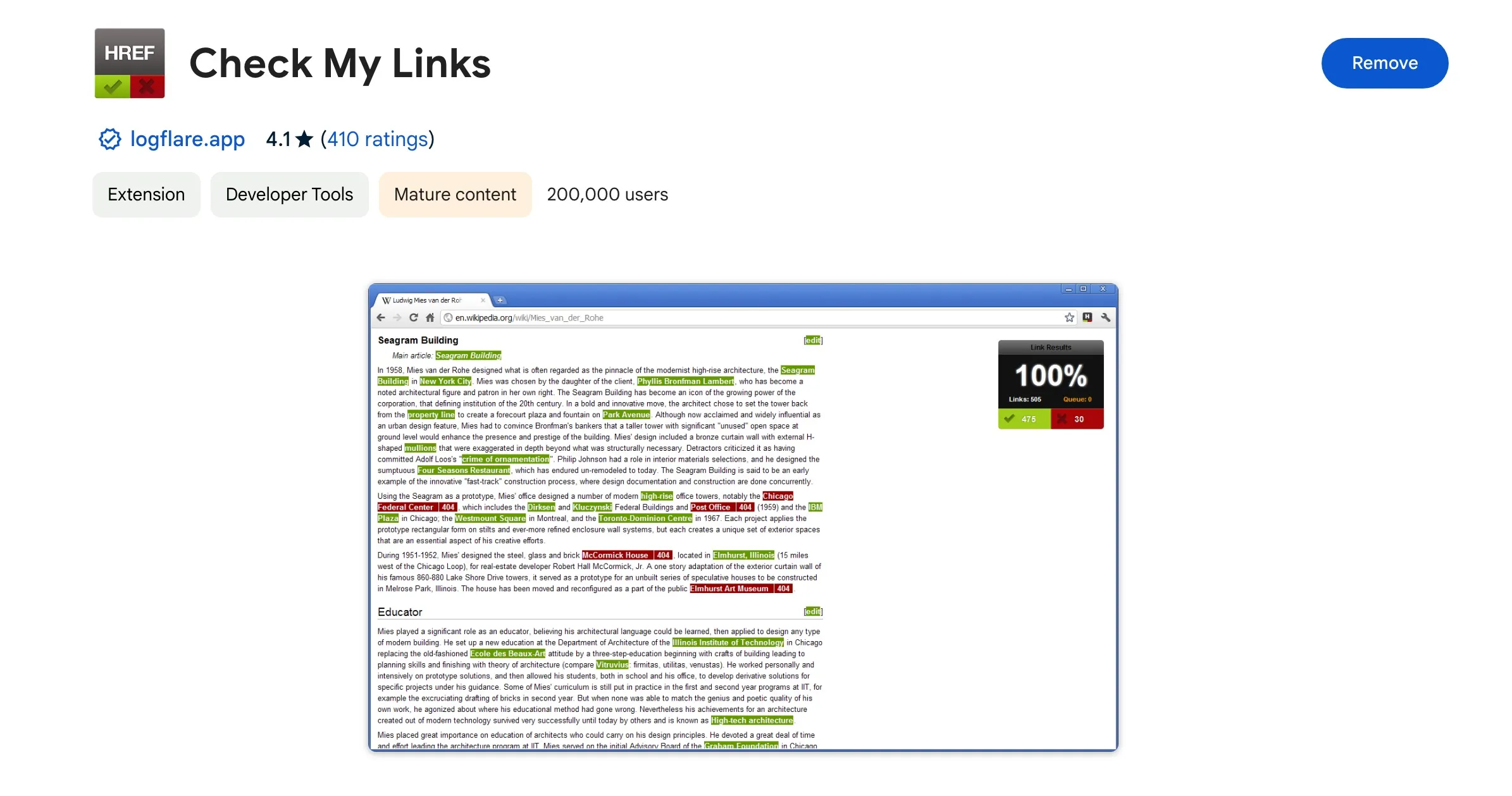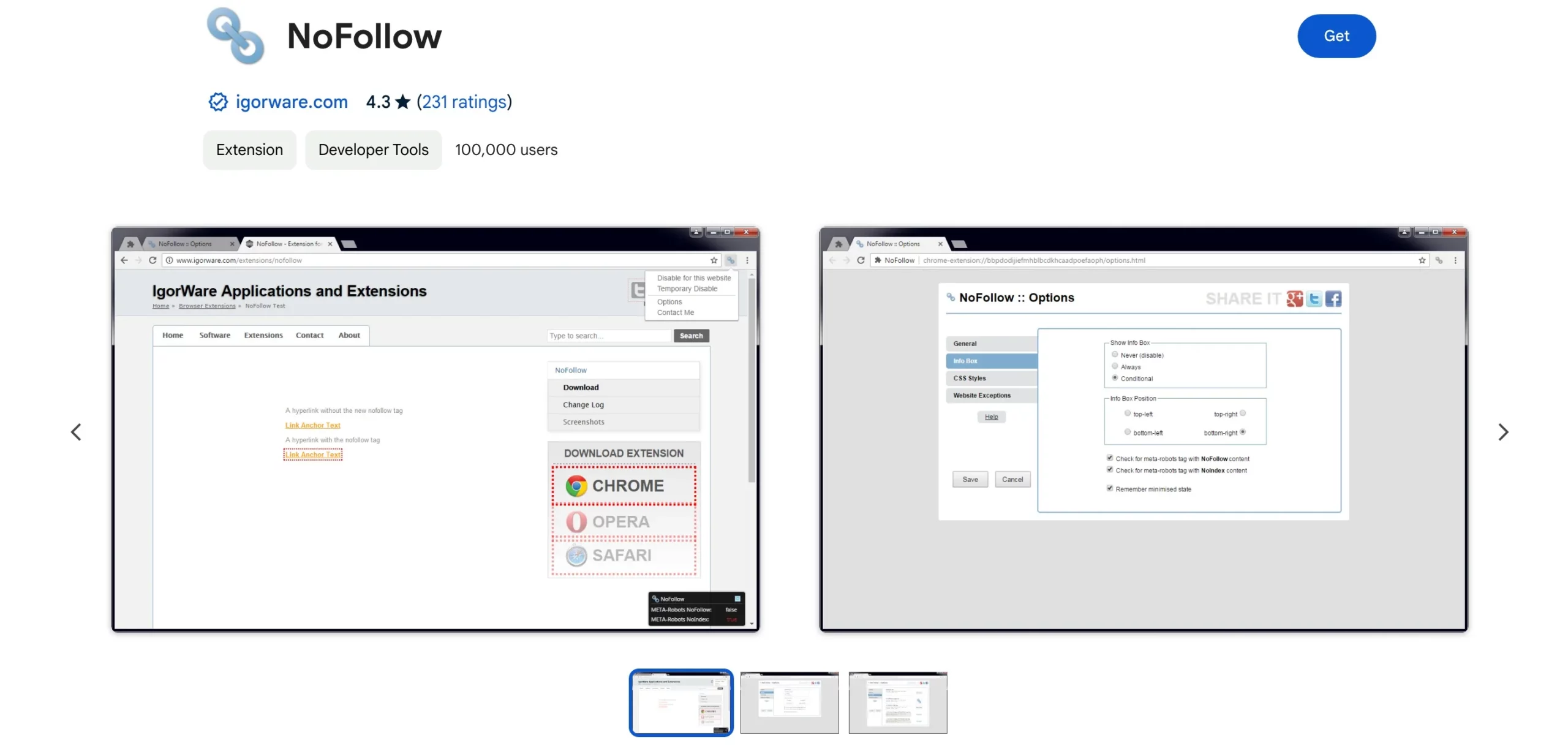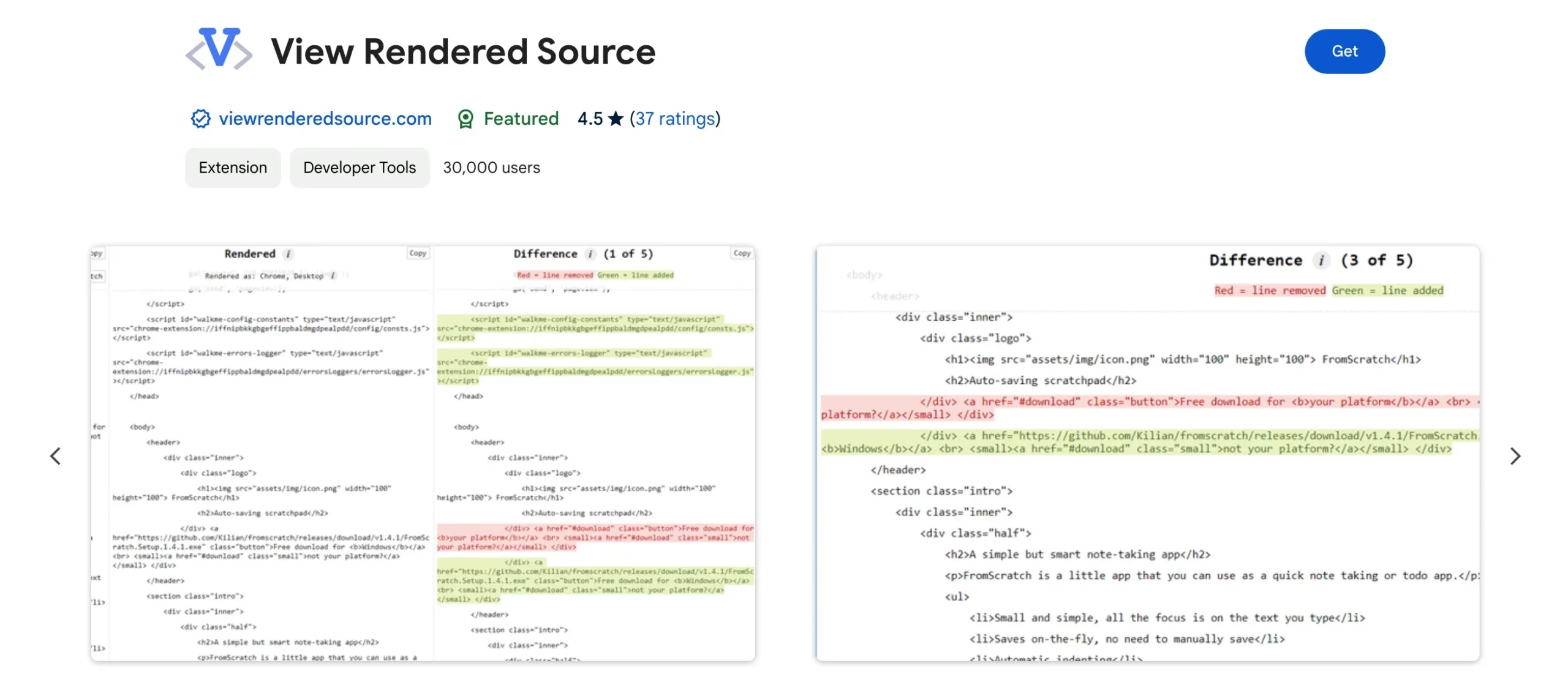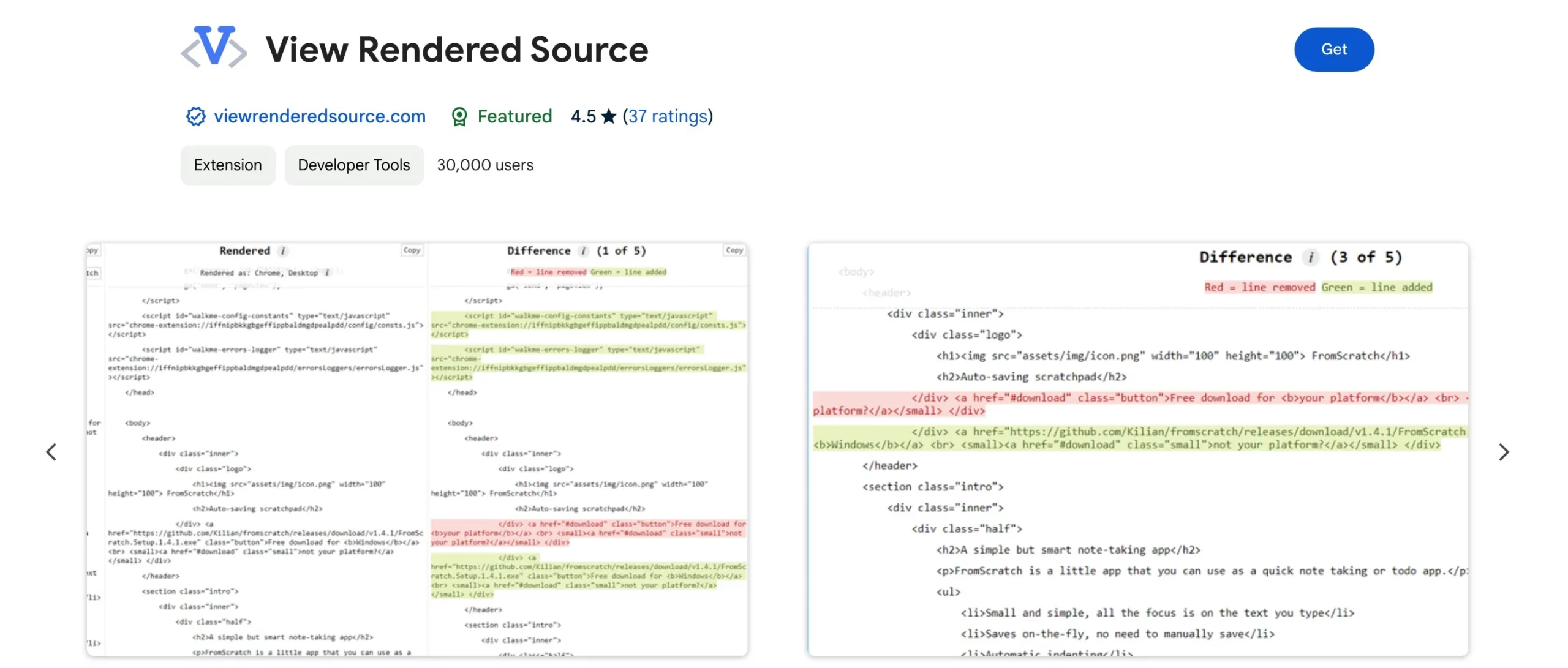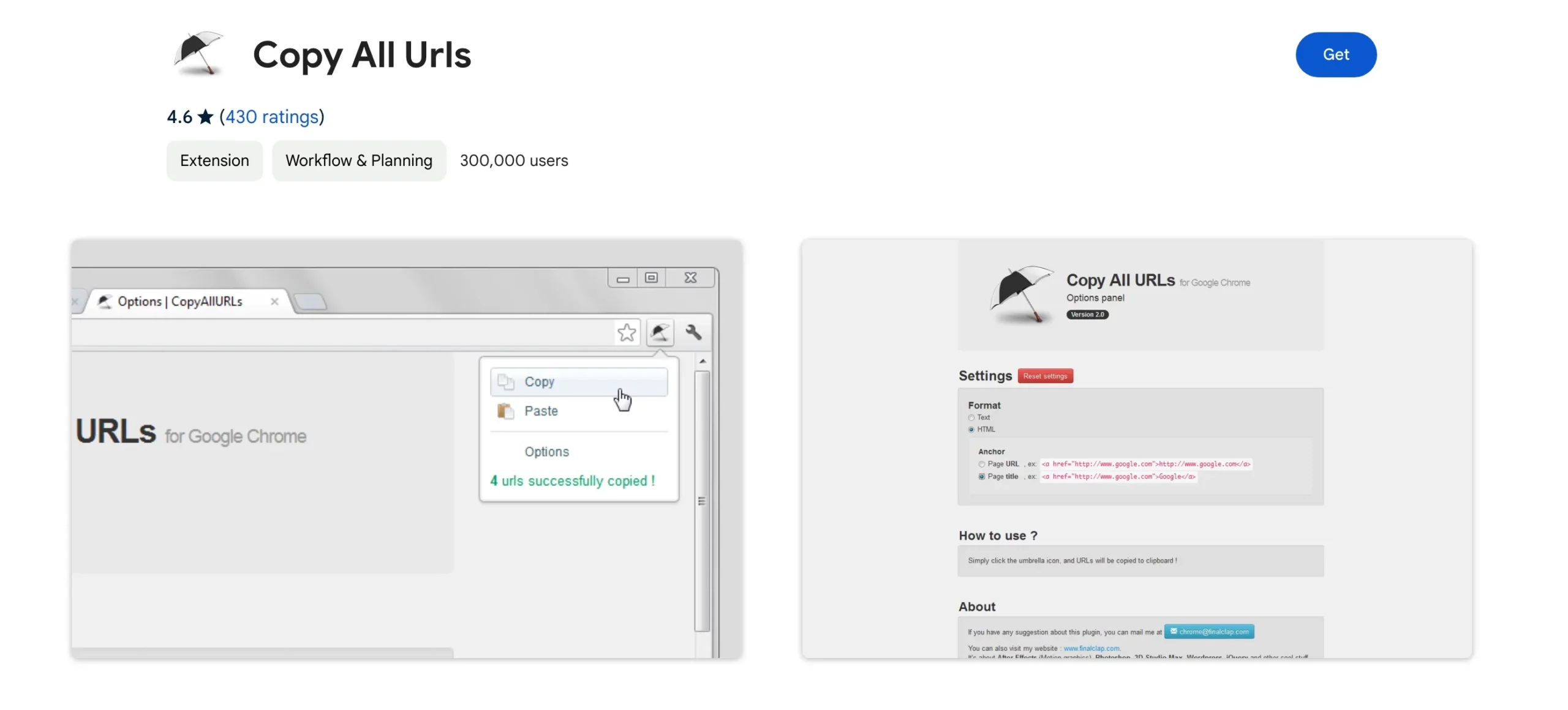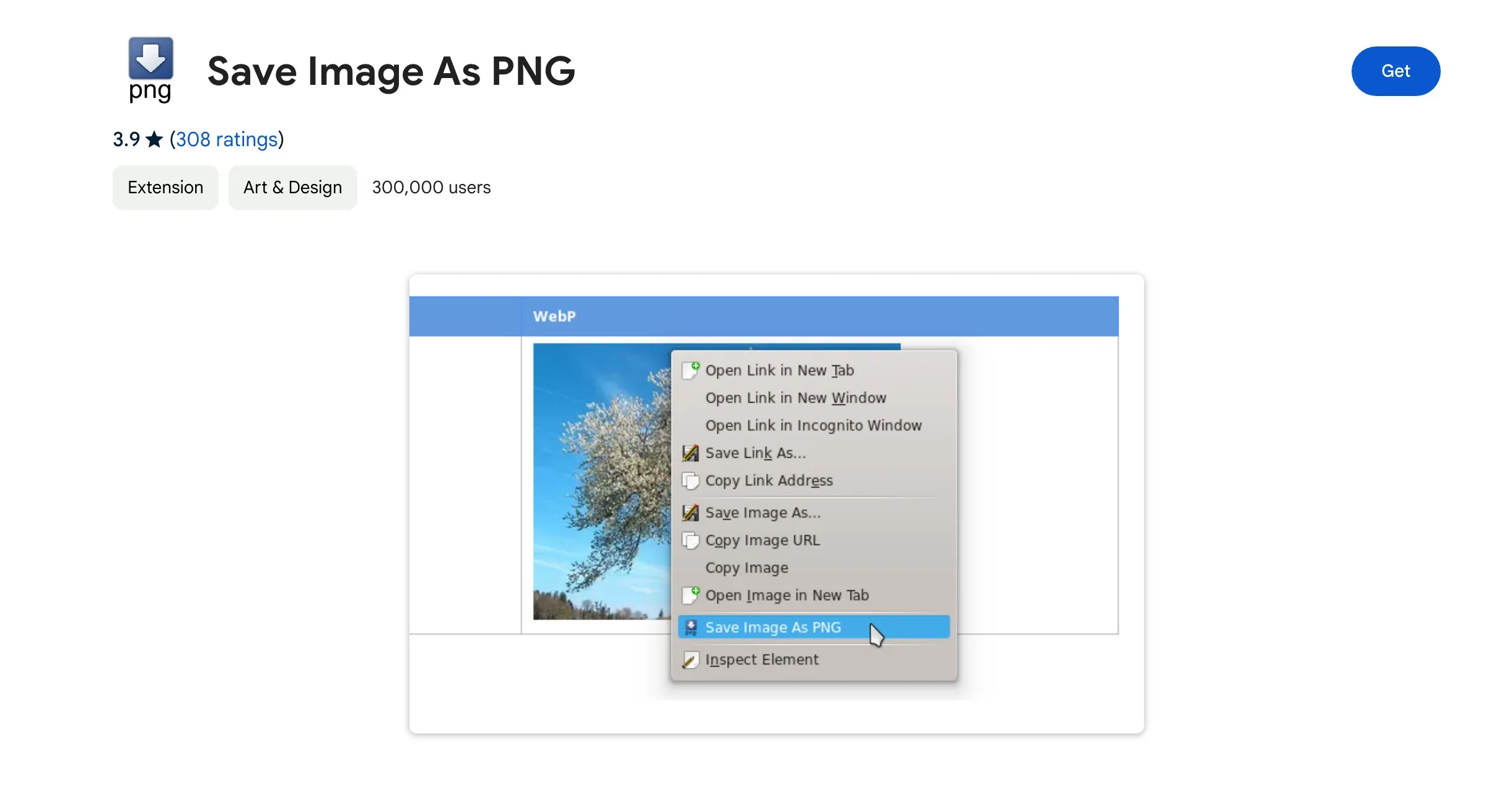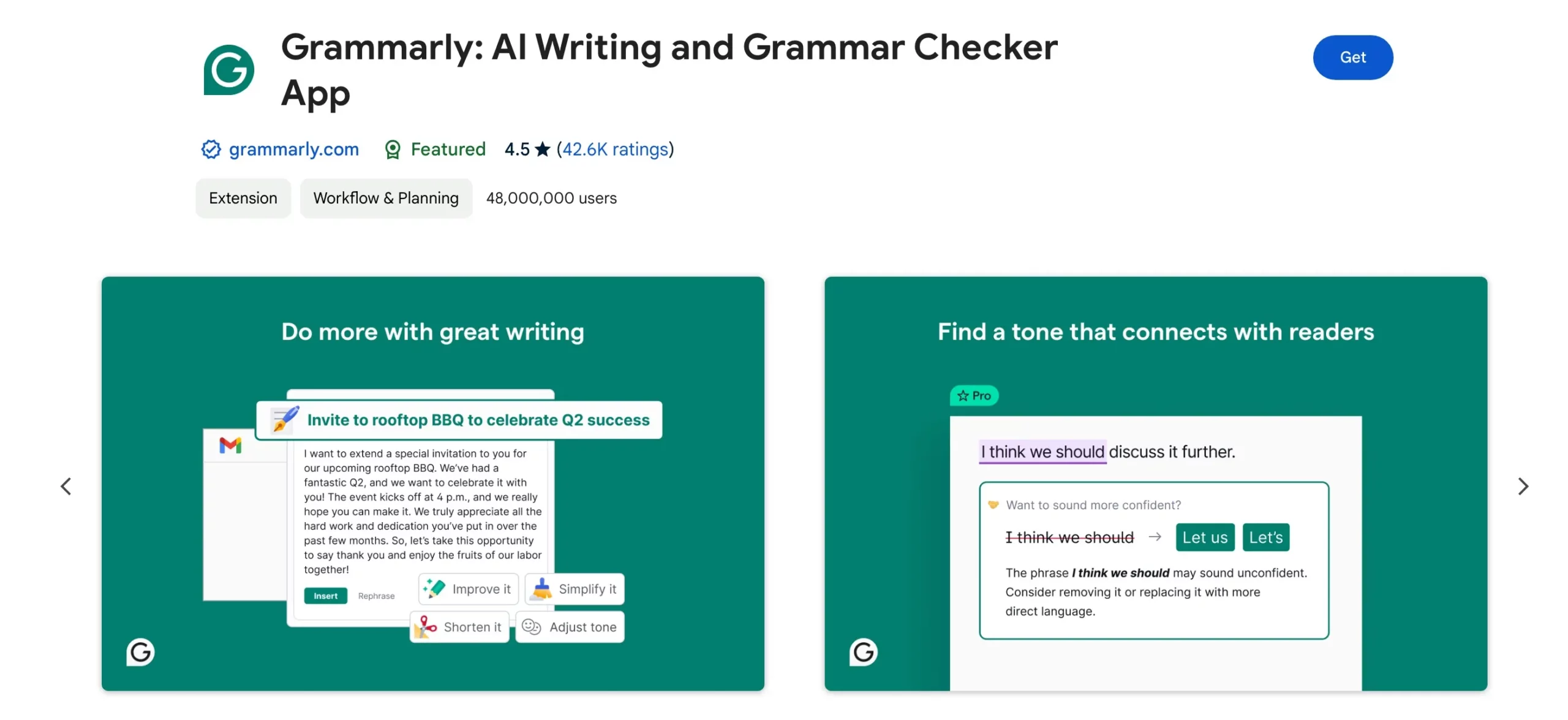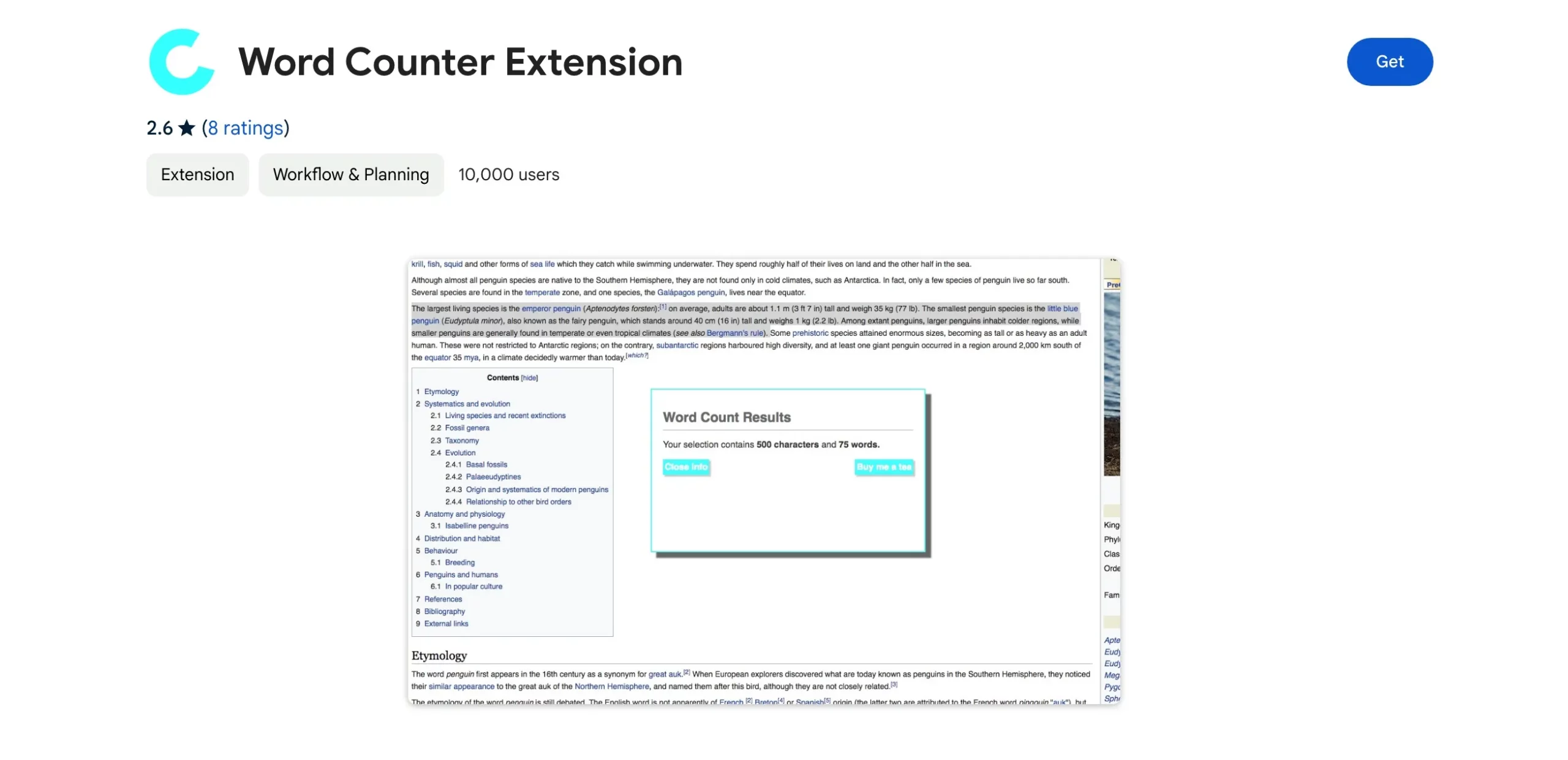- Sitechecker Pro – I believe Sitechecker Pro Chrome extension is the top choice among Chrome extensions because it offers a comprehensive and accessible solution to enhance webpage quality and performance.
- This SEO extension is my go-to tool, and it simplifies the process of inspecting SEO factors. It offers a comprehensive evaluation of individual web pages, making it incredibly valuable.
- Chrome extension is an essential tool for SEO professional or web developer. It provides a convenient drop-down list of server response codes along with their corresponding URLs, which is easily copied for reference.
Are you ready to supercharge your SEO game? With 15 Best SEO Extensions for Chrome 2024
If you want your website to rank higher on Google, SEO tools can make your life easier. And guess what?
You don’t need fancy software—just a good Chrome extension!
These tools help you check keywords, analyze websites, and improve your SEO right from your browser.
In this list, I’ll share the best SEO extensions for Chrome to save time, boost your content, and make SEO simpler than ever.
What Are Chrome Extensions For SEO?
Google Chrome extensions for SEO are like versatile tools that users can add to their web browsers to enhance their browsing experience.
They can be personalized to suit individual needs, acting as a Swiss army knife for internet browsing.
Typically, these extensions are located to the right of the address bar in the Chrome interface and can mostly be found in the Google Web Store.
14 Best SEO Extensions for Chrome 2024
The SEO Chrome extensions I’m going to discuss here have proven extremely valuable for my professional work, and some even assist me in everyday tasks.
Installing these extensions is a quick and simple process, and they can significantly boost your productivity.
Let’s explore these top SEO Chrome extensions that can take your browsing to the next level!
1. Sitechecker
Sitechecker – I believe Sitechecker Chrome extension is the top choice among Chrome extensions because it offers a comprehensive and accessible solution to enhance webpage quality and performance.
Trusted by over 100,000 users daily, it provides an invaluable tool for digital agencies and in-house digital marketers.
With the ability to check over 50 SEO parameters and follow best web practices, it’s a fast and efficient way to boost your landing page’s ranking on Google.
What sets it apart is its convenience – no charges, no subscriptions, just valuable insights at your fingertips. It helps with content optimization by ensuring correct title and description meta tags.
You can also analyze keyword density and heading tags to ensure your page contains the right keywords. Moreover, it helps identify and fix issues with links, including broken links and redirects.
2. Meta SEO Inspector
This SEO extension is my go-to tool, and it simplifies the process of inspecting SEO factors. It offers a comprehensive evaluation of individual web pages, making it incredibly valuable.
With this extension, you can easily assess vital SEO elements and receive useful alerts regarding potential issues. It covers various components, such as metadata, headers, alt text, and canonical tags.
If you work in SEO, this Chrome extension is an essential tool that you should definitely have. It streamlines the SEO inspection process, helping you ensure web pages are optimized for search engines and users.
3. Redirect Path
This Chrome extension is an essential tool for any SEO professional or web developer. It provides a convenient drop-down list of server response codes along with their corresponding URLs, which can be easily copied for reference.
This functionality allows you to stay informed about server responses, redirects, and 404 errors without the need for a complete website crawl.
It becomes precious when you’re dealing with tasks like identifying and resolving redirect chains or excessive hop redirects.
These data points are of utmost importance when conducting technical SEO reviews, ensuring that your website performs optimally and delivers a seamless user experience.
4. Web Developer
This versatile extension covers a wide range of functions. One of its most valuable features is the ability to preview a web page without JavaScript or CSS.
This view helps me assess how the page may appear to search engine crawlers and promptly identify any issues requiring attention. As a bonus, this extension overlaps with Meta SEO Inspector, the second tool listed here.
It provides insights into header tags, alt text, and on-page links, among other elements. It’s a Swiss Army knife for SEO professionals, offering a holistic view of critical page elements and their potential impact on search engine optimization.
5. Wayback Machine
The Wayback Machine is a useful SEO Chrome extension that offers a unique feature: the ability to delve into the past. It enables users to access archived versions of webpages, offering a historical perspective.
This function can be precious for understanding why a page’s search performance has evolved in response to alterations made to the page.
Moreover, it provides insights into the page’s origins and its journey through changes.
Armed with this historical context, SEO professionals can make more informed decisions and plan their strategies with a deeper understanding of a website’s evolution.
In essence, it empowers users to strategize their SEO efforts more thoughtfully and effectively.
6. Wappalyzer
Wappalyzer is an invaluable Chrome extension for SEO professionals. When dealing with a new website, one of the first tasks is to understand the site’s underlying technologies.
Wappalyzer simplifies this process by swiftly revealing the array of technologies employed by the site.
Whether it’s identifying the content management system (CMS) in use or recognizing the SEO plugins incorporated, Wappalyzer offers a quick backstage glimpse into the website’s technical infrastructure.
This extension enables SEO experts to efficiently assess a site’s technological foundation, aiding them in developing tailored strategies and making informed decisions for optimization.
7. Check My Links
The Check My Links extension is a handy tool for quickly assessing the status of links on specific web pages. It offers a fast-track view of the link quality, highlighting various categories such as valid links, redirects, and invalid links.
This detailed analysis simplifies the process of optimizing links on a page.
Combined with the Meta SEO Inspector (the first tool mentioned in the list), which displays anchor text for each link, these extensions provide a comprehensive link analysis and optimization solution.
Together, they work in harmony to help SEO professionals ensure that the links on a webpage are in good shape and serve their intended purpose effectively.
8. NoFollow Referrer
The NoFollow Referrer extension is a valuable tool for identifying potentially troublesome links that could hurt your SEO efforts.
This Chrome extension simplifies the process by distinguishing between no-follow and do-follow links. It indicates which links are being crawled by search engines and which ones may not be.
Additionally, the extension can help you identify pages with a “no index” HTML tag, eliminating the need to manually check this information in the Google Search Console.
In essence, the NoFollow Referrer extension streamlines the process of understanding your website’s link structure and its impact on SEO, making it a useful resource for SEO professionals.
9. View Rendered Source
The ability to observe how a web browser displays a webpage is crucial for SEOs seeking insights into how search engines interpret the content.
This user-friendly SEO extension offers three critical views: the raw source code, the rendered source code, and a comparison highlighting the disparities between the two.
This functionality allows SEO professionals to analyze how a webpage is presented to both users and search engines, aiding in the optimization of web content for better search visibility and rankings.
It’s a valuable tool for understanding how search engines perceive and process web content.
10. Multiple Tabs Search
This incredible SEO tool enables you to perform multiple searches simultaneously, with each search’s search engine results pages (SERPs) appearing in separate tabs.
It also allows you to open multiple web pages in separate tabs simultaneously.
This tool has proven invaluable during competitor analysis when I need to assess numerous competitor pages, and it’s equally helpful during keyword research when I want to explore a wide range of search engine results pages to gather insights and data.
In essence, it streamlines the process of conducting comprehensive research and analysis, making it an essential tool for SEO professionals.
11. Copy All URLs
Copy All URLs is a handy Chrome extension that allows you to select multiple Chrome tabs simultaneously. You can do this by holding down the “shift” key and clicking the extension.
After you’ve made your selection, you can copy all the associated URLs in one go and then paste them wherever you need them.
This extension simplifies the process of gathering and managing multiple web addresses, making it a time-saving tool for various tasks, especially when working on SEO projects.
12. Save Image as PNG
When I’m focused on optimizing site speed for my SEO efforts, I often need to download images for resizing and compression.
However, I’ve encountered a common issue where I unintentionally download images in the WebP format, which can complicate the resizing and compression process.
This helpful trick comes in handy – it lets you download any image as a PNG file, allowing you to avoid the frustration of finding WebP images in your downloads folder.
By using this tool, you can streamline your image optimization tasks and work more efficiently on improving site speed for better SEO performance.
13. Grammarly
Honestly, if you’re not using Grammarly, you might be missing out on a valuable tool. Grammarly serves as the spell check of the current era, and I can’t imagine how I managed without it.
The “New Document” feature is an additional boon, especially for writing and reviewing content. It offers insights such as word count, reading time, and readability, in addition to the indispensable spelling and grammar checks.
These elements are crucial for ensuring that a page appears reliable and trustworthy, which is a significant factor in SEO, particularly related to EEAT signals.
In essence, Grammarly is a must-have tool for enhancing the quality and credibility of your content.
14. Word Counter
Finally, but undeniably valuable, the simple Word Counter stands as my preferred SEO Chrome Extension.
I often make use of this tool when crafting or reviewing metadata to ensure I’m maximizing the available character count while preventing the risk of text being cut off.
It’s also handy for conducting competitive analysis, helping me assess whether page length is a shared characteristic among the top-ranking URLs in search results.
In essence, it’s a practical tool that aids in optimizing content length and structure for better SEO performance.
FAQs
🤔 What are SEO extensions for Chrome, and how do they help?
SEO extensions for Chrome are tools that enhance your browser's capabilities to optimize and analyze websites. They help with tasks like keyword research, on-page analysis, and overall SEO improvement.
🌐 Are these SEO extensions compatible with all websites?
Most SEO extensions are designed to work on a wide range of websites. However, there might be occasional compatibility issues with certain platforms or content management systems.
💰 Are all SEO extensions free, or are there premium options?
There are both free and premium SEO extensions available. Premium options often come with advanced features and additional capabilities. Choose based on your specific needs and budget.
🚀 Can SEO extensions guarantee higher search rankings?
SEO extensions are valuable tools for optimizing your website, but they don't guarantee specific search rankings. They provide insights and recommendations to help you improve your site's SEO, but success depends on various factors.
Quick Links:
- Best SEO Tools (Honest Reviews With Free & Paid)
- Surfer SEO Vs. Page Optimizer Pro: What is the difference?
- Intelligynce Chrome Extension: The Ultimate Guide to Spy Tool
- Best WordPress SEO Tools: Plugins With Reviews[Latest]
- The Ultimate Guide To Bing Webmaster Tools For SEO
Conclusion: Best SEO Extensions for Chrome
With these Chrome extensions, you can discover new things about SEO. I and my SEO team find these tools incredibly helpful in our daily work.
Sitechecker Pro Chrome extension is the best because it provides comprehensive SEO analysis and helps improve your web page’s quality, performance, and search engine ranking.
These Chrome extensions make our work more efficient and help us share our findings more easily.
While these are the most important SEO tools, I’d also like to recommend a few others that are simpler but still very useful for various tasks.
These tools improve what we can do and help us get better results in SEO.