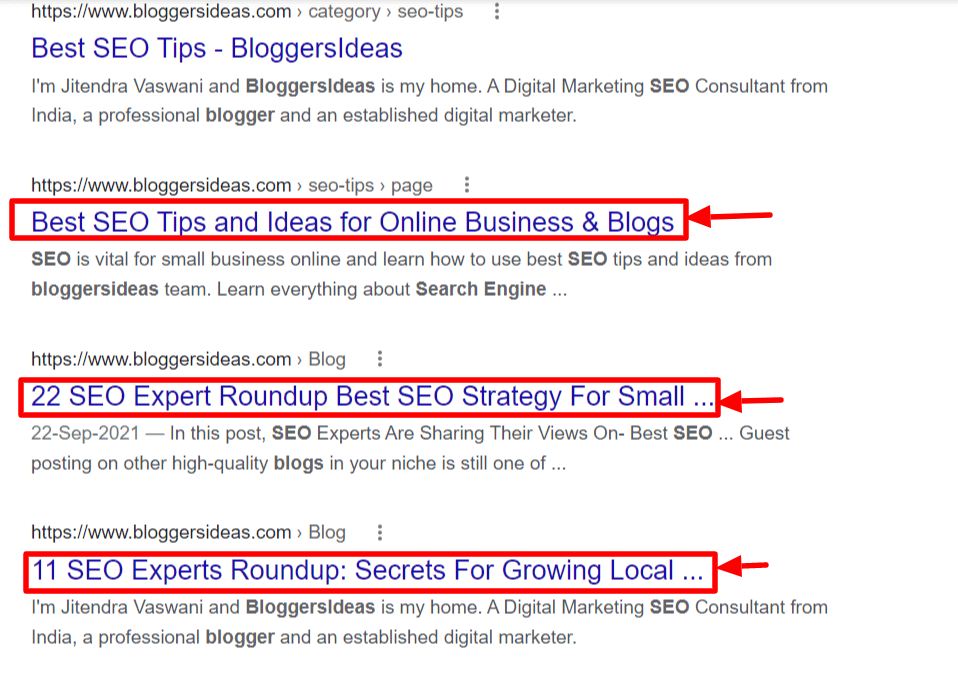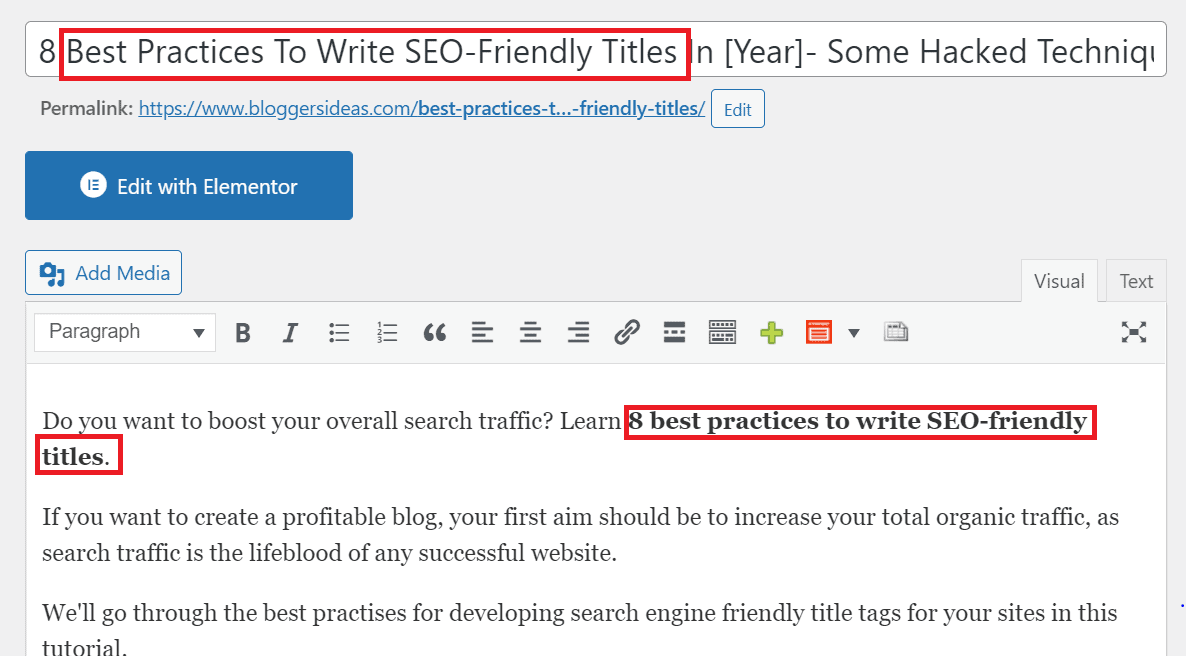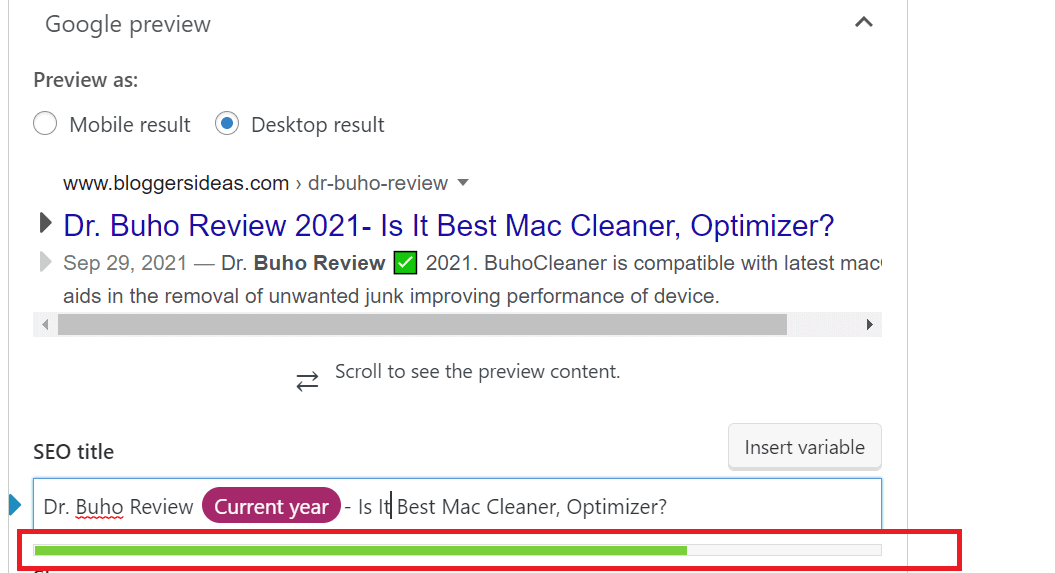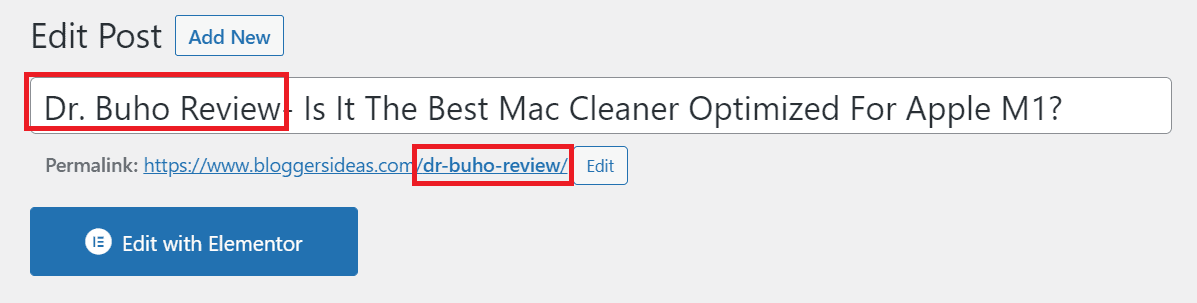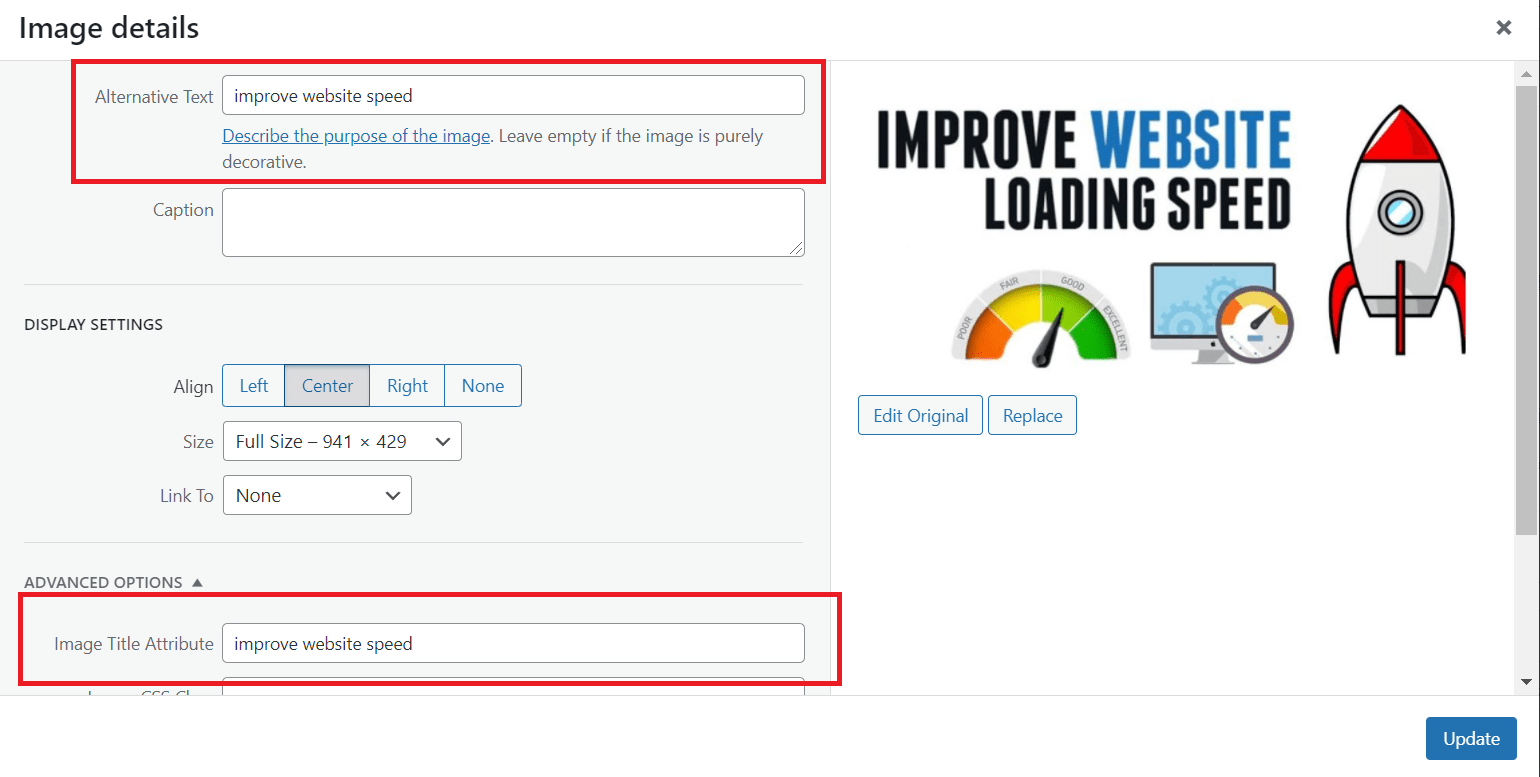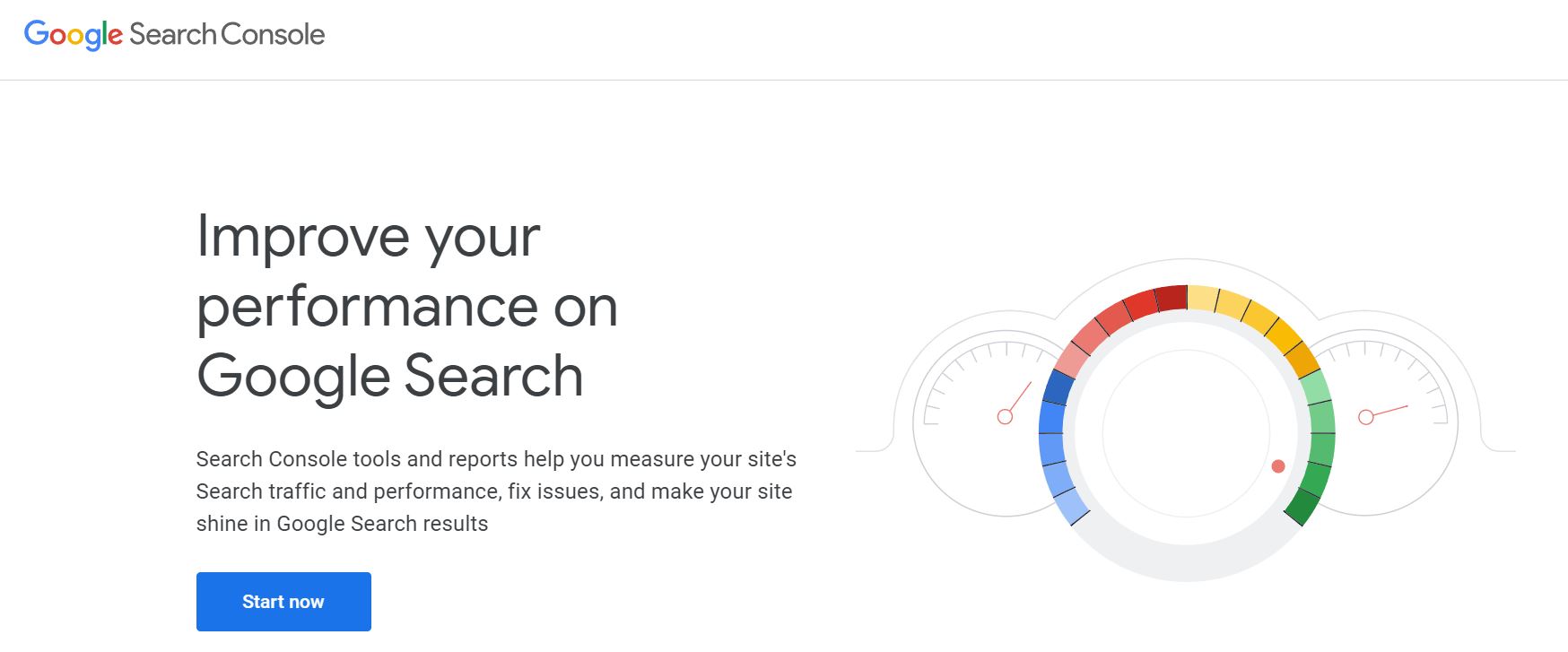Do you want to boost your overall search traffic? Learn 8 best practices to write SEO-friendly titles.
If you want to create a profitable blog, your first aim should be to increase your total organic traffic, as search traffic is the lifeblood of any successful website.
We’ll go through the best practises for developing search engine friendly title tags for your sites in this tutorial.
What Exactly Are SEO-Friendly Title Tags?
An HTML element that describes the title of a blog post or page is known as a title tag. A title tag that is SEO friendly is generally tailored for search engines and defines the context of a page.
So, while developing title tags, your objective should be to make them as relevant and accurate as possible and to offer a suitable summary of a page’s content.
8 SEO-Friendly Title Writing Best Practices
1. Create “Unique” Titles
There’s a reason this is the first tip on the list.
When it comes to optimising your articles, headlines, and content to obtain more traffic from search engines like Google, uniqueness is crucial.
Yes, there will be a lot of duplicate titles for identical content on Google search results, but if you want to increase ranks, you must develop original and highly engaging titles.
You should try to create titles that are appealing to both search engine bots and visitors. Make careful to use appropriate page names since Google crawlers may become confused if you utilise irrelevant page titles for your web pages.
Another essential consideration is to use distinct titles when interlinking.
Make sure that each page on your website has a unique title. It is not acceptable to use the same title for numerous pages on your website.
We discovered that many website owners copied the titles of their home pages into their internal pages. Such behaviours should be avoided.
2. Include your Main Keyword early in your Content
3. The Length of Your Titles is Important
Using an ideal title length is one of the most essential aspects of SEO friendly titles.
Google typically displays the first 50 to 60 characters of a title tag. There is no hard and fast rule, but it is a good idea to keep your titles brief and intriguing.
Try to restrict your titles to less than 60 characters. According to Moz, if your titles are less than 60 characters, you can anticipate around 90% of them to appear correctly in Google search results.
However, because characters might vary in width, there is no specific character limit. Did you know that Google’s display titles are presently limited to 600 pixels?
Another wise move is to avoid individuals that tend to take up more space. For example, a capital “W” is broader than a lowercase character such as e”, “l”, “i”, “t”, and so on.
Avoid the use of ALL CAPS letters in your titles at all costs since they are not only more difficult for search visitors to understand, but they also display fewer characters in search results because they take up more width (and space). As a result, they are shortened.
4. Improve Your Title Tag for SEO
When it comes to on-page SEO, the title tag is critical.
Google even stated that “it is critical to use high-quality titles for your web pages.”
Here’s how to make the most of your title tag:
Front-load Your Primary Keyword:
The term “front-load” simply implies that you begin your title tag with your goal keyword.
What is the significance of this?
Search engines, on the other hand, pay great attention to the phrases you include in your title tag. That is why you should include your keyword in the title of your page.
What you may not realise is that Google places greater importance on terms and phrases that appear early in your title tag.
So, if it makes sense, begin your title with the keyword for which you want to rank.
It is not always viable to use your keyword so early in the process since it will make your title tag seem strange. Search engine optimization is essential. However, your title tags must also be relevant to consumers.
It’s okay if you can’t begin your title tag with a keyword. Simply include your keyword as early as possible.
Use Only One Keyword Per Title:
Google has made this very obvious.
They don’t want you to pack a number of different keywords into your title.
Instead, use a single primary term in your title. And if your page is of great quality, you will automatically rank for that term… as well as many others.
Write Captivating, Shareable Titles:
Your title tags should entice visitors to click on your page to discover more.
Why?
When a large number of people click on your Google result, you may find yourself with better ranks for that phrase.
5. Improve the Loading Speed of Your Website
Google does not generally discuss the ranking elements in their algorithm publicly.
So when they talk a lot about a particular ranking indicator, you KNOW it’s important.
One of those uncommon ranking criteria is site loading speed.
As a result, I strongly advise making your site load as soon as possible.
The first step is to determine the current loading speed of your site. That way, you’ll know where you stand before making adjustments.
I highly suggest the really useful PageSpeed Insights tool.
After all, the recommendations you receive from this service are provided by Google.
Moreover, it does not just inform you if your website is fast or slow. The program generates a thorough report that includes suggestions for how you might improve.
In any case, here are a few tips for increasing the speed with which your site loads:
- Image Compression: This is a huge one. Images often take up the majority of the space on a page (in terms of KB). That is why I propose utilising a program like Kraken.io to reduce the size of your images.
- Make Use of Lightweight Themes: WordPress themes that are too large might slow things down. So, if your theme isn’t speed-optimized, try switching to one that is.
- Use Lazy Loading: Lazy loading pictures may increase the performance of your site by 50% or more. The disadvantage is that pictures appear as visitors scroll down the page, which is bad for UX. As a result, there is a tradeoff.
- Use a CDN: CDNs provide pictures and other material on your website from servers located near your users.
6. Optimize Images for SEO
Image SEO is used for more than just ranking in Google Images.
According to Google, correctly optimised pictures can help your rank higher in Google online search.
So, if you use pictures on your page, make sure they’re SEO-friendly.
Fortunately, this is a pleasure. All you have to do is remember these two image SEO recommended practices.
Use Descriptive Filenames for Your Images: Images cannot be “seen” by Google (yet). And the filename of your image is one factor that helps people comprehend the content of your image.
Use Image Alt Text: According to Google, they rely heavily on alt text to interpret photos.
Writing alt text for each image takes a few extra seconds. However, in my experience, it is effective.
7. For SEO Titles, Use This Three-Step Approach
If you want to develop enticing title tags for SEO, here’s a three-step structure just for you.
8. Using the Google Search Console, you may monitor your progress
You’re flying blind with your SEO if you don’t have the Google Search Console set up.
The Search Console functions similarly to a live dashboard, informing you of your site’s performance in the SERPs (Search Engine Results Pages).
The Search Console has a number of useful features and functions.
However, you are unlikely to require the majority of them.
Instead, I propose that you review these three reports on a regular basis.
Performance:
This information tells you how many people view and click on your website when they search for it on Google.
You can also view the precise keywords that people use to locate your content… as well as where you typically rank.
All of this is really helpful on its own. The true benefit, though, is in measuring your impressions and clicks over time. If they are progressing, it is evident that these SEO best practices are effective.
If not, it may be time to try something new.
Coverage:
The coverage report informs you of which pages on your website have been indexed by Google.
It will also notify you if it is having difficulty thoroughly crawling any of your pages.
If you find “errors” or “warnings” here, I urge that you solve them as soon as possible.
After all, if Google is unable to index your website, it will not rank for anything. Fortunately, Google does not just say, “We can’t index this page.” They typically tell you what’s causing the problem.
Enhancements:
The key point to focus on in this study is “Mobile Usability.”
Given that Google’s index is now mobile-first, you must ensure that your site is user-friendly on mobile devices.
Quick Links
- SEOPressor Review
- What Are the Benefits of Local SEO?
- Local SEO Keyword Research
- Does Geotagging Photos Help Local SEO Rankings?
Conclusion: Best Practices To Write SEO-Friendly Titles In 2025
Before you publish your blog articles, make sure the page titles are no more than 60 characters.
Find and use the concentrated keywords in your page names to rank higher, and use them at the start of your titles to acquire more weight.
Don’t go overboard with optimization. Use captivating meta descriptions in conjunction with outstanding titles to increase your organic click-through rates from SERPs.
Do you have any further questions about creating SEO-friendly titles? Leave your views in the comments section.